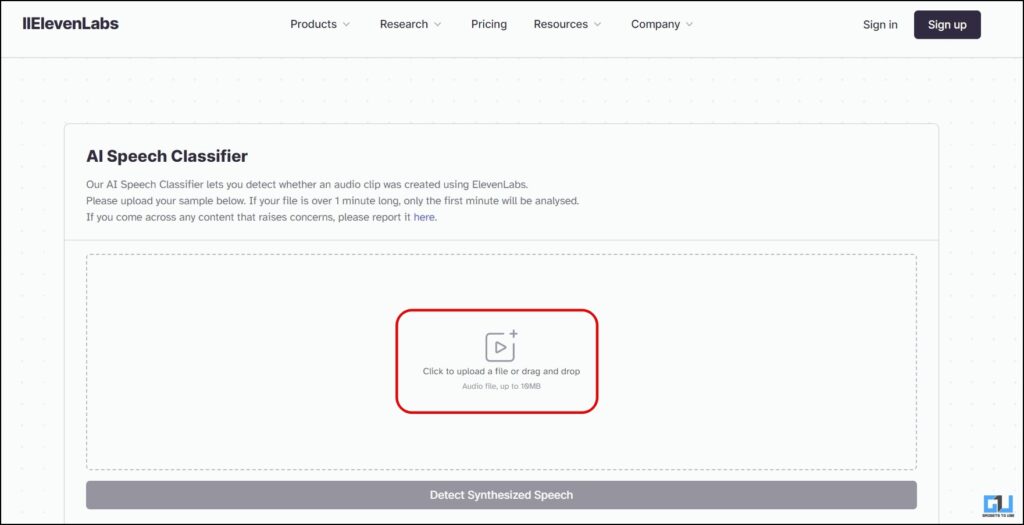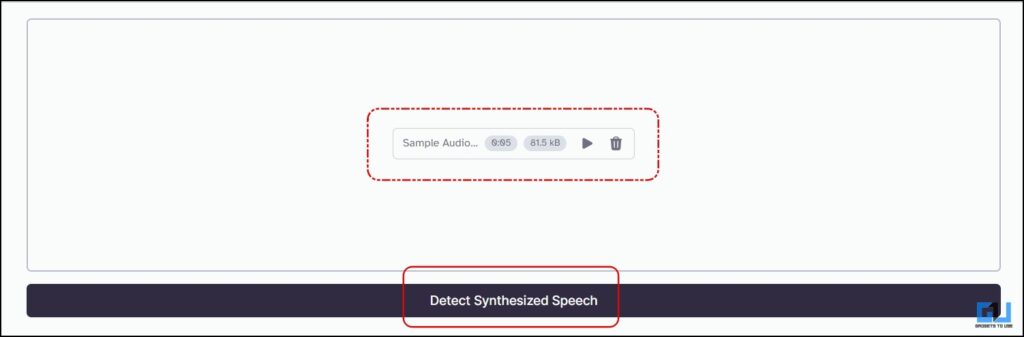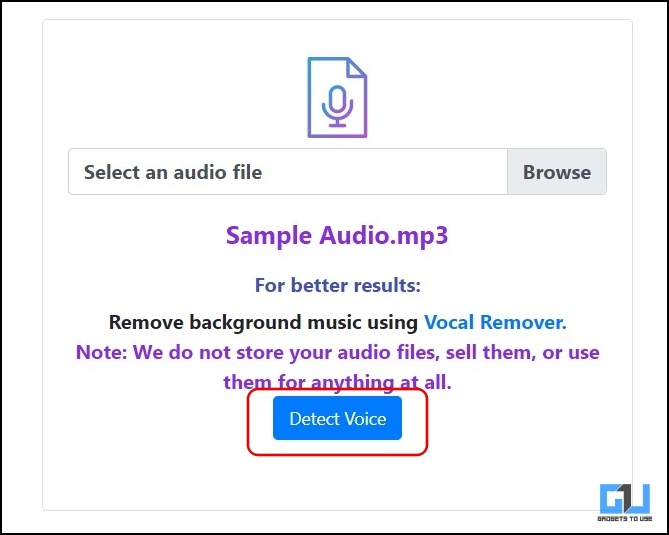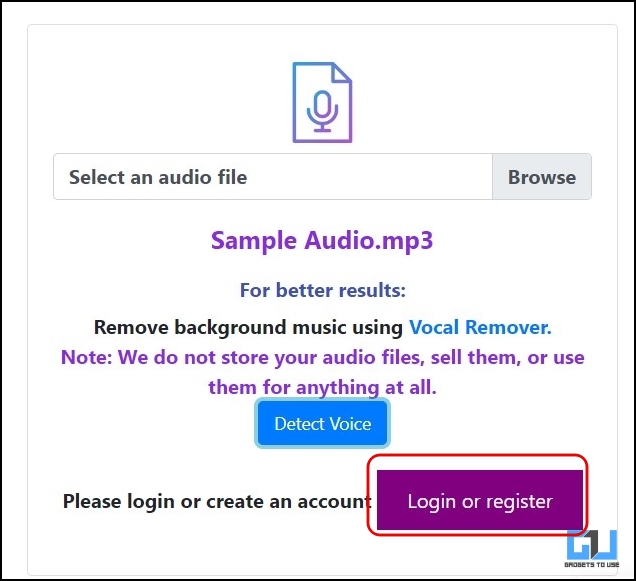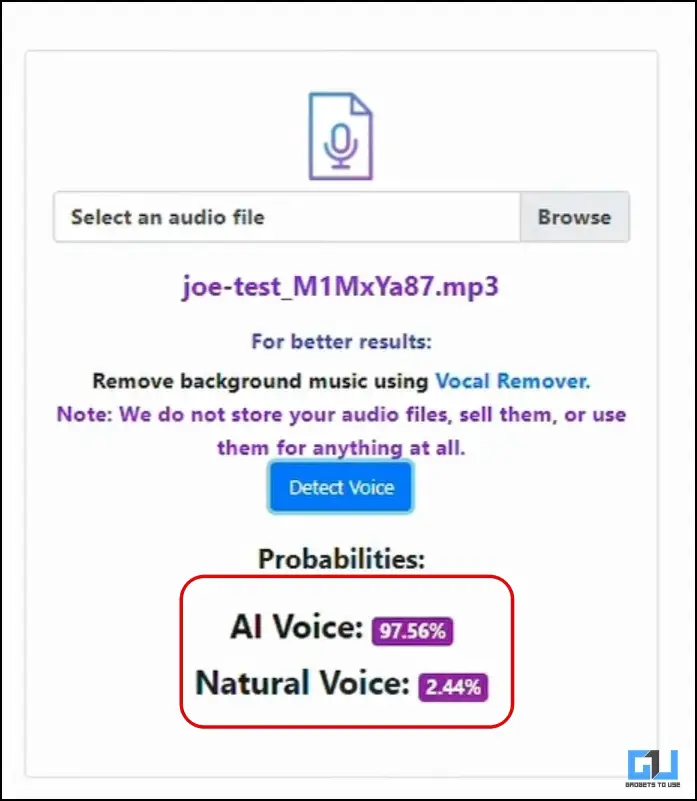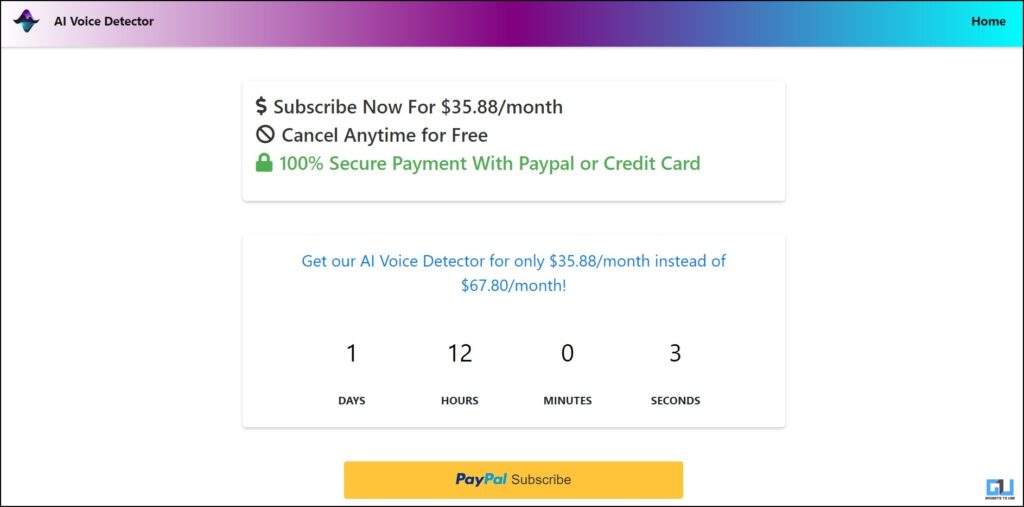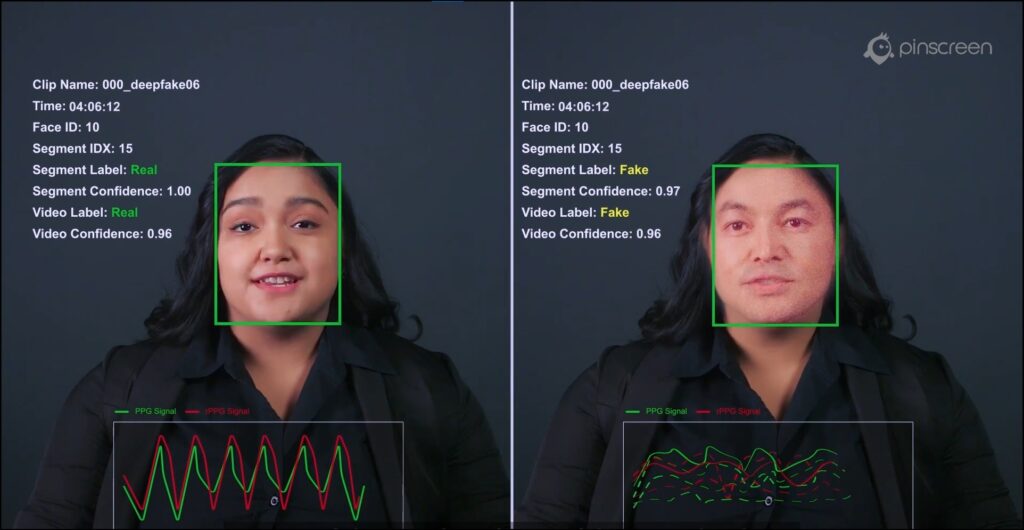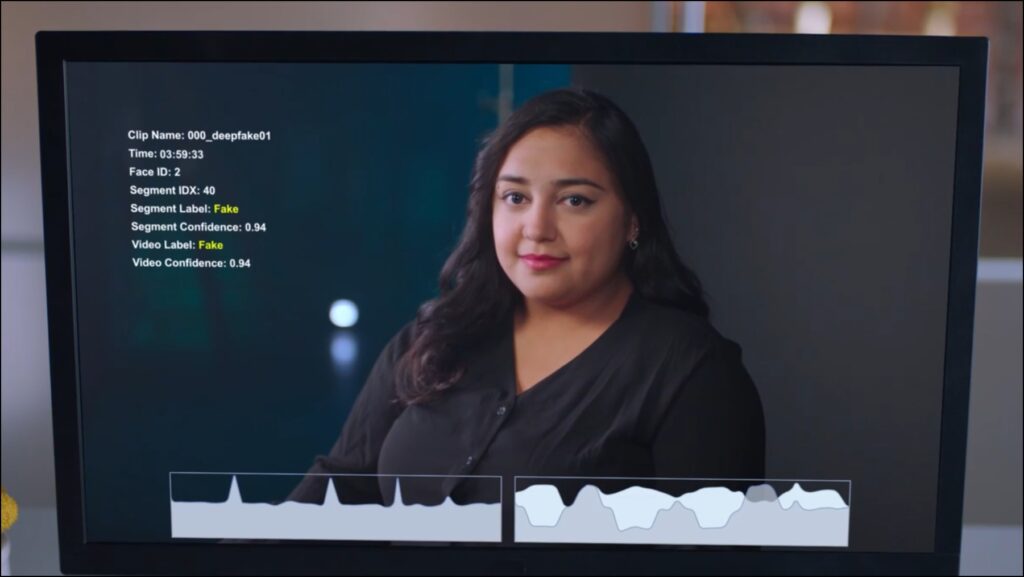Quick Answer
- Once the audio clip is submitted to the AI voice detection tool, AI will analyze it and verify whether the audio is real human voice or AI-generated.
- After testing it, we found it works pretty well, but the downside of this AI detector tool is that it works only on the audio clip generated using its website, even if the file is renamed or shared between devices.
- It runs the audio clip and tests it on various methods and techniques to compare and synthesize it to give you the results.
AI advancements have grown multiple-fold in the past few years. While the intention is for ease of use and time effectiveness, everything has downsides, and the menace misuses these for their benefit. Many people have reported call scams, where their friends or family members ask for money, and later, it turns out that the call was AI-generated. In this read, we will help you detect these AI-generated voice or audio clips.
How Can One Identify AI-Generated Voice or Audio File?
As I’ve mentioned, things have both positive and negative sides. There are AI tools and solutions to detect AI-generated audio or voice clips. There are both free and paid solutions for it. Let’s have a look at them.
Method 1 – Detect AI Audio Using Eleven Labs (Free)
One free tool to identify an AI-generated audio file or voice comes from Eleven Lab. It lets you upload a 1-minute audio clip of up to 10 MB. It runs the audio clip and tests it on various methods and techniques to compare and synthesize it to give you the results.
1. Visit the Eleven Labs AI Speech Classifier on a web browser.
2. Click to Upload a file or drag and drop it.
3. Click the Detect Synthesized Speech button.
4. The tool will analyze the uploaded audio clip and show the results.
After testing it, we found it works pretty well, but the downside of this AI detector tool is that it works only on the audio clip generated using its website, even if the file is renamed or shared between devices. There are only a handful of free tools to detect AI-generated voice models, and hardly one or two works have limited functionality.
Method 2 – Use AI Voice Detector (Paid)
As mentioned above, to overcome the limitations of free AI audio detectors, there are paid tools like AI Voice Detector, Resemle AI, or DuckDuckGoose. These tools are more effective and genuinely get the job done to detect AI-generated voice models. The AI Voice Detector is available for general consumers, while the other two are available to businesses.
1. Visit the AI Voice Detector tool on a web browser.
2. Select the audio file from your PC to upload it. (The audio clip must be between 5-7 seconds and minimum background noise)
3. Click Detect Audio, and when prompted, create your account or log in to an existing one.
4. Once the audio clip is submitted to the AI voice detection tool, AI will analyze it and verify whether the audio is real human voice or AI-generated.
While the AI Voice Detector tool works and gives detailed data about the proportion of human and AI-generated voices in a sample, the $35.88/month plan is too expensive for a one-time user.
Method 3 – Do a Manual Check
Another quick and easy way to verify whether the call you received was AI-generated is to go old-school. After receiving such a suspicious call from your friends and family, you should not panic and immediately transfer the money. Rather, you should call them and verify if the call came from them, and in most cases, it turns out to be an AI-generated call.
Intel’s Realtime DeepFake Detector
In November 2022, Intel introduced its FakeCatcher to analyze DeepFake Video with 96% accuracy in milliseconds. It detects ‘blood flow’ in video pixels to determine the authenticity of a video and audio. It can run 72 concurrent real-time deepfake streams on a 3rd Gen Intel Xeon Scalable Processor.
This FakeCatcher is designed by Demir (Sr. Staff Research at Intel) in collaboration with Umur Ciftci from the State University of New York at Binghamton. Using specialized Intel software and hardware, it runs on a server. Intel has partnered with various Government Agencies, Social Media apps, Start-ups, Non-Profits, and content creation tools like Adobe, to deploy this FakeCatcher technology for the betterment of society.
Wrapping Up
While Artificial Intelligence is developed for the betterment of society, AI scams have increased a lot recently. We need a global governing body to enforce stringent laws and regulations regarding this matter. Till such a thing comes into force, you can use the abovementioned methods to stay safe from such scams. Stay tuned to GadgetsToUse for more such reads.
Also, Read:
- 5 Ways to Create a Younger Version of Yourself Using AI
- 8 Best AI Tools to Colorize Your Old Black and White Photos
- 5 Ways to Expand an Image With AI
- 6 Ways to Detect AI-Generated Text With Free Tools
You can also follow us for instant tech news at Google News or for tips and tricks, smartphones & gadgets reviews, join the GadgetsToUse Telegram Group, or subscribe to the GadgetsToUse Youtube Channel for the latest review videos.