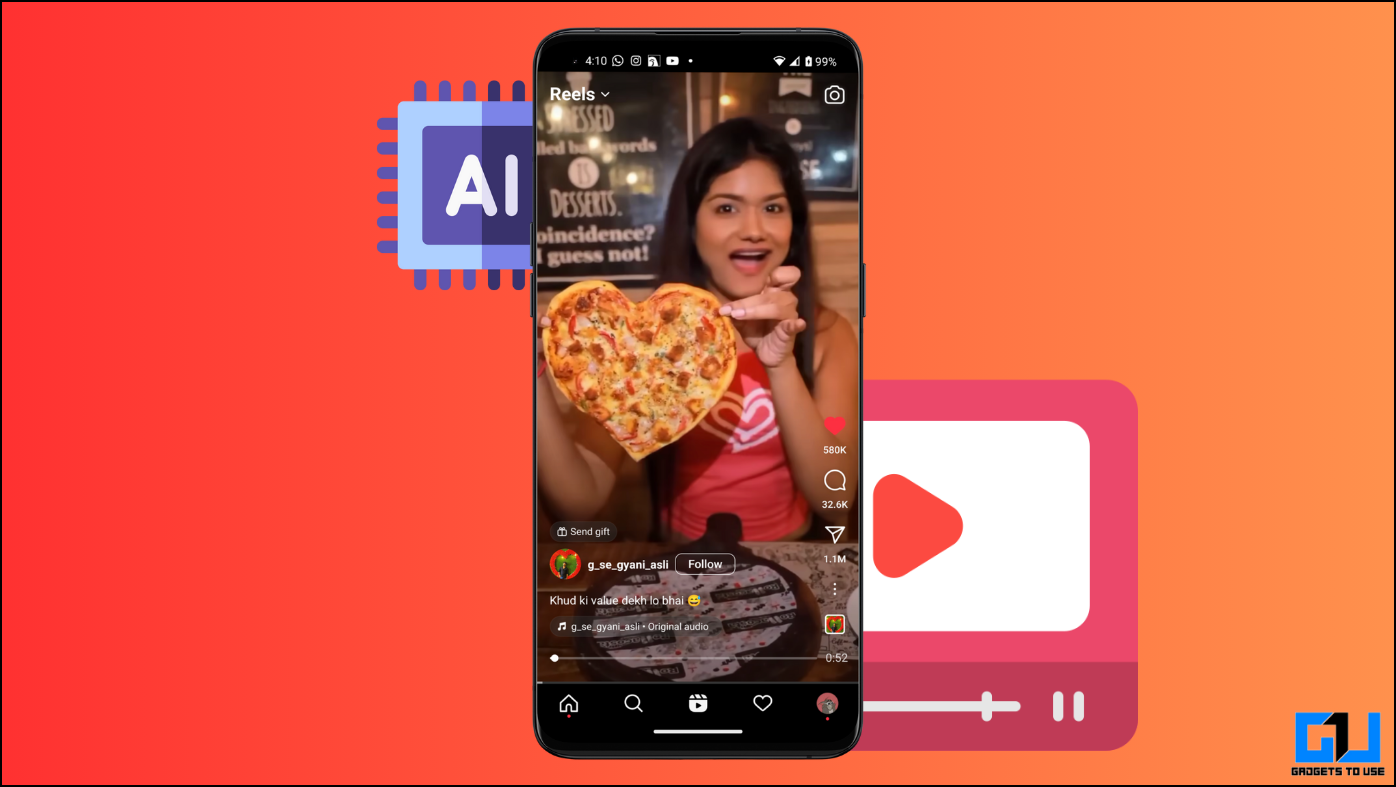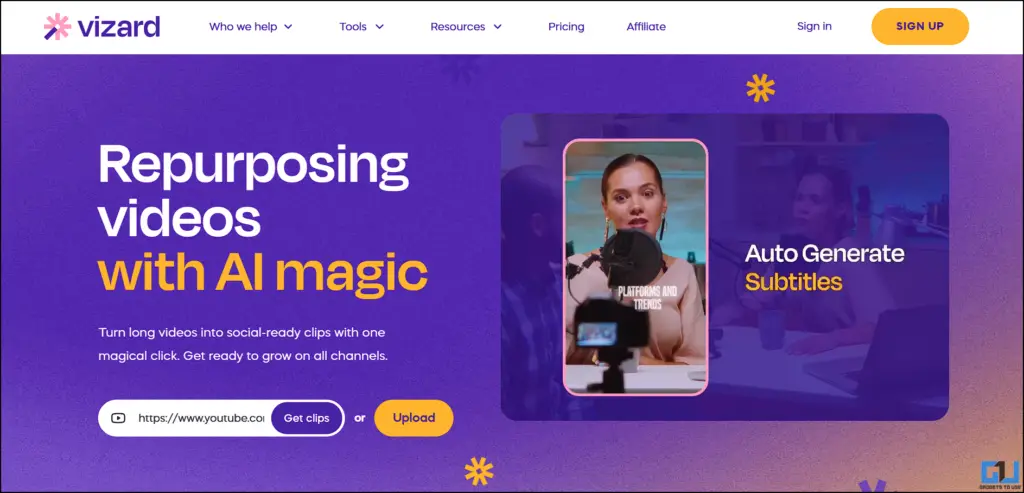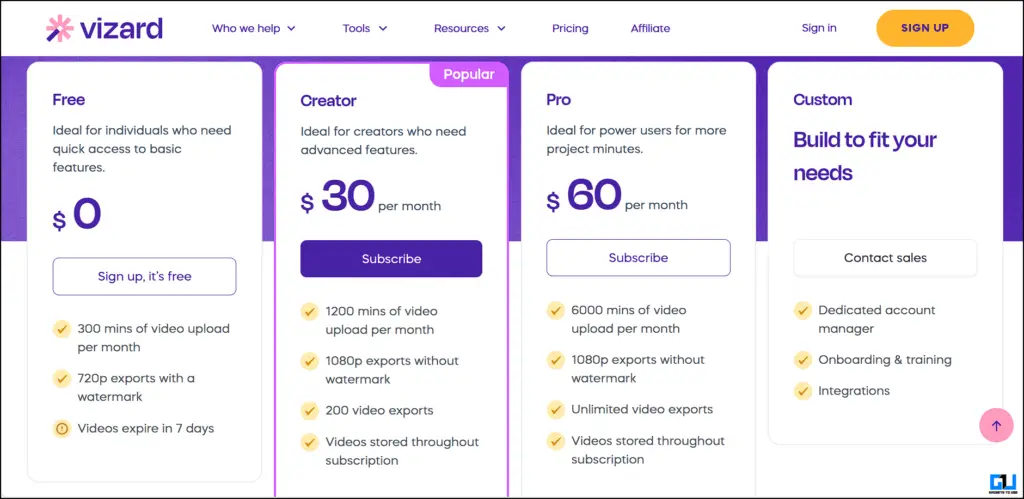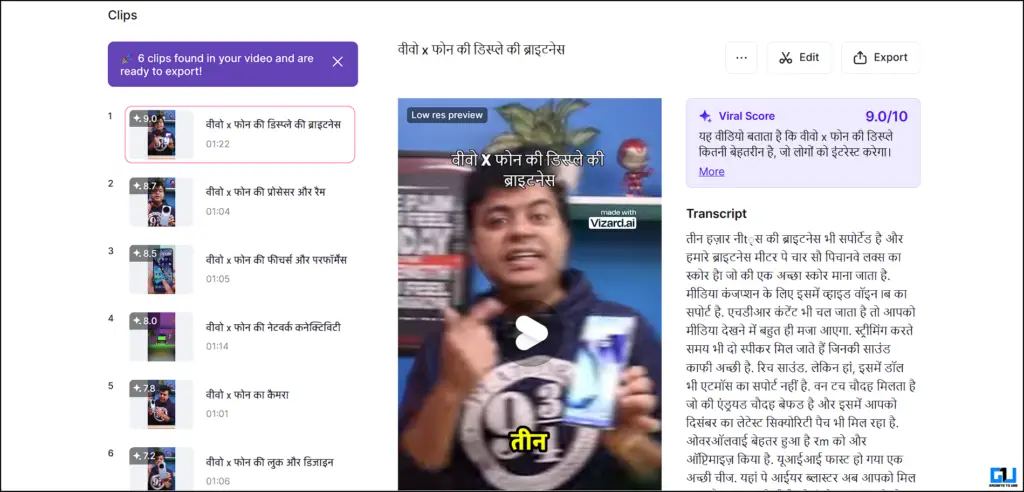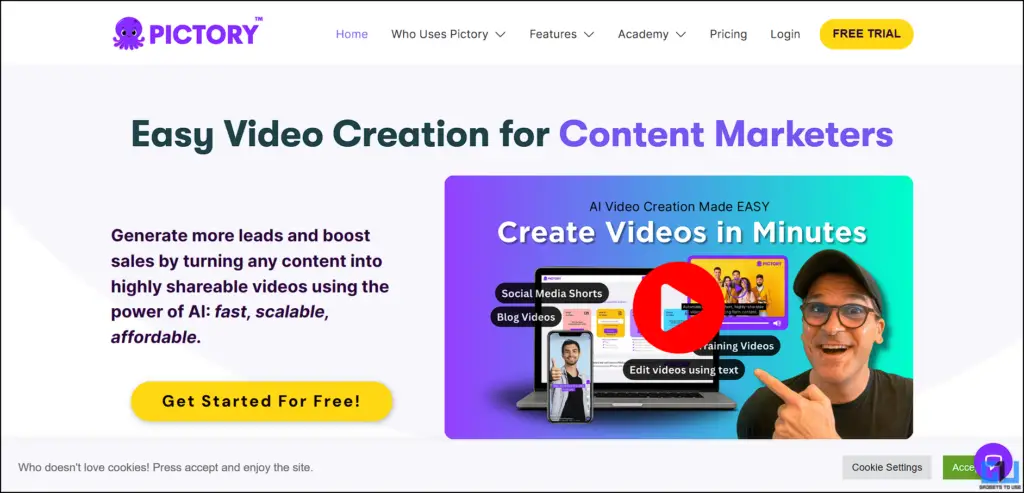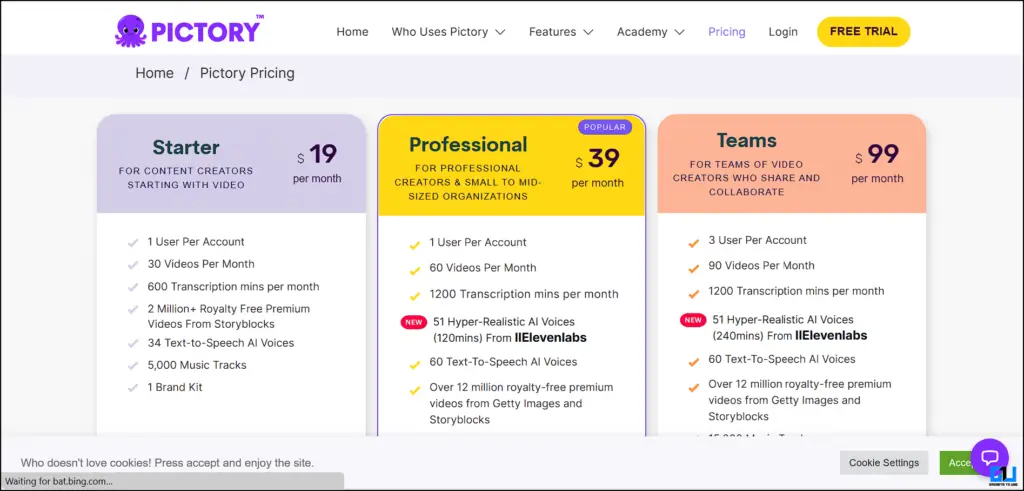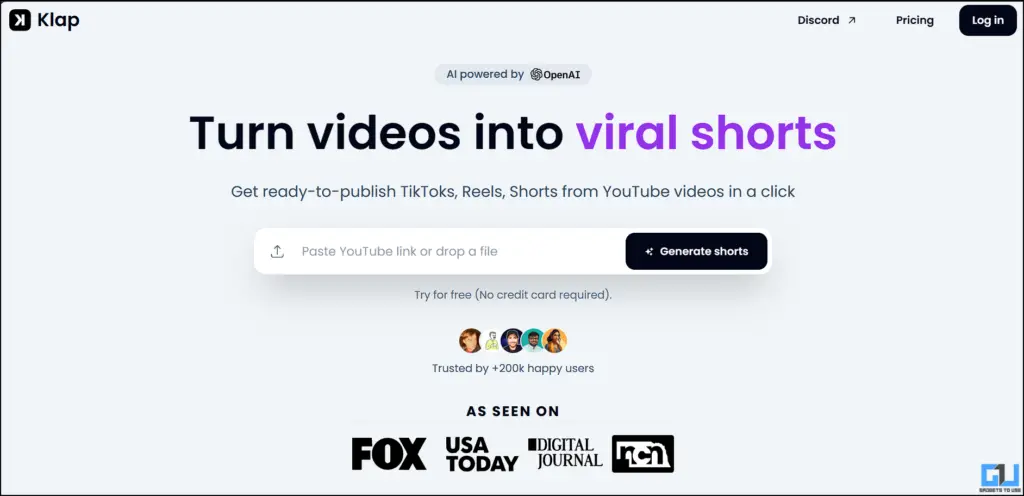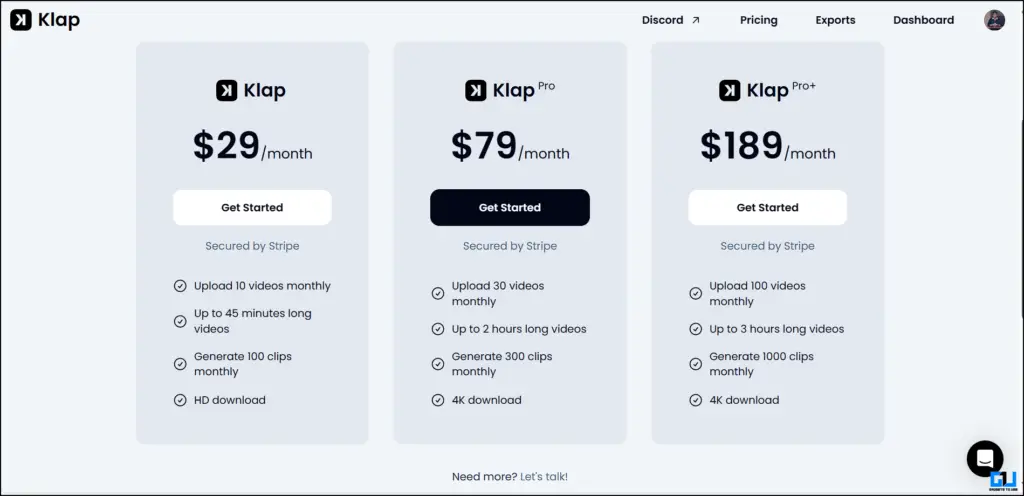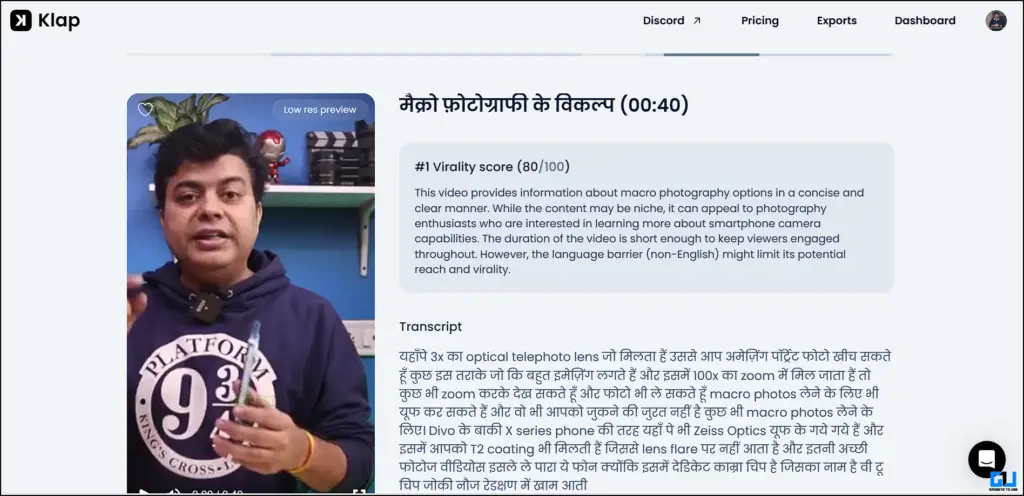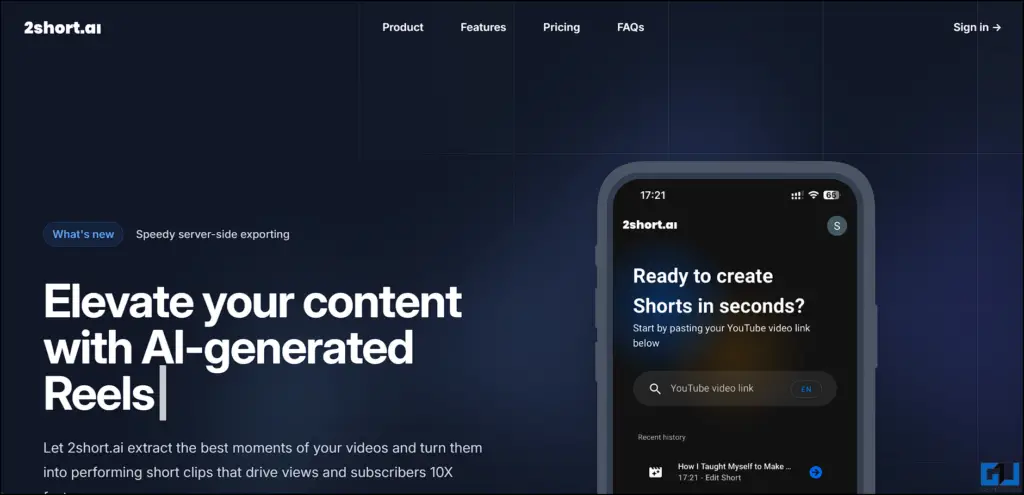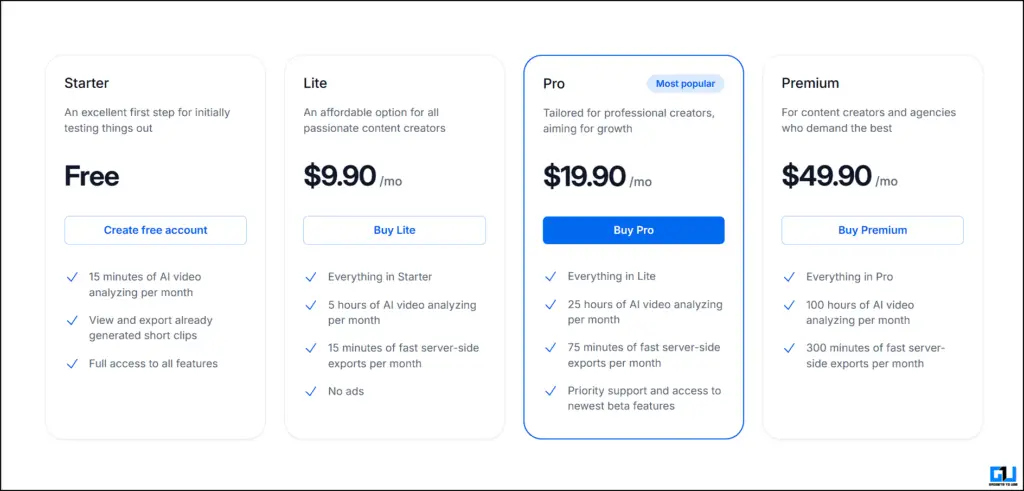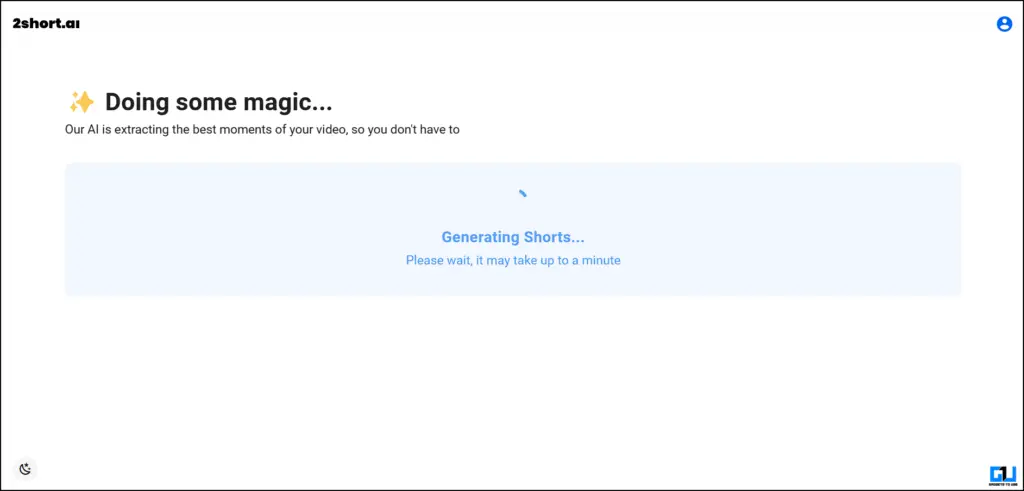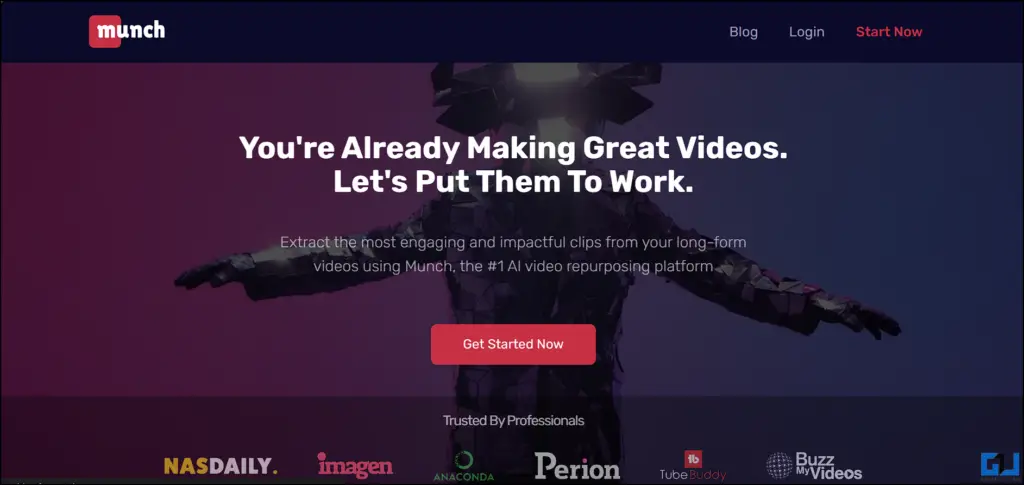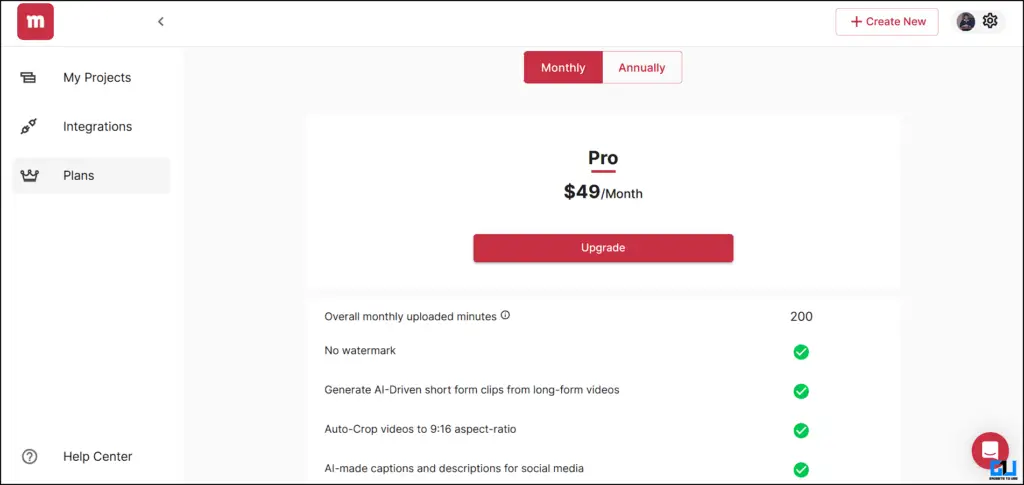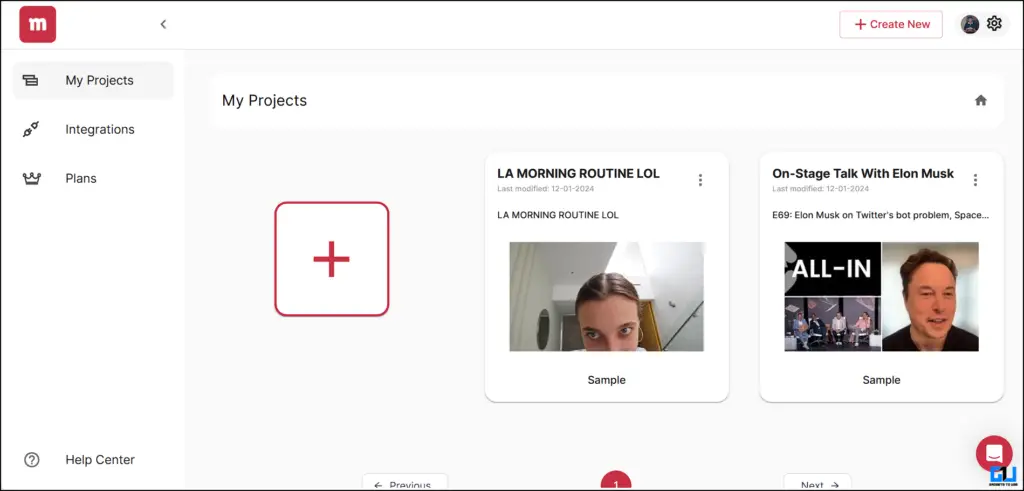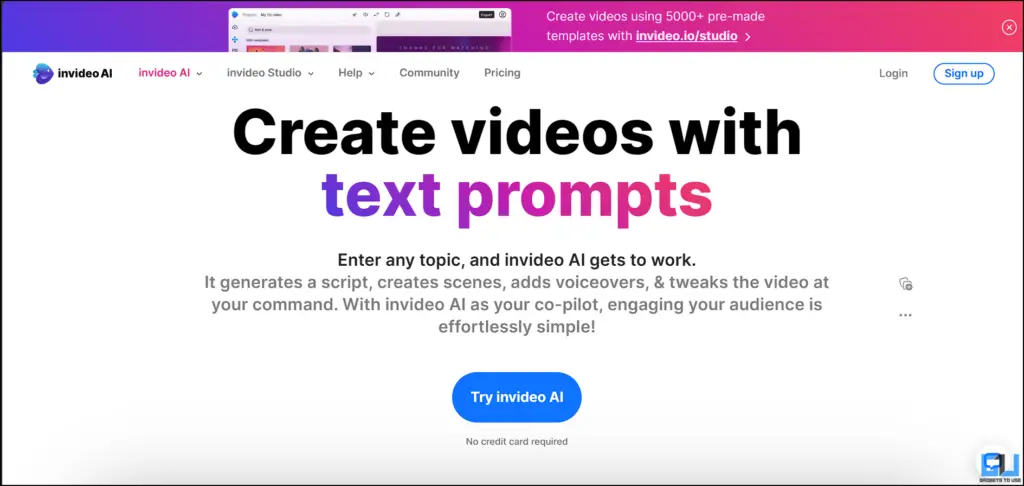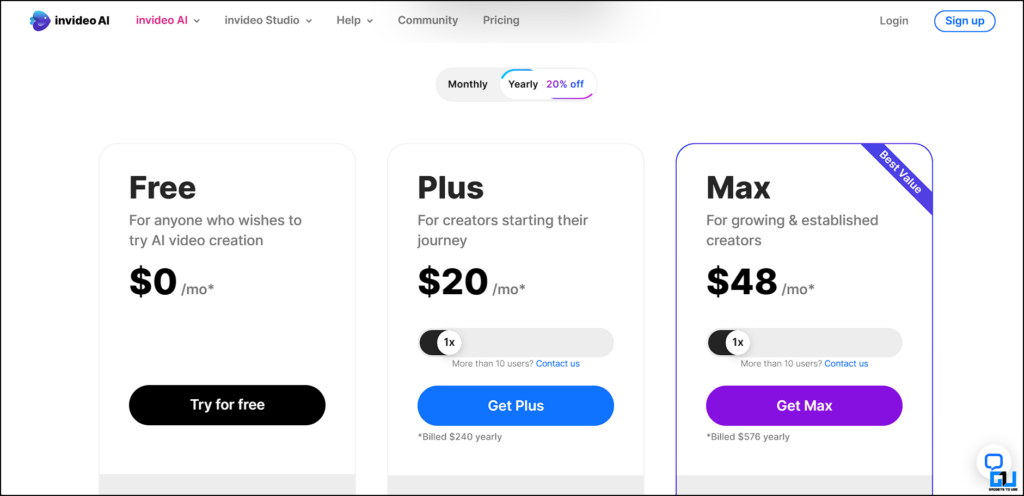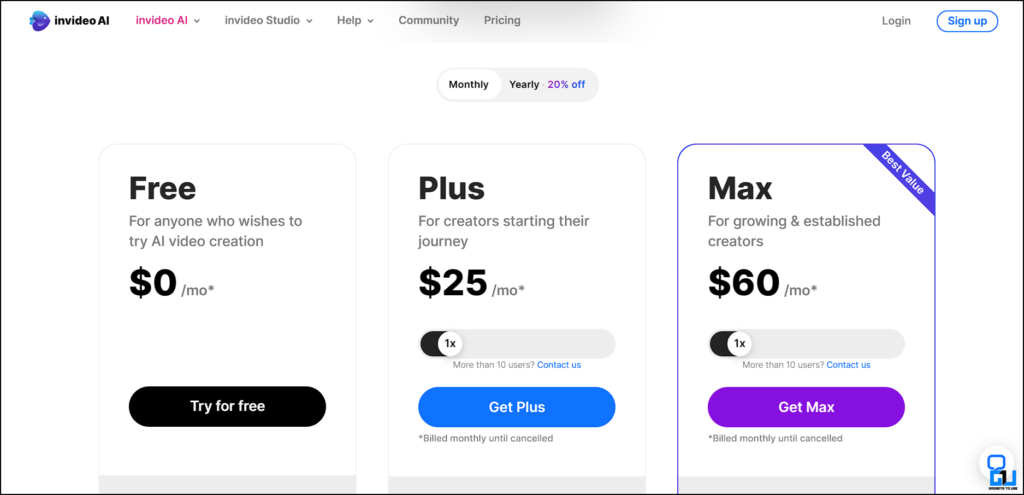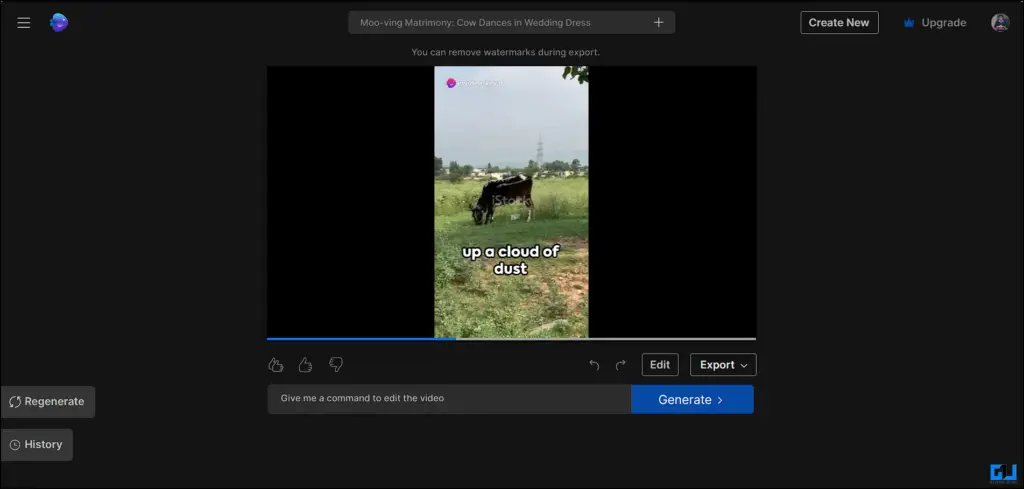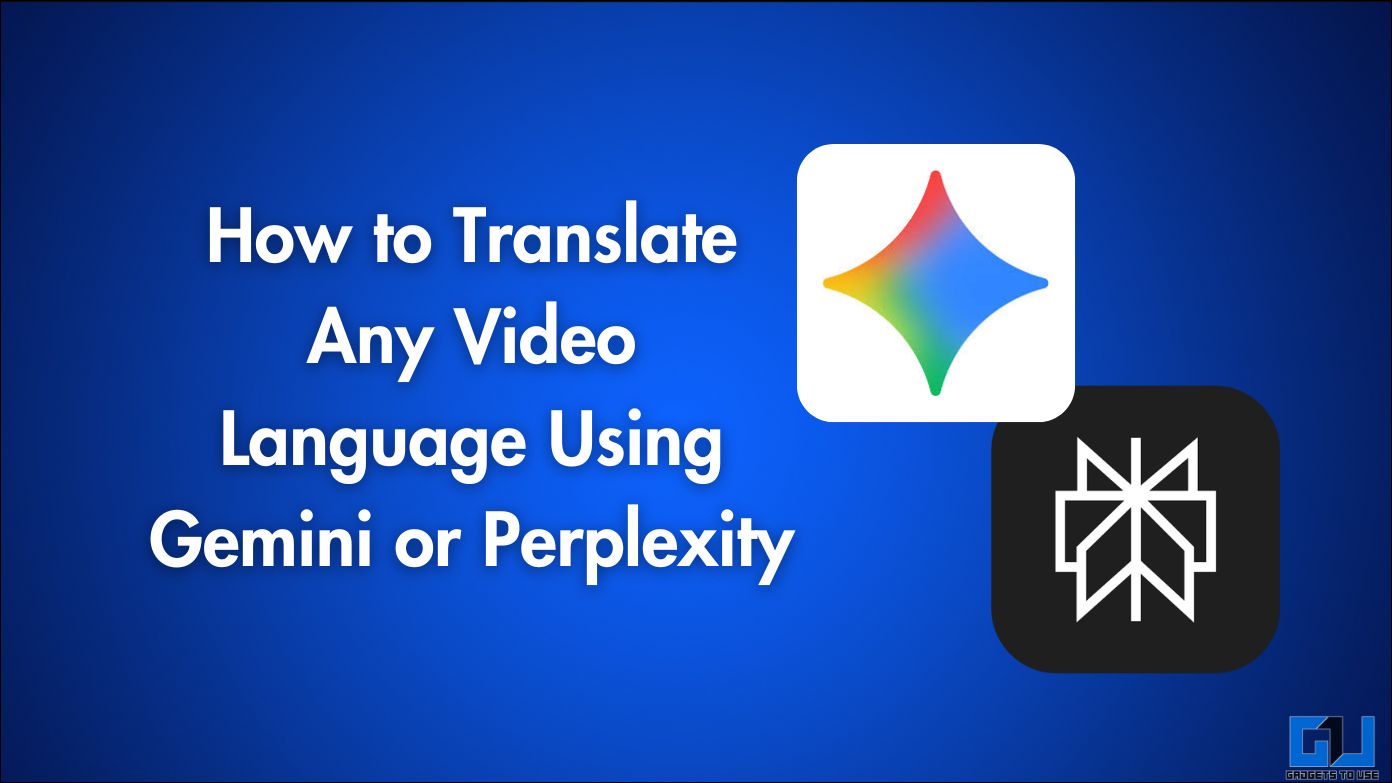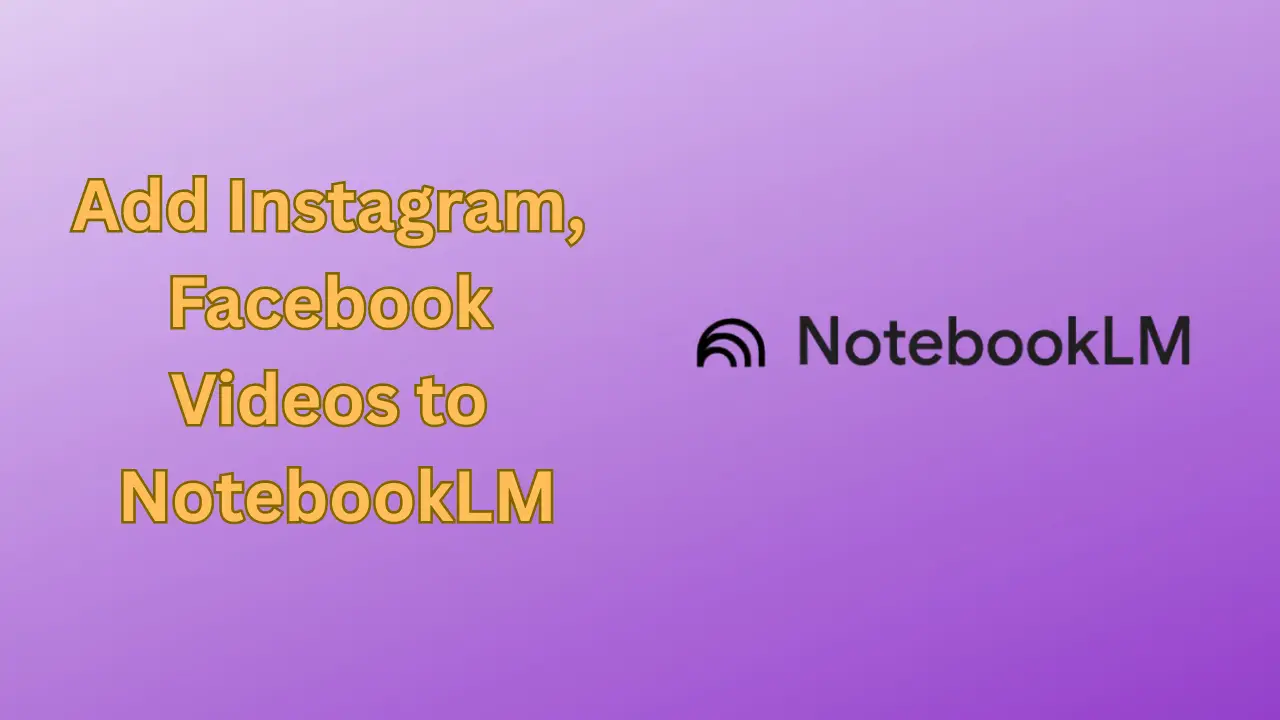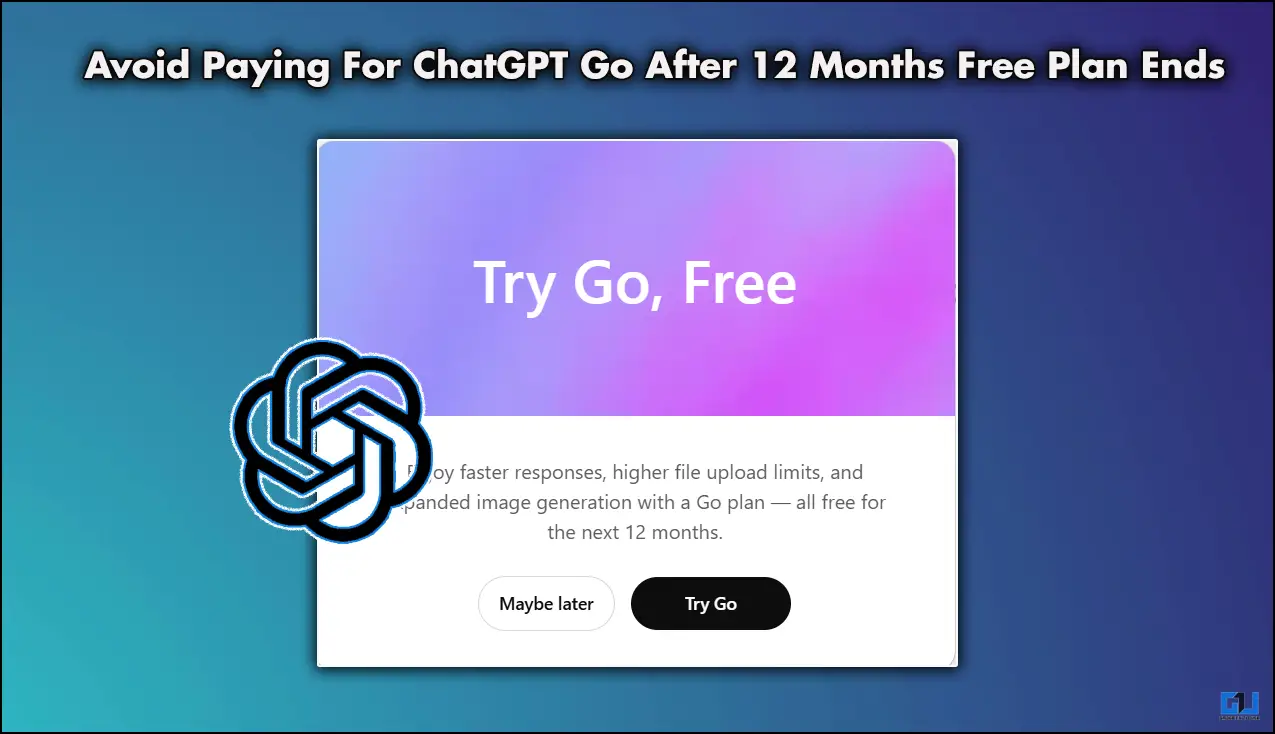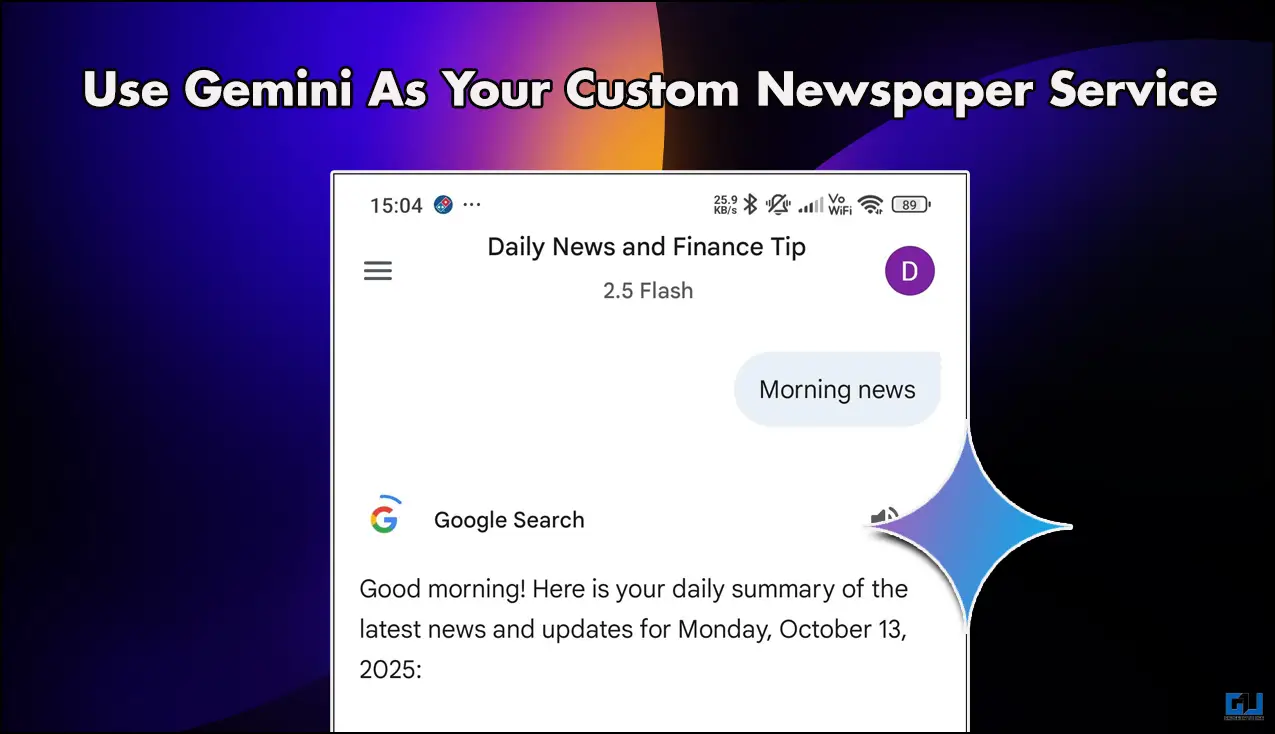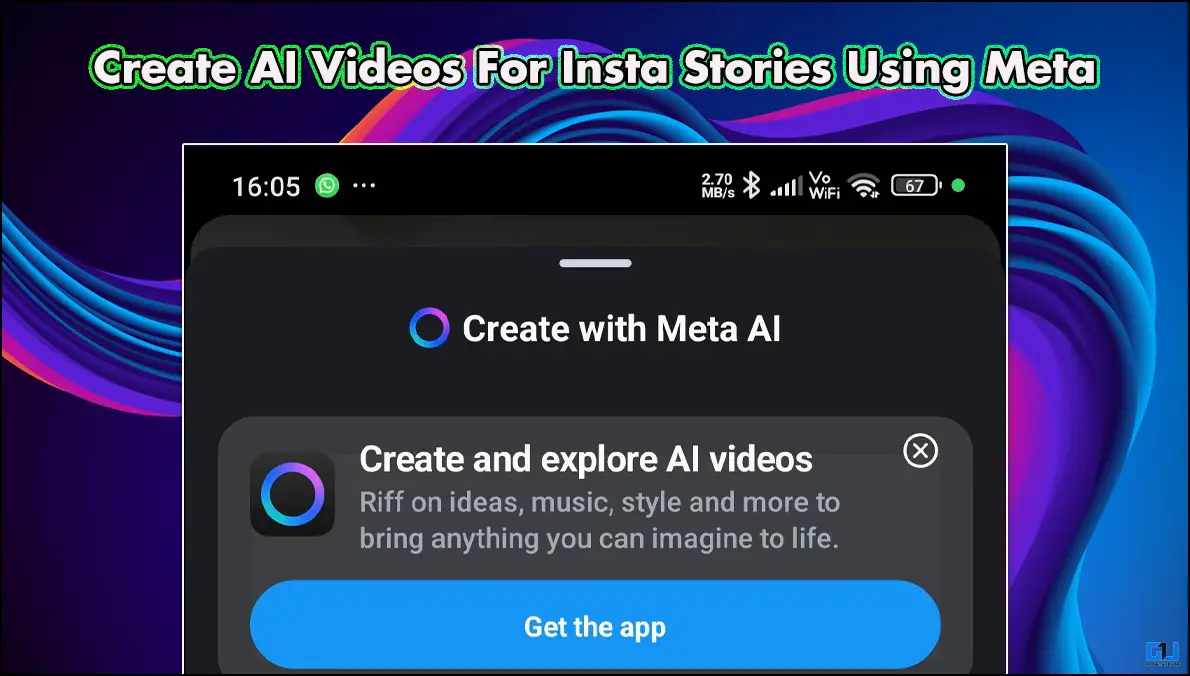Quick Answer
- But to use all features like removing the watermark, saving clips to the cloud, or uploading a video with a length of more than 120 minutes per month, you need to purchase a subscription, which costs $30/Month.
- If you are a content creator and already upload long-form videos, then with the help of AI tools, you can create Shorts and Reels from those YouTube videos in a few easy steps.
- Klap allows you to add up to five videos per month in a free plan, but if you are a heavy user, you must buy the subscription, which starts at $29/month.
If you are a content creator and already upload long-form videos, then with the help of AI tools, you can create Shorts and Reels from those YouTube videos in a few easy steps. This read will help you with six AI tools to automatically cut and create YouTube Shorts and Reels from long videos.
Benefits of AI for Creating Shorts and Reels
If you are wondering why you should use AI to create Reels and Shorts from long YouTube videos. Here are some reasons for using AI tools to create Instagram Reels and YouTube Shorts from long YouTube Videos.
- It saves a lot of time and energy to create Short and Reels.
- It helps to reuse content and make multiple short videos from one video to spread the word about its existence.
- It gives a push to the existing long-form videos.
- YouTubers can use the related video feature to link back to the long video from Shorts.
Best AI Tools to Automatically Reframe a Video to a Short or Reel
Now that we know the benefits of creating Instagram Reels and YouTube Shorts from long YouTube Videos using AI. Here are some of the best AI tools to help you speed up the process.
Method 1 – Vizard AI
The first tool on the list is Vizard AI, which is one of the most popular AI tools for creating shorts and reels from long YouTube videos. Its interface is easy to use; just paste the link of the YouTube Video or upload it and click “Get clips.” The rest is handled by the AI tool itself.
Pricing: Vizard AI offers most features for free that can get our work done. But to use all features like removing the watermark, saving clips to the cloud, or uploading a video with a length of more than 120 minutes per month, you need to purchase a subscription, which costs $30/Month.
Our Experience: The only downside is that you can only create shorts and reels worth two hours on the free plan. You can opt for the pro plan if you are a creator. Also, you must sign into a free account if you want to save the clip, as the generated clips will vanish in 24 hours if they are not saved.
Method 2 – Pictory
Pictory is also an easy-to-use AI software to extract Shorts and Reels from long YouTube Videos. You get a 7-day free trial on sign-up, so you can decide whether you want to go for the premium plan or not.
Pricing: Pictory is free for a trial period of seven days with limited access. If you like the tool and want to unlock its full potential, the pictory starter plan costs $19 monthly.
Our Experience: Pictory is easy to use, just like Vizard AI. With just one click, you can use Pictory to create YouTube Shorts and Instagram Reels. All you need to do is paste your YouTube video link or upload it from your device, and Pictrory’s advanced AI will create up to five shorts for you.
Method 3 – Klap
Klap is another one-click AI tool to create YouTube Shorts and Instagram Reels from long videos posted on YouTube. To use Klap, sign in to your account or create a new one, paste the video link, and hit enter. That’s all.
Pricing: Klap allows you to add up to five videos per month in a free plan, but if you are a heavy user, you must buy the subscription, which starts at $29/month. With a premium plan, you get additional benefits like up to 100 clip generation per month, a maximum video length of up to 45 minutes, and much more.
Our Experience: Klap creates up to 10 various videos from the different segments from the uploaded link. While at it, it will also give you auto-generated captions that help to retain your audience even better. You can later edit the various aspects of the video as well.
Method 4 – 2short AI
2shorts AI is an easy and advanced tool to help you repurpose long-form content to create shorts and Reels on demand. It is easy to use with a self-explanatory interface.
Pricing: 2short AI is free for a limited time, so you can utilize its free trial to get your work done. It is easy to use, and if you like it, you will always have the option to subscribe at just $9.90 to help you grow and save some time while catering to a wider stage of audience.
Our Experience: 2short AI is your assistant to help you get the best shorts and reels out of the long-form video you have on YouTube in a jiffy. It derives the best moments and shots from your video and turns them into the best possible short videos for you to upload on reels and YouTube shorts, which, in return, help you gain a larger subscriber base.
Method 5 – Munch
With Munch’s extensive machine-learning capabilities, it repurposes the long-form videos available on YouTube or the one you upload like never before. Munch’s advanced AI understands your content and provides features like auto-editing, auto-captions, and auto-trimming, making it more attractive.
Pricing: Munch is paid software, so it is a compulsion to opt for its paid plan, which costs $49 if you go for a monthly and $40.8 if you buy a yearly subscription.
Our Experience: To use Munch, you must complete the one-time sign-in with a subscription once it’s done. You will be able to use it as you want. The only downside is that it will only allow you to repurpose or edit two hours’ worth of footage daily.
Method 6 – Invideo
Now that you have come this far, here’s one more tool to help you create shorts and reels. This won’t only create a complete video for you using AI. It’ll also add captions and details for you.
Pricing: The basic video plan is free, and you can generate 10 minutes’ worth of AI content per week. But if you want to generate more, along with up to 100GB of cloud storage and iStock images as a bonus, you will have to subscribe to Invideo, which starts at $20/Month.
Our Experience: One of the best features Invideo has is its co-pilot feature, which will help you produce videos without any extra resources. If you are a YouTuber or planning to start a channel, this will be a great addition to your arsenal that will help you extract or repurpose short videos and reels from long YouTube videos and help you create long YouTube videos.
Wrapping Up
Shorts and Reels are the future of content and have already taken over the world. Being a creator and being present in that space makes a lot of sense. These AI tools will help you quickly establish your presence on these short video platforms. Stay tuned to GadgetsToUse for more such reads, and check the ones linked below.
Also, Read:
- Can AI-Generated Music Get Copyright Strike On YouTube?
- 3 Ways to Detect AI-Generated Voice or Audio
- 2 Ways to Set a Custom Thumbnail on YouTube Shorts
You can also follow us for instant tech news at Google News or for tips and tricks, smartphones & gadgets reviews, join the GadgetsToUse Telegram Group, or subscribe to the GadgetsToUse Youtube Channel for the latest review videos.