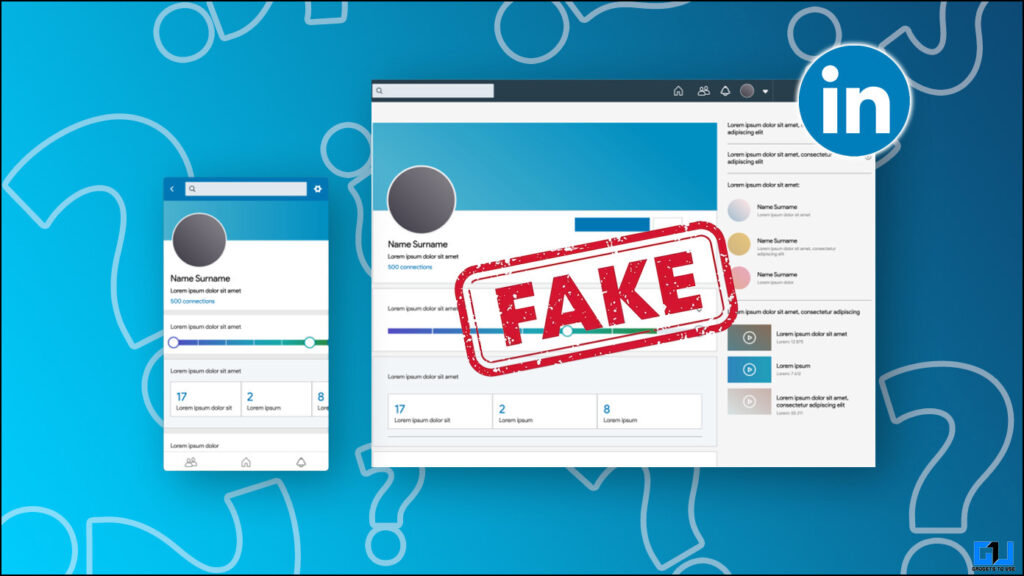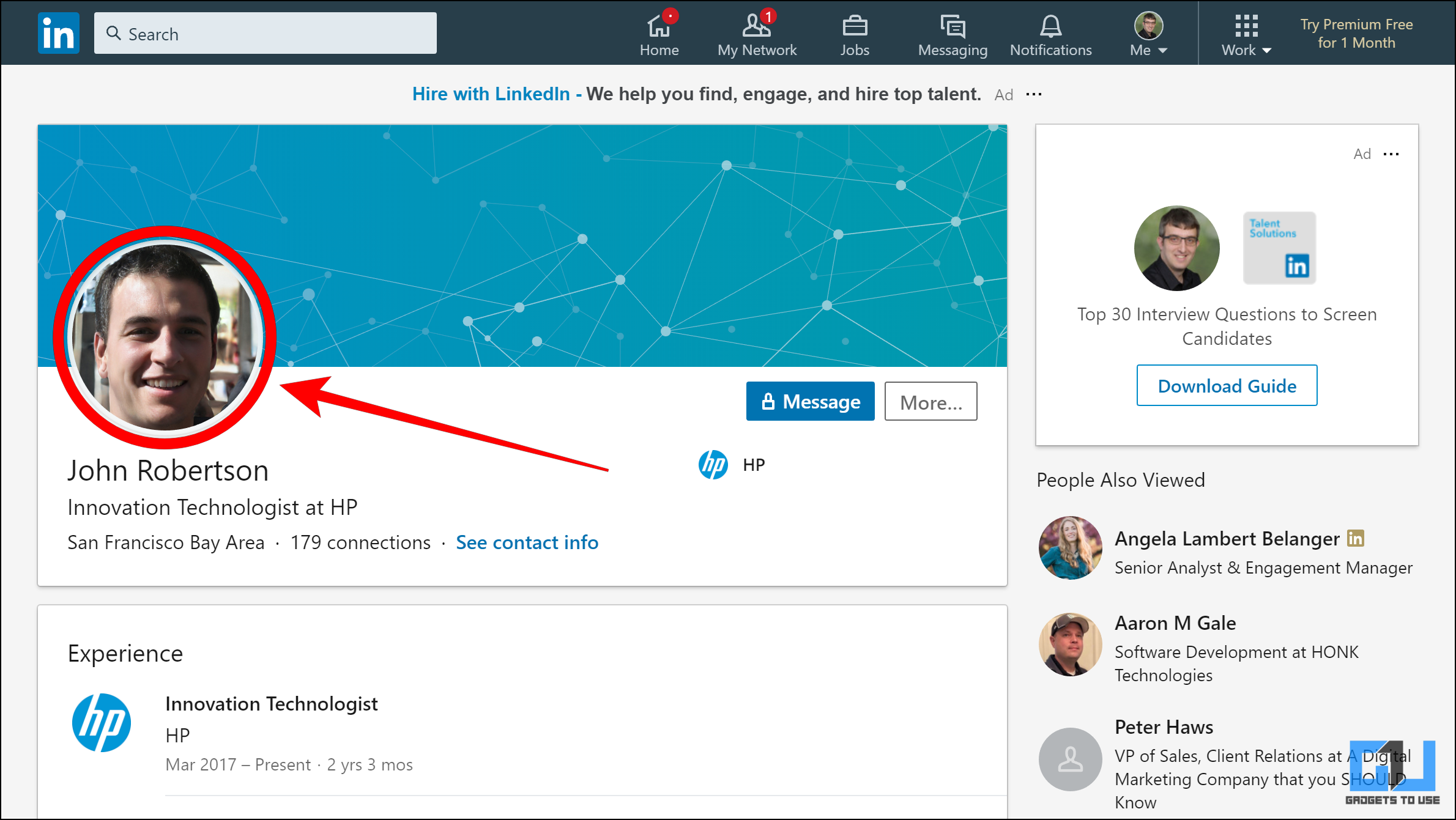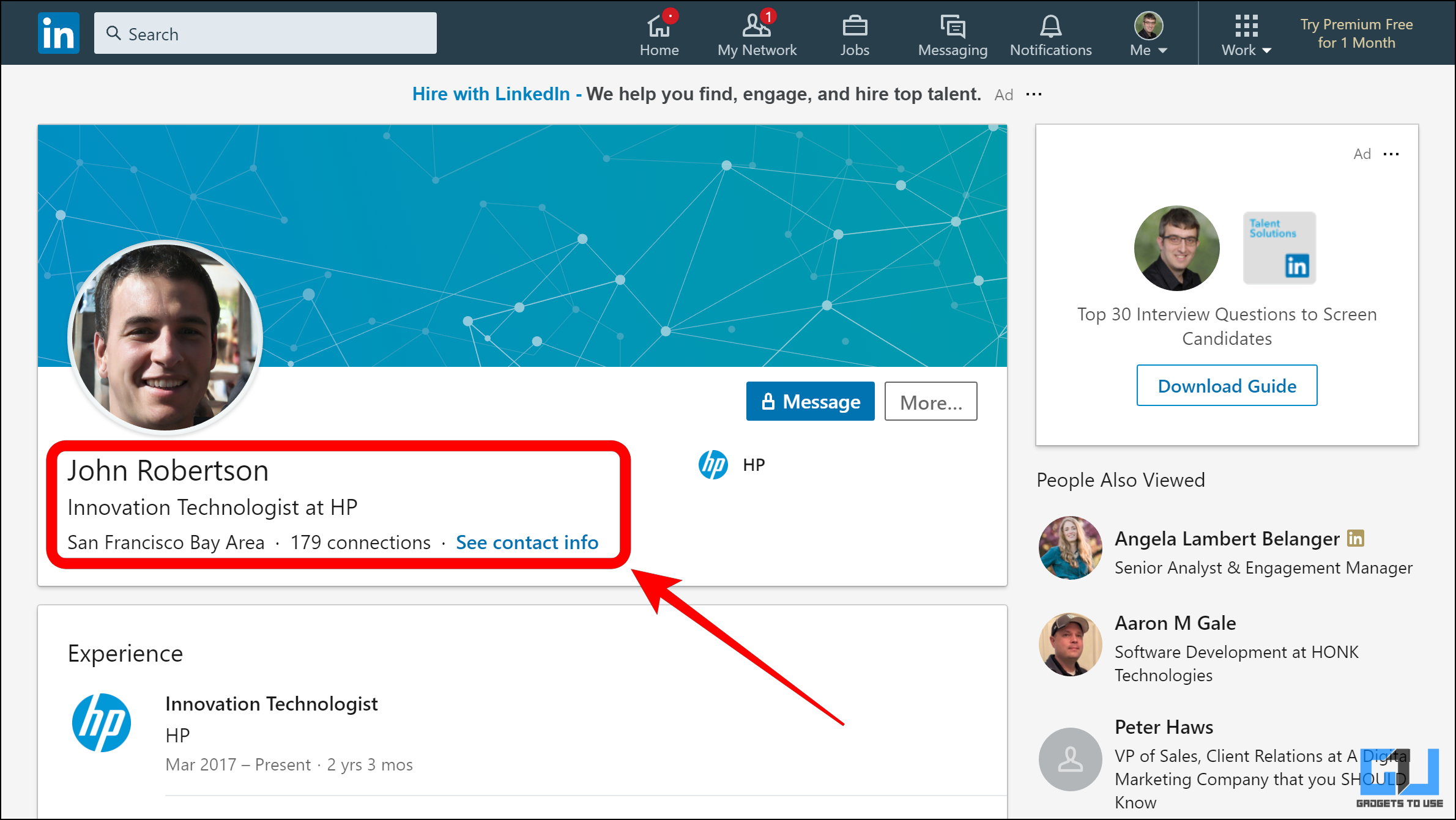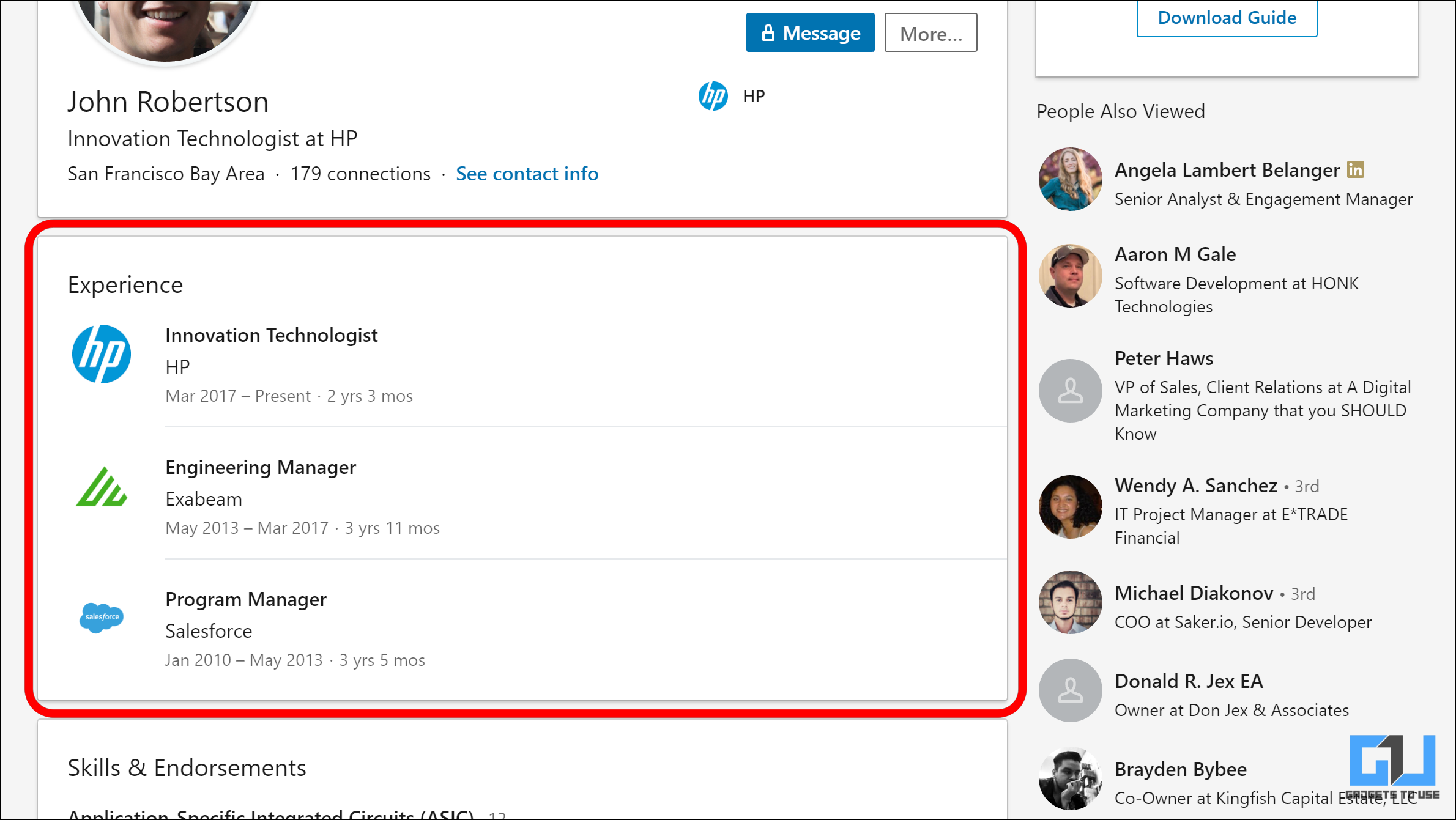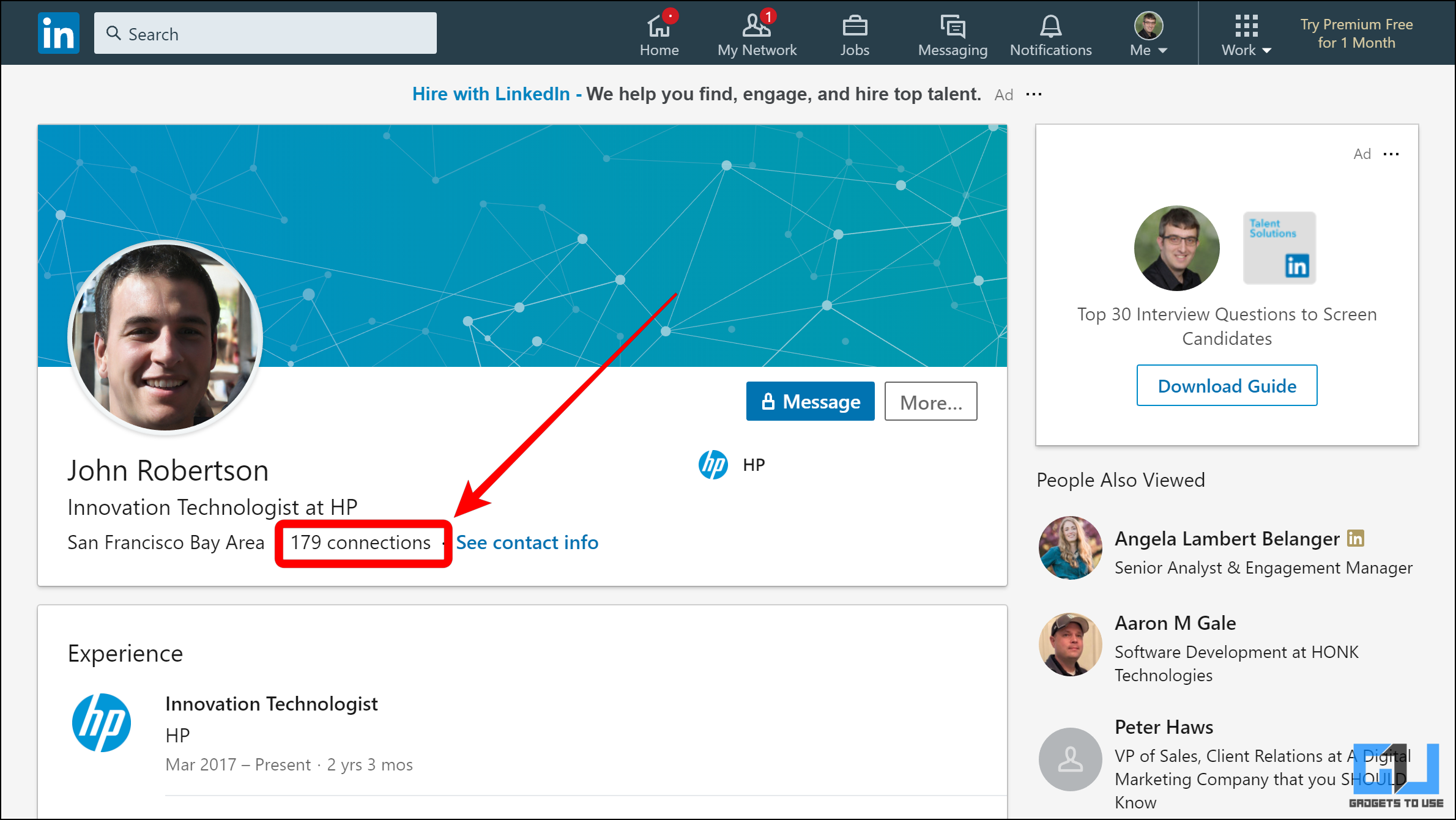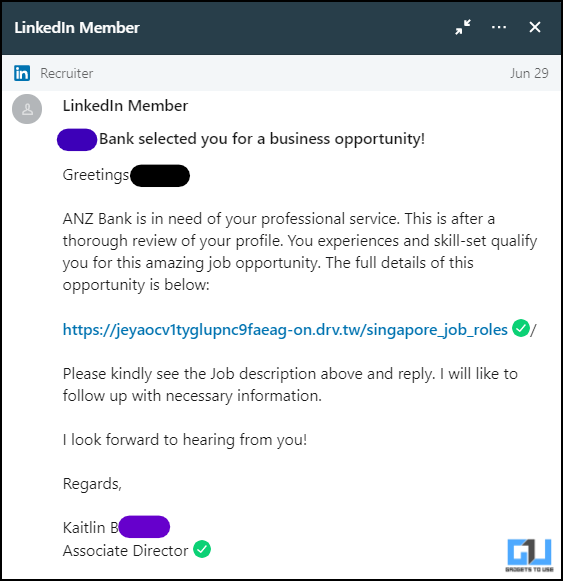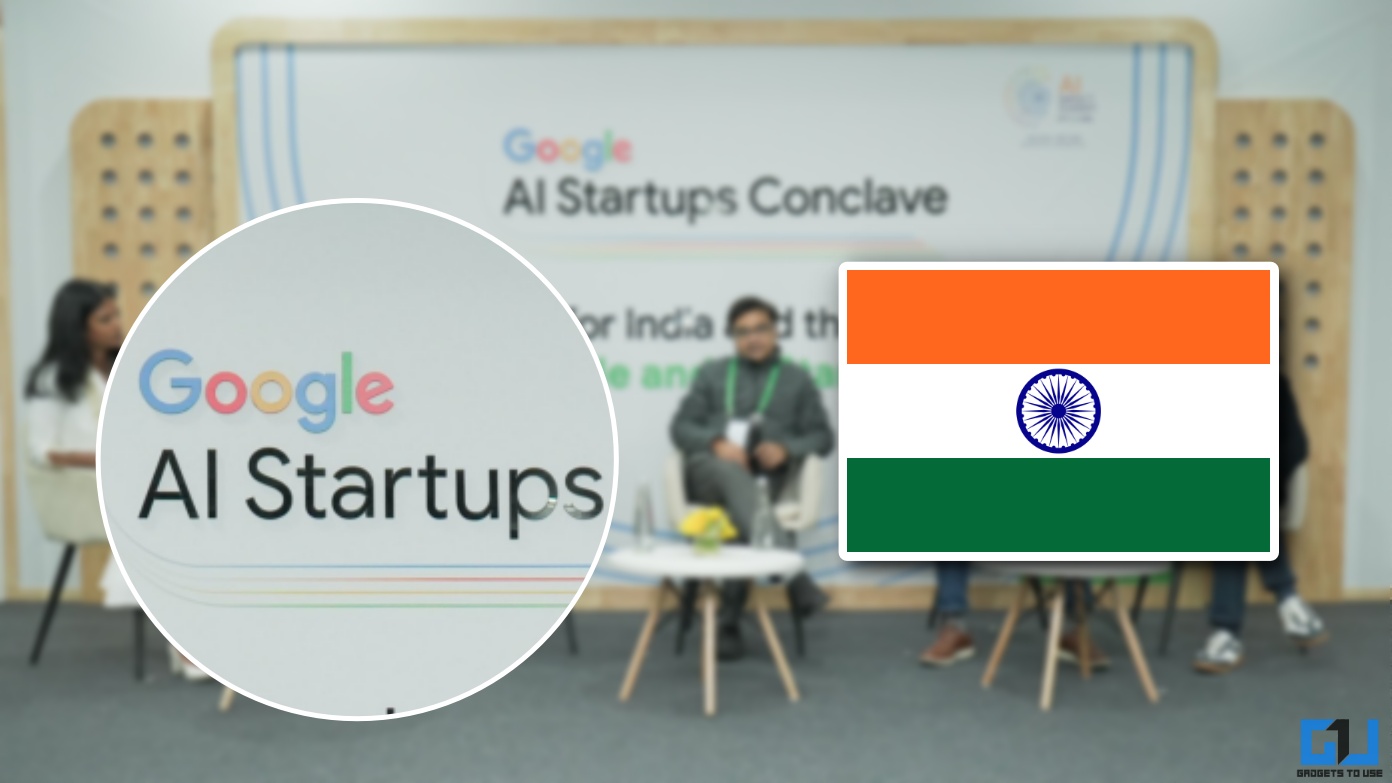Quick Answer
- Ensuring that the experience and education sections provide relevant and consistent information about the career and profession of the account holder is a good way of identifying a fake account.
- One of the simplest methods of identifying a fake LinkedIn profile is to check the profile photo.
- A fake account, however, would not have a consistent experience and education and would rather have minimal and irrelevant information along with gaps and inaccuracies in these sections.
LinkedIn is a great way to meet people from different fields and backgrounds. However, the platform is not spared from the peculiar and widespread issue of fake profiles. These fake profiles could have malicious intent and cause considerable damage to unwary users. Today, in this read, we will discuss how you, as a user, can stay vigilant and identify fake LinkedIn profiles.
How Do I Detect Fake LinkedIn Profiles?
Fake profiles can be annoying for someone looking to get serious work done. The intent of such profiles can range from wasting your time to exposing you to potential security risks like phishing. Knowing how to identify and steer clear of such profiles is very important. Here, we will look into five methods to help users identify if a LinkedIn profile is fake.
Method 1 – Check the Profile Photo
One of the simplest methods of identifying a fake LinkedIn profile is to check the profile photo. A real profile will have authentic-looking images that can be candid or taken by a professional. The images would convey the character and professionalism of the user’s profile.
On the other hand, fake accounts will have any random image as their profile photo. It can be anything like images of celebrities, models, or stock images that can be easily found online.
A simple Google reverse image search can be done to confirm this. A LinkedIn profile is likely fake if:
- If the photo appears in multiple sources,
- It looks overly edited or too perfect; it could be AI-generated,
- Not having a profile photo is also a red flag to look out for.
Method 2 – Examine the Headline and Summary
The headline and summary are the first things people see when visiting any profile. These two give a clear idea and concise overview of the person’s profile, like who they are, what they do, etc. A fake profile often has a vague or exaggerated headline and/or summary that can sometimes be inconsistent with their experiences and skills.
Here are a few signs to detect a fake LinkedIn profile from its heading and summary:
- It might have a poorly written headline and summary with spelling, grammar, or punctuation errors,
- There will be a lack of personal information about the person.
Professionals handling their accounts will be meticulous to avoid such errors and have more consistent information across their whole profile.
Method 3 – Review the Experience and Education
Ensuring that the experience and education sections provide relevant and consistent information about the career and profession of the account holder is a good way of identifying a fake account. Real professionals would have worked hard and had many achievements, which they would be proud to show off in their accounts.
A fake account, however, would not have a consistent experience and education and would rather have minimal and irrelevant information along with gaps and inaccuracies in these sections. These profiles aim to seem relevant so that an unwary user falls for the facade.
Method 4 – Check the Profile Connections
Connections reflect the credibility of the account holder in specific fields. The quality and diversity of the connections are good indicators of whether an account is fake or not. A real account would have connections with people from similar backgrounds or interests. The aim is to have a genuine connection to help move forward in a particular field.
You should check the connection of the LinkedIn profile; the below-mentioned signs are of a fake LinkedIn profile:
- It is filled with random people with whom they have little connection,
- If there are too few or too many connections that don’t align with the person’s experience.
Method 5 – Beware of Suspicious Messages
The final method to spot a fake LinkedIn profile is to be aware of suspicious messages from random accounts. Fake profiles often use messages to lure people into scams, phishing attempts, or spam campaigns. The message could be unsolicited, urgent, or pressuring, putting you in a state of urgency. This could result in poor judgment, which is what scammers prey on.
Real professionals usually send messages that are relevant, respectful, and polite. They intend to have proper conversations and take time for proper communication. Beware of external links! If the link seems slightly suspicious, avoid it at all costs.
Conclusion
Fake profiles are a serious threat on LinkedIn that can harm your reputation, waste your time, and expose you to security risks. Identifying a real profile from a fake one is crucial to avoid such scams. These five ways to detect fake LinkedIn profiles can help you protect yourself from fraudsters and focus on building genuine and meaningful connections on the platform. Stay tuned to GadgetsToUse for more such reads.
Also, Read:
- How to Get a LinkedIn Profile Verification Badge for Free
- 3 Ways to View LinkedIn Profile Secretly
- 4 Ways to Identify Twitter Bots and Fake Accounts
- 9 Ways to Recognize Fake Instagram Accounts
You can also follow us for instant tech news at Google News or for tips and tricks, smartphones & gadgets reviews, join the GadgetsToUse Telegram Group, or subscribe to the GadgetsToUse YouTube Channel for the latest review videos.