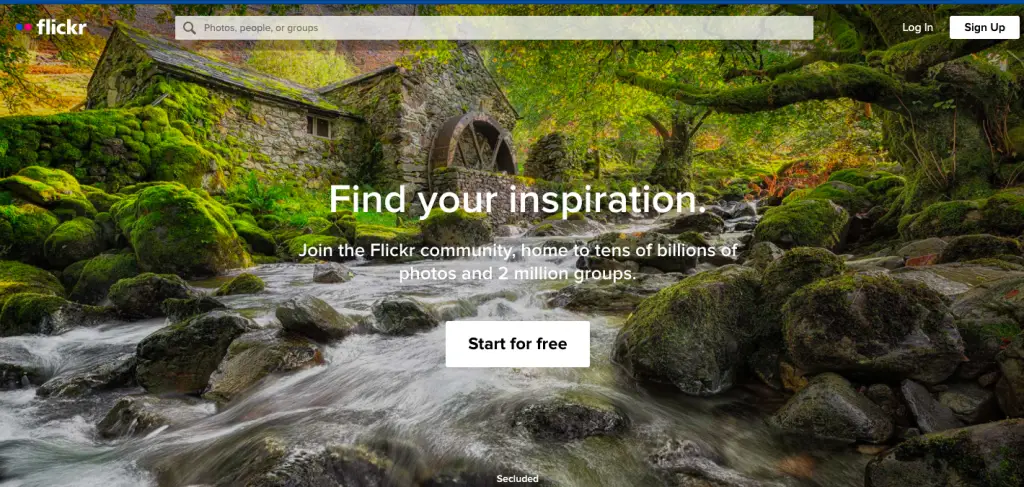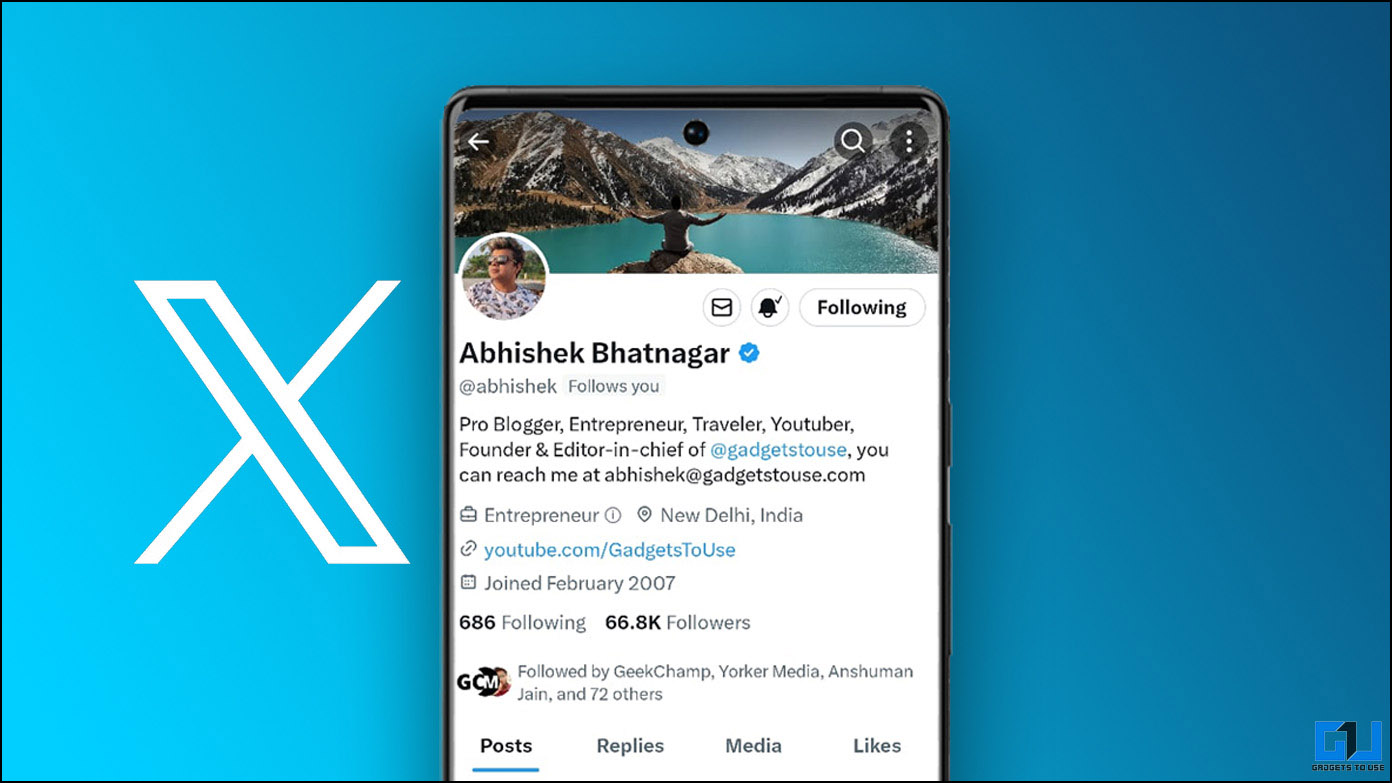Many people have been using the Google Photos service which was offering free, unlimited photo uploads until now. But starting today, that offer is ended and you will have to manage in the 15GB allocated free quota only, which will also have your Gmail data and other files. In such a case, it’s obvious that your Photos storage will fill up more quickly and Google will ask you to buy its Google One storage plans. If you do not want to opt for that, here are some Google Photos alternatives that also offer free storage for your memories.
Also, read | Check Google Photos Free Storage; Stop Backing Up All Photos to Save Space
Google Photos Alternatives
All the other cloud services that offer storage plans aren’t completely free either. But you can create a free account on them and use some of their free storage for backing up your photos online. Here are the top 5 such alternatives!
1. Amazon Photos
Amazon Photos offers unlimited photos storage for Prime members and non-Prime users get 5 GB free storage for photos and videos. You probably know Amazon Prime membership starts at Rs. 999 per-year but to be noted, you will get lots of other benefits too. To recall, Prime membership includes Prime Video, free shipping, Amazon Music, etc.
Note: You get unlimited photo storage with Prime plan, but only 5GB for videos.
Features:
- It auto-saves photos for backup on your phone and thus frees up space.
- The service backs up your photos and videos securely with Amazon Web Services.
- You can easily share photos and albums via SMS, mail, and other apps.
- Moreover, you can access your photos on Fire TV, computer, or on the Echo Show. Prime members can also search photos using keywords like location.
Plan Costs: Amazon Photos includes with the Amazon Prime membership. If a non-prime user want to use photos service only, it costs $1.99 (Rs 150 approx.) per month for 100GB.
2. Microsoft One Drive
Microsoft OneDrive is probably the best Google Photos alternatives because of its services. OneDrive offers free storage for up to 5GB. But its plans are more useful as alongside the drive plans, Microsoft gives users access to a host of its other services as well.
Features:
- You can browse all your OneDrive files and shared files at one place.
- It automatically uploads photos and videos to your account using backup.
- You can also open your OneDrive files in other apps including Microsoft Office apps.
- It offers a gallery view for photos and you can also search for your files and folders.
- Other features include automatic image tagging, share, move, delete, and rename files, and create new folders.
Plan Costs: Microsoft OneDrive Plan starts at Rs 130 per month for 100GB storage and goes up to Rs 650 per month for 2TB plan. If you want to opt for the Family plan for your other family members, it costs Rs 6,199 per year.
3. Apple Photos (iCloud)
If you are an iPhone user, Apple Photos is the best Google Photos alternative for you. The best part of this is Apple offers seamless integration across its ecosystem. Moreover, the service offers powerful AI features, and some amazing editing tools. The service offers up to 5GB of storage for free. But the downside is that it does not work with Android.
Plan Cost: iCloud plans start at Rs 75 for 50GB and goes up to Rs 749 for 2TB storage. If you want to use other services of Apple as well, you can go for Apple One that costs Rs 195 per month and offers 50GB of iCloud storage.
4. Flickr
Flickr is another alternative that you can try if you find Google’s plans expensive. At much less cost than Google’s highest 2TB plan, you can get true unlimited storage with Flickr. Moreover, where Google’s unlimited storage plan can only stores photos of up to 16MP, Flickr stores them at full resolution.
Features:
- You get private as well public galleries and groups. You can comment on others’ photos as well as share them.
- Flickr is also hosts billions of photos from passionate photographers to whom you can interact through groups.
- It offers simple organization and sharing of photos. You can browse, select and organize hundreds of photos with just one gesture, and share them in seconds.
- On Flickr, you can also edit your photos, add filters, crop them, and much more!
Plans Cost: Flickr’s monthly storage plan starts at $7.99 (roughly Rs 580) and the annual plan costs $71.88 (Rs 5,200 approx) and offers unlimited storage. It also offers discounts on photo software including two months free Adobe Creative Cloud Photography plan.
5. Dropbox
Dropbox is another cloud storage platform which offers 2TB free storage to all and there are paid plans also. The service also has features like Passwords and DropBox Transfers. You can sign up for your free Dropbox Plus trial and get 2 TB of storage space.
Features:
- It automatically uploads videos and photos from your camera roll to cloud storage in the background.
- You can access files in your account even offline and preview different types of files without any software.
- It also offers easy photo and video sharing and you can even send large files by copying a link. You can share this link to anyone even if they don’t use Dropbox.
- You can also scan documents, receipts, photos using its mobile app and covert them into PDFs, so you can view them anywhere.
- You can also sync files on your PC to Dropbox using computer backup. It also lets you recover older or deleted files with file recovery.
Plans Cost: The storage plan starts at $9.99 (roughly Rs 730).
These were some alternatives to Google Photos which you can try if you do not want to run out of storage and purchase Google One plans. Tell us in the comments below which app or cloud service do you use for your photos storage.
For more such tips and tricks, stay tuned!
You can also follow us for instant tech news at Google News or for tips and tricks, smartphones & gadgets reviews, join GadgetsToUse Telegram Group, or for the latest review videos subscribe GadgetsToUse Youtube Channel.