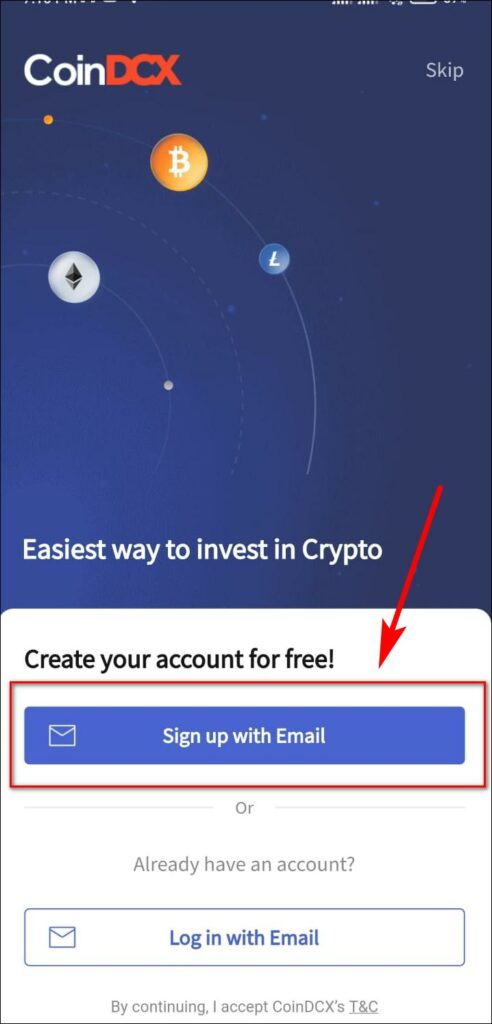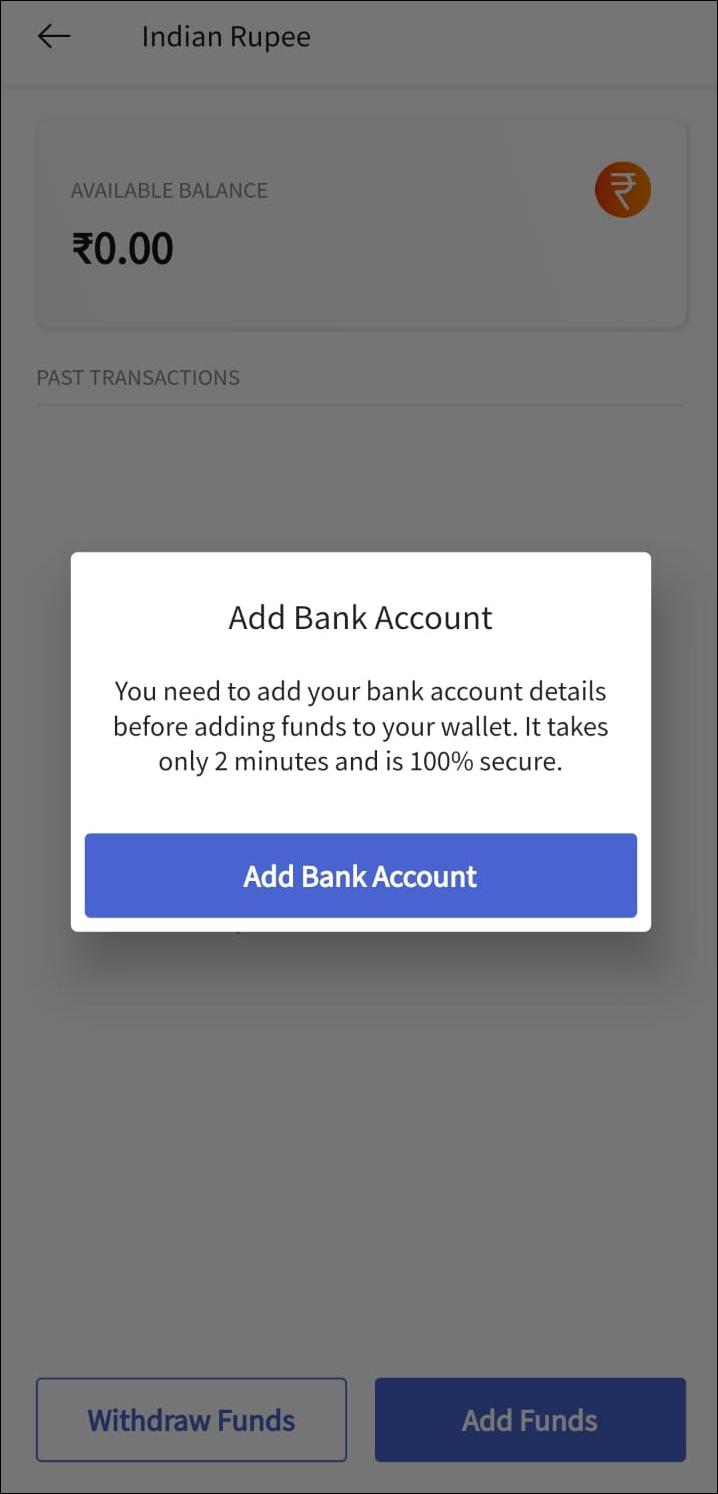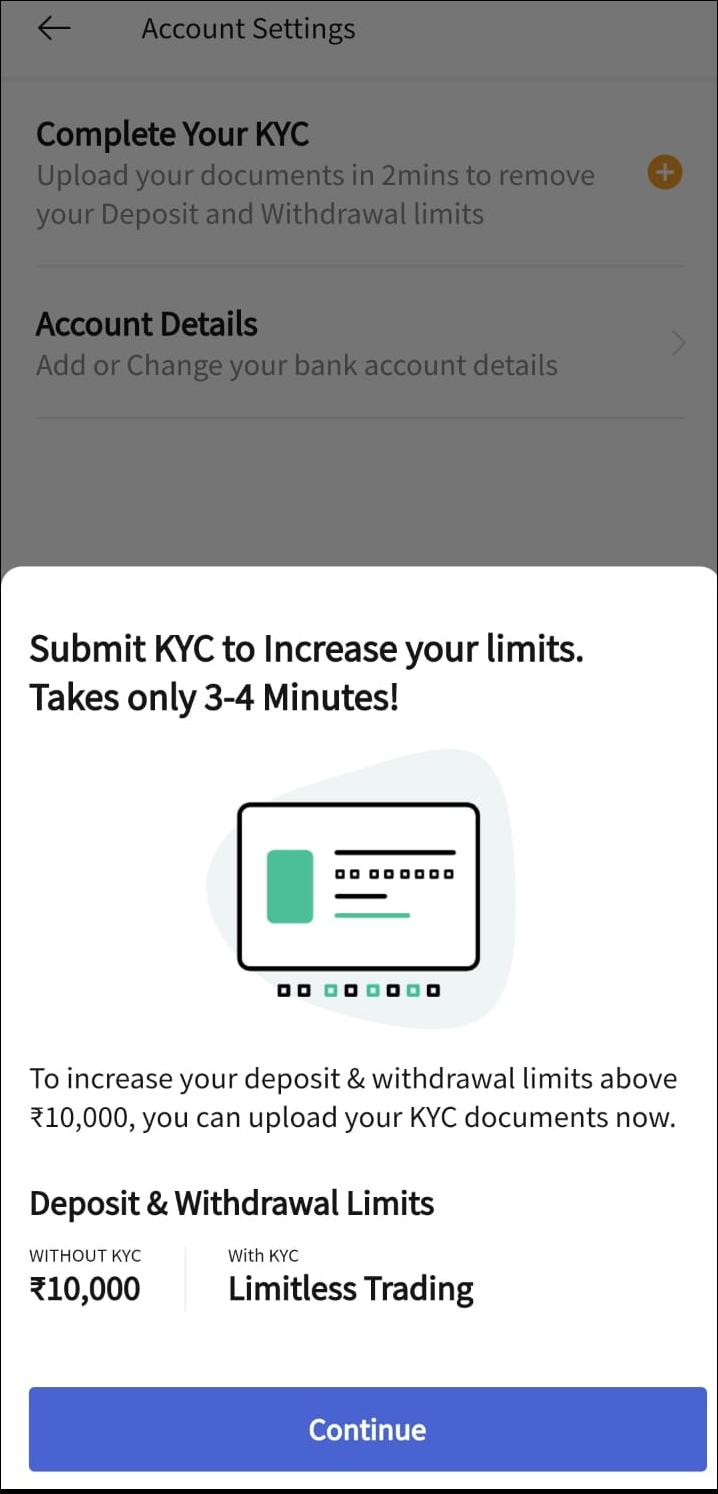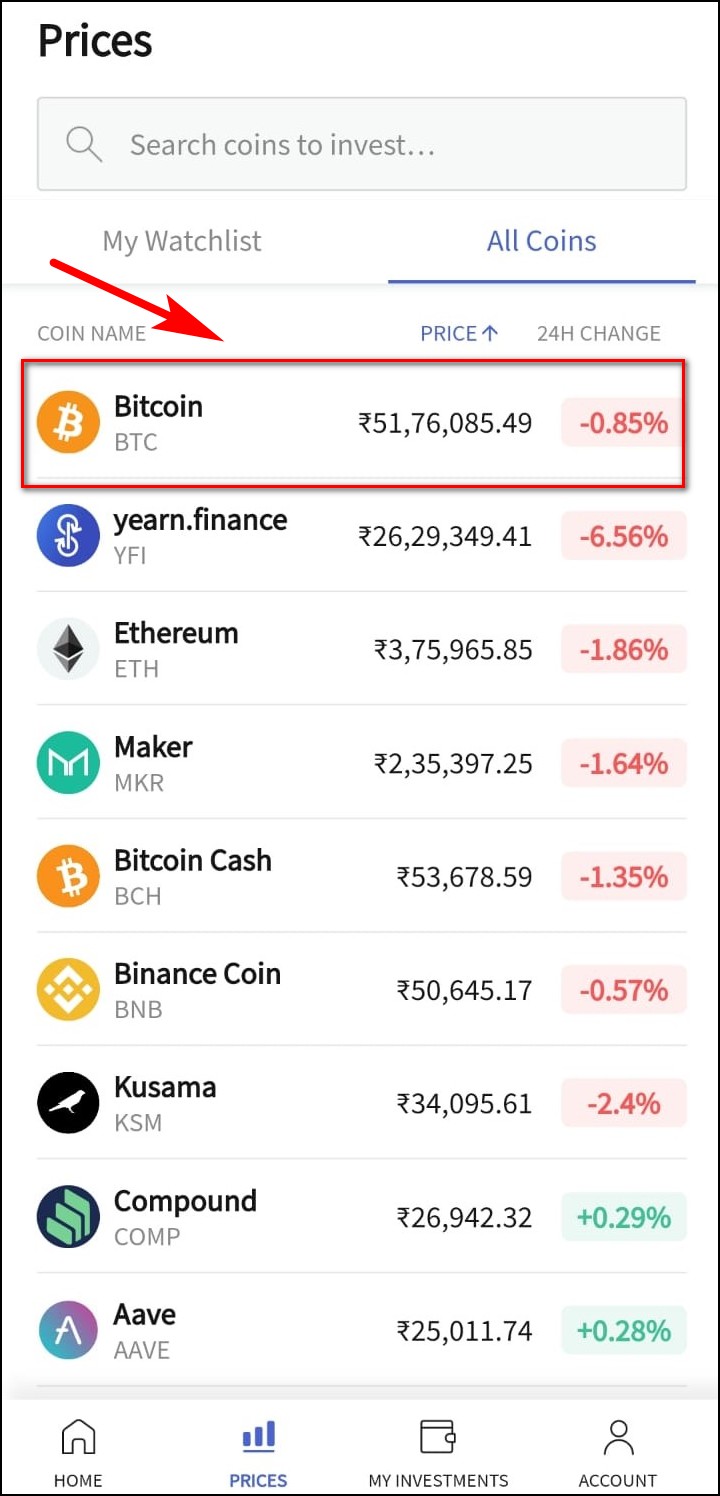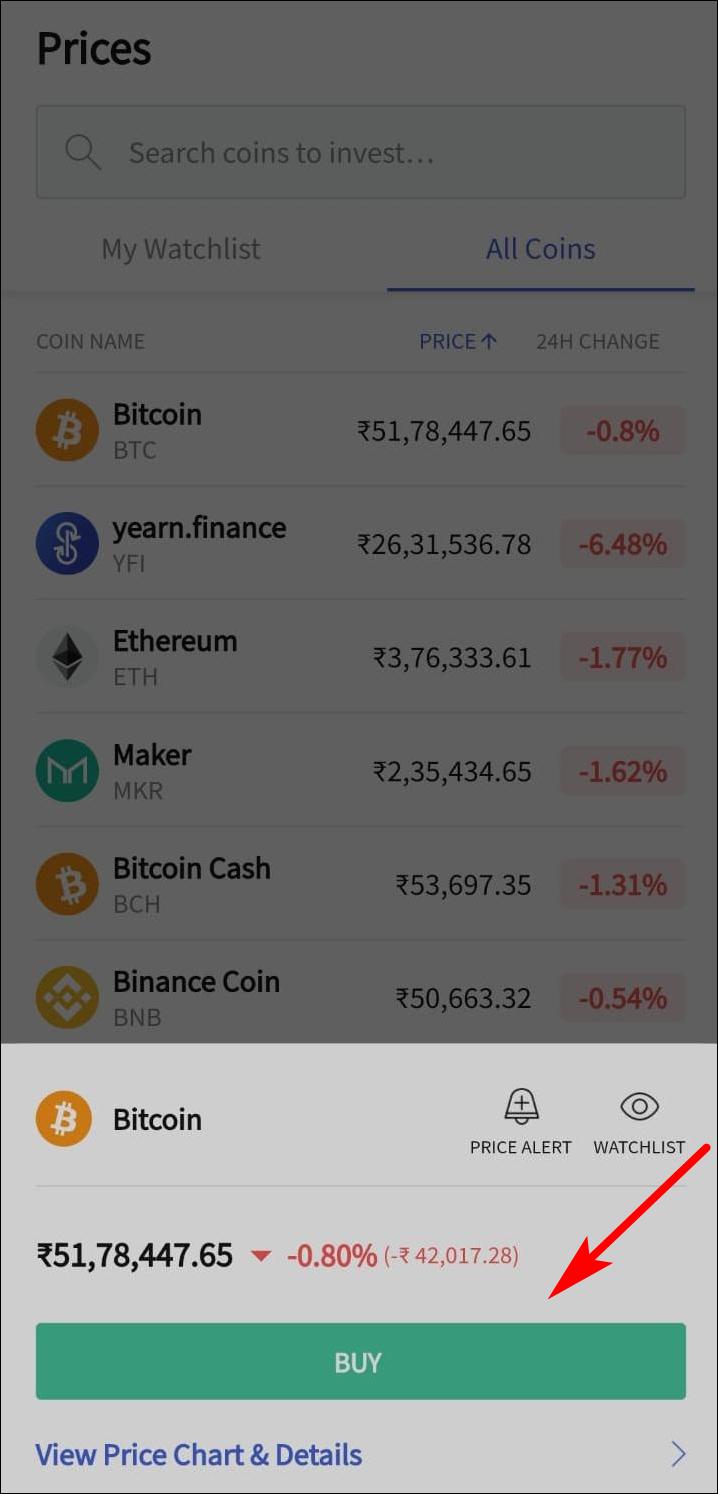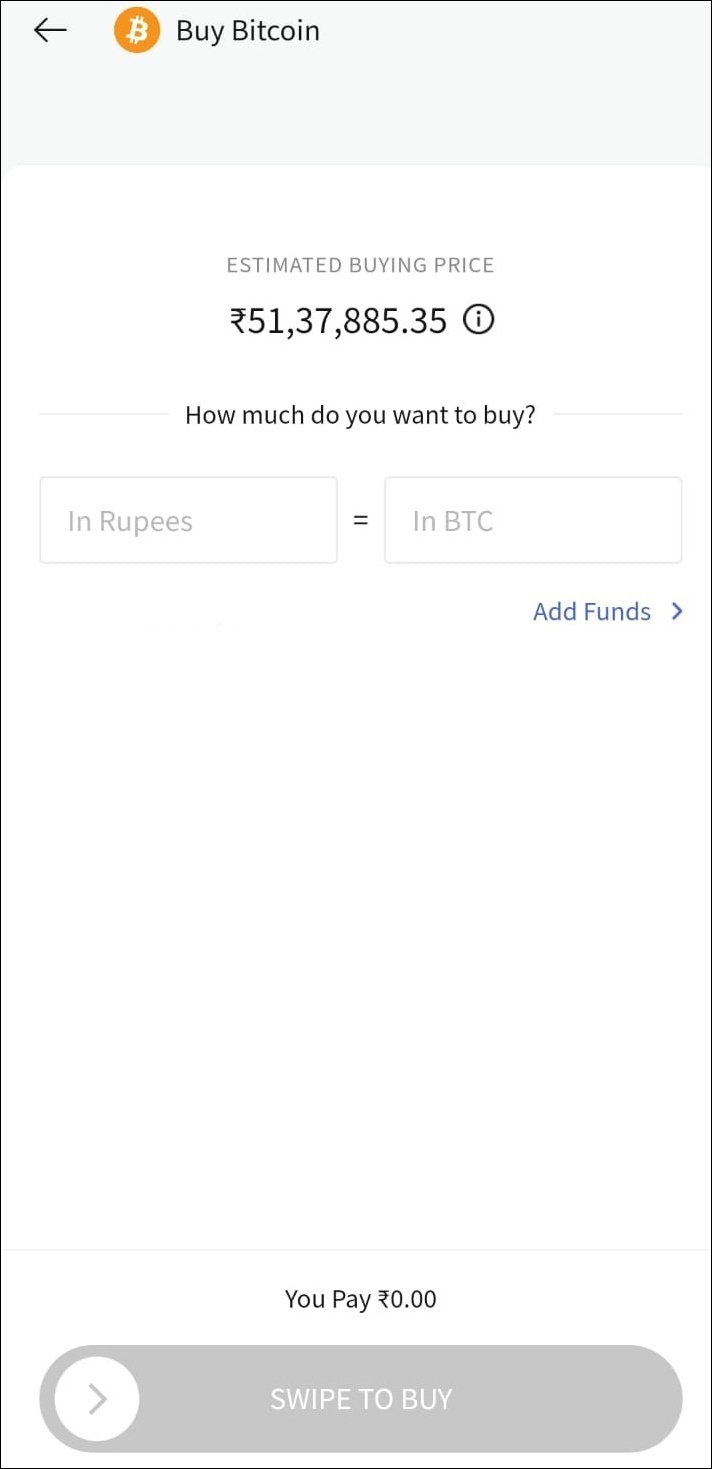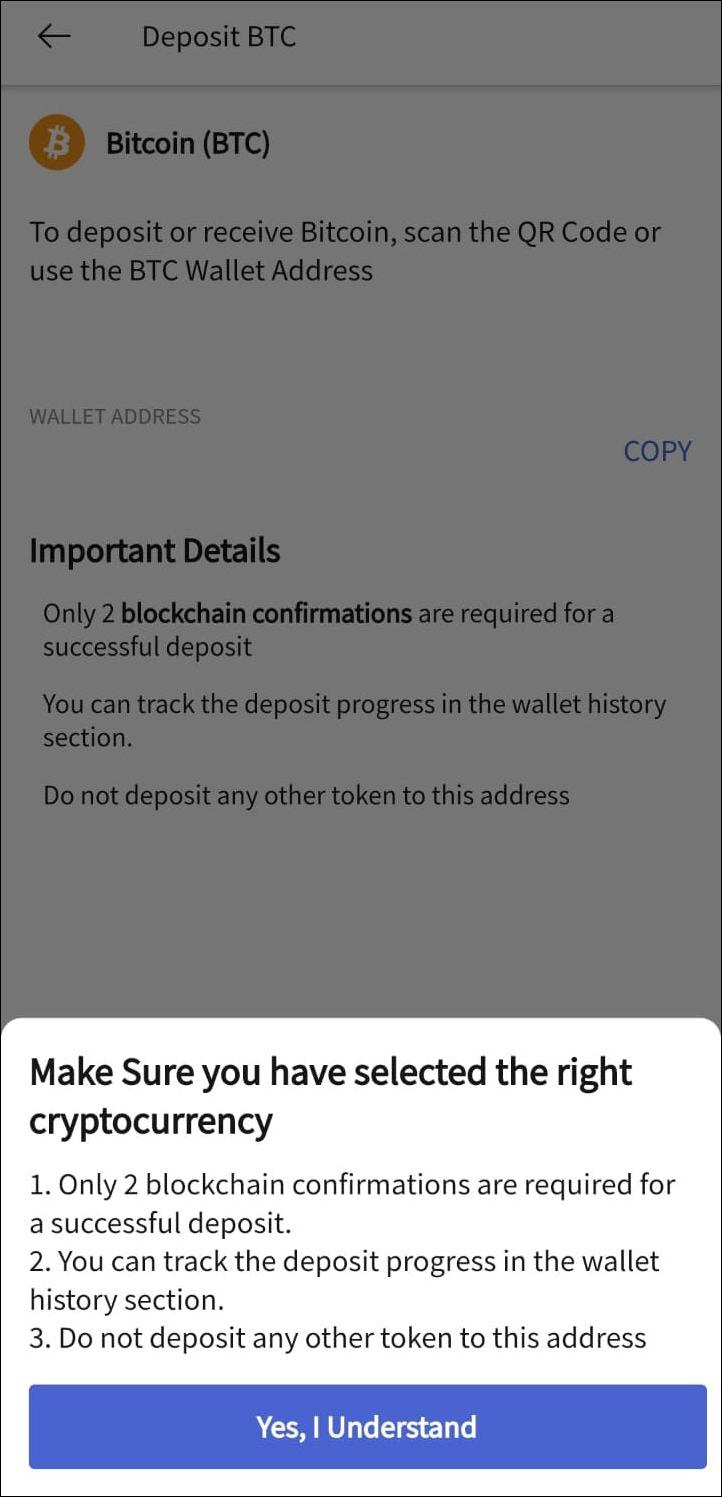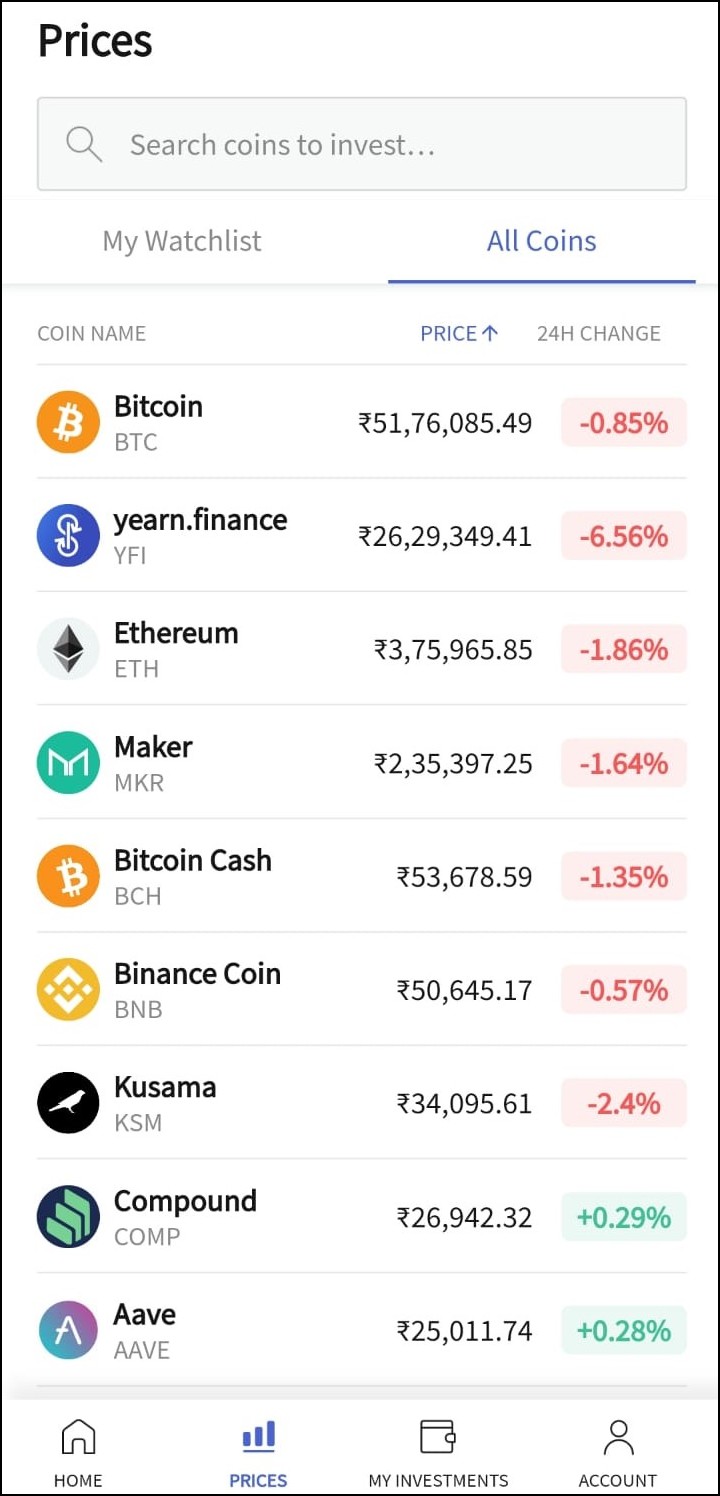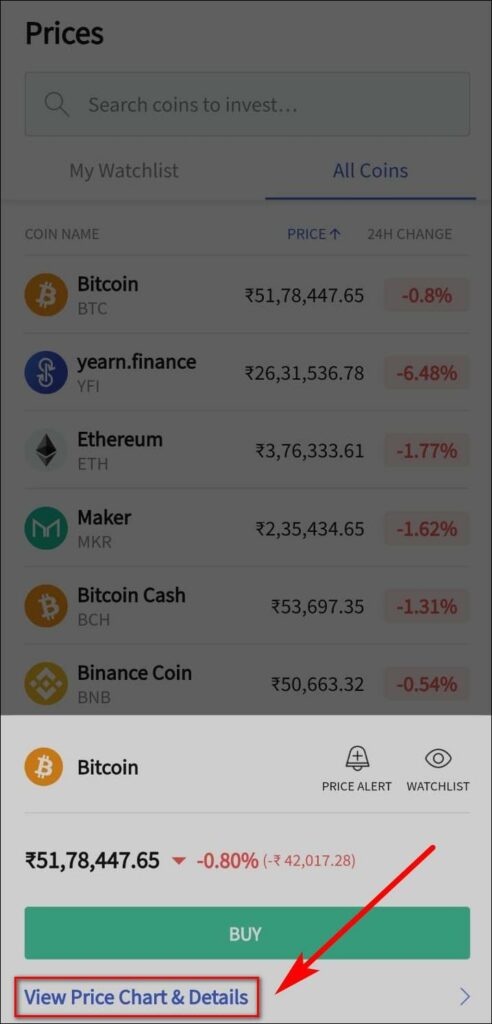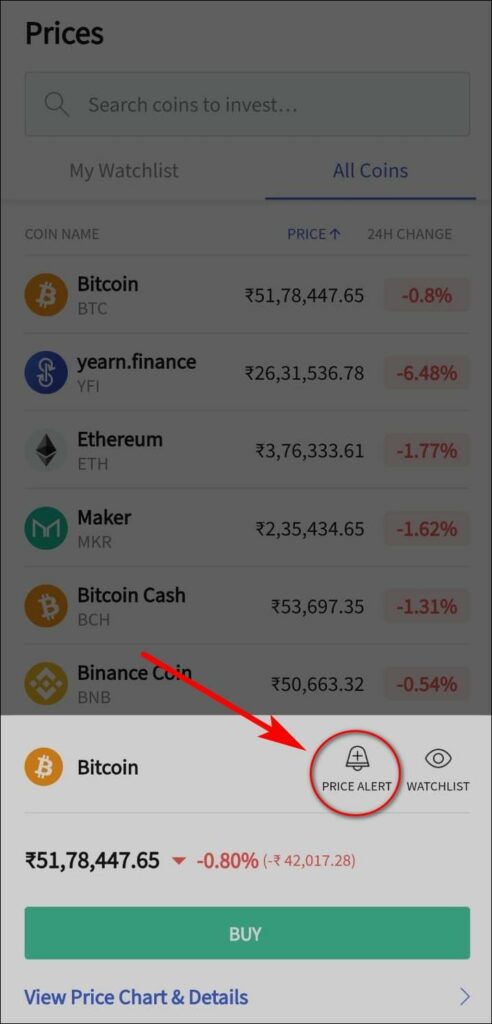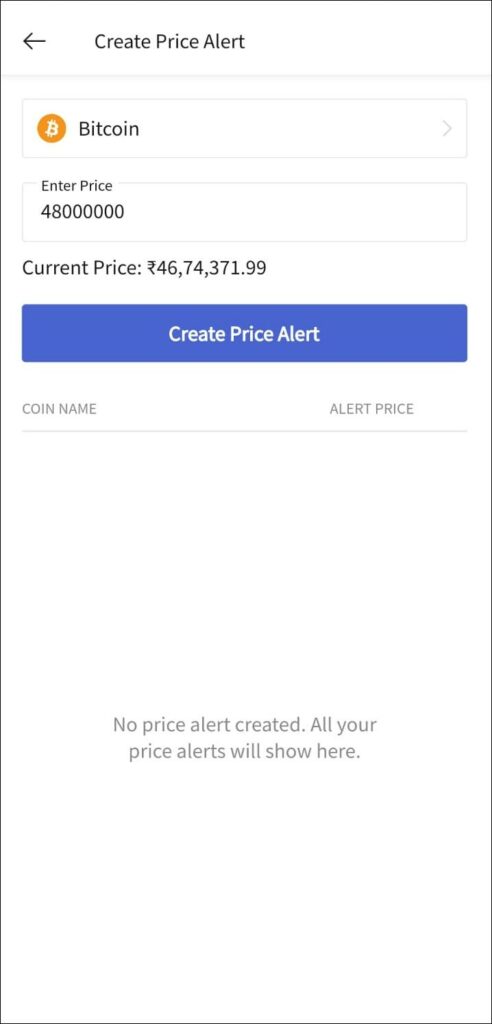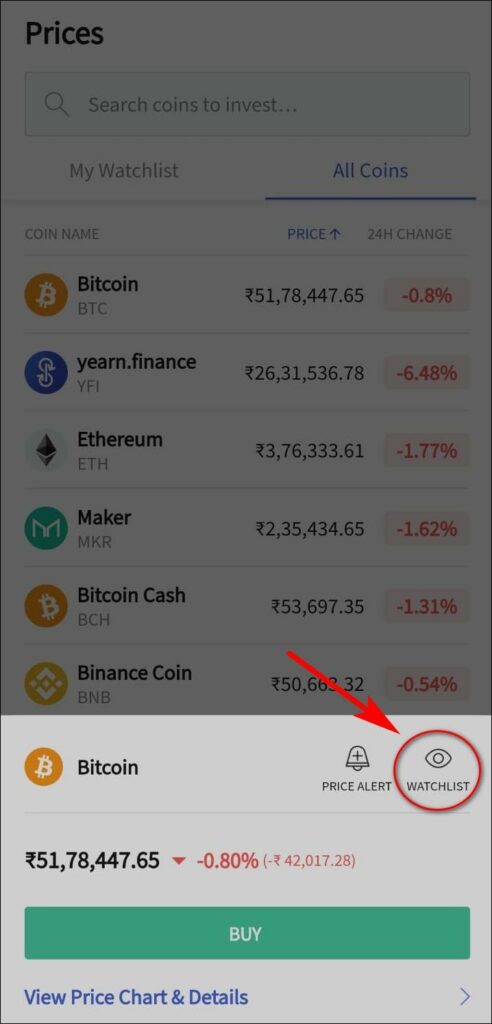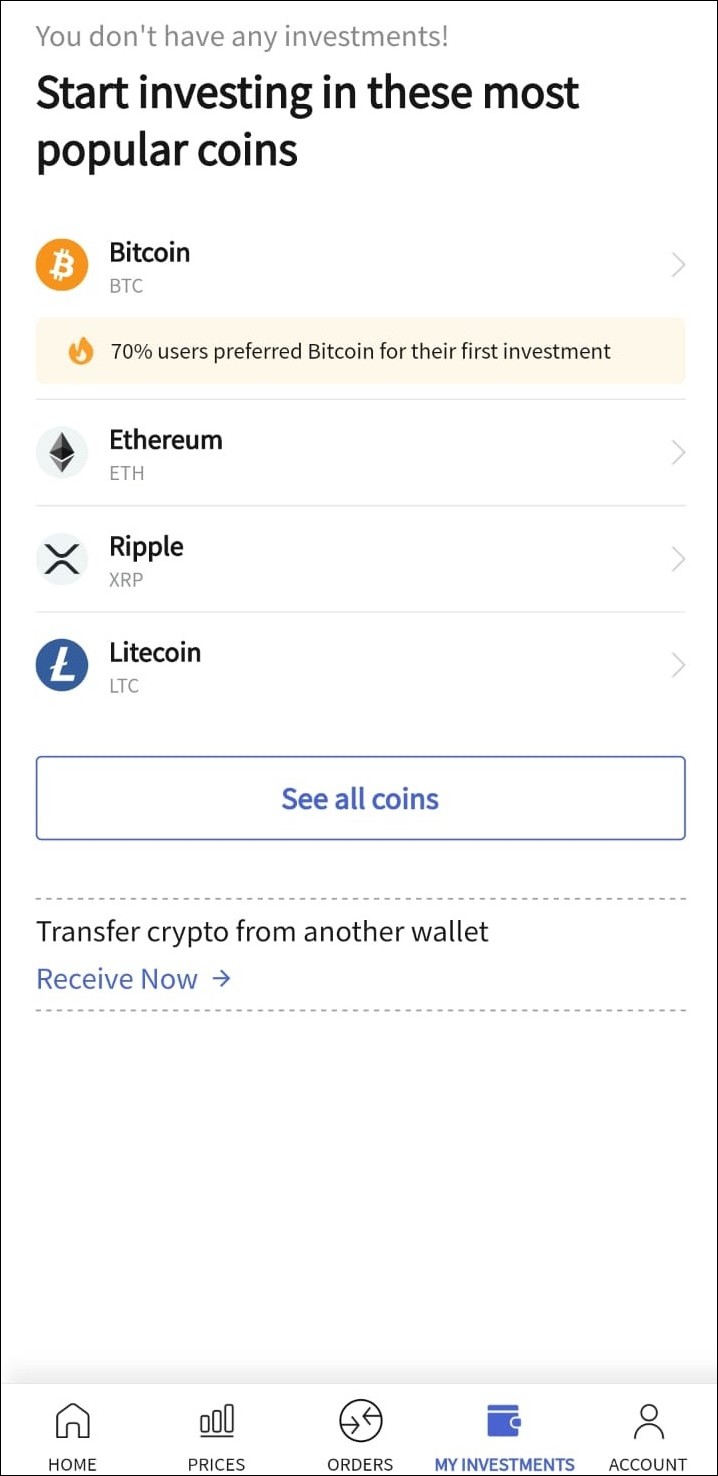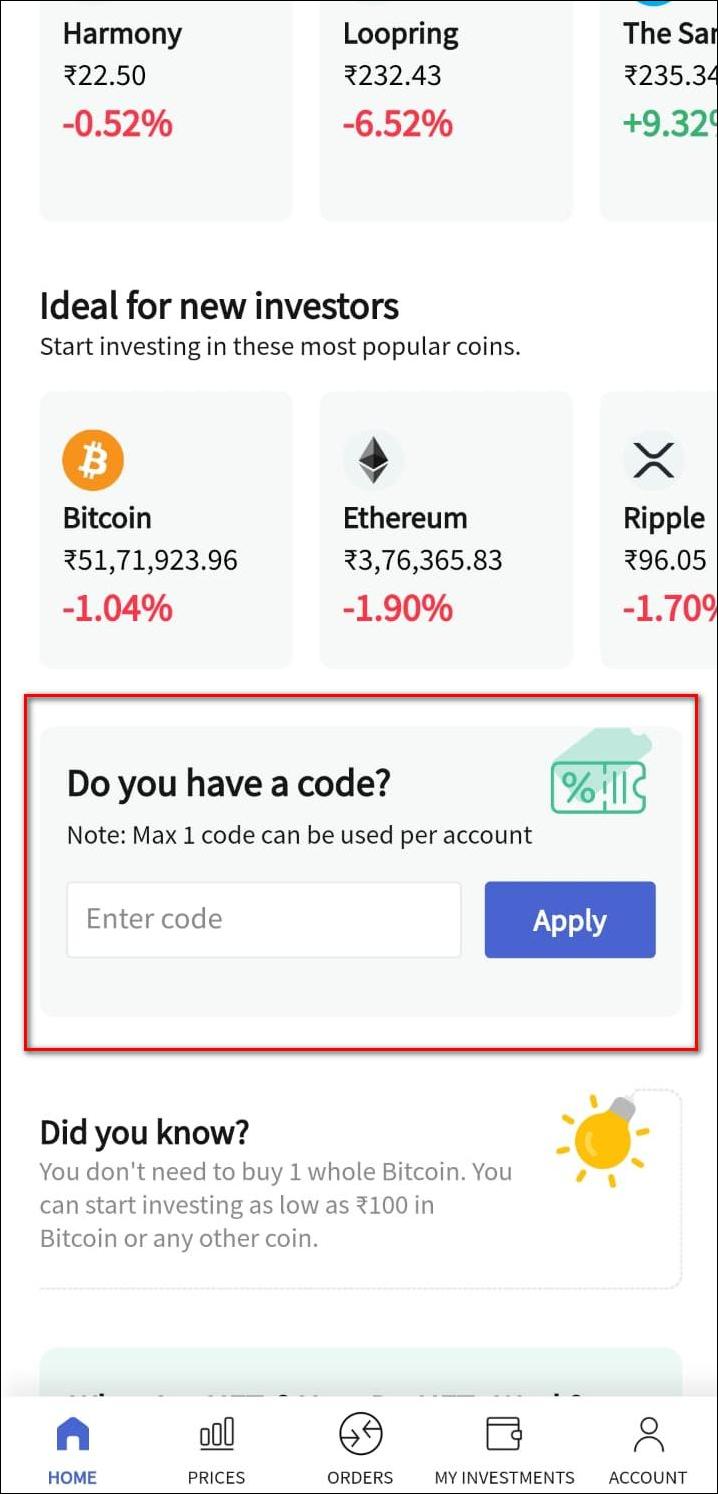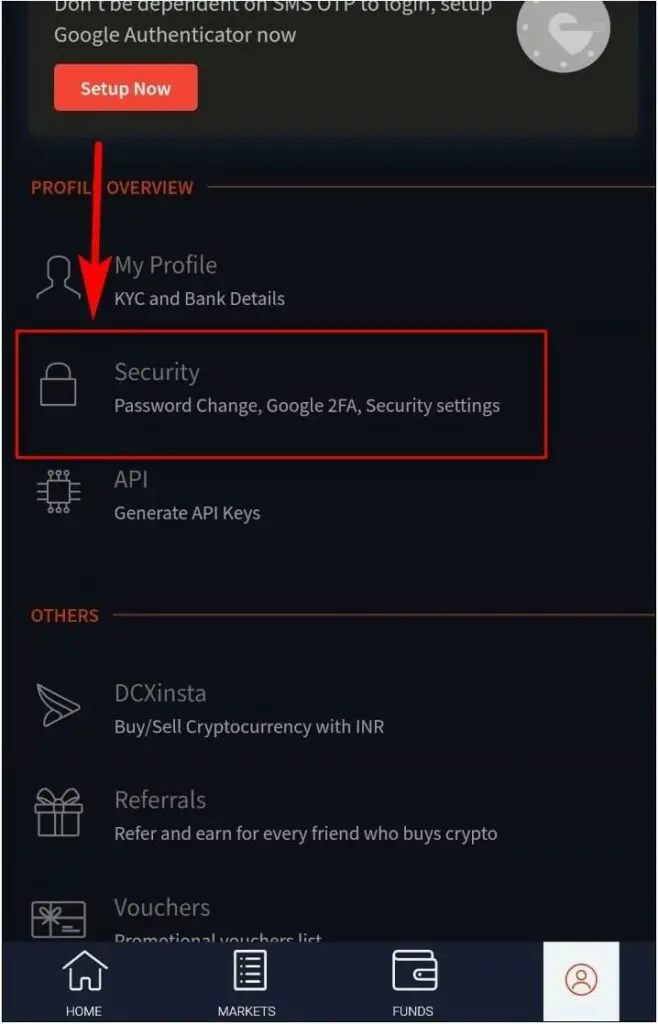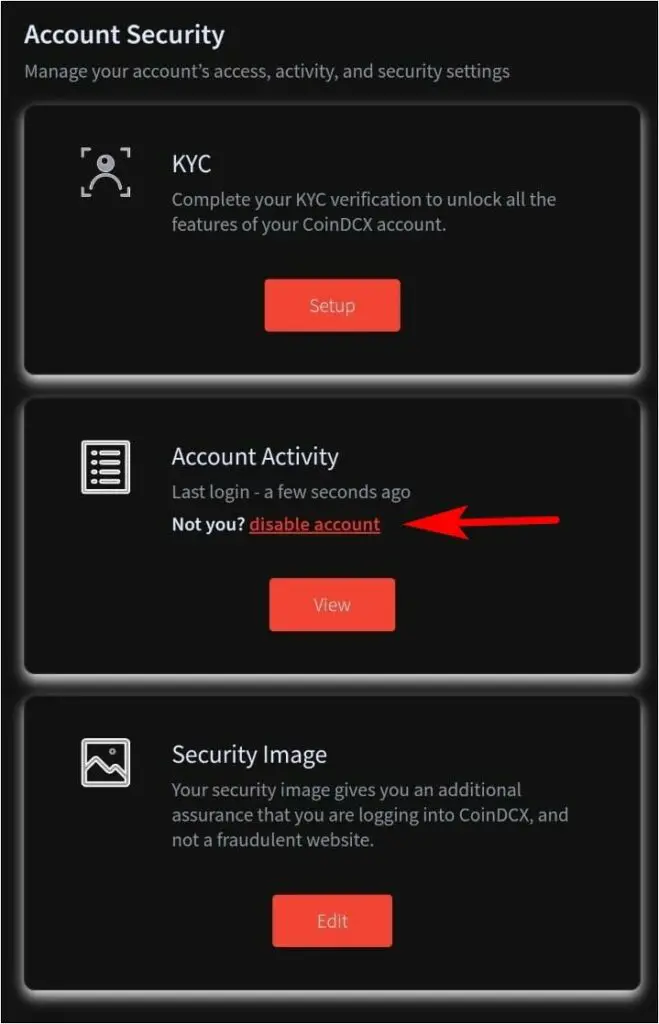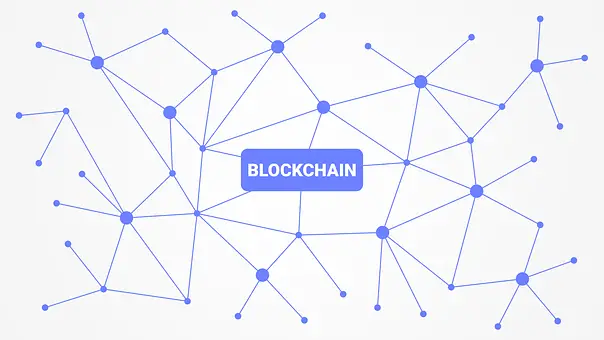Quick Answer
- Tap on buy, then enter the amount you want to purchase in Rupees or the amount you want to buy in bitcoin, and you will be shown the conversion in Rupees.
- Buying or selling amount on CoinDCX needs to be a minimum of Rs 10, and since the prices of crypto are volatile and keep changing so you may buy crypto at Rs 10 but end up with more or less than that amount.
- You should be on the lookout for news, and other developments around cryptocurrencies as these factors also have an effect on the value of currencies in the crypto market.
CoinDCX is a popular cryptocurrency trading app recommended for those who are new to cryptocurrencies and want to start investing. The layout of the app is simple, and it features all the prominent cryptocurrencies. Still, it might be overwhelming for some users so in this article we will learn and understand most of the basics and some other useful features of this app to help you better understand its functionality.
CoinDCX basics for mobile app
The CoinDCX mobile app is easy to set up and use once you know the layout. You can quickly start trading in Bitcoin and other cryptocurrencies. You can also check prices, set alerts, and do much more on the app.
Download the App
Before starting, we should let you know where you can download this app from.
This app is available to download both on Android and iOS mobile platforms.
Now that you know how to download the app, let’s check out all features and basics of the app. We’ll also answer some of the most common queries related to the app.
Setting Up Account
To set up your account, you will require the following:
- Name (As per PAN card)
- Valid Email ID
- Mobile Number
- Bank Account number
- IFSC code
You can follow these steps to set up your account:
1. Open the app and click on Sign up with email. Remember to use a working email ID as an OTP will be sent to verify your account.
2. After that, you must enter your name (as per your PAN card), email, and password.
3. Click on Continue and enter your valid mobile number.
4. Great! You have set up your profile, but to add funds to do any sort of trading you will need to enter your bank account details
5. To deposit or withdrawal any amount over 10,000 INR, you will need to complete your KYC.
The following documents are required for KYC:
- Your Photo
- Aadhar card/Passport
- PAN card
Depositing money
Your bank details are required to perform any deposit to the CoinDCX wallet. You can transfer money to your Coin DCX wallet via UPI or Mobikwik app. Do note that you will need to deposit a minimum of 500 INR if you choose UPI. To add funds:
1. Go to the Account section
2. On top, you will see your wallet and wallet balance
3. Click on Add funds
You can check the amount in your wallet in the Account section.
Buying Cryptocurrencies
- To buy cryptocurrencies like Bitcoin, Go to the Prices section.
2. Select Bitcoin. You will be able to see its price, with an option to buy it.
3. Tap on buy, then enter the amount you want to purchase in Rupees or the amount you want to buy in bitcoin, and you will be shown the conversion in Rupees.
And from there you can buy it. This amount will be deducted from your wallet.
Note: You do need to make a purchase of at least 10₹
Transfer Bitcoins to CoinDCX
If you have a pre-existing Bitcoin wallet, you can transfer your bitcoins to CoinDCX as well. For that, you will be required to enter your wallet address at the setup.
How to trade?
Let us talk about trading cryptocurrency. But do remember there is always a risk of losing money as the value of cryptocurrencies is highly volatile, and it changes quite frequently.
Buying or selling amount on CoinDCX needs to be a minimum of Rs 10, and since the prices of crypto are volatile and keep changing so you may buy crypto at Rs 10 but end up with more or less than that amount. You can also not sell crypto at Rs 10 due to its fluctuating prices.
You should be on the lookout for news, and other developments around cryptocurrencies as these factors also have an effect on the value of currencies in the crypto market. Some good outlets to keep track of news and new developments in the crypto market are:
- Discord
- Telegram
CoinDCX has its own telegram channel for better insight and upcoming events & coins.
Withdrawing Money from CoinDCX
You can withdraw your money from your Coin DCX wallet to your bank account, but the minimum amount you can withdraw is 500₹, and the maximum without KYC is 10,000₹.
- To withdraw money, Go to the Profile section> Wallet. From here, you can add or withdraw funds to your bank account.
- You can choose to withdraw a different percentage of your current wallet balance or enter the exact amount, but it needs to be greater than 500₹.
Key Features of the CoinDCX App
Let’s talk more about some key features of the app.
Check Prices
You can always check the current trading prices of different crypto in the Prices section.
You can click on the crypto and go to Price charts and details to see its performance in the past hour, 24 hours, week, and so on.
Set Price Alert
You can also set up a Price Alert so you can be notified when crypto reaches a certain price or add it to your watchlist to keep it simple for you to track its performance.
Create Watchlist
You can keep track of some of your favorite cryptocurrencies on a separate less cluttered list called the Watchlist. Just tap the eye icon and it will be added to your watchlist.
Check Your Investments
In the My Investments section, you are able to see the coins you have purchased, the amount you invested, and your gains. Here you can also sell the crypto you own by clicking on the crypto you want to sell.
Refer and earn Cryptocurrency
- You can refer and invite your friends by going to the Profile section > Invite & earn.
Here you can send a link to your friends. If they install the app using your links and create an account, you and your friend will be rewarded with 100₹ worth of Ethereum.
2. You can also redeem free cryptocurrencies if you have a referral or any Promo code like XYZ100.
You will be able to find Redeem code section right on the homepage.
How to disable the CoinDCX account
- To disable your Coin DCX account. Visit coindcx.com/login, and now enter your details. An OTP will be sent to both your email and number.
- Once logged in, Go to Profile> Security> Account activity> Disable account. You can always activate it whenever you please.
Wrapping Up
CoinDCX app features a set of intuitive features that new and experienced investors both will enjoy and its ease of use is something to be appreciated. We hope we helped you out get a better understanding of this app and overall knowledge on how to trade cryptocurrency using the app. For more Crypto tips, stay tuned!
You can also follow us for instant tech news at Google News or for tips and tricks, smartphones & gadgets reviews, join GadgetsToUse Telegram Group or for the latest review videos subscribe GadgetsToUse Youtube Channel.