Quick Answer
- This was a guide to how to return an item on Amazon, contact the headquarters in case the pickup doesn’t come to pick up the returned product, and if you want to cancel the return request.
- Select the product you want to return (First you need to remove the return request from the order history if the product is not available here in the menu).
- The process to return an item an Amazon is quite easy, all you need to follow the undermentioned steps.
Amazon is a big shark when it comes to online shopping globally. People order almost everything they use in daily life and it gets delivered to doorsteps. But the worst part is when the delivered item is damaged, the quality is not good, or someone accidentally gets the wrong item. In this case, you need to place a return request on Amazon. Today I’ll be guiding you through the process of returning an item on Amazon.
Also, Read | How to Save Yourself from Fake Products on Flipkart and Amazon
Ways to Return A Product on Amazon
The process to return an item an Amazon is quite easy, all you need to follow the undermentioned steps. Also, I’ll be sharing the process to return an item, even when the pickup agent doesn’t come to pick up the order.
Also, Read | Amazon Open Box Vs Flipkart Open Box Delivery: Difference, Which One is Better?
Steps to Initiate Return Request on Amazon
- Launch amazon on your phone or visit the Amazon website
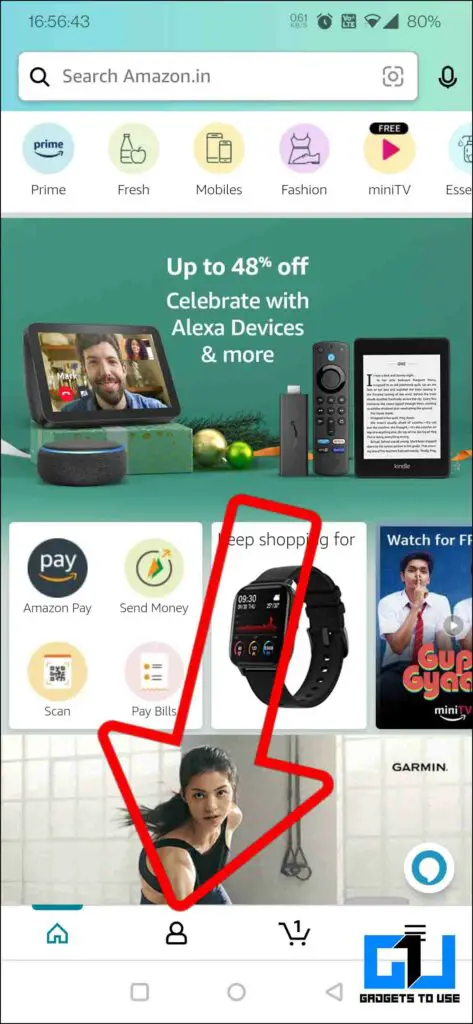
- Go to your Order History
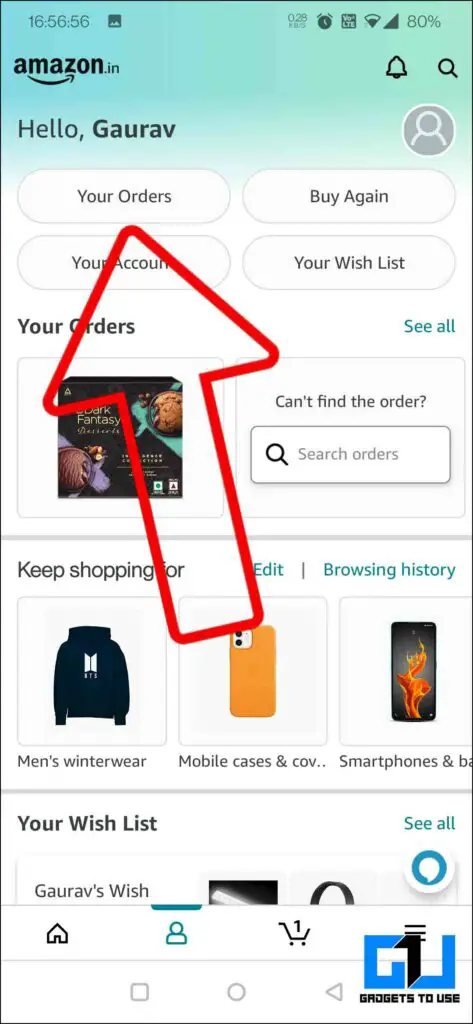
- Select the product you want to return
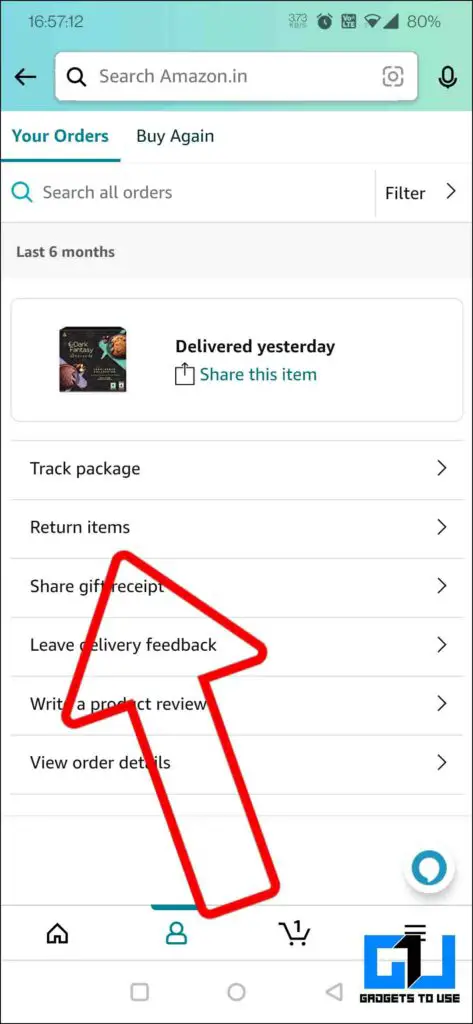
- Click on return items, and select the reason from the available options
- Take some pictures of the product, and attach them. Mention the reason for returning the product.
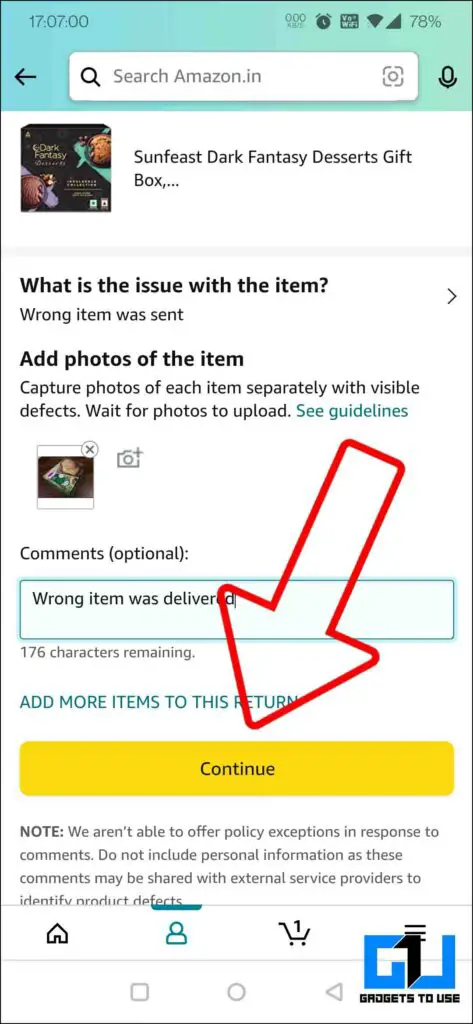
- Schedule the date and time of pickup.

Also, Read | 6 Things to Check Before Buying Refurbished Phone From Amazon
Steps to Return Product If the Pickup Agent Doesn’t Come
In case after scheduling the return request, the pickup agent does not come to pick the product. Then you can contact the Amazon headquarters, directly to report about the issue. Also, they have the power to issue an instant refund in some cases. Here’s how to contact them:
Also, Read | 3 Ways to Get Refund If You Get Fake Product From Amazon or Flipkart
- Go to Amazon Website
- Scroll down, and click on Help
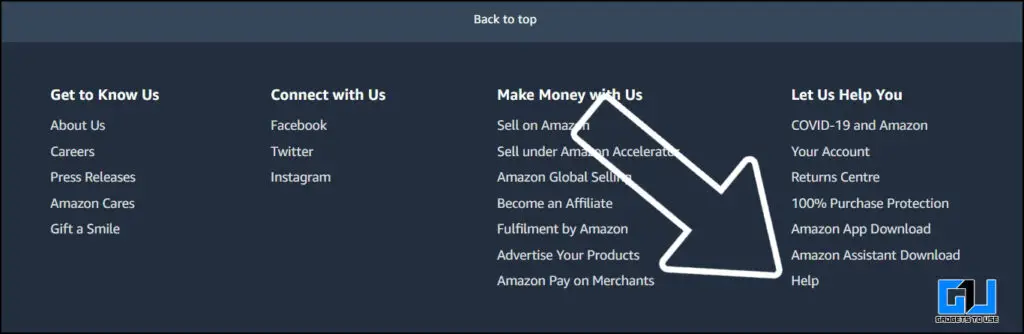
- Go to Digital Services and Device Support
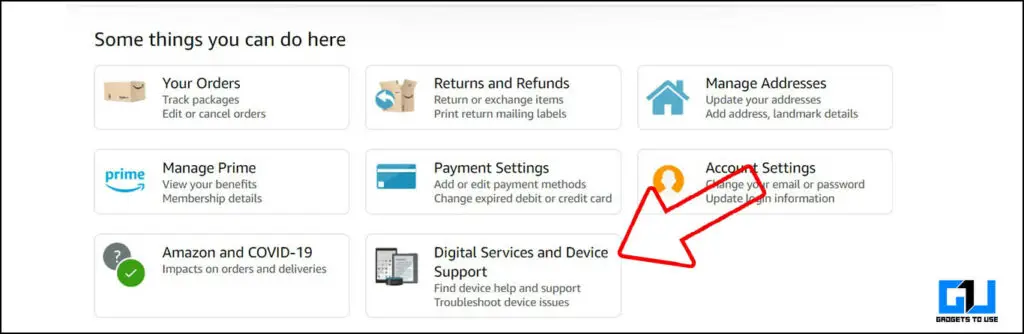
- Scroll down, and click on Contact Us under Start a Chat Now, alternatively, you can directly click this link.
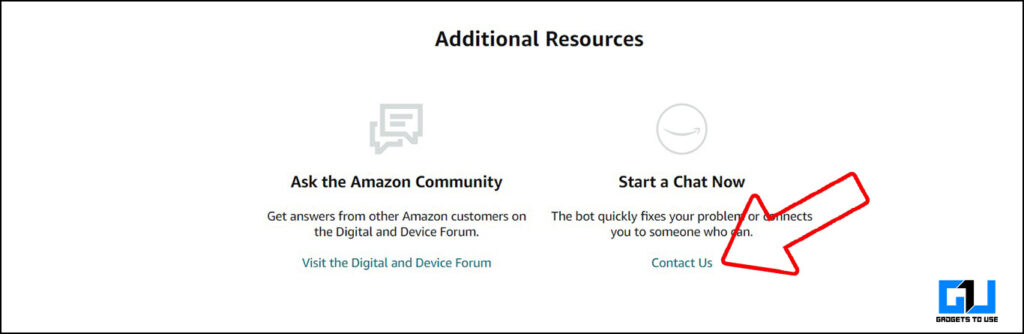
- Now you can choose to either chat or Ask for a Call.
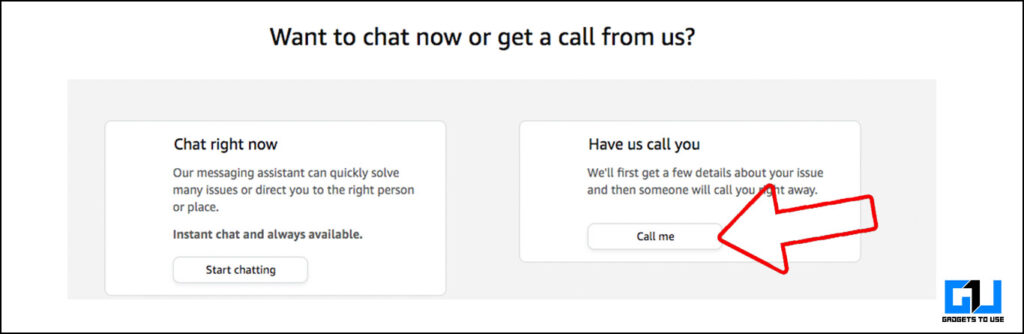
- Select the product you want to return (First you need to remove the return request from the order history if the product is not available here in the menu)

- Select the issue, and choose the appropriate issue details from the drop-down menu.
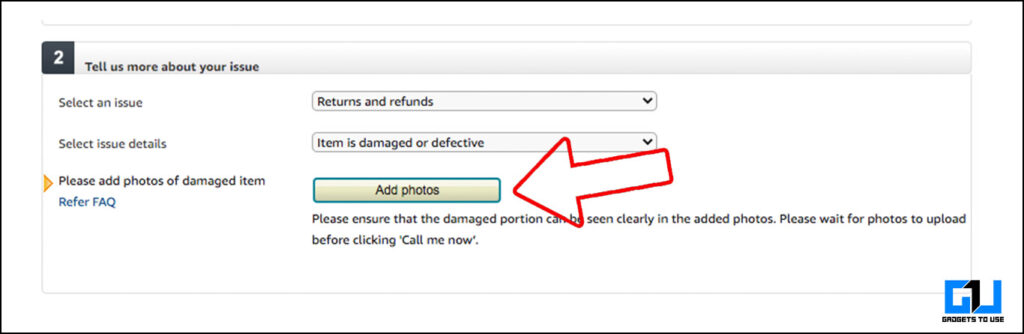
- Add a few photos of the product.
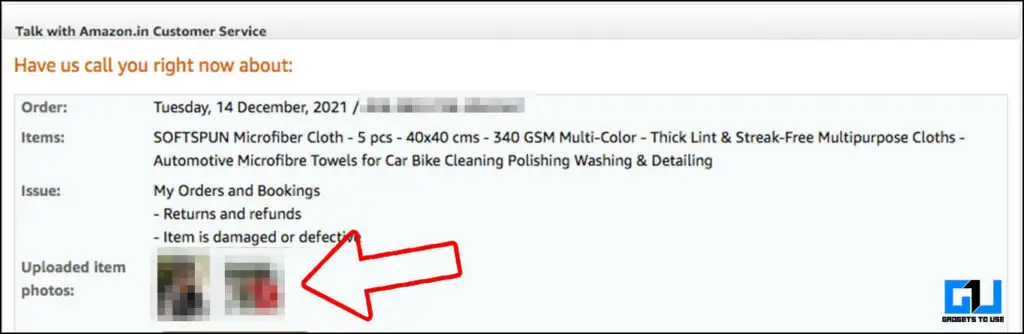
- Select your preferred language
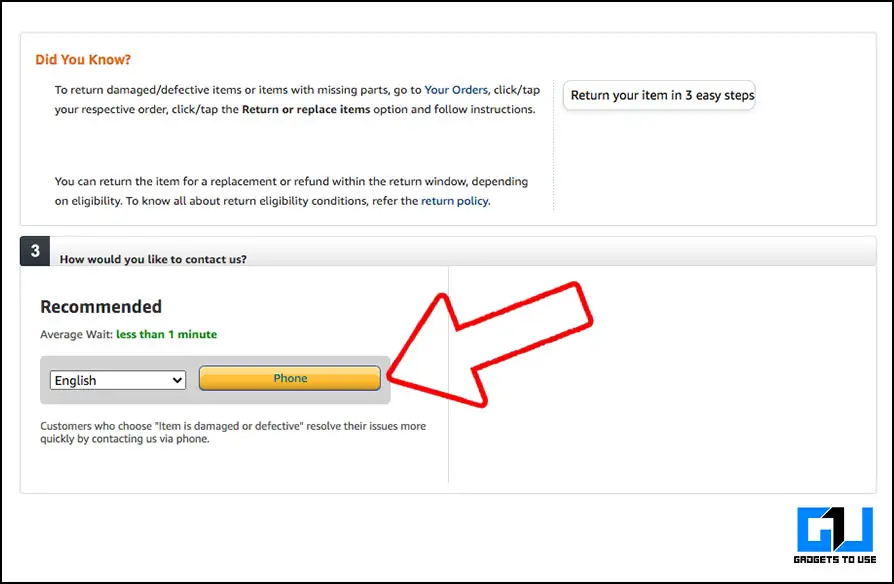
- Enter your contact details
- Click on the Call me Now Button to get an instant call from Amazon Headquarters
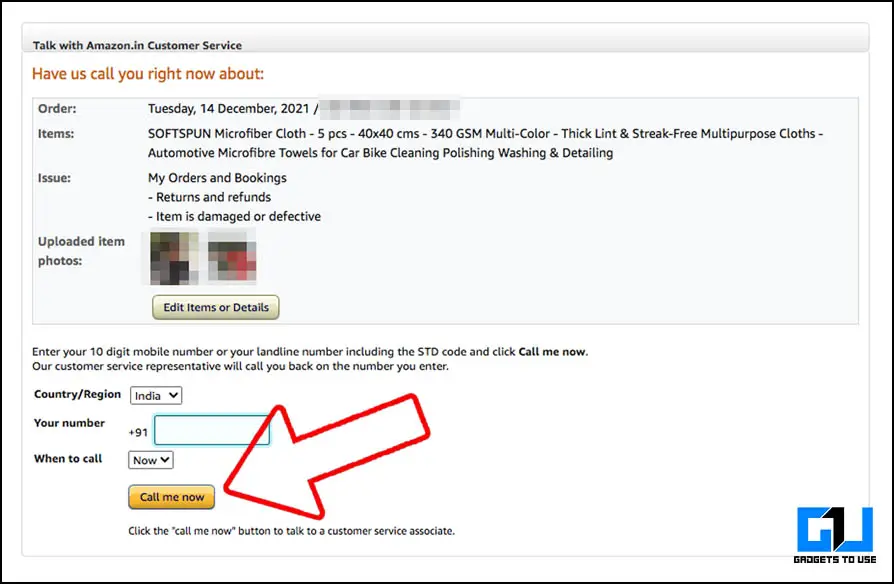
- You can explain your concern to the executive to get the issue resolved
Also, Read | 5 Ways To Report Online Fraud in Shopping in India
Cancel A Return Request on Amazon
In order to cancel a return request, for a product on Amazon, follow these steps:
- Go to your Order History
- Select the product you want to cancel the return for
- Cancel the return request
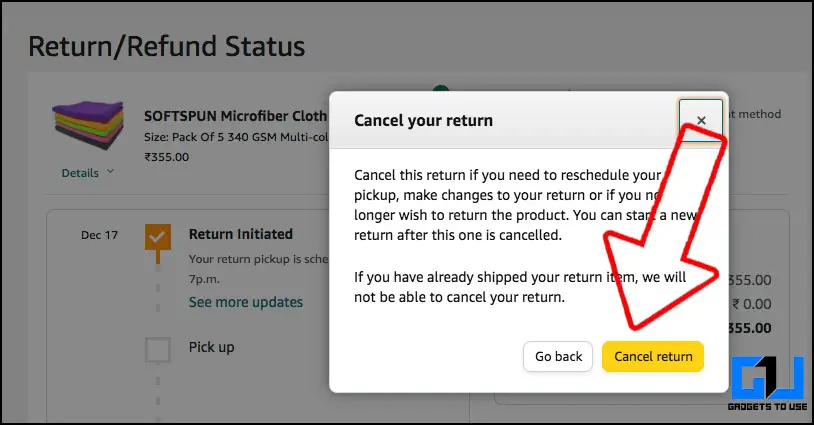
This was a guide to how to return an item on Amazon, contact the headquarters in case the pickup doesn’t come to pick up the returned product, and if you want to cancel the return request. This should make your return process a little easy on amazon. Stay tuned for more such tips and tricks.
You can also follow us for instant tech news at Google News or for tips and tricks, smartphones & gadgets reviews, join GadgetsToUse Telegram Group or for the latest review videos subscribe GadgetsToUse Youtube Channel.










