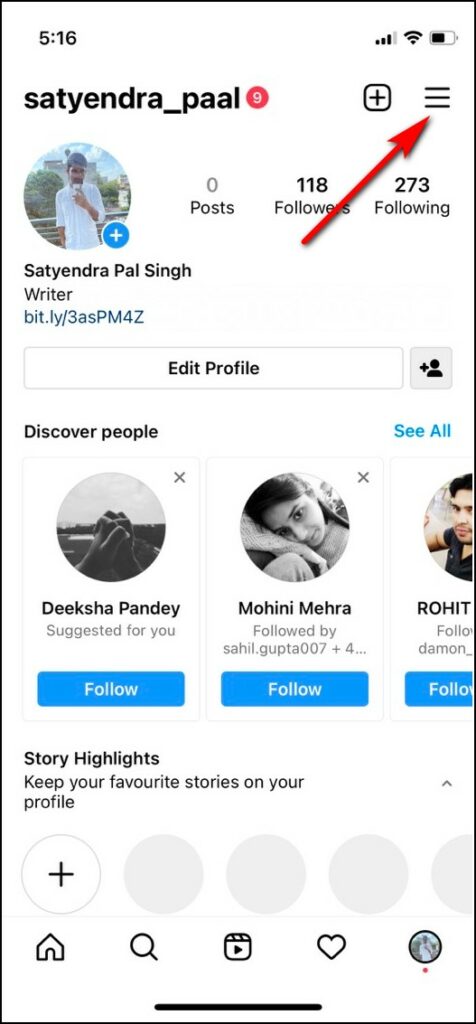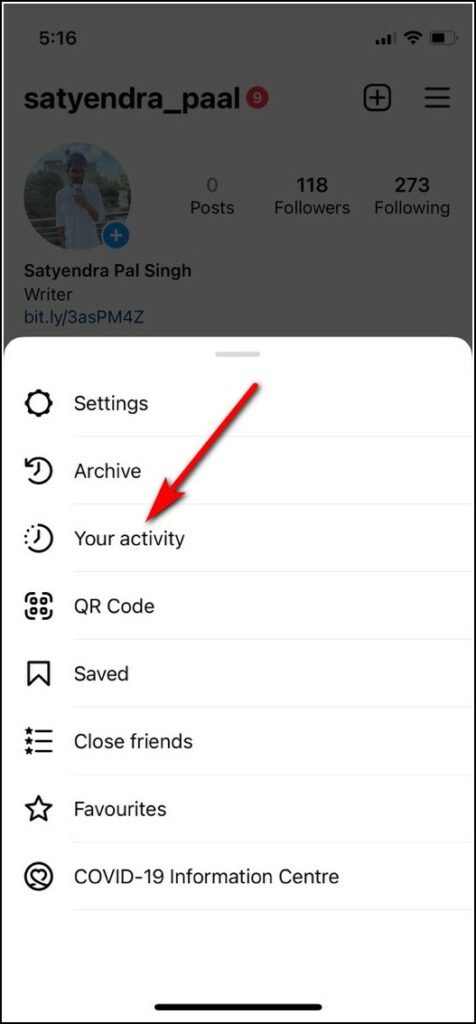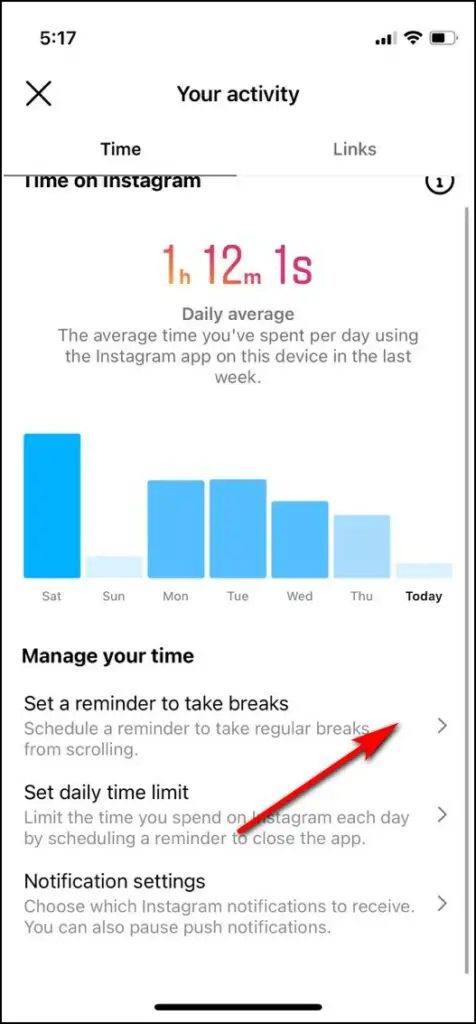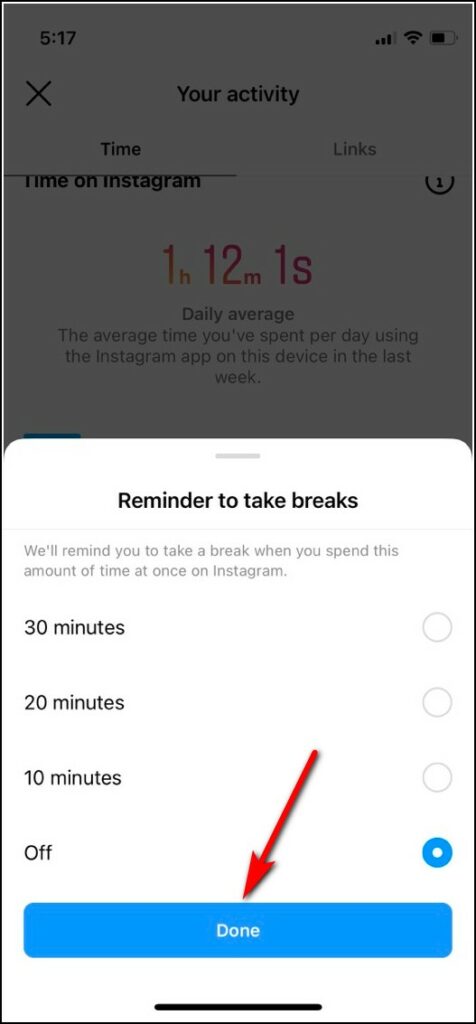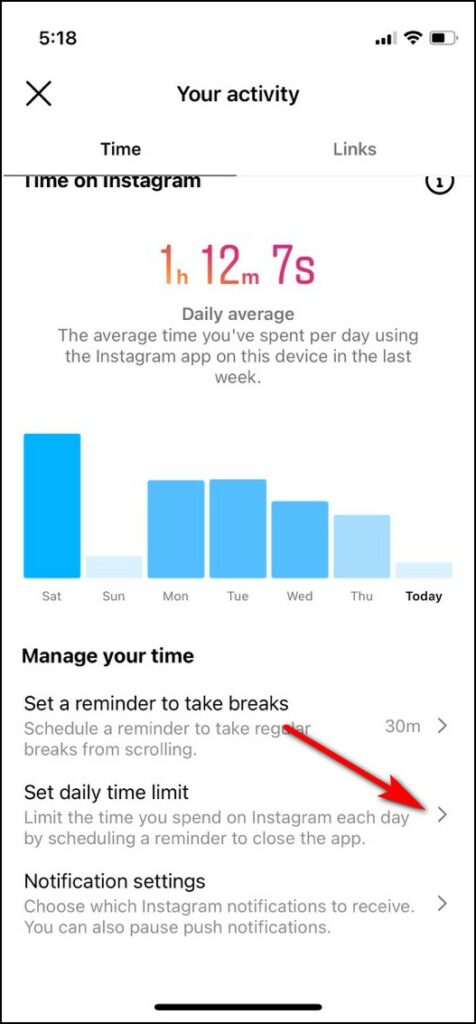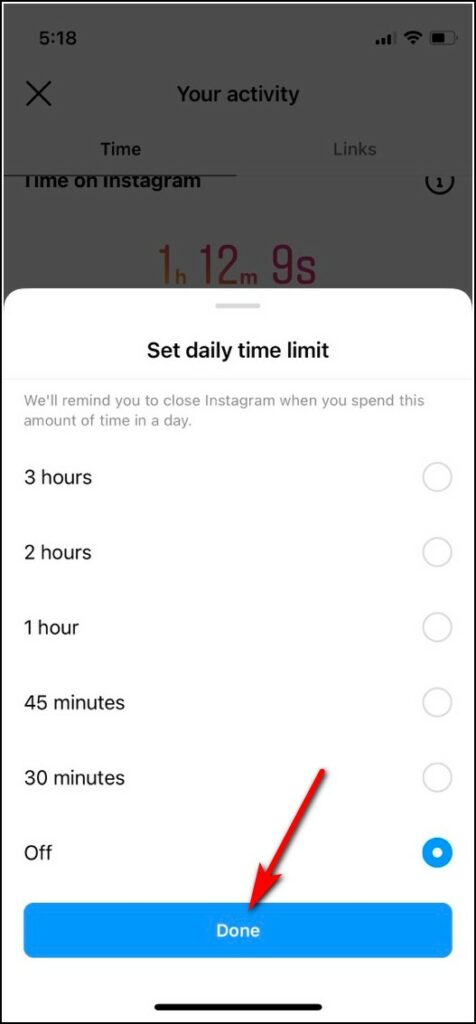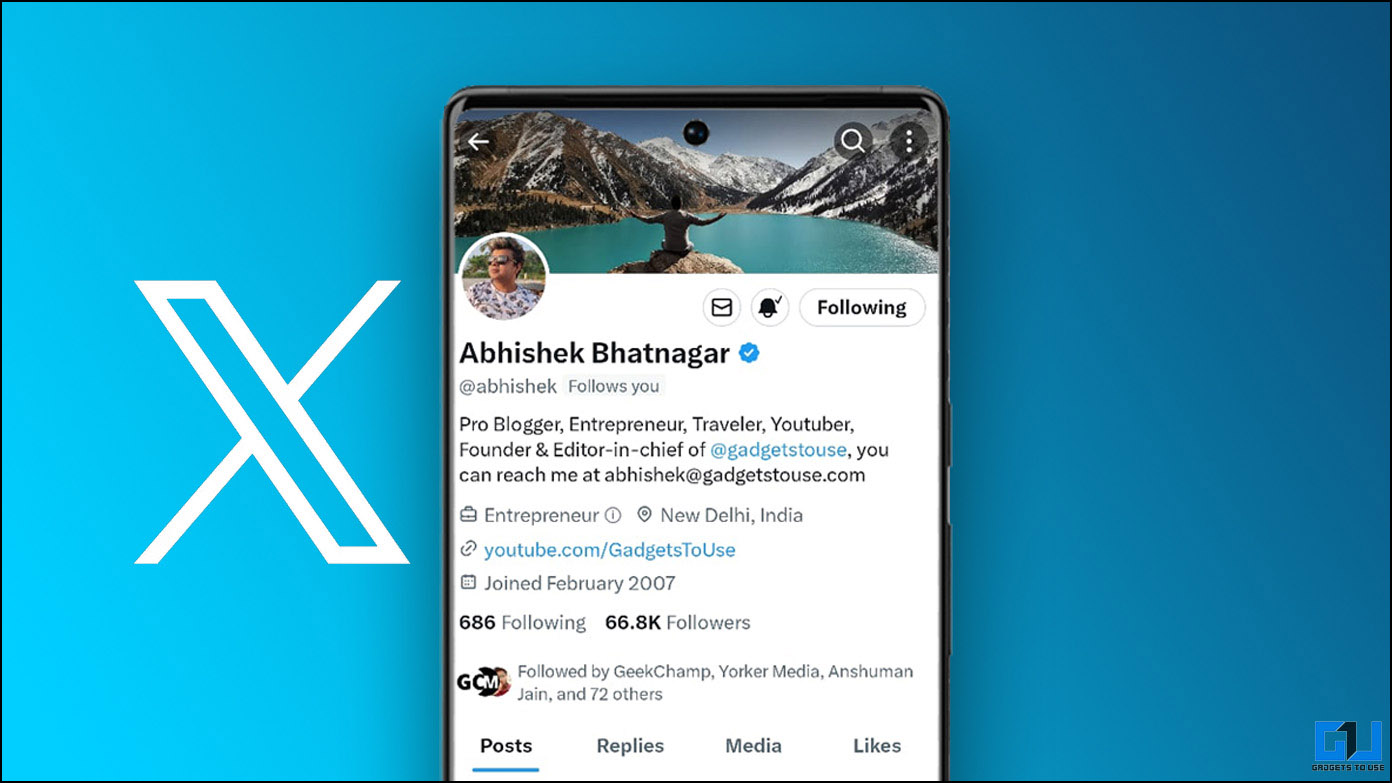Instagram has announced a new “Take a Break” feature in India ahead of ‘Safer Internet Day 2022’ which is on February 08. The Meta-owned phots-sharing app has become quite popular in many countries across the world including India. People spend a considerable amount of time on this app, especially after the announcement of the Reels feature. With the new “Take a Break” feature, users will be able to save their time and do something productive rather than killing time on social media.
Also, read | How to Use Facebook ‘Take a Break’ Feature to Mute Someone Without Blocking
How to Use Instagram ‘Take a Break’ Feature
Previously, Instagram has a “Manage Your Time” feature that let users set a reminder when they were active on the app for longer than the set time limit. This feature has now been replaced by taking a break. Here’s how to use this feature:
1. Open the Instagram app on your phone.
2. Now go to your profile page by tapping on the small profile picture icon at the bottom.
3. Here tap on the three horizontal lines menu at the top.
4. From the pop-up menu, select “Your Activity”.
5. Here, you will see “Set a reminder to take breaks” under the Manage your time section.
6. Tap on the same, and then select the time limit to take a break.
7. Lastly, tap on Done and that’s it.
Now when you use the app past the select time, you will see a reminder to take a break.
Bonus Tip: Set Daily Limit
You can also set a daily limit on Instagram and if you use the app after the set limit, it will show a warning and the app will stop working. Here’s how to enable this feature:
1. Open Instagram and go to your Profile.
2. Now tap on the three-line menu and select Your Activity.
3. This time, under Manage your time, tap on “Set daily time limit”.
4. Once again, select the time and tap on Done.
That’s all, once your daily limit is over, the app will stop working and you can then use it only after switching off the feature.
So this is how you can use the Take a Break feature on Instagram to manage your time. For more such latest tech tips, stay tuned!
Also, read | 3 Ways to See App Screen Time On Any Android Phone
You can also follow us for instant tech news at Google News or for tips and tricks, smartphones & gadgets reviews, join GadgetsToUse Telegram Group, or for the latest review videos subscribe GadgetsToUse Youtube Channel.