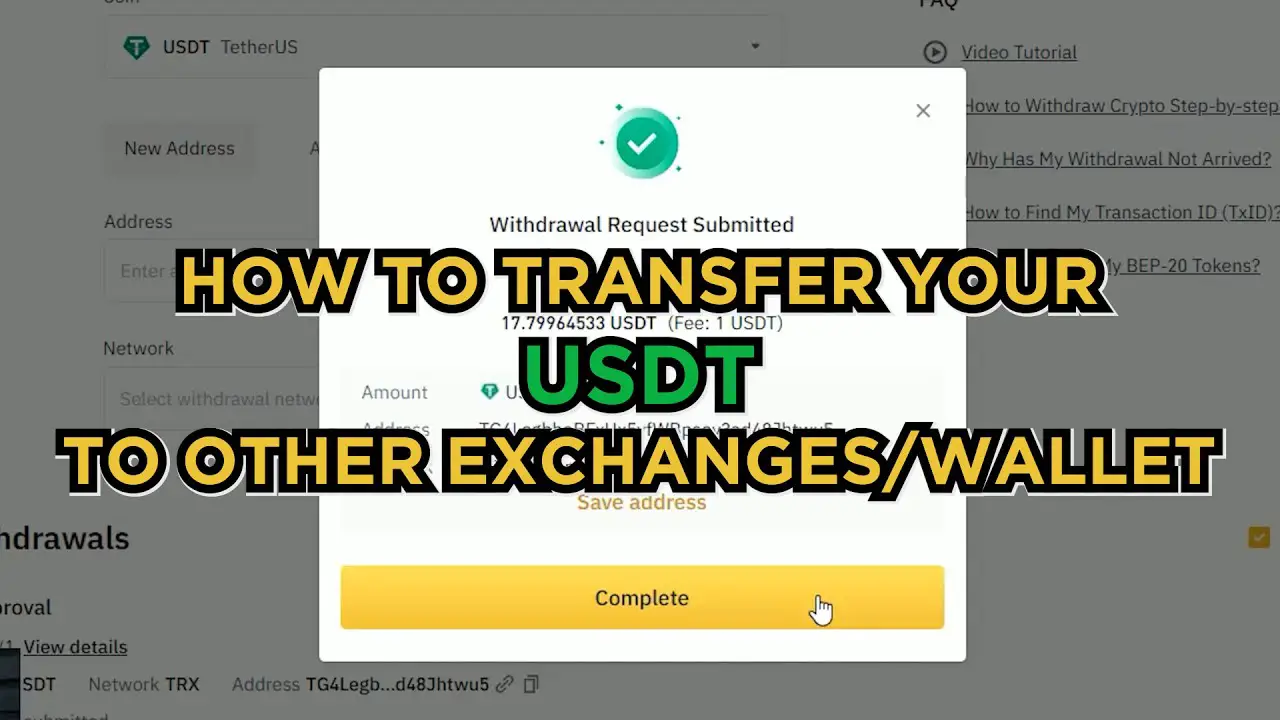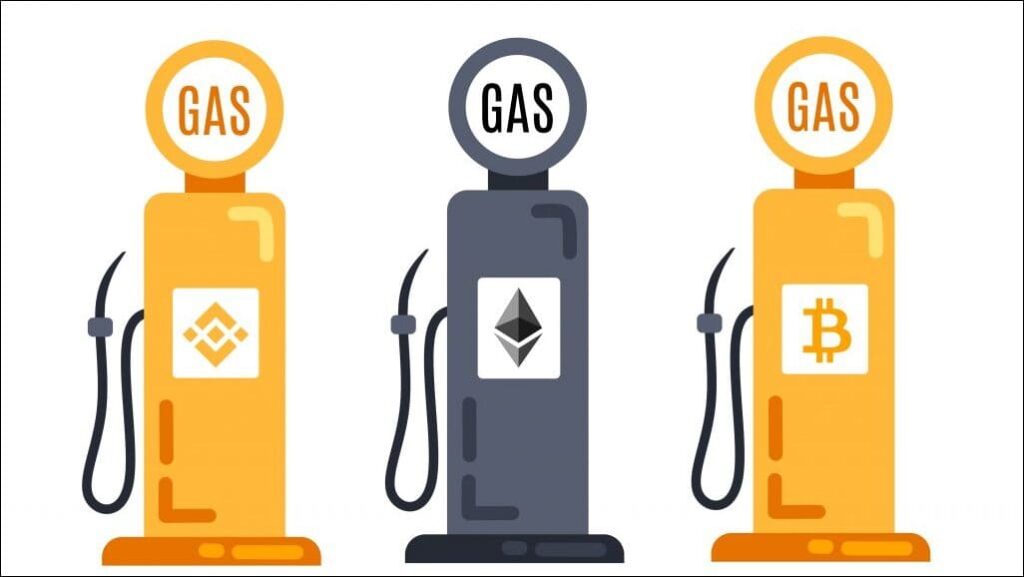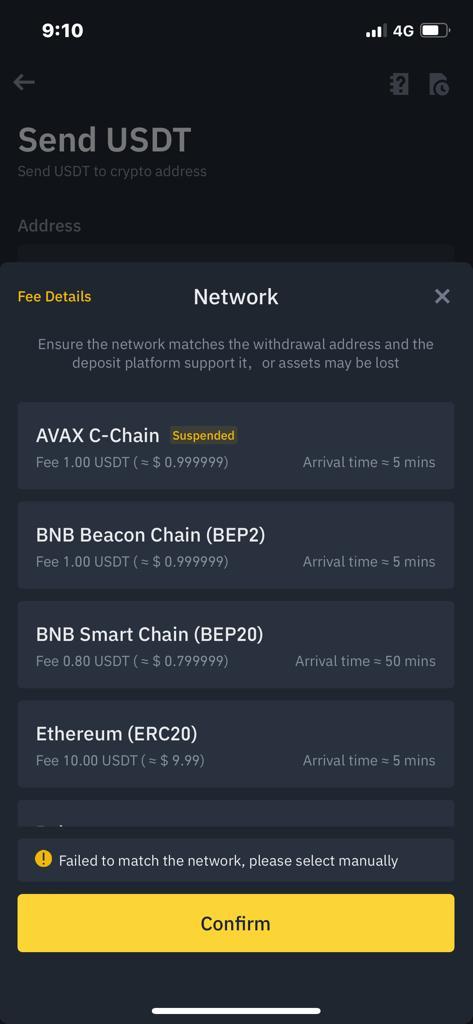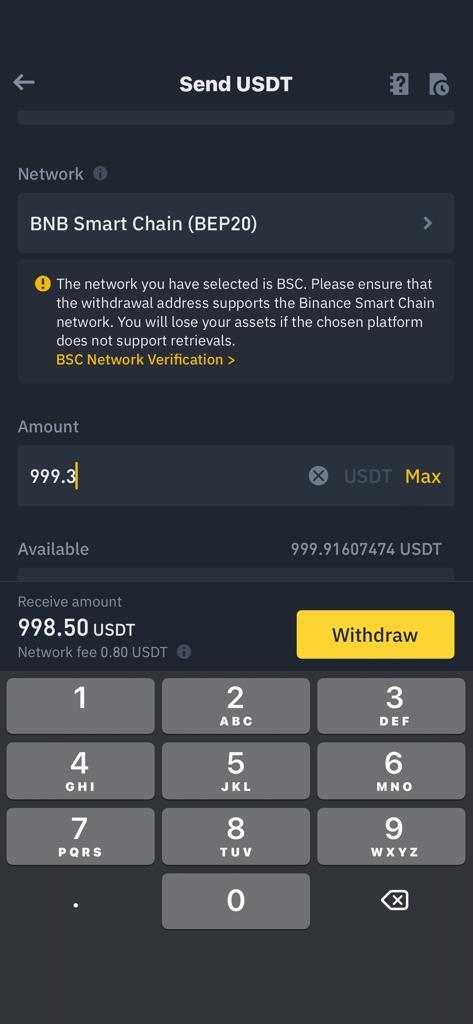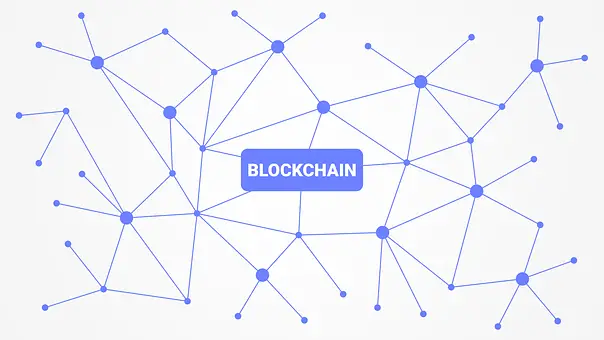Quick Answer
- Likewise, in the crypto sphere, for all the transactions that are taking place in the blockchain networks, users have to pay a fee to the miners on the protocol to validate and include their transactions in the block.
- The higher the traffic in the network, the miners will choose the higher amount of gas fee to add them to the block.
- In order to reduce your gas fee to a great extent, opting for the BSC network would be a good decision.
The stats of CoinMarketCap depicts that the total market capitalization of all cryptocurrencies has surged to more than $2 trillion USD. This colossal value shows the serious adoption of crypto worldwide, and the traction is getting higher every day. However, when it comes to buying or selling crypto assets, USDT is the people’s first choice. This blog clearly explains how to transfer your USDT with less gas fee in one of the world’s reputed exchanges, Binance.
What is Gas Fee?
In traditional financial systems, we do pay transaction fees to complete payments through banks and other institutions. Likewise, in the crypto sphere, for all the transactions that are taking place in the blockchain networks, users have to pay a fee to the miners on the protocol to validate and include their transactions in the block. This doesn’t mean the charges will be the same for every transaction. The gas fee mechanism entirely depends on the supply and demand rule.
Yes, you guessed it right! The higher the traffic in the network, the miners will choose the higher amount of gas fee to add them to the block. To be specific, users will pay a higher price than the required gas fee to prioritize their transactions. Though Ethereum is one of the eminent blockchain networks in the world, they have the serious limitation of higher gas fees.
This annoys users sometimes as they have to pay a very high gas fee for even a small transaction. However, Binance Smart Chain is a phenomenal protocol that solves this deficiency through its highly-scalable architecture.
How to Transfer USDT with Less Gas Fee in Binance?
In order to reduce your gas fee to a great extent, opting for the BSC network would be a good decision. Let’s catch a glimpse of how to transfer your USDT in the Binance exchange with the lowest possible gas fee.
- Login to your Binance account or create one if you do not have an existing account.
- Make sure you have your USDT in your Spot Wallet. If you have purchased them in the P2P method, then they must be transferred from your Funding wallet to the Spot Wallet.
- Choose Tether (USDT) from the Spot Wallet and click on the Withdrawal option.
- In the Address field box, enter the receiver’s USDT address or you can even scan their QR code.
- Next comes the Network field box. This is an important step to reduce your gas fee. It will have the following standards – BEP-2, BEP-20, ERC-20, Polygon, TRC-20, and AVAX C-Chain.
- As discussed above, the gas fee depends on the network congestion. Being one of the popular blockchain networks, Ethereum will have more users, and its framework is designed in a way to process only 12-15 transactions per second. The rest of the users will be in the queue, which leads to higher gas fees.
- For instance, let’s compare the gas fee on various networks for transferring 999.3 USDT. In the Ethereum (ERC-20) network, it shows a fee of 10 USDT, which is the highest of all the networks. While AVAX and BEP-2 networks levy a fee of 1 USDT. Out of all, the BEP-20 network costs the minimum gas fee of just 0.8 USDT due to its highly-scalable architecture.
- Therefore BEP-20 is the best and most effective standard to send USDT at the least gas fee possible.
- Make sure that the receiver’s address is the USDT BEP-20 standard address. For each standard mentioned above, the wallet address will change. So do this carefully; if it does not match, it may result in permanent loss.
- Now, enter the quantity of USDT that needs to be transferred in the Amount field box. By clicking Max, it will auto-type the quantity of USDT available in your Spot Wallet.
- You can see the Network Fee (gas fee) at the bottom left of the screen.
- Click on the Withdraw button and wait for the network confirmation.
- Upon a successful transaction, USDT will instantly be transferred to the recipient’s account.
Wrapping Up
Preferring Binance Smart Chain (BEP-20) is an ideal option to transfer your USDT at the least gas fee possible. The price will definitely go high if it is the case of Ethereum (ERC-20) or other networks. You can directly witness this by selecting each chain before you give the final Withdraw option. Happy Transferring!
You can also follow us for instant tech news at Google News or for tips and tricks, smartphones & gadgets reviews, join GadgetsToUse Telegram Group or for the latest review videos subscribe GadgetsToUse Youtube Channel.