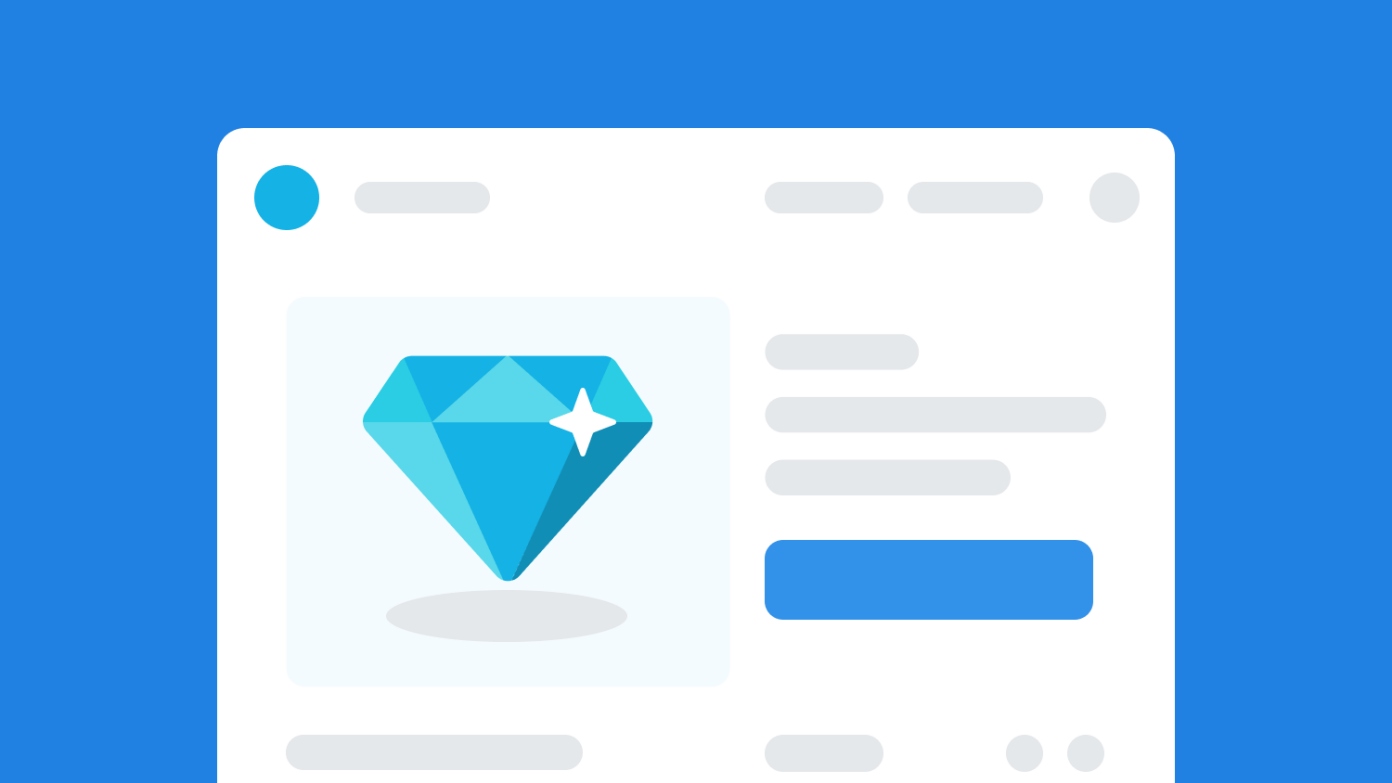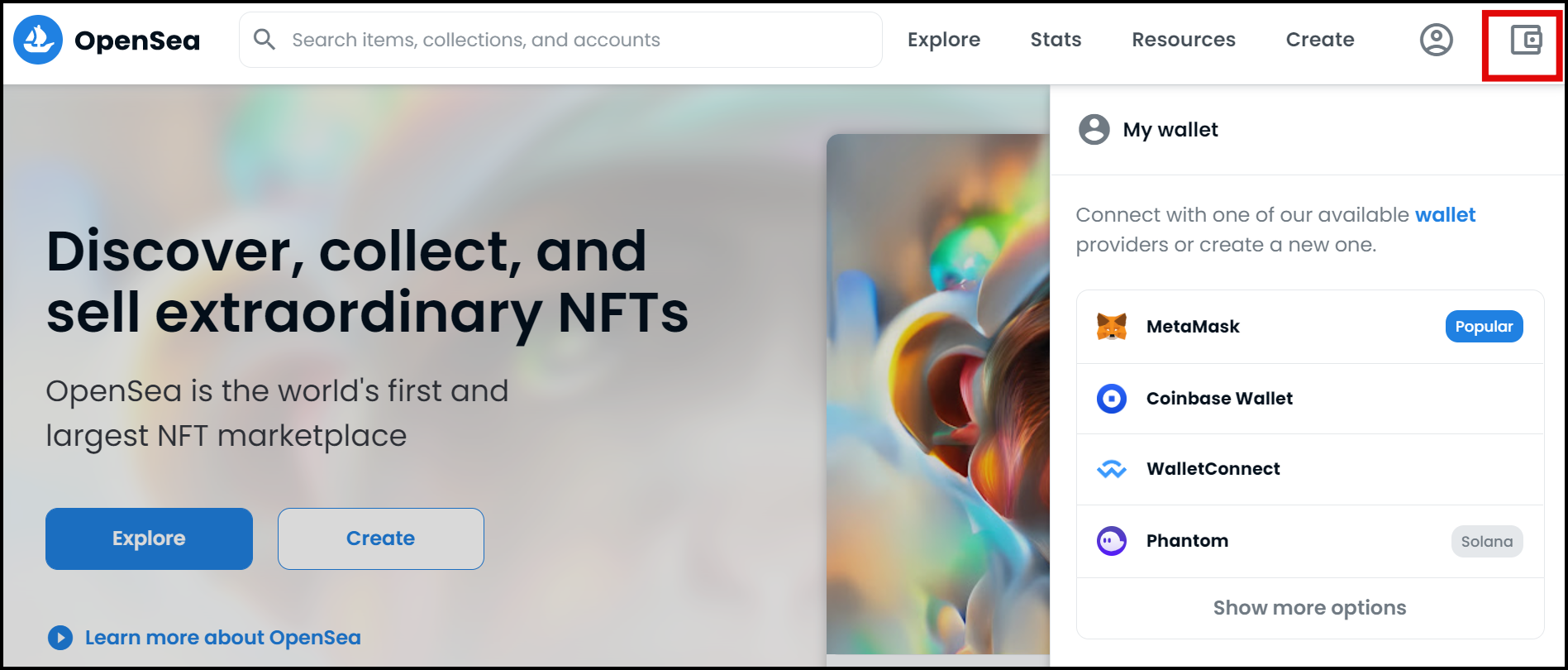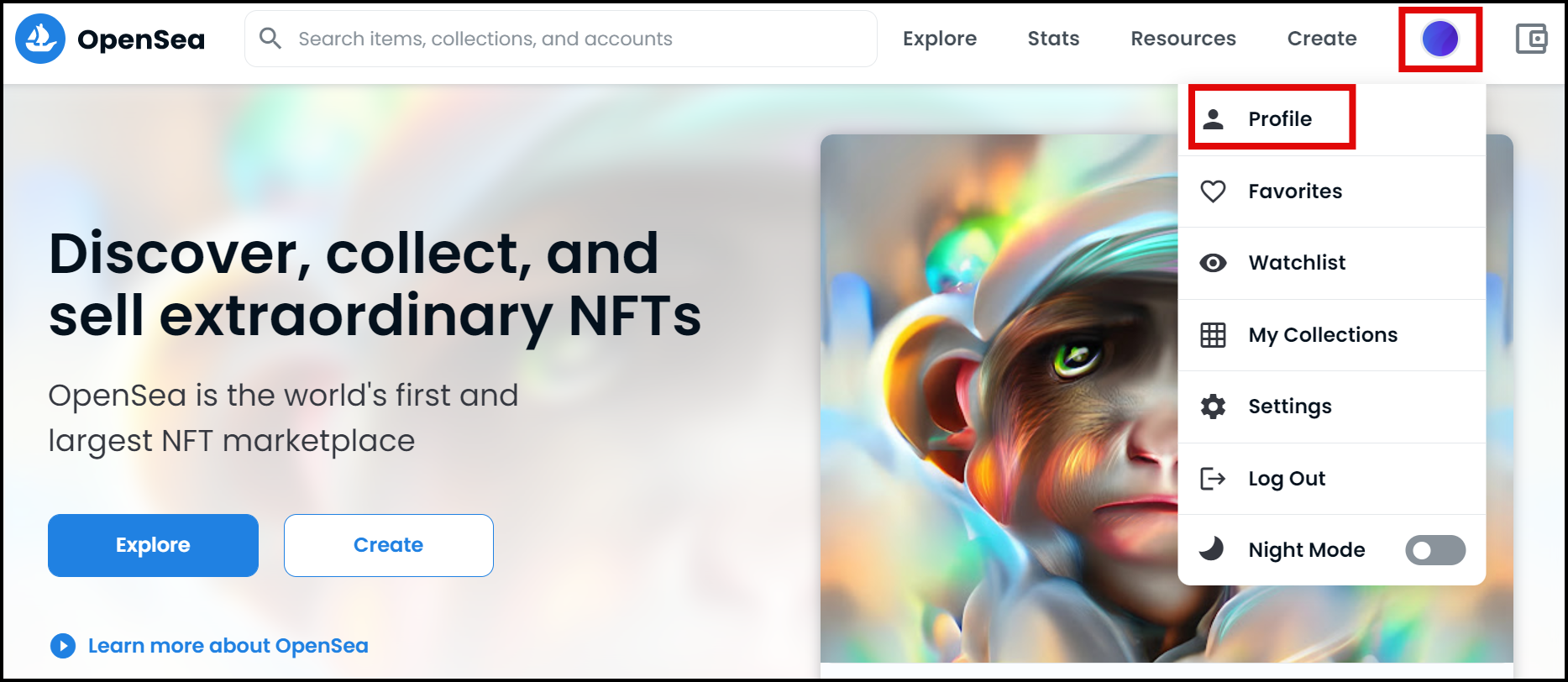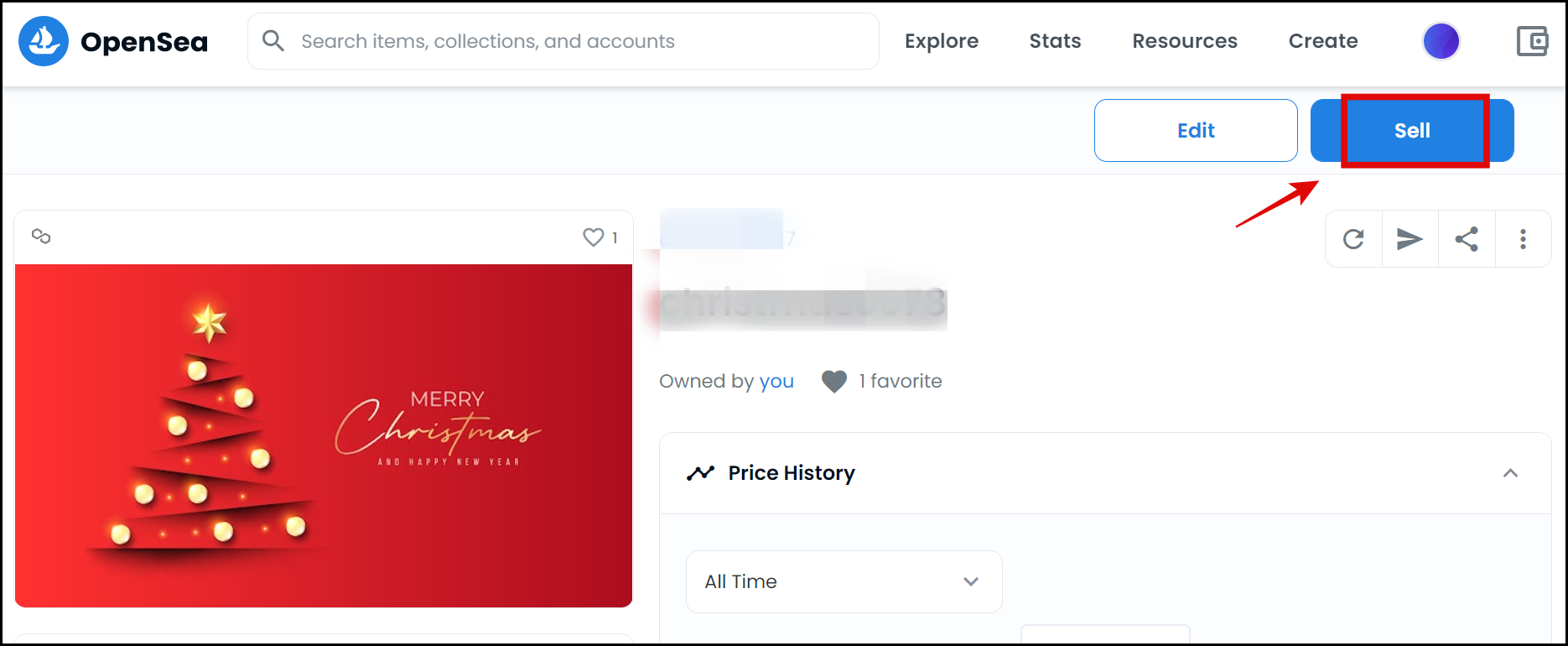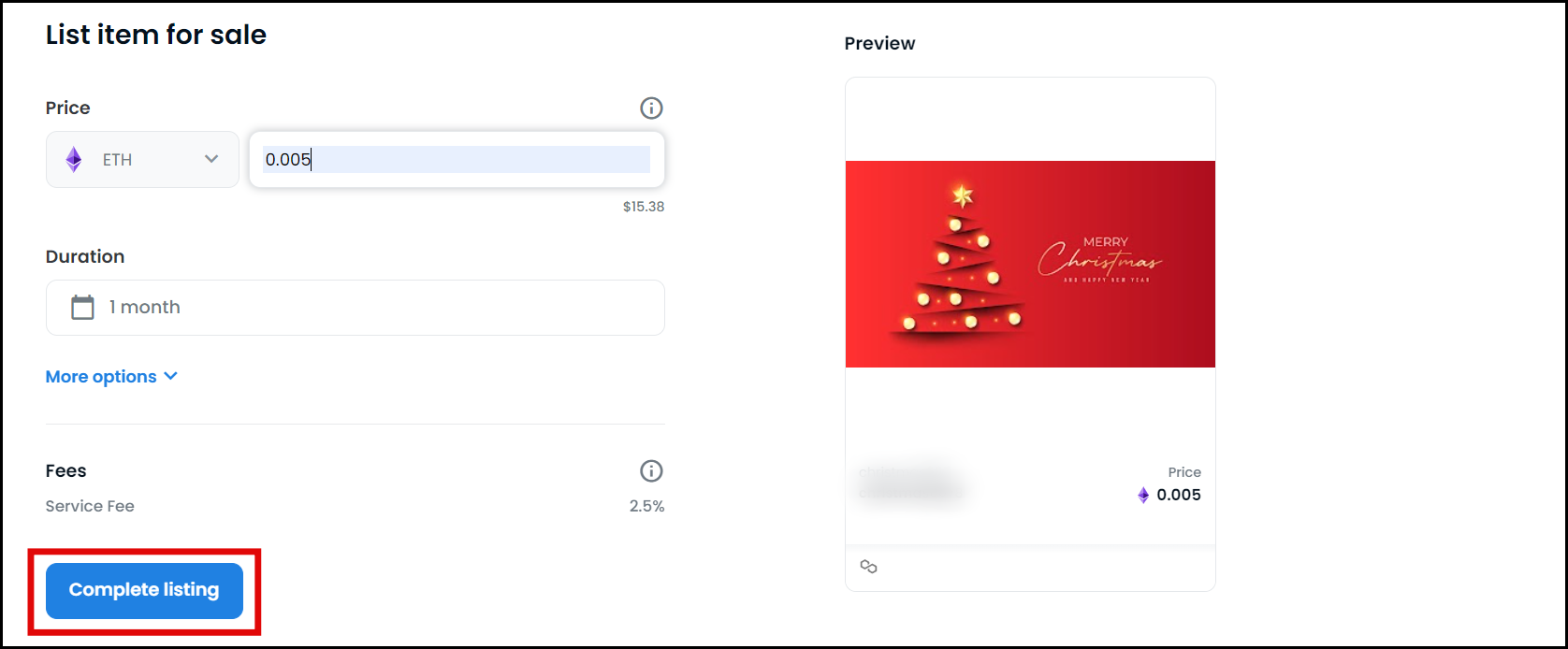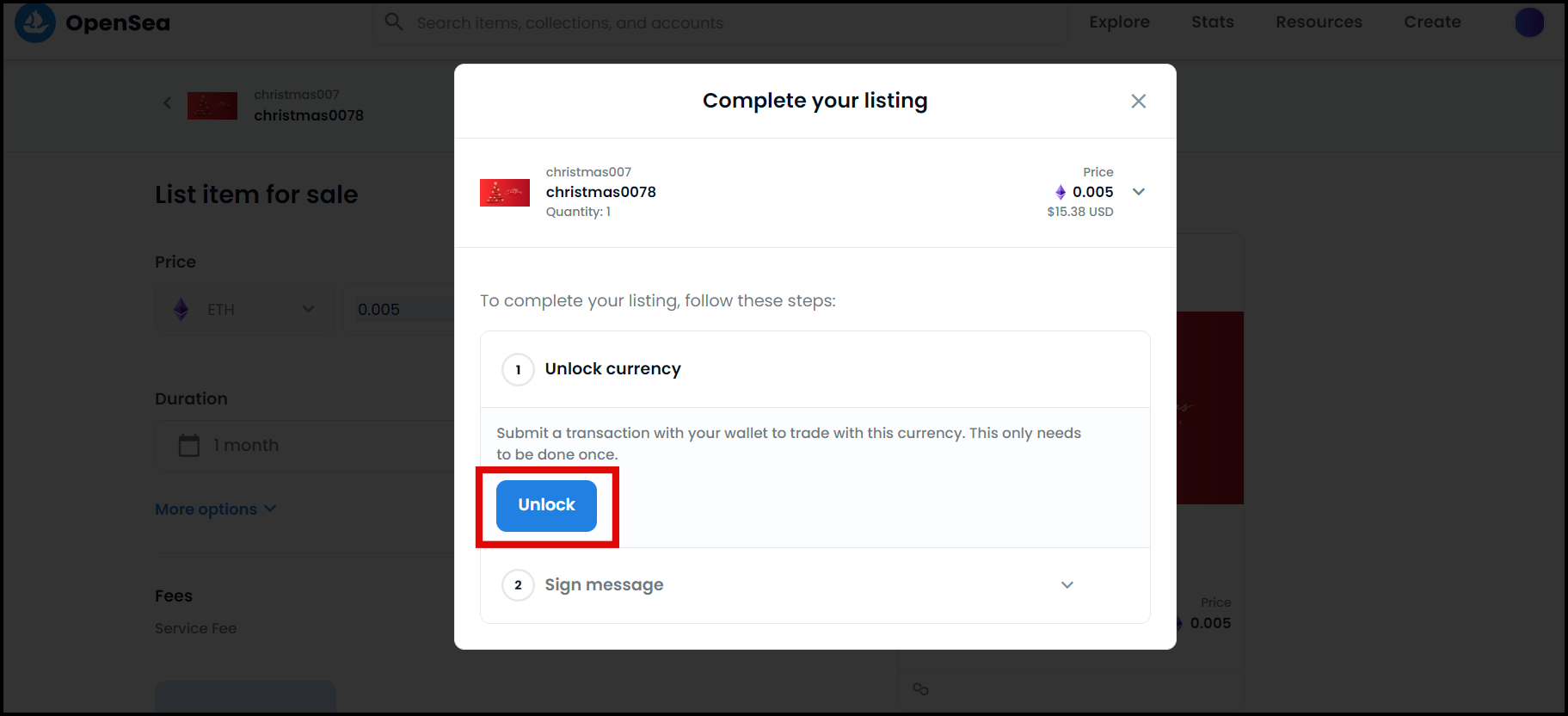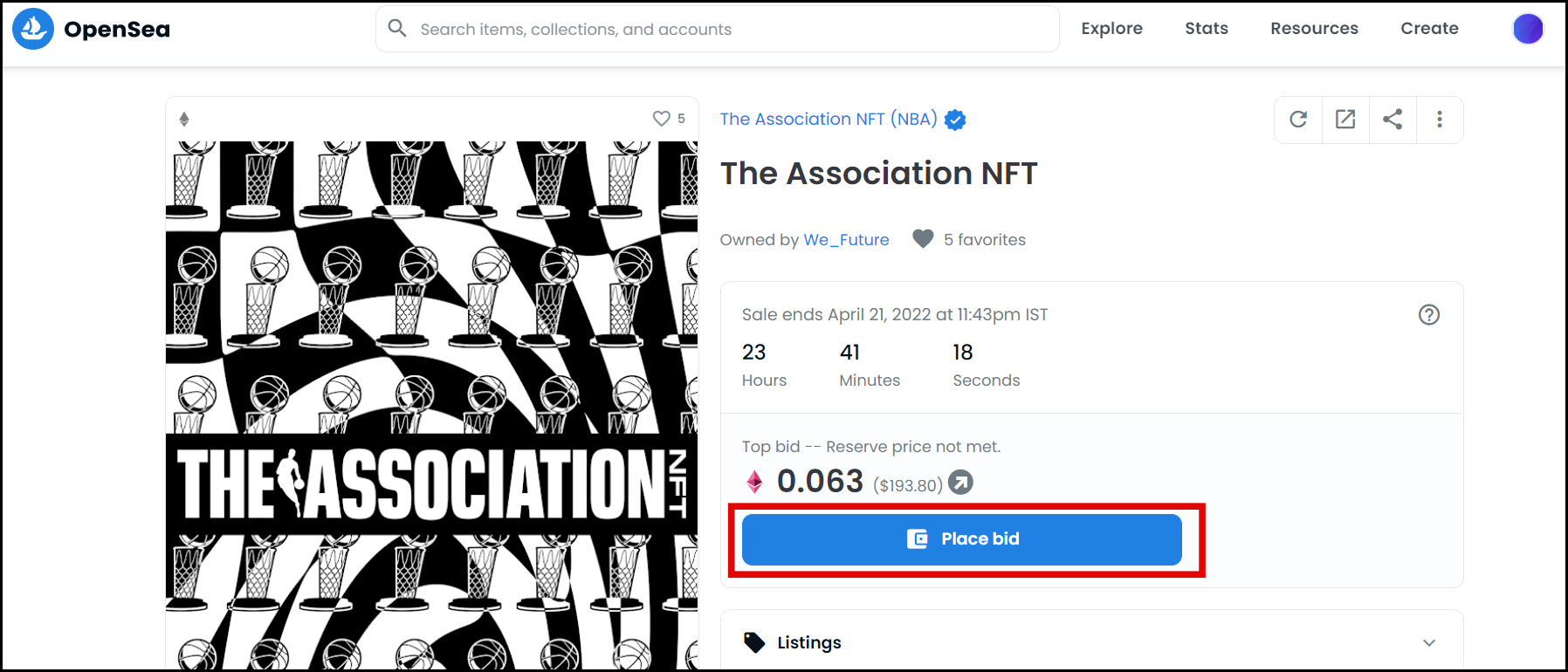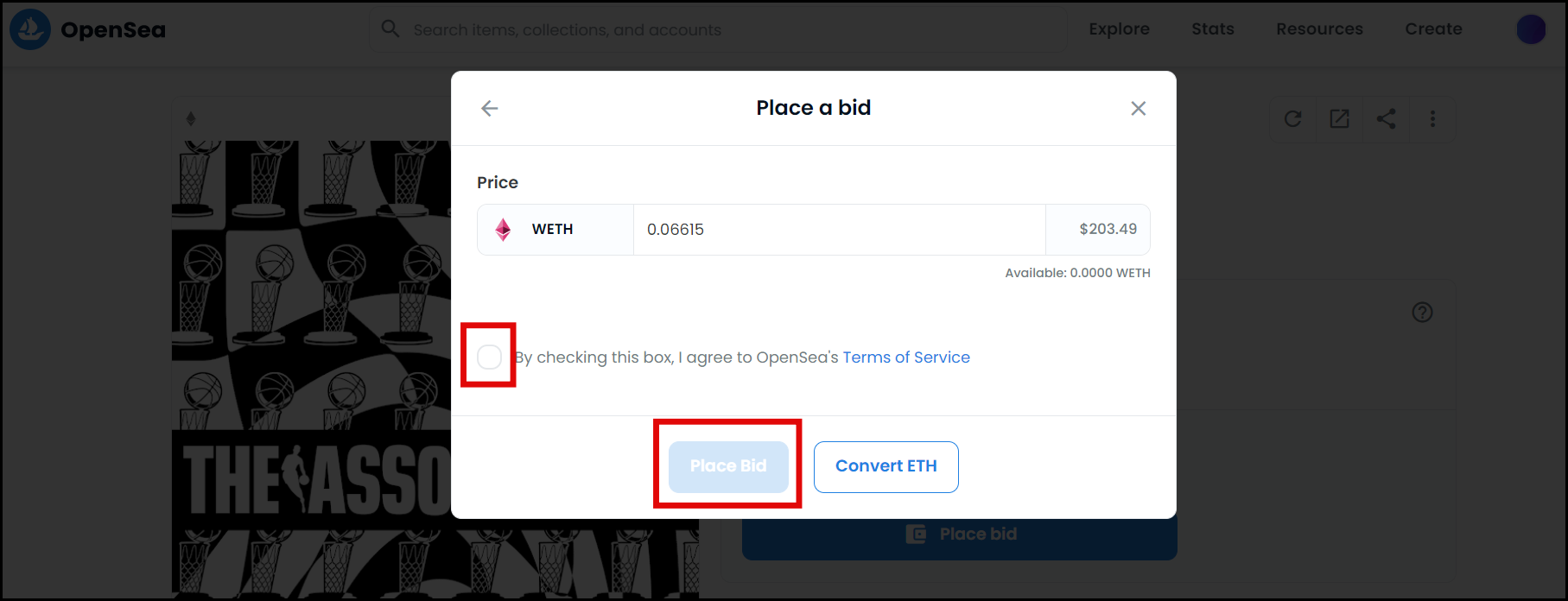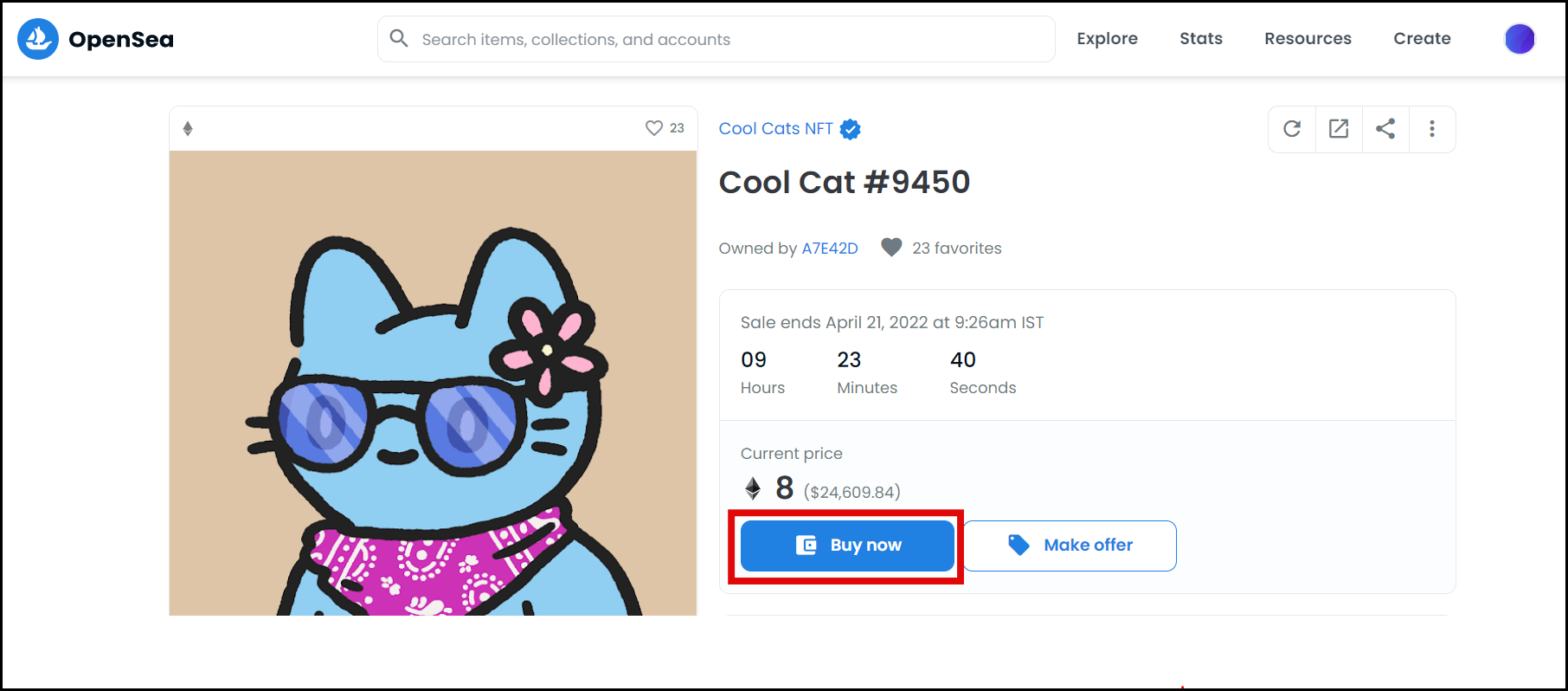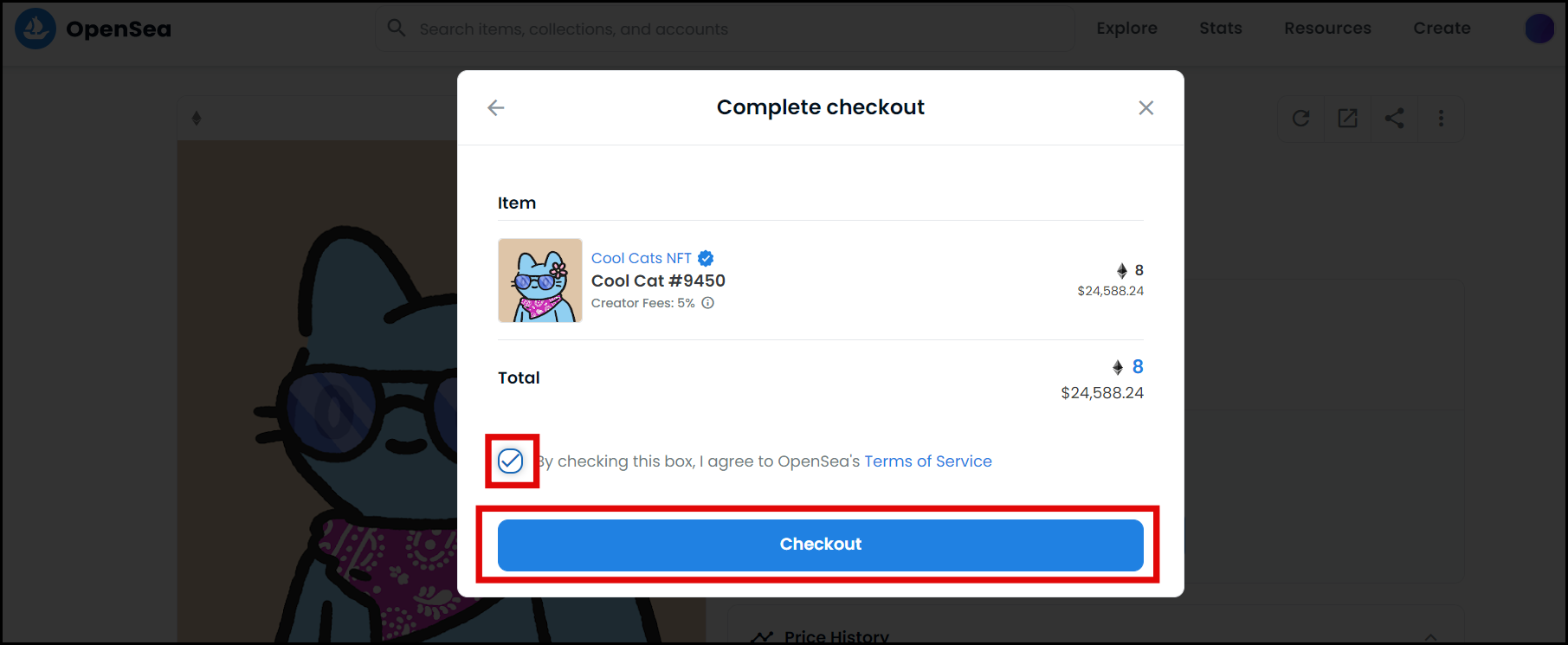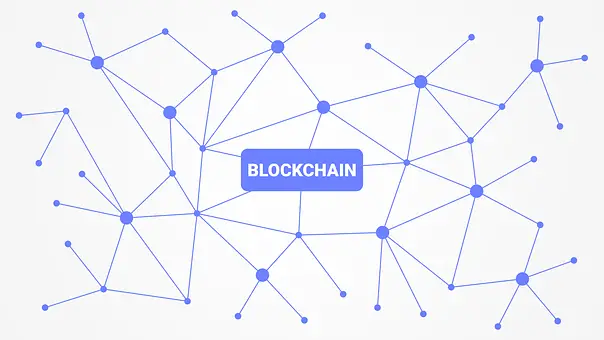Quick Answer
- If the NFT is listed in the auction sale, and if it is live, you can see the Place a Bid button near it.
- The duration for the listing of NFTs can also be selected from a minimum of 1 day to a maximum of 6 months.
- If it is listed on the fixed-price sale, you can see the Buy Now button near the NFT.
The Non-Fungible Token is the hottest topic among crypto admirers worldwide. In our previous article, we discussed how to create/mint NFTs for free in OpenSea. This article is the extended version of the previous one. Yes, literally the next step after creating the NFTs. Here’s how to list, buy, and sell NFTs on OpenSea. And with no further delay, let’s dive into the topic!
How to Sell Your NFTs in OpenSea?
Interestingly, OpenSea does not charge you any fee to list your NFTs for sale. The service fee will be collected only when your NFTs are sold. Follow the steps to list your NFTs for sale.
1. Visit https://opensea.io/ and log in to your account by connecting your wallet.
2. Move the mouse pointer to the profile picture seen in the top right corner and select Profile from the available options.
3. Select the NFT that you wish to sell.
4. Again, in the top right corner, you can see the Sell button. Click on it.
5. Make sure the wallet is connected to the network previously used to mint the NFT. Otherwise, a prompt will appear asking you to switch the network.
6. Now, the Price title box allows you to decide the price for your NFT. Mostly, the payment mode will be in ETH. So, fix a price in ETH for your NFT, which should be more than $5.
7. The duration for the listing of NFTs can also be selected from a minimum of 1 day to a maximum of 6 months.
8. The service fee of 2.5% applies to all the NFTs listed for sale.
9. Now, click the Complete Listing button to complete your NFT listing.
10. A new page will open where you can see three rows – Unlock Selling Functionality, Unlock Currency, and Sign Message.
11. Initially, click the Unlock button available under the Unlock Selling Functionality menu. MetaMask will open. Scroll down to the last line of the message and click the Sign button.
12. The same is the procedure for Unlock Currency and Sign Message.
13. After completing these three steps, your NFTs will be successfully listed for sale.
Congratulations! Your NFTs are up for sale!
How to Buy NFTs in OpenSea?
1. Visit https://opensea.io/ and log in to your account by connecting your wallet.
2. Click on the NFT you wish to purchase.
3. If the NFT is listed in the auction sale, and if it is live, you can see the Place a Bid button near it. Click the button to place a bid.
4. Sign the message on the wallet. Then, enter the price for the bid and check the box to agree to OpenSea’s terms and conditions. You can also add funds to your wallet if it has insufficient funds.
5. Click the Place Bid button and sign the transaction in your wallet to confirm the payment. At the end of the auction (within the specified time duration), the highest bidder will be announced as the winner.
6. If it is listed on the fixed-price sale, you can see the Buy Now button near the NFT.
7. A checkout pop-up will appear where you can review the final cost of the NFT. Agree to the terms and conditions and click on the Buy Now button.
8. Sign the transaction in your wallet to confirm the payment. That’s it. The NFT is yours now and will be available in your wallet.
9. If the NFTs are not listed for sale, click on the Make Offer button near your desired NFT.
10. It allows you to enter the price you wish to buy the NFT for.
11. Set the expiry for your offer by choosing the date and time.
12. Agree to the terms and conditions and click the Make Offer button.
OpenSea will let the creator know your interest in the NFT and notify the offer. If the creator accepts the offer, then the NFT is all yours!
FAQs Related to the Buying/Selling of NFTs in OpenSea
Q. What is the Reserve Price in OpenSea?
While listing the NFTs for sale, you would have come across an option called Reserve Price. When you set a Reserve Price for an NFT, the auction will automatically end without any sales if the bids received are less than or equal to the set reserve price.
Q. Can I Change the Price of My NFT After Listing Them?
It is impossible to change the price and scheduled duration for any of the listed NFTs. However, OpenSea allows you to edit other information/data regarding the NFT even after listing them. The only way to change the price and duration is to cancel the listing (delist) and list them again with the right price and duration.
Q. Is There a Minimum Bid Requirement?
Yes, there is a minimum bid requirement. According to OpenSea, all the new bids must be at least 5% higher than the previously placed bids. Also, the bids must follow the same payment token (Eg: ETH, WETH, DAI) as the initial bids.
Q. By Any Chance, Will the Time of the Auction Be Extended?
The auctions in OpenSea follow a unique mechanism where the successful bids placed in the last 10 minutes of the auction will extend the auction time by another 10 minutes. This extension may even last up to a week.
Wrapping Up
As evident, it’s quite easy to buy, list, or sell NFTs in OpenSea. Any individual can tokenize their own masterpiece and can make excellent returns. Even the platform offers a splendid passive income solution, where royalties are paid to creators every month. So give it a try by listing your valuable NFT for sale. If it is really worth it, making thousands of dollars is not a big task. Indeed a phenomenal platform for modern-day talented creators/artists!
You can also follow us for instant tech news at Google News or for tips and tricks, smartphones & gadgets reviews, join GadgetsToUse Telegram Group or for the latest review videos subscribe GadgetsToUse Youtube Channel.