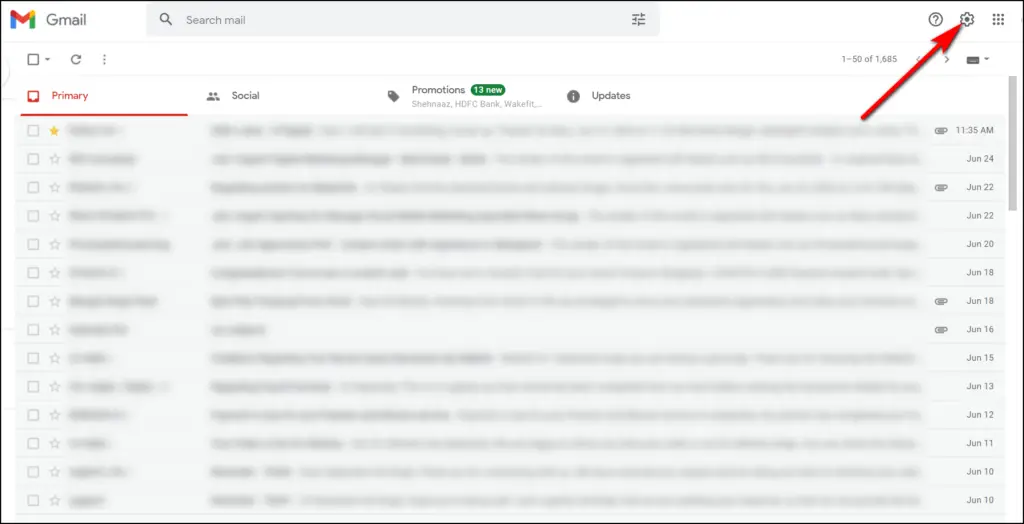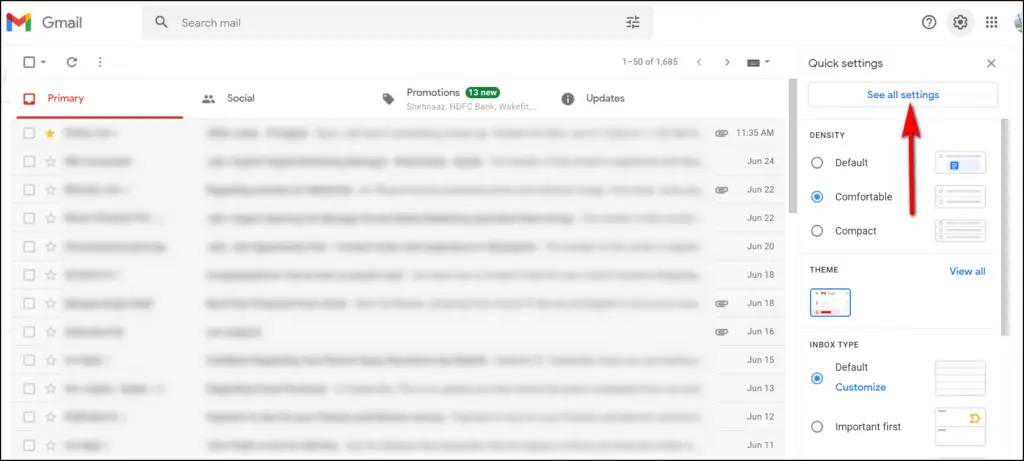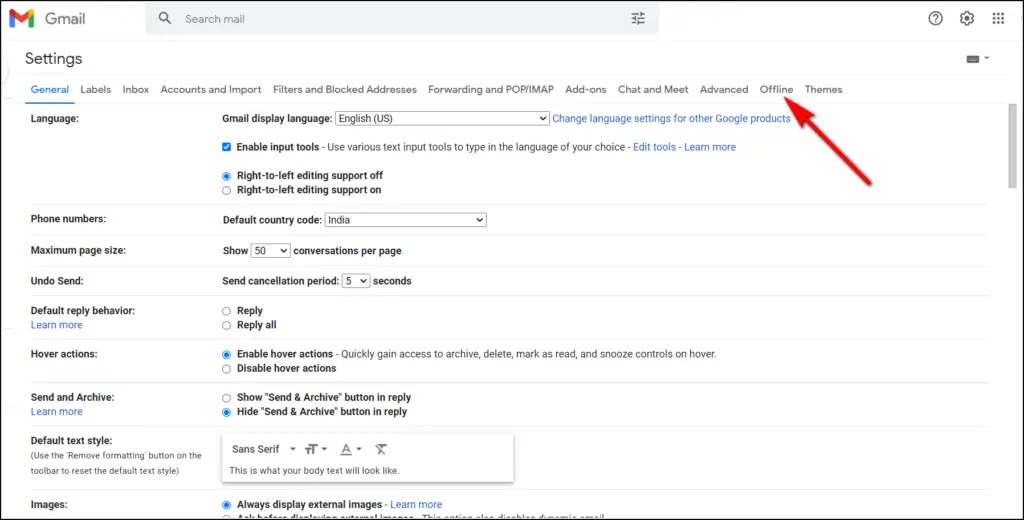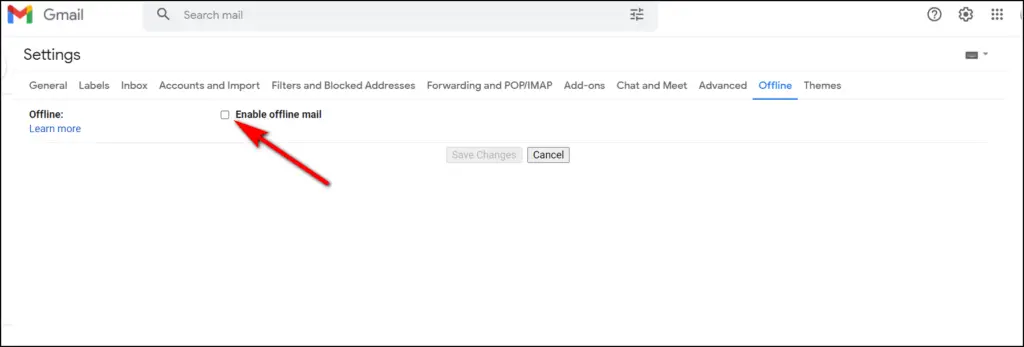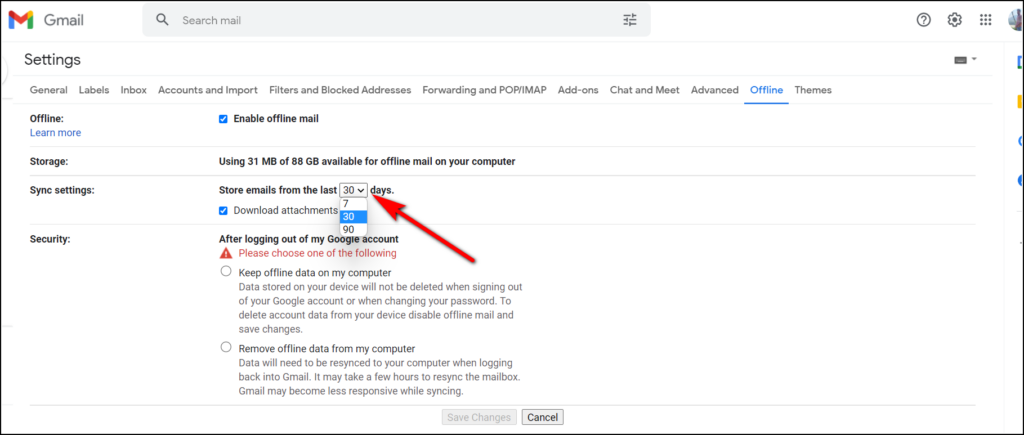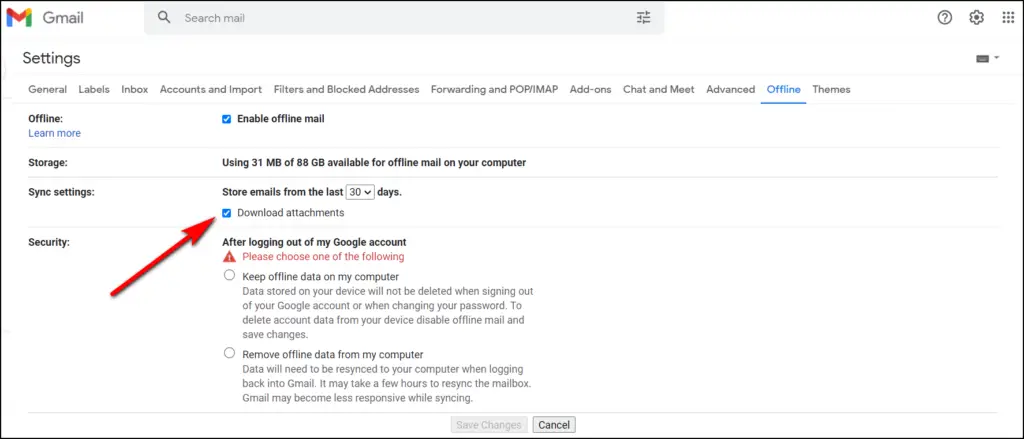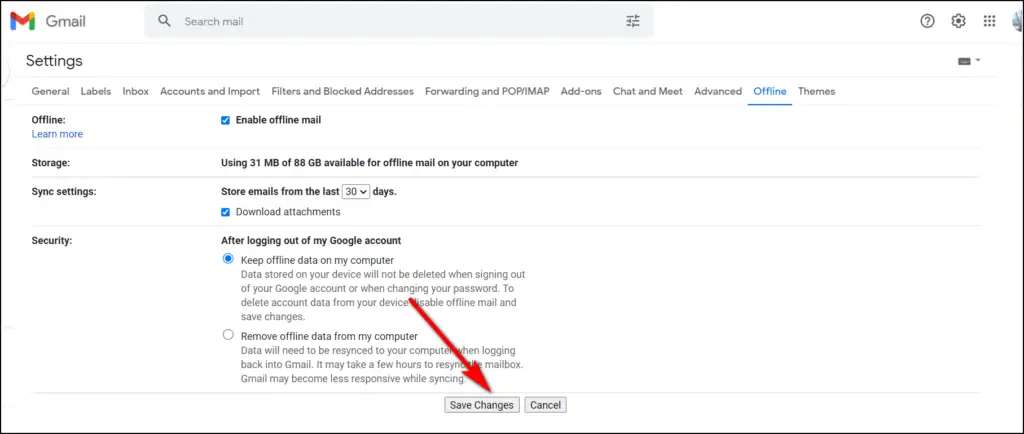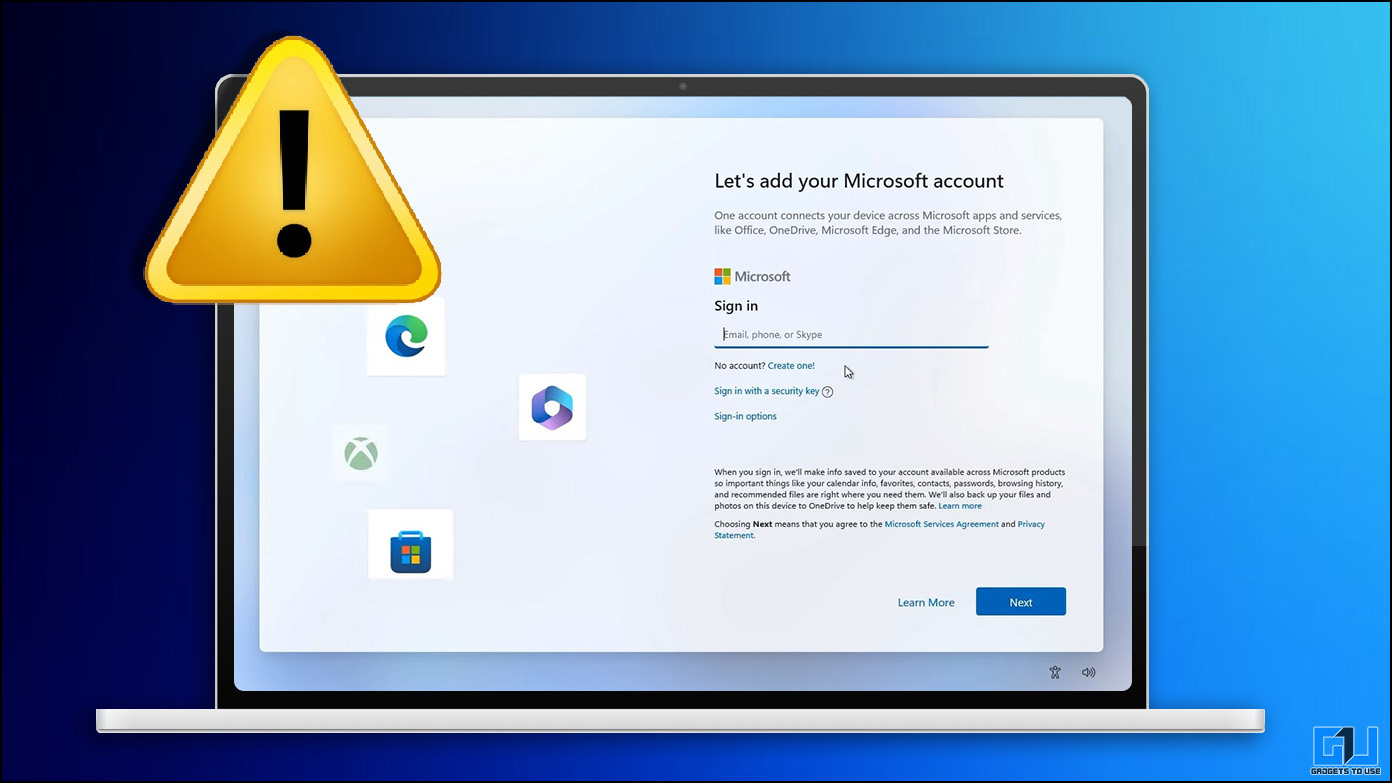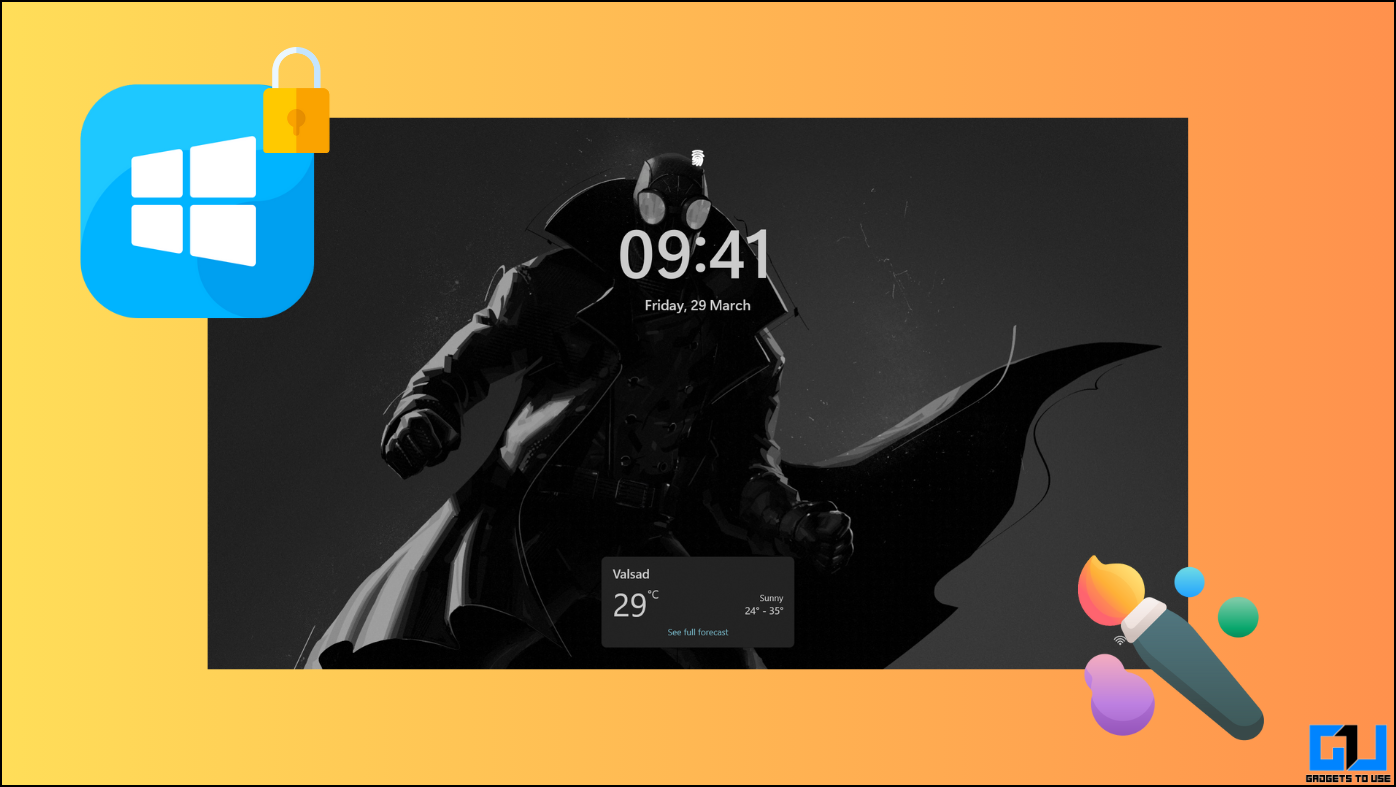Gmail users now don’t need an internet connection to read, reply and compose emails. Google has finally announced the new Gmail offline mode that allows users to use Gmail without having any internet connection. To be noted, there are already many apps that can be used offline. With the new offline mode, Gmail users can check and read their emails without the internet. The users can even reply to emails that will be stored in the Outbox and sent when their device connects to the internet. Here, we are telling how you can enable the new “Gmail offline mode” to enjoy all the features without the internet.
Enable Gmail Offline Mode
First of all, the offline mode is available in the latest version of Gmail and it works on the Google Chrome browser only. So, if you are not using the new Gmail, you need to first switch to it.
Once you have done that, enabling the new Gmail Offline Mode is quite easy. Follow the steps mentioned below:
1. First, click on the settings GEAR icon at the top right.
2. Then click on “See all settings”.
2. Here, you will see a new Offline section. Click on it.
3. Now, the “Enable Offline Mail” option will appear, enable it by clicking the checkbox.
4. As soon as you click the checkbox you will be asked for a few more options.
5. First is the “Sync settings” which asks you to select the number of days for which you want to save your emails offline. You get three options- 7, 30, and 90 days.
6. If you don’t have a storage problem on your laptop, keep the duration to 90 days and also keep the “Download attachment” option below turned on by ticking the box.
7. Lastly, you will be asked to “Keep offline data on my computer” or “Remove offline data from my computer”.
If you select the second option, every time you login Google will have to re-sync all your emails. So, you should choose the first option as it will save both data and time.
8. Once you have set all the preferences, click on the “Save Changes” button to enable the new Gmail offline mode.
Wrapping Up
The new Gmail offline mode is a great feature for anyone who has to deal with lots of emails daily and needs the ability to read them whenever possible, whether having internet or not. All your emails will be downloaded and you can check them anytime. This feature works for both Google Workspace and personal Gmail accounts and as mentioned above it only works on Chrome.
For more latest tech tips and tricks, follow us on social media!
Related:
- Here’s How to Setup Offline Mode in Google Docs
- 6 Ways to Download Complete Webpage for Offline Viewing
- How to Make Offline UPI Payments Without Internet on Your Phone
You can also follow us for instant tech news at Google News or for tips and tricks, smartphones & gadgets reviews, join GadgetsToUse Telegram Group or for the latest review videos subscribe GadgetsToUse Youtube Channel.