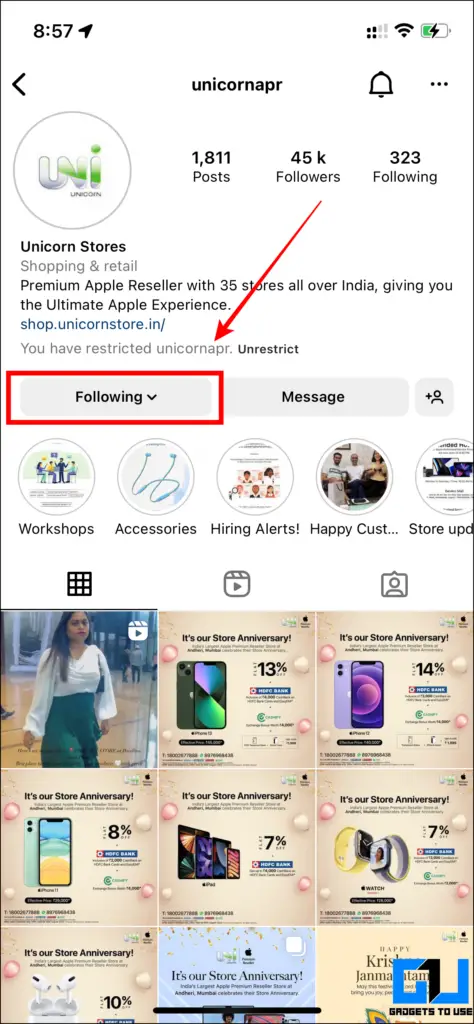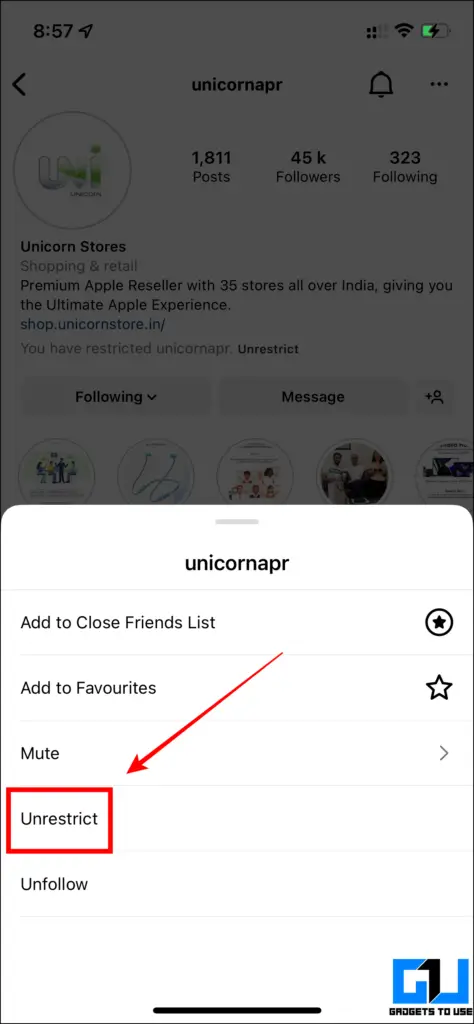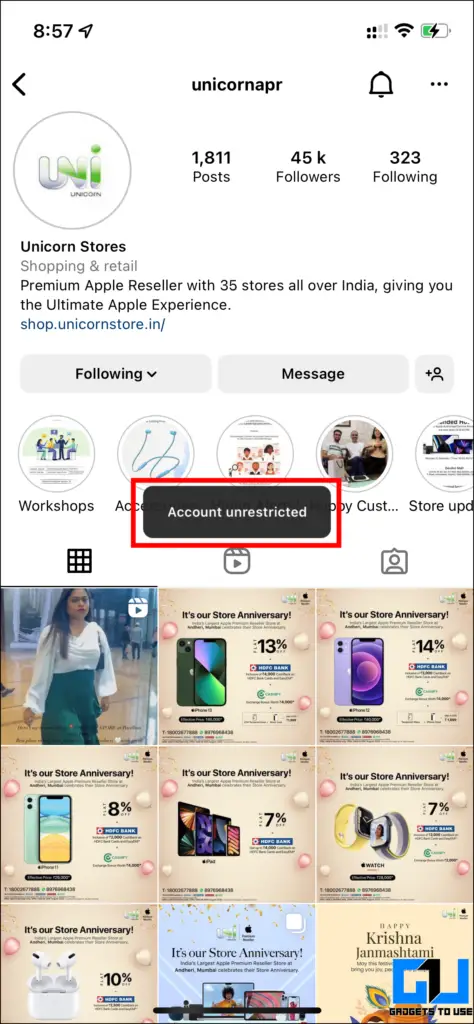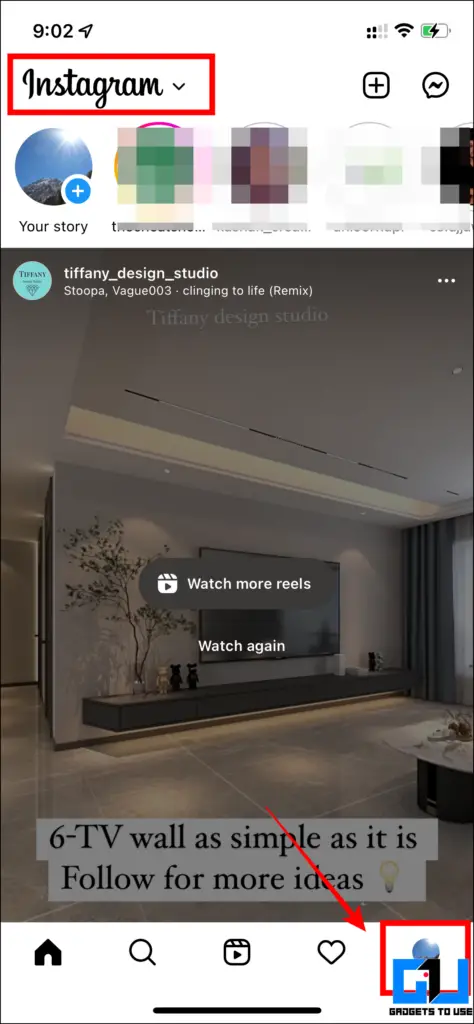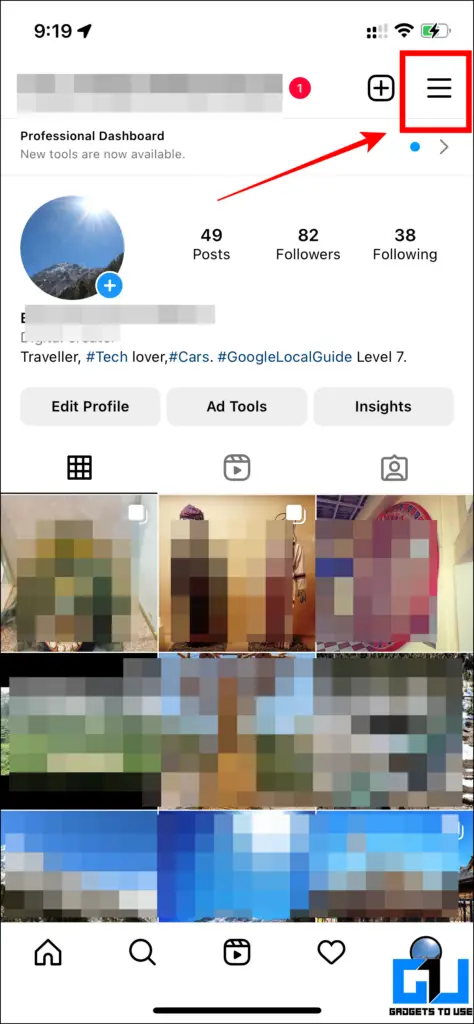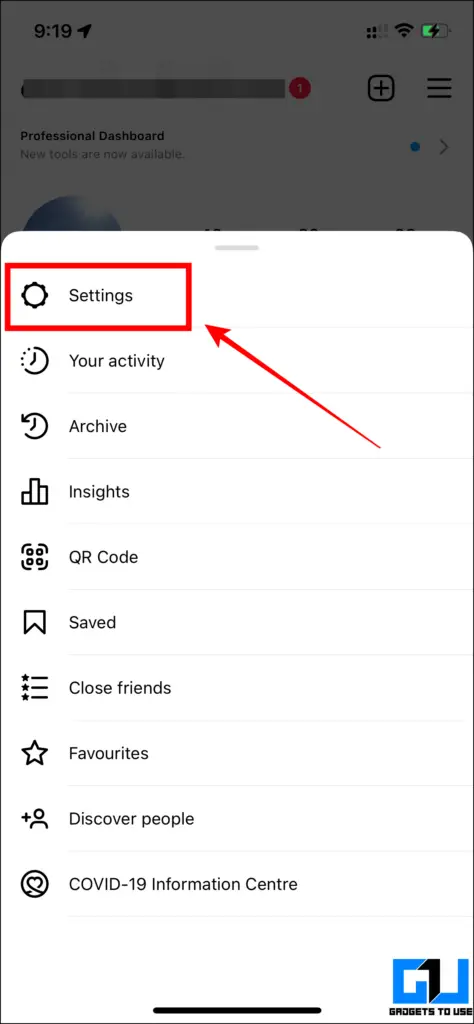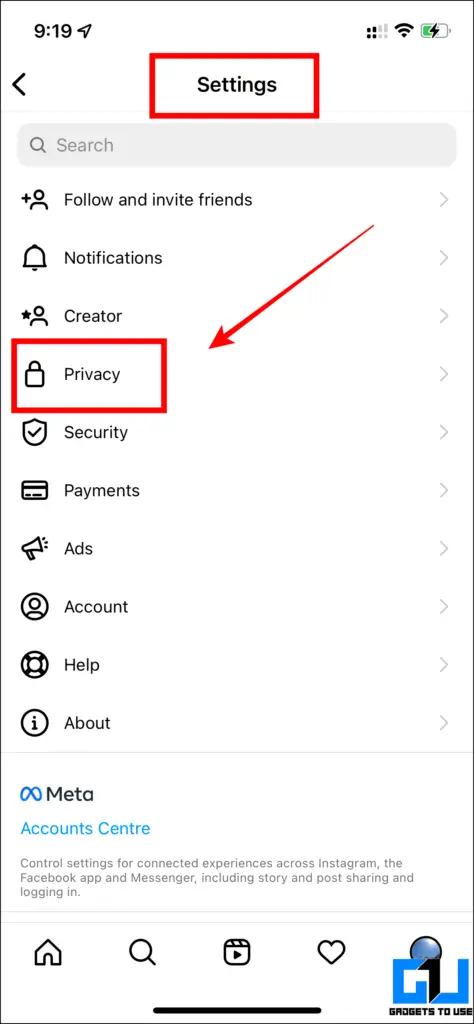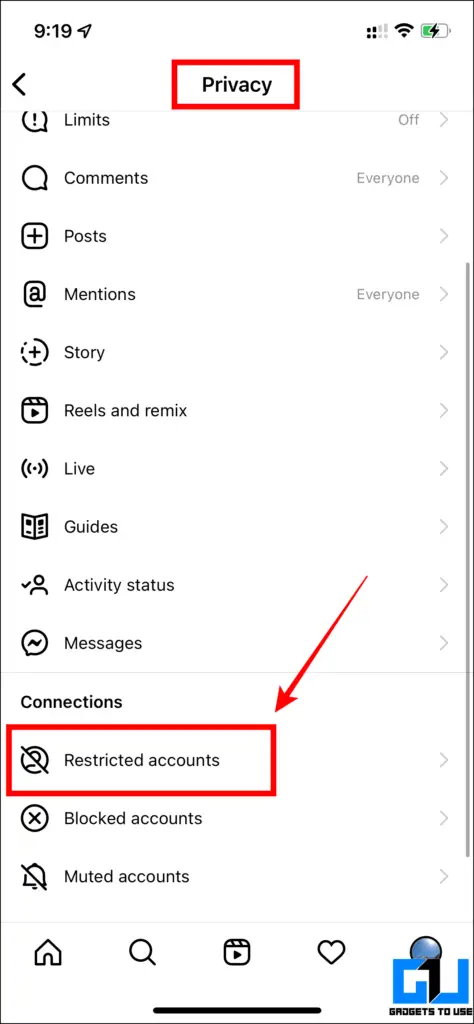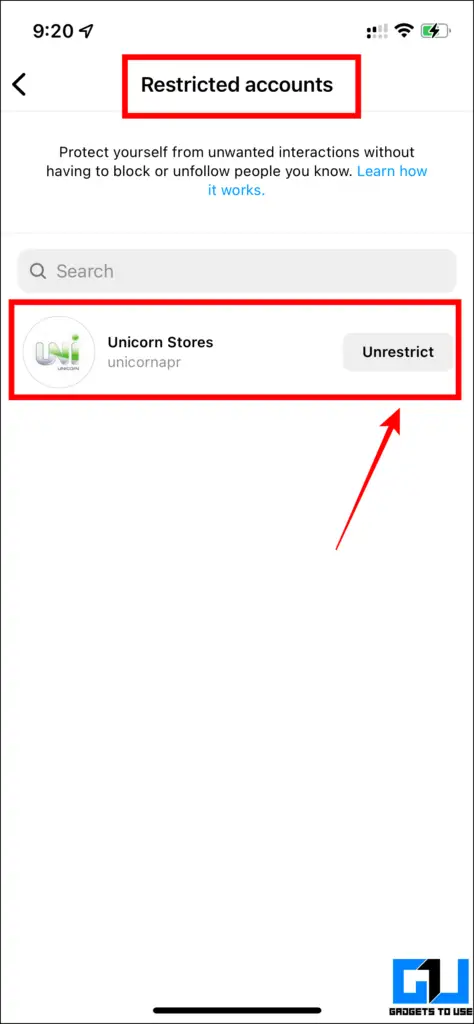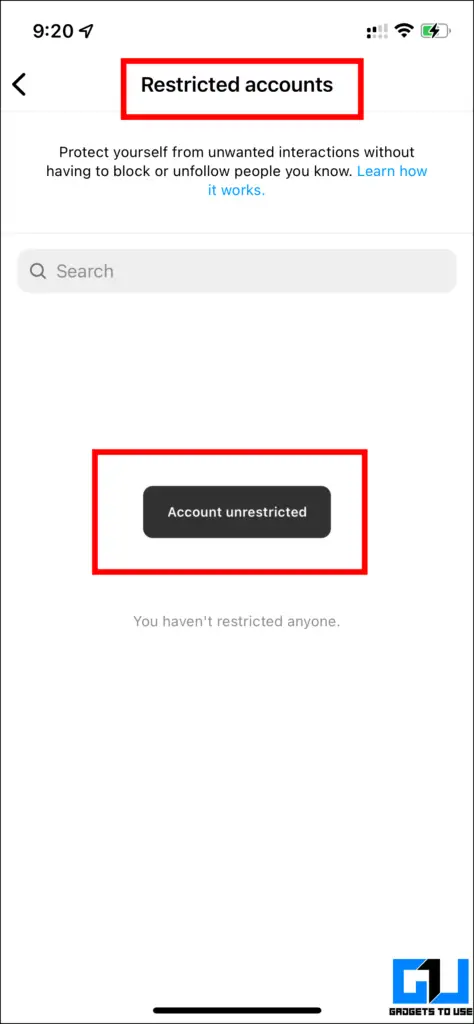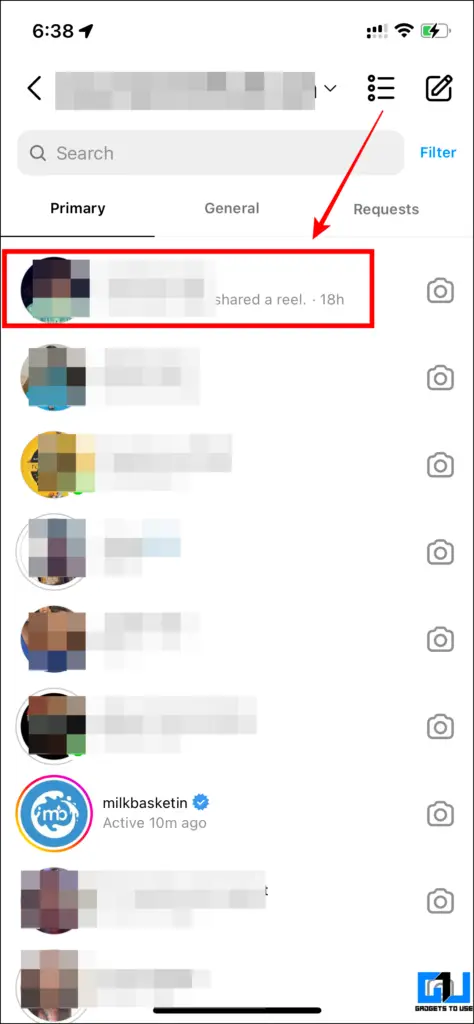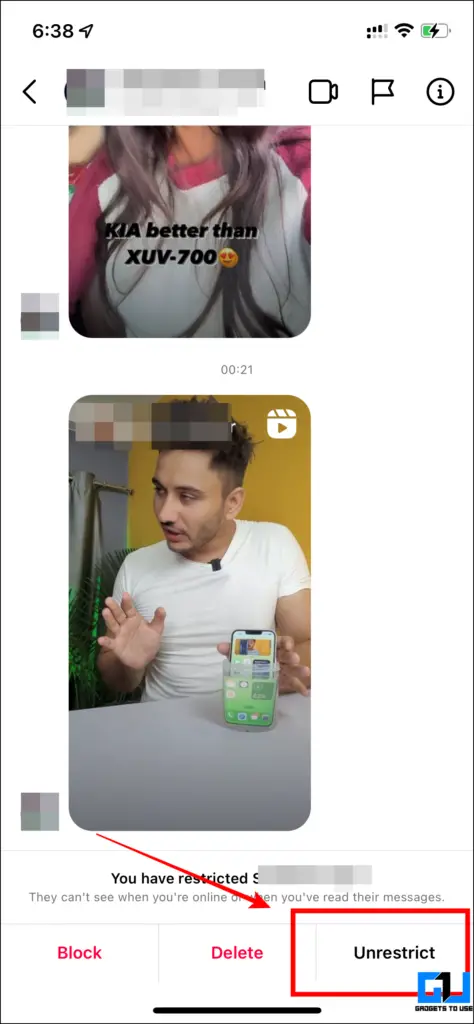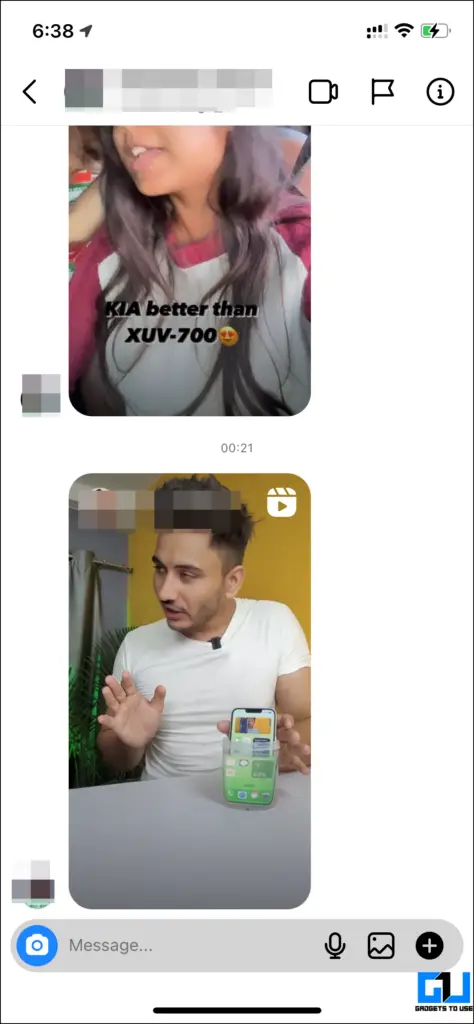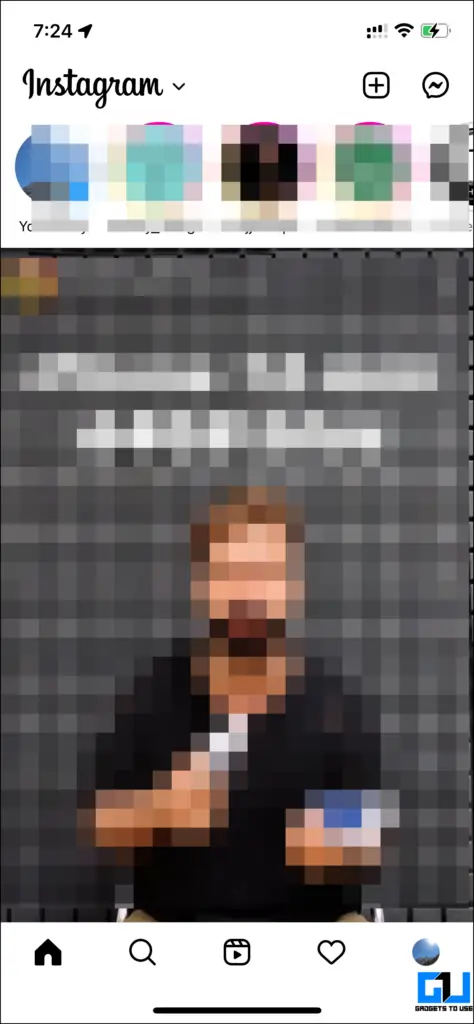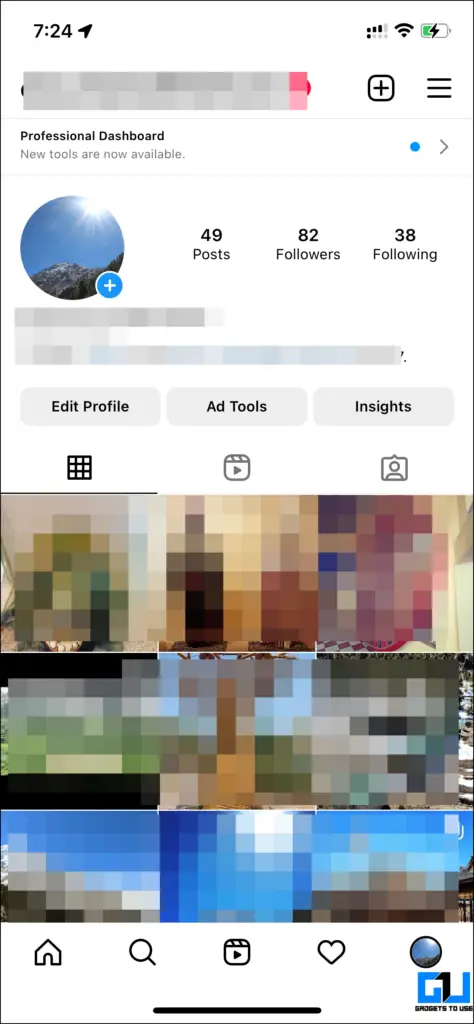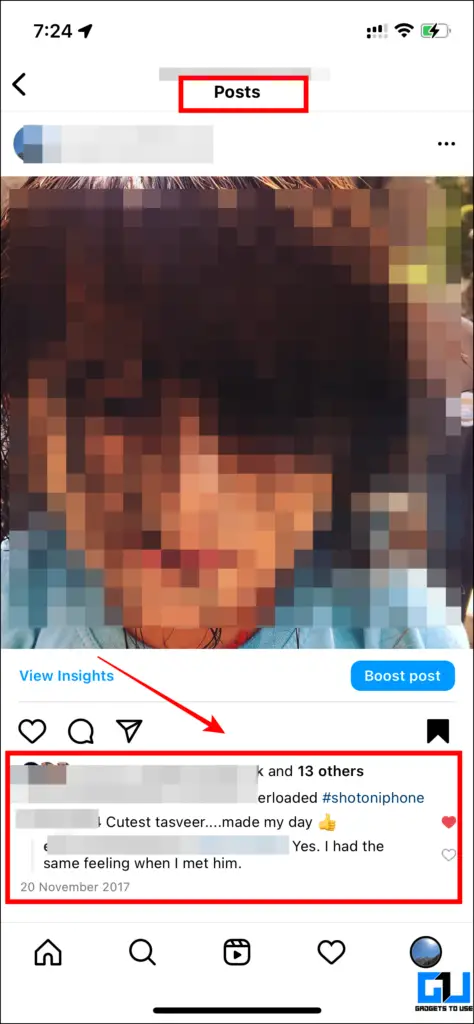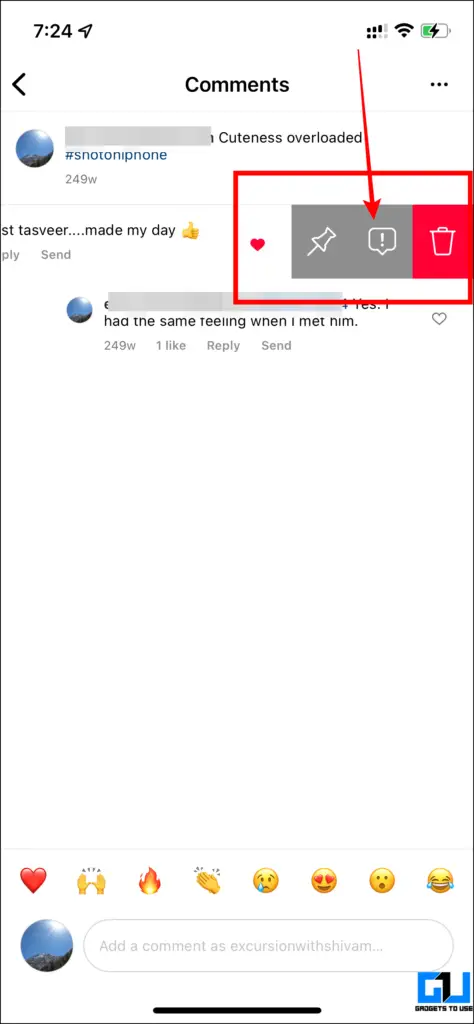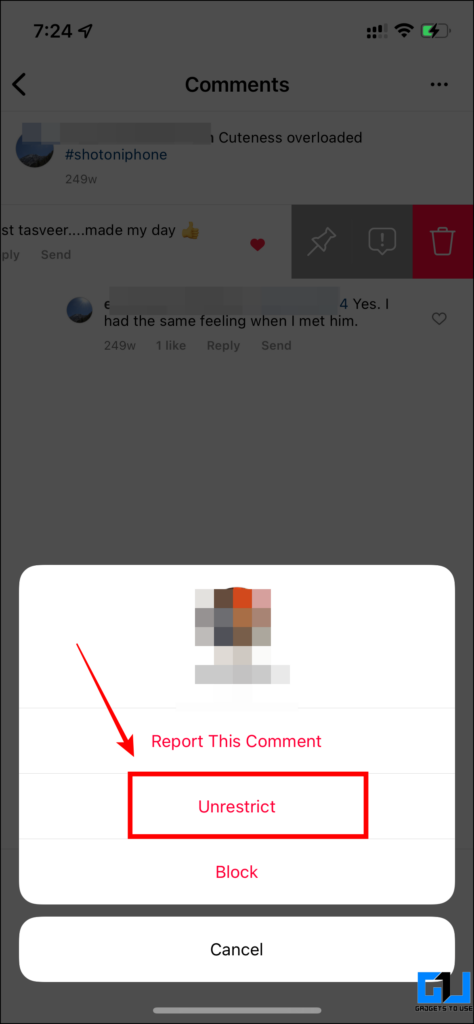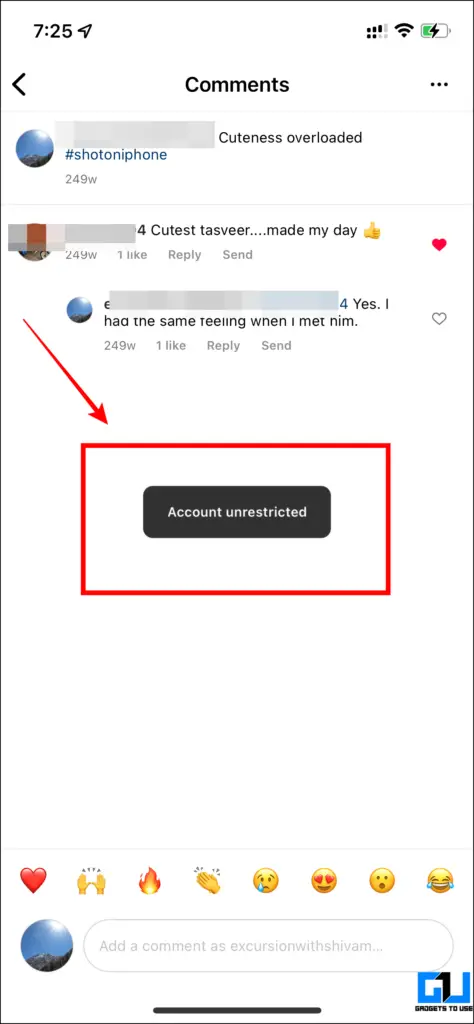Quick Answer
- So these are the four methods, you can use to unrestrict any account on Instagram once you wish to get in touch with someone whom you had already restricted.
- Now in the Privacy section, scroll down to the bottom and select Restricted Accounts and here you’ll find the list of all accounts you have restricted.
- Now go to the comment section and left swipe the comment and you will see an exclamation mark and it will show you multiple options.
When we are fed up with someone on social media services like Facebook and Instagram, we usually block that person to stop interaction with that person. What if you don’t wish to block that person, yet keep a restriction barrier to maintain your sanity, on platforms like Instagram? Yes, you can Restrict people on Instagram. Now, if you want to unrestricted someone on Instagram and get back in touch. We will be discussing how you can unrestrict someone on Instagram in the following thread.
How to Unrestrict someone on Instagram?
You can unrestrict anyone on Instagram, in three ways. We have discussed each of them below.
Unrestrict From profile
You can unrestrict an Instagram account restricted earlier, by visiting their profile. Here’s how to do it:
1. Visit the profile of the person you want to unrestrict, you will see the alert that you have restricted them.
2. Here, you can tap on the following drop-down menu, and then tap on the Unrestrict button.
Unrestrict Multiple Accounts
This method to unrestrict on Instagram allows you to unrestrict multiple accounts at the same time. To know more about this method, follow these steps:
1. Open Instagram, and switch to the profile tab from the bottom navigation bar. Now, tap the hamburger menu (three lines).
2. Now, go to Settings, and tap on Privacy.
3. Now in the Privacy section, scroll down to the bottom and select Restricted Accounts and here you’ll find the list of all accounts you have restricted. Simply, select the Unrestrict next to each restricted account.
Unrestrict from Instagram Chats
Another way to unrestrict an account is from Instagram chats, follow the steps mentioned below.
1. Launch the Instagram app, and click on the Messages/Chat icon form the top right corner.
2. Now tap the person’s chat whom you want to unrestrict and it will open that person’s chat. Here you can tap the Unrestrict button, to unrestrict that person.
Bonus: Using comments on your posts
This is another method to unrestrict someone on Instagram. We have given a step-by-step guide to using this feature,
1. Launch Instagram and go to any of your posts where the person you wish to unrestrict has commented.
2. Now go to the comment section and left swipe the comment and you will see an exclamation mark and it will show you multiple options.
3. Here you have to select the Unrestrict option and that person will be unrestricted.
Wrapping up
So these are the four methods, you can use to unrestrict any account on Instagram once you wish to get in touch with someone whom you had already restricted. I hope you found this guide useful; if you did, press the like button and share it. Check out other useful tips linked below, and stay tuned for more tech tips and tricks.
You might want to have a look at these,
- 4 Ways To Change Posts on Instagram Explore Page
- 2 Ways to watch Instagram Reels via PC and Mac
- 4 Ways To Search Reels, Instagram Posts And Photos
- 4 Ways to Delete Instagram Search History on Android and iPhone
You can also follow us for instant tech news at Google News or for tips and tricks, smartphones & gadgets reviews, join GadgetsToUse Telegram Group or for the latest review videos subscribe GadgetsToUse YouTube Channel.