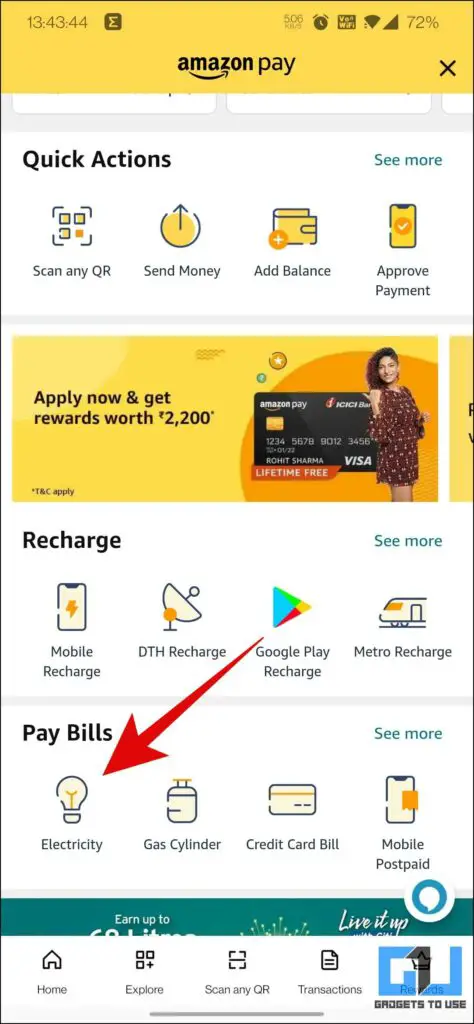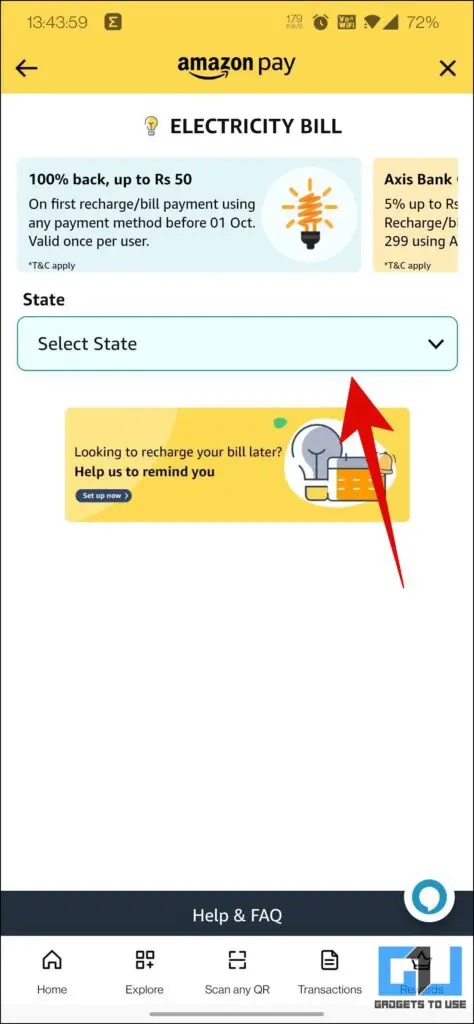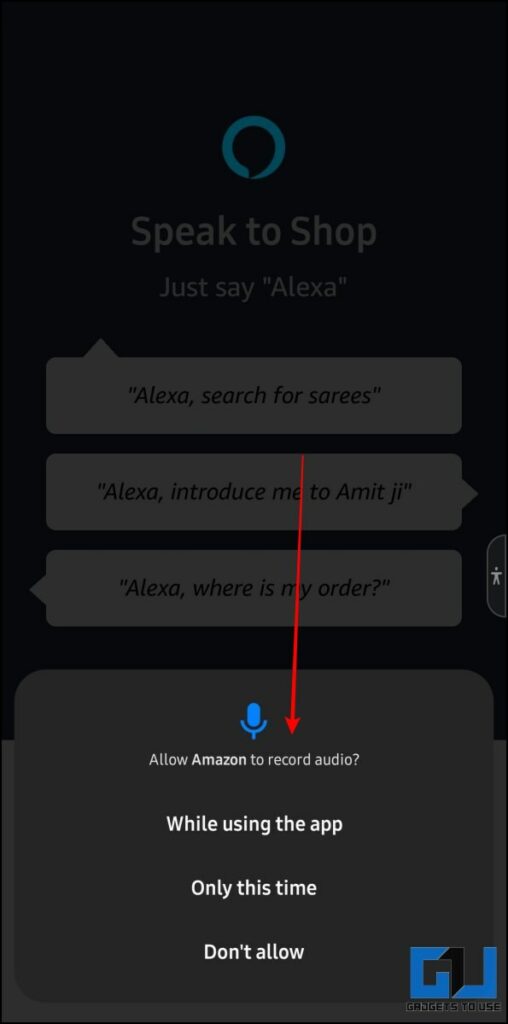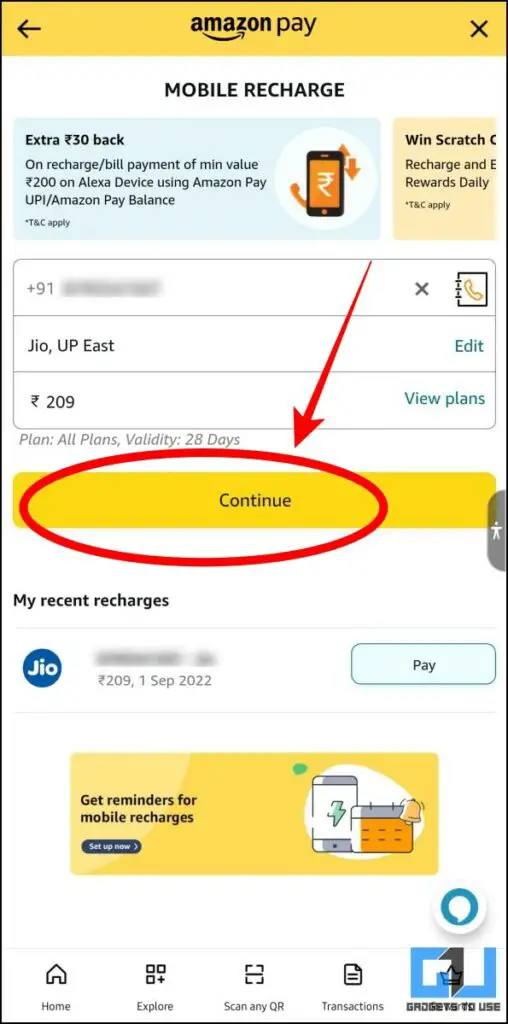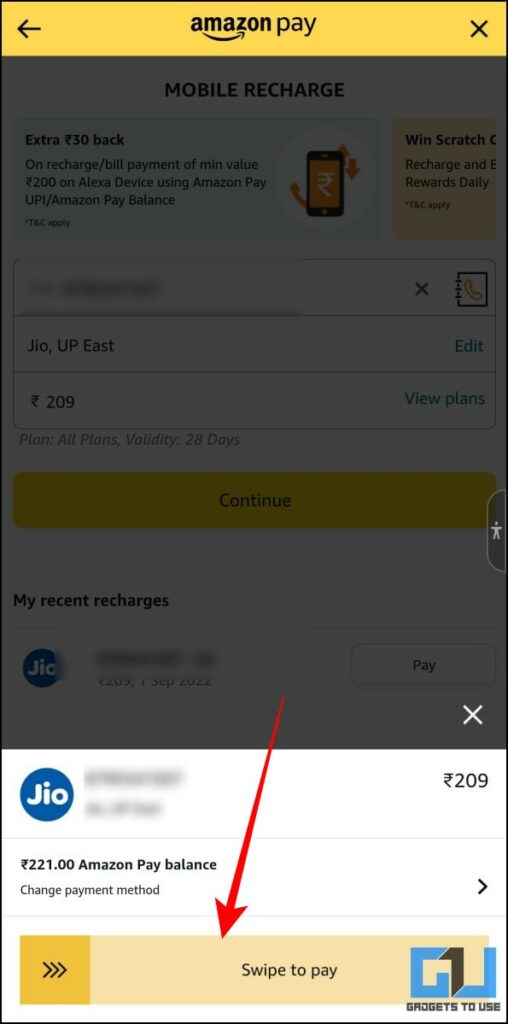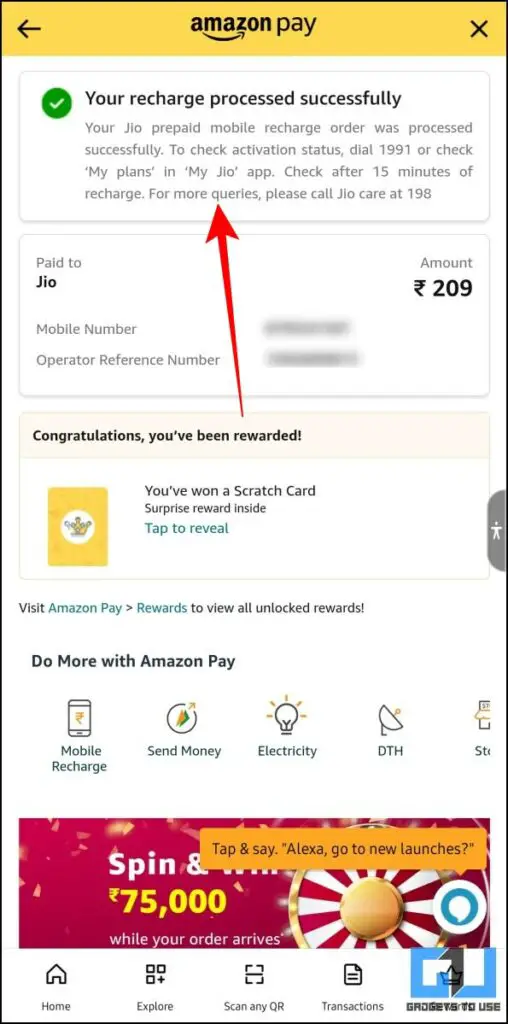Quick Answer
- For new users – Alexa will send you a link to register your bill details on the Amazon shopping app, so as to fetch your bills.
- In order to conveniently pay for your bills via the Alexa hands-free experience, you need to have sufficient balance in your Amazon Pay Wallet.
- In addition to using an Alexa device as a Bluetooth speaker, you can pay all kinds of bills like electricity, water, mobile, cooking gas, broadband, or DTH.
“Alexa! Cook butter chicken for me tonight”
“Alexa! Bring the book that is kept over the second last shelf ”
Well, Alexa might not perform the above tasks for you like Jarvis but will surely save you from the hassle of paying bills manually, with a simple voice command. How cool is that? In addition to using an Alexa device as a Bluetooth speaker, you can pay all kinds of bills like electricity, water, mobile, cooking gas, broadband, or DTH. Today in this article, we will be discussing two ways you can use Alexa to pay bills using voice. Meanwhile, you can also learn to use Alexa in Hindi.
Pay Bills using Alexa
In order to make your payment completely effortless for all the upcoming transactions via Amazon Pay, it is important to fill up your details manually beforehand. Also, for public services like paying electricity bills, you must also save details like the name of your state, electricity board, etc., and fill in your account number to make your account future-ready. Once all this is done, you can easily pay it via Alexa, in two ways. Let’s discuss them.
Pay Bills using Alexa in Amazon App
The integration of Alexa in the Amazon app was primarily aimed at helping customers to shop online using voice commands, but it is no more limited to that. The upgraded integrated Amazon Alexa in the app saves you from the lethargic process of paying bills online or offline. Here’s how to use it:
1. Open the Amazon shopping app and tap on the Alexa icon from the bottom right corner and grant microphone permission.
2. Now, you can give an instruction like “Alexa, recharge my phone” or “Alexa pay my electricity bills”
- For existing Amazon Pay users – Alexa will fetch the details of your due bills,
- For new users – Alexa will send you a link to register your bill details on the Amazon shopping app, so as to fetch your bills.
3. Once your information, is on the screen, tap on the Continue button.
4. Now, you can complete the transaction using your Amazon pay balance / UPI / Credit or Debit Cards / Net Banking. Any payment made via Amazon Pay balance, won’t require the OTP verification, to minimize human interaction. In a few seconds, the transaction would be completed.
Pay Bills using Alexa Echo Devices
Another way to pay bills via your voice is Alexa-powered devices like the Amazon Echo smart speakers, Fire TV Stick, and other devices with Alexa built-in. Here’s how to do to it:
1. You can give an instruction like Alexa powered smart speaker as follows “Alexa, recharge my phone”.
2. Now, Alexa will confirm the last four digits of your number.
- To recharge the same number simply say, “YES”
- If you want to recharge some other numbers say, “NO”. Now, Alexa will look for other numbers registered to your Amazon Pay Account. You can’t recharge an unregistered number, via Alexa voice command, for it you need to register them in the app.
3. After the number confirmation, Alexa will ask you whether you want to repeat the recharge you did last time.
- To repeat the same recharge, simply say “Yes”, and your Amazon Pay Balance will be used for recharge.
- If you would like to change the plan, say “No”, and mention the amount of plan you want to recharge.
Note: Alexa will automatically apply the promotional discounts, complimentary offers, cashback, or eligible amazon pay offers.
Steps to Add money to Amazon Pay Wallet via Voice
In order to conveniently pay for your bills via the Alexa hands-free experience, you need to have sufficient balance in your Amazon Pay Wallet. Here’s how you can add it:
1. Open the Amazon shopping app and click on the Alexa icon from the bottom right.
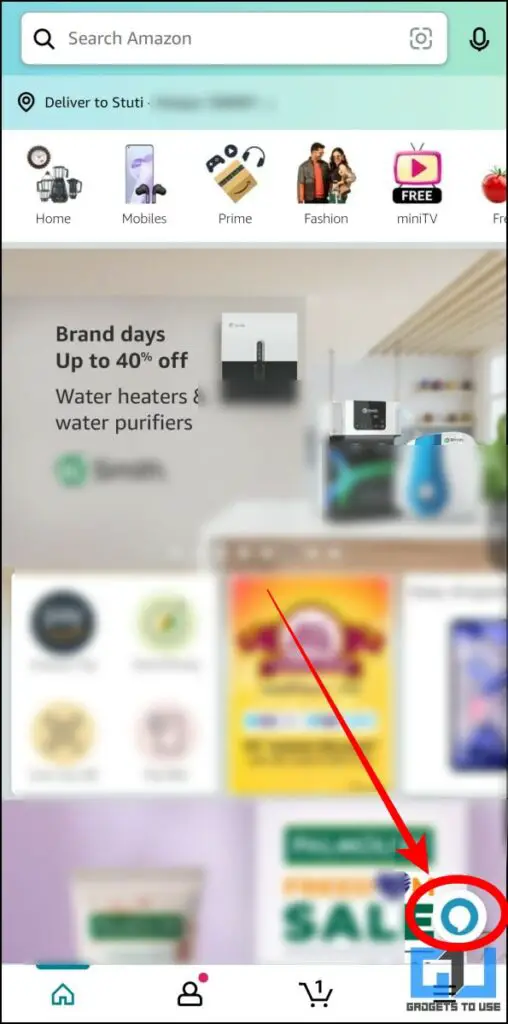
2. Give the Instruction “Alexa, add 100 to my Amazon pay wallet”.
3. This will redirect you to the Add money page, where you can edit or change the amount.
4. Tap on the continue button and choose your desired payment method, to top up your balance.
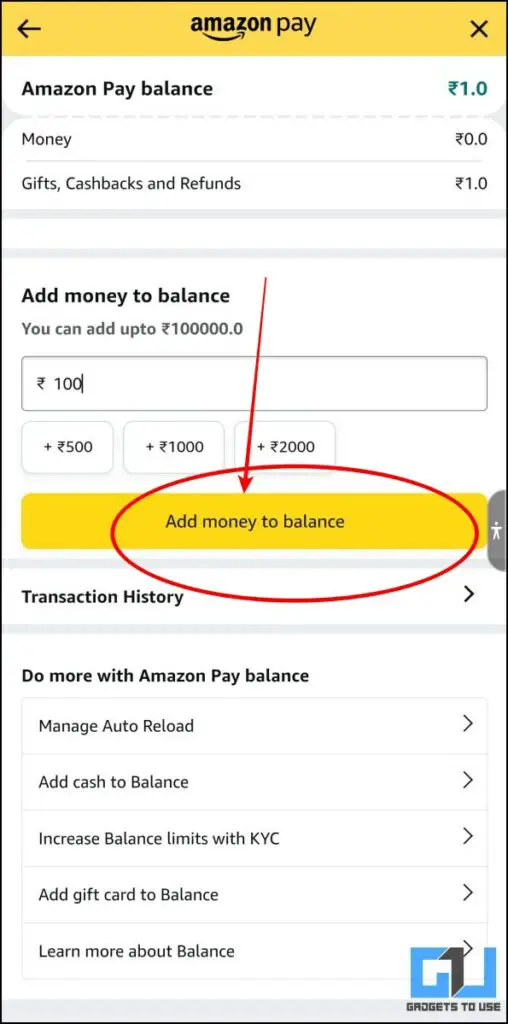
5. Once done, you can again tap on the microphone button and ask “Alexa, what is my Amazon Pay balance”, to check your balance.
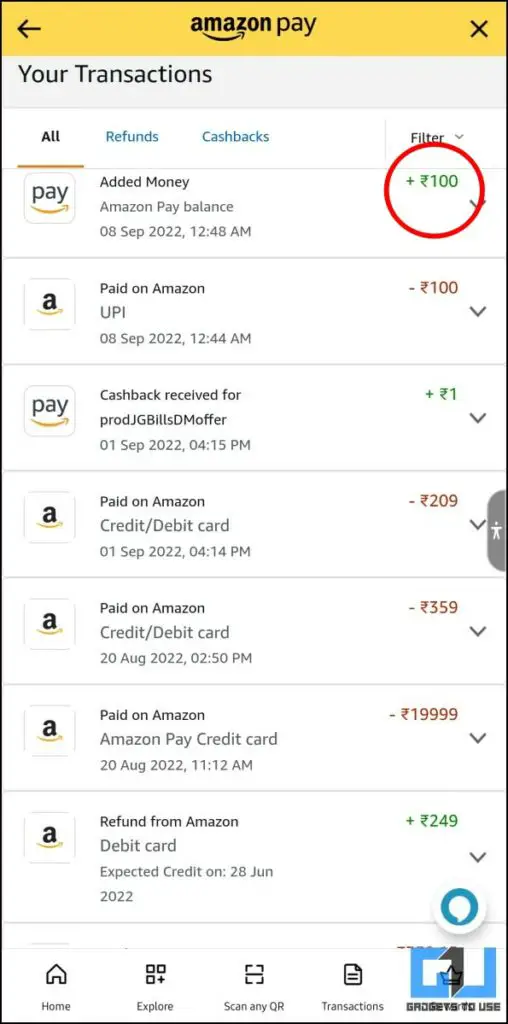
Wrapping Up
In this read, we discussed how you can pay via voice from your Alexa, it can be used to pay all kinds of bills like electricity, water, mobile, cooking gas, broadband, or DTH, just make sure to keep the sufficient balance in your Amazon Wallet, or just add it via simple voice command. Additionally, you can also learn how to pay via Paytm Wallet on Amazon. I hope you found this useful, if you did; make sure to like and share it. Check out other tips linked below, and stay tuned for more such tech tips.
You might be interested in:
- 4 Ways to Stop Alexa from Auto Connecting to Phone’s Bluetooth
- 5 Ways to Stop Others From Using Your Alexa Echo Device
- Delete Your Alexa Voice Recordings Automatically
- How to Make Voice Purchases with Alexa (Prepaid, not COD)?
You can also follow us for instant tech news at Google News or for tips and tricks, smartphones & gadgets reviews, join GadgetsToUse Telegram Group or for the latest review videos subscribe GadgetsToUse YouTube Channel.