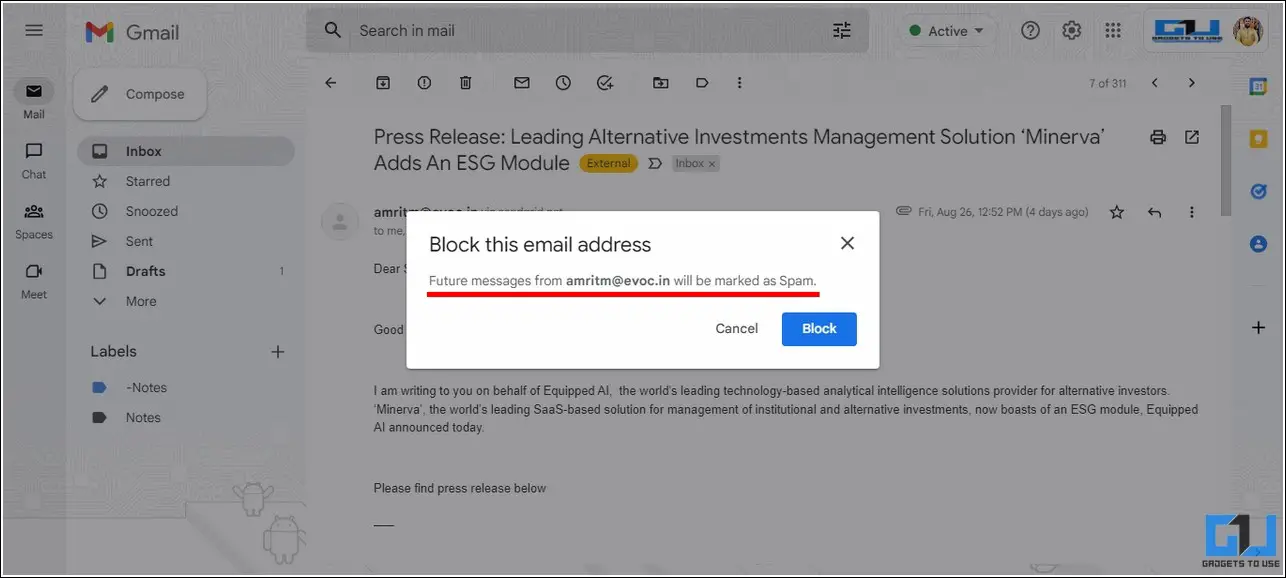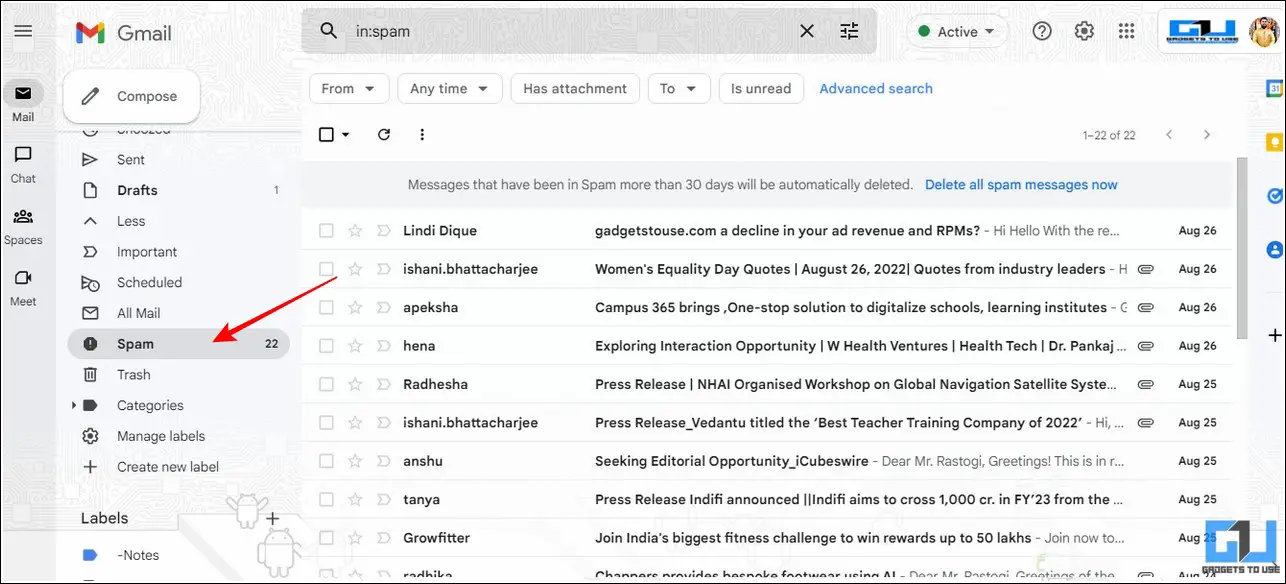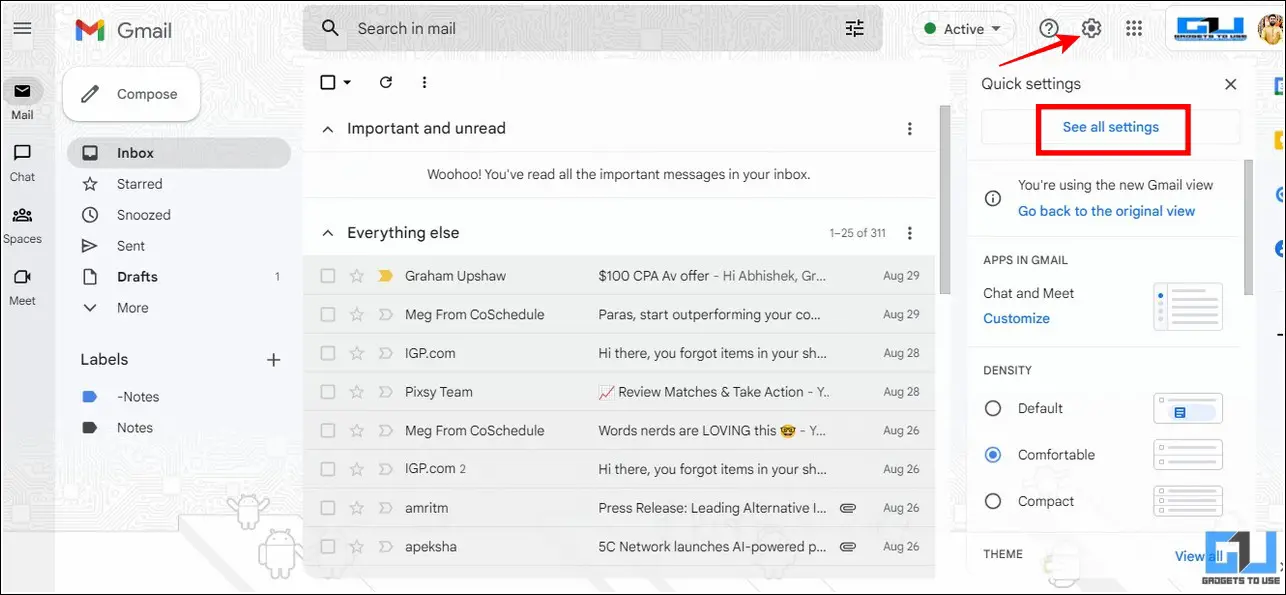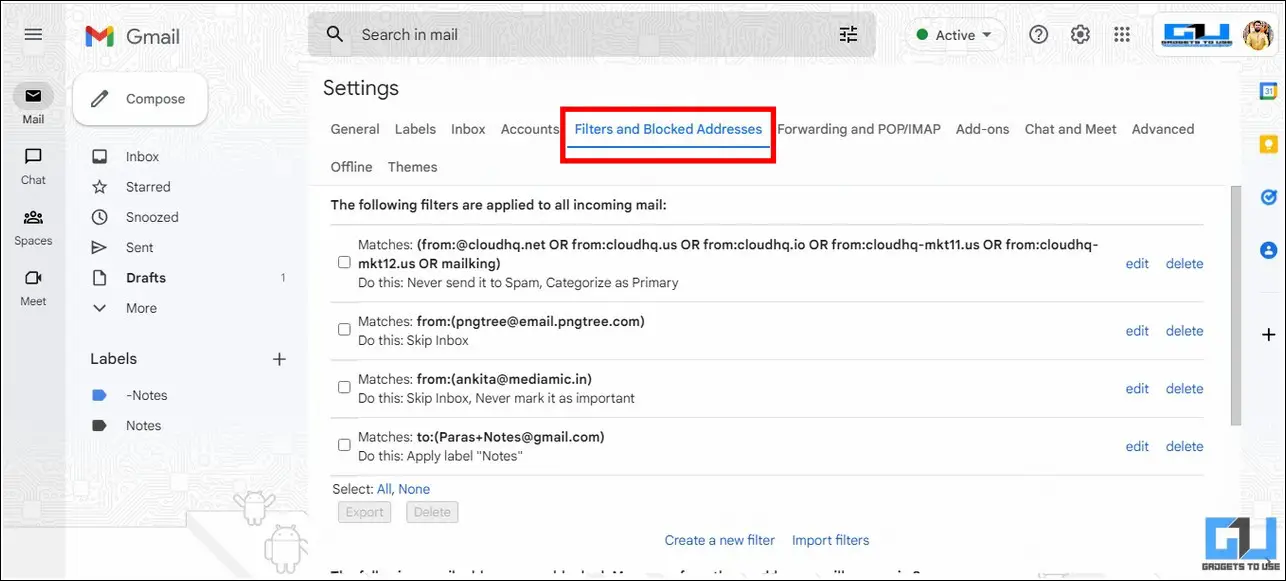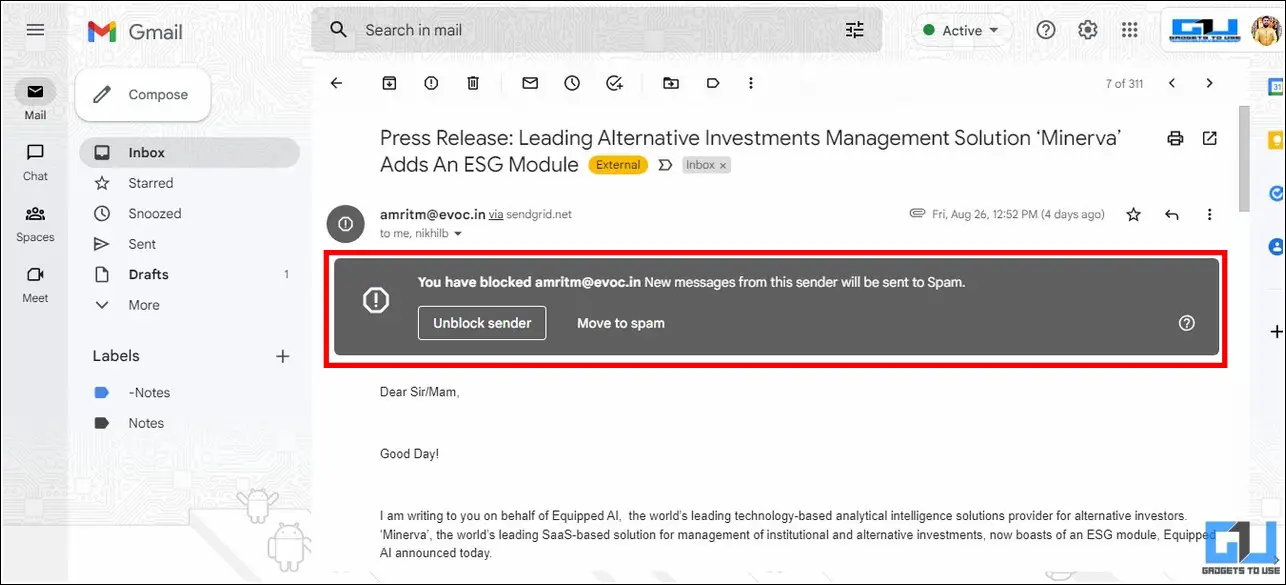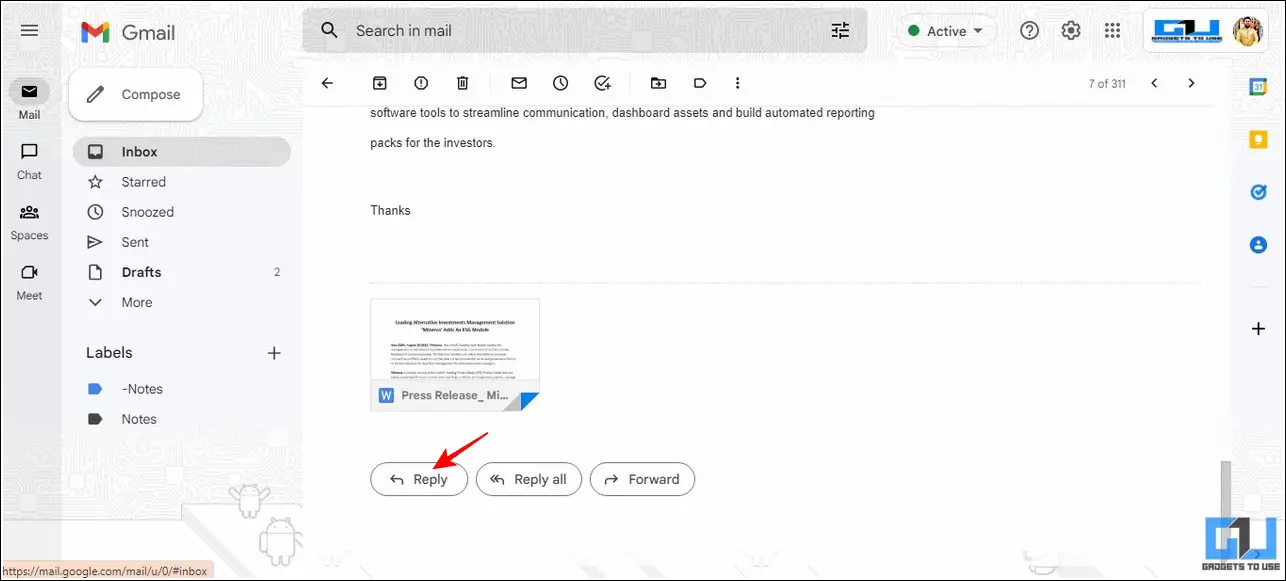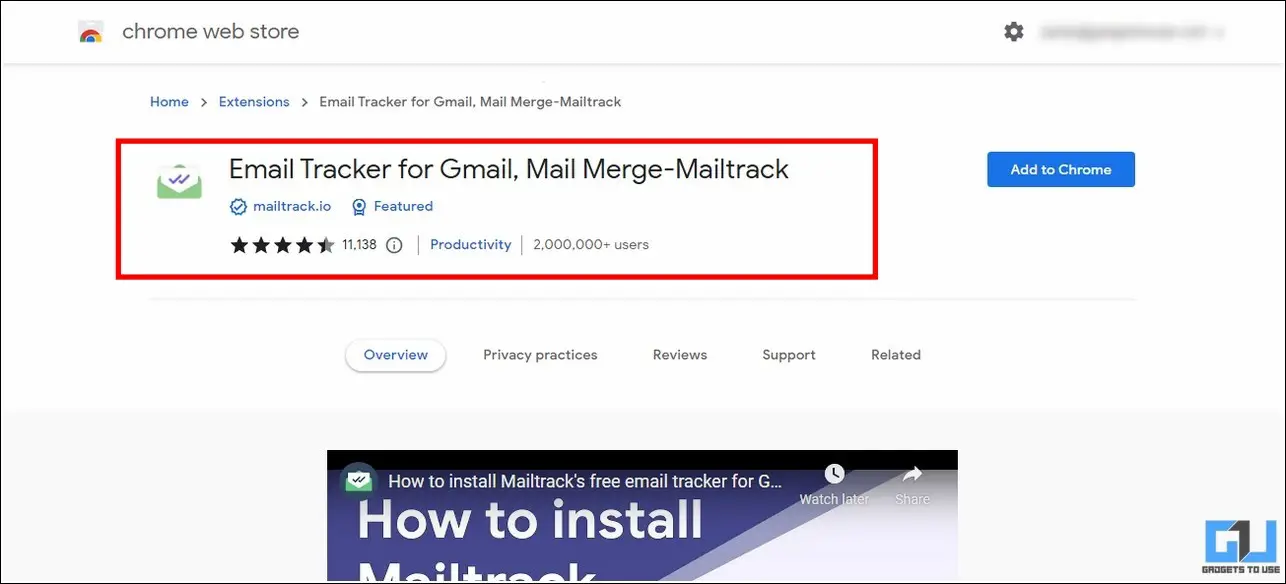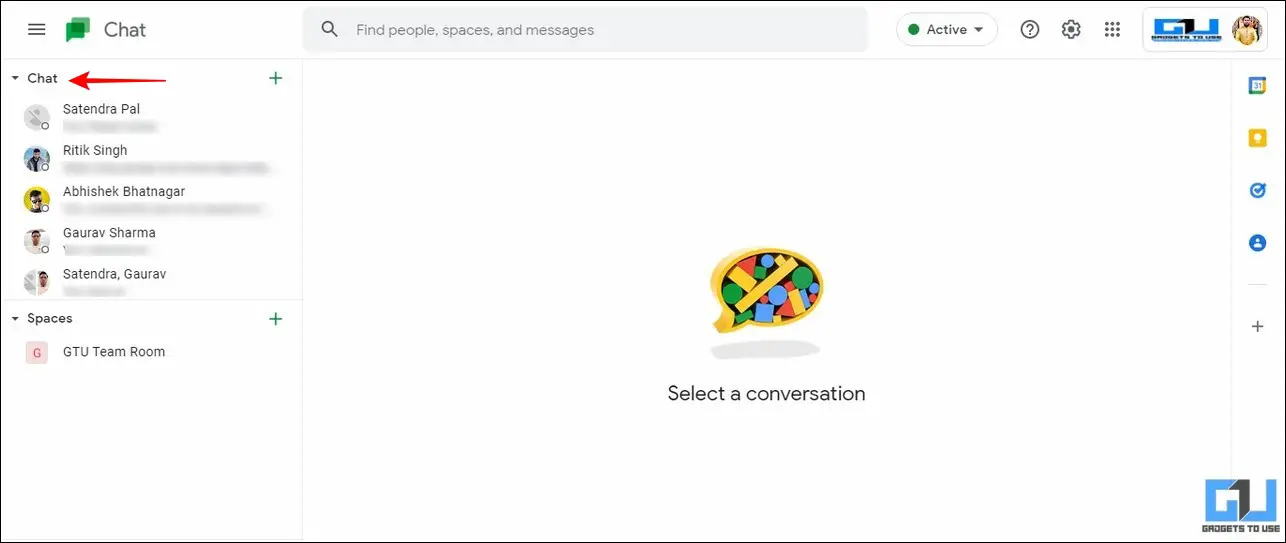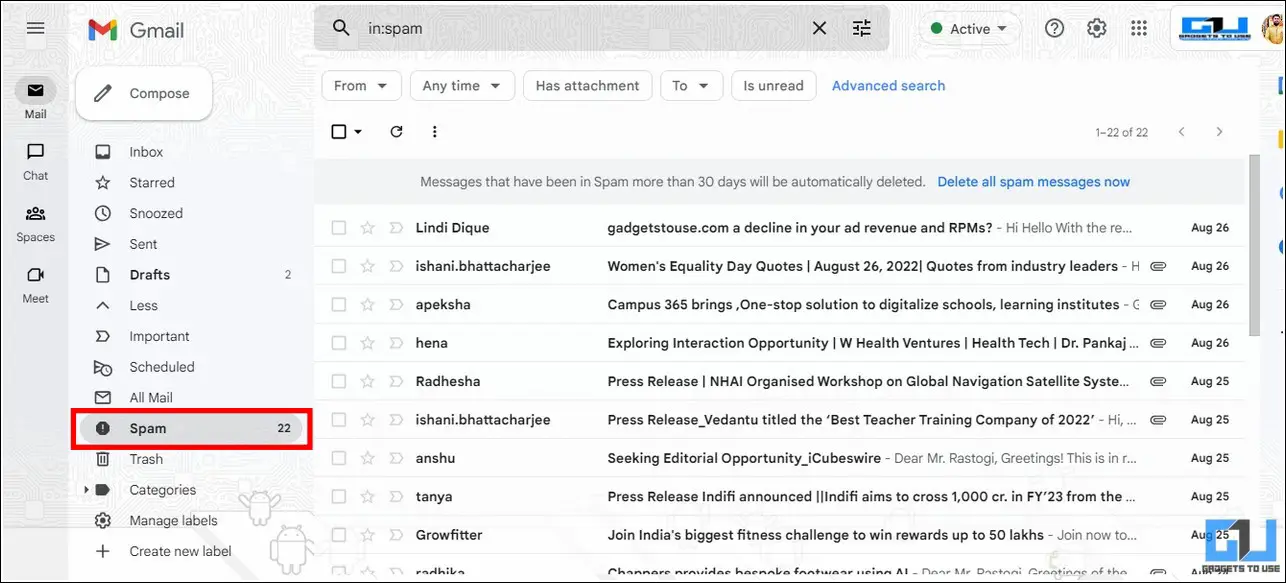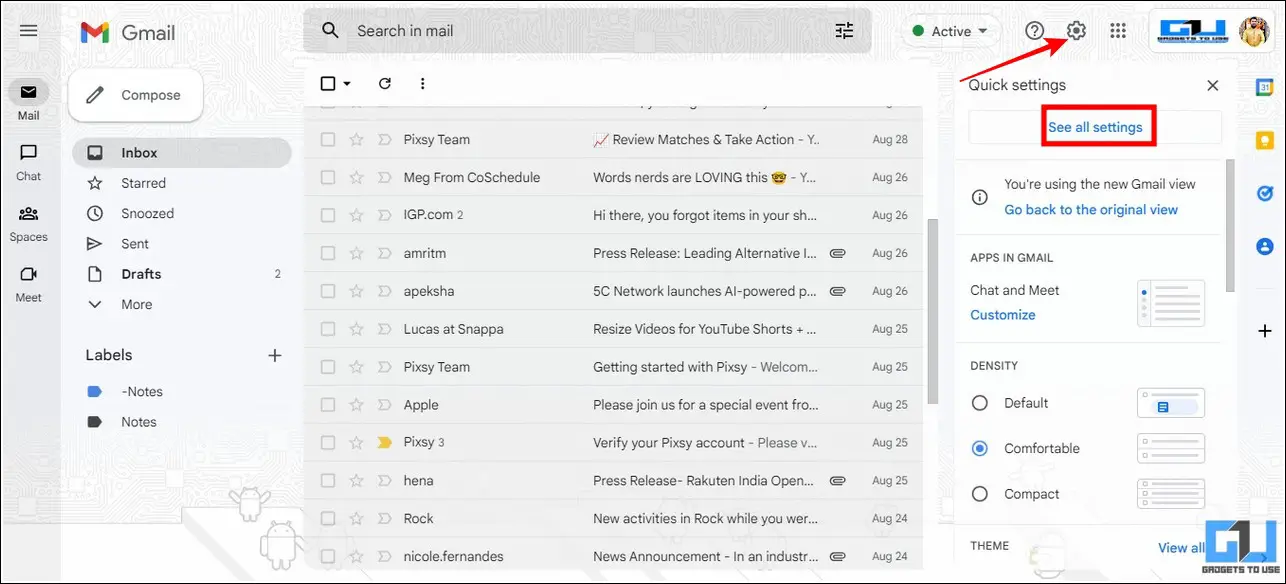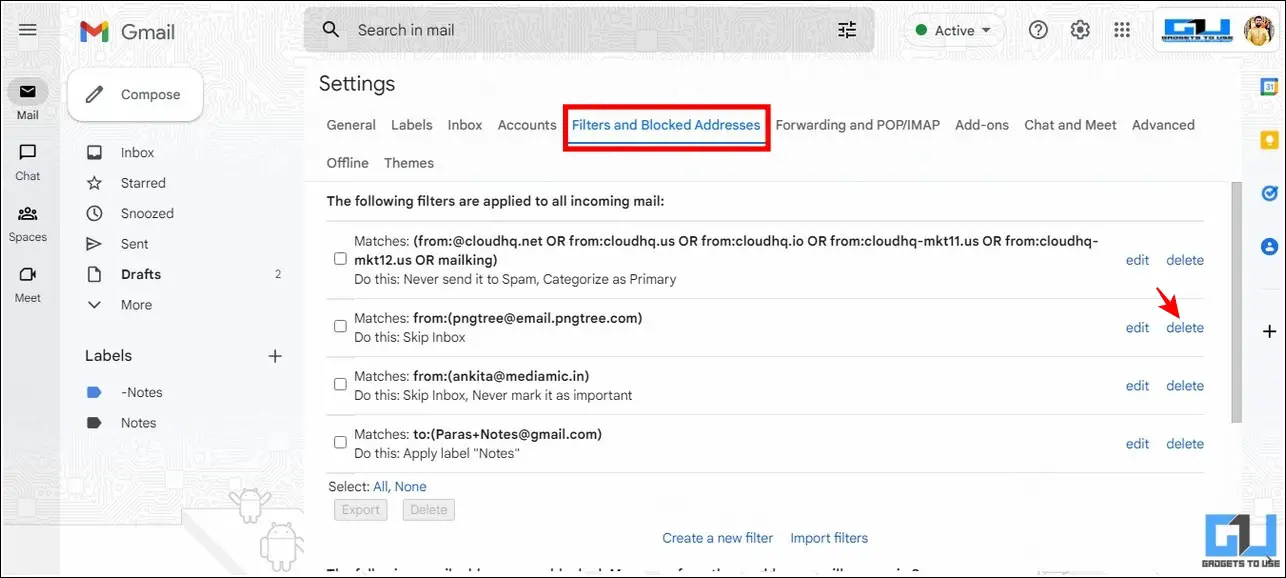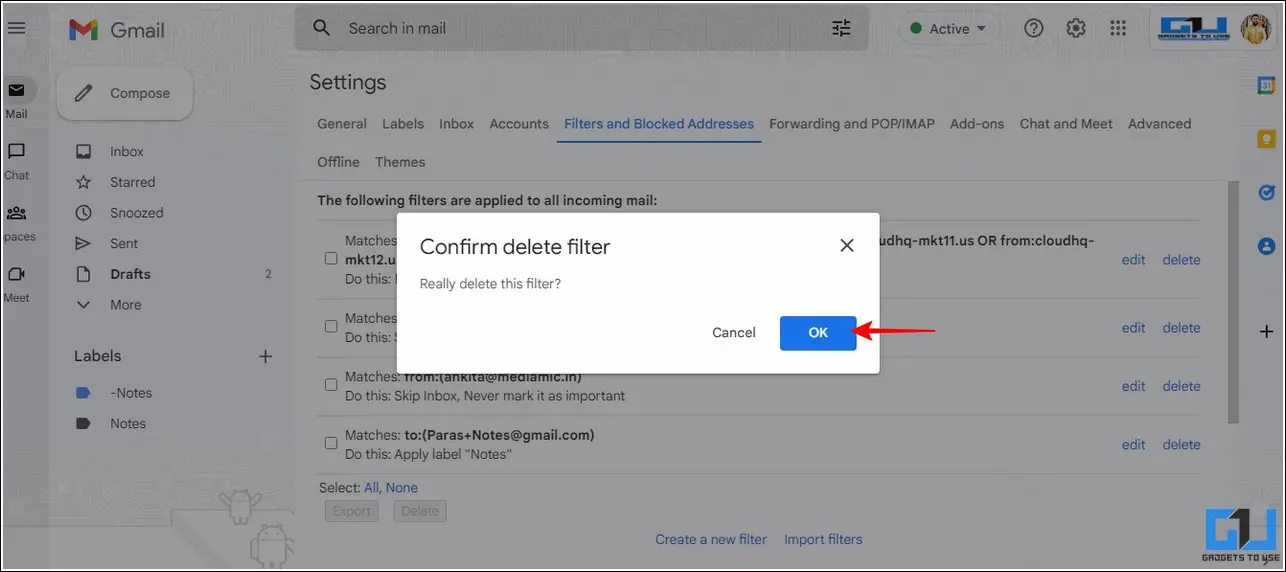Quick Answer
- Scroll down to the bottom of the email, received from the blocked address and click on the Reply button to post a new reply to the received blocked email.
- One way to check if someone has blocked your email address is by adding the Mail Tracker extension to your Gmail account that notifies you when the recipient opens up your sent email.
- As soon as you block a particular email ID on your Gmail account, all future messages from the blocked address will be marked as Spam.
Let’s be honest, nobody likes their emails getting blocked. Now if you are wondering where all the blocked emails go or having second thoughts about replying or unblocking a blocked address, this guide is for you. In this read, we will be discussing all the important things that happen when you block an Email Id on Gmail. Furthermore, you can learn to stop emails automatically going to Spam in Gmail.
How to Block an Email Address & Unsubscribe from Mass Emails?
If you’ve subscribed to plenty of newsletters or are tired of receiving unwanted spam on your email, you can block them right away to save you from unnecessary distractions.
To achieve it, you can either set up a filter or block them manually by accessing the Gmail features. We have a comprehensive guide about ways of blocking, unblocking, and unsubscribing mass emails in Gmail to configure it on a Google account.
Where do all the Blocked Emails Go?
As soon as you block a particular email ID on your Gmail account, all future messages from the blocked address will be marked as Spam.
Unlike other social media platforms, you can still find these blocked emails under the Spam folder of your Gmail account. To access them, you can click on the Spam Label from the left and check for new incoming emails from the blocked sender.
What Happens When you Block an Email ID?
When you block an email address, Gmail updates your account filter by adding the selected address to the block list. These filters sort out all the incoming emails to separate them from the blocked addresses and send them directly to the Spam folder. Here’s how you can view the list of all the blocked email addresses on your Gmail account.
1. Click on the Gear icon from the top-right corner to see all Settings.
2. Next, click on the Filters and Blocked Addresses to view the list of all the blocked email IDs.
Does Blocking an Email Address affect Past Emails?
Well, the simple answer is No, all the past email conversations shall remain unaffected after you’ve blocked an email address on your Gmail. Moreover, the existing emails from the blocked address will display a banner stating that you’ve blocked the sender and all future emails will be directly sent to your Gmail spam.
Can you Reply or Send an Email to a Blocked Email ID?
Yes, the blocking feature on Gmail has been designed to help you filter unnecessary emails by marking them as Spam. However, you can always reply or draft a new email to the blocked address for further communication. Scroll down to the bottom of the email, received from the blocked address and click on the Reply button to post a new reply to the received blocked email.
How to Know if Someone has Blocked you on Gmail?
While there’s no sure-shot method to confirm whether someone has blocked you on Gmail, there are several indicators that you should look for to get a close idea about it.
Use Mail Tracker
One way to check if someone has blocked your email address is by adding the Mail Tracker extension to your Gmail account that notifies you when the recipient opens up your sent email. If you don’t see any notification for your sent emails, the recipient might have blocked you.
Use Google Chat
If you’ve been in a conversation in the past with the suspected Google contact, you can confirm if you have been blocked via Google Chats. Once opened, you can check the contacts under the Chat tab to find the person you’re looking for. If you can’t locate it in this list, the recipient might have blocked you.
Check on other Platforms
Lastly, if someone wants to cut off any conversation with you, they will most like block other platforms as well. So you can try contacting the recipient through other social media platforms to verify if you have been blacklisted.
How Do You Block Links in Spam Emails?
Spam emails are used for promotion of a product or service but often contain malicious links to websites that might harm your privacy or steal data. You can either set up an email filter to identify such messages or use anti-spam software and extensions. Read our detailed explainer on how to avoid clicking and block spam links in emails to configure it on your Gmail account.
Can You Still Get Emails from a Blocked Email IDs?
Yes. However, emails from a blocked ID on Gmail will land straight in your Spam folder without notifying you of it. You can access all such emails by clicking on the Spam label from the left sidebar.
Does Blocking on Gmail Blocks the User across other Google Services
No. Each Google service has its own set of rules and regulations and is not interconnected with other apps. This means that the filters and rules set by you on Gmail will not be inherited to other Google services. As a result, if you’ve blocked someone on Gmail, they might reach out to you on other Google services like Hangouts from the same address.
How Do You Unblock a Blocked Email Address
If you’ve accidentally blocked an email address on Gmail, follow these steps to unblock someone on Gmail:
1. Click on the Gear icon in the top-right corner to See All Settings.
2. Click on Filter and Blocked Addresses tab and click on delete next to the email id that you wish to unblock.
3. Finally, click on the OK button to confirm changes.
Bonus Tip: Block Certain Websites in Google Search Result
Often in Google Searches, we come across irrelevant content or spammy links that might compromise our digital safety. Besides verifying the safety of Google search results before clicking, you can learn to filter and block them to prevent them from accessing to your precious data. You can read our quick guide on how to block certain websites in Google Search to conveniently achieve the same.
Wrapping Up: What Happens When You Block Email ID on Gmail?
So, that’s everything that happens after you block an email ID on Gmail. If you’ve found this useful and unaddressed concerns about blocking Gmail addresses, then hit the like button and share it. Check out other useful articles linked below, and stay tuned for more productive walkthroughs.
You should check out:
- 5 Ways to Fix Gmail Your Account Is Open in 1 Other Location
- 2 Ways to Hide Google Meet and Chat Sidebar in Gmail.
- How to Read and Send Emails on Gmail without Internet.
- Top 5 Ways To Filter All Marketing, Spam Emails in Gmail
You can also follow us for instant tech news at Google News or for tips and tricks, smartphones & gadgets reviews, join GadgetsToUse Telegram Group, or for the latest review videos subscribe GadgetsToUse Youtube Channel.