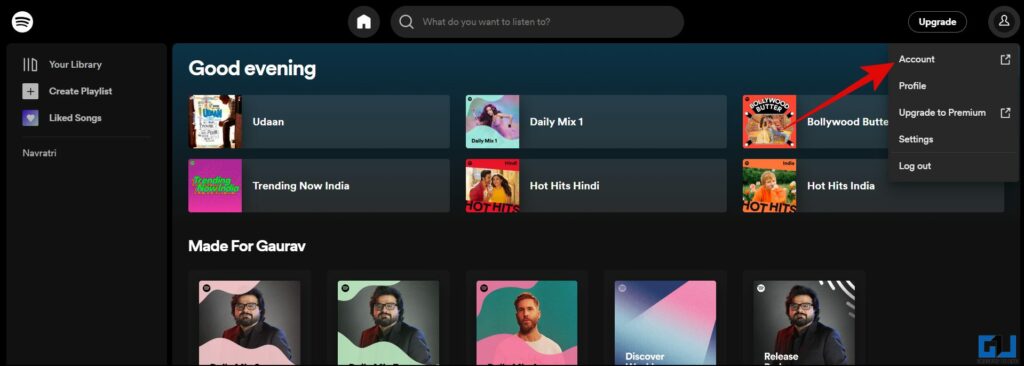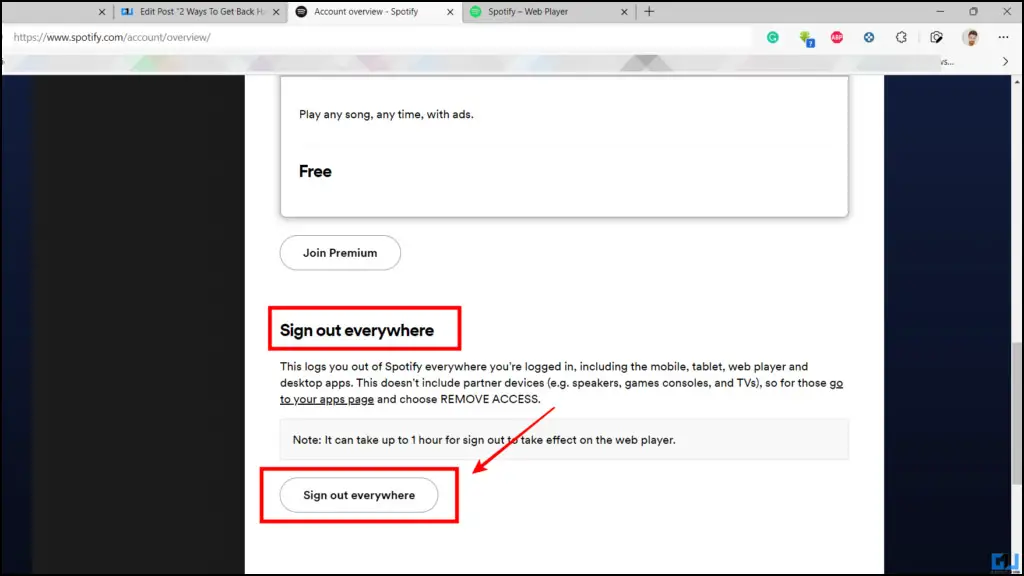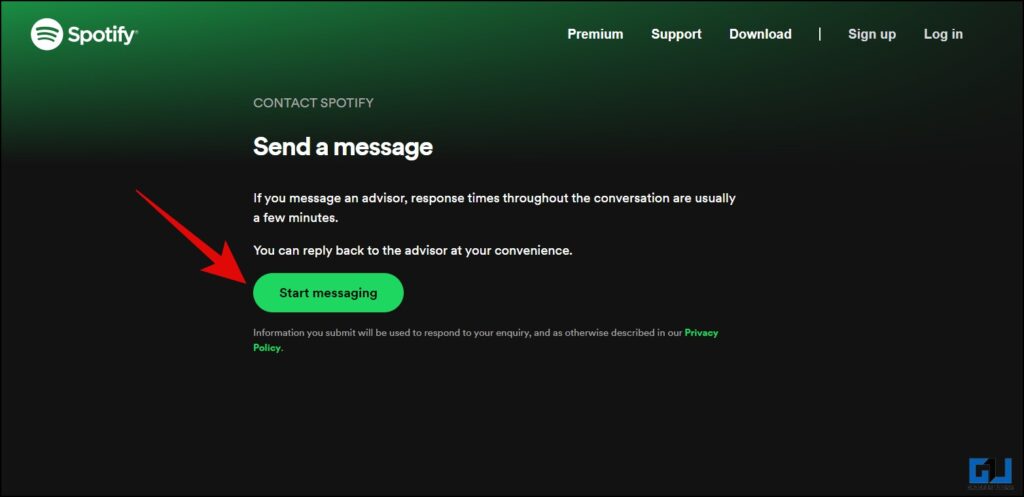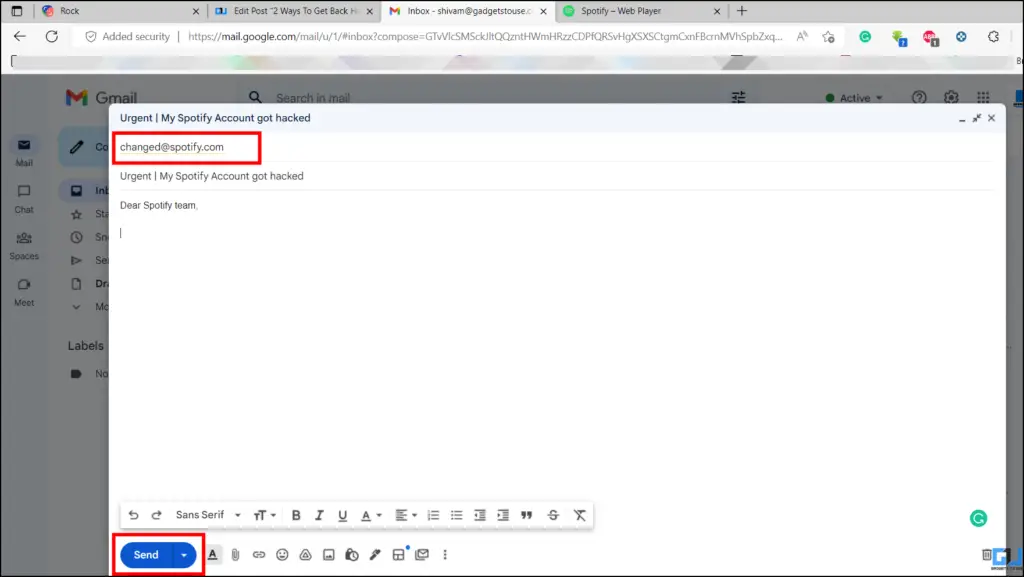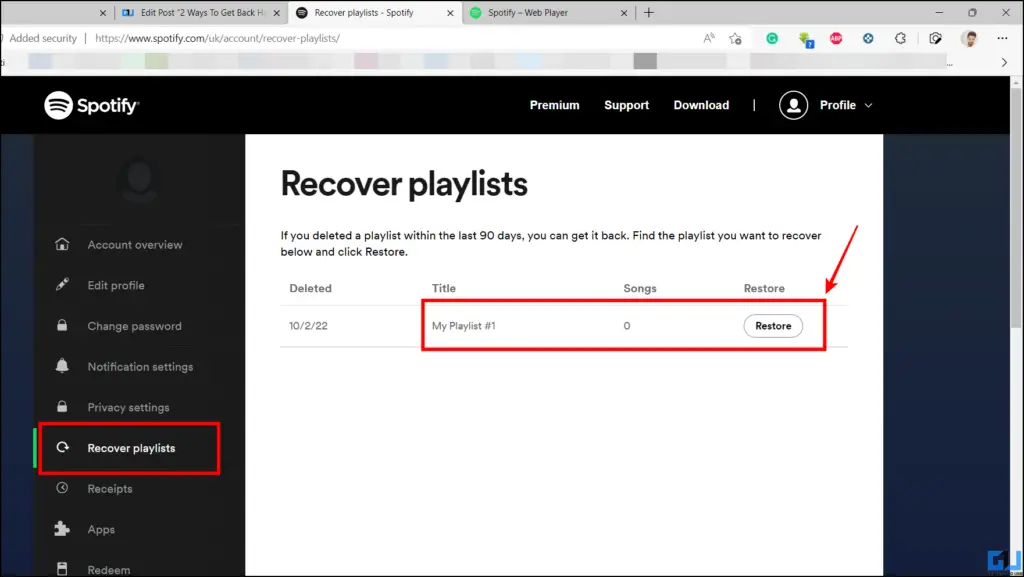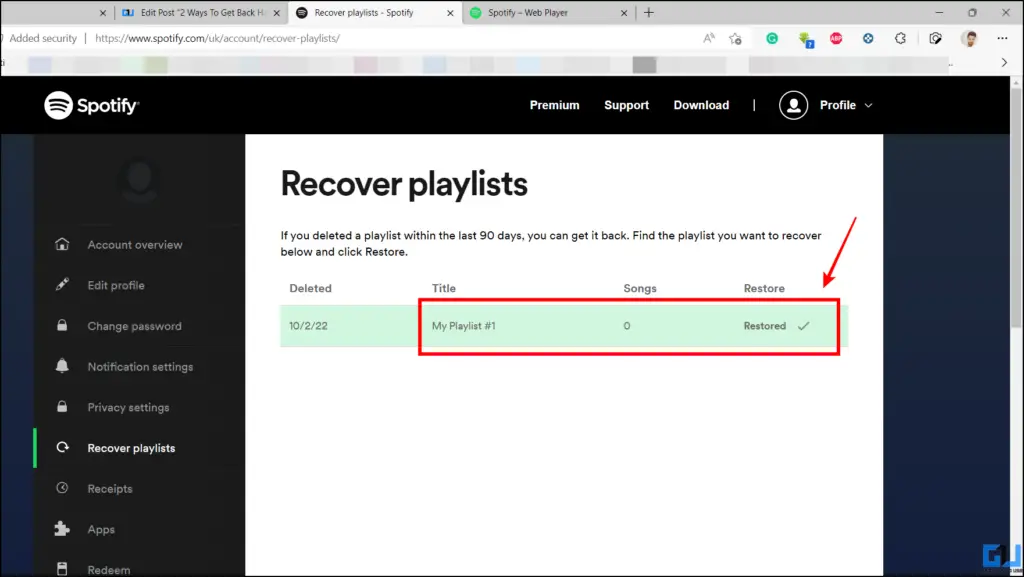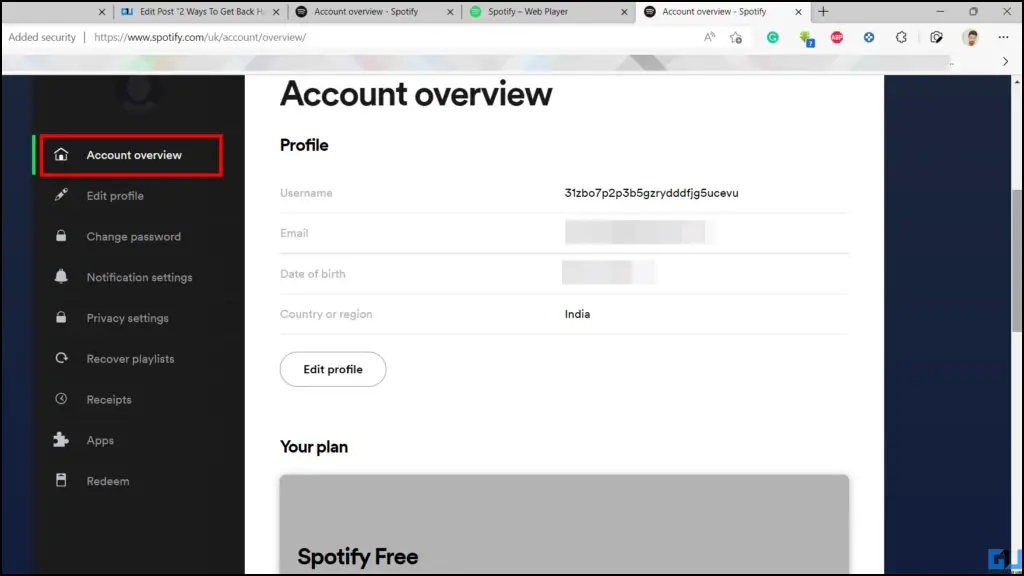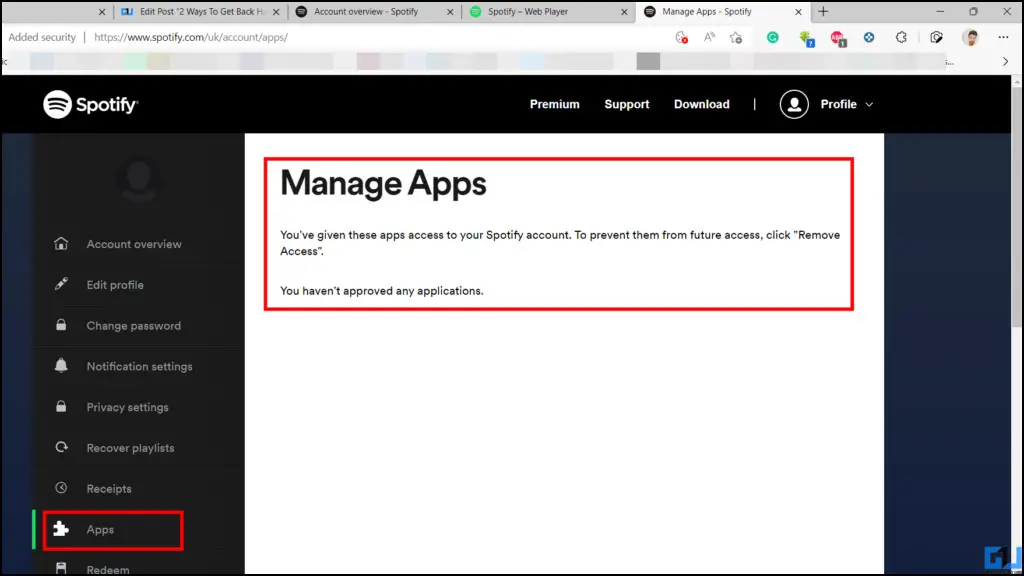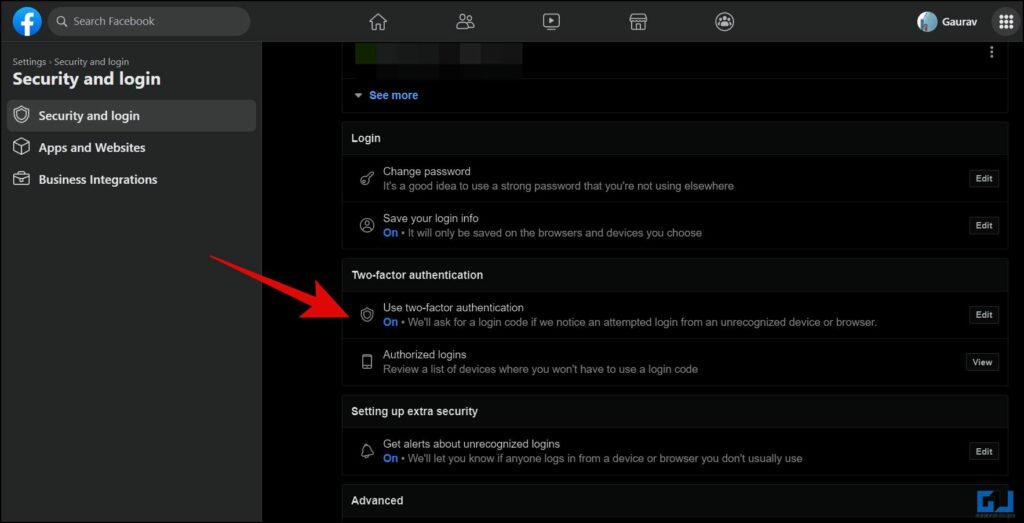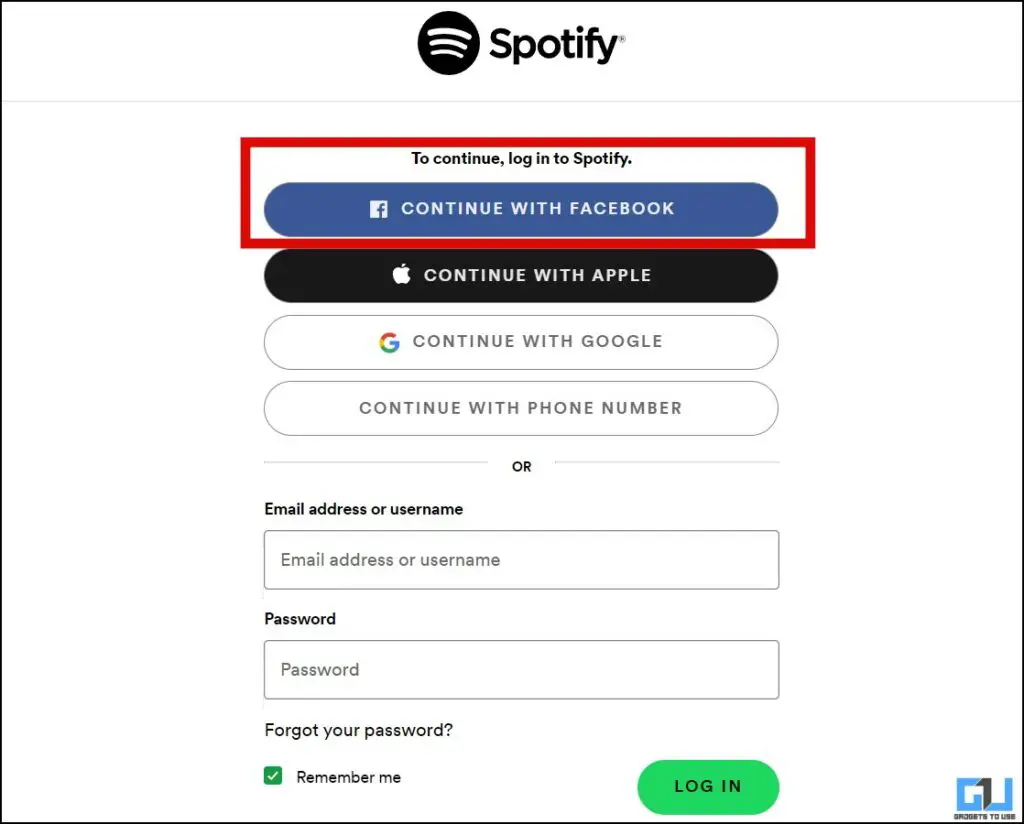Quick Answer
- If you don’t have access to your Spotify Account, then you need to get in touch with the support team to recover your hacked Spotify account.
- Here are a few tips you can follow to keep your Spotify account safe and prevent it from getting hacked in the future.
- Such apps pose a risk of losing the account, as a data breach in such apps or services can compromise the Spotify account.
Spotify is one of the most used music services worldwide, because of its wide collection of tracks and the best radio and playlists out there. This gives Spotify an edge over other music streaming services, along with the increased risk of getting your Spotify account hacked. If your account has also been hacked, we are here to help. As in this read, we will discuss how to recover your hacked Spotify account. Additionally, you can learn how to mute Spotify Ads Without Premium.
How to Get Back Hacked Spotify Account?
In this read, we will guide you with methods to recover your hacked Spotify account. Please follow the below-given detailed step-by-step given below to know more.
Logout All Other Sessions
If you still happen to have access to your account, which is used by someone else as well. Then you can log out from all other sessions. Here’s how to do it:
1. Click on your Spotify profile, and then go to the account settings option.
2. Under account settings, scroll down and click on Sign Out of Everywhere.This will end all active sessions on your Spotify account from other devices and platforms.
Contact Spotify Support
If you don’t have access to your Spotify Account, then you need to get in touch with the support team to recover your hacked Spotify account. Here’s how:
1. You can contact support via the Spotify chatbot, or you can write an email at [email protected] with all the details, and they will help you get back your account.
2. Once your account is recovered, immediately change your password.
Recover Deleted Spotify Playlist
If the hacker has deleted your Spotify playlists curated over many years and you want it back. Here’s how to do it:
1. Log into your account on Spotify web.
2. Now, go to “www.spotify.com/uk/account/recover-playlists/“, or simply click here.
3. Under Recover Playlist, click on the restore button to recover playlists that the hacker has deleted.
You can also read out our detailed guide to recovering deleted Spotify playlists on Android, iOS, and the web.
Bonus: Tips to Keep your Spotify Account Safe
Here are a few tips you can follow to keep your Spotify account safe and prevent it from getting hacked in the future.
Remove Third Party Access
To add to our Spotify experience, we often link it with third-party apps. Such apps pose a risk of losing the account, as a data breach in such apps or services can compromise the Spotify account. Here’s how you can revoke third-party access to protect your account from future hack attempts:
1. Go to your Spotify account settings on the web, and check for access to third-party apps.
2. Remove third-party account access from services you don’t use, or to be on the safer side, remove access to all services.
Enable 2FA on Spotify
Even though Spotify doesn’t have any native Two Factor Authentication (2FA), there’s a workaround to add 2FA protection to your Spotify Account. Here’s how:
1. Log into your Facebook account, and go to Account settings, in a browser.
2. Under the Security and login tab, enable Two Factor Authentication.
3. Now, sign up on Spotify with your Facebook account.
4. Now, your Facebook 2FA will work on Spotify as well.
Note: After enabling Facebook 2FA on Spotify, you won’t be able to change your Spotify Password, except the device password on your account. Learn how to use Google or Apple 2FA to secure Spotify.
Wrapping Up: Recover Hacked Spotify Account
In the above article, we discussed how you can recover your hacked Spotify account, along with some tips to keep it safe from future attacks. I hope you found this useful; if you did make sure to like and share. Check out other useful tips linked below, and stay tuned for more such tips.
Also, Read:
- Here’s What You Should Do if Your Discord Account Is Hacked
- 7 Ways to Fix Spotify Not Loading or Working On PC or Phone
- How to Make, Use, and Scan Spotify Codes on Android, iOS, PC
- Easy Steps to Set Sleep Timer in Spotify on iPhone and iPad
You can also follow us for instant tech news at Google News or for tips and tricks, smartphones & gadgets reviews, join GadgetsToUse Telegram Group or for the latest review videos subscribe GadgetsToUse YouTube Channel.