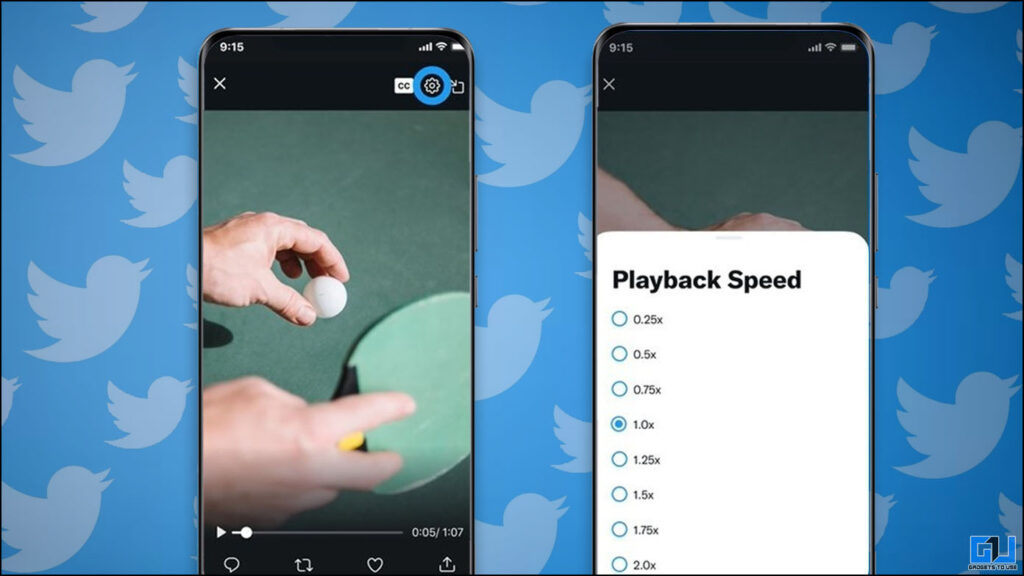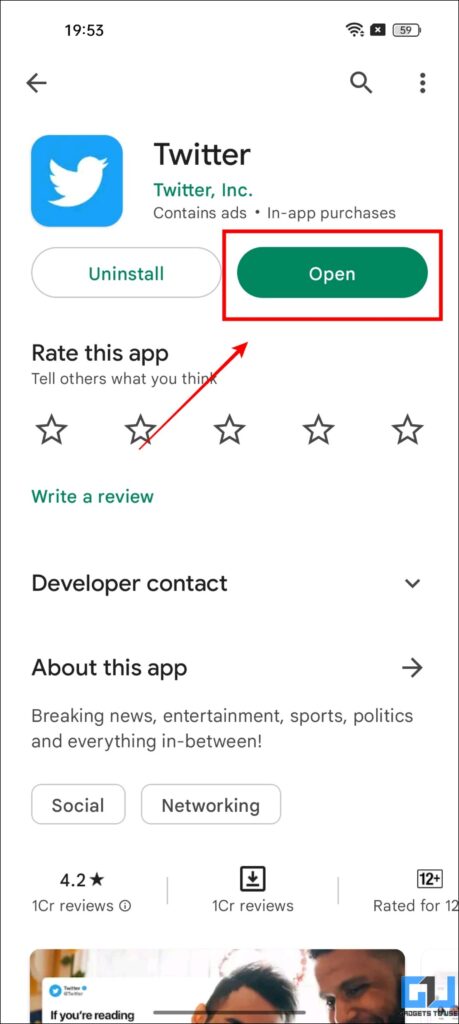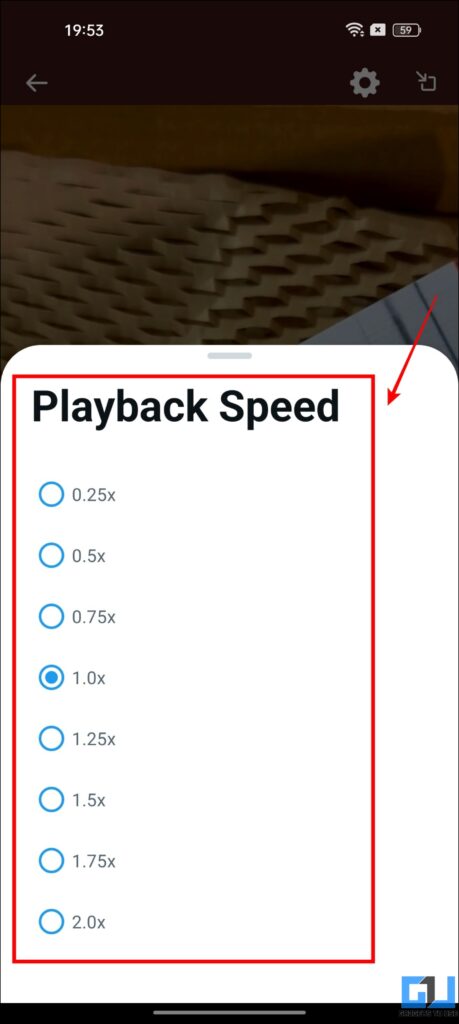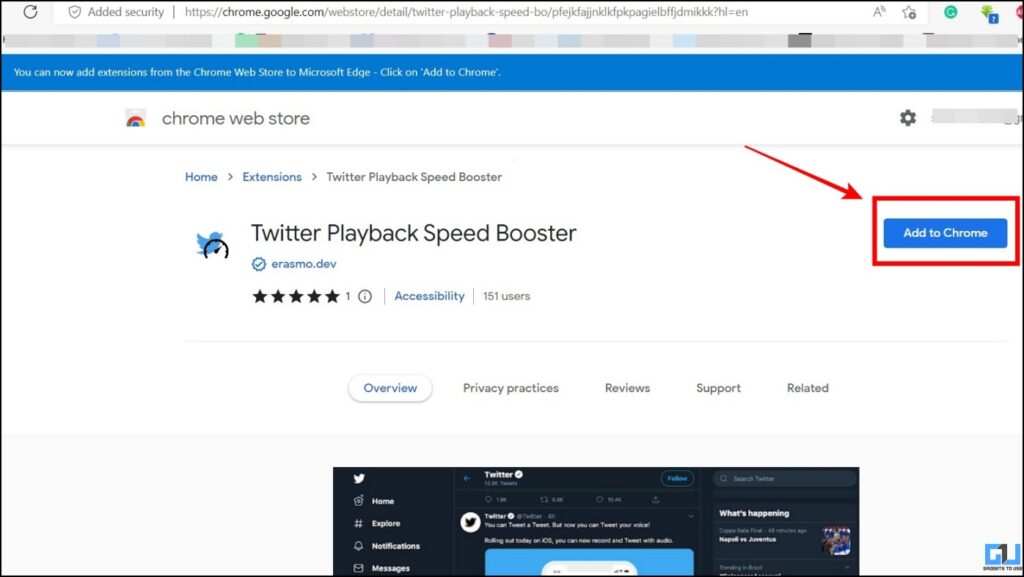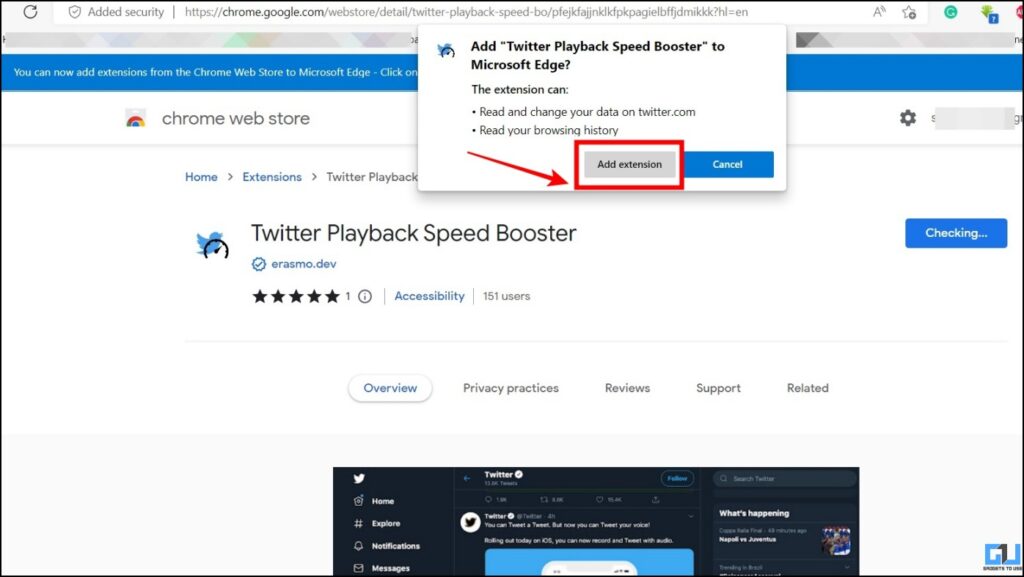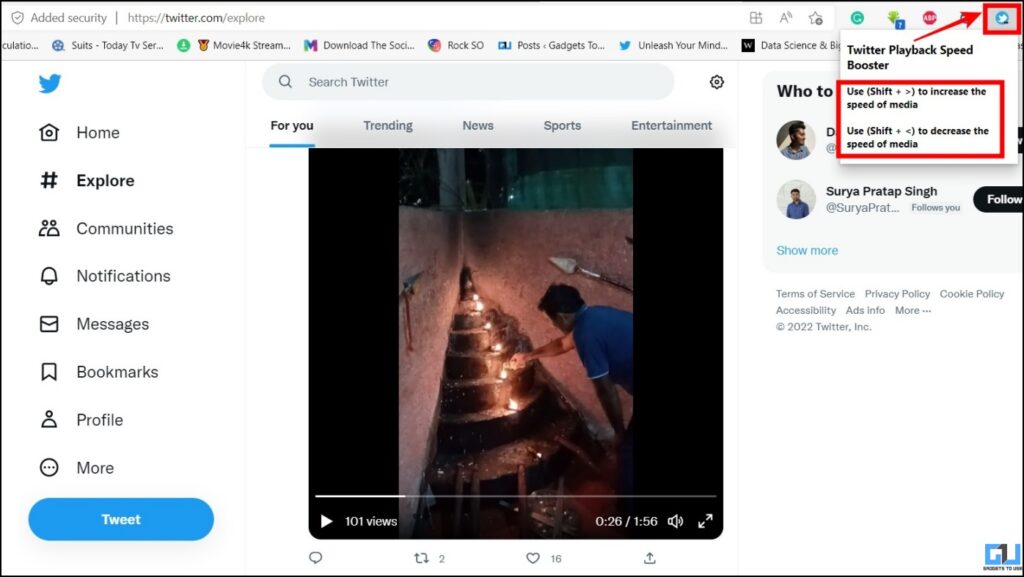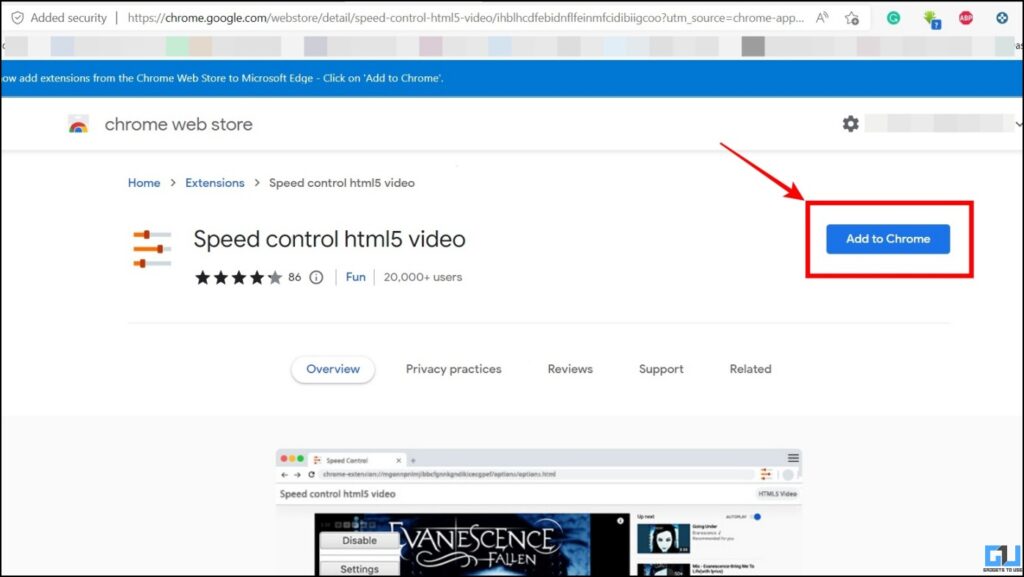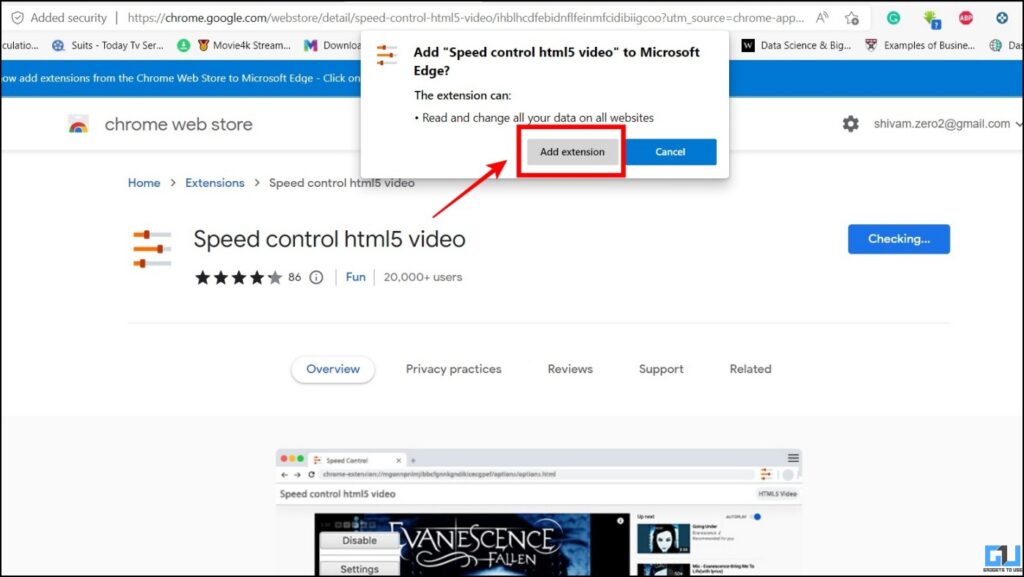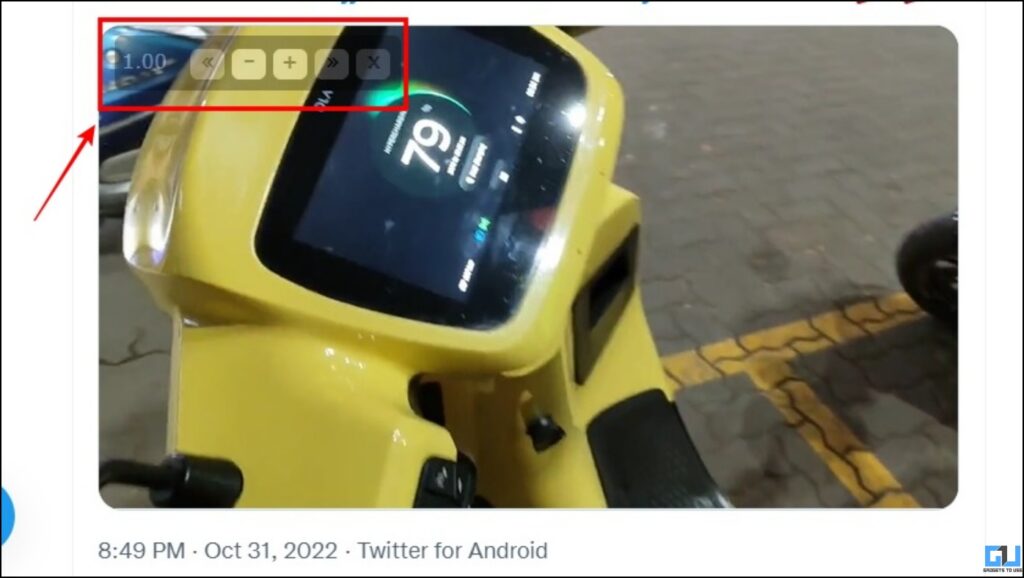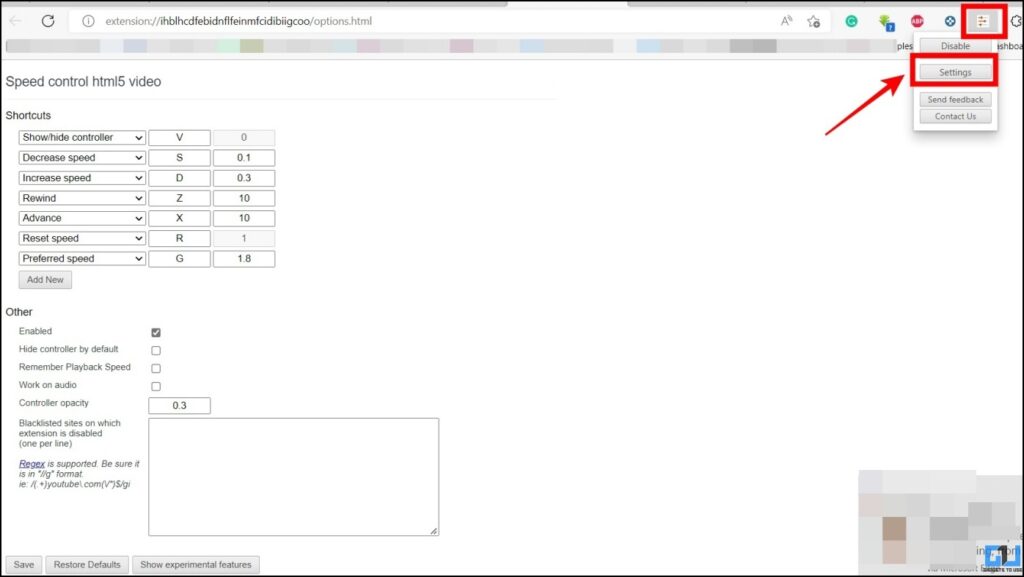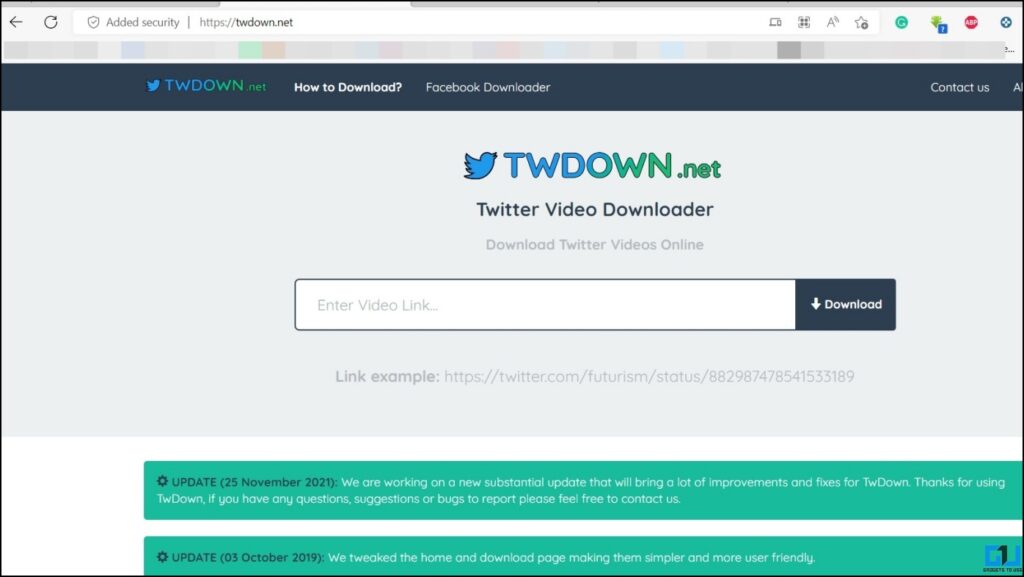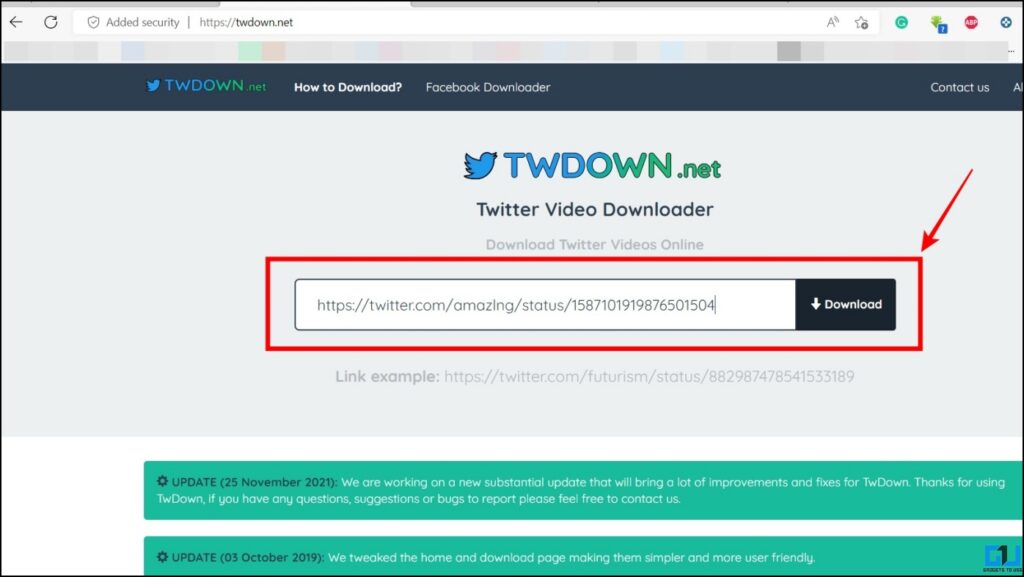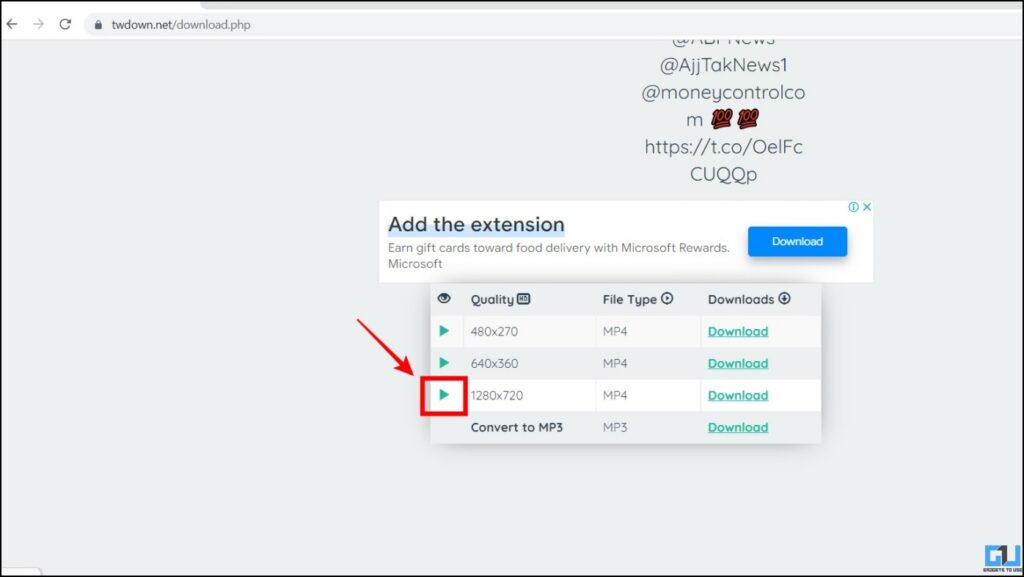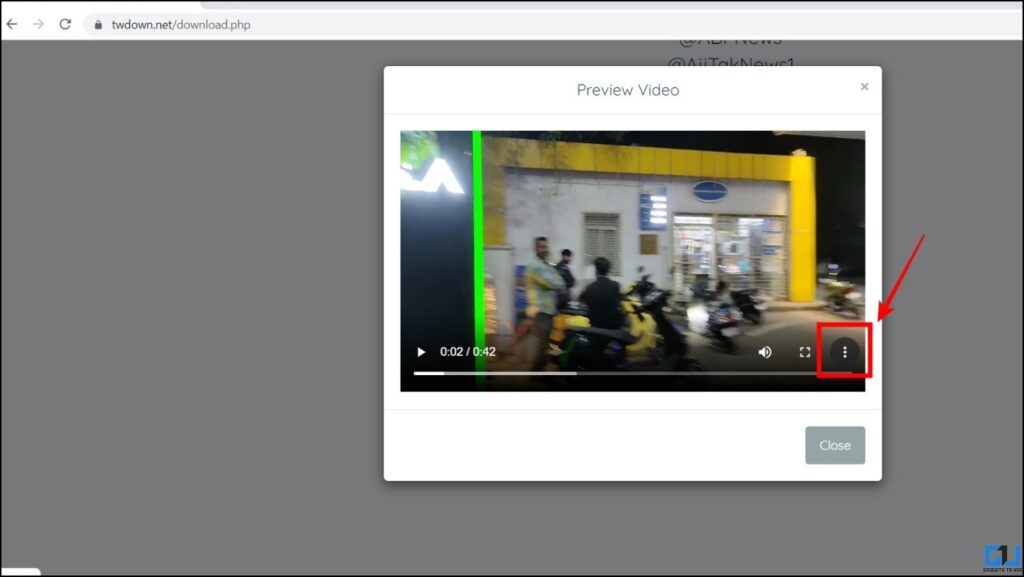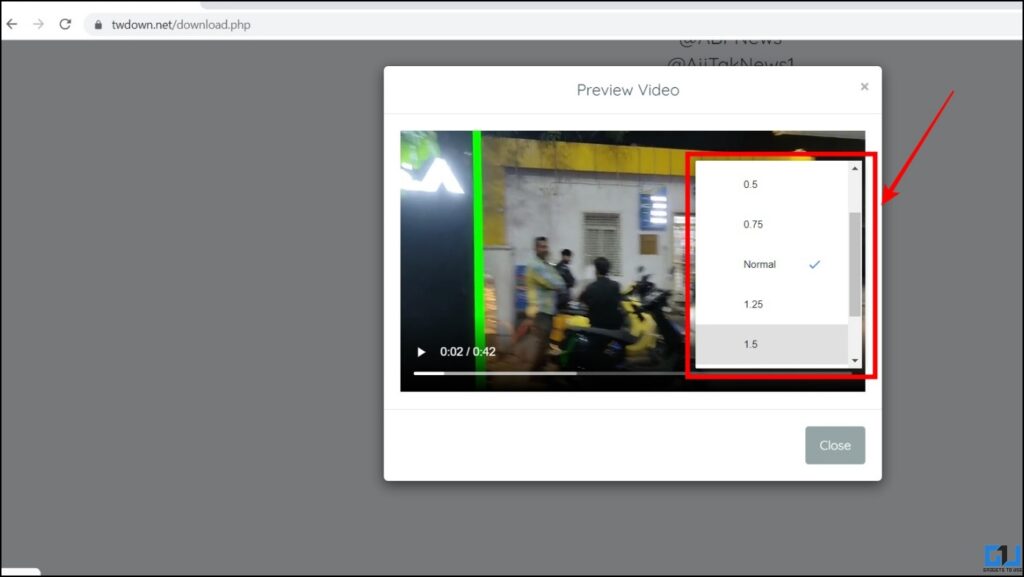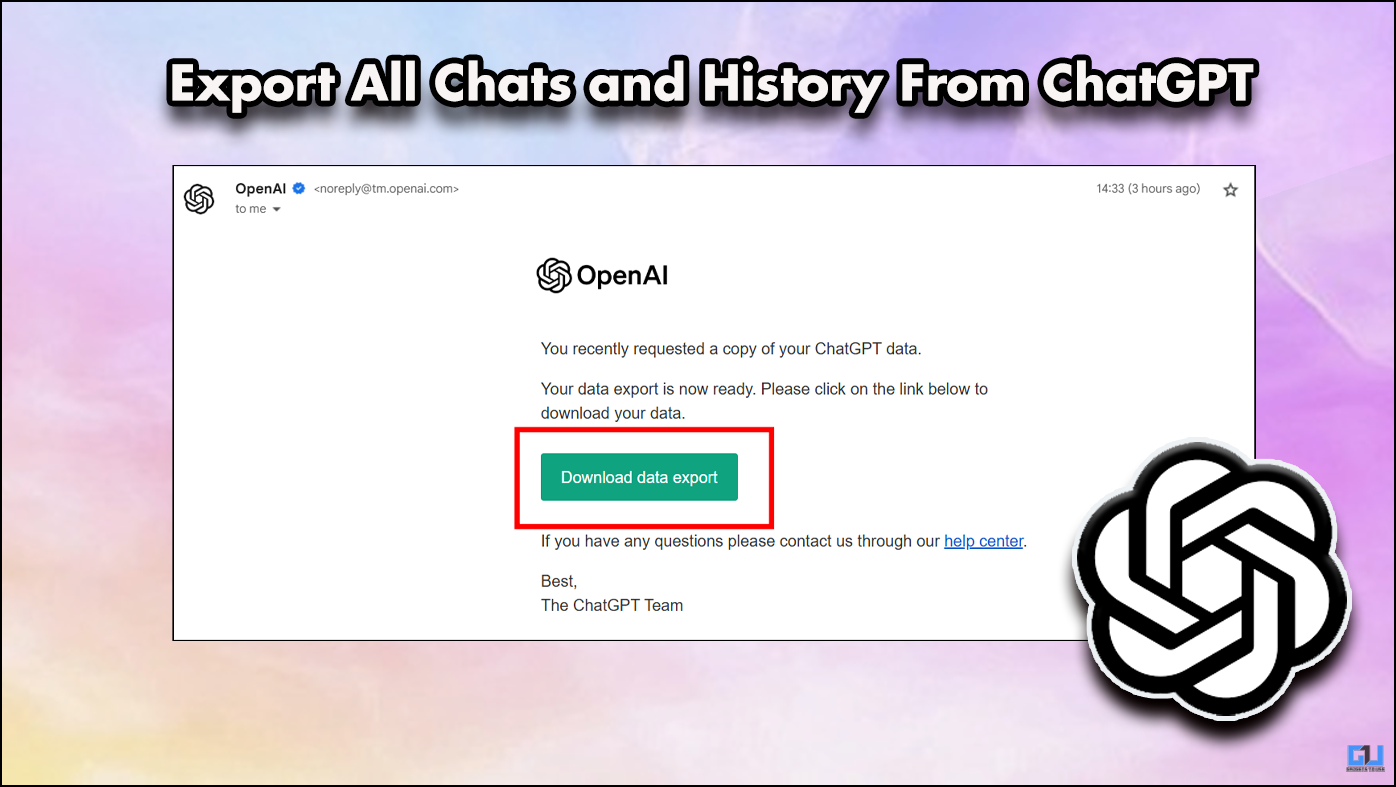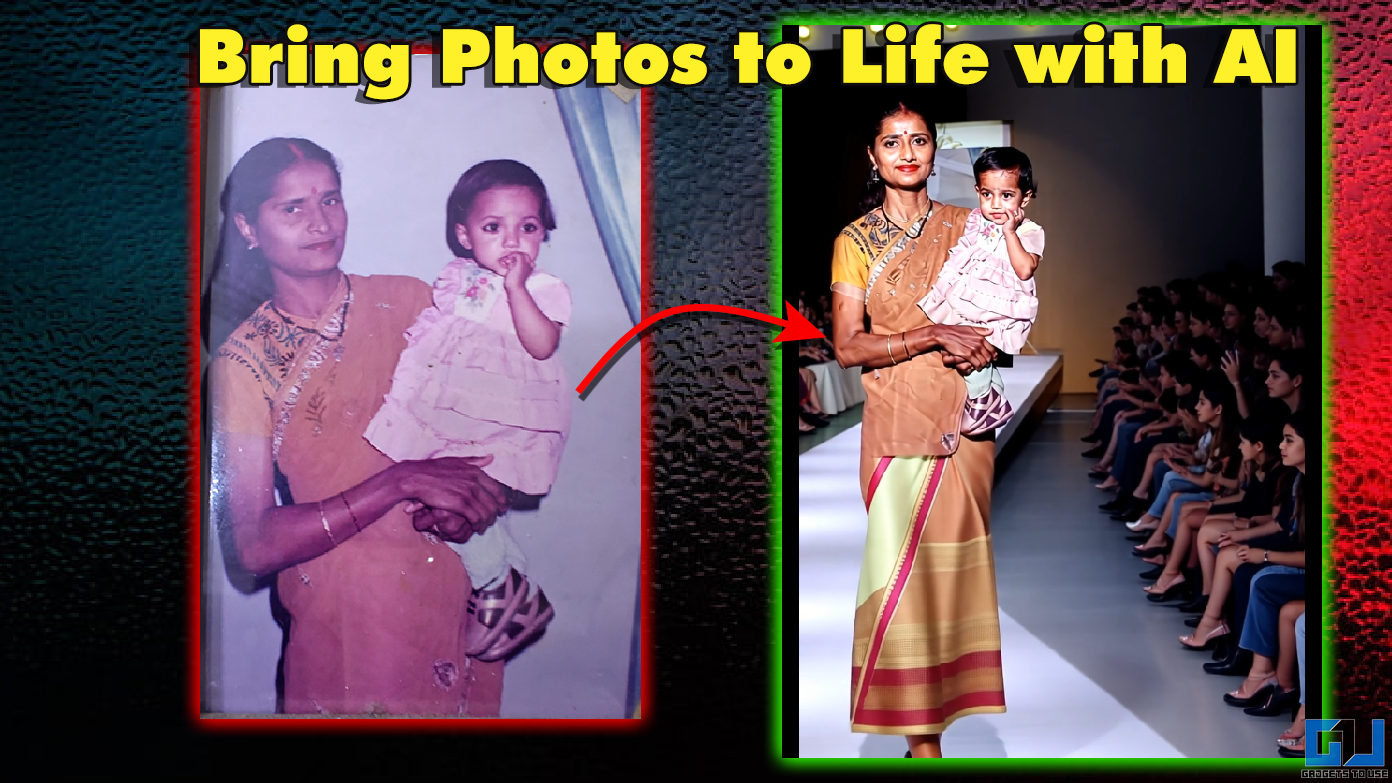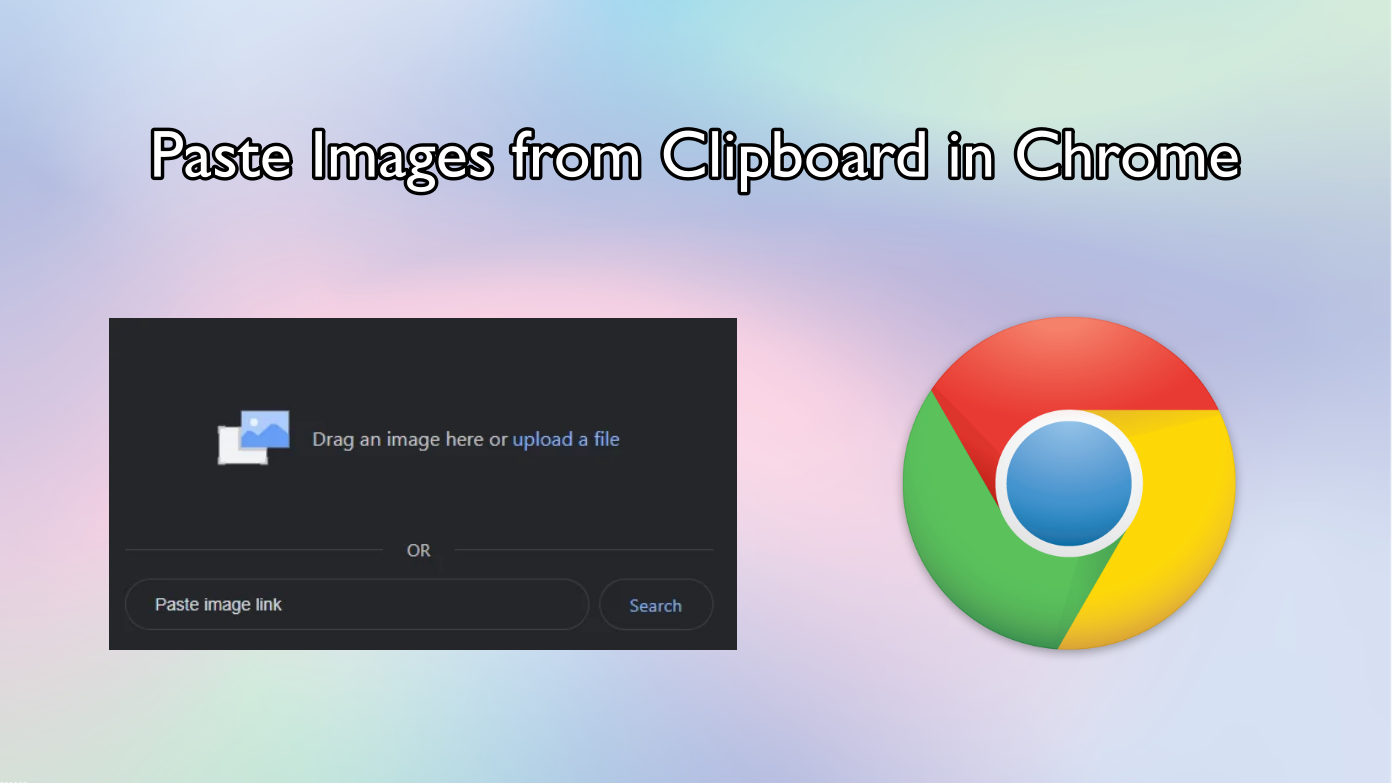Short Summary
- A step in this direction is a new feature to change the playback speed of any videos on Twitter.
- The second method to change the playback speed of Twitter video is via the Chrome Extension called Twitter Playback Speed Booster Extension.
- In the above read, we discussed the tips and tricks to change the playback speed of any video on Twitter.
Twitter is pushing new updates to make the user’s experience even better. A step in this direction is a new feature to change the playback speed of any videos on Twitter. In this read, we will discuss how you can change playback speed of videos on mobile and web. Meanwhile, you can also learn to change YouTube Video Playback Speed on Android TV.
Table of Contents
ToggleHow to Change Playback Speed for Twitter Videos?
In this read, we will be discuss ways using which you can change the playback speed for any Twitter video. This is a feature which is currently in the testing phase on the Twitter Android app. Here’s how you can get this feature on your Twitter.
In 2x, 1x, 0.5x…now testing more options in playback speed for videos.
Some of you on Android and web will have different sets of playback speeds to choose from so you can slow down or speed up videos and voice Tweets. pic.twitter.com/OfGPf4F6Og
— Twitter Support (@TwitterSupport) February 8, 2022
Change Video Playback Speed on Twitter for Android
As mentioned above the ability to change playback speed for Twitter videos is available on the Twitter Android app. Follow the below-given guide to use this feature.
1. Launch the Twitter app on your Android phone.
2. Play any Twitter video of your choice and tap on the Settings icon.
3. Here select the playback speed you wish to watch the video at.
Use Twitter Playback Speed Booster Extension
The second method to change the playback speed of Twitter video is via the Chrome Extension called Twitter Playback Speed Booster Extension. Here’s how it can be used.
1. Visit the Twitter Playback Speed Booster Extension page in Chrome Web Store.
2. Now click on Add to Chrome and then click Add Extension to add it to your browser.
3. Now click on the Extension, and press the Shift + < key to decrease speed and Shift + > to increase speed.
Use Speed control html5 video Extension
The third method that we will recommend to change the playback speed of a Twitter video, is another chrome extension called Speed control html5 Video. Follow the below given guide to use this method.
1. Go to the Twitter Playback Speed Booster Extension page.
2. Now click on Add to Chrome and then click Add Extension to add it to your browser.
3. Now whenever you play any twitter video, you will get the playback speed menu at the top left corner.
4. Alternatively you can tap on the Extension and go to Settings to view and change shortcuts for video playback.
Change Twitter Video Playback Speed on Twdown website
Twdown is a website lets you download any video from Twitter, but this service is also helpful to change playback of any Twitter video. Here’s how it can be done:
1. Visit the Twdown website on a browser.
2. Now paste the tweet link which has the video and click on Download button.
3. Now click on the Play button in front of any resolution of the video.
4. Once the video player opens up, click the three dots button.
5. Here, select Playback speed to change it.
Wrapping Up
In the above read, we discussed the tips and tricks to change the playback speed of any video on Twitter. Although this feature is natively available on video streaming platforms like YouTube but Twitter too has started testing this feature natively. I hope you found this helpful if you did share it with your friends and family. Check out other tips linked below, and stay tuned to GadgetsToUse for more such tech tips.
You might be interested in:
- 3 Ways to Reset Twitter Account Without Phone or Email
- Steps to Watch YouTube Video With Someone on Google Meet
- 5 Ways to Invert Colors on Picture, Video on Android or iPhone
- 4 Ways To Forward, Rewind Instagram Reels
You can also follow us for instant tech news at Google News or for tips and tricks, smartphones & gadgets reviews, join GadgetsToUse Telegram Group or for the latest review videos subscribe GadgetsToUse YouTube Channel.