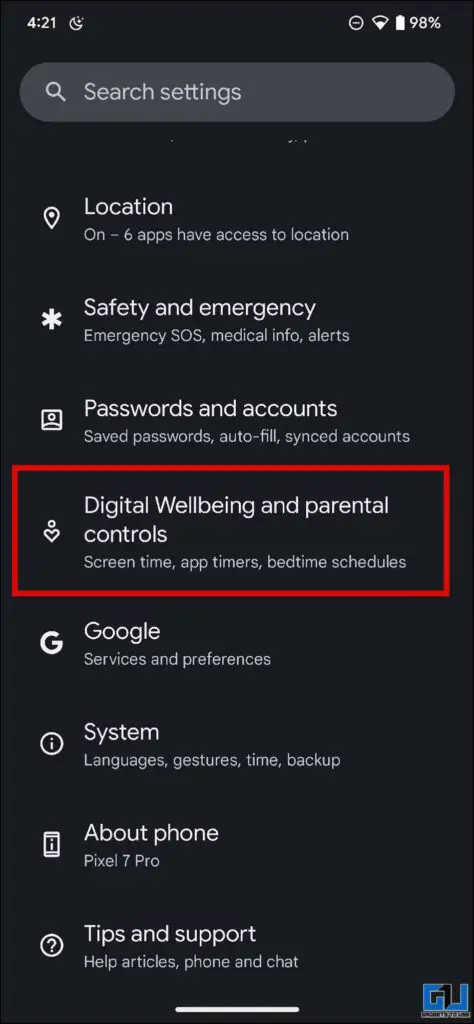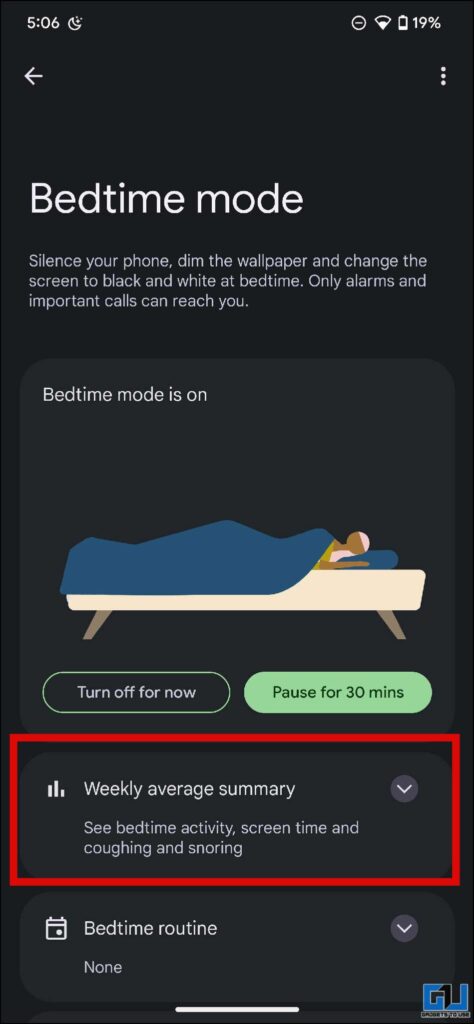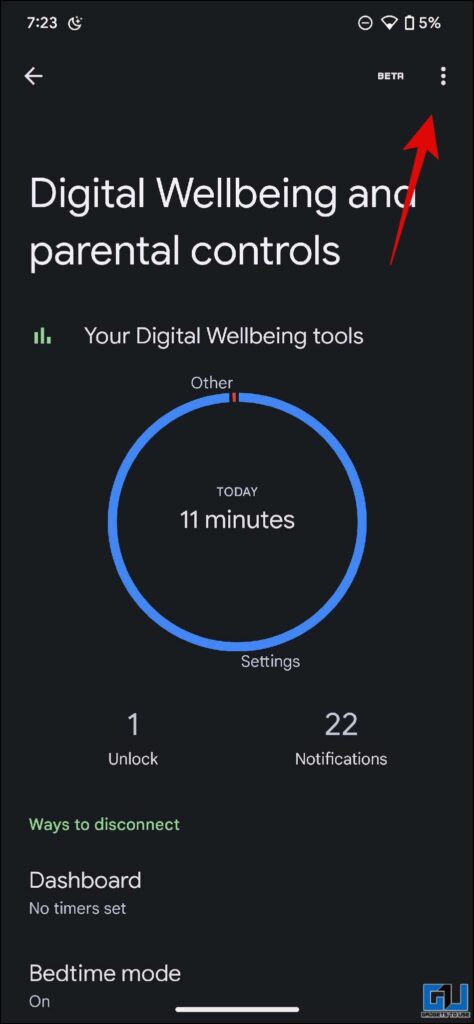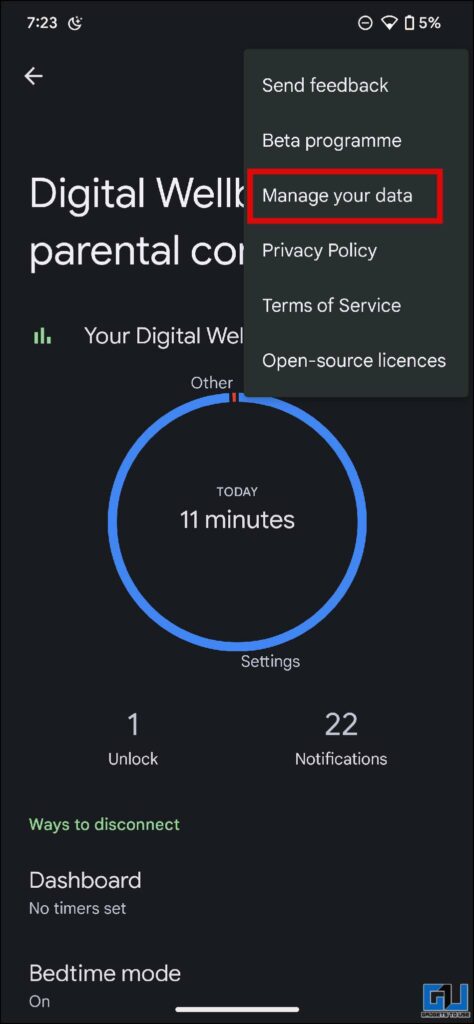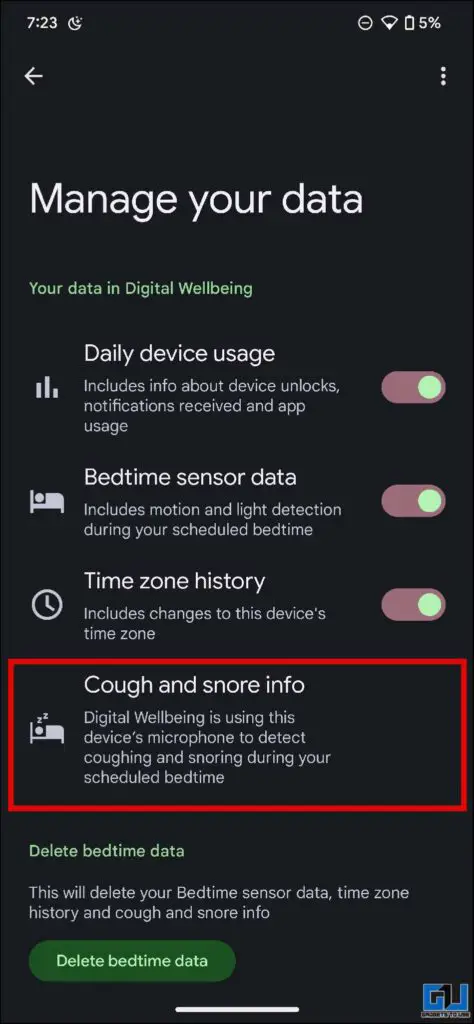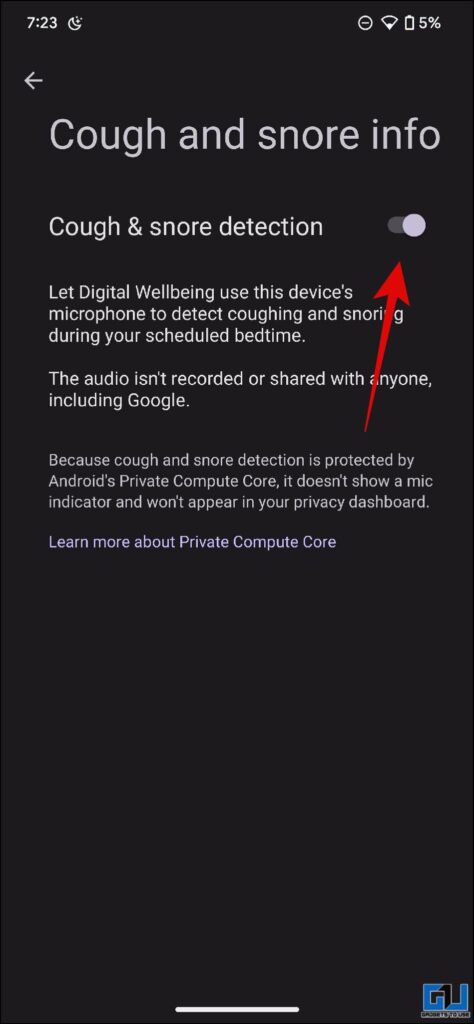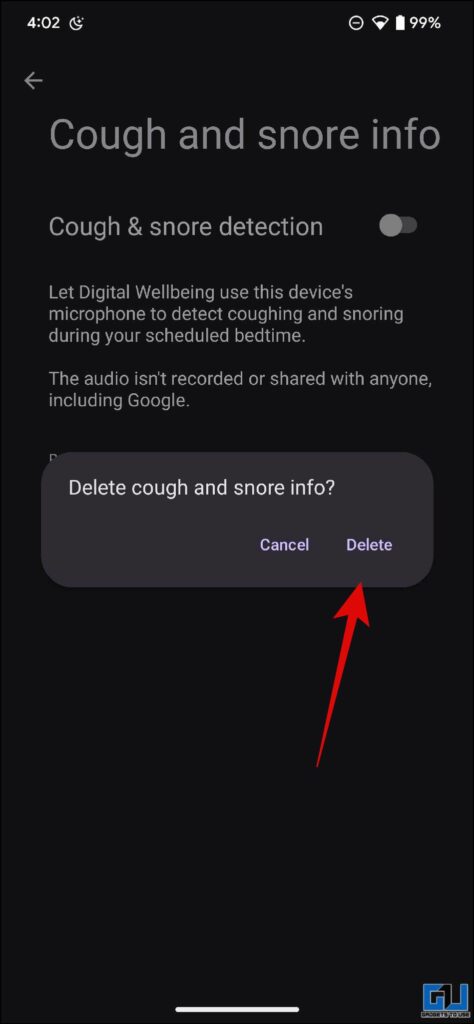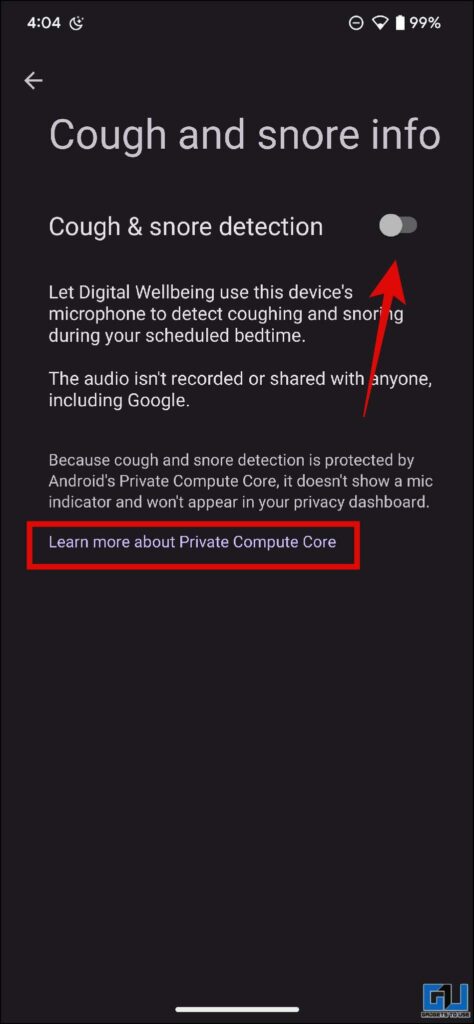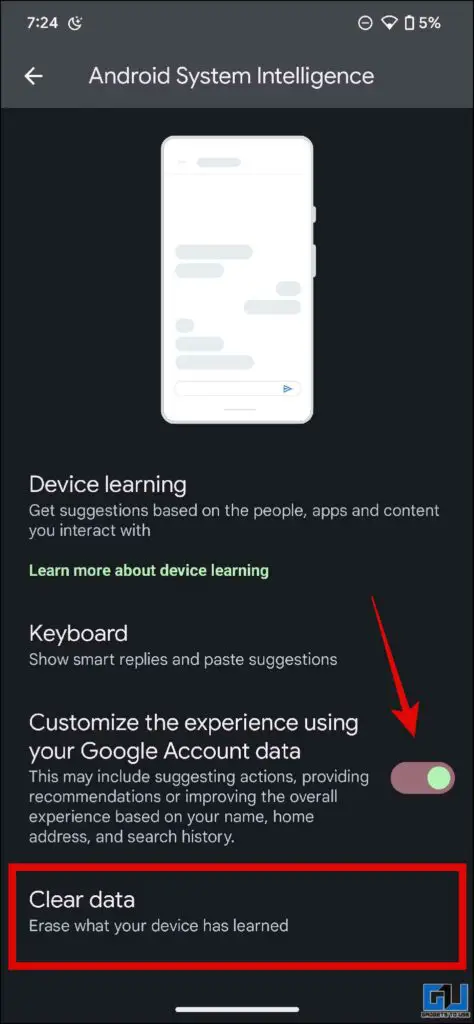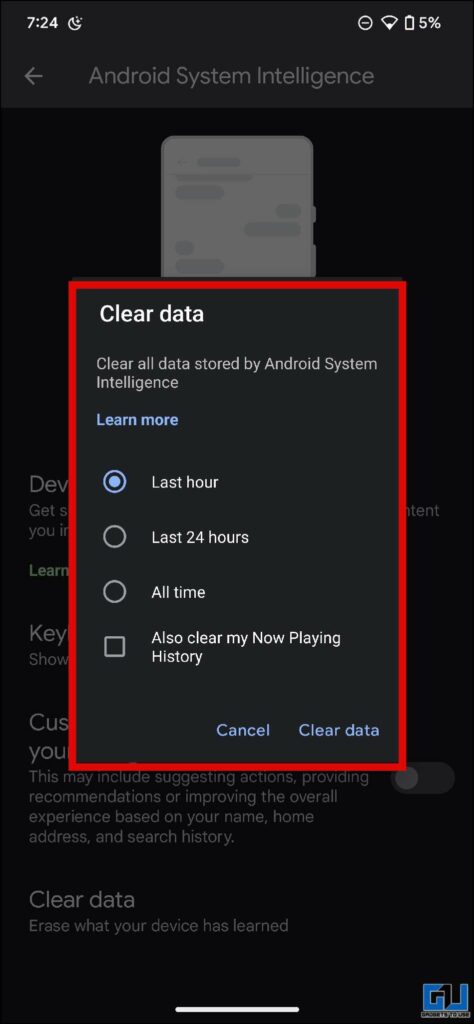Quick Answer
- Now, if you are looking to delete the complete cough and snore data, or data for a specific time, from your Google Pixel 7 (Review) and 7 Pro (Review).
- Another way you can delete the cough and snore data from your Google Pixel phone is to delete the entire bedtime data from your phone.
- To delete the entire data, you need to disable the toggle for Cough and Snore detection and tap the delete button to confirm.
Google keeps on adding more features to the Digital Wellbeing app on Android, for the betterment of their users. The newest of them is Cough and Snore detection introduced with Pixel 7 Series. If you are looking to reset or completely delete such data, today in this read, we will be discussing the same. Meanwhile, you can learn to change Sound Profile on Pixel based on Location.
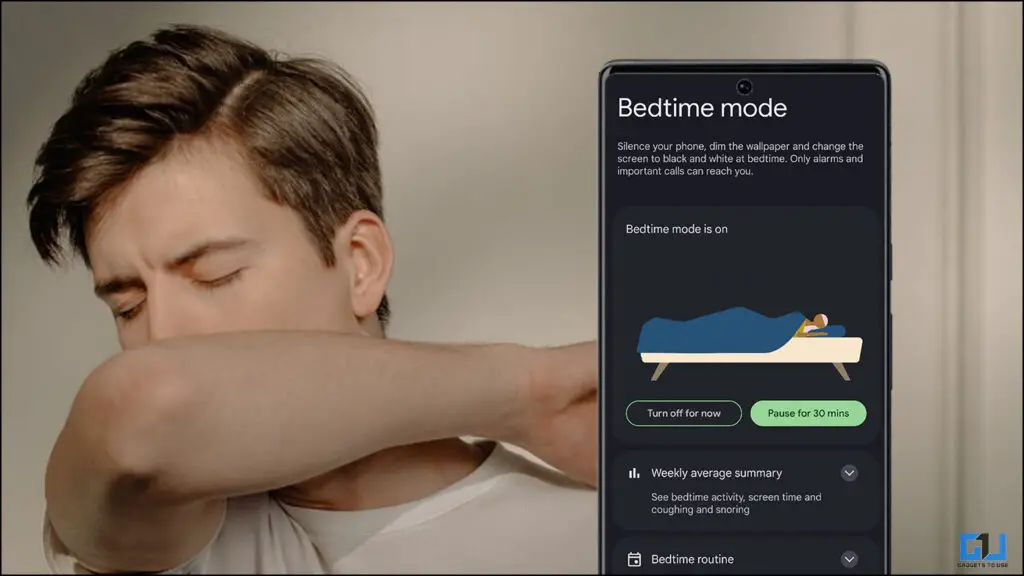
How to Check Cough and Snore Data on Google Pixel Phones?
The Cough and Snore detection help you to analyze your irregular snoring and coughs, during your sleep. This data can help you understand your sleeping pattern and even share with your doctor. Here’s how you can check this data on Google Pixel phones.
1. Go to Settings on your Google Pixel Phone, and tap on Digital Wellbeing and Parental Controls.
2. Here, tap on Bedtime mode.
3. On the next screen, tap the Weekly Average Summary, to see your cough and snore data.
How to Delete the Cough and Snore Data on Google Pixel Phone
The Cough and Snore data on your Google Pixel phone, can be deleted via two ways as discussed below.
Steps to Delete the Cough and Snore Data on Google Pixel Phone
Now, if you are looking to delete the complete cough and snore data, or data for a specific time, from your Google Pixel 7 (Review) and 7 Pro (Review). It can be done by following these steps.
1. On the Digital Wellbeing page, tap the three dots at the top right and go to Manage Your Data.
2. On the next screen, tap on Cough and Snore info.
3. To delete the entire data, you need to disable the toggle for Cough and Snore detection and tap the delete button to confirm.
4. Alternatively, if you would like to delete data for the last hour or day you need to tap Learn more about Private Compute Core.
5. On the Android System Intelligence page, you need to disable the toggle for ‘Customize the Experience using your Google Account Data’.
6. Now, tap the Clear Data option and select the option as per your choice., and tap Clear Data to confirm.
Delete Bedtime Mode Data to Delete Cough and Snore Data
Since the cough and snore data is a bedtime feature, under Digital wellbeing. Another way you can delete the cough and snore data from your Google Pixel phone is to delete the entire bedtime data from your phone.
FAQs
Q: Does Google record the Cough and Snore Data audio and upload it to Google Servers?
A: No, the recording for cough and snore data is not recorded, or shared with anyone including Google.
Q: Does the Cough and Snore Data shared uploaded to Google Servers?
A: No, Cough and Snore, does not require which does not require internet connectivity, so your data is not uploaded to Google Servers.
Q: Why don’t I see Mic Indicator when Cough and Snore Detection is on my Pixel?
A: The Cough and snore detection is protected by Android’s Private Compute Core, which exists in its own separate and secure space, and does not require internet connectivity for most features. So, it does not show the mic icon for cough and snore detection.
Wrapping Up
In this read, we discussed how you can choose to reset or delete the Cough and Snore detection on your Google Pixel phone. This data is stored on your phone only, and not uploaded on Google servers. I hope you found this useful, if you did make sure to share it. Check out more tips linked below, and stay tuned to GadgetsToUse for more such tech tips.
You might be interested in:
- How to Use Crash Detection on Pixel and Other Android Phones
- 4 Ways to Get iOS 16 Lock Screen on Any Android Phone
- 8 Best Photo Editing Tips for Google Pixel 7 Series
- 6 Ways to Install Dynamic Island on Any Android Phone
You can also follow us for instant tech news at Google News or for tips and tricks, smartphones & gadgets reviews, join GadgetsToUse Telegram Group or for the latest review videos subscribe GadgetsToUse YouTube Channel.