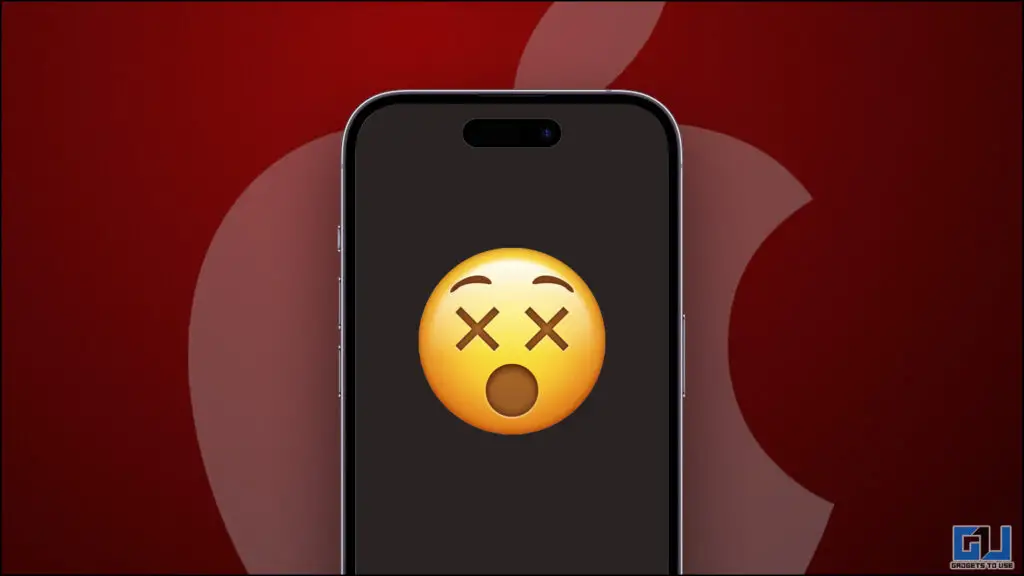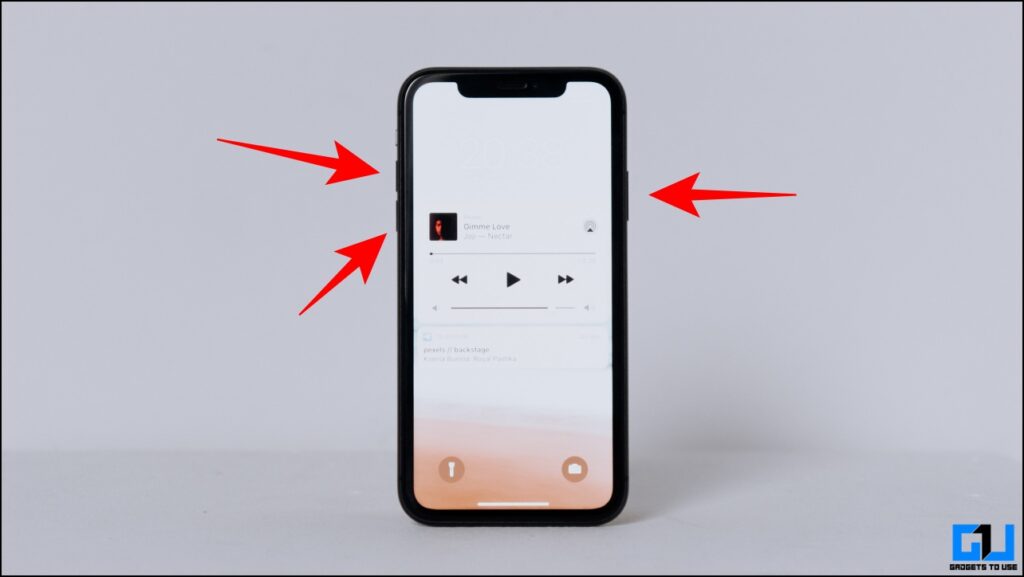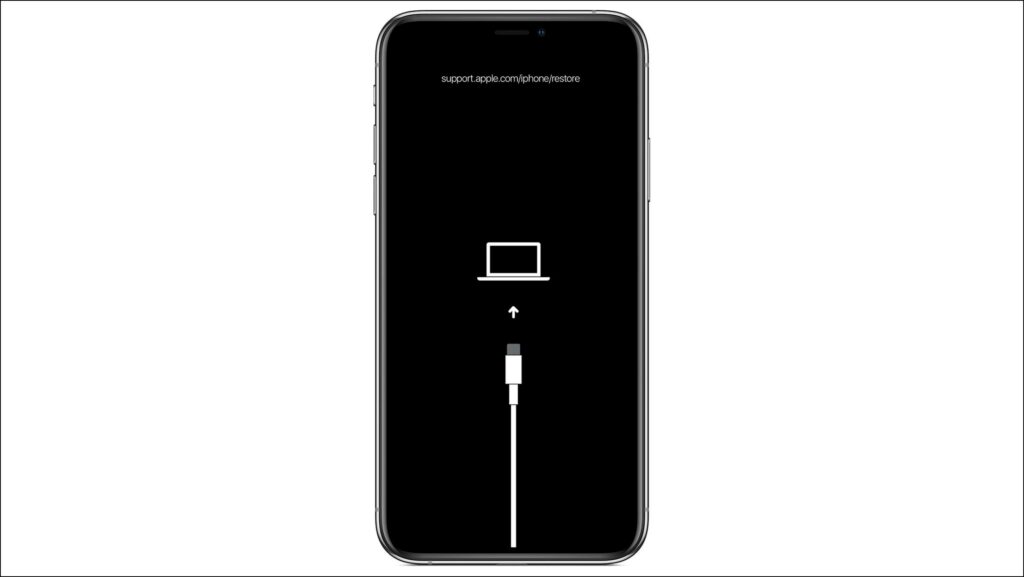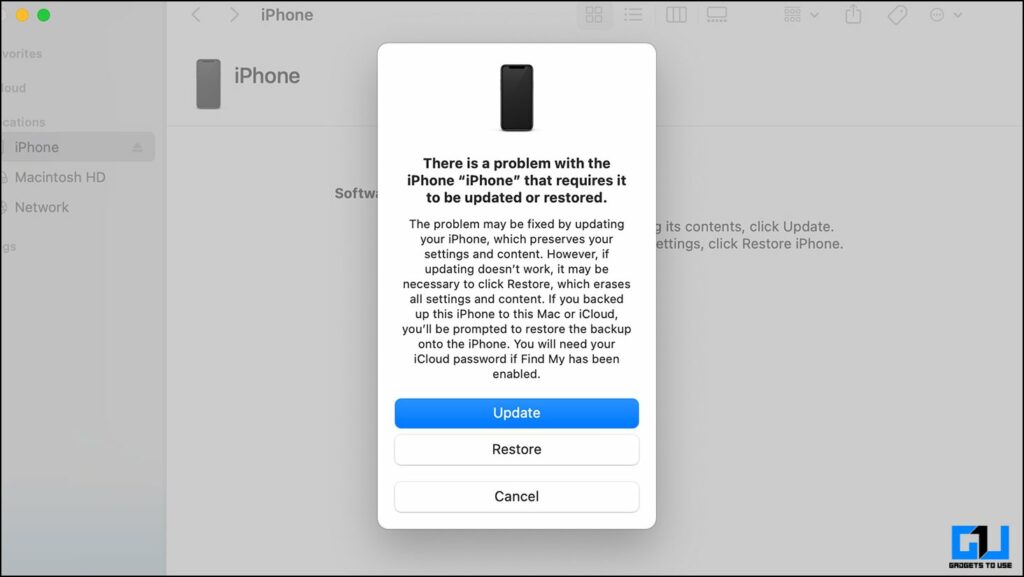If your iPhone is not booting up and looking to power it back on. However sometimes just holding the side button might not work out. Today we’ll help you to revive your iPhone which is not turning on. Alternatively, you can also read our article to remove Apple ID from iPhones, and iPad Without Passwords for FREE.
How to Fix an iPhone If It’s Not Turning On?
In this read, we have discussed seven ways to fix your iPhone not switching back on. Let’s have a detailed look at them.
Charge Your Phone
While it might sound obvious, this should be the first step to troubleshooting your iPhone not turning on. Make sure your iPhone has enough charge to boot up.
1. Plug your iPhone lightning connector or place it on a MagSafe charger.
2. Now, plug the adapter into a wall socket.
Wait for a few minutes. Your iPhone might take some time to show the charging symbol if it had turned off due to a low charge.
Force Restart Your iPhone
If charging your iPhone didn’t help, or you’re confident that your phone still has juice left. You can try to force restart your iPhone, by following these steps:
1. Press and quickly release the volume up button.
2. Now, press and quickly release the volume down button.
3. Finally, press and hold the side button until you see the Apple logo.
Using Recovery Mode
If your iPhone screen has turned on but is stuck in an infinite loading loop, you can fix it using the recovery mode. Here’s how it can be done.
1. Connect your iPhone to your laptop. If you are not using Windows, you will need to download iTunes to proceed further.
2. Once your iPhone is connected, press and quickly release the volume-up button.
3. Then Press and quickly release the volume down button.
4. Press and hold the side button and keep holding it.
5. Now you will see a Recovery Mode screen on your iPhone.
6. Once on the recovery mode screen, you will get a pop-up on your laptop to Restore or Update.
7. Here, choose the Update option.
7. Your computer will download the software for your device.
Use the DFU Mode on iPhone
If the issue of your iPhone not booting up, after using the recovery mode is still not fixed. You can try to use Device Firmware Update (DFU) mode to restart your iPhone. Here’s how:
1. Connect your iPhone to your laptop.
2. Press and hold the side button on your iPhone for three seconds.
3. Hold the volume down button while continuing to hold the side button. Hold both buttons for 8-10 seconds.
4. Now, release the side button and continue to hold the volume down for another 5-7 seconds.
5. Release all buttons. If you see a prompt on your computer, your phone has entered DFU mode.
Using The Side Button
Sometimes, pressing and holding the side button just once might not restart your iPhone. If you’re facing this follow these steps.
1. Press the Side button once.
2. Press the Side button again and hold it until you see the Apple logo.
Visit the Apple Service Centre
If none of these steps seem to work out for you, you should visit your nearest Apple Authorized Service center as they might be able to help you diagnose the issue.
Wrapping Up: Revive Your iPhone Back to Life
In this read, we discussed how you can revive an iPhone that’s not turning on. If you found this guide helpful, like and share it with your friends. Check out other useful tech tips and tricks linked below, and stay tuned to GadgetsToUse for more such tips and tricks.
Also, read:
- 4 Ways to Transfer SMS Messages From iPhone to Android
- 2 Ways To Fix Your Android Phone From Qualcomm Crash Dump Mode
- How to Fix Your Hard-Bricked Xiaomi Phone With Locked Bootloader
You can also follow us for instant tech news at Google News or for tips and tricks, smartphones & gadgets reviews, join GadgetsToUse Telegram Group or for the latest review videos subscribe GadgetsToUse YouTube Channel.