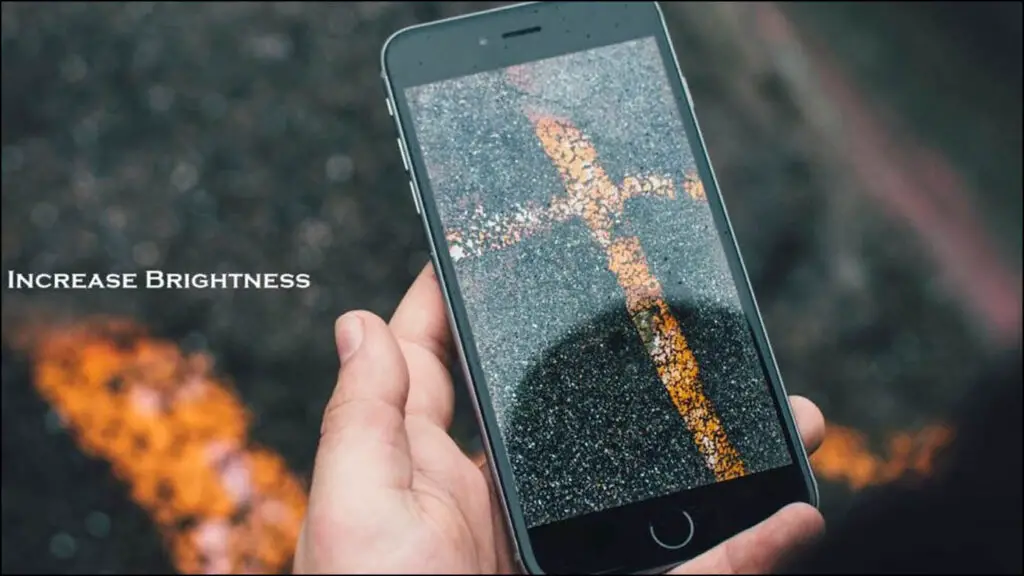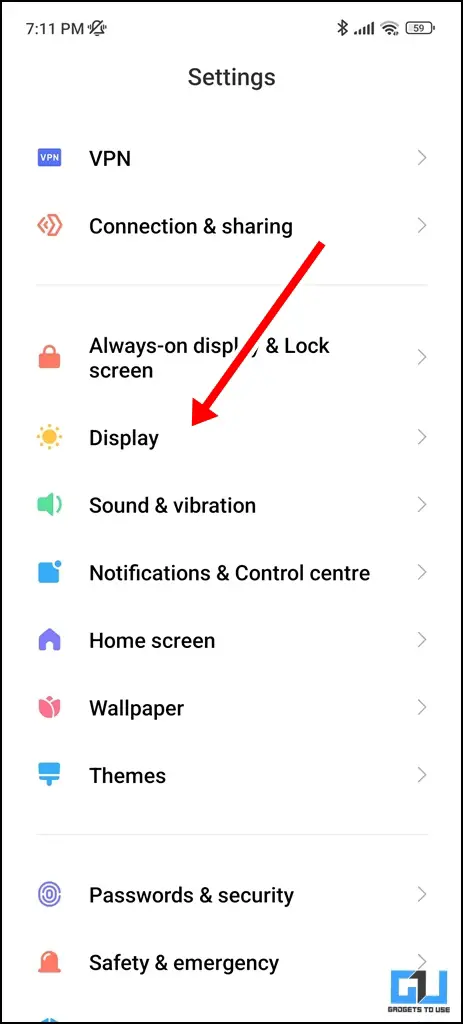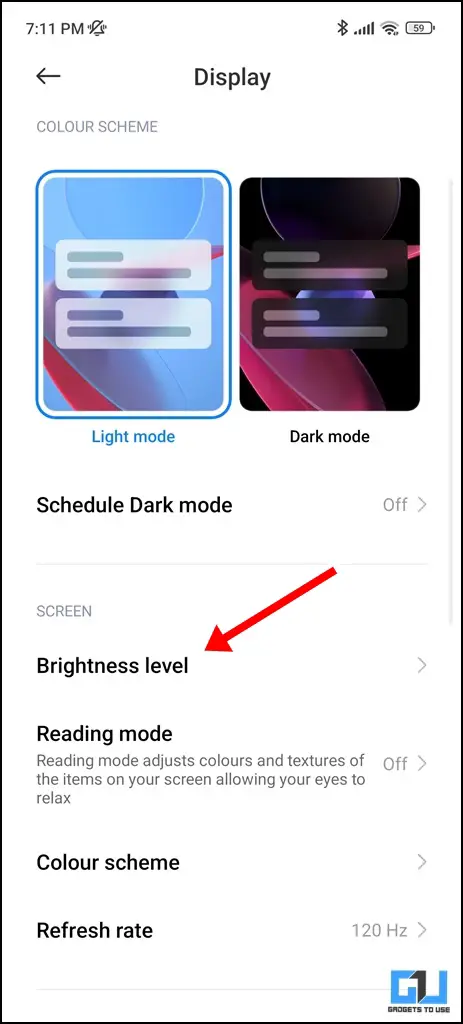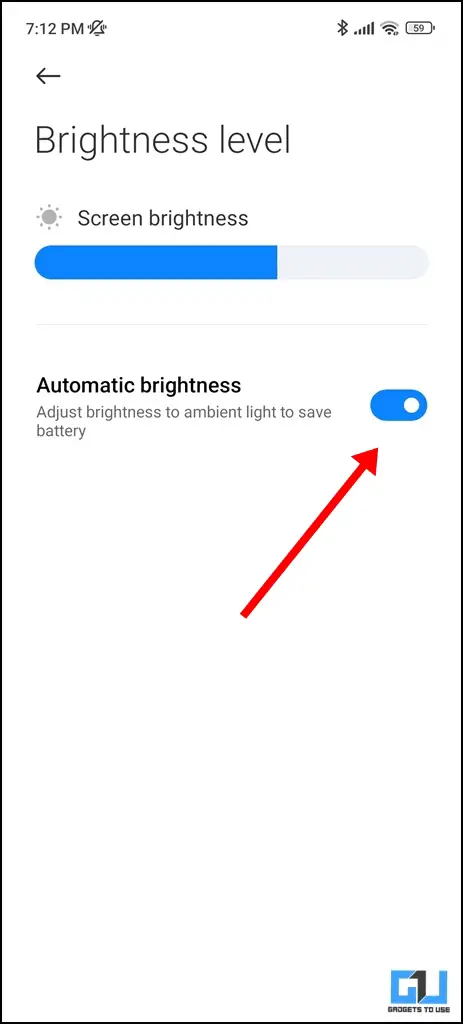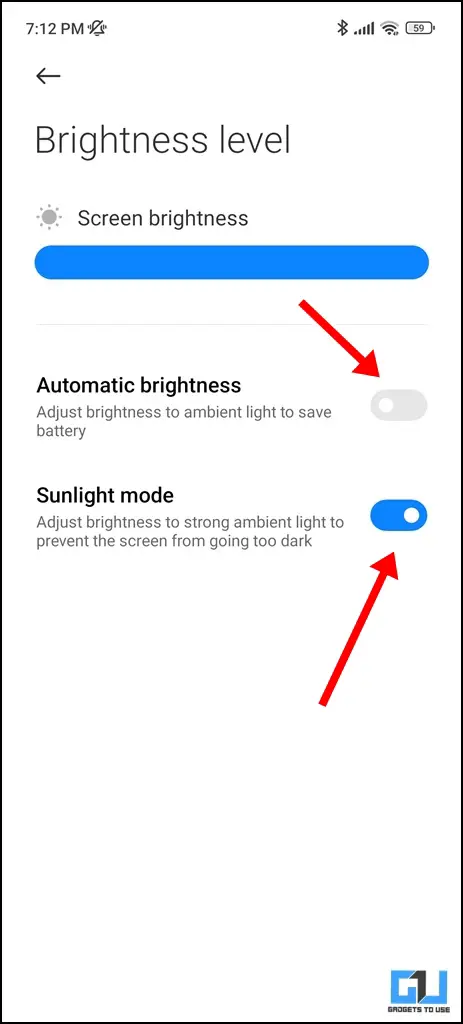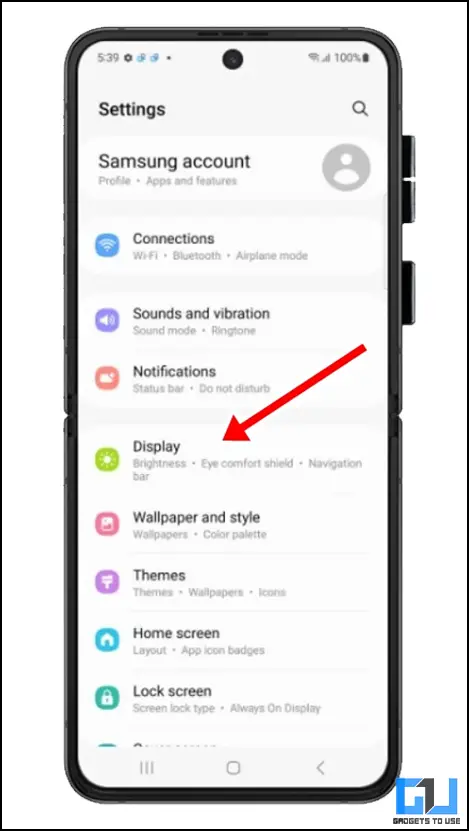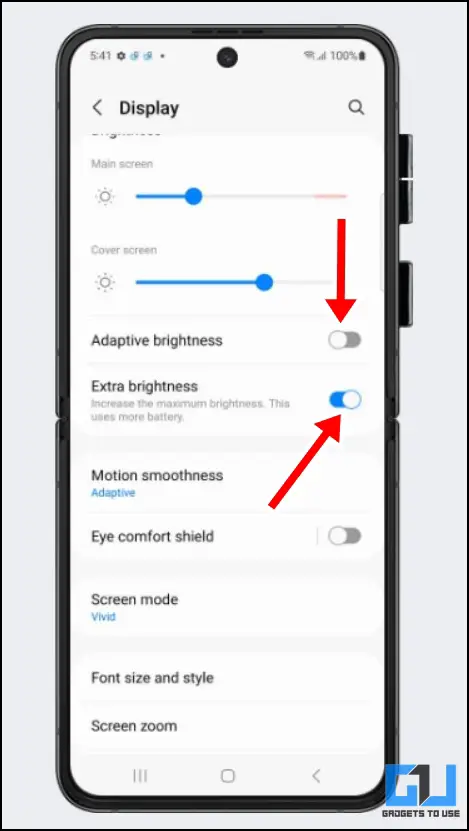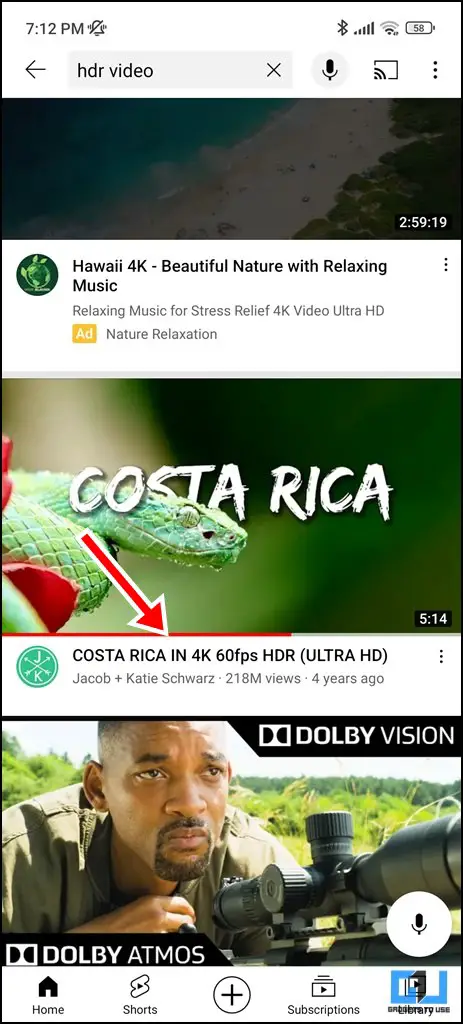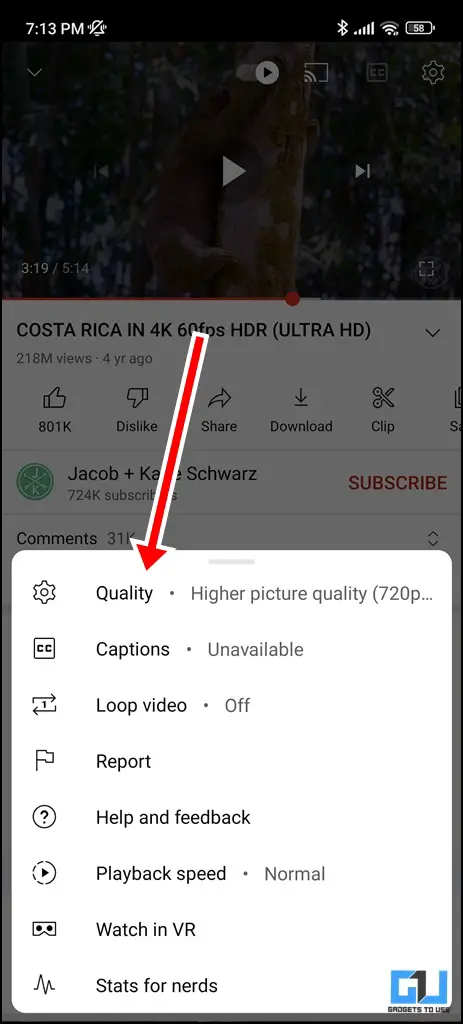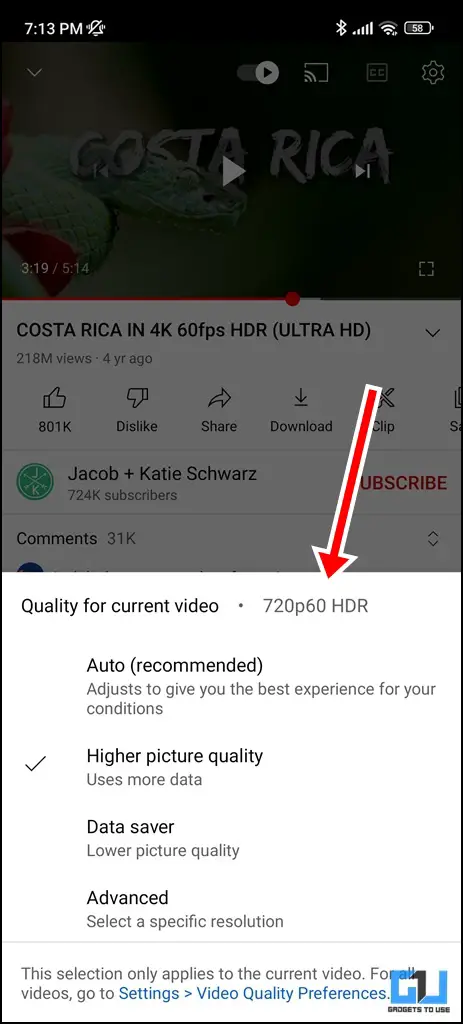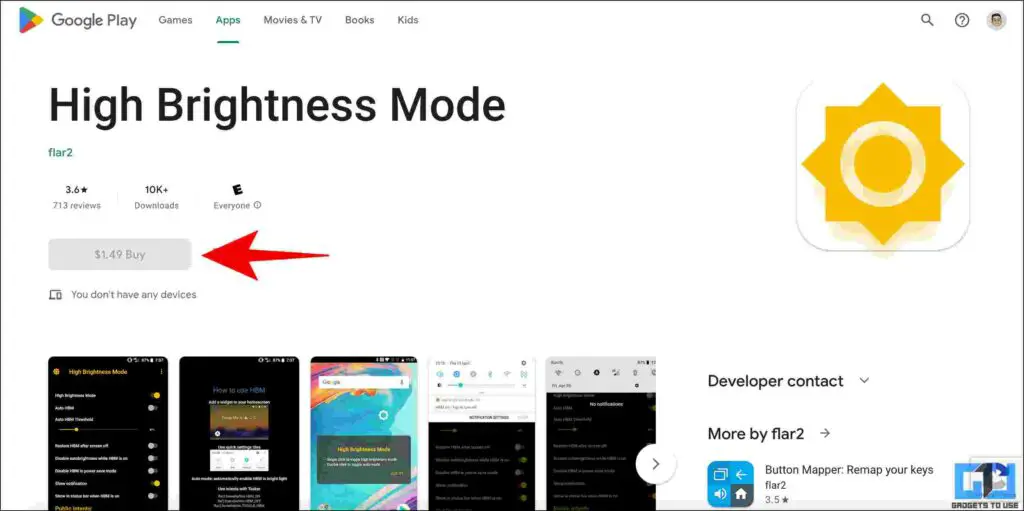Quick Answer
- In case the ambient light sensor is working fine on your phone, you can point a bright light at it to boost the brightness more than the maximum level that can be achieved via software.
- Similar to Sunlight mode on Xiaomi phones, Samsung calls it Extra Brightness mode, which is found on most of their phones and allows you to increase the brightness beyond its maximum limit under harsh sunlight.
- You can choose to turn off the auto-brightness on your smartphone and manually crank up the brightness of your phone to the maximum level possible.
We use our phones throughout the day, both indoors and outdoors. During the course of its usage, we often encounter situations where we wish the display to be brighter than usual. Under direct sunlight, the screen legibility decreases considerably for some users. Therefore, here we will tell you ways to increase the brightness of your phone display to the maximum and beyond. Additionally, you can learn how to check the display type of your phone.
How to Increase Brightness Beyond Maximum on Phone
If you feel your phone’s brightness is not at the max it can go, we have shared seven methods you can use to make your smartphone display brighter than usual.
Turn Off Auto-Brightness Mode
Often if the brightness of your display varies a lot and is not able to perform optimally, the auto brightness sensor could be the culprit. You can choose to turn off the auto-brightness on your smartphone and manually crank up the brightness of your phone to the maximum level possible. Here’s how to do it:
1. Go to Settings app on your phone, and tap on Display.
2. Under display settings tap on Brightness.
3. Now, turn off the toggle for Auto Brightness, and increase the brightness to its maximum capacity using the slider
This way, your phone will stay at its maximum possible brightness without automatically being reduced.
Use a Bright Light to Boost Brightness to More than Max
In case the ambient light sensor is working fine on your phone, you can point a bright light at it to boost the brightness more than the maximum level that can be achieved via software. This is a temporary solution to reach the peak brightness beyond what is achievable via the phone’s software.
Use Sunlight Mode to Increase Brightness
There are phones that offer an outdoor mode (generally found on Xiaomi phones) that can increase brightness beyond its maximum when you are outdoors for increased legibility. Here’s how to enable it, on an MIUI-based phone from Xiaomi / Redmi / POCO:
1. Turn off the automatic brightness mode from the Display settings of your phone.
2. Once done, the Sunlight mode will appear, enable the toggle to activate it
This mode will increase the brightness of your phone beyond the maximum brightness under strong light/sunlight hence making your display more legible.
Use Extra Brightness mode to Increase Brightness
Similar to Sunlight mode on Xiaomi phones, Samsung calls it Extra Brightness mode, which is found on most of their phones and allows you to increase the brightness beyond its maximum limit under harsh sunlight. Here’s how to use it:
1. Go to Settings on your Samsung phone, and navigate to Display.
2. Now, tap on Adaptive Brightness and turn it off.
3. Once done, the Extra Brightness will show up. Enable its toggle to activate it.
Stream HDR Content to Increase Brightness
Another way to increase your phone’s brightness is via HDR video playback. If your smartphone supports it, an HDR video is the best way to bring the most out of your phone display. Here’s how to use it:
1. Launch the YouTube App on your phone.
2. Now, search for an HDR video and play it.
3. Now navigate to the video settings and tap on Quality.
4. If your phone supports HDR playback, you will see HDR written beside the video quality.
5. Choose the video quality and play the video.
Now you will be able to enjoy HDR videos which are capable of reaching peak brightness levels, beyond your phone’s maximum brightness, whenever required.
Use the High Brightness Mode (HBM)
Many smartphones with AMOLED displays, including OnePlus, Samsung, Pixel, etc., support High Brightness Mode that can be triggered with this app. While Samsung doesn’t require root access, you might need one if you are using OnePlus or Pixel phones.
1. Download the High Brightness Mode app on your phone.
2. Launch the app and turn on High Brightness Mode. Alternatively, you can also use a widget for the same app.
The app will be able to increase your maximum brightness by up to 20% more. Do note that this is a paid application.
Time To Upgrade Your Phone
If the above methods didn’t work out for you, there is a chance that the display of your phone has a very low brightness, hardware-wise. In such cases, you might need a better phone with better peak brightness, and preferably a 10-bit display panel. Displays that support higher brightness tend to be much more vivid and vibrant and are more legible outdoors under harsh sunlight.
FAQs
Q: Can I increase my Phone’s brightness to more than max?
A: If your phone has a sunlight or outdoor mode, it can boost the brightness to more than max, for sometime. If your phone doesn’t have it, then you can check out other methods we have mentioned.
Q: How to fix my Android Phone’s screen brightness is too low?
A: You can use the free methods mentioned above to increase your Android phone’s brightness, or you use the paid app High Brightness mode app which is paid.
Wrapping Up
So these are the quick ways you can increase the brightness of your phone display beyond the max. We hope the article helped you achieve the same. If you found this guide helpful, like and share it with your friends. Check out other useful tech tips and tricks linked below, and stay tuned for more such tips and tricks.
Also, read:
- 5 Ways to Increase Monitor’s Maximum Screen Brightness (Windows, Mac)
- 8 Ways To Fix iPhone Screen Too Dim, Dark To Read Even With Auto Brightness Off
- How to Automatically Adjust Brightness Level for Different Apps
- Real Truth of PLS TFT Display in Affordable Phones Explained
You can also follow us for instant tech news at Google News or for tips and tricks, smartphones & gadgets reviews, join GadgetsToUse Telegram Group or for the latest review videos subscribe GadgetsToUse YouTube Channel.