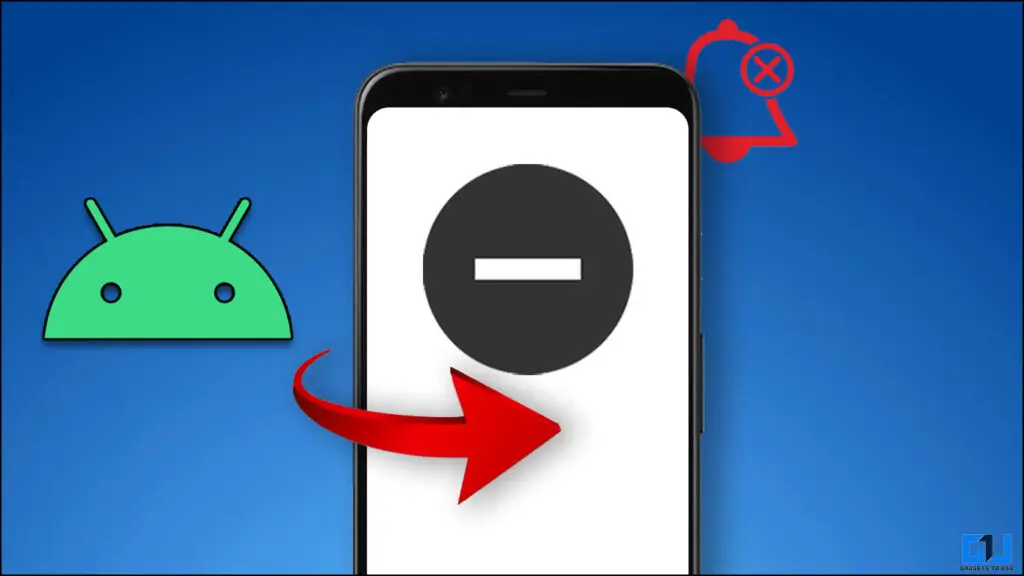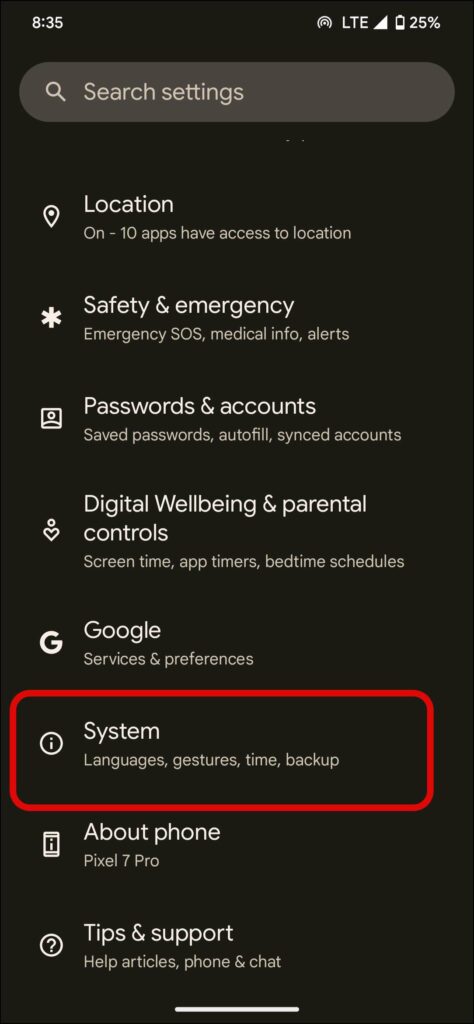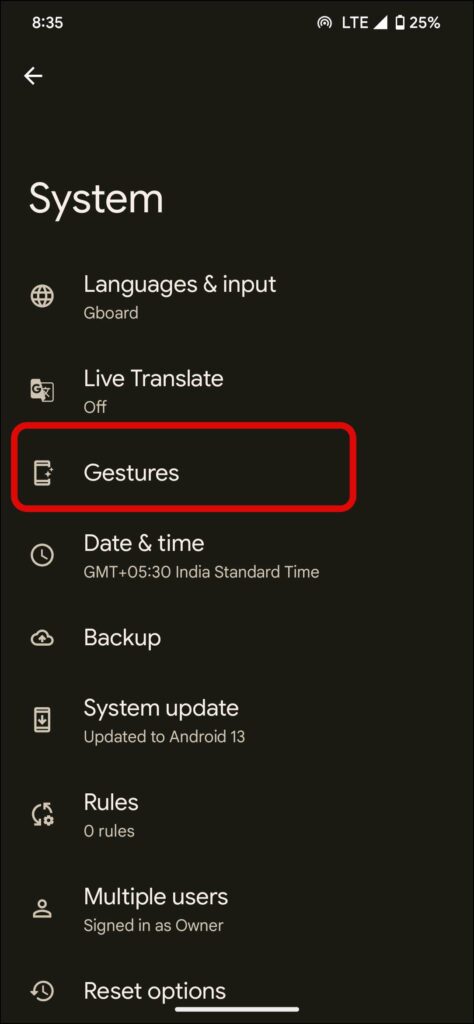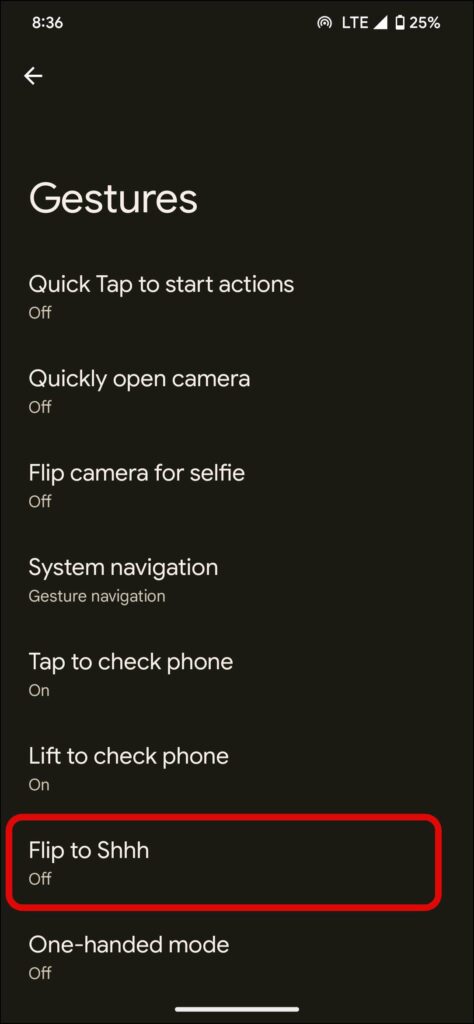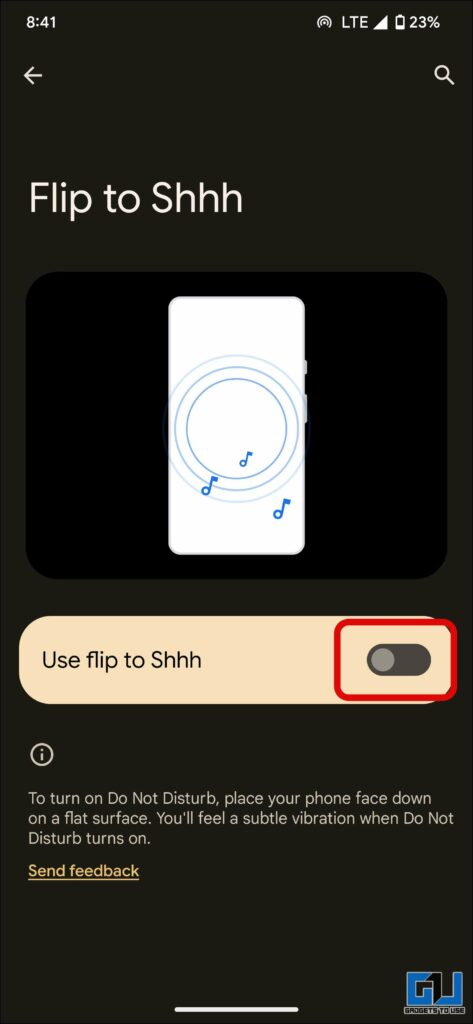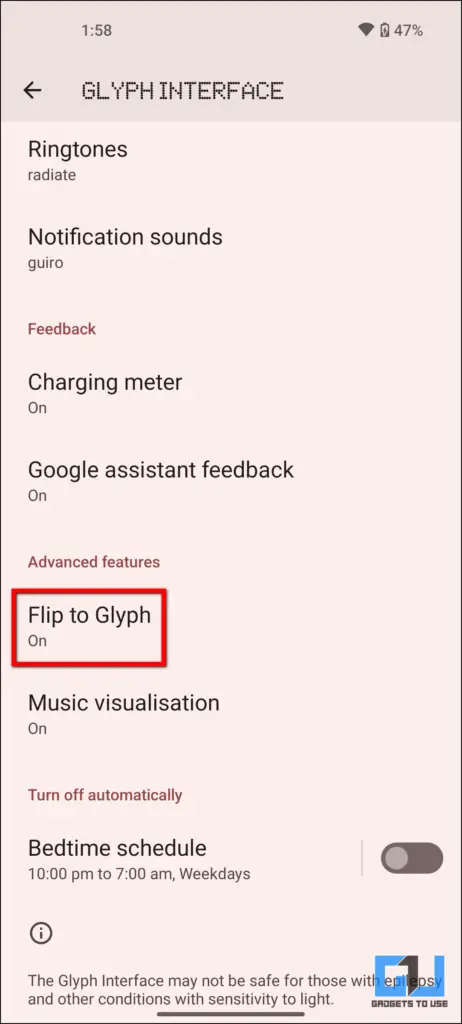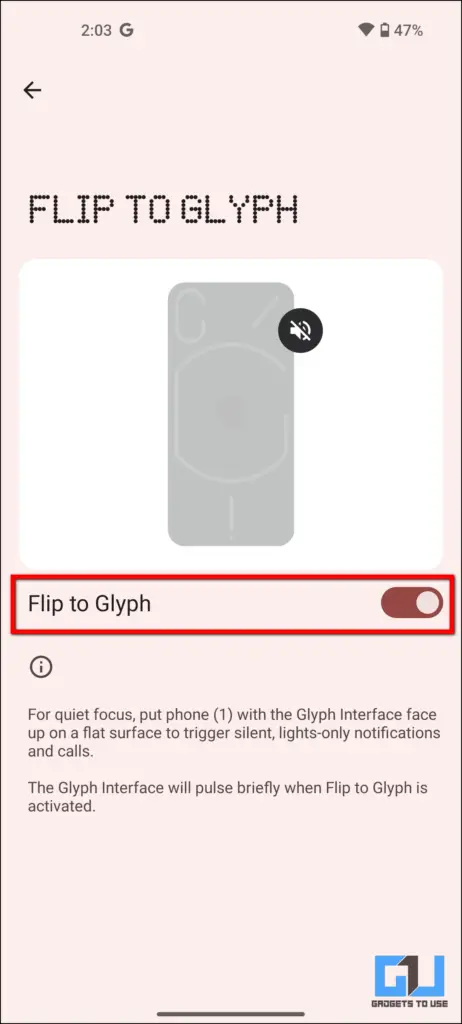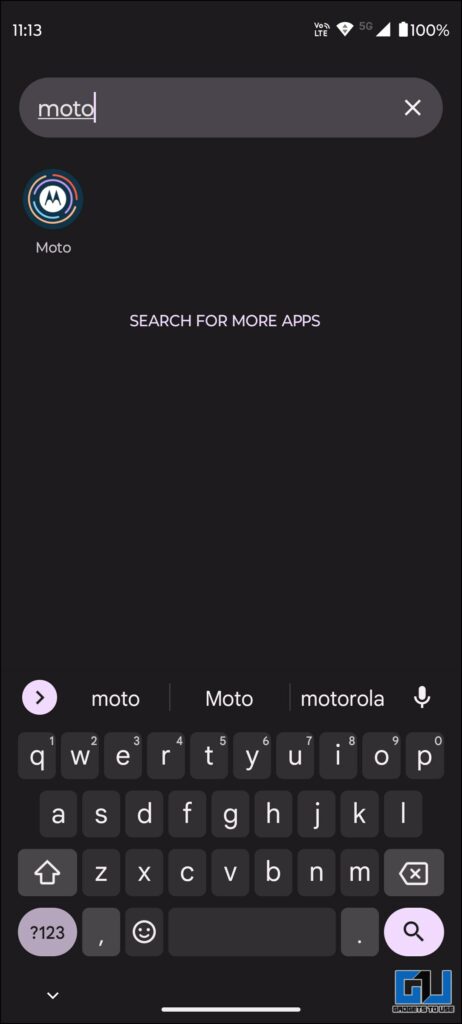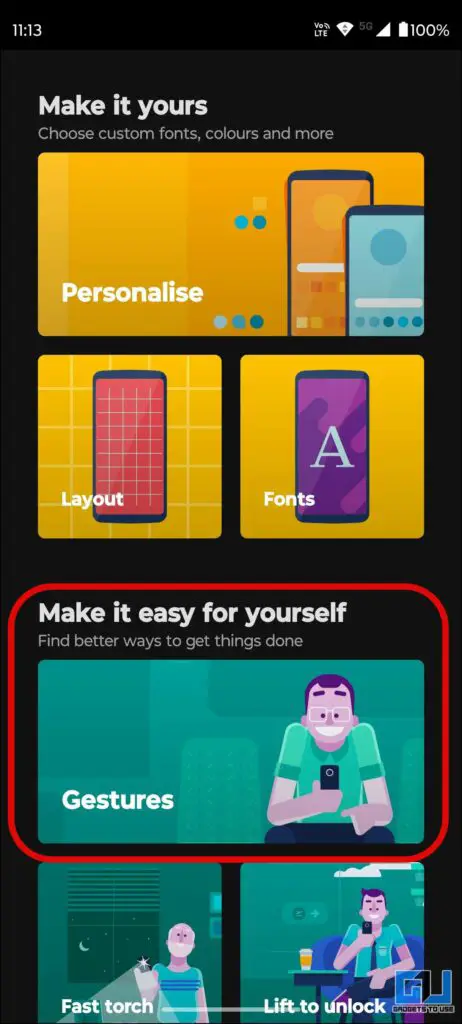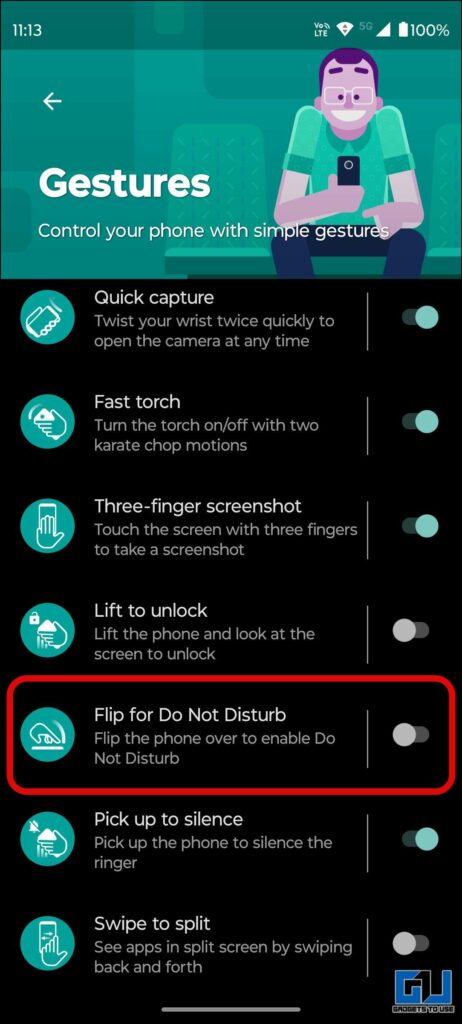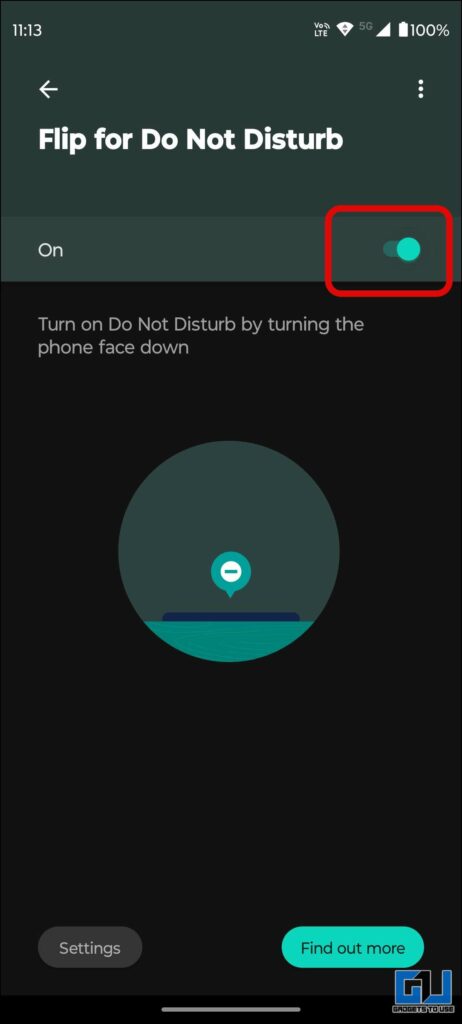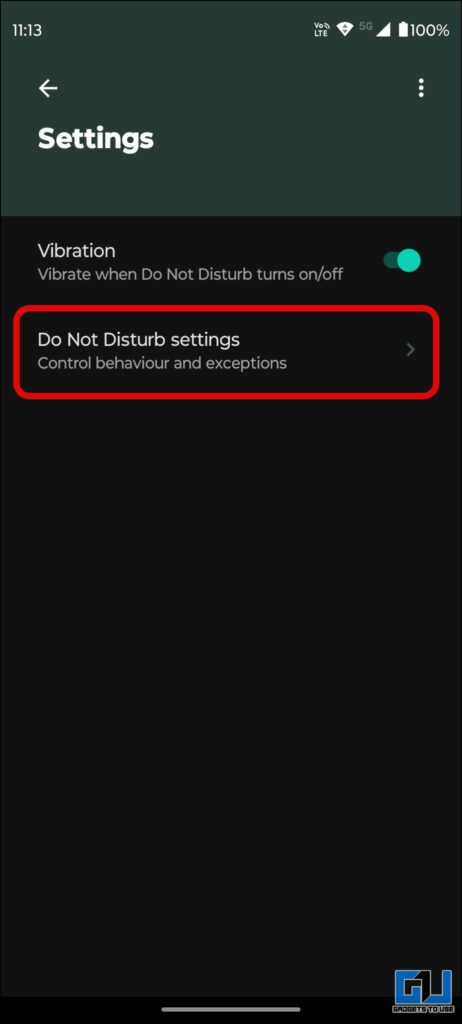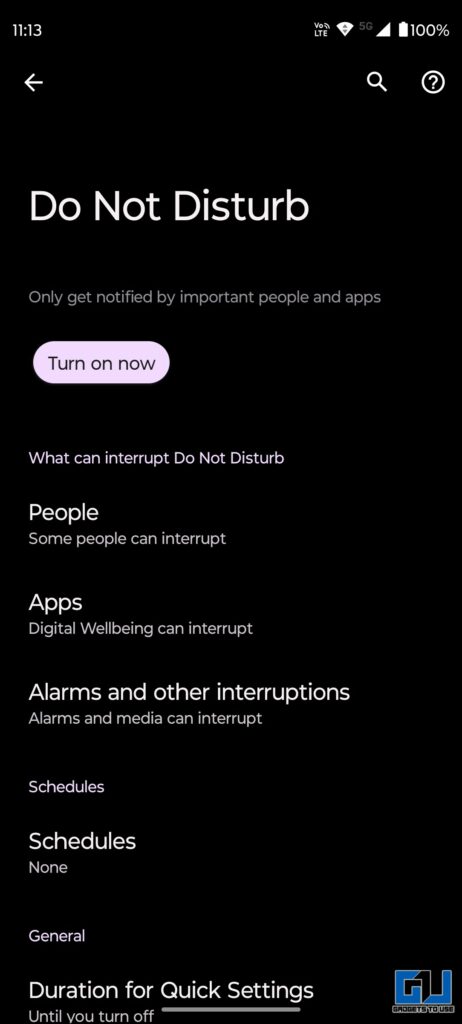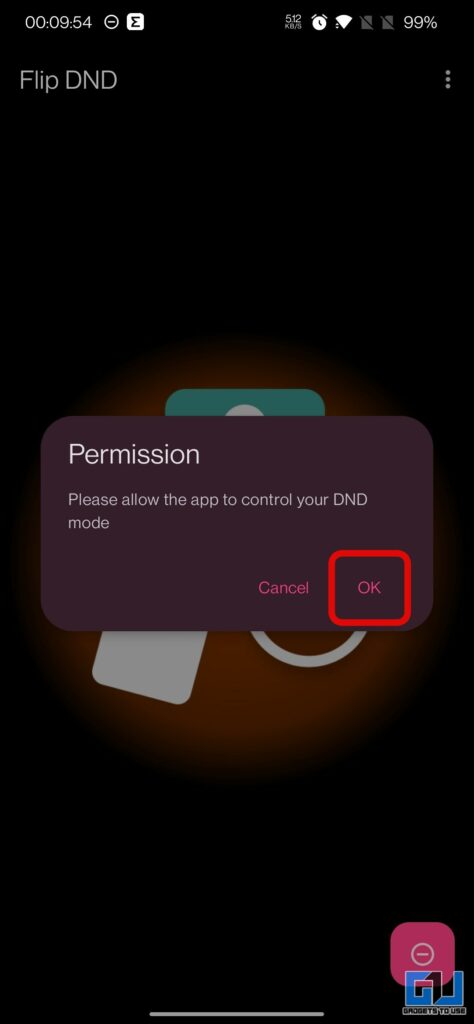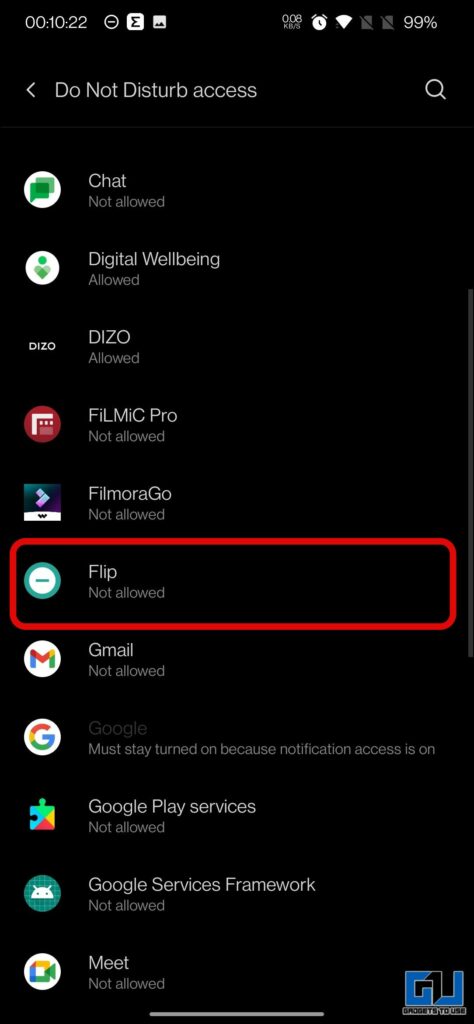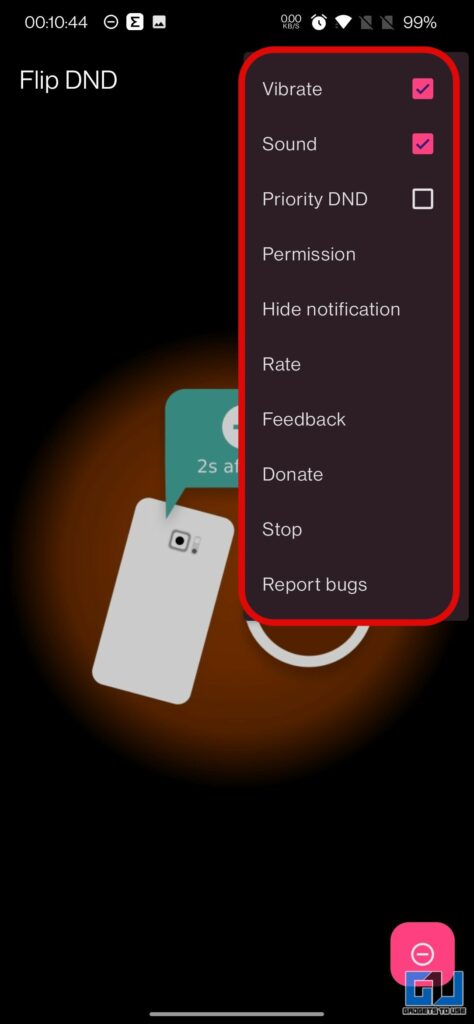Quick Answer
- The Flip to DND mode feature automatically puts your phone on Do Not Disturb mode when it is flipped down on a table.
- There are a few third-party apps, like Flip to DND shown above, which you can install to get the feature on your Android phone.
- If you don’t own a Pixel phone, then fret not, as in this read, we will discuss how to get Flip to DND on any Android phone.
The Google Pixel‘s Flip to Shhh feature comes in handy to cut off annoying notifications, as it automatically turns on Do Not Disturb mode within a second. If you don’t own a Pixel phone, then fret not, as in this read, we will discuss how to get Flip to DND on any Android phone. Meanwhile, you can also add Back Tap on any Android.
How to Get Flip to DND Mode on Your Android Phone
The Flip to DND mode feature automatically puts your phone on Do Not Disturb mode when it is flipped down on a table. Below we have mentioned four ways to get the feature on your Android phone. In case of iPhone, you can silent your iPhone using the mute switch.
Flip-to-Shhh Feature on Pixel Phones
For Google Pixel users, the inbuilt method to activate Do Not Disturb, and silence all the notifications on your Pixel phone is called “Flip to Shh.” Here’s how to enable it:
1. Go to Settings on your Pixel phone, and navigate to System Settings.
2. Under System Settings, tap on Gestures.
3. Under the Gestures menu, tap on ‘Flip to Shhh.’
4. On the next screen, enable the toggle for ‘Flip to Shhh’ to activate the feature.
Flip to Glyph on Nothing Phone
Like Pixel’s Flip to Shh feature, the Nothing Phone (1) comes with a Flip to Glyph feature. It can put your phone on Do Not Disturb once it is flipped face down.
Head to Settings > Glyph Interface > Flip to Glyph to enable it. Then, enable the toggle to turn it on. Check out our Nothing Phone (1) tips for a step-by-step guide to enable Flip to Glyph.
Flip to DND on Moto Phones
Motorola’s own version of the Google Pixel ‘Flip to Shhh’ feature is called Flip to Do Not Disturb. Here’s how you can enable it.
1. Launch the Moto App on your Motorola phone, and tap on Gestures.
2. Under the Gestures menu, tap on the ‘Flip for Do Not Disturb‘ option.
3. You can further customize the Do Not Disturb level on your Motorola phone.
Use Flip DND App on Other Android Phones
On all other Android phones, where the Flip to DND feature is not present natively. You can use the Flip to DND app, which works on all Android phones above 4.0. Here’s how you can use it:
1. Download the Flip to DND App on your Android phone, and launch it.
2. Allow the app to control your phone’s DND mode.
3. Now, you can customize a few settings from the three dots menu.
FAQs
Q. How Do I Turn on Flip to Silence on My Phone?
Some Android phones, including the Google Pixel phones, come with the Flip to Silence feature. In the case of other Android phones, you can use a third-party app to get the feature.
Q. What is Flip to DND Mode?
The flip to DND mode, found on a few Android phones, automatically puts your phone to DND mode when enabled.
Q. My Phone Does Not Have Flip to Dnd Mode. How Can I Get It?
There are a few third-party apps, like Flip to DND shown above, which you can install to get the feature on your Android phone.
Wrapping Up
This read discusses the four ways to use the Pixel’s ‘Flip the Shhh’ or Flip to DND feature on any Android phone. I hope you found this useful. If you did, share it with someone who needs to know this. Stay tuned to GadegtsToUse for more tech tips, and check the ones linked below.
You might be interested in:
- 3 Ways to Get Universal Search on Any Android Phone
- 6 Ways to Install Dynamic Island on Any Android Phone
- 4 Ways to Get iOS 16 Lock Screen on Any Android Phone
- 3 Ways to Install Notification Light on Any Android Phone
You can also follow us for instant tech news at Google News or for tips and tricks, smartphones & gadgets reviews, join GadgetsToUse Telegram Group or for the latest review videos subscribe GadgetsToUse YouTube Channel.