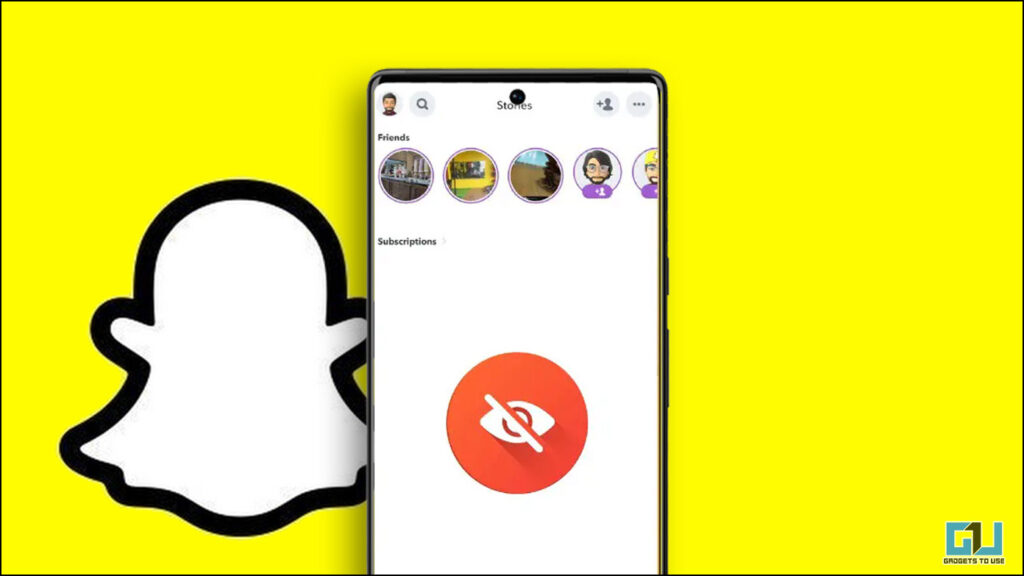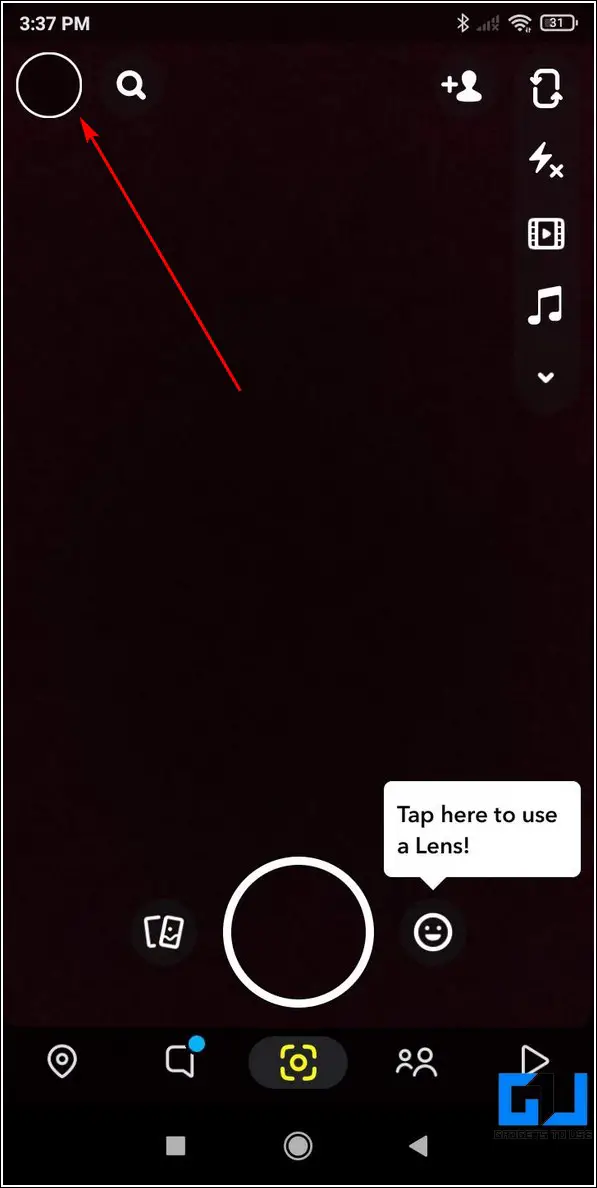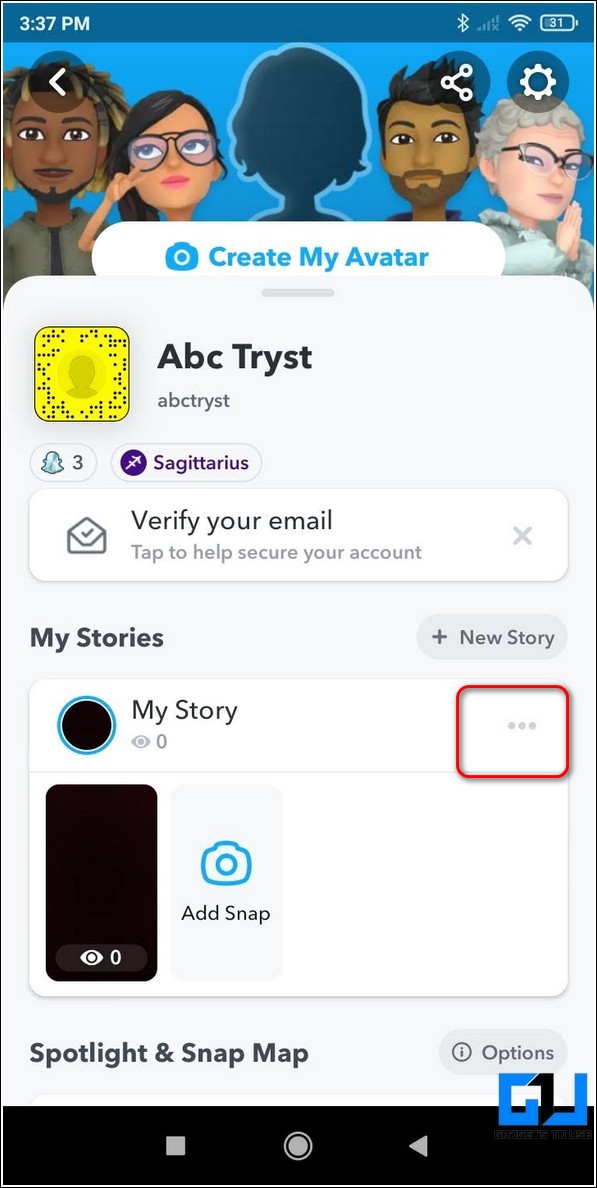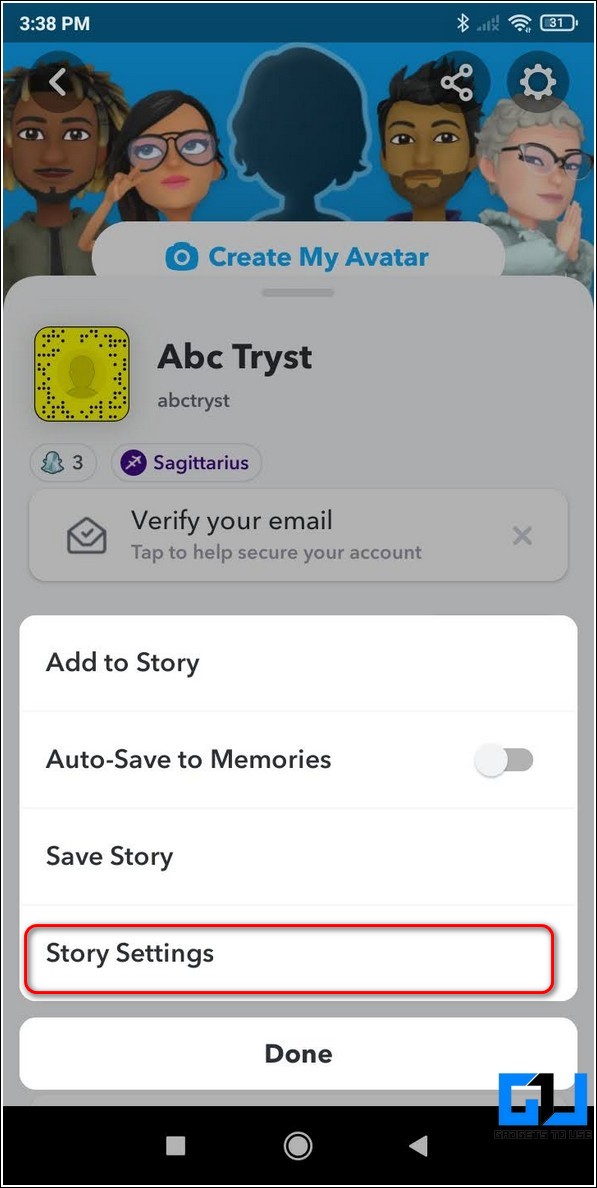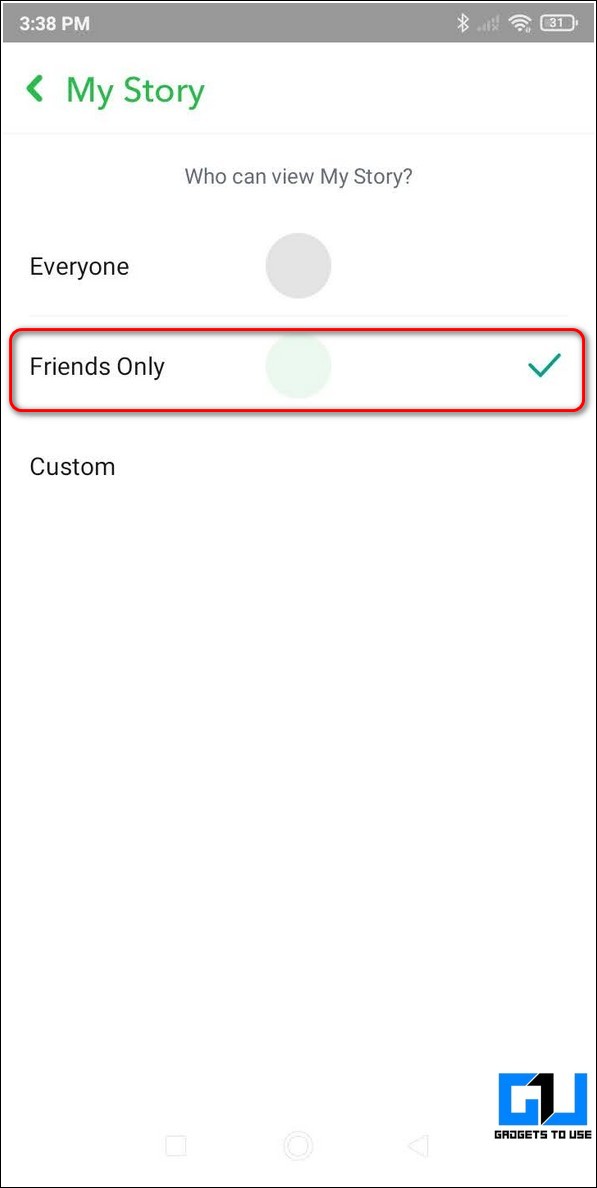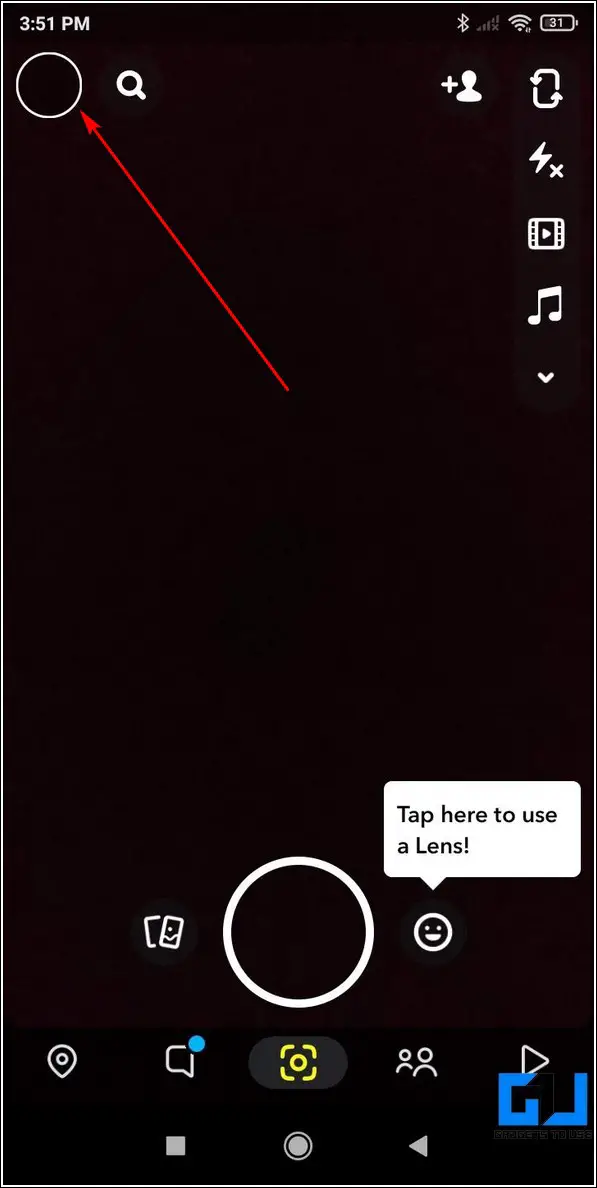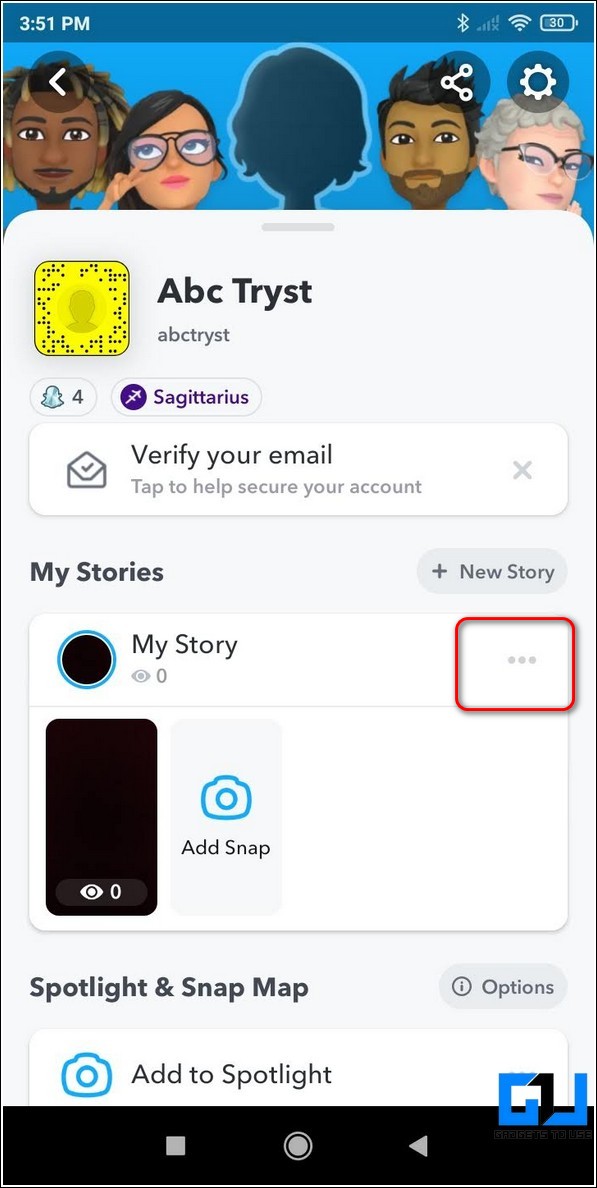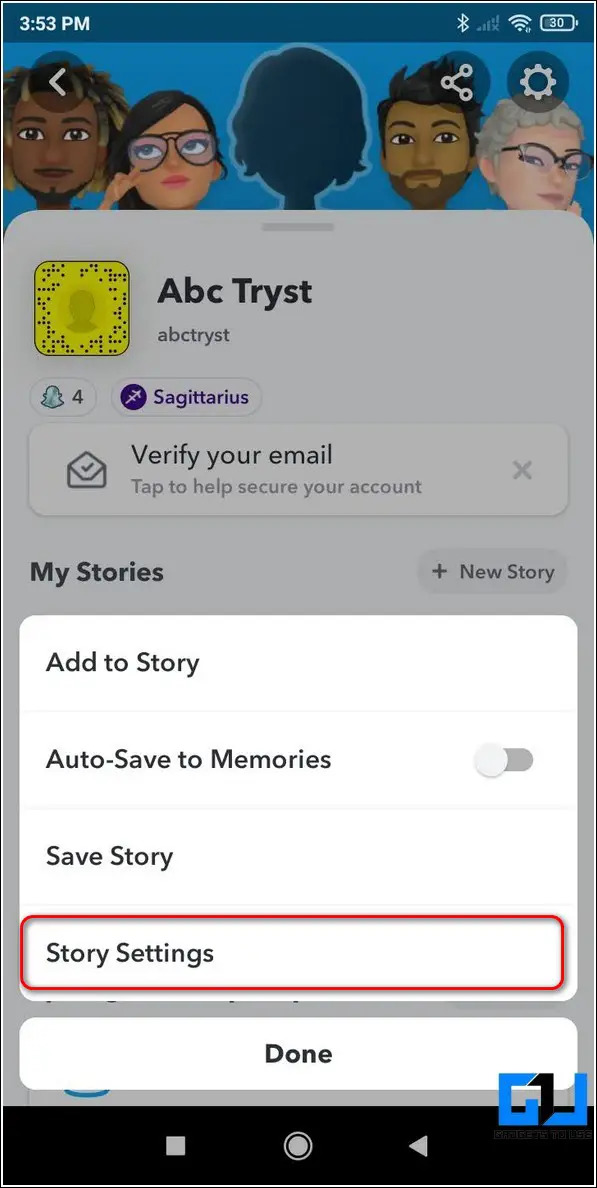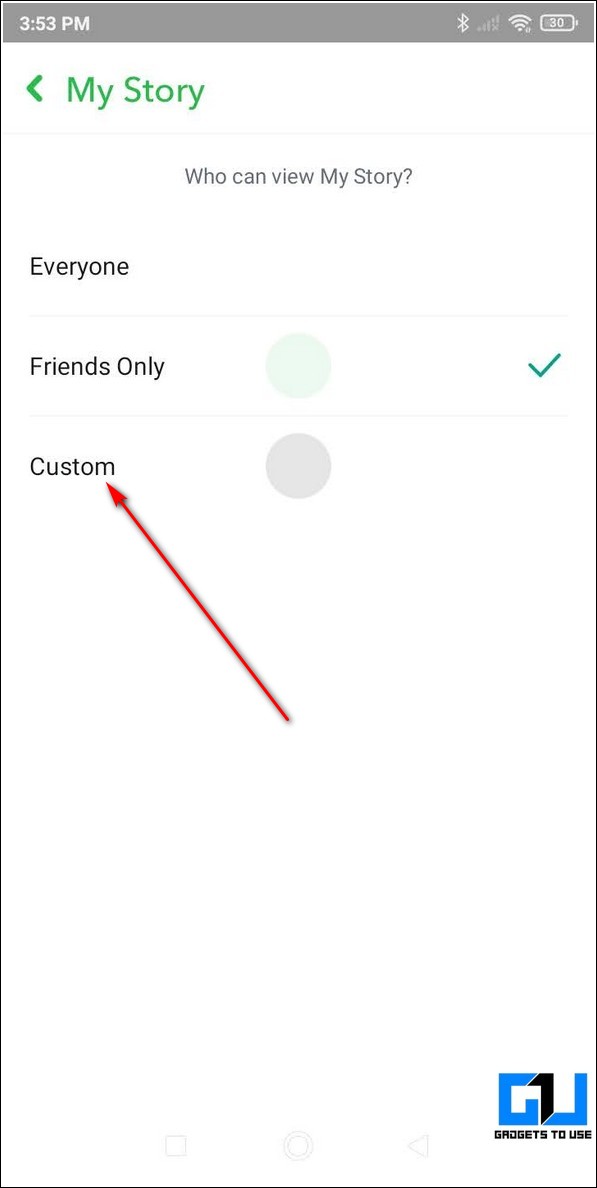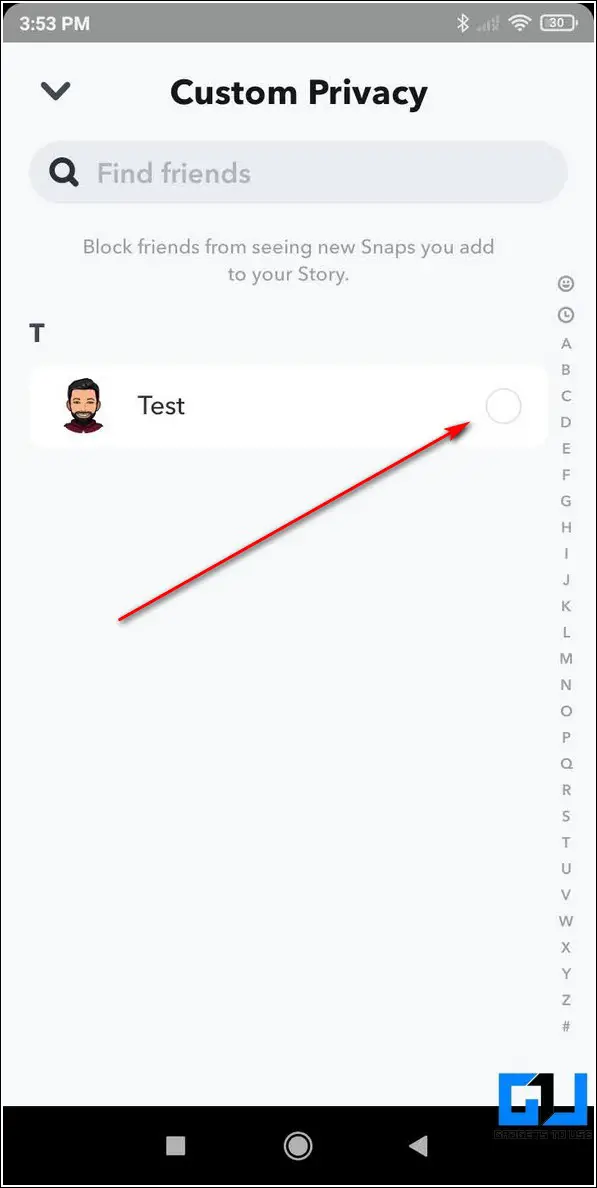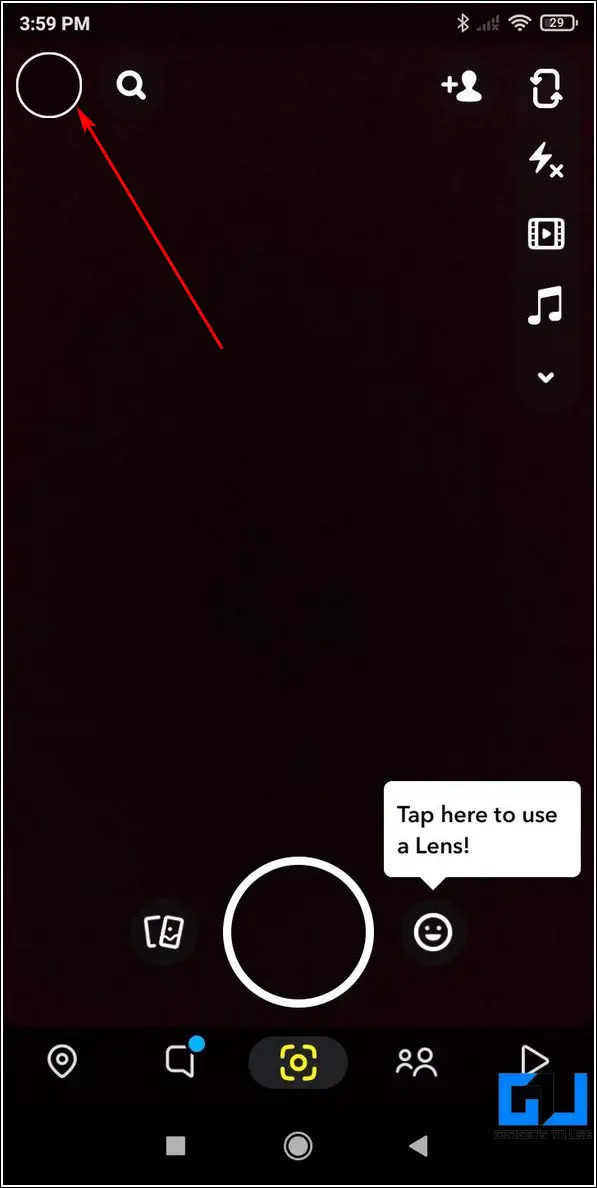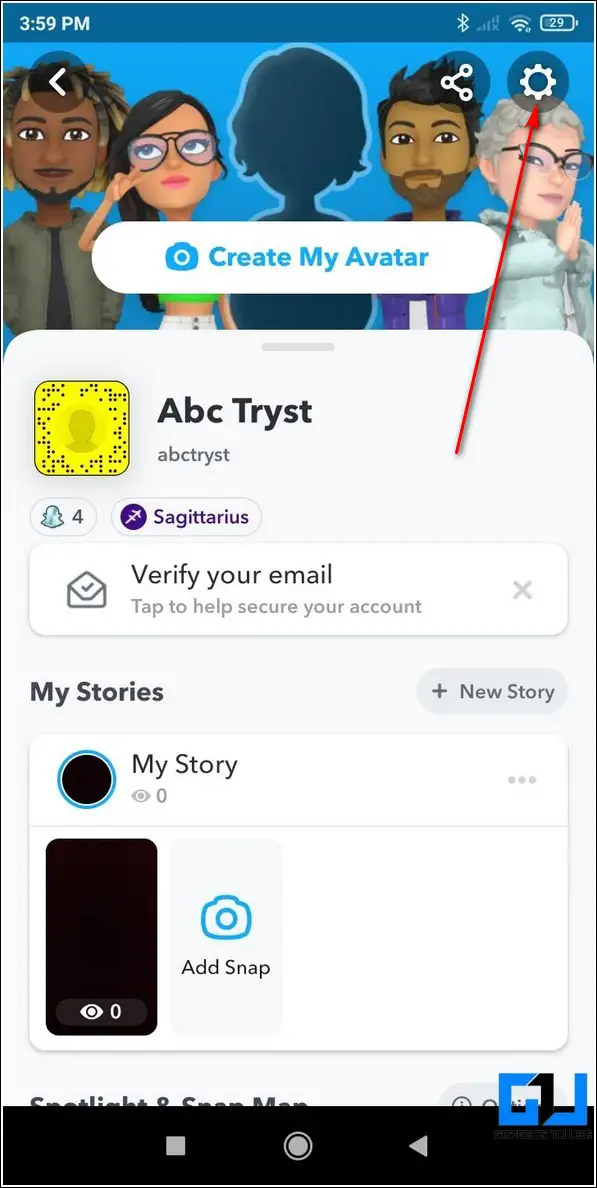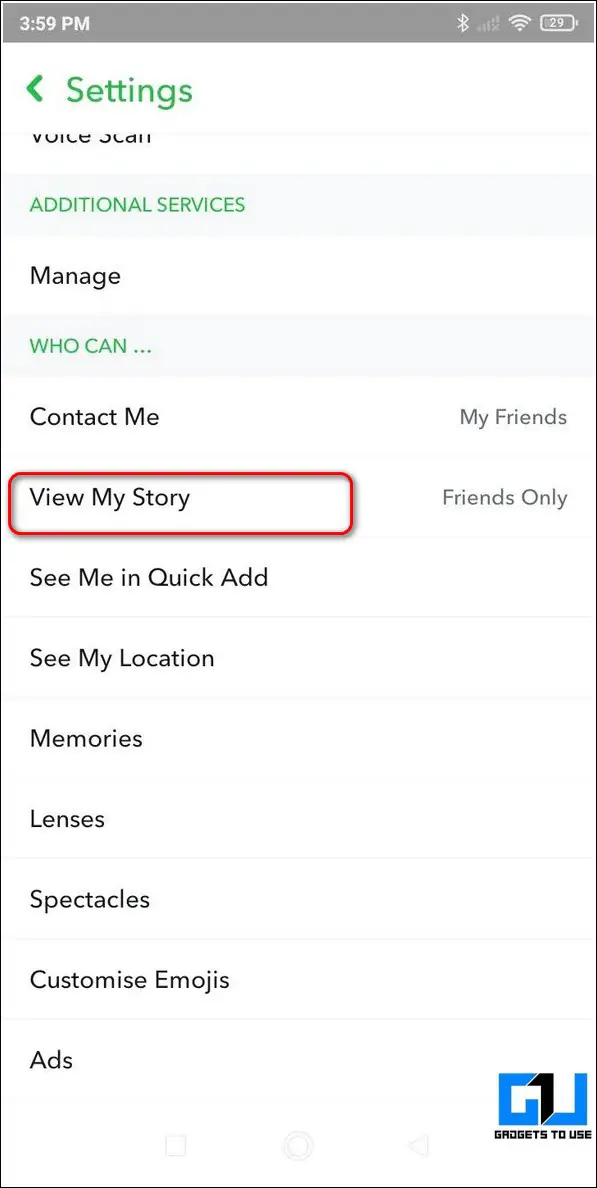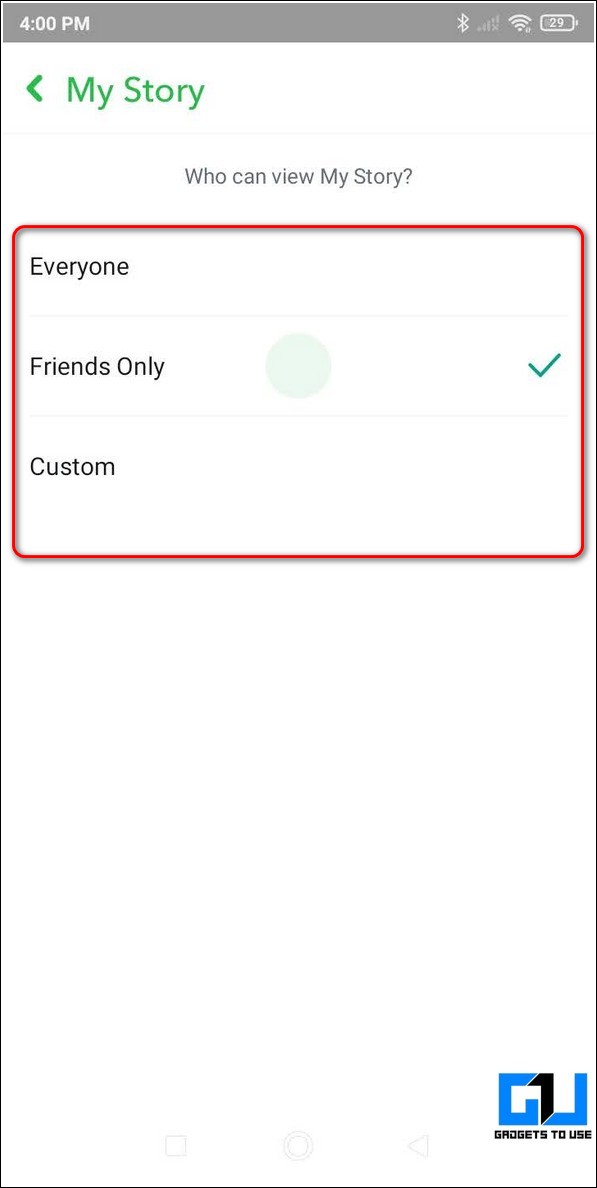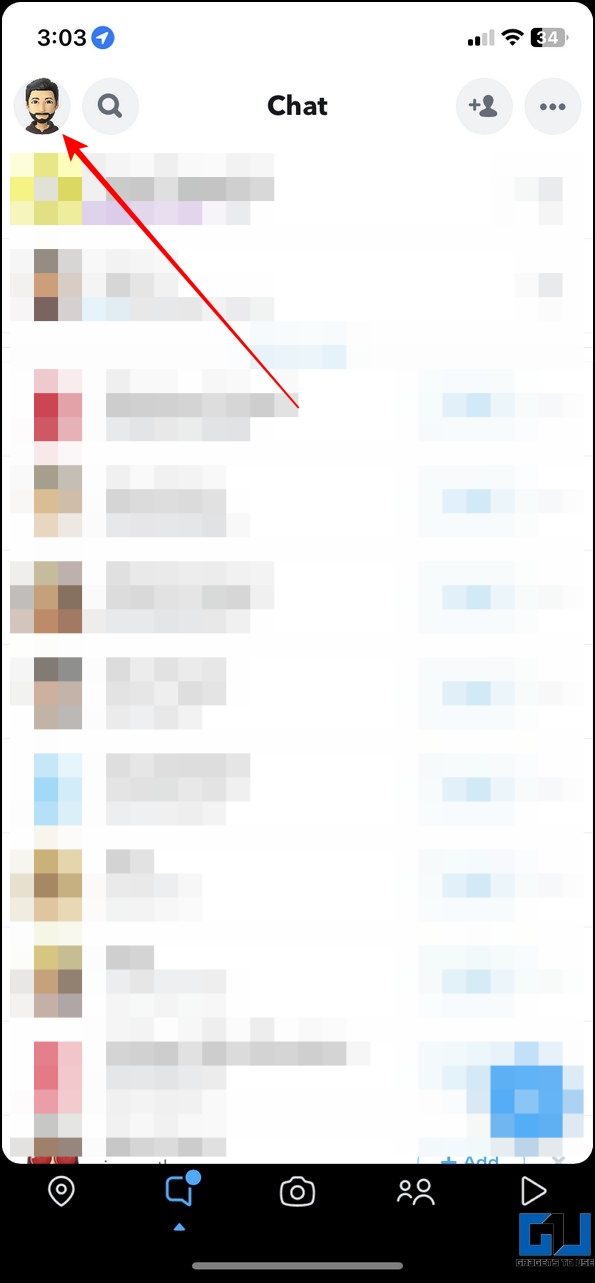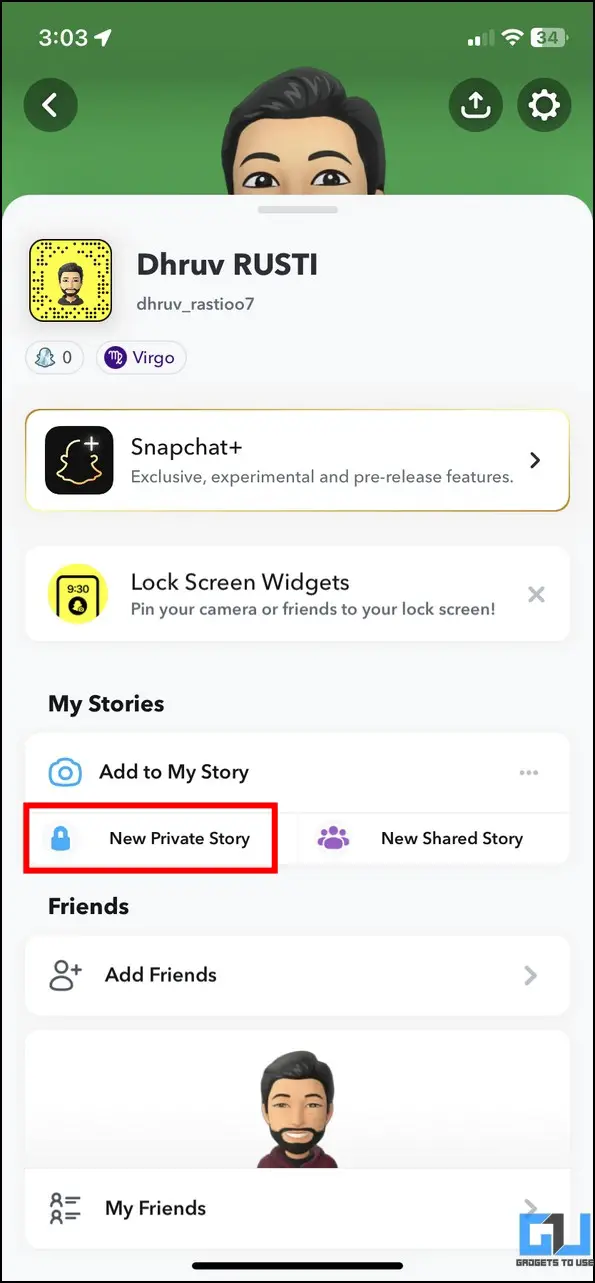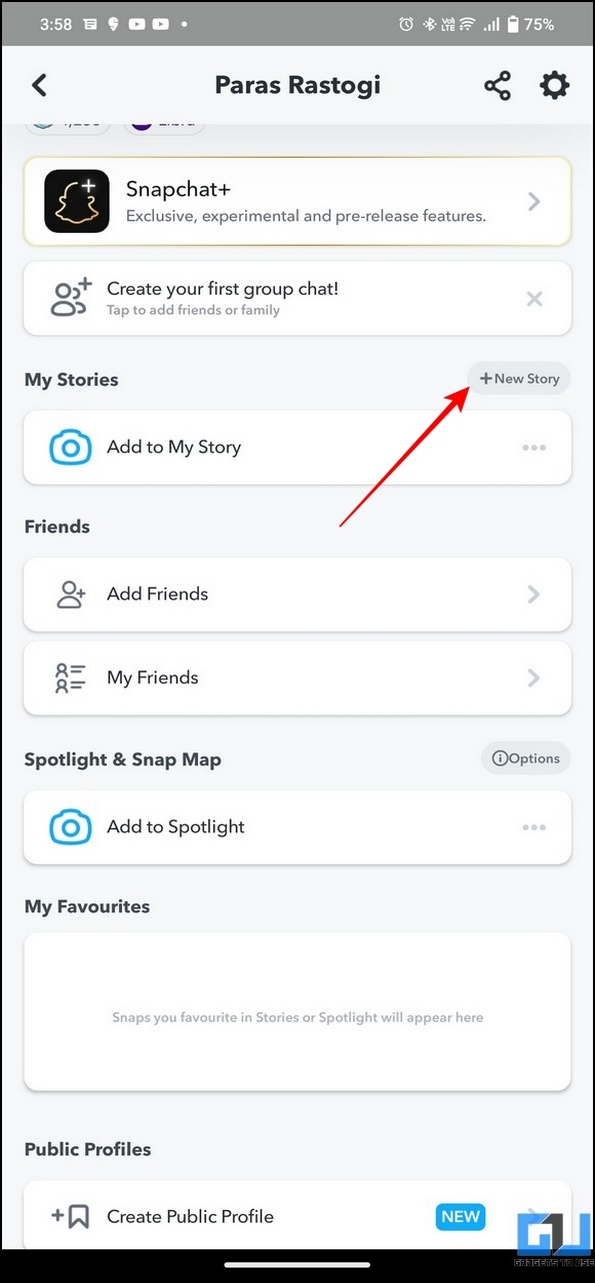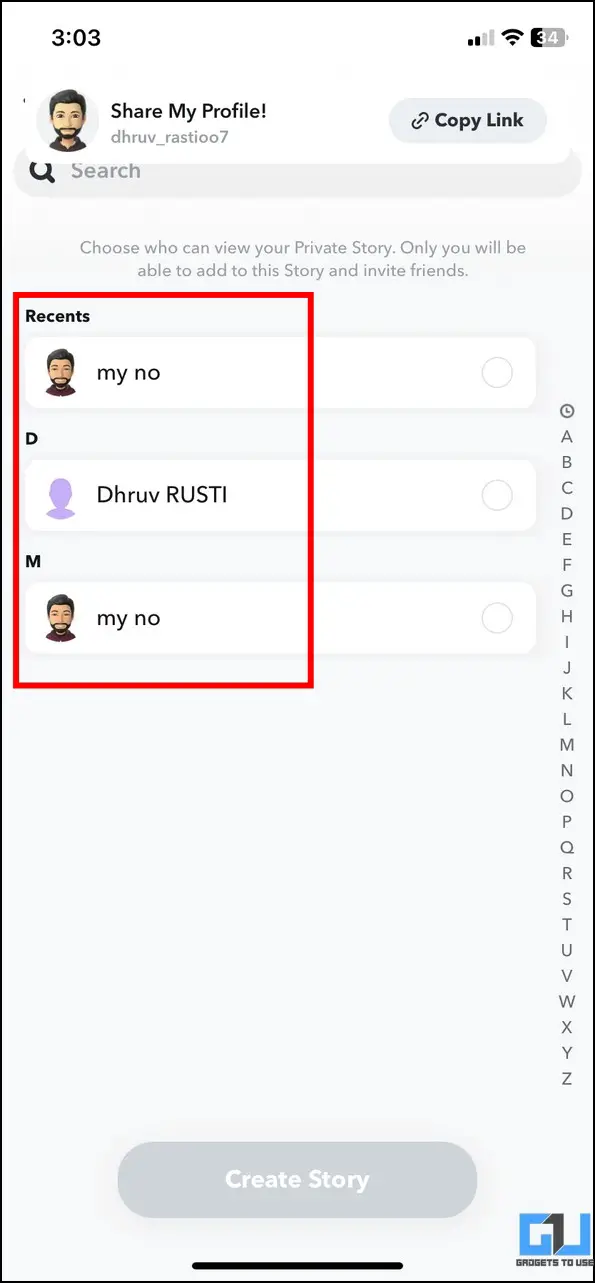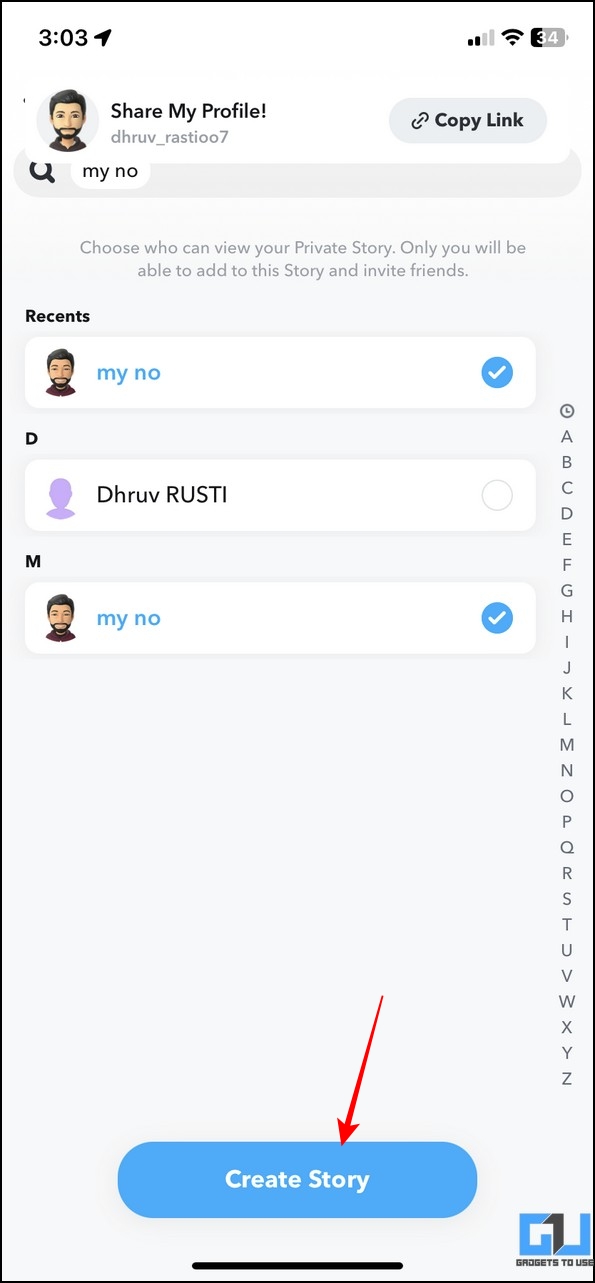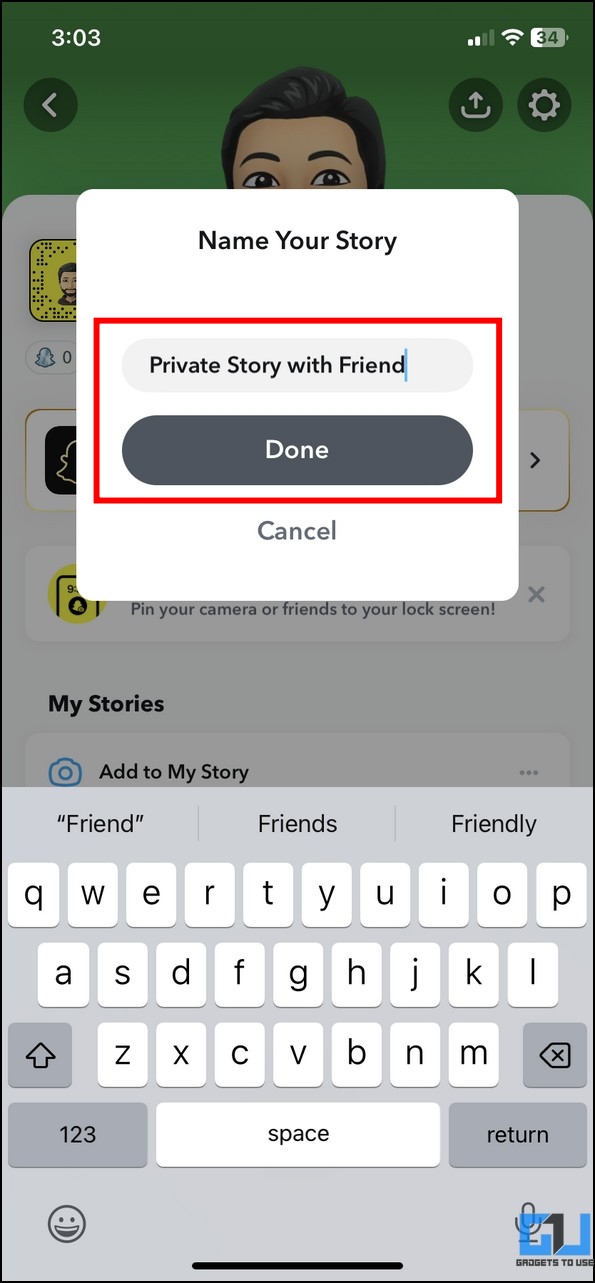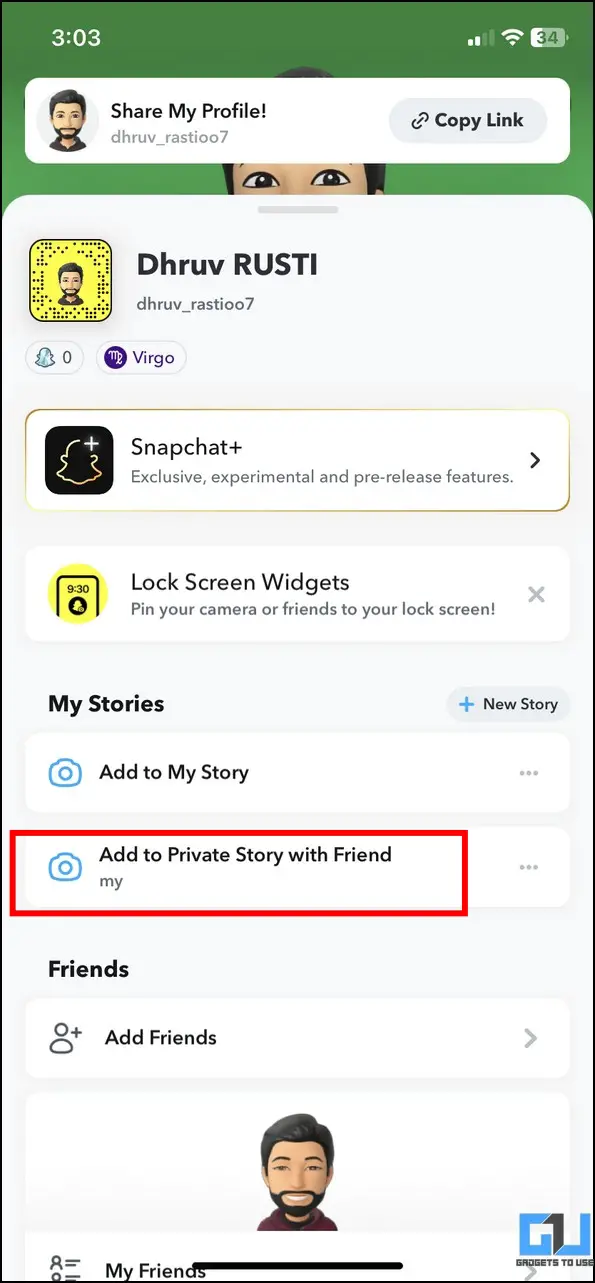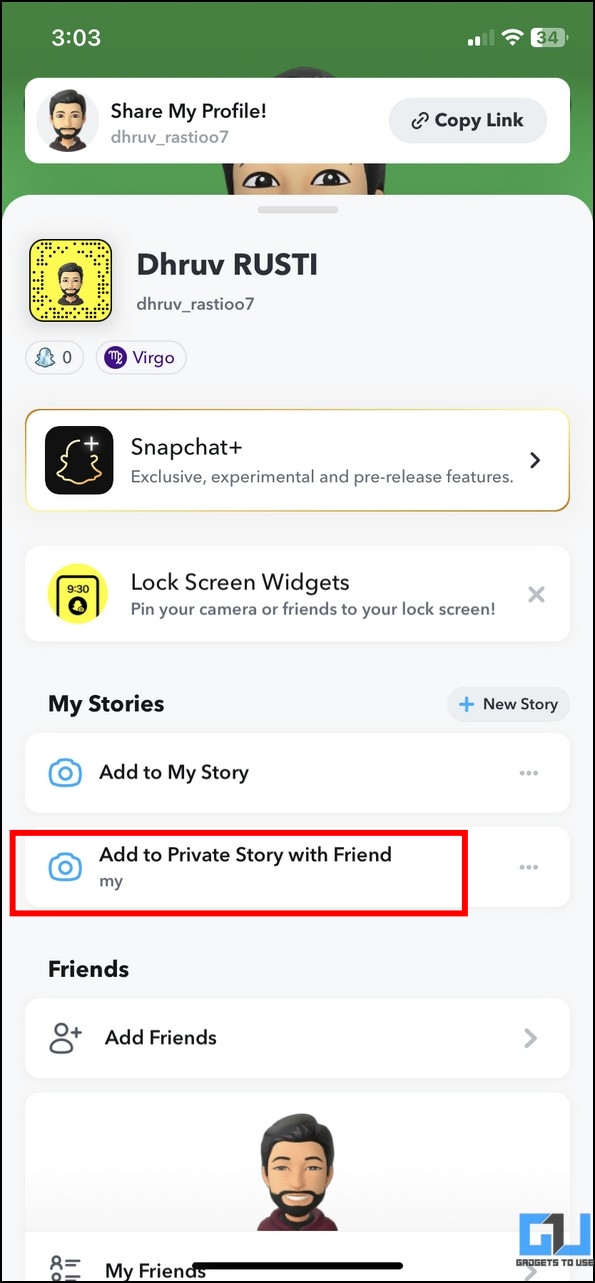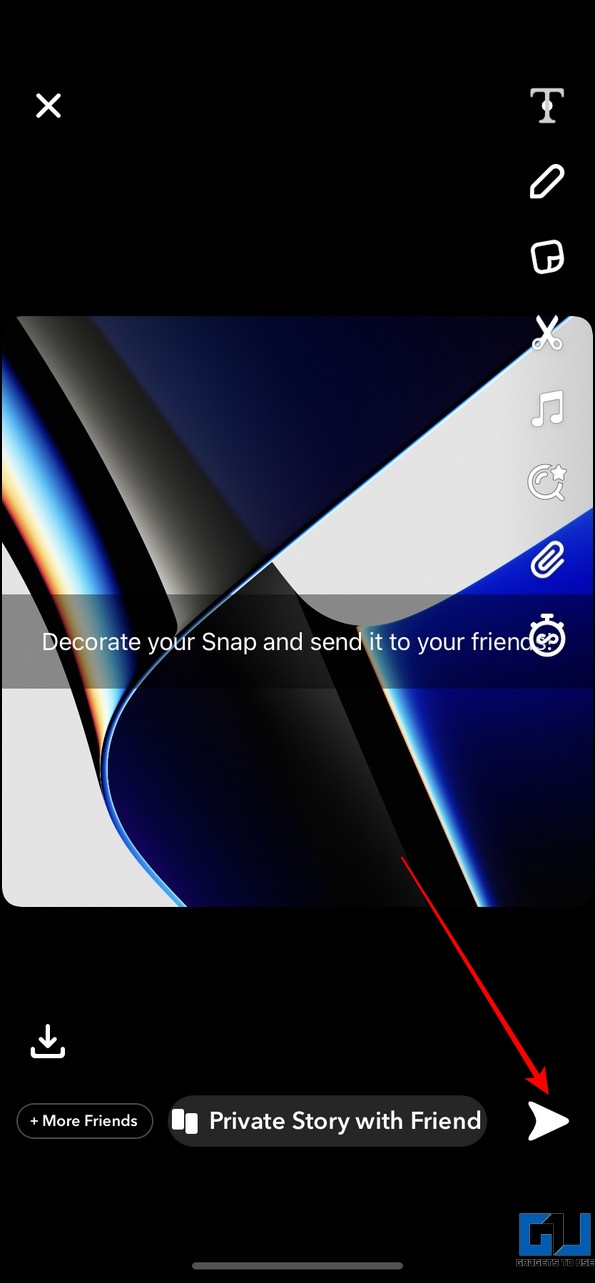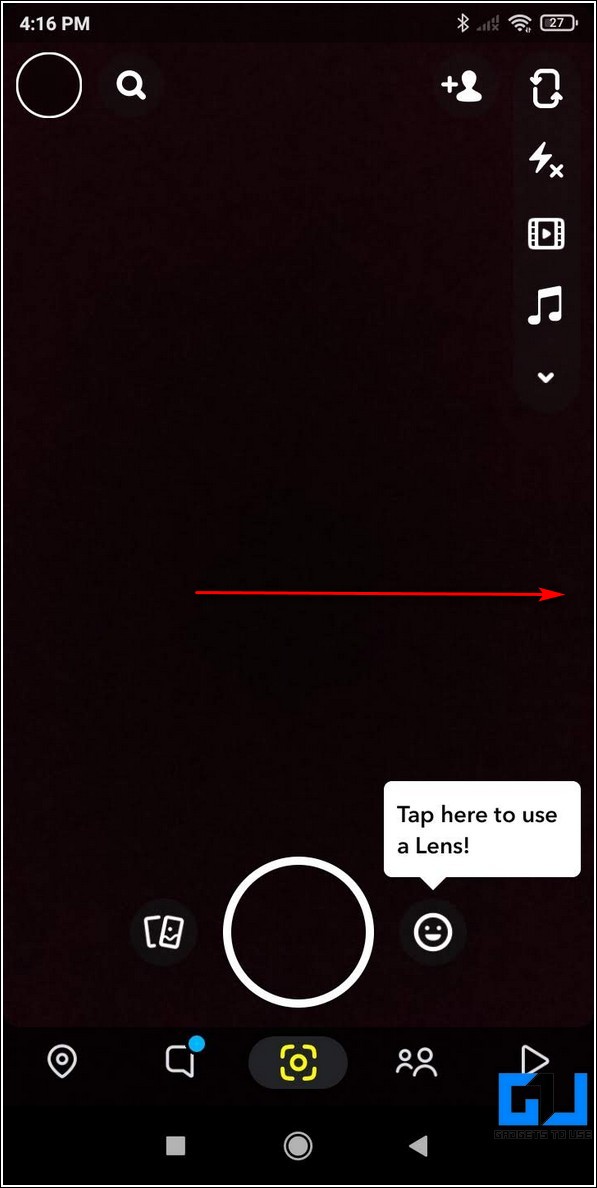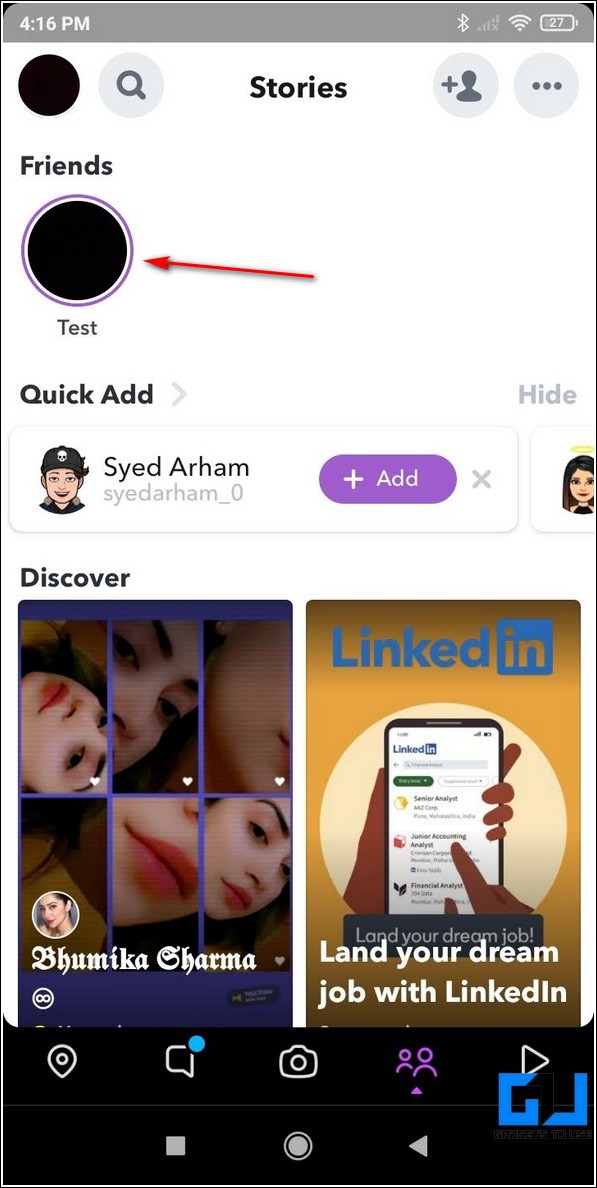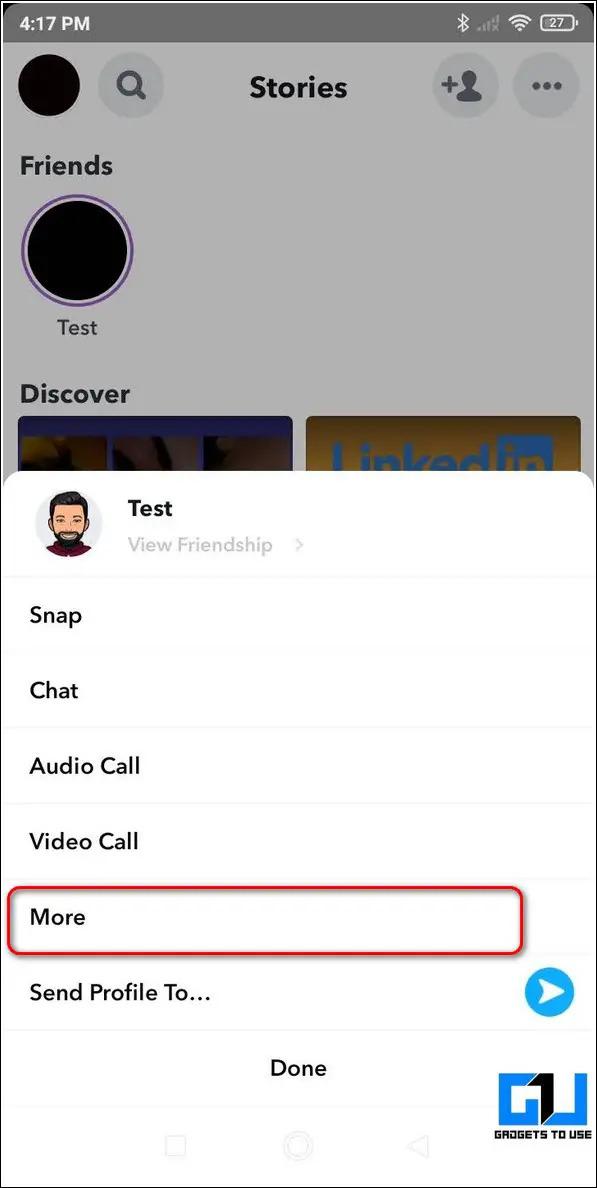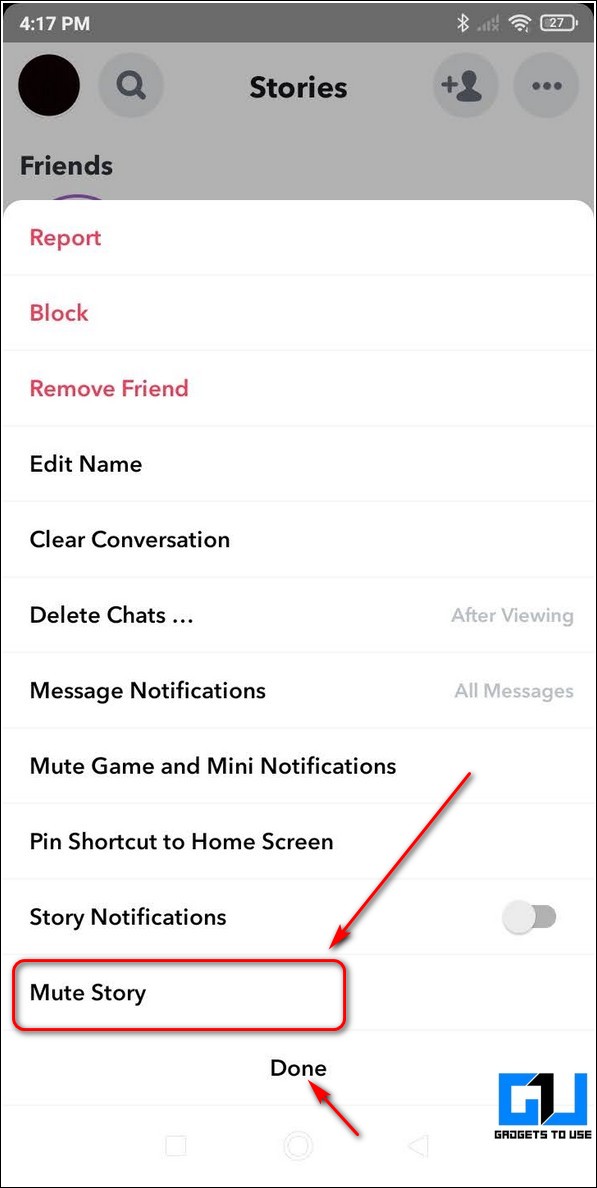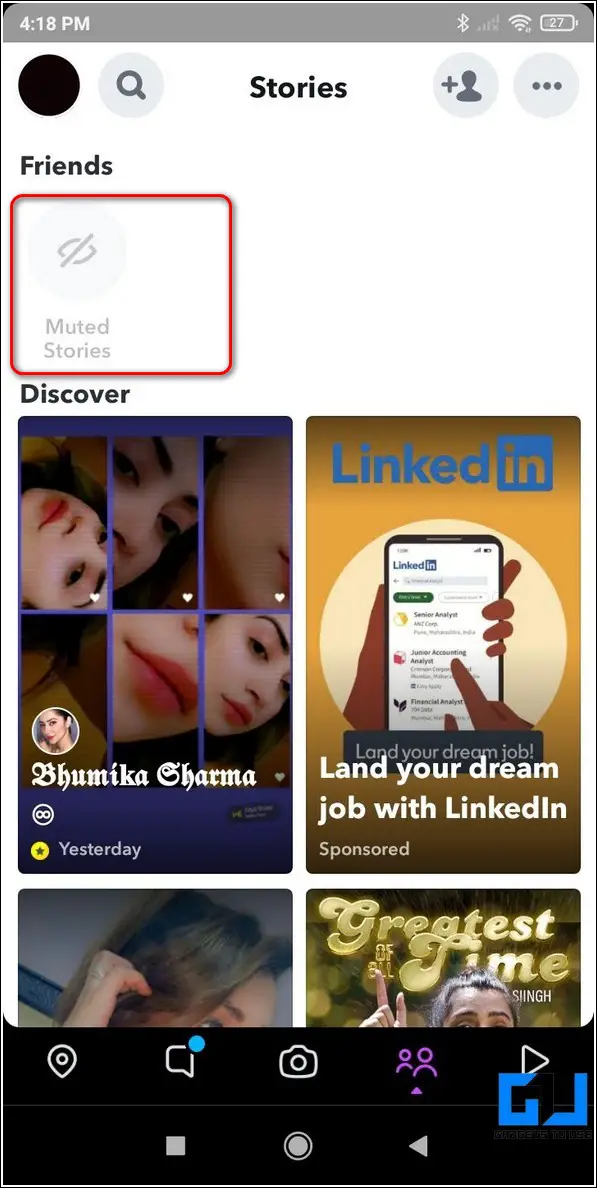Quick Answer
- Here, set the story visibility settings to Friends-Only to allow only your added friends to see your Snapchat story.
- Another effective method to control the visibility of your Snapchat story is to configure it using Snapchat in app settings.
- Open the Snapchat app on your phone and tap on your profile icon to view your profile settings.
Occasionally, we find ourselves in desperate situations when we prefer to hide our updates or actions from certain people on various platforms. That said, if you’re looking for a way to hide your Snapchat Story from someone, we got you covered. This explainer demonstrates several ways to hide your Snapchat Story from a specific person. Furthermore, you can also learn to recover your lost Snapstreak on Snapchat.
Methods to Hide Story on Snapchat
The popular Messaging app, Snapchat, offers easy in-app options to help you hide your Snapchat story from certain people or control its public visibility. Follow these nifty methods to achieve the same.
Limit Public Visibility of Your Snapchat Stories
Snapchat allows you to limit and control the visibility of your story using its app. You can control who can see your story by adjusting its visibility settings to your added friends. Here’s what you need to do.
1. Open the Snapchat app (Android, iOS) on your phone and tap on your profile icon from the top-left corner.
2. Under the Profile menu, tap on the three-dot icon in front of your uploaded story.
3. Further, tap on the Story Settings option to adjust its visibility.
4. Here, set the story visibility settings to Friends-Only to allow only your added friends to see your Snapchat story.
Hide Your Snapchat Story from a Specific User
There are more granular Snapchat story settings, offered by Snapchat. As you can hide your Snapchat story from a specific friend or an account, by following these simple steps.
1. Open the Snapchat app on your phone and tap on your profile icon to view your profile settings.
2. Now, tap on the three-dot icon in front of your uploaded Snapchat story.
3. Next, locate the My Stories section and tap the Story Settings option.
4. Finally, tap on Custom and enable the toggle for friends from whom you wish to hide/block your Snapchat Story. That’s it. Your Snapchat story will now stay hidden from your selected friends.
Use Snapchat App Settings to Control Story Visibility
Another effective method to control the visibility of your Snapchat story is to configure it using Snapchat in app settings. Follow these steps for an easy fix.
1. Open the Snapchat app and tap on your profile icon located at the top-left corner of the app screen.
2. Now, tap on the Gear icon present at the top-right corner of the profile menu.
3. Scroll down to locate the Who Can section and then tap on View My Story.
4. Here, you can adjust the visibility settings that best suit your Snapchat stories.
Create a Private Story on Snapchat
Besides manually configuring the privacy settings for your Snapchat story, you can use the latest ‘Private Story’ feature to post stories visible to only specific friends. Here’s how you can post a Private Story on Snapchat.
1. Tap your profile icon in the top-left corner to access the My Stories section.
2. Next, tap the New Private Story button to create a new Private Story. If you’re on Android, tap the + New Story button.
3. On the next page, select your desired friends who can see your private story and tap the Create Story button.
4. Provide a new name to your Story and press the Done button. A Private Story button will instantly appear, below the Add to my Story button.
5. Finally, press the Add to Private Story with Friend button and share your desired update by pressing the Send button.
Hide or Mute Someone Else’s Snapchat Story
If you are tired of viewing constant stories from one of your Snapchat friends, you can hide/mute their stories using this simple trick.
1. Open the Snapchat app on your phone and swipe towards your right to access your Friends Stories section.
2. Long press the story icon of a Snapchat profile whom you wish to mute.
3. Further, tap on the More option from the pop-up menu.
4. Next, press the Mute Story option at the bottom of the list to mute and hide the Snapchat story.
5. Your selected Snapchat profile’s story will remain hidden under the Muted Stories icon, where you can still view their story.
Block a Snapchat User to Hide your Story
If you don’t wish to deal with the hassle of configuring your story privacy settings on Snapchat, you can block the user/added friend to hide your uploaded story from them. In addition, you can also ‘soft-block’ the person to prevent him/her from viewing your story updates. For more details, check out this explainer where we have demonstrated the steps as well the differences between the same.
Bonus: Secure Snapchat with Privacy Features
Besides hiding your story, Snapchat allows you to limit your location visibility, control advertisements, remove tagged places, restrict game activity, and much more through its privacy settings. Check out our detailed crafted guide on Best Snapchat Privacy Features to learn more about the same.
FAQs
Q: How to stop someone from seeing your Snapchat Story?
A: You can configure Snapchat’s story settings, to control visibility. You can follow the above-mentioned methods listed to stop someone from seeing your Snapchat story.
Q: Can you hide all stories of someone from Snapchat?
A: Yes, you can long-press someone’s Snapchat story to mute it from showing further updates. For detailed steps, refer to the method above.
Q: I only want one person to see my Snapchat Story. How do I achieve that?
A: Set a custom story visibility and block all friends except the person inside the Snapchat Story Settings. Once set, only the person you’ve selected will be able to view and reply to your Snapchat story. Alternatively, you can create a Private Story on Snapchat to achieve the same.
Wrapping Up: Take Control of Snapchat Stories
We hope this explainer has helped you to hide your Snapchat story from a specific Snapchat user. If you found it helpful, forward it to your friends and check the below links for more informative walkthroughs. Stay tuned to GadgetsToUse for more such reads.
You might be searching for the following:
- How to Control and Block Sensitive Content on Snapchat
- 3 Ways to Stop a Person is on Snapchat Notification on Android and iOS
- 6 Ways to Get Dark Mode in Snapchat on Android and iOS
- How to Create, Edit, and Delete Public Profile on Snapchat
You can also follow us for instant tech news at Google News or for tips and tricks, smartphones & gadgets reviews, join GadgetsToUse Telegram Group, or for the latest review videos subscribe GadgetsToUse Youtube Channel.