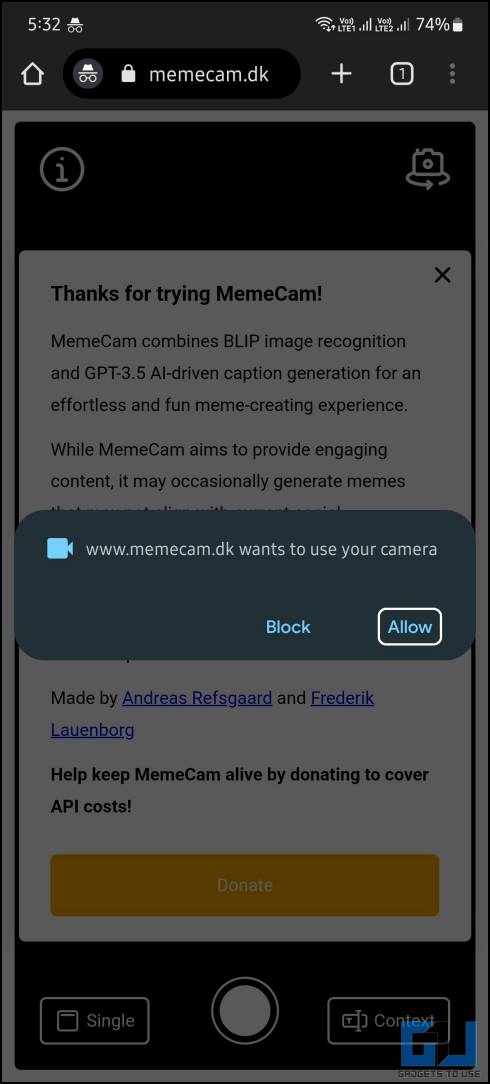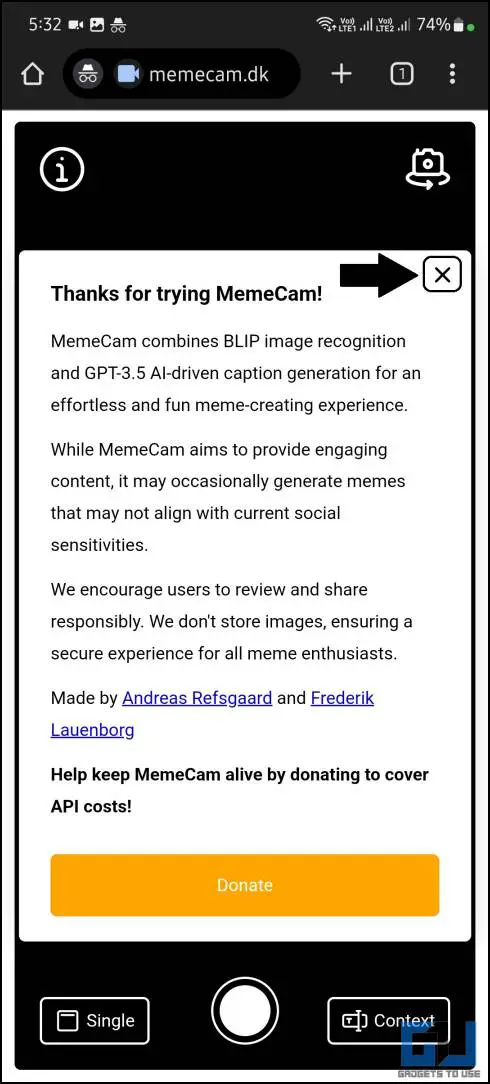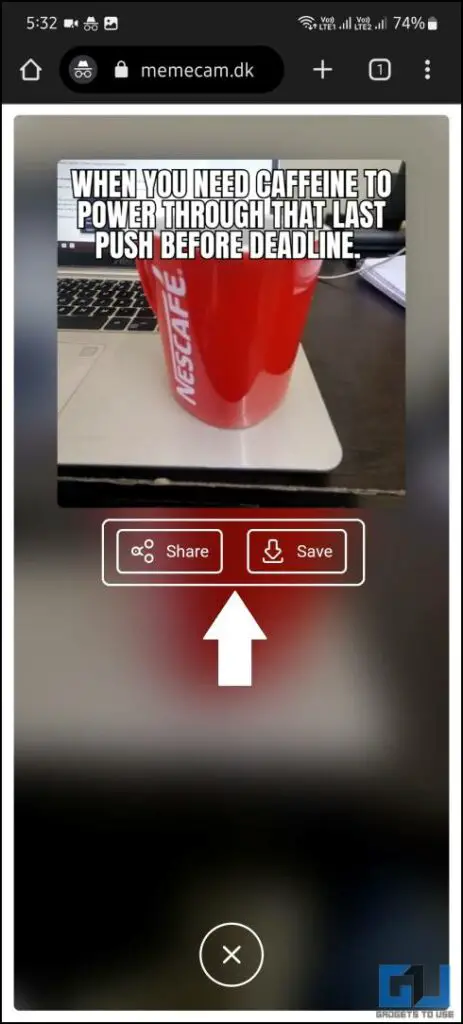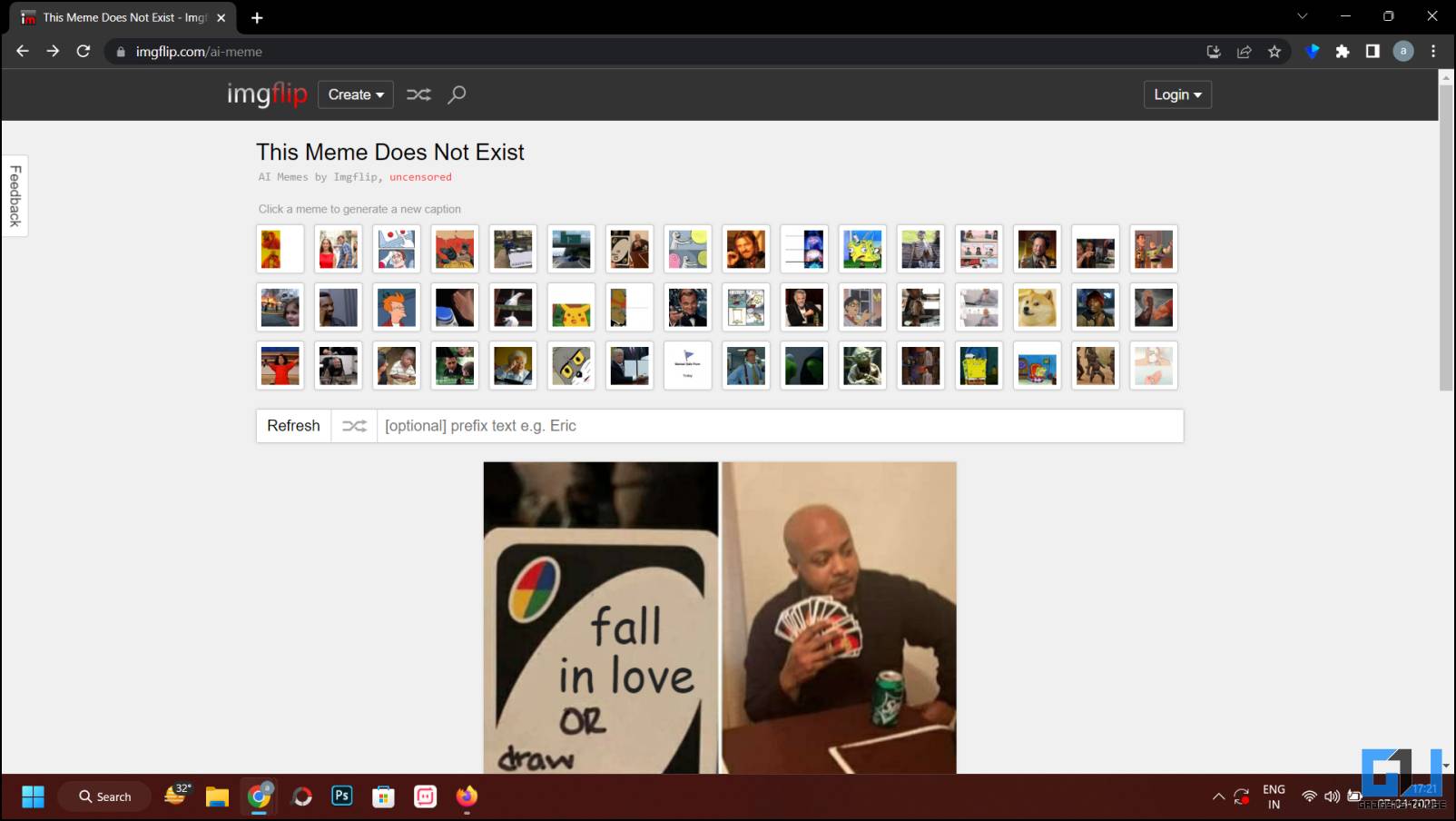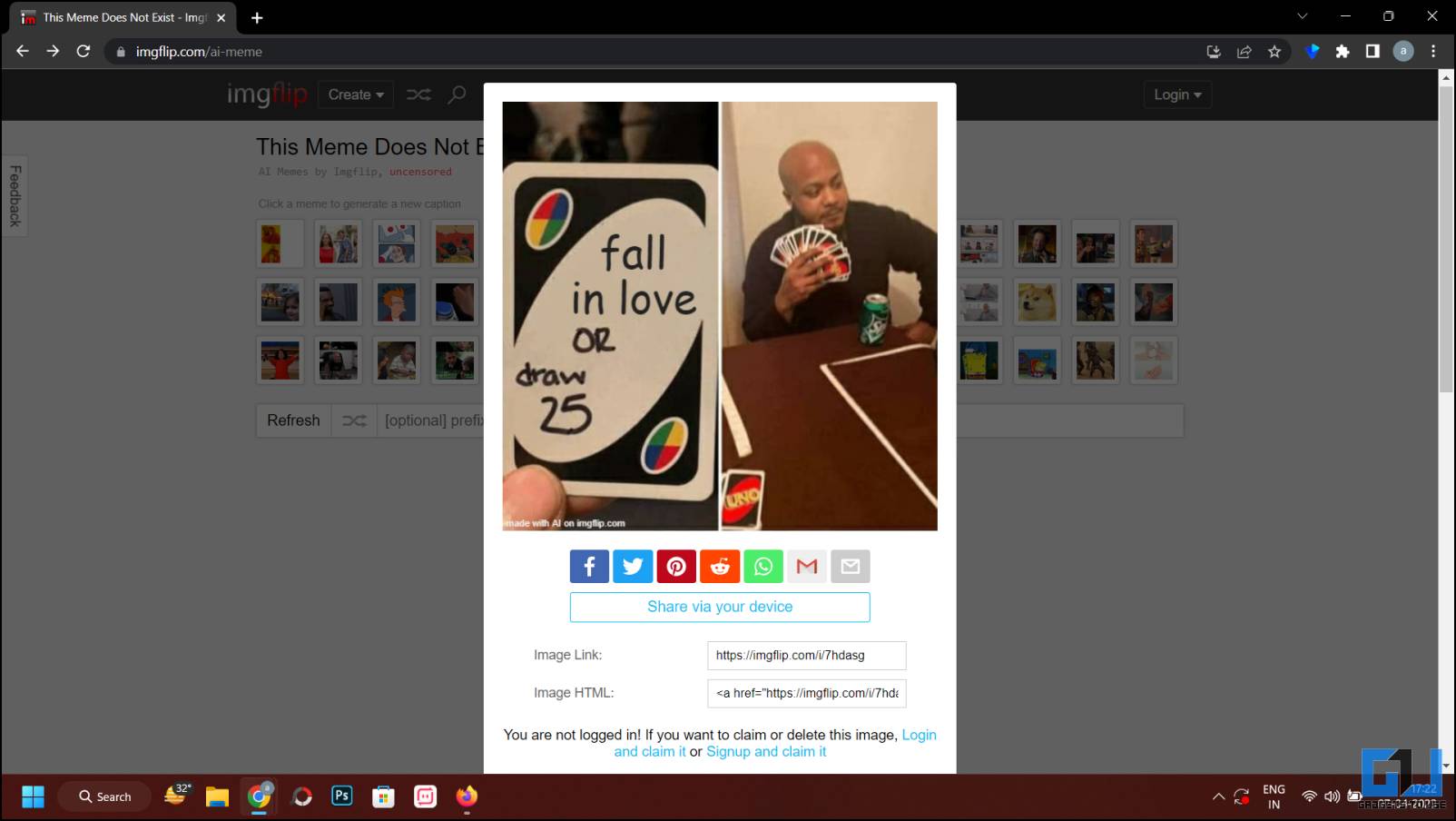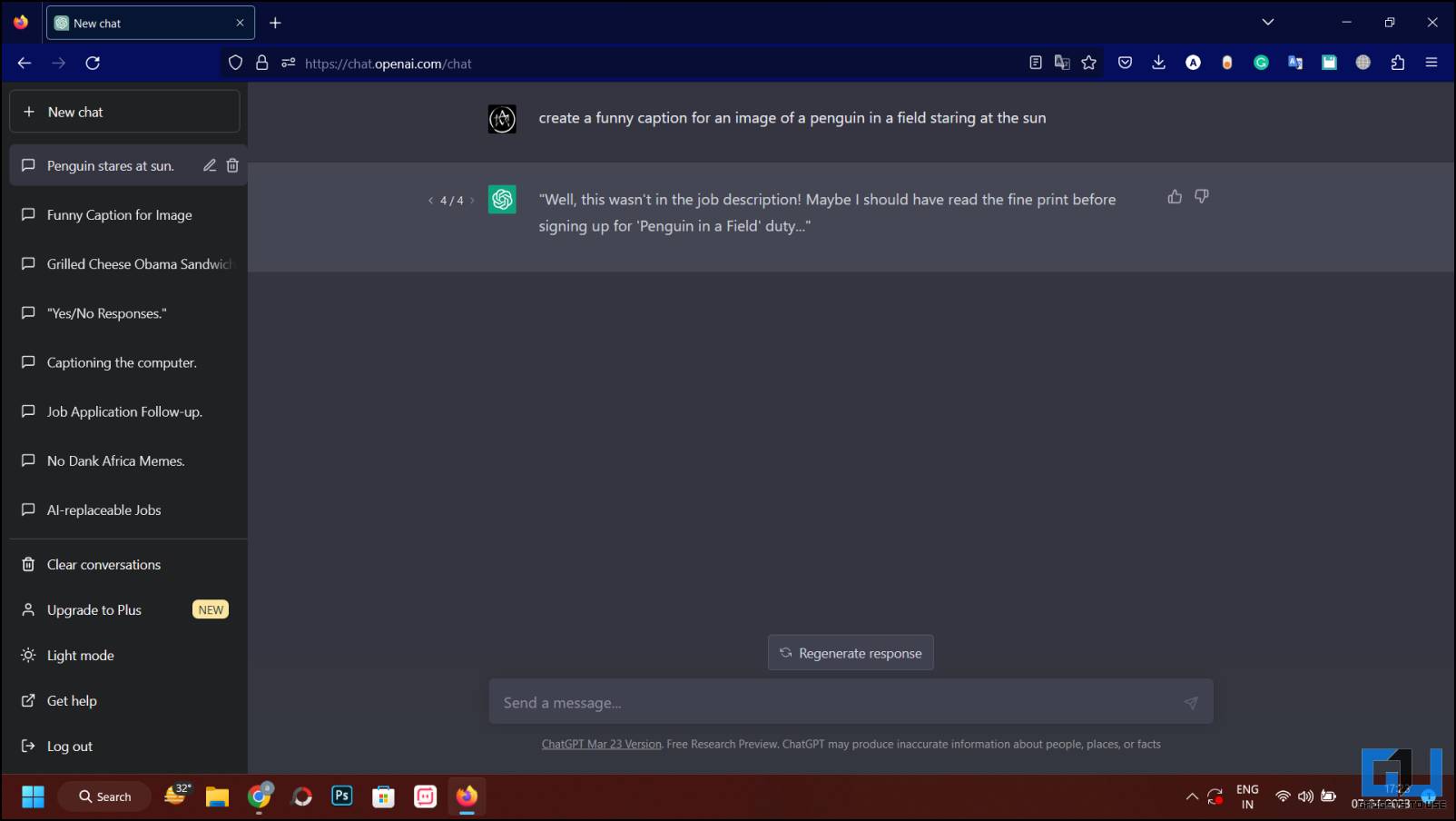Quick Answer
- But if you still can’t find a good meme on these platforms then you can directly ask ChatGPT to create a meme caption for you.
- There is a button in the bottom right corner that helps you to give a bit of context to AI to work with.
- There is no limit on meme creation, and the probability of a caption getting repeated is very low since we are working with AI.
Artificial intelligence is not everywhere, its doing all those things which can be done with a human and a computer. Even some creative jobs can be done by AI like creating scripts, songs, and even full-fledged articles. No wonder we found some apps and services that can create memes using AI like ChatGPT. If you are interested then check out this guide about creating a meme caption quickly using artificial intelligence.
How to Create Memes Using AI
There are a few ways to generate meme captions that we found and here are all of them with the guide to use them. You can even share those memes on social media to earn useless internet points.
MemeCam
Memecam is a web app created by Andreas Refsgaard and Frederic Lauenborg that analysis and instantly converts any image you take into a meme. This uses the ChatGPT 3 and BLIP image recognition to achieve this. This web app only needs you to visit the website and capture pictures. Follow the steps below to learn how to use it:
1. Visit the Memecam website on your phone’s browser.
2. Allow the camera access to the website.
3. Dismiss the popup by tapping the little x icon in the top right corner.
4. Now, capture an image by tapping the shutter button. The meme cam app will now process the image for a few seconds and generate the meme. You can then share it directly to any app from the share menu.
There are a couple of options to up your meme game and create better memes using this app. You can tap the icon in the bottom left corner to switch to two lines captions for your memes. There is a button in the bottom right corner that helps you to give a bit of context to AI to work with. You can give only one phrase as context to the AI at once.
ImgFlip
ImgFlip is a meme-creation website where you can easily create memes using AI. There are some templates with random funny captions. Here is a guide to easily create a meme using ImgFlip AI.
1. Visit the ImgFlip website on a web browser.
2. You will find a large grid with meme templates.
3. Click on any of the templates to create a new meme.
4. If you are not satisfied with the meme you can create it again. Click another template or click the same template again to generate another meme.
5. Once you get the meme you want, click the Save Meme button below.
6. This can also be shared on different social media platforms.
There is no limit on meme creation, and the probability of a caption getting repeated is very low since we are working with AI. But if you still can’t find a good meme on these platforms then you can directly ask ChatGPT to create a meme caption for you.
Use ChatGPT to Generate Meme Captions
I tried many AI chatbots but found that ChatGPT is the one that gives more natural answers. ChatGPT is also among the few AI that can deal with memes. Here’s how to use it:
1. Visit the Open AI Chat GPT tool on a web browser.
2. Give it a prompt to create meme captions or funny captions for any situation.
3. It will return you a bunch of captions so you can choose any one of them to create your own meme.
To get better and funnier results, you should be very specific with your prompts. Here are a few examples of prompts you can try on ChatGPT.
- Create a funny caption for an image with two people cycling
- Write a few captions for a picture of someone sleeping on the road
- Create a meme for anyone surfing Reddit all day at the workplace
This is how you can create better meme captions using the ChatGPT chatbot. You can also try this on Google Bard and Bing AI as well to get more unique results.
Wrapping Up: Create Memes Using ChatGPT
This is how you can create funny memes using ChatGPT, if you found this useful, do share it with your meme squad. Check out other useful tips linked below, and stay tuned to GadgetsToUse for more such tech tips.
Read More
- 5 Best Ways to Make Memes on Your Phone for Free (Android and iOS)
- 4 Ways to Make Deep Fake Photos, Videos, and Memes on Your Phone
- 3 Ways to Find Any New Meme Template on Reddit
- 4 Ways To Save, and Download GIFs, and Memes From Twitter
You can also follow us for instant tech news at Google News or for tips and tricks, smartphones & gadgets reviews, join GadgetsToUse Telegram Group or for the latest review videos subscribe GadgetsToUse Youtube Channel.