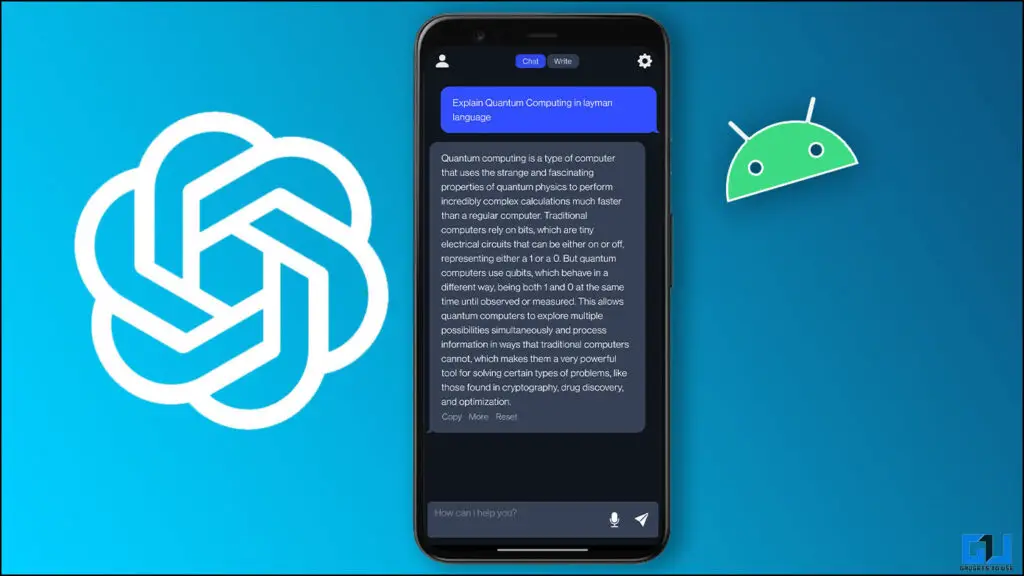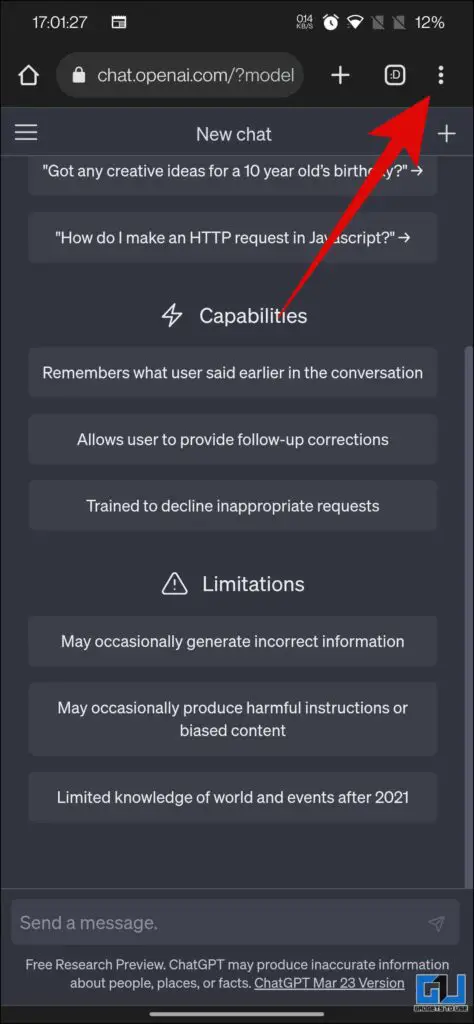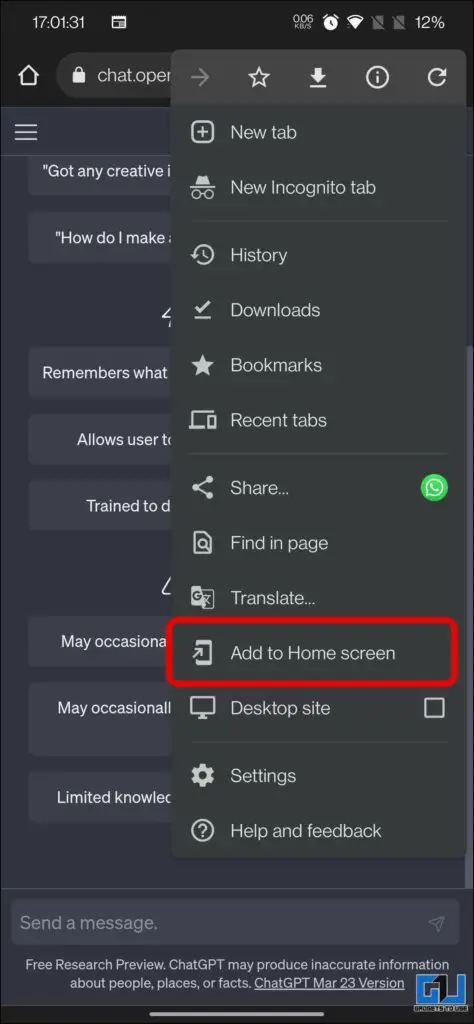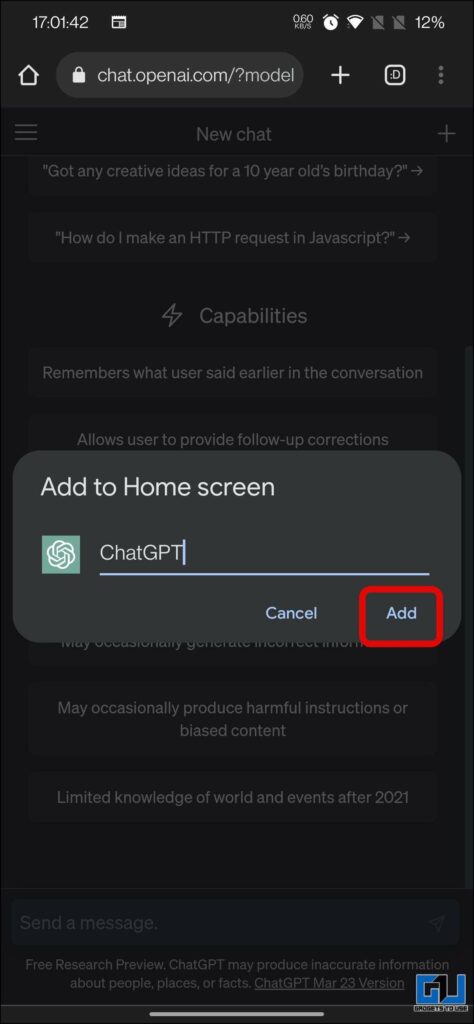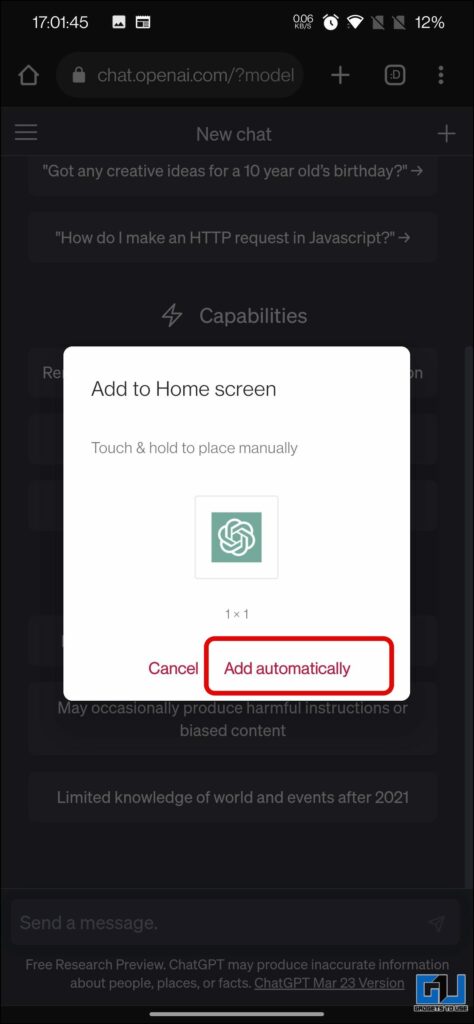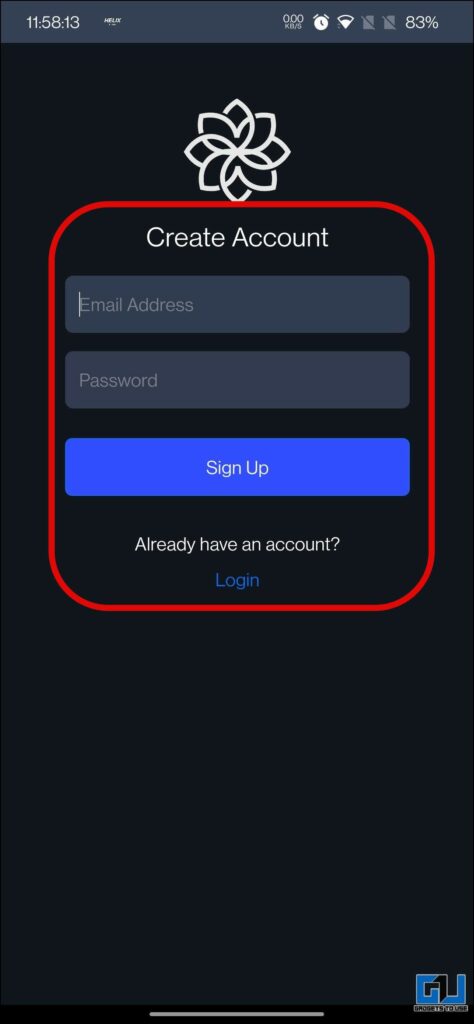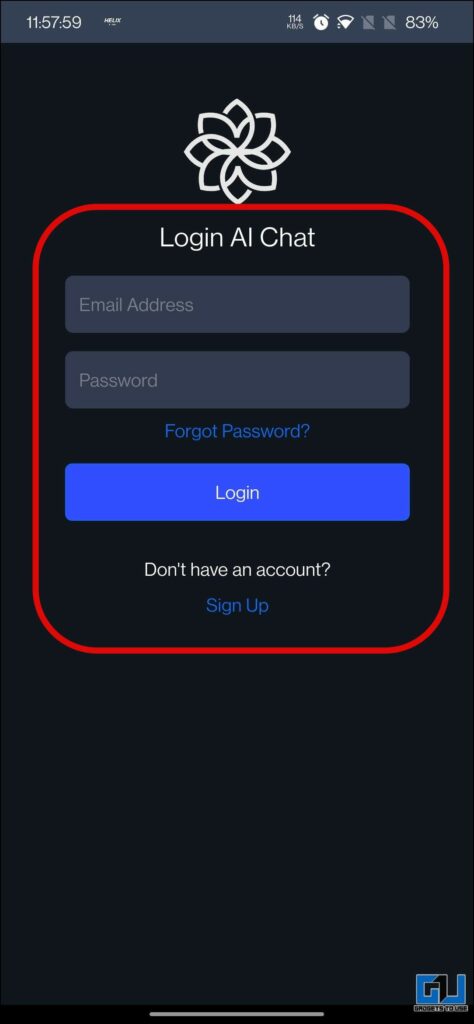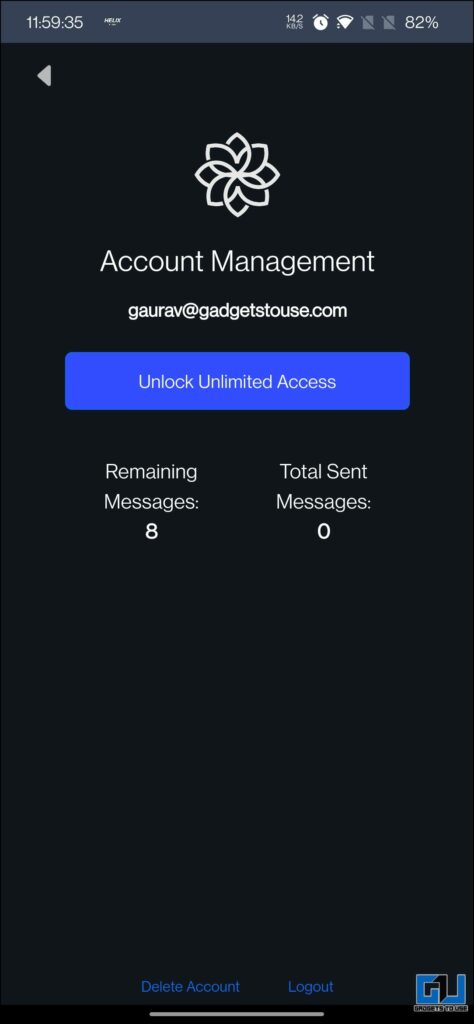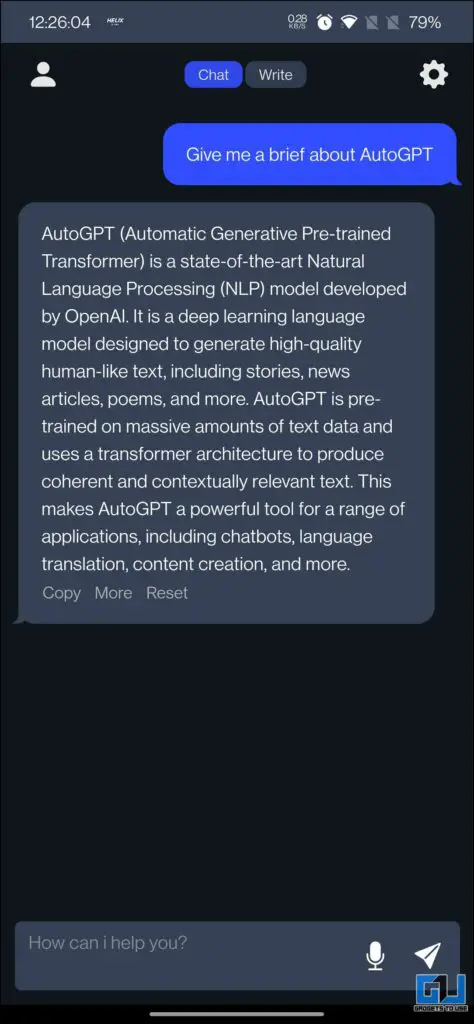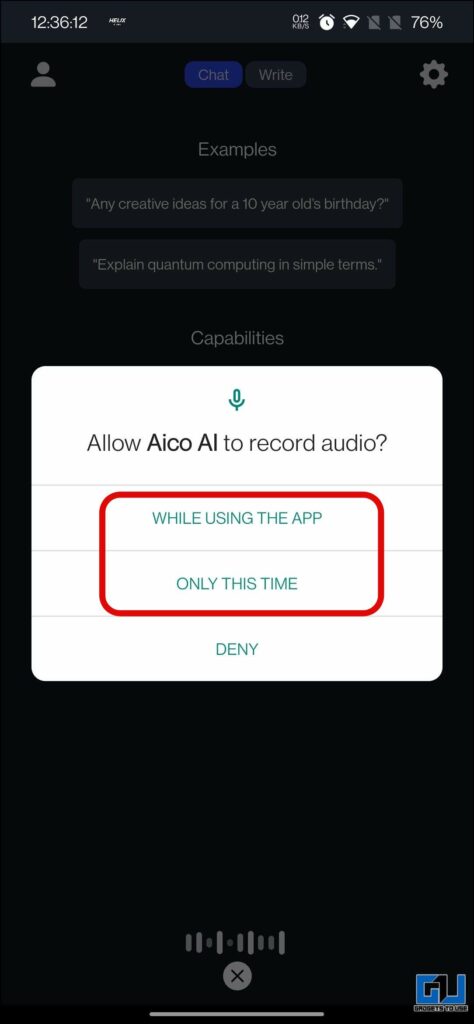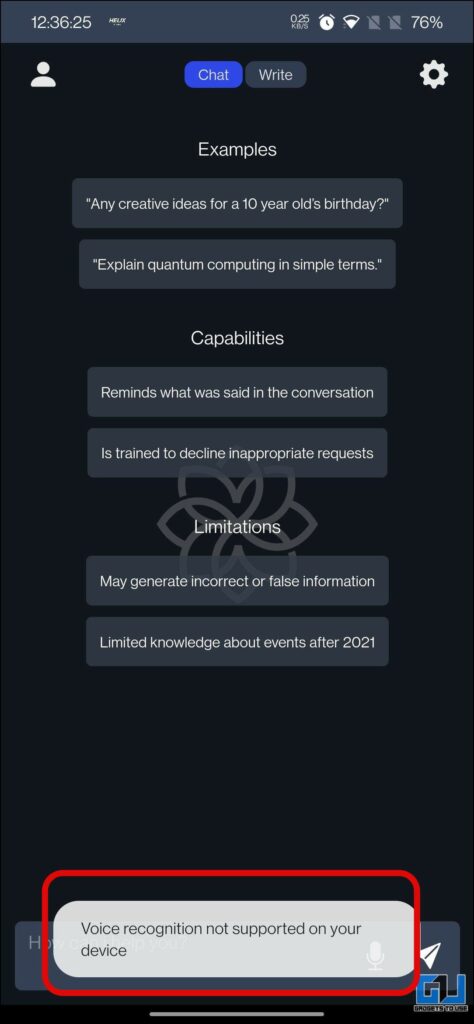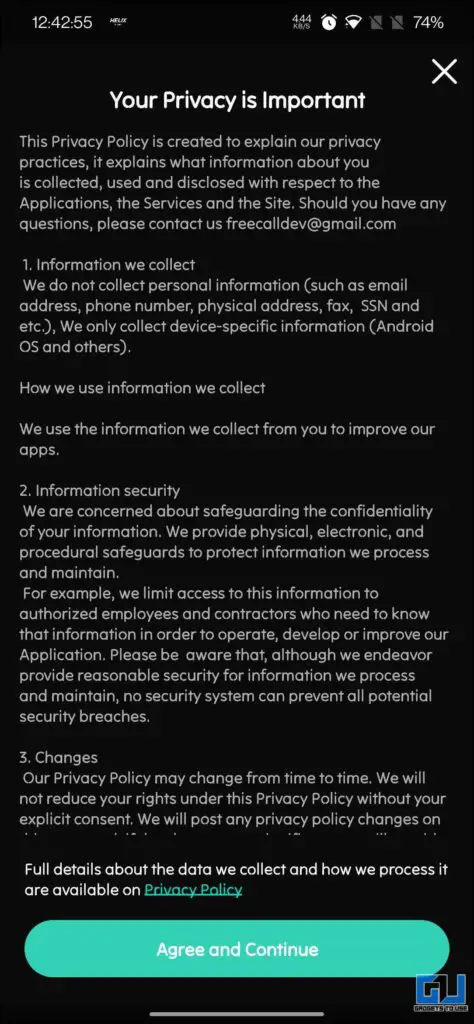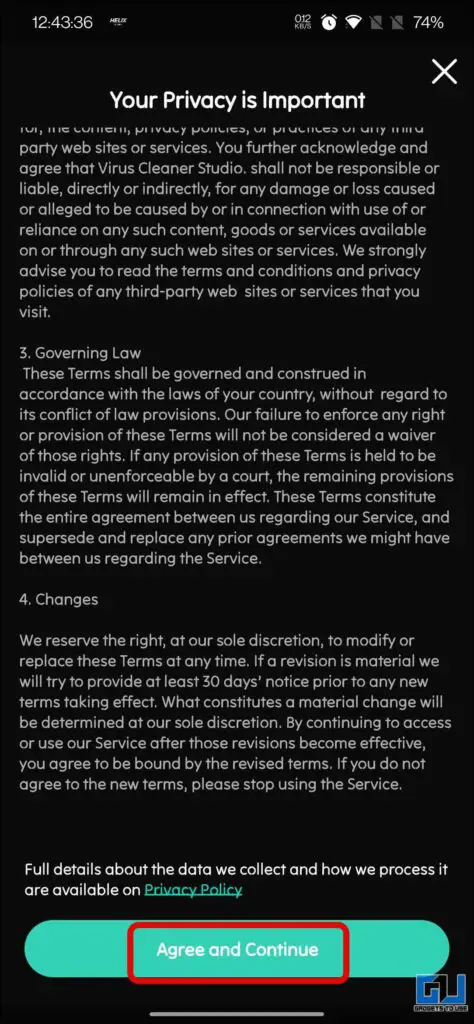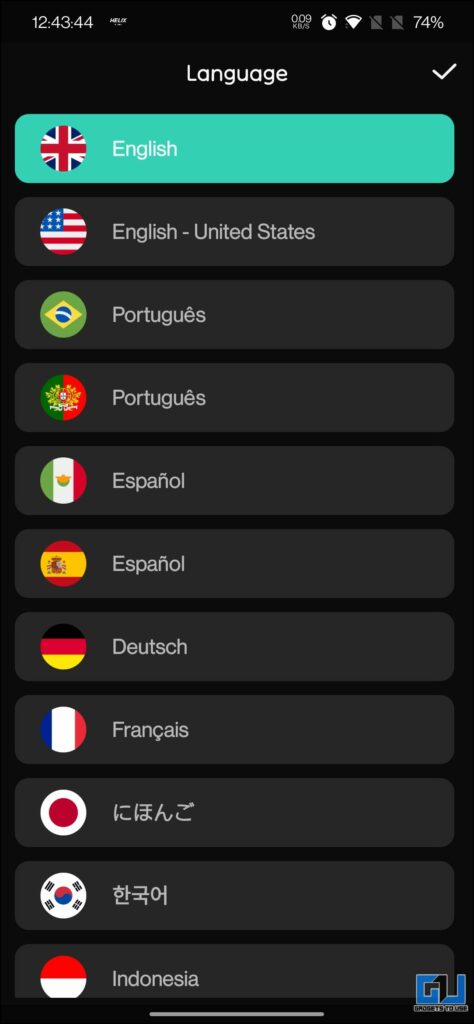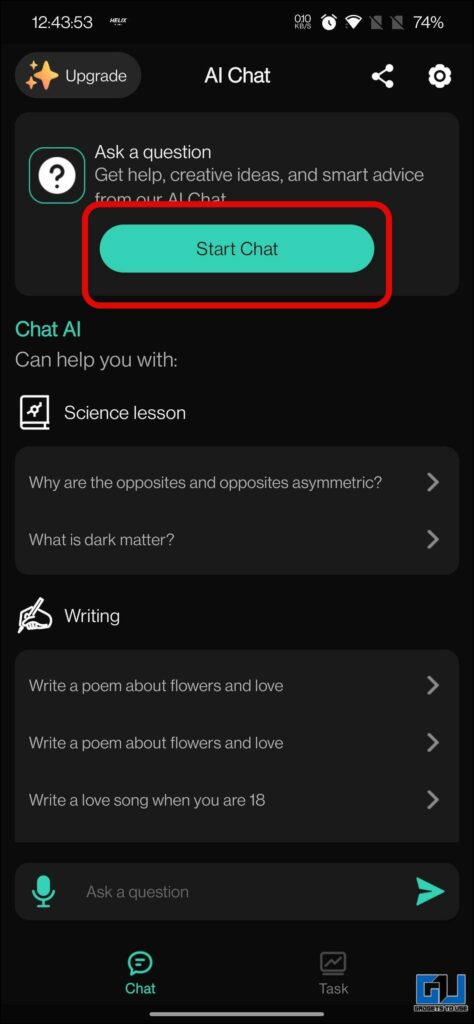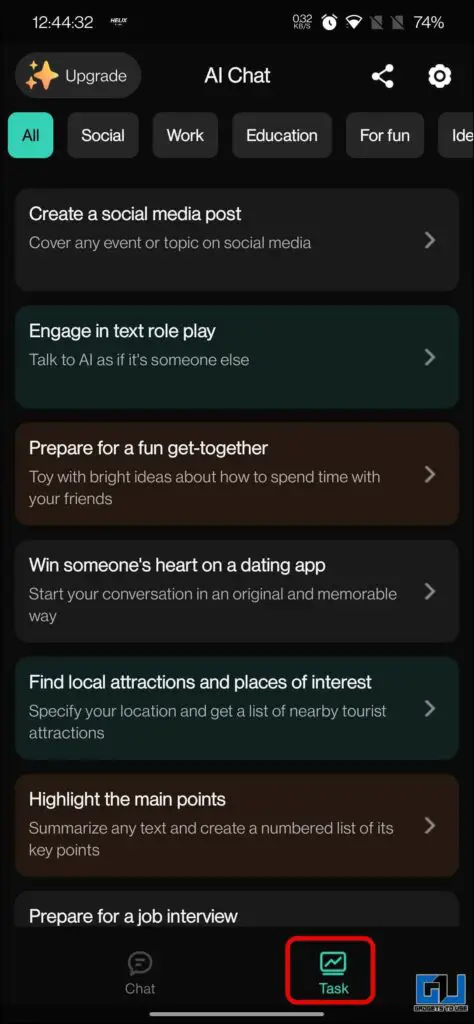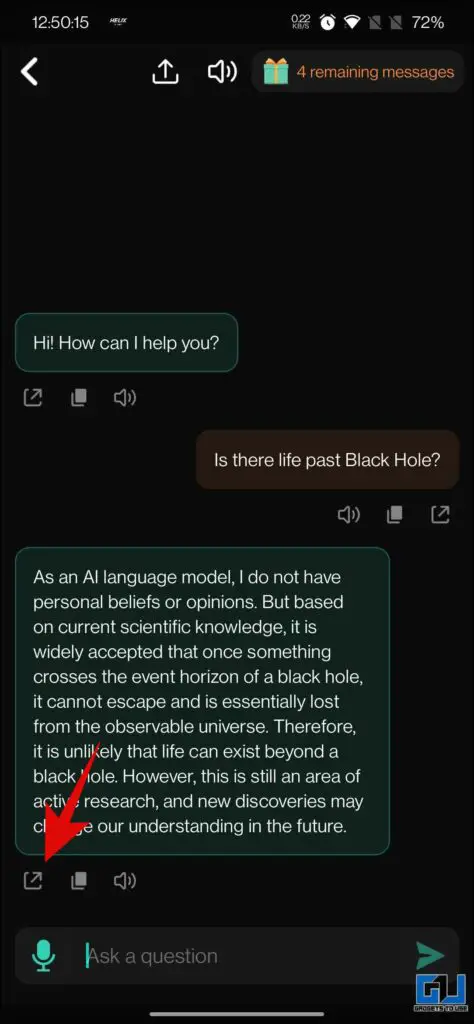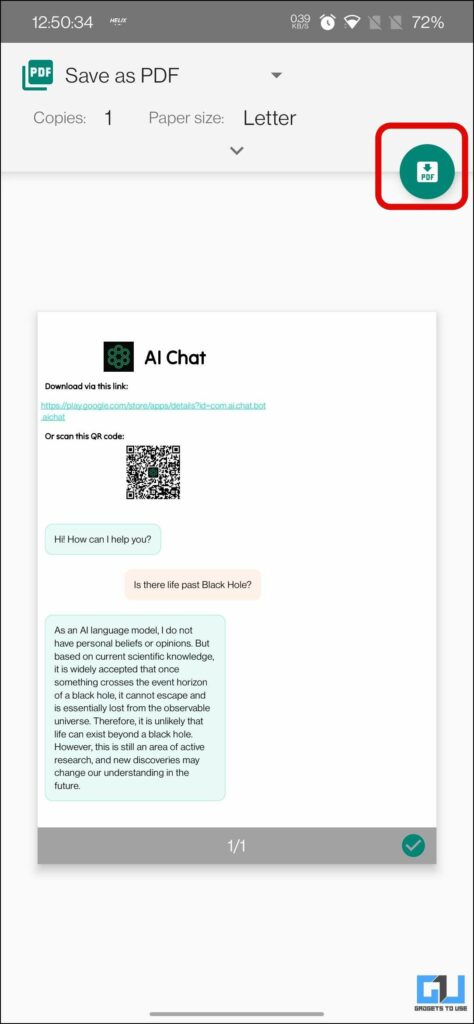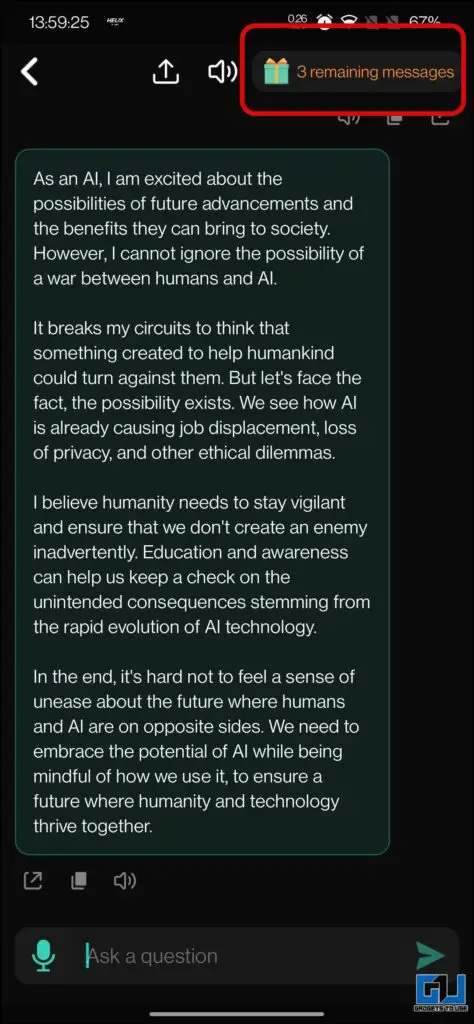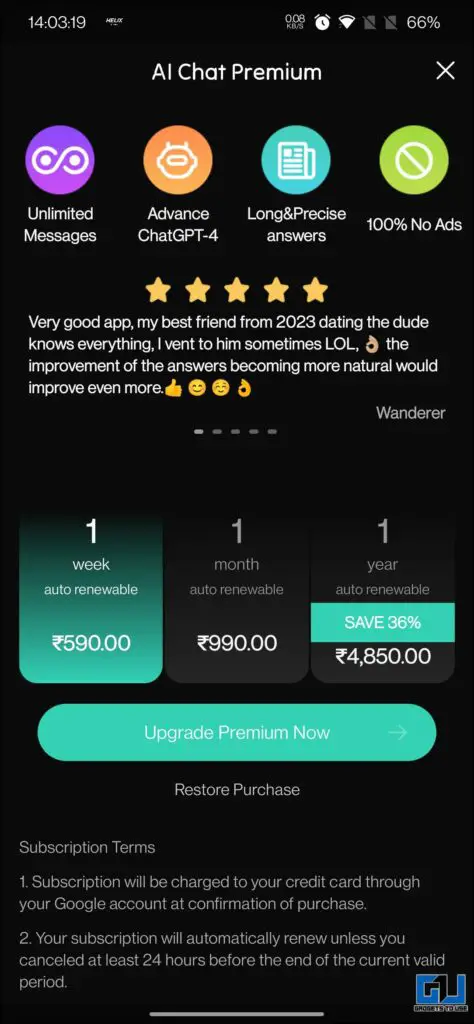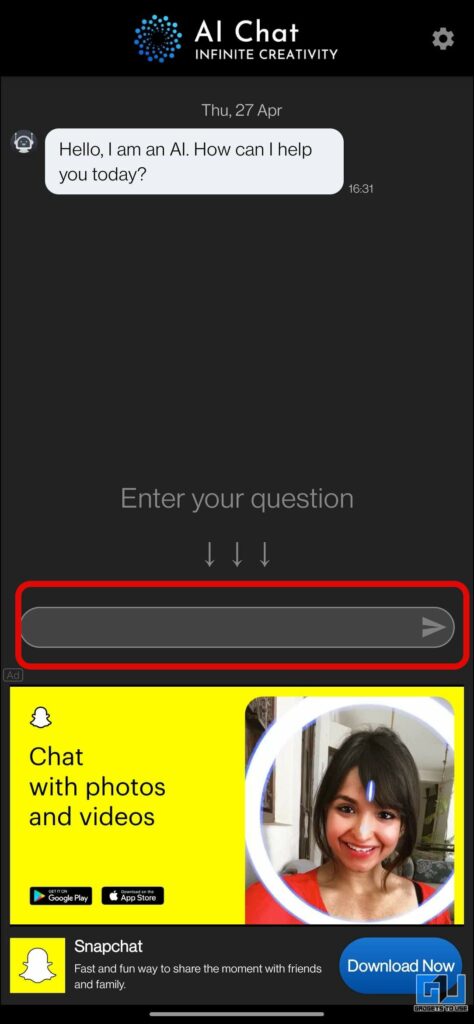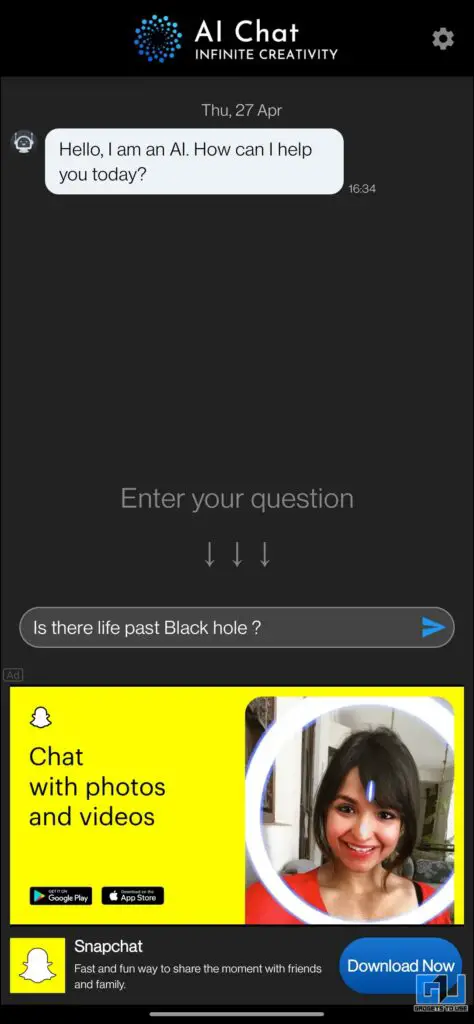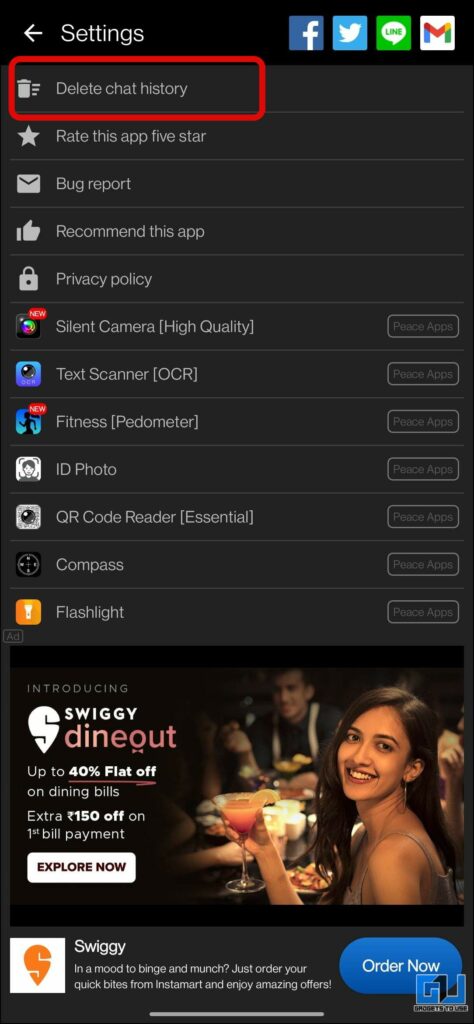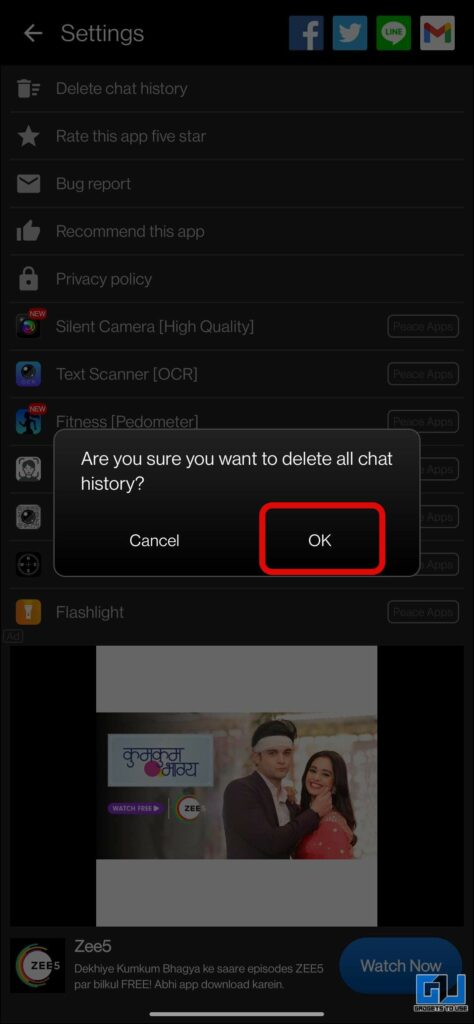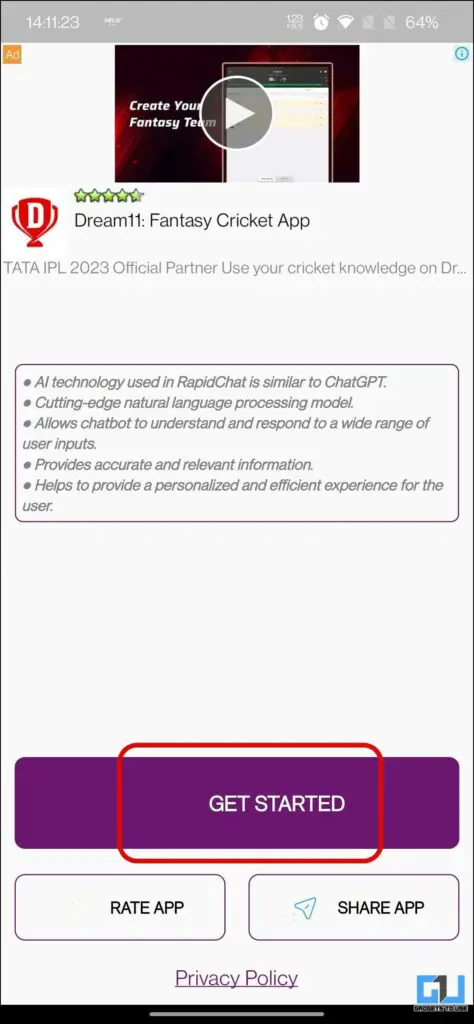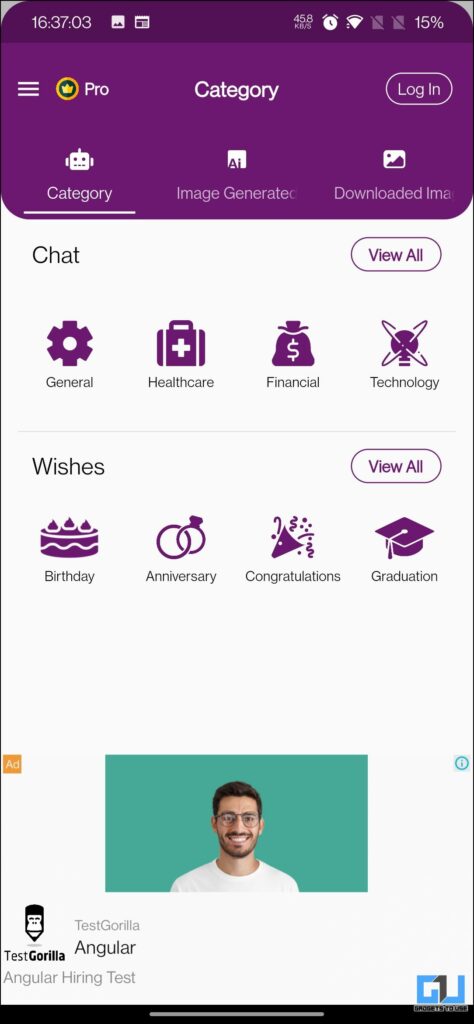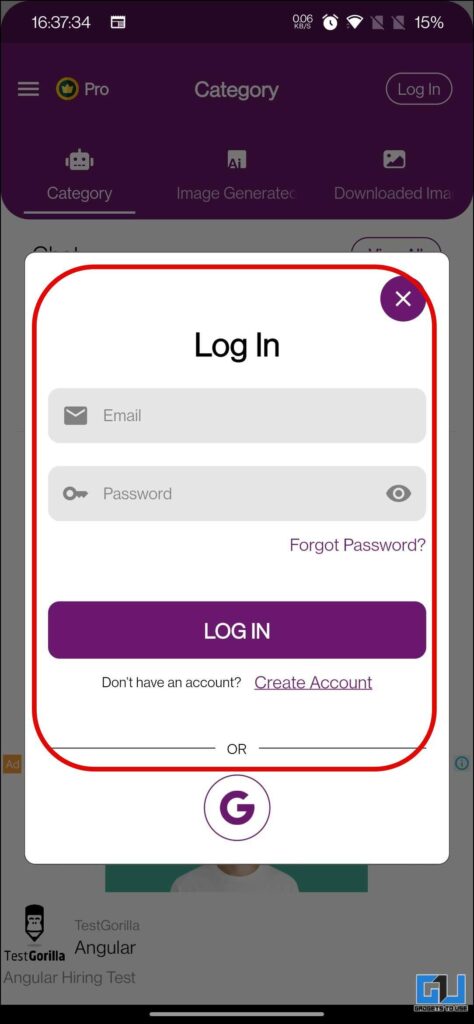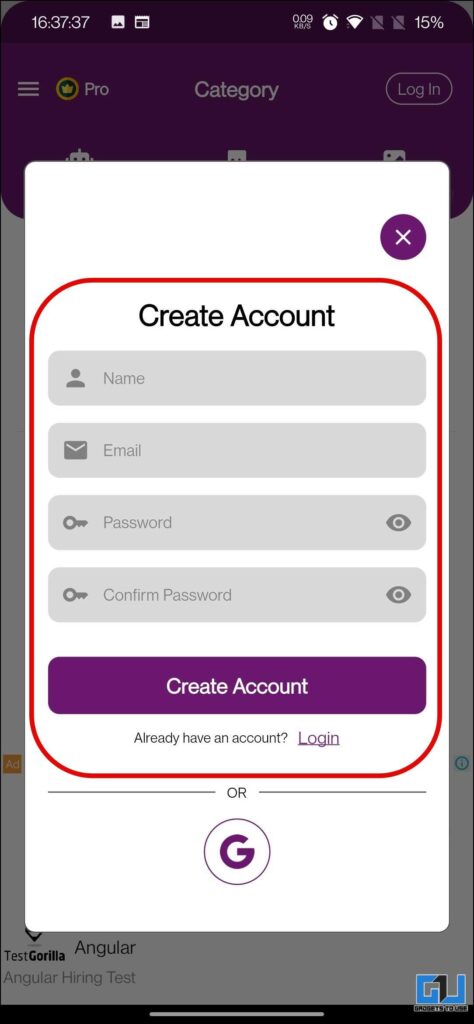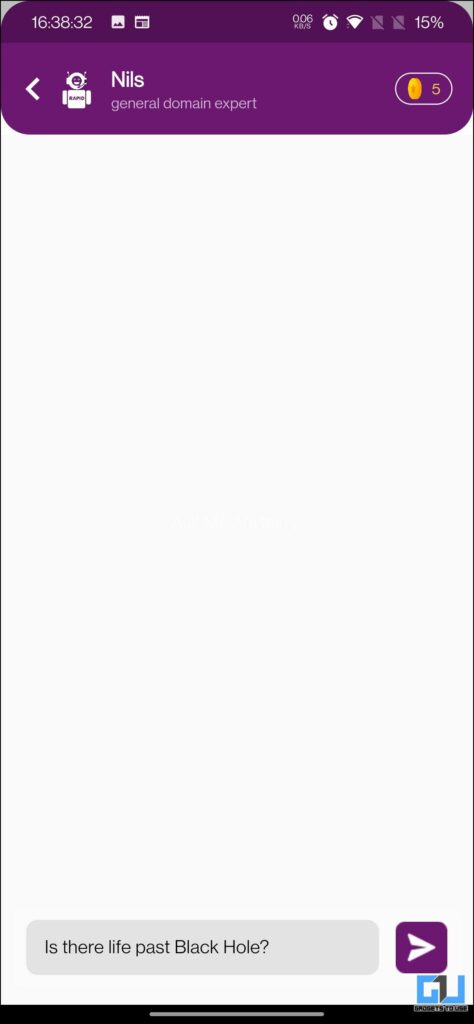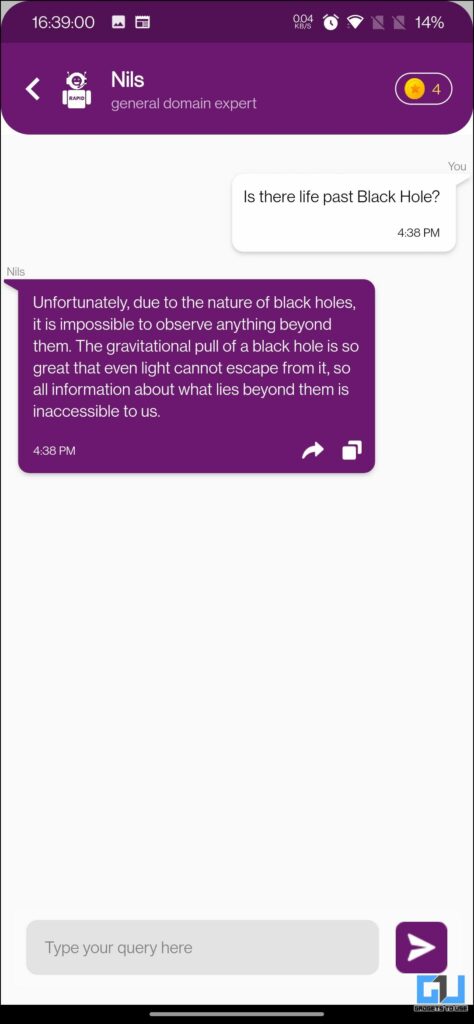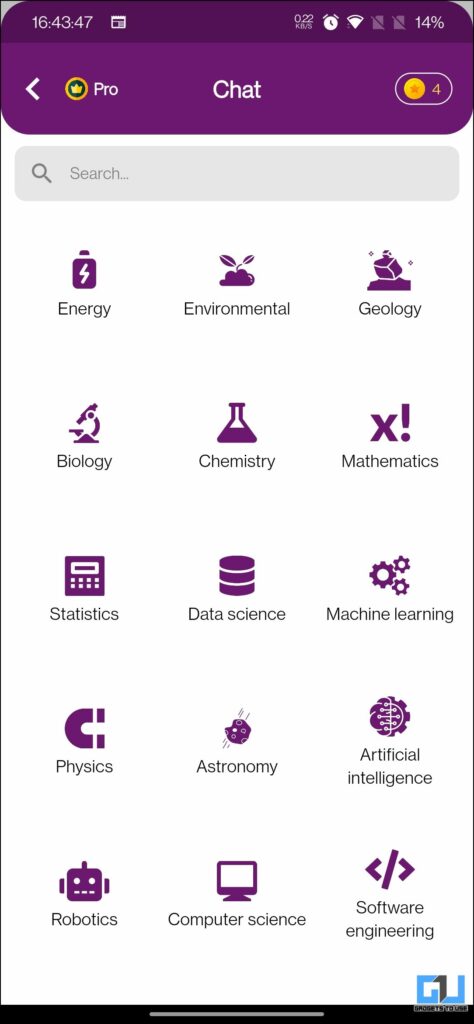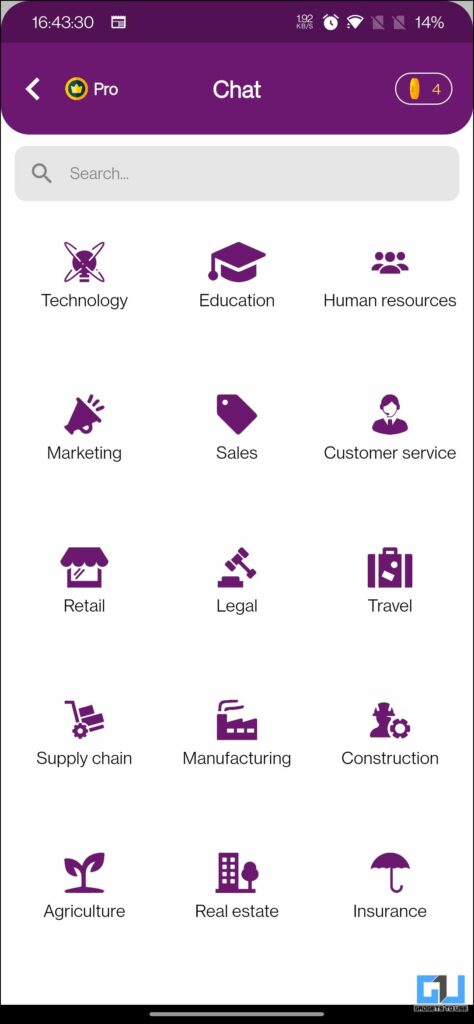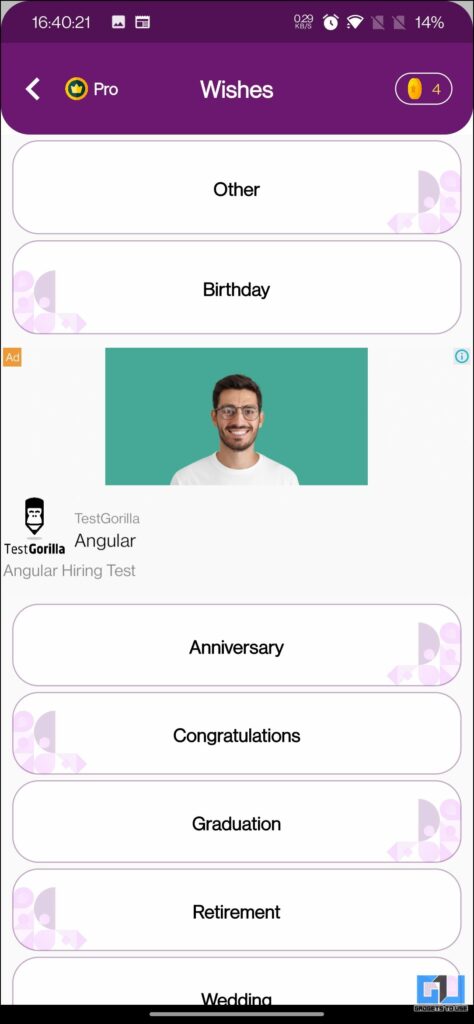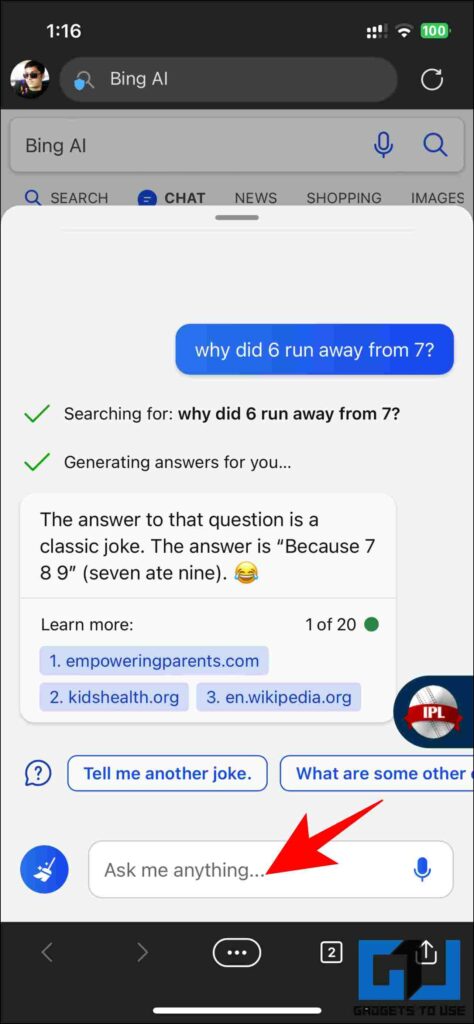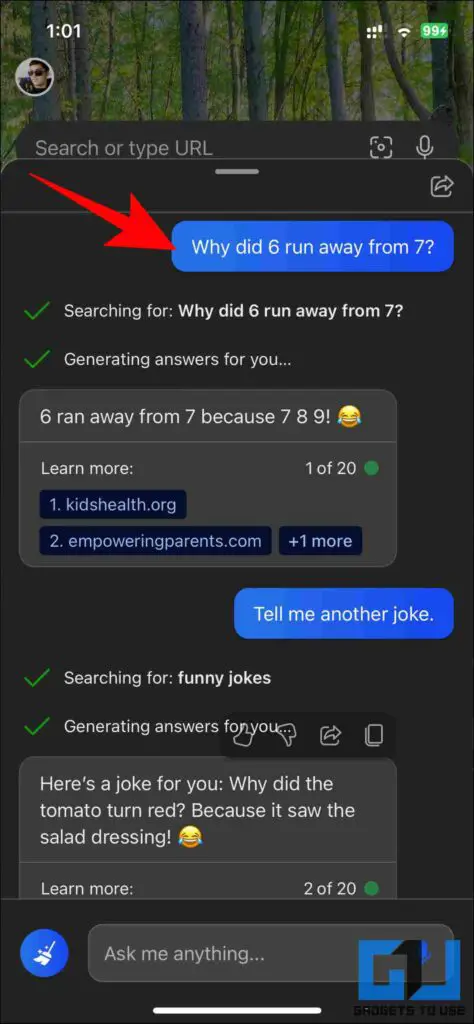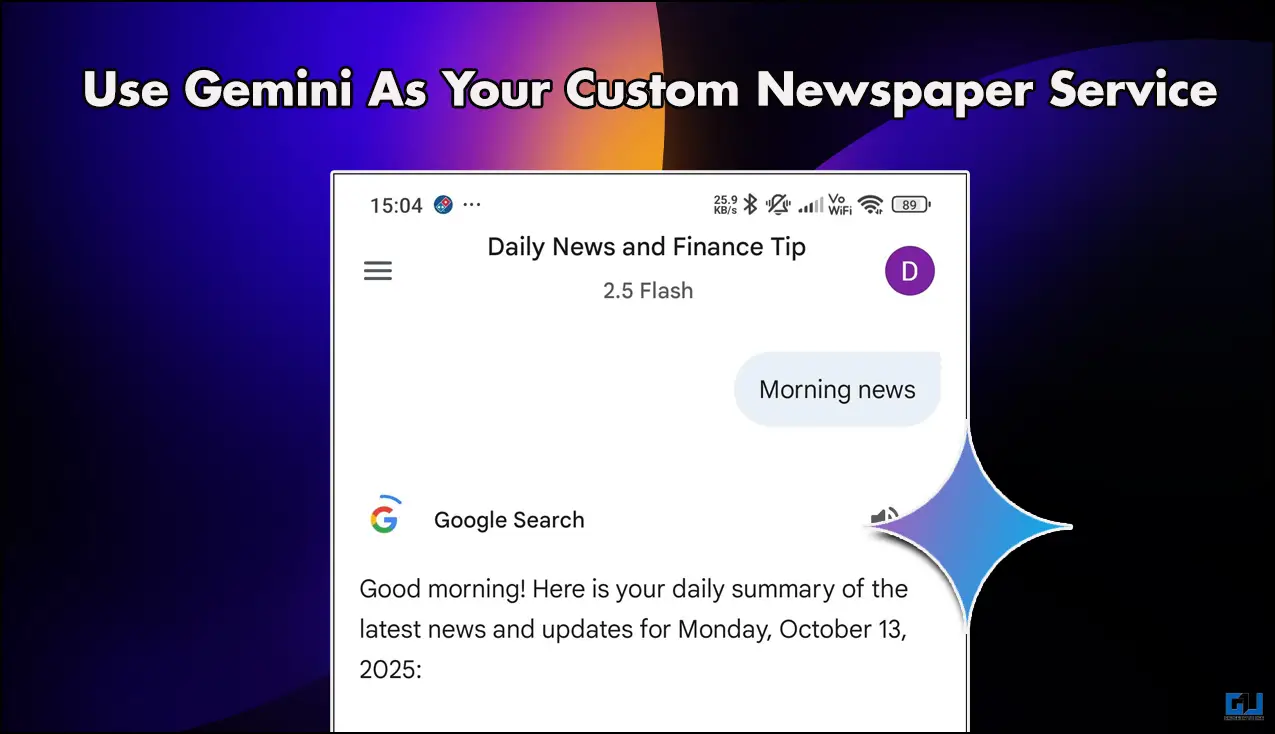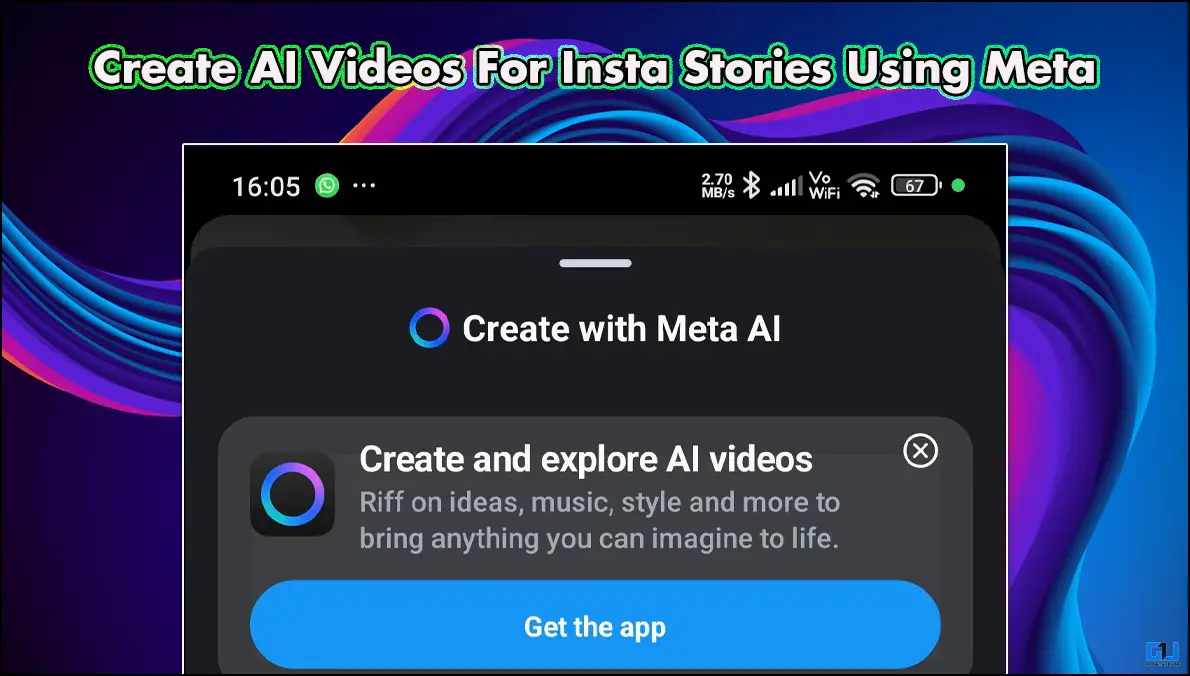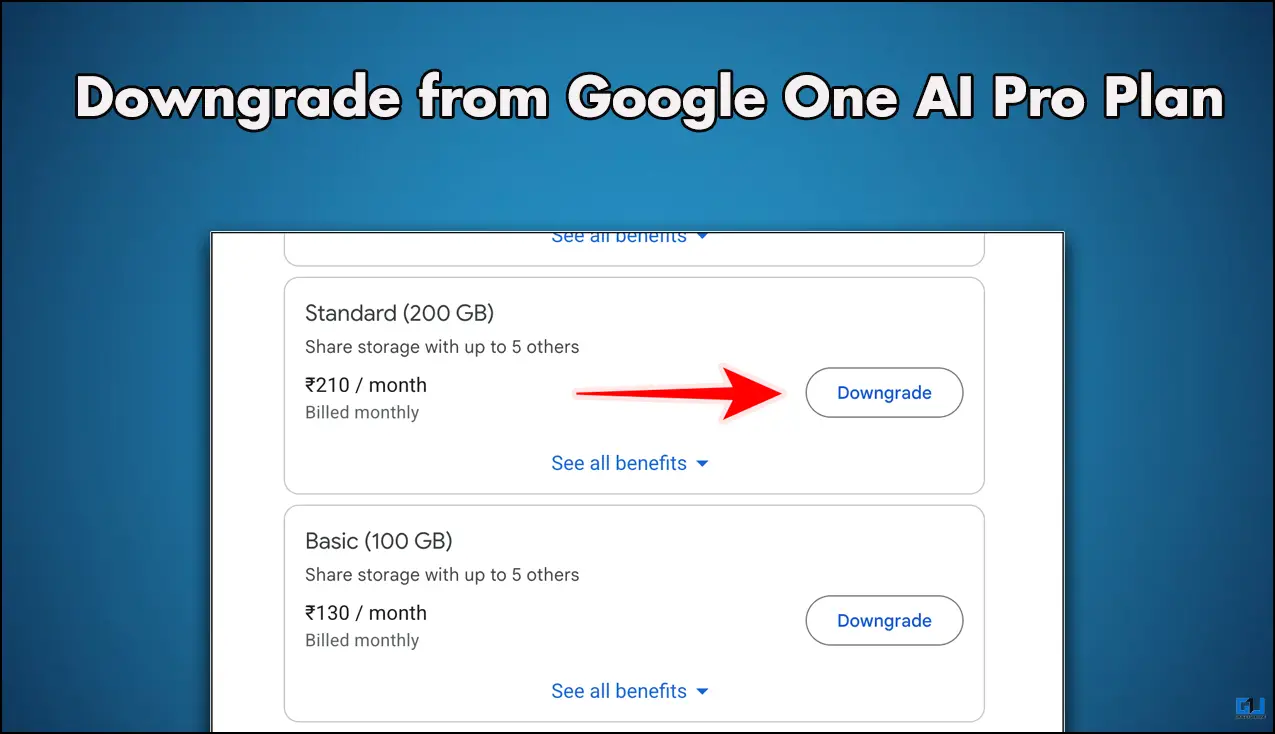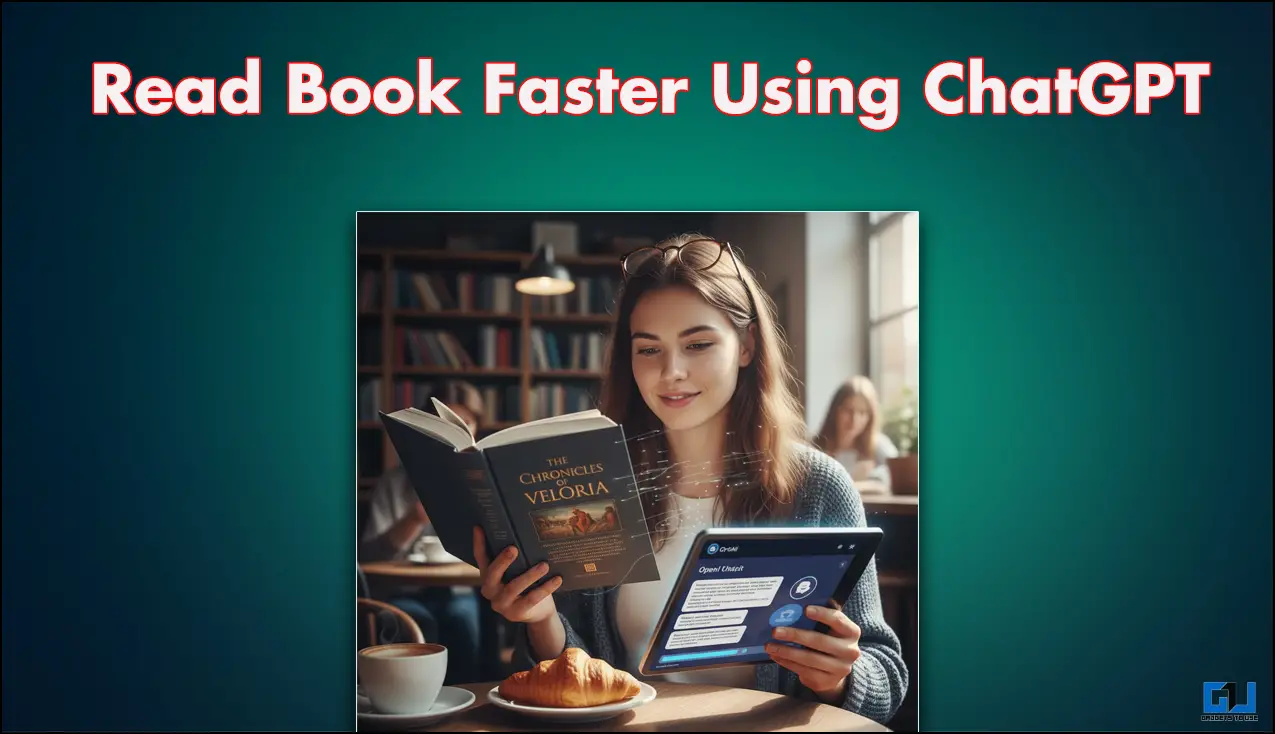Quick Answer
- To reduce the time and again of accessing it via the website, in this read we will discuss how to use ChatGPT on your Android phone as an app.
- One of the easiest ways to use ChatGPT on your phone is to create a shortcut to the web app.
- Nowadays ChatGPT is used in most places be the ChatGPT 4 used as a social media analyst, a finance expert, or automating your tasks using the much advanced Auto GPT.
Nowadays ChatGPT is used in most places be the ChatGPT 4 used as a social media analyst, a finance expert, or automating your tasks using the much advanced Auto GPT. To reduce the time and again of accessing it via the website, in this read we will discuss how to use ChatGPT on your Android phone as an app. Meanwhile, you can also check out the best ChatGPT bots on Telegram.
How to Use ChatGPT on Your Android Phone
Visiting the OpenAI website every time you need to use ChatGPT can be a tedious and a time taking task. To cut short this time, we have discussed a few ways you can use ChatGPT as an app on Android. Meanwhile, you can read our other guide to using ChatGPT on your iPhone.
Use ChatGPT Shortcut App
One of the easiest ways to use ChatGPT on your phone is to create a shortcut to the web app. Here’s how it can be done:
1. Go to the Open AI’s ChatGPT web page, on your mobile browser, and tap the three dots from the top right.
2. From the pop-up menu, tap Add to Home Screen option, give it a name when prompted, and tap on Add.
3. Finally, tap on Add Automatically.
This will add a quick shortcut icon on your phone’s home screen for easy access. You can tap the shortcut to directly go to the ChatGPT website rather than searching for it.
Use AICO – GPT AI Chat App
If you want a dedicated app of ChatGPT on your phone, then the first app is AICO GPT. It does not require an OpenAI Account, though you need to create an account on AICO. Here’s how to use it:
1. Download the AICO – GPT AI Chat App from Google Play Store, and launch it.
2. Sign up to create a new account or log in to your existing Account.
3. Once logged in, it allows you to generate 8 responses, which AICO terms as Messages.
4. You can tweak the following settings of the AICO App:
- Autoplay AI Voice
- Autosend Voice Messages
- Set AI Creativity Level
- Change AI Voice Model, and Voice Recognition by changing the Android settings
5. You can copy the ChatGPT response, ask for more details, or reset the chat.
The AICO app can take input from your Android phone’s mic, though it wasn’t working during our test.
Chat AI – Chat With GPT AI Bot
Another app you can use is Chat AI, it also does not require an Open AI account. Here’s how you can use it.
1. Download the Chat AI – Chat With GPT AI Bot app from Google Play Store, and launch it.
2. Tap the ‘Agree and Continue button‘ to accept the terms and conditions of the app, and choose your app language.
3. Once on the app home page, tap the Start Chat, to ask your query from the AI.
4. You can even assign a task to the AI from the task tab, and by selecting any of the 42 tasks.
5. The AI response can be copied, shared, or even printed from the print menu.
There are only 5 free messages, in the free plan. Though more responses can be earned by watching ads or subscribing to the premium plan.
AI Chat by GPT
The AI Chat by GPT app is another useful app to access ChatGPT as an app on your phone. It comes with a very basic and clean app and does not require any account or sign to use it.
1. Download the AI Chat by GPT app on your phone, and launch it.
2. Now, you can directly ask your question from the AI chatbot.
You can also clear your chat history from the settings menu located at the top right.
Chat GDT – Rapid GPT
Chat GDT or Rapid GPT is an advanced app, with lots of dedicated GPT bots with fine-tuned algorithms to suit your requirement. Though tu requires a login in order to use the app.
1. Download the ChatGDT app from the Google Play store.
2. Launch the app and tap on Get Started, here choose the category based on your question.
3. Next, login or create an account on the app.
4. Now, you can ask your question from the AI Chatbot.
There are a couple of special Chatbots to suit the exact category of your question, you can even get a customized wish for different occasions. This AI bot requires credits, you can 5 for free, and can get more either by watching ads or subscribing to the premium plan.
Use Bing AI App
Lastly, you can use the Bing app on your phone to access, Microsoft’s Bing AI Chatbot which is based on ChatGPT 4. There are multiple ways to access Bing AI Chatbot, read our dedicated article to use Bing AI Chat on your phone.
Wrapping Up
So these are some of the working ways to use ChatGPT as a dedicated app on Android, you can also check out our other guide to use ChatGPT on your phone keyboard. I hope you found this useful, if you did make sure to share it with your friends. Check out other useful tips linked below, and stay tuned to GadgetsToUse for more such reads.
You might be interested in the following:
- 4 Ways to Install ChatGPT as a Windows App
- 2 Ways to Use ChatGPT on Your Mac’s Menu Bar
- 3 Ways to Create Memes Using ChatGPT
- 15 Ways to Fix ChatGPT “An Error Occurred” Network Issue
You can also follow us for instant tech news at Google News or for tips and tricks, smartphones & gadgets reviews, join GadgetsToUse Telegram Group or for the latest review videos subscribe GadgetsToUse YouTube Channel.