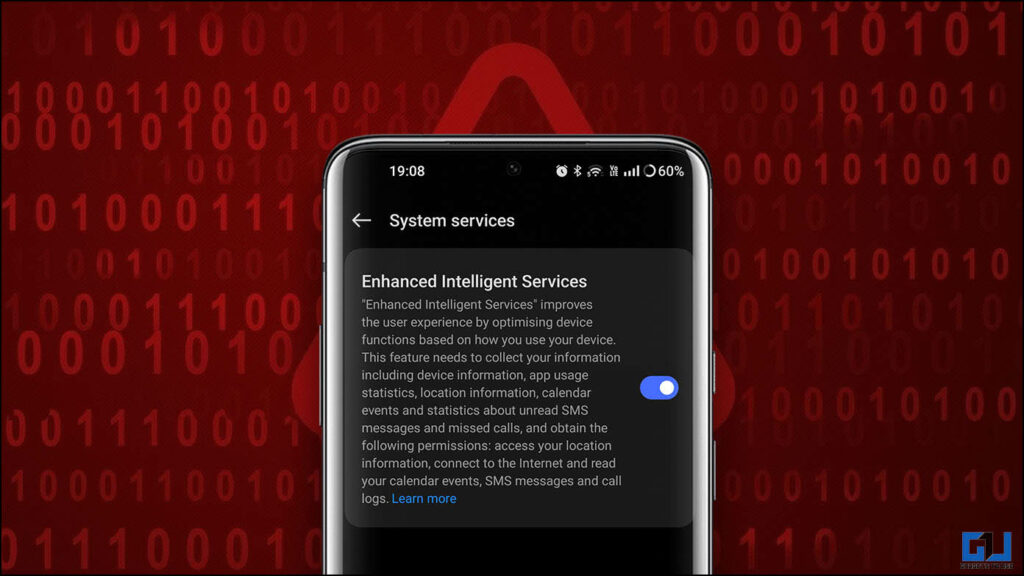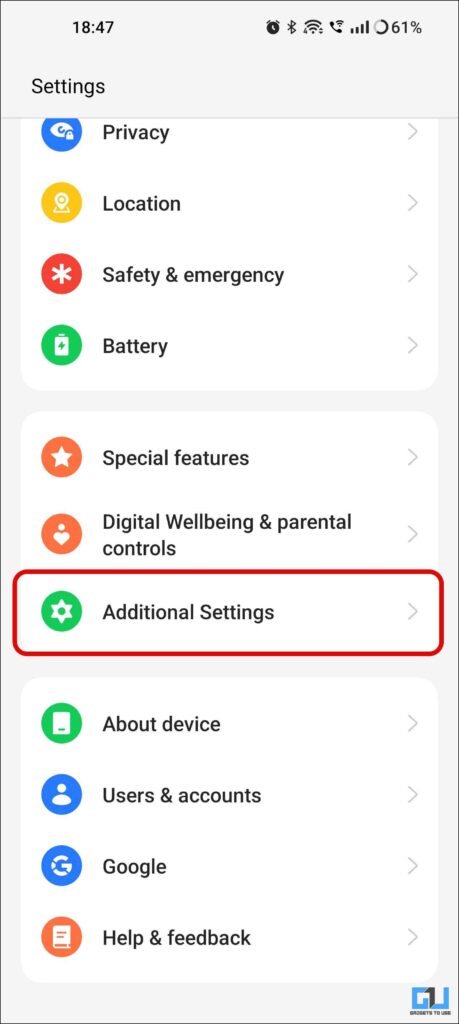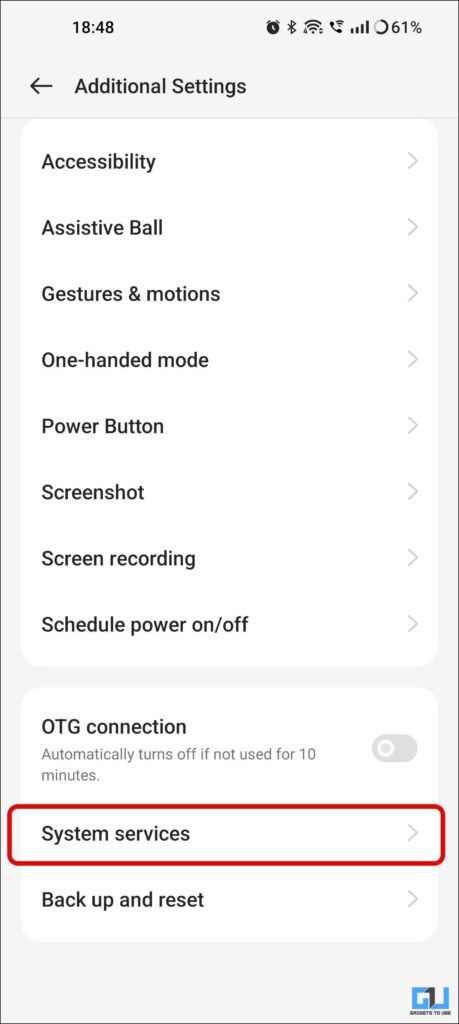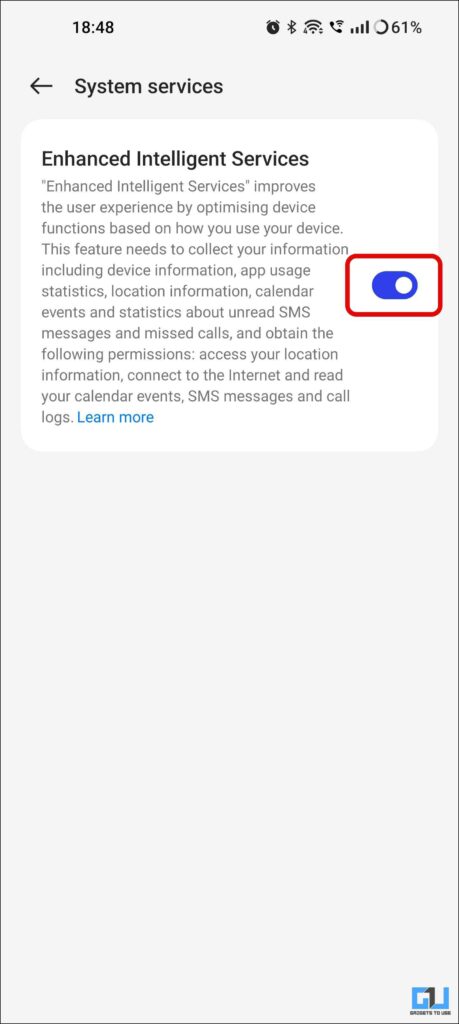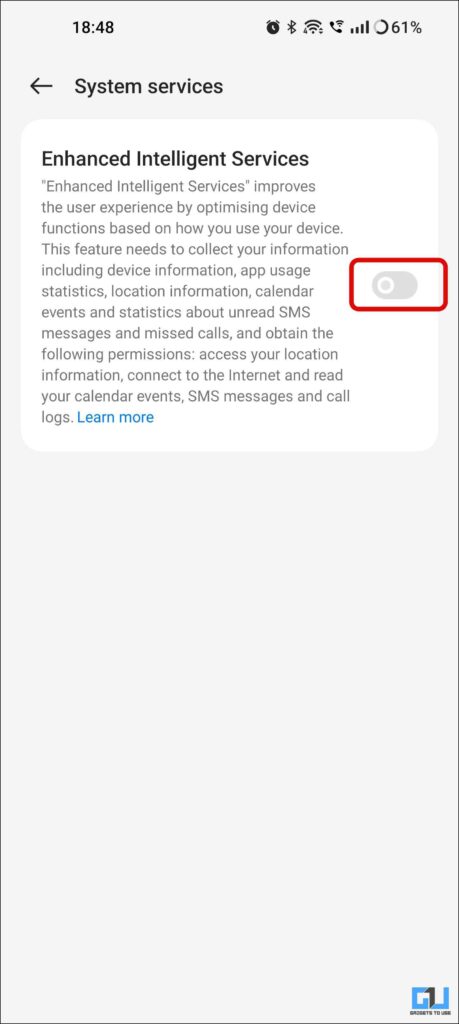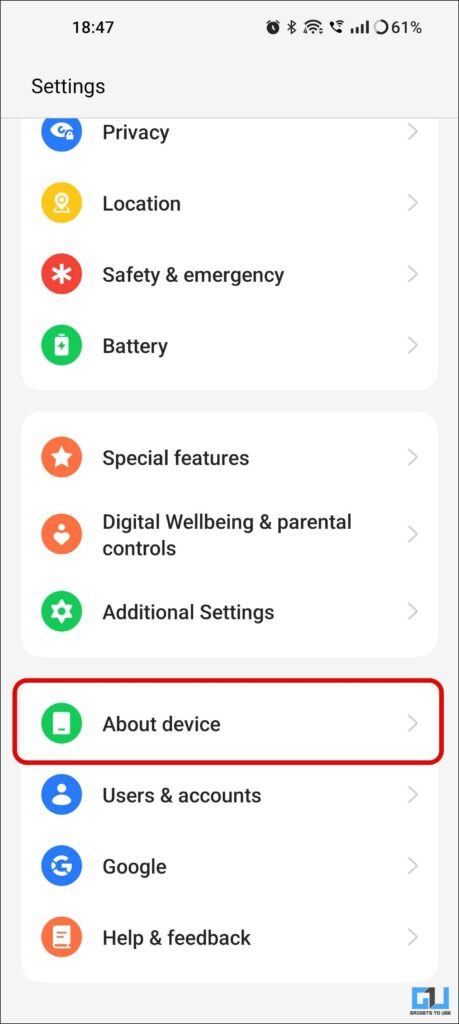Quick Answer
- Since OPPO, Realme, and OnePlus shares the same software codebase on their phones, if you own a Realme, OPPO, or OnePlus phone running ColorOS, RealmeUI, or OxygenOS, the said feature will be enabled by default on your phone.
- With this statement, Realme has also stated to push an Over-the-Air Update to disable this by default on their devices, starting with the newly launched Realme 11 Pro and Realme 11 Pro Plus.
- So this is how you can turn off the Enhanced Intelligent Services on your OPPO, Realme, or OnePlus phone to protect your data.
Recently our friends at TrakinTech discovered Enhanced Intelligent Services mode on Realme 11 Pro Plus 5G. This feature is accused of collecting personal user data, including SMS, Call logs, location info, and more, to improve user experience. What’s concerning is it comes enabled by default on all phones. Today in this read, we will help you turn off Enhanced Intelligent Services on Realme, OPPO, and OnePlus phones.
Methods to Disable Enhanced Intelligent Services
Since OPPO, Realme, and OnePlus shares the same software codebase on their phones, if you own a Realme, OPPO, or OnePlus phone running ColorOS, RealmeUI, or OxygenOS, the said feature will be enabled by default on your phone. And if you are concerned about your data’s privacy, the methods below will help you turn off the Enhanced Intelligence Services mode on your phone.
Method 1 – Manually Turn Off Enhanced Intelligent Services
The first method to prevent sharing your data with the brand, you can manually disable it from your phone settings. Here’s how it can be done.
1. Go to Setting on your phone, running on ColorOS, Realme UI, or OxygenOS 12 or 13, and navigate to Additional Settings.
2. Under Additional Settings, scroll down and select System Services.
3. On the System Settings page, turn off the toggle for Enhanced Intelligent Services.
Once you have disabled this service, your phone won’t share your personal information with the brand.
Method 2 – Update Your Phone to Automatically Turn Off
After India’s Union Minister Mr. Rajeev Chandrasekhar noticed the matter as it got heated up, Realme released the following statement:
Will hv this tested and checked @rishibagree
copy: @GoI_MeitY https://t.co/4hkA5YWsIg
— Rajeev Chandrasekhar 🇮🇳 (@Rajeev_GoI) June 16, 2023
We would like to clarify that the enhanced intelligent services feature is linked to optimising device usage to ensure that consumers get better battery life and temperature performance. However, contrary to the current description, we do not collect any data on SMS, phone calls, schedules, etc.
All data processed in this service is encrypted and stored in encrypted hardware within the user’s device strictly in compliance with Android security mechanisms. This data is completely stored within the device and is not shared anywhere else or uploaded on the cloud. We place great emphasis on user privacy protection, the enhanced intelligent services feature can be manually turned on or off basis the needs of the consumers. The company complies with the local laws and regulations,
With this statement, Realme has also stated to push an Over-the-Air Update to disable this by default on their devices, starting with the newly launched Realme 11 Pro and Realme 11 Pro Plus.
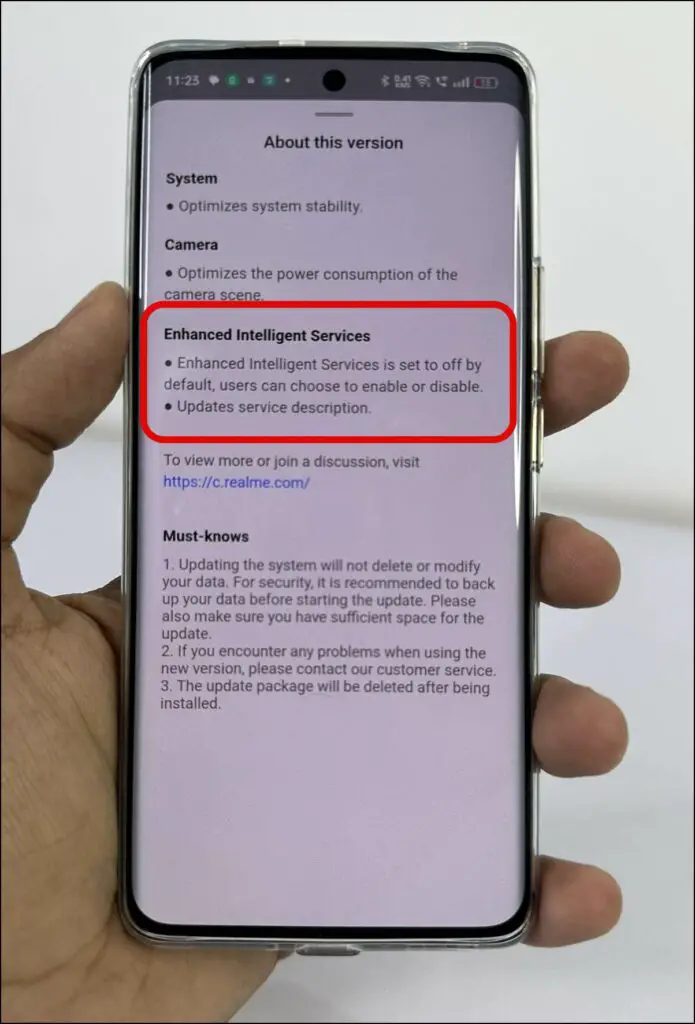
To check whether your phone has received the update, follow these steps:
1. Go to your phone settings, and navigate to About Phone.
2. Under About phone, check for any new software updates.
3. If your phone has received the update, install it on your phone.
FAQs
Q. How Can I Stop Automatically Sharing My Personal Usage Data on Realme, OPPO, and OnePlus?
To stop sharing your usage data like SMS, call logs, location data, and more, you must turn off Enhanced Intelligent Services on your OPPO, Realme, and OnePlus phones. Follow the first method in this article to disable it on your phone.
Q. Is Realme Tracking All My Data From the Enhanced Intelligent Services Program?
While nothing has been proven, the Union Minister of Electronics and Technology, Government of India, Mr. Rajeev Chandrasekhar, has asked IT Ministry to investigate the matter.
Q. What Data is Realme Tracking from Enhanced Intelligent Services Program?
As our friends at TrakinTech pointed out, Realme tracks personal user data about your phone usage, including SMS, call logs, location data, and more. It has not been proven yet, and Realme denies the claim. The Indian IT Ministry is investigating this matter. To fix the issue, Realme has released a software update to disable this option by default on their phones.
Wrapping Up
So this is how you can turn off the Enhanced Intelligent Services on your OPPO, Realme, or OnePlus phone to protect your data. Since Realme has acknowledged the matter and released an update on this, we expect OPPO and OnePlus to follow the same. Stay tuned to GadgetsToUse for more such reads.
Also, Read:
- Top 9 Privacy Apps to Use: Prevent Tracking, Block Ads, Data Collection
- ‘Keyboard For Xiaomi’ Privacy Policy Changes; Must Read For Redmi, Mi Phone Users
- Disable These Features on Xiaomi Phone Setup to Protect Data & Avoid Ads
- 3 Ways to Permanently Delete Your Number and Data From Truecaller
You can also follow us for instant tech news at Google News or for tips and tricks, smartphones & gadgets reviews, join GadgetsToUse Telegram Group or for the latest review videos subscribe GadgetsToUse YouTube Channel.