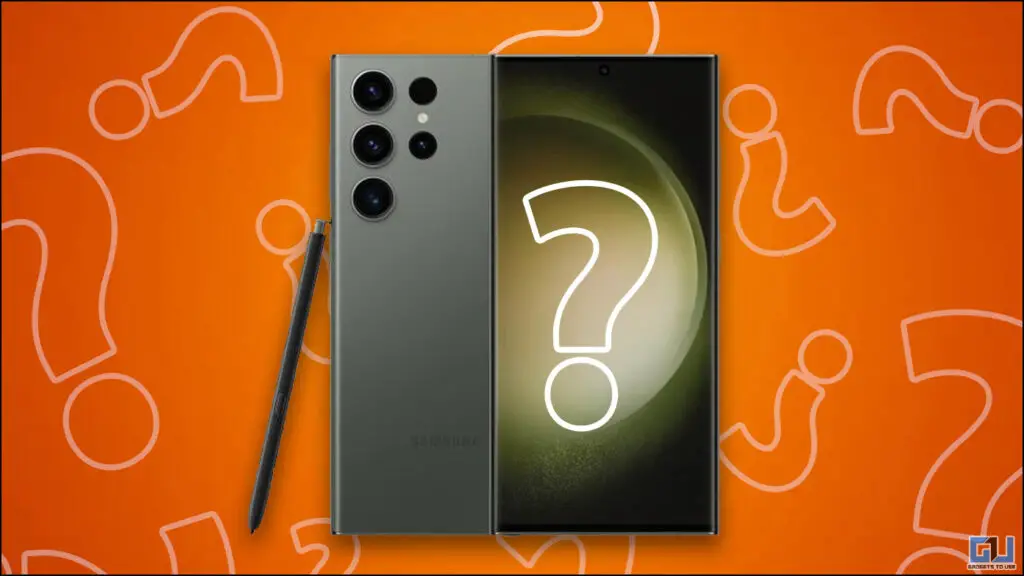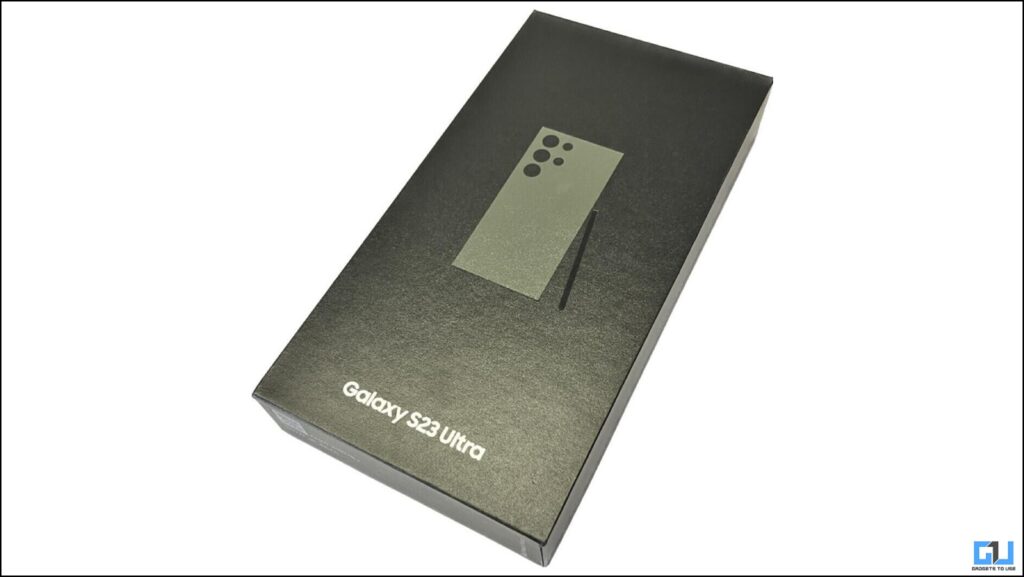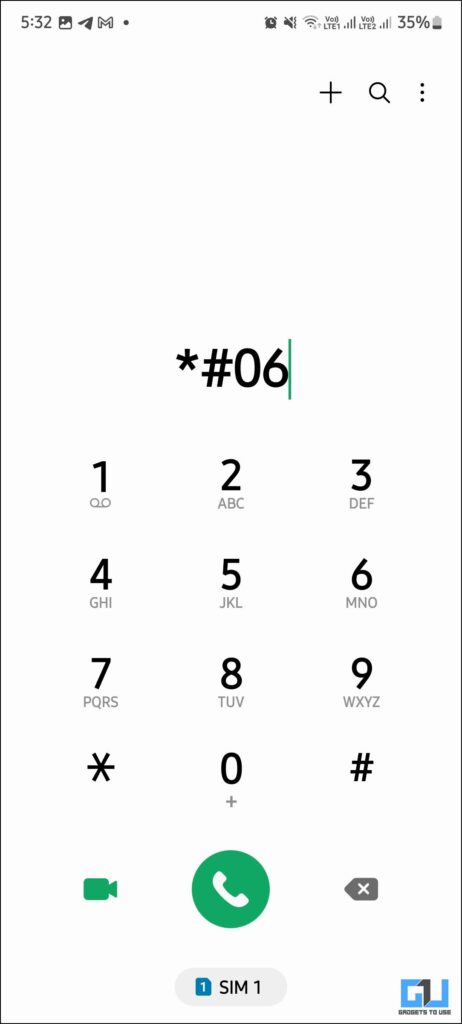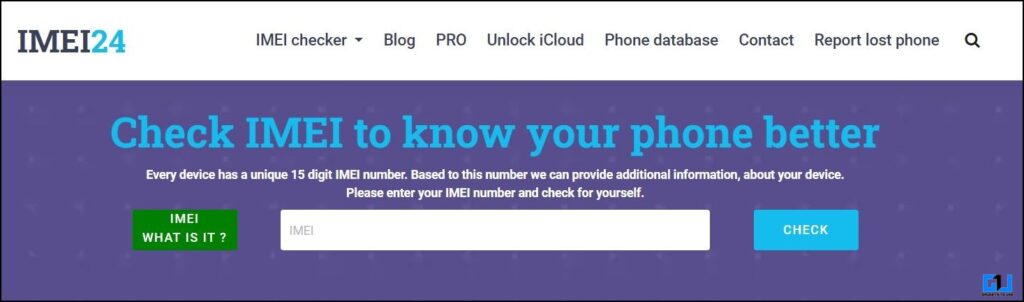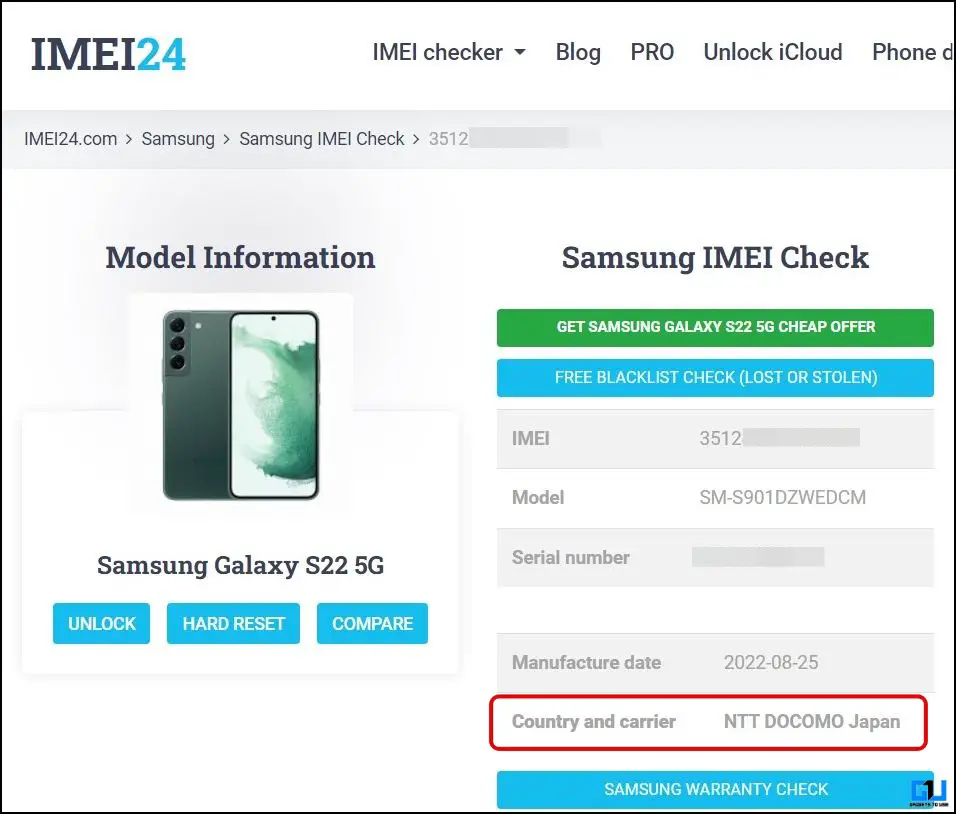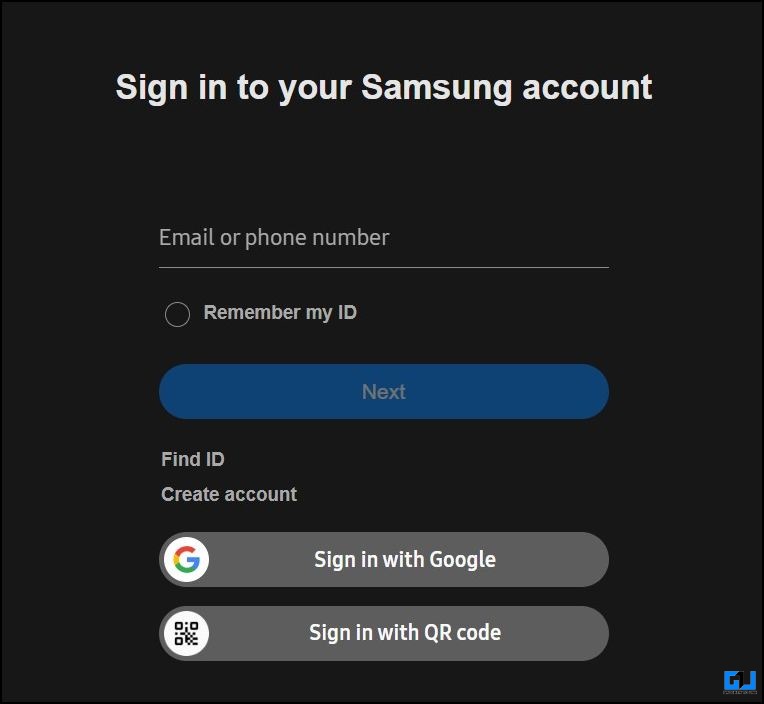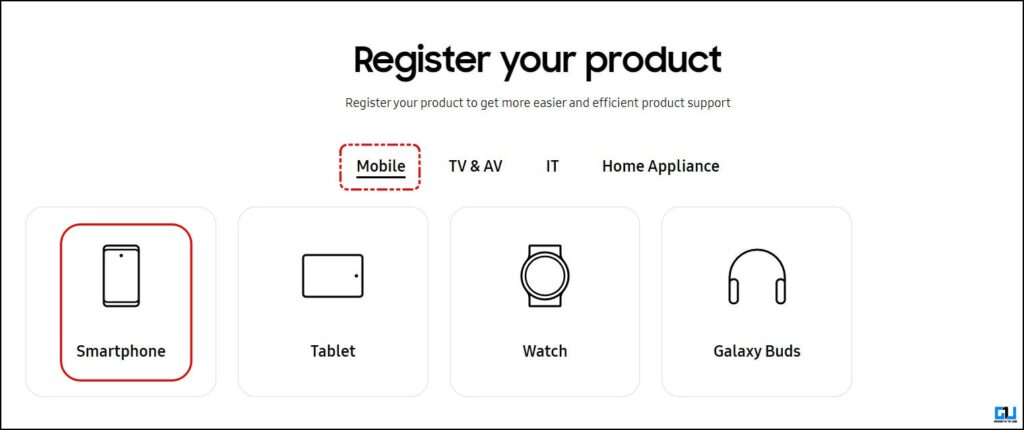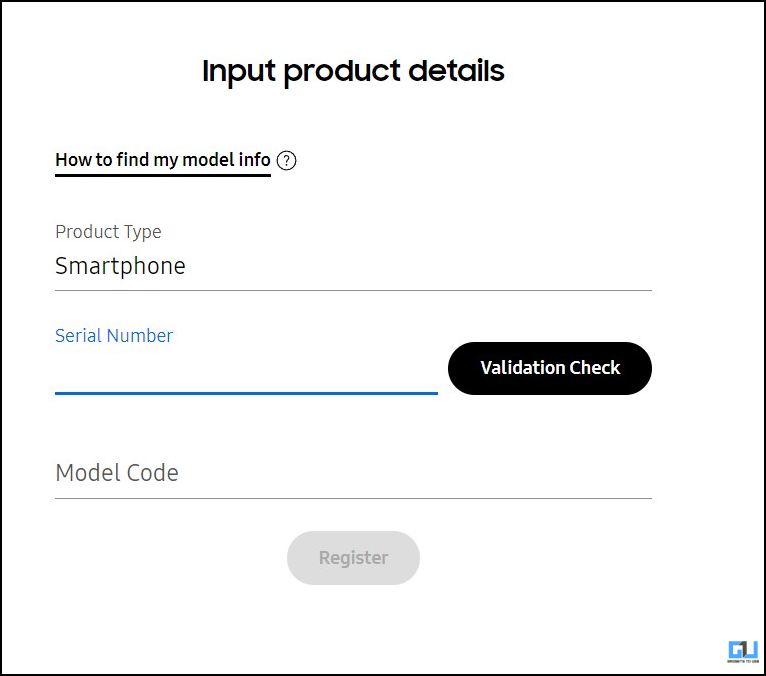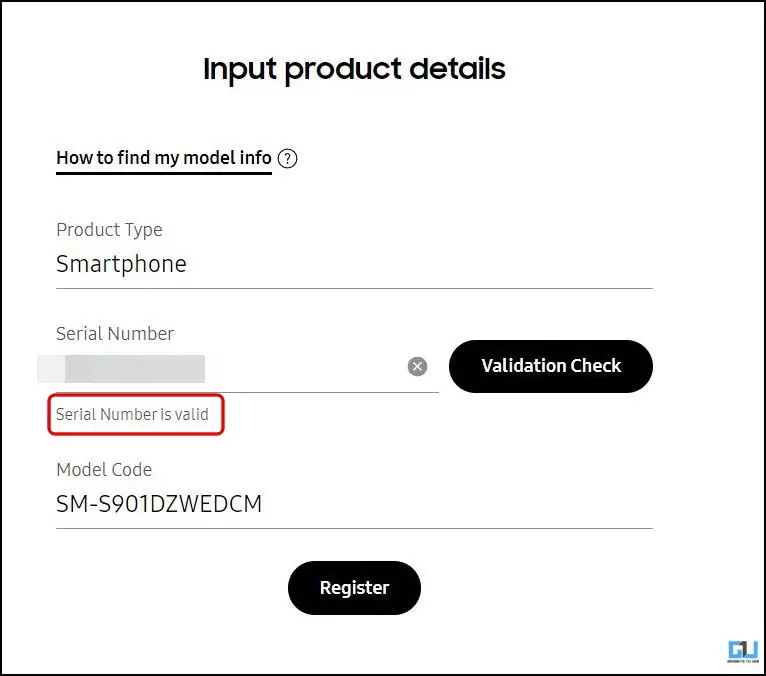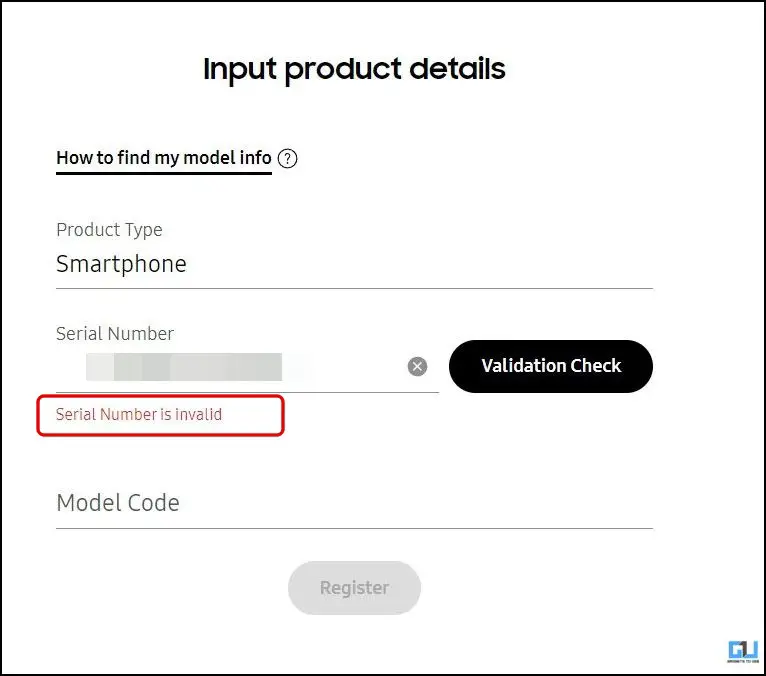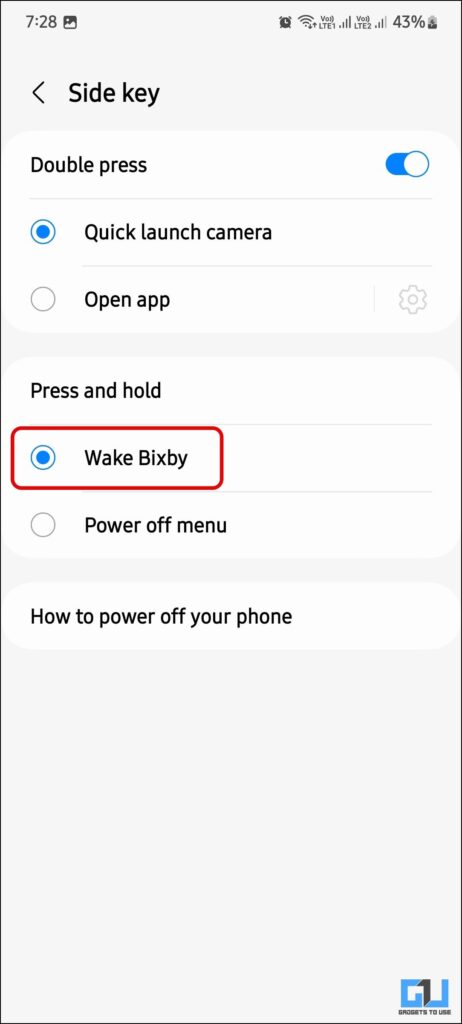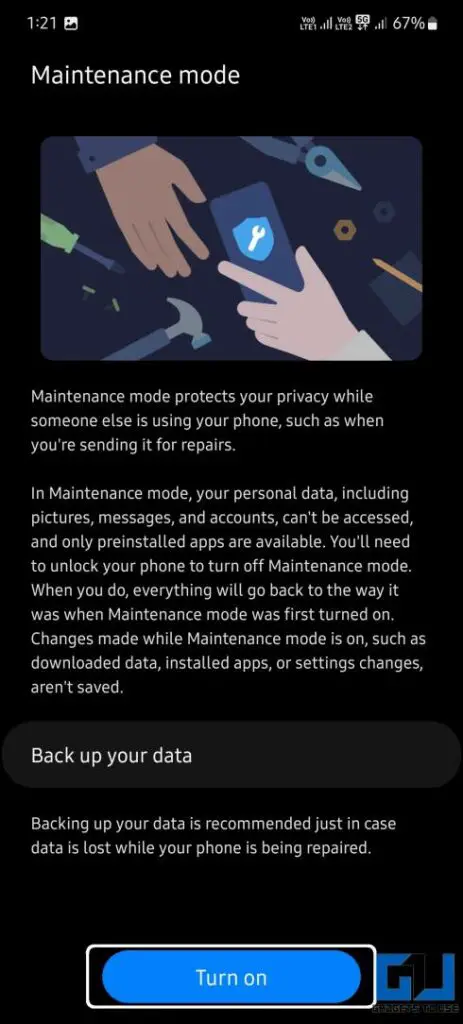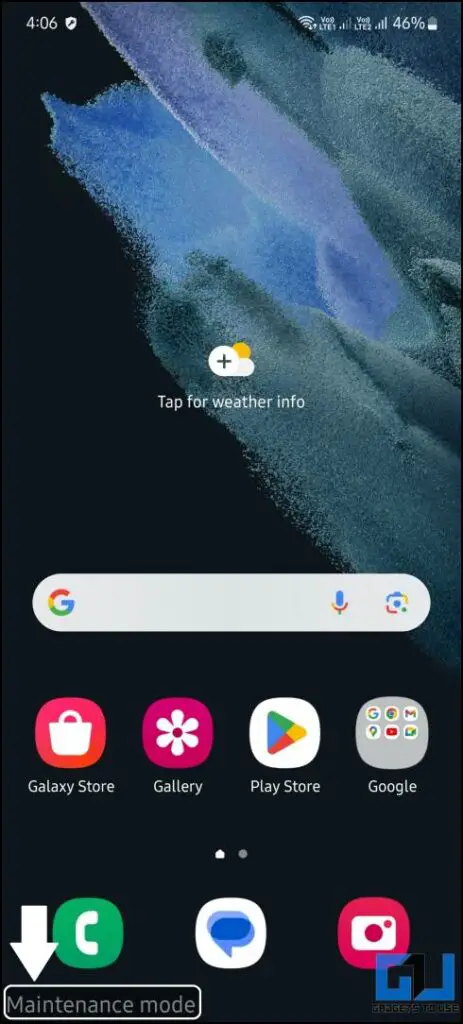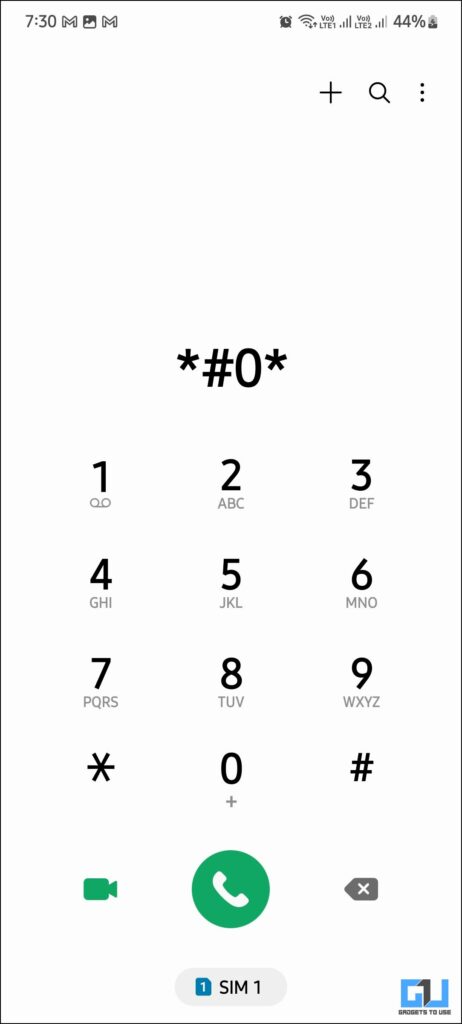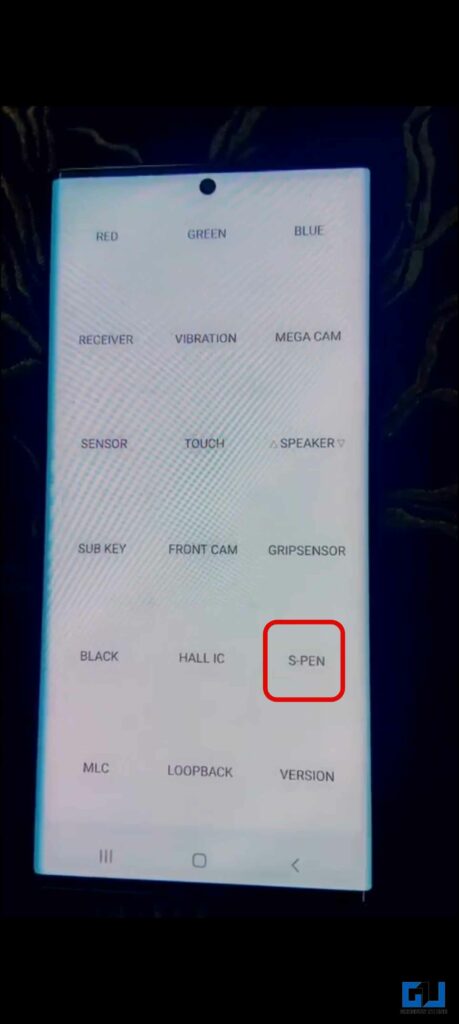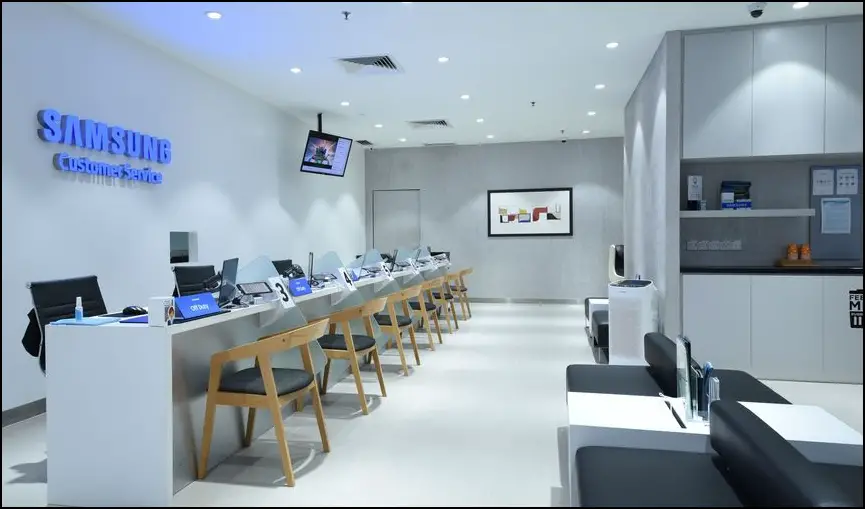Quick Answer
- After the physical inspection, you should match the IMEI number on the box with the sticker found on a brand-new phone, along with the IMEI number found inside the software as follows.
- Match the IMEI number on the phone screen with the IMEI number on the box.
- However, on 28th February 2023, the decision was reverted, and now Samsung is operating with the original “Samsung” name in Japan, like the rest of the world.
With emerging technologies and advancements, smartphones are getting better and more expensive simultaneously, touching almost $2,000. Alongside this, the counterfeit smartphone industry is also progressing rapidly, making it hard to distinguish between a genuine and fake smartphone. Samsung is the most copied brand by fake phone manufacturers, as per AnTutu’s 2021 report. And here, we’ll help you check and find whether your Samsung Galaxy phone is fake or original.
How to Check if a Samsung Phone is Fake or Original?
A fake smartphone is not only made out of poor or cheap material and hardware, posing a risk of physical damage to you. Such fake phones also work as means for malware distribution and pose many security threats. So, one should avoid buying such counterfeit smartphones.
While the counterfeit smartphone industry has come a long way, making it hard to distinguish between real and fake smartphones. The below-mentioned methods will help you find a fake Samsung smartphone and save you from spending your hard-earned money on a clone Samsung device.
Method 1 – Inspect the Box
The first sign to take a cautious step while buying a phone is to inspect its box. Make sure the box is sealed properly and all the seals are intact. Do not buy or accept the delivery if you notice any tampering with the box. If the box is in perfect condition, follow the next method.
Method 2 – Inspect the Phone Physically
When the box is untampered and intact, it is time to unbox and inspect the Samsung phone for any build issues. Look closer at the camera lenses, as fake phones tend to have a sticker or unfinished camera housing, making it obvious it is fake. Also, look for any special marks and branding and the font style.
In 2015, due to political tensions between Japan and South Korea and some business decisions, Samsung rebranded itself completely as “Galaxy” in Japan. However, on 28th February 2023, the decision was reverted, and now Samsung is operating with the original “Samsung” name in Japan, like the rest of the world. Some genuine Samsung phones do not even have any branding, as reported by users.
Samsung phones or other Samsung products manufactured between 2015 and March 2023 and released with the Galaxy branding in Japan are genuine Samsung products. Also, some phones released in Japan have this FeliCa icon on the back, denoting they support contactless payments via the FeliCa technology developed by Sony. Even iPhones and Apple Watch use the FeliCa technology in Japan for contactless payments.
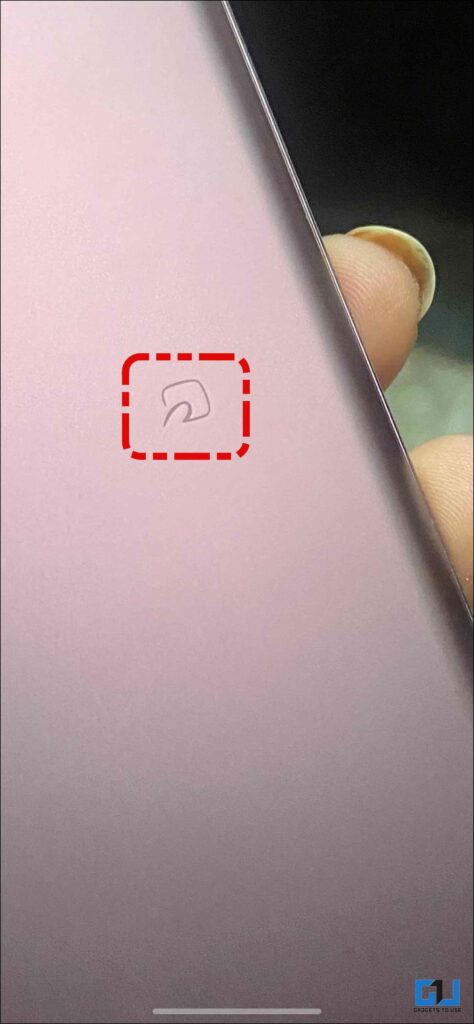
Hence, phones and other products manufactured between 2015 and March 2023, i.e., till the S22 Series, for the Japanese market, have Galaxy branding and are genuine Samsung products. Starting with Galaxy S8, some Samsung phones have the FeliCa mark on the back, denoting NFC support.
Method 3 – Match the IMEI Number
After the physical inspection, you should match the IMEI number on the box with the sticker found on a brand-new phone, along with the IMEI number found inside the software as follows:
1. Launch the phone dialer pad and type *#06#.
2. A pop-up showing the phone’s serial and IMEI numbers will appear.
3. Match the IMEI number on the phone screen with the IMEI number on the box.
Method 4 – Match the S/N Number
Like the IMEI number, the Serial Number of a phone also holds crucial data, like the country code, the smartphone’s manufacturing date, and other details. To check this and verify whether the Samsung phone is fake or original, follow the below-mentioned steps:
1. Visit the IMEI24 website on a web browser.
2. Enter the phone’s IMEI number and verify the captcha.
3. The result will have the phone’s Serial Number and other details like the country and network carrier used.
You can also match this serial number with the one on the box by dialing *#06# to cross-verify all the details.
Method 5 – Check Product Registration
Another way to verify whether a Samsung smartphone is fake or genuine is to verify its product registration on the official Samsung website. Here’s how it check it:
1. Visit the official Samsung Product Registration page on a web browser.
2. Create or log in to your Samsung account.
3. Select the Smartphone sub-category under the Mobile category.
4. Enter the phone’s Serial Number and click Validation Check.
The check will show that the Serial Number is valid if it is a genuine Samsung phone. The serial number will show that the Serial Number is Invalid if it is a fake Samsung phone.
Method 6 – Try Using Bixby
Samsung phones come with their version of personal assistant, Bixby, as an alternative to Google Assistant and Siri. A fake Samsung phone won’t have Bixby. You can launch Bixby to check the authenticity and verify if the Samsung phone is fake or genuine.
1. Go to Settings on the Samsung phone, and search Bixby or Side key.
2. Under Side key settings, ensure the press and hold is set to Wake Bixby.
3. Now, press the power button (side key) for 2-3 seconds to activate Bixby.
If you can launch Bixby successfully, it’s a sign that the Samsung phone is genuine.
Method 7 – Run Maintenance Mode
Samsung’s OneUI has many exclusive features; one is Maintenance mode, allowing you to lock your private data while sending your phone for repairs. If you can put the phone in Maintenance mode, it again indicates the genuineness of the Samsung phone. Here’s our guide to enable Maintenance mode on Samsung phones.
Method 8 – Run Samsung Secret Code
There are specific USSD codes to test or fiddle around with different features of the phone. You can dial the *#0*# USSD code to access Samsung’s Diagnostic tool. If the USSD code runs successfully on the phone, you can see this screen on the Samsung phone is genuine and not fake.
Method 9 – Run S Pen Test
In the case of flagship Samsung phones with S Pen Support, you can run the specific S Pen Test from the Samsung Diagnostic tool and follow the pattern with the S Pen. Only a genuine Samsung phone can access and complete the test swiftly. If this does not happen, it is a fake Samsung phone.
Similarly, you can run other tests to verify if any part is non-functional or whether the phone is fake, like the “Grip sensor” test.
Method 10 – Visit the Samsung Service Centre
Lastly, to mitigate the last grain of doubt or confusion, you should visit your nearby Samsung service center and ask them to verify if the Samsung phone is genuine or fake. The service center can further inform you about the device’s remaining warranty and any other issues.
Wrapping Up
These are all the methods to check whether a Samsung smartphone is fake or genuine. The fake smartphone industry is getting better with each day passing, and they might be able to bypass some of the methods, so make sure to follow all the procedures mentioned above before deciding. I hope you found this helpful; share this to spread awareness and help your friends and family identify fake Samsung smartphones. Stay tuned to GadgetsToUse for more such reads, and check the ones linked below.
You might be interested in the following:
- 6 Ways to Check if iPhone Screen is Original or Fake/ Replaced
- 2 Ways to Find if Your Smartwatch Has a Fake AMOLED Display
- How to Save Yourself from Fake Products on Flipkart and Amazon
- 3 Ways to Get Refund If You Get Fake Product From Amazon or Flipkart
You can also follow us for instant tech news at Google News or for tips and tricks, smartphones & gadgets reviews, join GadgetsToUse Telegram Group or for the latest review videos subscribe GadgetsToUse YouTube Channel.