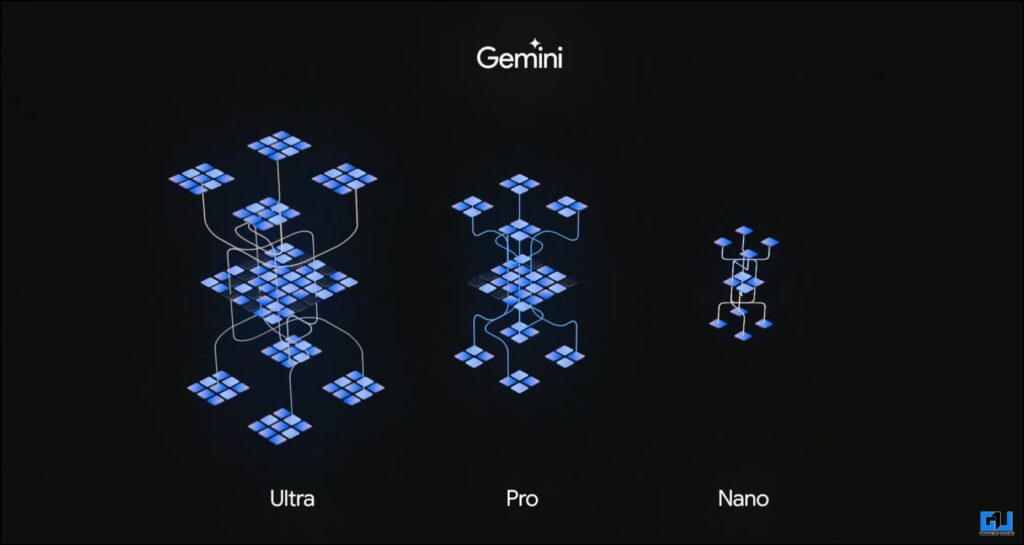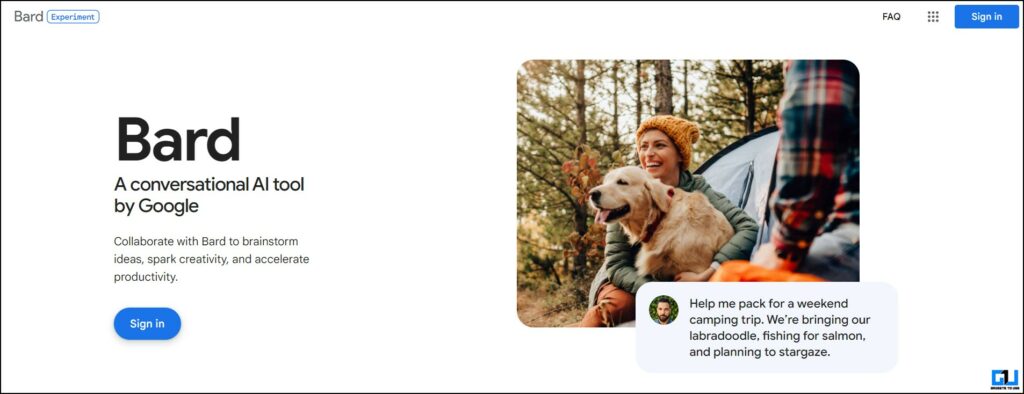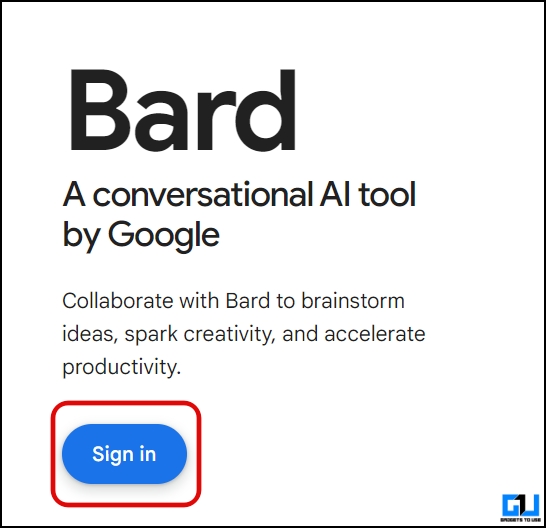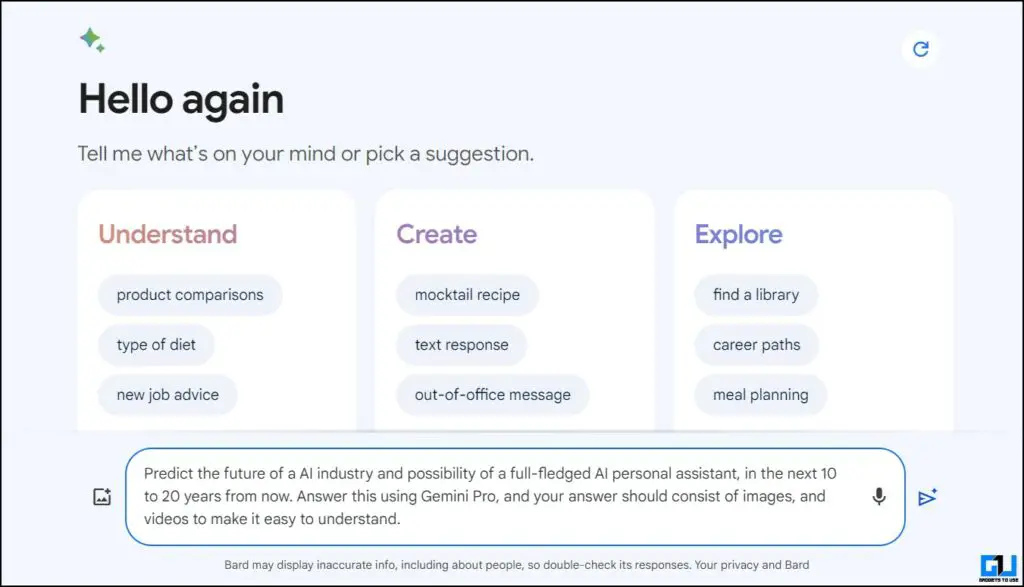The Gemini AI is the most advanced and powerful AI Large Language Model (LLM) from the house of the Google DeepMind team. It can understand text, code, audio, image, and video. This makes it a powerful artificial intelligent model we can interact with as we do with each other. To counter OpenAI’s ChatGPT and other AI chatbots based on it, Google is introducing its Gemini AI into Google Bard. Let’s learn how to use Gemini AI in Google Bard.
What is Gemini AI?
Gemini is the most advanced Artificial Intelligence model built by Google to handle and process tasks from basic to advanced levels based on inputs including text, code, audio, image, and video. Google’s Gemini AI is adaptable to various devices, be it the affordable technology used in the smartphone in your pocket or data centers with advanced and high-tech hardware.
The Gemini 1.0 comes in three different sizes:
- Gemini Ultra – The largest and most capable Gemini model to handle highly complex tasks, like identifying visual prompts, applying reasoning, problem-solving, etc.
- Gemini Pro – This model can be scaled across various tasks, like advanced reasoning, planning, understanding, and more.
- Gemini Nano – This is the most efficient Gemini AI model that can process tasks on-device, like your smartphone.
Let's go hands-on with #GeminiAI.
Our newest AI model can reason across different types of inputs and outputs — like images and text. See Gemini's multimodal reasoning capabilities in action ↓ pic.twitter.com/tikHjGJ5Xj
— Google (@Google) December 6, 2023
Google’s announcement to incorporate the Gemini AI model into Bard and Pixel smartphones can be a breakthrough in fostering the adoption of AI into our lives.
Steps to Use Google’s Gemini AI in Google Bard
You can utilize the powers of Gemini AI in Google Bard to understand and summarize a meeting piece of text and ask reasoning, coding, and planning-based questions.
1. Visit the Google Bard website on a web browser; you should prefer to use Google Chrome over other Chromium-based browsers.
2. Login with your Google account. You need to use your personal Google account to access Bard, or if you have a Workspace account, refer to our guide to enable Google Bard for Workspace accounts.
3. Once logged in, you can ask questions, and Bard will reply to it using Gemini AI.
Limitations of Gemini AI in Bard
Despite Gemini AI looking promising, considering the possibilities that can be unlocked with Gemini Ultra, we should note the following limitations of Bard and Gemini AI at its current state.
Limited Availability
Currently, Google Bard is using the “Gemini Pro” model, with more advanced reasoning, planning, understanding, and more. The powerful “Ultra” version is still under development and unavailable for public use until early next year. Also, Gemini AI works only in English currently. Google plans to add support for more languages in the future.
Limited Feature Set
The “Pro” version does not have all the features the Gemini AI can perform, like Audio, Image, and Video inputs. To unlock the full potential of Gemini 1.0, we need to wait for the Ultra model.
Limited Reasoning and Understanding
Despite the advanced capabilities, Gemini AI still has challenges with higher-level reasoning skills and understanding complex concepts. It may struggle with tasks requiring deep analysis, critical thinking, or abstract reasoning.
Wrapping Up
This is how you can use the Gemini AI in Google Bard. Currently, Google Bard users can execute queries using the Gemini Pro model. Google plans to introduce the Gemini Ultra model early next year after completing the ongoing extensive safety checks. European users must use a VPN to access Google Bard. Google’s Gemini AI and Humane’s AI pin seem to be the founding stone towards the possibility of full-fledged advanced AI personal assistance, like Jarvis from Iron Man, becoming a reality in the coming years.
Stay tuned to GadgetsToUse for more such reads, and check the ones linked below.
You might be interested in the following:
- 5 Ways to Share Bard AI Chats as Public Links
- 9 Ways Google Bard’s Image Upload Feature Can Help in Daily Life
- 4 Ways to Delete Your Google Bard History
You can also follow us for instant tech news at Google News or for tips and tricks, smartphones & gadgets reviews, join the GadgetsToUse Telegram Group, or subscribe to the GadgetsToUse Youtube Channel for the latest review videos.