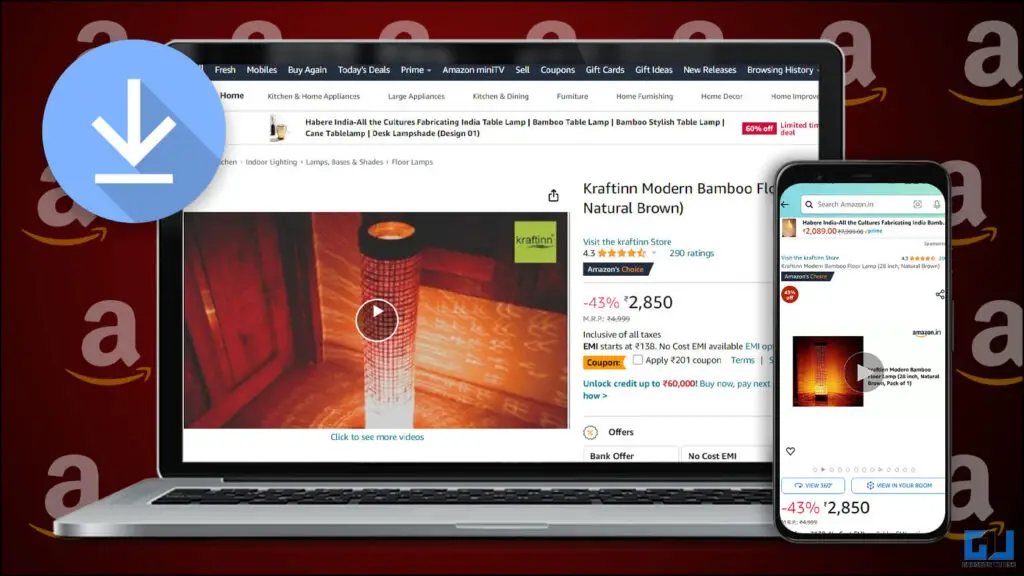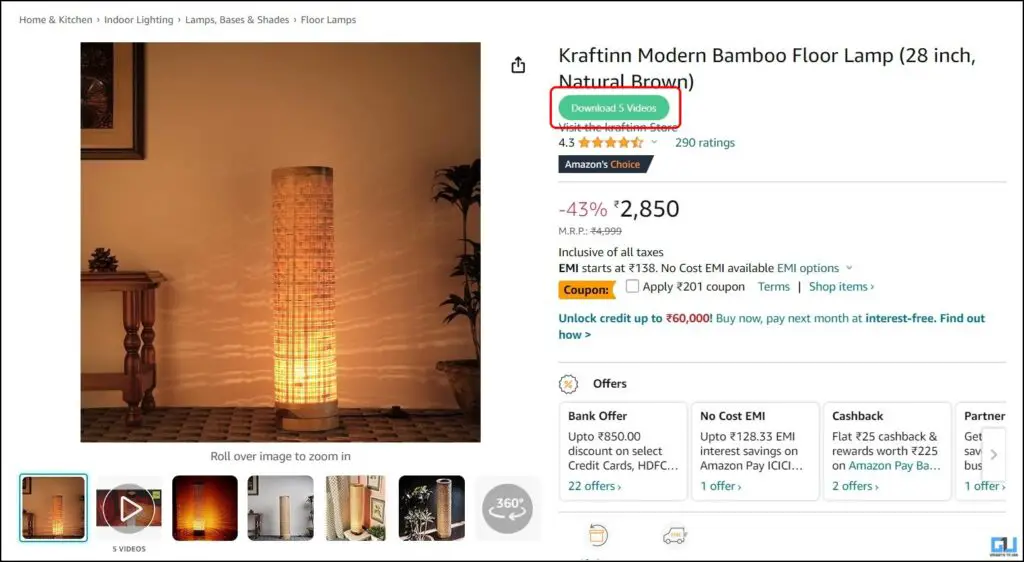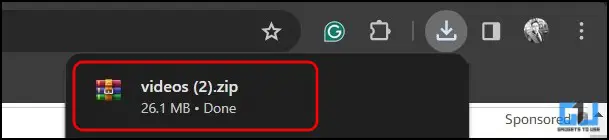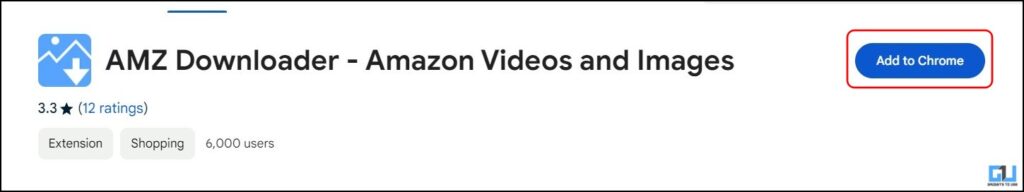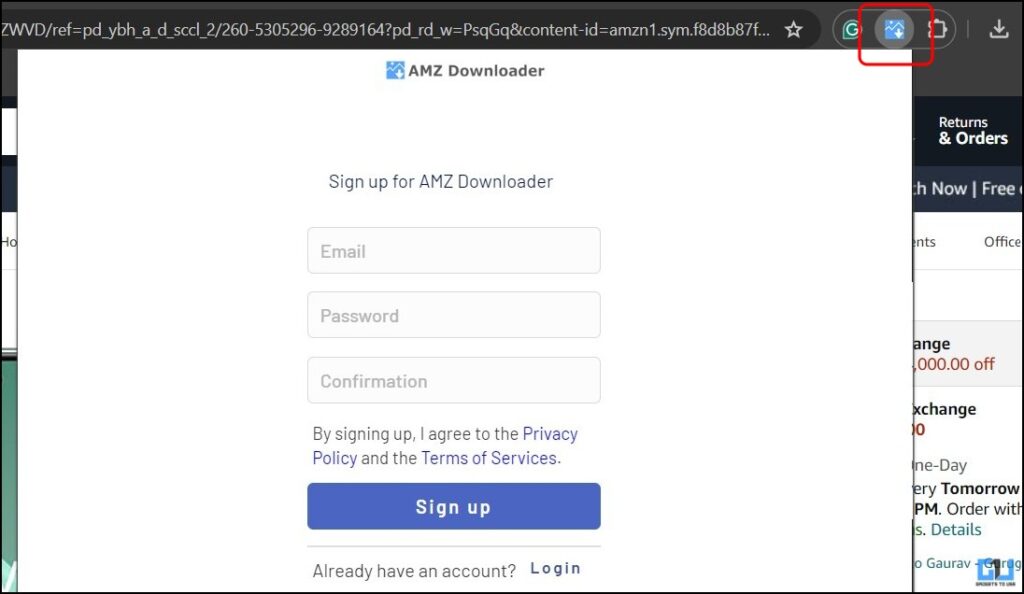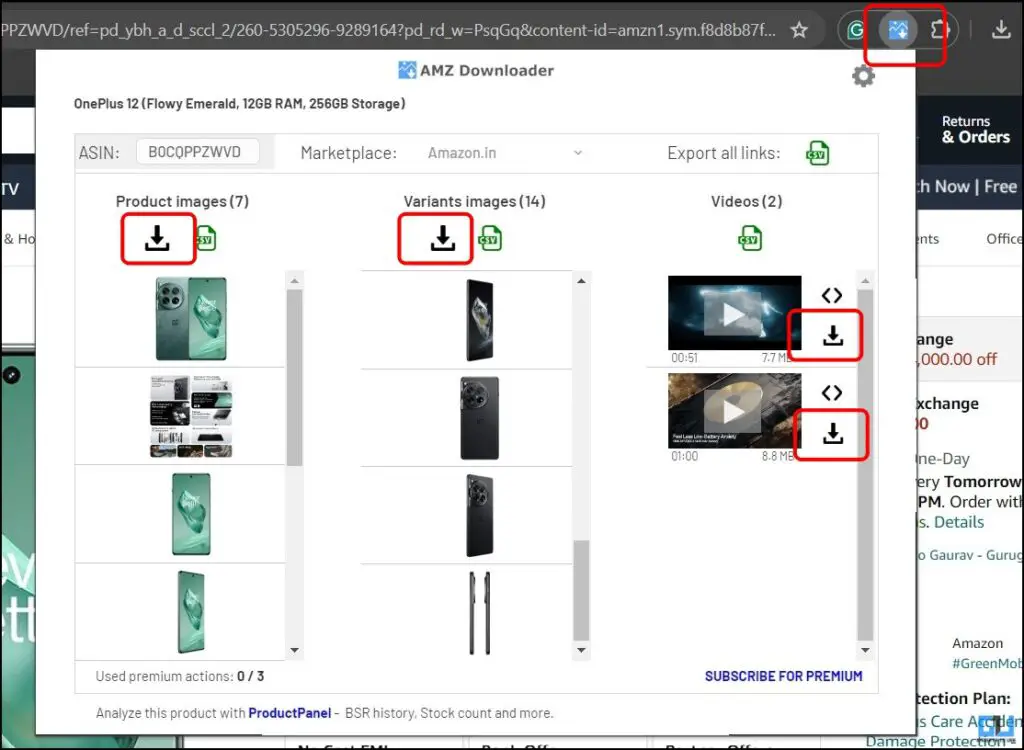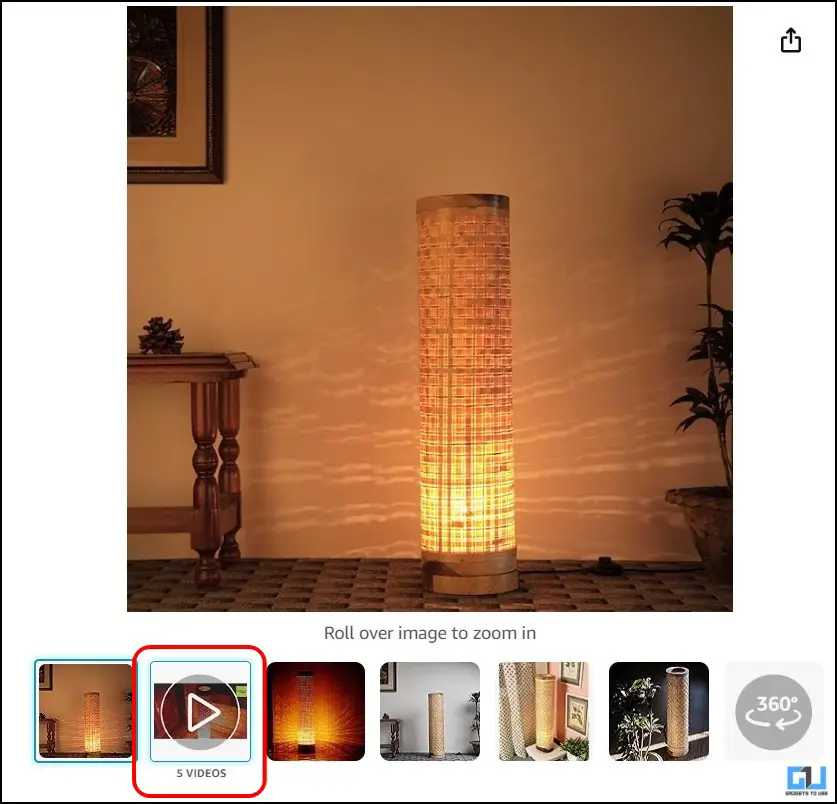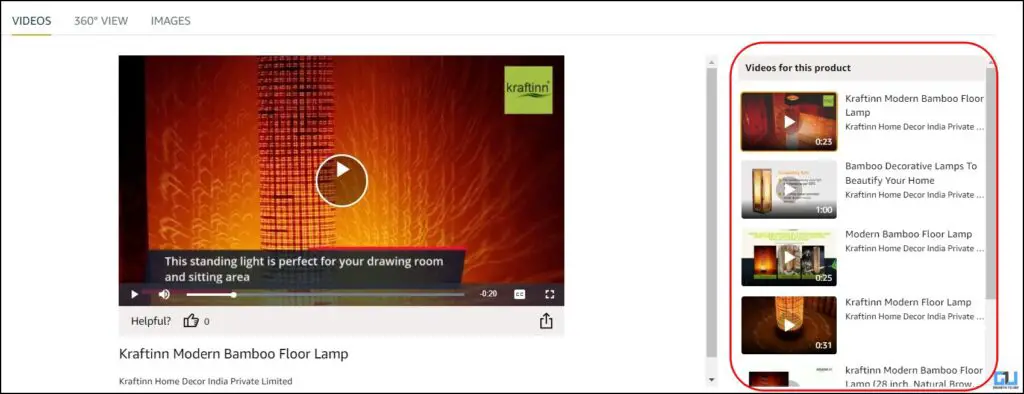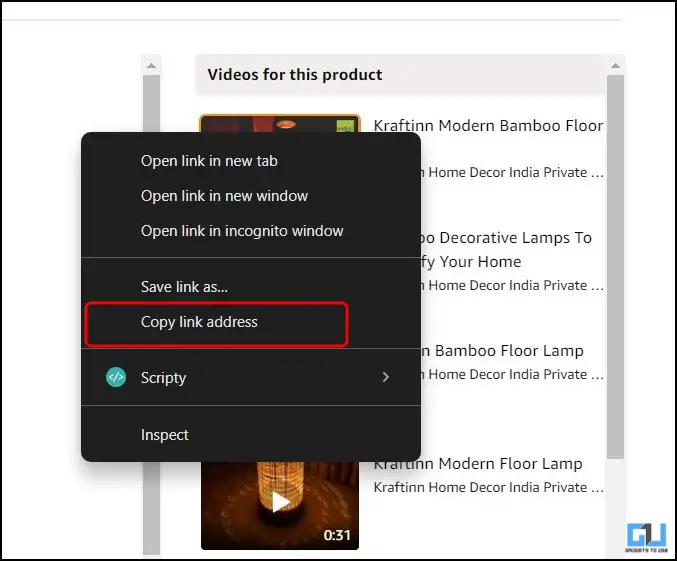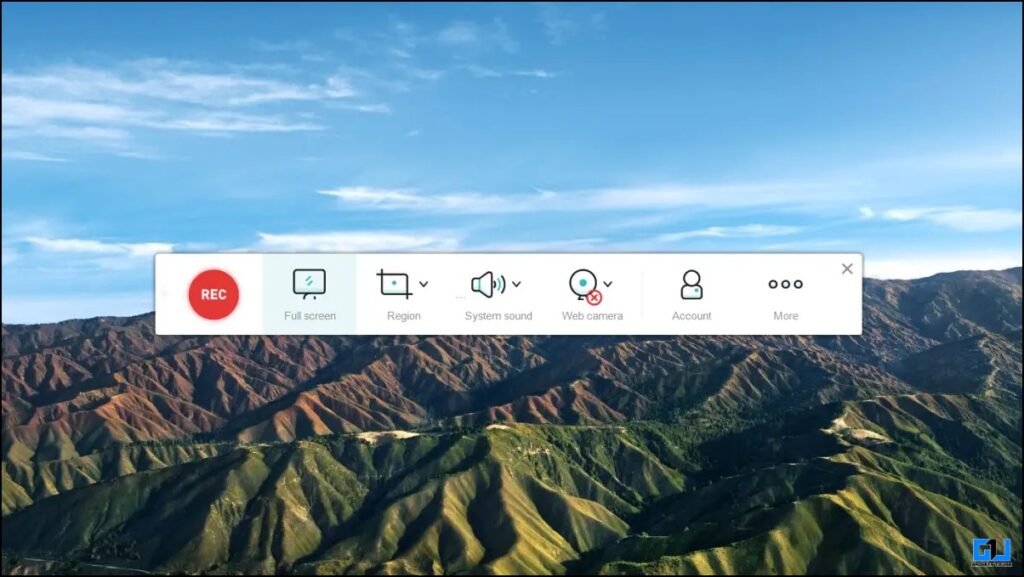Quick Answer
- Click the Download icon above the images to download them as a zip file or the download icon next to the video to download it.
- You cannot download the video a customer uploads on Amazon under the user reviews section, as Amazon disables the save video and copy video link options.
- If you specifically want to save a video uploaded by a customer, you can do a screen recording on your phone or your Windows PC.
Most listings on Amazon consist of a video, which can be a commercial video or a product demonstration video. If you want to download these videos and use them on a YouTube video or for personal use. In this read, we have discussed several ways to download these product videos from Amazon.
How Can I Save Videos From Amazon?
Unlike other platforms, downloading videos from Amazon product listings is tricky, as there’s no direct way to do so on your phone or PC. However, the methods below can help you download them.
Method 1 – Use Browser Extensions
One of the easiest ways to download videos from the Amazon Product listing page is to use these Chrome Extensions, which can help you download multiple videos easily.
Amazon Video Downloader
1. Add the Amazon Video Downloader extension from the Chrome Web store to your browser.
2. Once the Amazon video downloader is added successfully to your browser, you can see it under the extensions tab.
3. Now, refresh the Amazon page from which you want to download the videos.
4. Click the new “Download Videos” button under the product name.
5. In a few seconds, all the videos from the listing will be downloaded as a zip file on your computer.
AMZ Downloader
1. Add the AMZ Downloader from the Chrome Web Store to your browser.
2. Once the AMZ downloader is added successfully to your browser, you can see it under the extensions tab.
Now, refresh the Amazon page from which you want to download the videos.
3. Click the “AMZ Downloader” icon from the extension tab.
4. Sign up or log in to your existing account to use AMZ downloader.
5. Once logged in, you can see all the images and videos available on the product listing for download.
6. Click the Download icon above the images to download them as a zip file or the download icon next to the video to download it.
You can download them as .csv files or embed the video directly on your website.
Method 2 – Use Third Party Downloaders
If you do not often download videos from Amazon product listings, instead of adding an extension, you can use third-party video downloader sites for one-time use. Since the product listing videos do not allow copying and downloading links directly, here’s how to download them using third-party tools.
1. Go to the videos section on the Amazon listing under the images and videos.
2. Once the videos start playing, you can see all the videos available for the listing on the right pane.
3. Right-click on the video from this pane and select “Copy link address.”
4. Once this link is copied to the clipboard, you can download the video to your local storage using these third-party tools to download videos.
Method 3 – Saving Amazon Product Review Videos
An Amazon page listing also includes videos users upload in the form of customer reviews. While the above-mentioned methods work perfectly fine to download videos from the listing, they don’t work on review videos. If you specifically want to save a video uploaded by a customer, you can do a screen recording on your phone or your Windows PC.
FAQs
Q. Can I Download an Amazon Product Video?
Downloading a product video from the Amazon mobile app is not possible. On a PC, you can use the third-party tools and extensions mentioned above to download the product videos from any Amazon page.
Q. Can I Use Amazon Product Videos on YouTube?
The product brand or Amazon might copyright these videos, so using them directly in your YouTube video can attract copyright claims. However, if you are an Amazon Affiliate Partner, Amazon gives you the right to use product material for affiliate purposes.
Q. How Can I Download a Review Video From a Customer on Amazon?
You cannot download the video a customer uploads on Amazon under the user reviews section, as Amazon disables the save video and copy video link options. All you can do is use screen recording to save the video on your device’s local storage.
Wrapping Up
These are some ways to download or save videos from an Amazon Product listing page, including the videos uploaded by the seller and review videos uploaded by customers. Remember, before using any of these videos for your commercial purposes, like YouTube videos, you must get permission from Amazon unless you are a part of the Amazon Affiliate Program. Stay tuned to GadgetsToUse for more such reads, and check the ones linked below.
You might be interested in the following:
- Deal or Deception? Identify Fake Discounts on Amazon and Flipkart!
- 4 Ways to Download Videos from Threads
- 5 Ways to Save or Download an Instagram Live Video
- 2 Ways to Download Telegram Private Videos on a PC
You can also follow us for instant tech news at Google News or for tips and tricks, smartphones & gadgets reviews, join the GadgetsToUse Telegram Group, or subscribe to the GadgetsToUse Youtube Channel for the latest review videos.