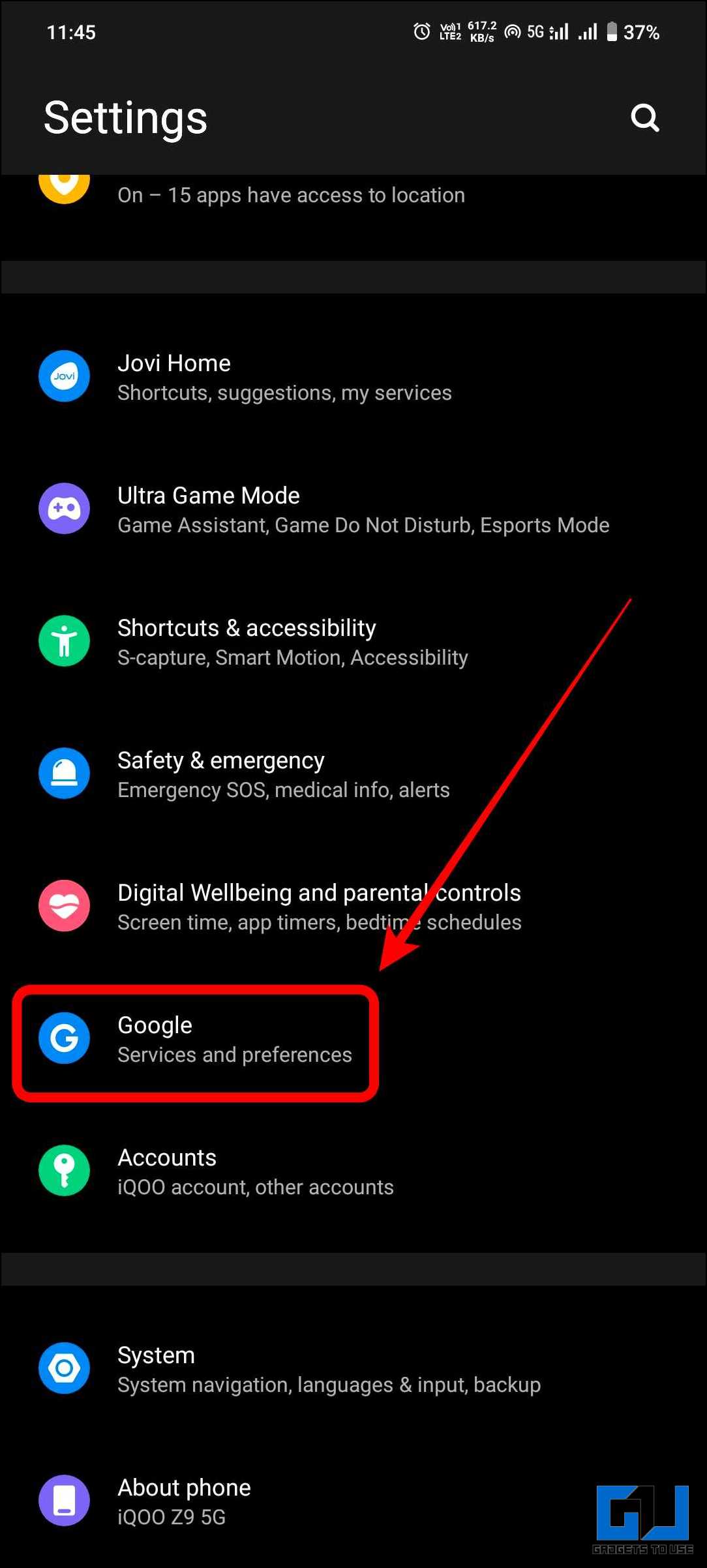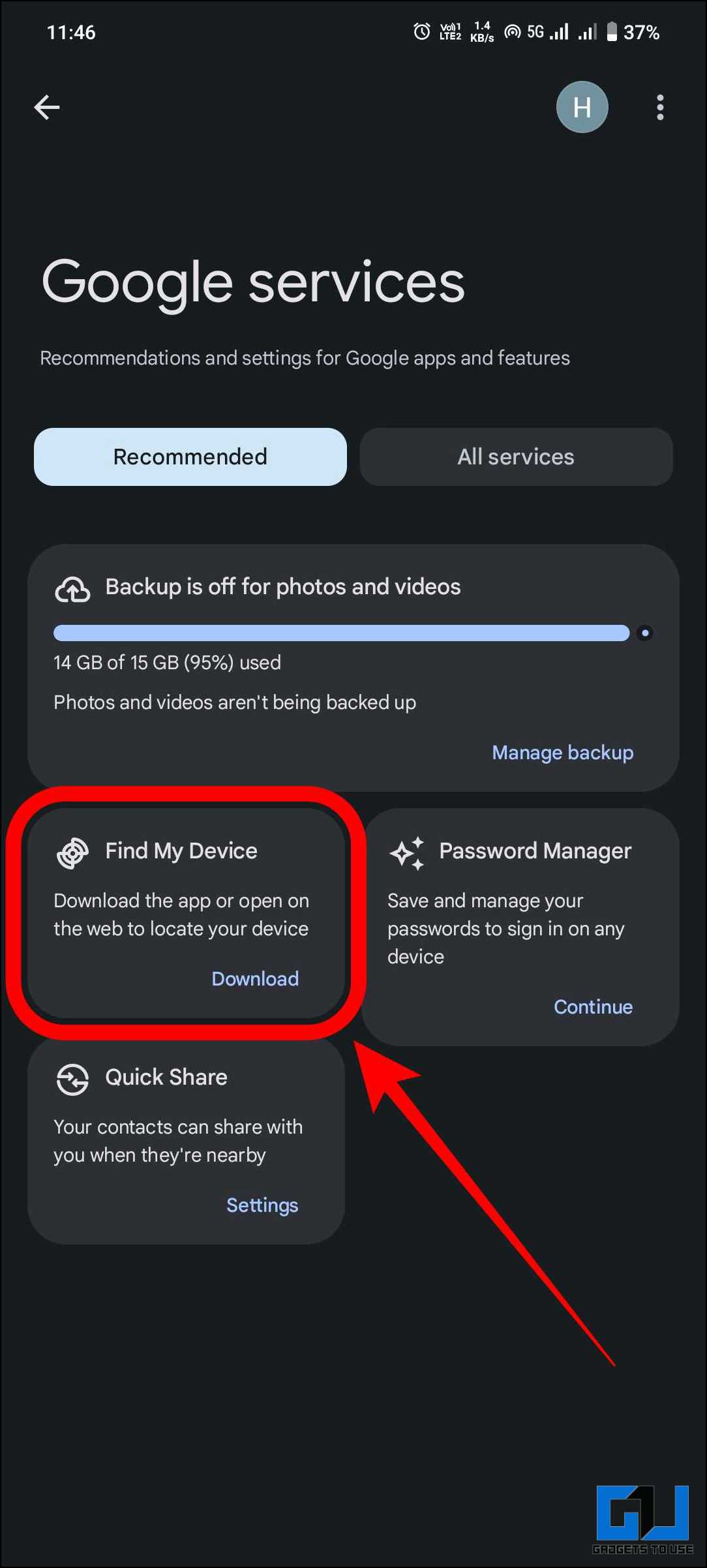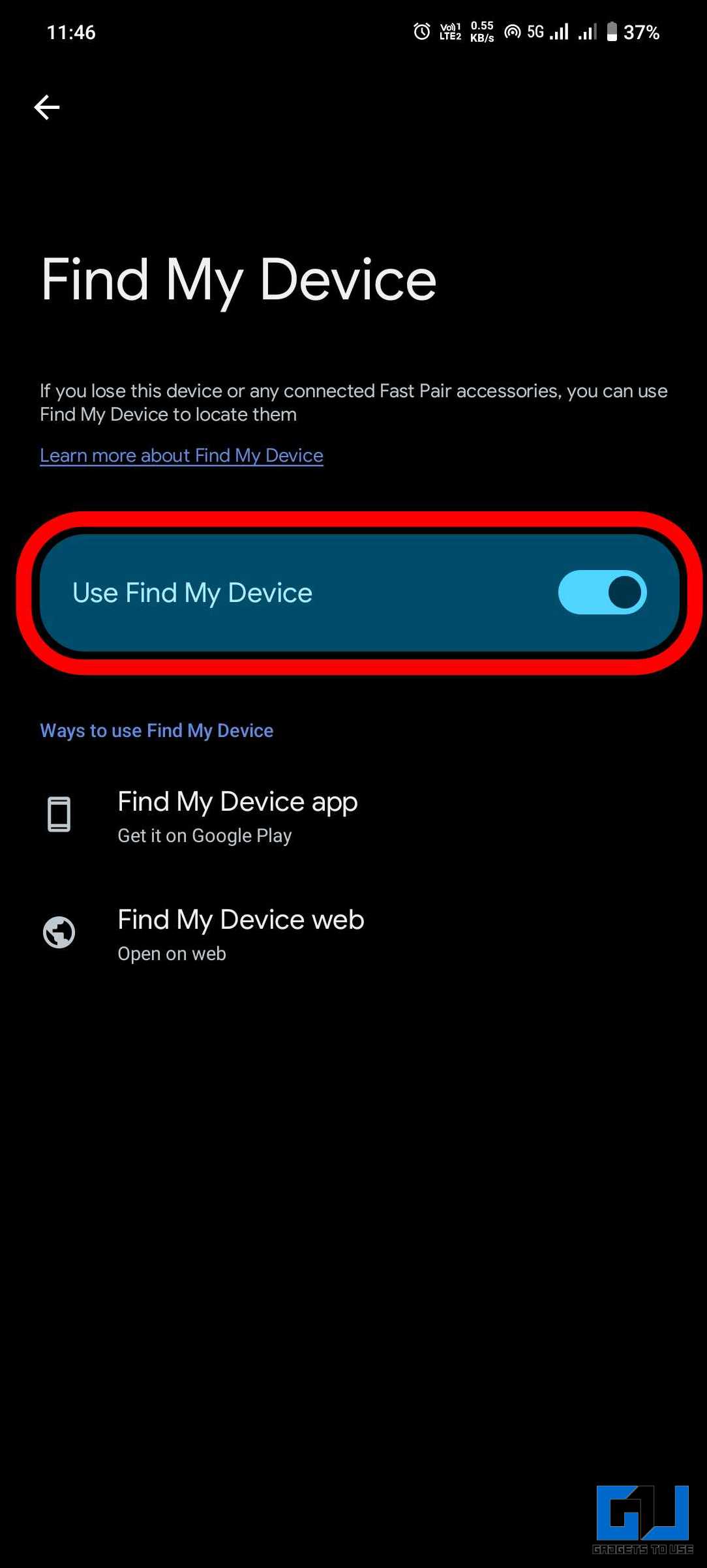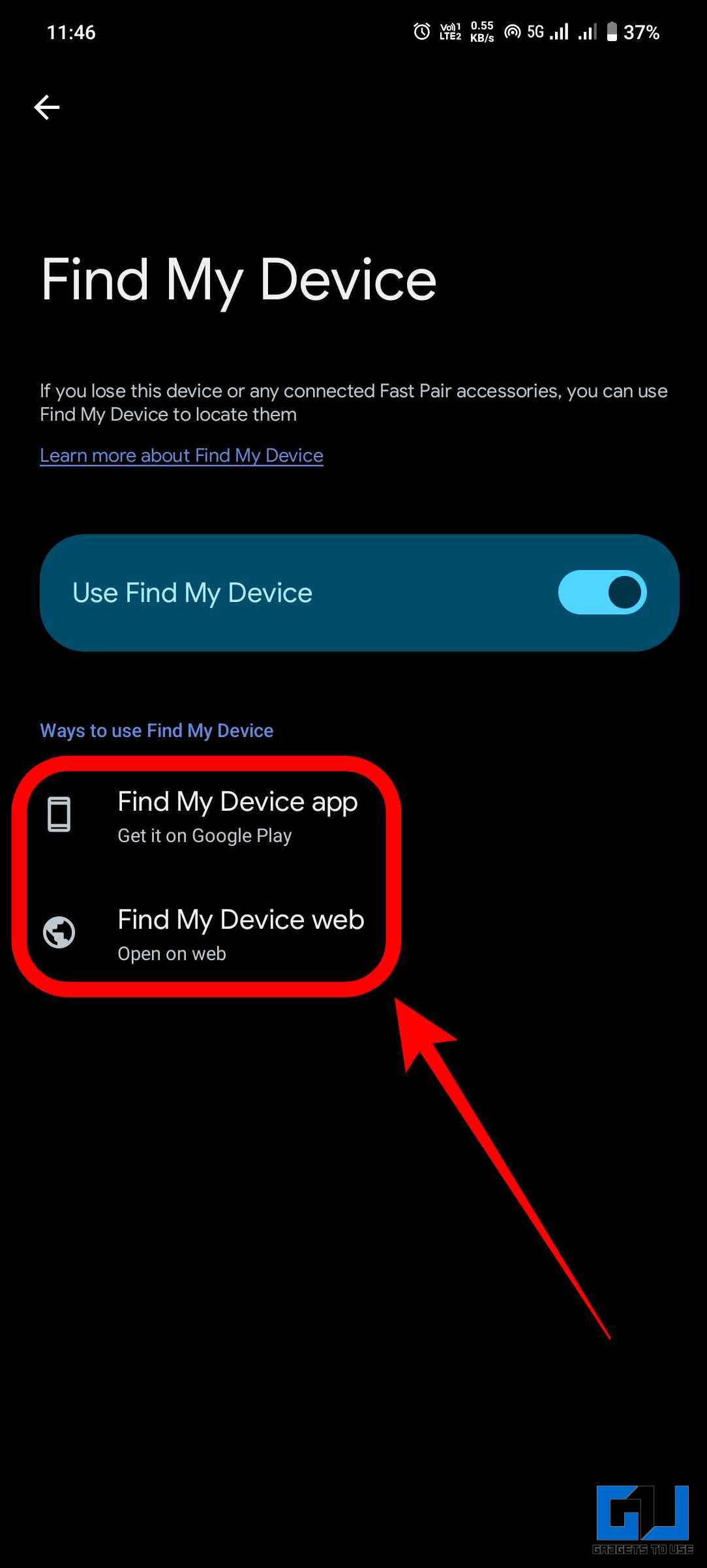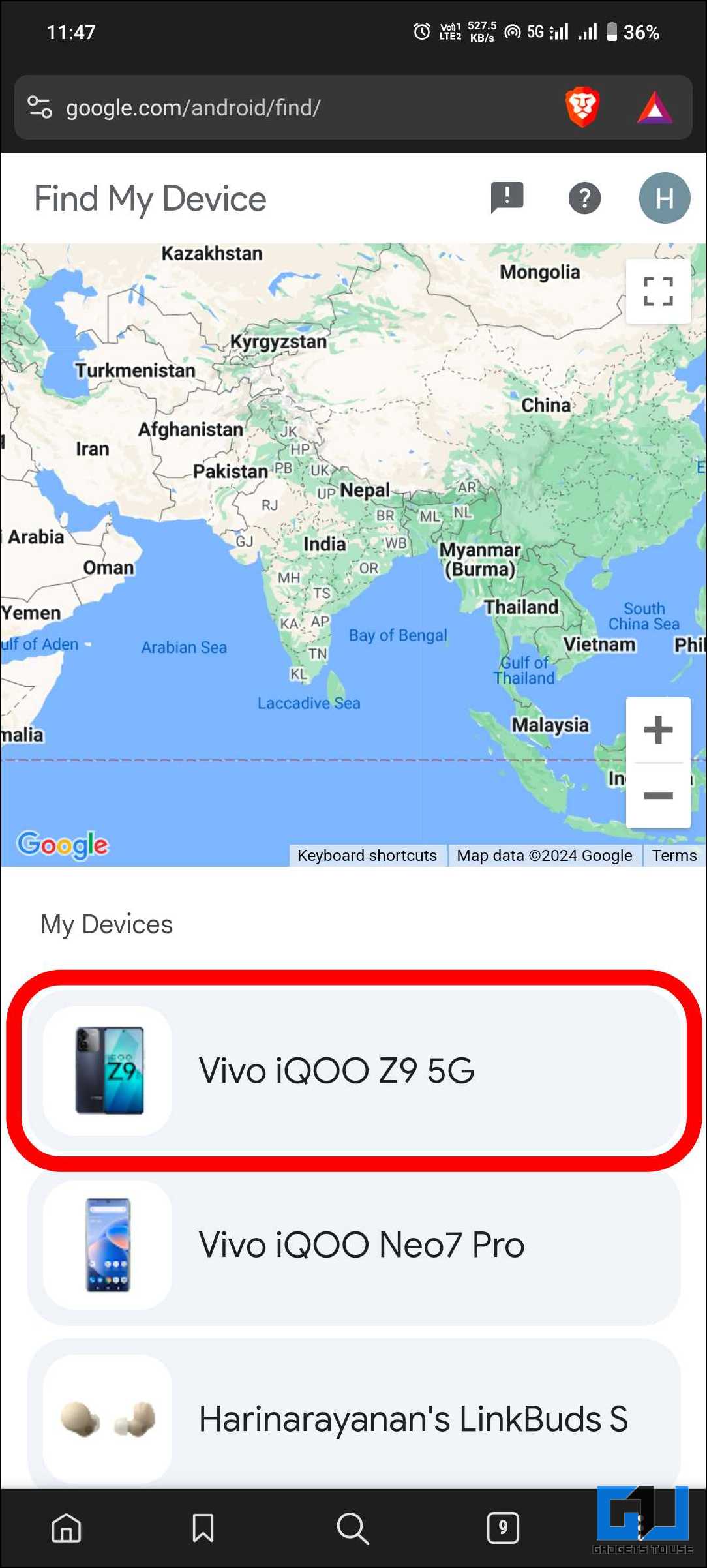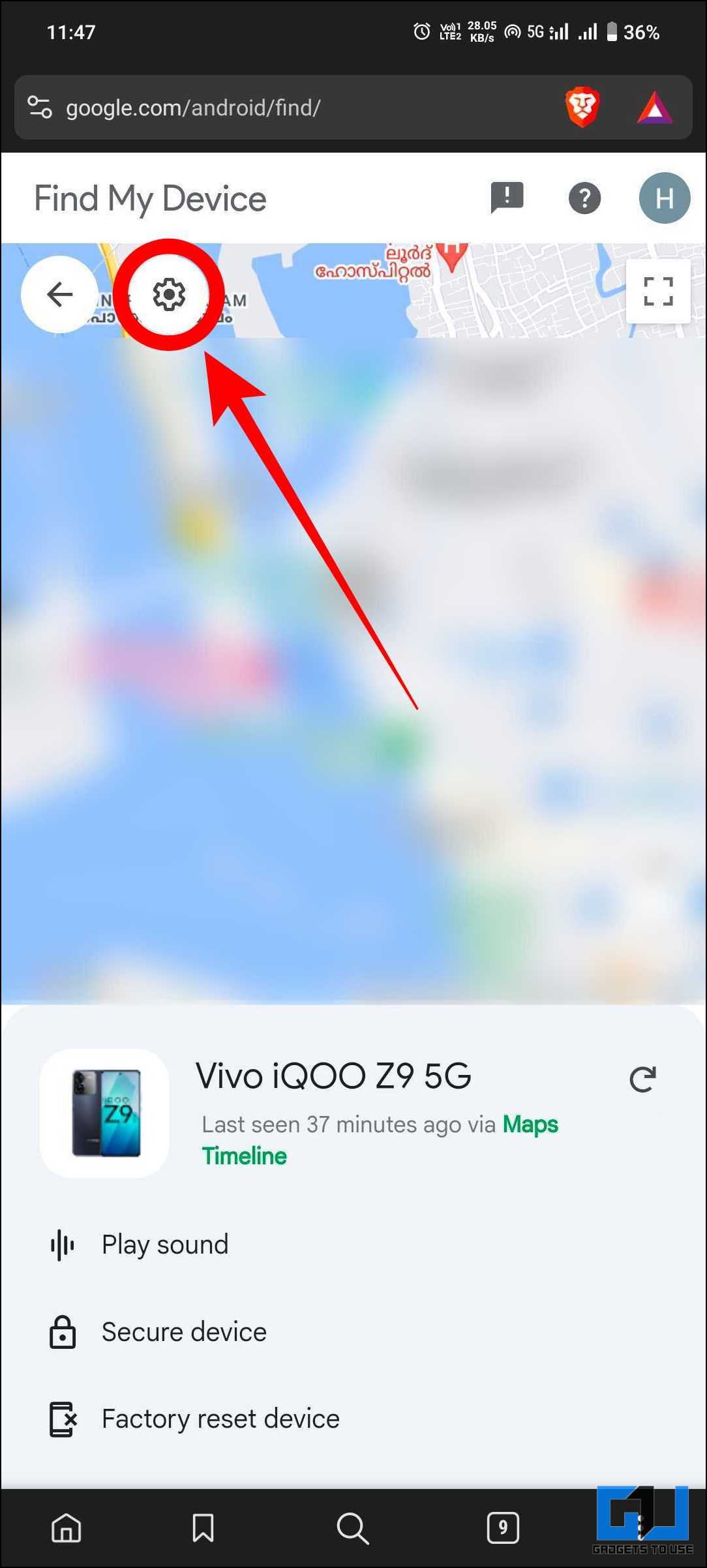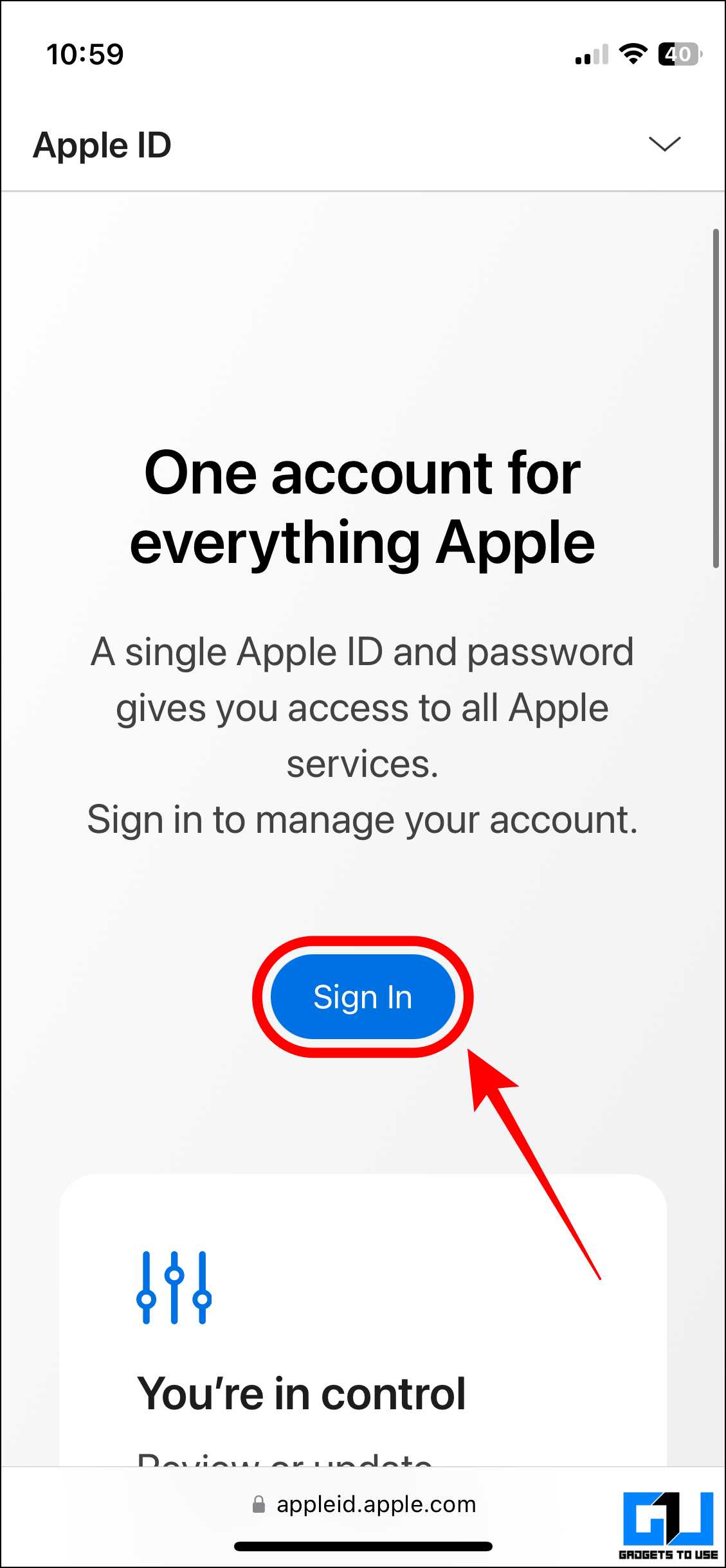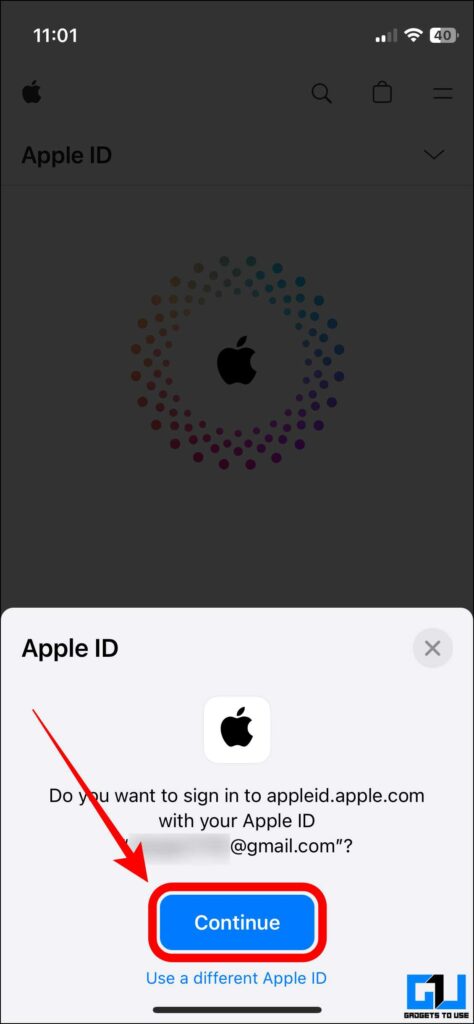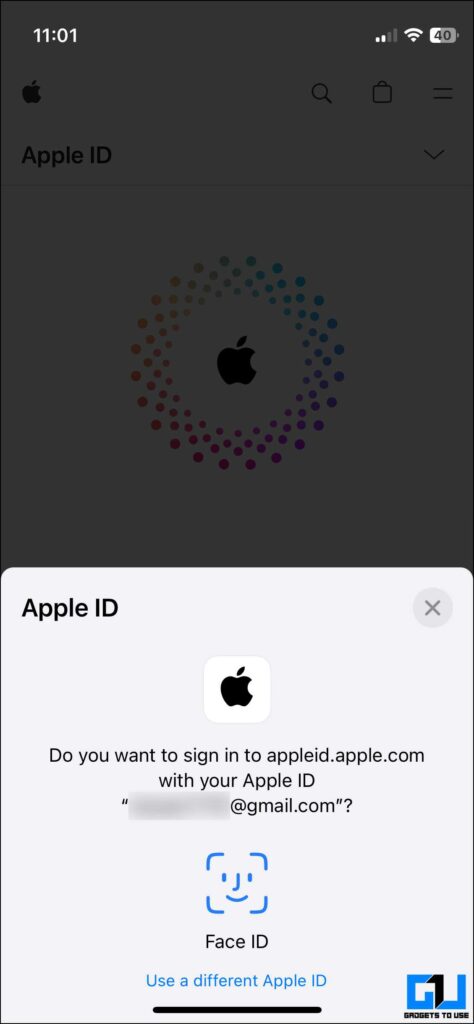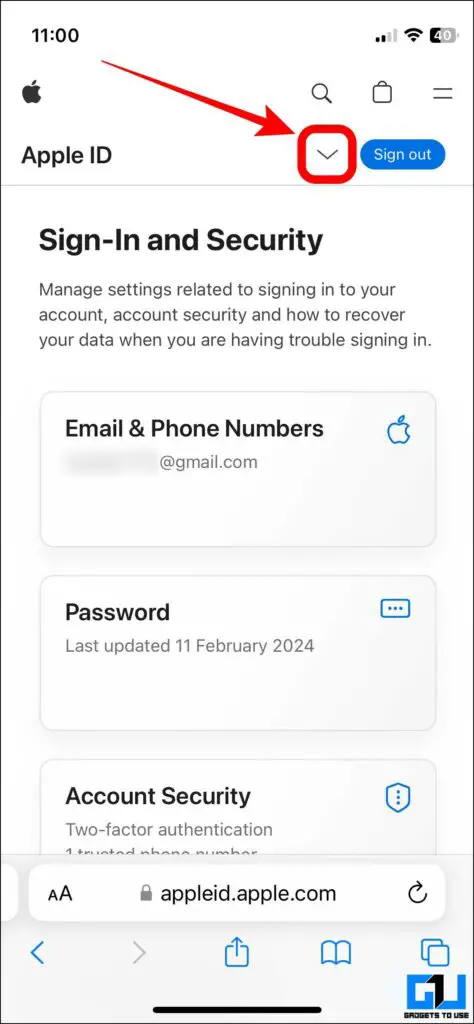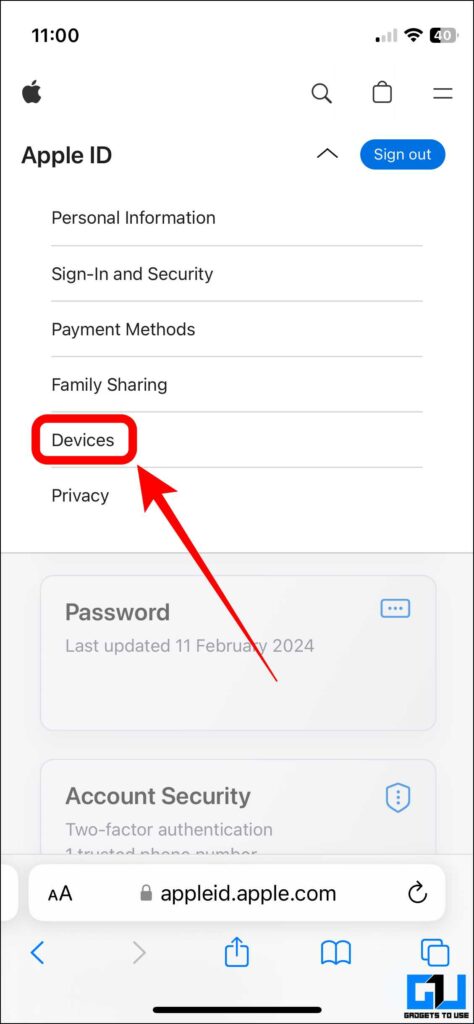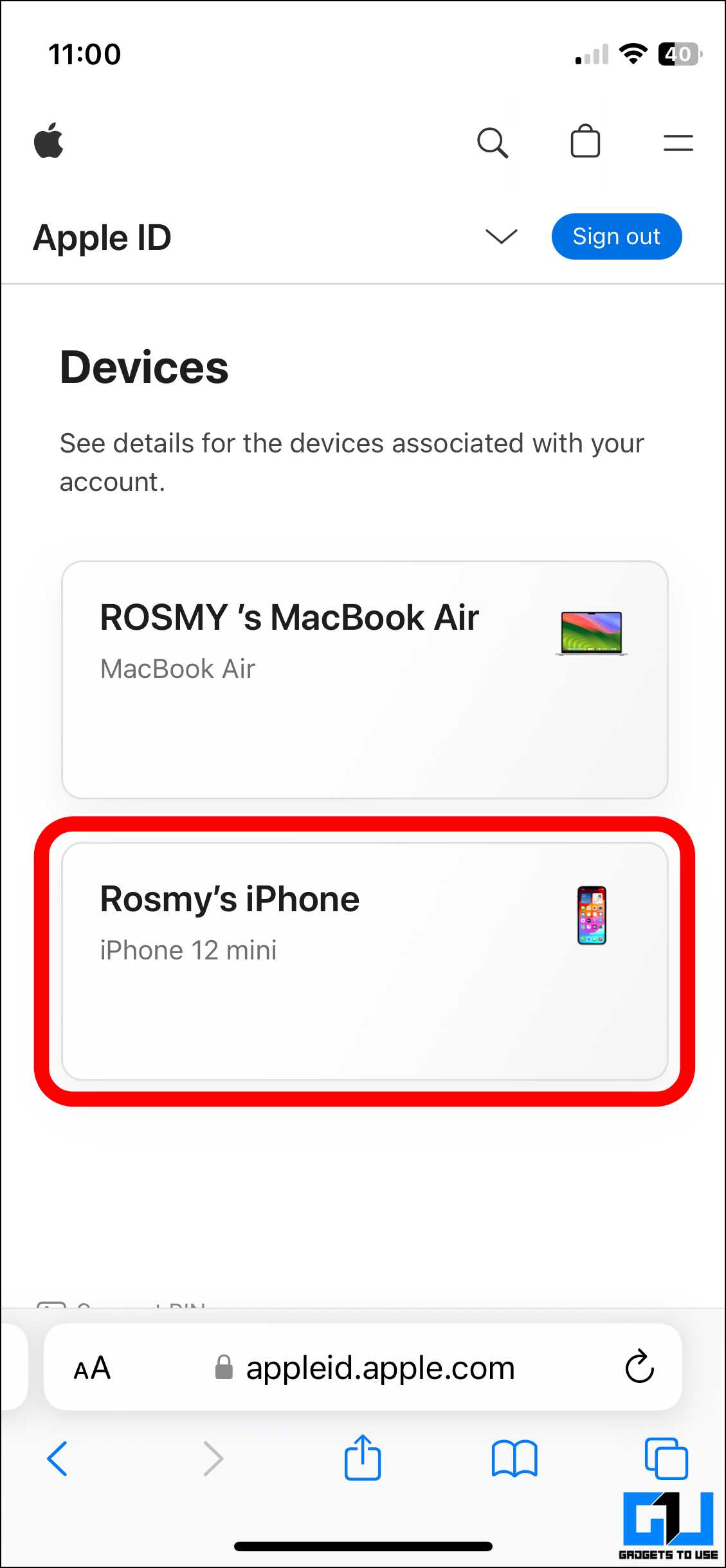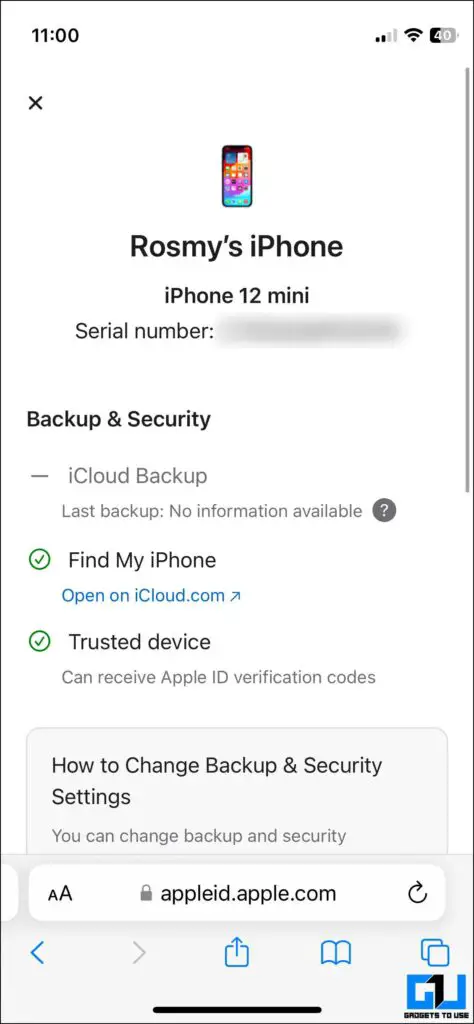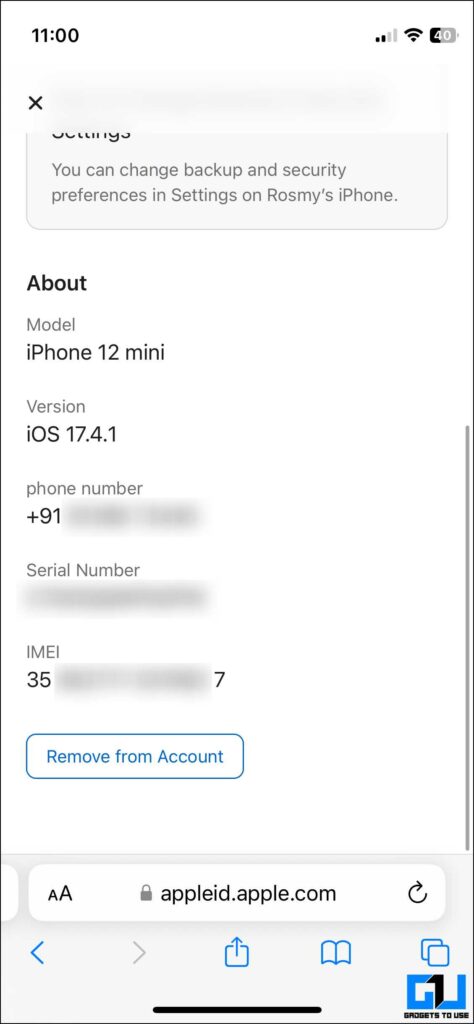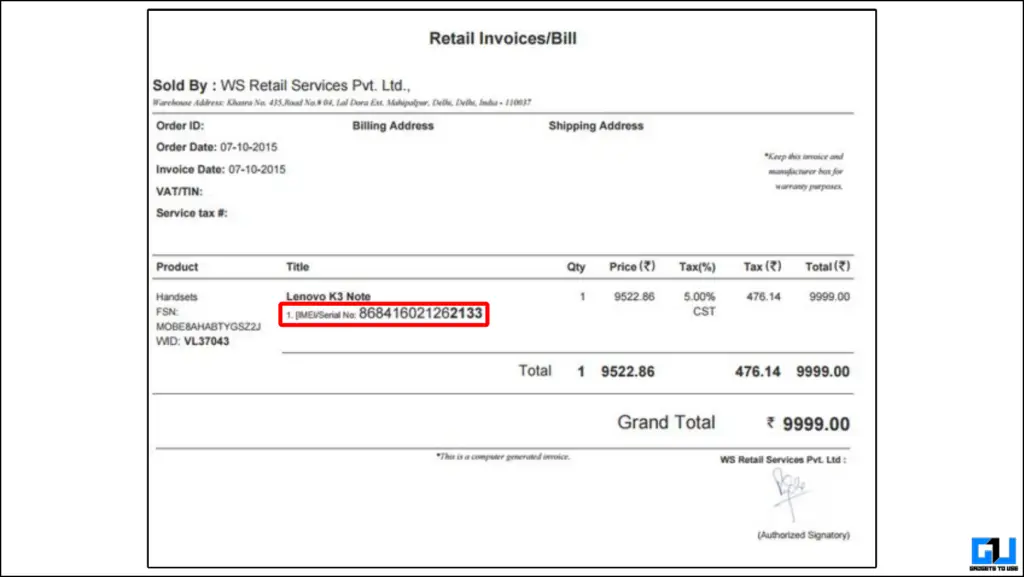Quick Answer
- If you don’t like having these stickers on the back of your device, it is recommended that you keep them safe somewhere in case you lose the phone and need the IMEI number.
- It will either have the barcode for the IMEI number or have both the barcode and the number on it.
- Depending on the number of SIM slots your phone has, there will be one or multiple IMEI numbers that correspond to the number of SIM slots.
Having your phone go missing is a scary scenario for anyone, considering how dependent we have become on it. And if, unfortunately, your phone does get lost, you must take some timely actions to get it back. One important piece of information that can help you recover your stolen phone is its IMEI number. In this blog, we will look into some methods for finding your device’s IMEI number.
What Is The IMEI Number?
The IMEI (International Mobile Equipment Identity) number is a unique 15-digit serial number used to identify a device. Every mobile phone has a unique IMEI number stored in the EIR database, which ensures that only authorized mobile phones can remain active.
Why Is The IMEI Number Important?
A few reasons why it is important are-
- It identifies your phone on the network, preventing others from using it.
- If your device is stolen, reporting the IMEI blacklists the phone, rendering it useless on any network.
- It is required for warranty claims and repairs, ensuring the serviced device is legitimate.
In a nutshell, the IMEI safeguards your phone’s functionality and security, making it a vital piece of information.
How Do I Find The IMEI Number Of My Lost/Stolen Phone?
Losing a phone can be traumatizing, and to have any method to help track your phone is a lifesaver. This is where the IMEI number comes into play. The IMEI number enables us to track the location of your phone whenever it comes online. However, it is important to make sure that you have this number noted and saved for reference. If you do not know the number, you can follow this guide, which will check out some methods to find your smartphone’s IMEI number with or without your phone box.
Method 1 – Check The Phone Box
If you have kept the phone’s box safe with you, you can use it to find the IMEI number of your device. Just find the box and turn it around. The IMEI number, along with its barcode, will be present. Depending on the number of SIM slots your phone has, there will be one or multiple IMEI numbers that correspond to the number of SIM slots.
It is very important to keep the boxes of all devices, smartphones or otherwise, as they will have information like the IMEI number, serial number, etc., which can be helpful in the unfortunate circumstance that you lose the device.
Method 2 – Check The Product Label
If your phone is somewhat new, chances are you will find some stickers on the back of the phone that have the IMEI details. It will either have the barcode for the IMEI number or have both the barcode and the number on it. It is recommended that you save this IMEI number in advance for any future reference.

If you don’t like having these stickers on the back of your device, it is recommended that you keep them safe somewhere in case you lose the phone and need the IMEI number.
Method 3 – Google Find Your Phone
Google’s Find My Phone feature is very handy for locating your device, but it can also provide you with other important information about your connected devices. This includes your Android phone’s IMEI number. To find your phone’s IMEI number using this feature, visit Google’s Find My Phone page and choose your device.
1. Go to your smartphone’s settings app and tap “About Phone.”
2. Tap on “Find My Device.”
3. In here, you will have to have this feature enabled. In case it isn’t, make sure to enable it.
4. Now you can choose to either use the Find My Device app or go to the website. For this demonstration, we will be using the website.
5. On the website, choose the device whose IMEI number you want to know.
6. Tap on the gear icon on the top left of the website.
7. This will now reveal the IMEI number of the device.
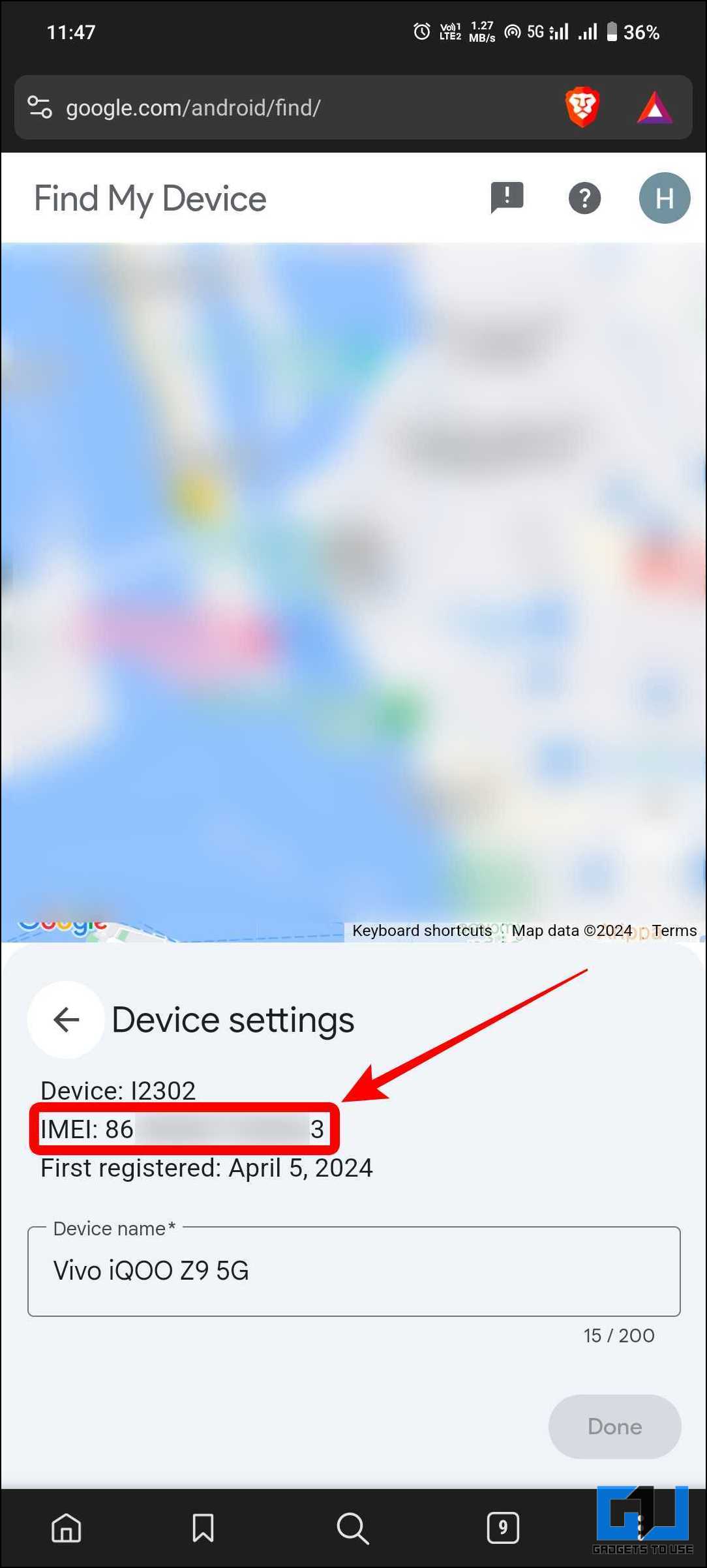
Method 4 – Apple Find My
Apple Find My is a feature that allows supported Apple devices to be tracked using this feature. You can enable this in the settings, and all devices connected through Find My can be seen by logging into your Apple ID. This also shows details like IMEI numbers, serial numbers, etc. To use this feature to find the IMEI number, follow these steps –
1. Go to the Apple ID website.
2. Scroll down and sign in with your Apple ID.
3. If you are on a device that has your Apple ID logged in, it will ask for authorisation. If not, manually log into your Apple ID.
4. Once logged in, tap on the small arrow near the sign-out option. From the drop-down menu, tap on “Devices.”
5. This will now show you all the devices connected to Apple ID. Select the phone whose IMEI needs to be known.
6. Now, you have access to various details about the device. Scroll down to find the IMEI number.
Method 5 – Check Bill And Invoice Of Purchase Of Phone
If you have purchased your smartphone from an authorized retailer/seller, the bill, or invoice will have the IMEI mentioned in it. Check this document to see if device details are mentioned.
Remember to keep this document safe, as it not only has the device details but is also required when claiming a warranty during a repair. If you are buying a second-hand device, ask for the invoice to prove its authenticity. The IMEI can be used as a proof of an original product.
Method 6 – Check the Order History and Email Receipt
If the device was bought from a reputed seller, chances are you will have an order history and/or email receipt for the purchase. There is a chance that this document has the IMEI number of tice in it. You can go to the app or website from where you bought the device to see the order history or check your email inbox to find the email receipt.
Method 7 – Contact Customer Support
If your smartphone is lost or stolen and you do not have access to your phone’s IMEI number, you could also seek help with customer care from the network service provider (SIM service provider). For this, you should follow the steps as under:
1. Gather all the information about your stolen phone, such as its serial number, account information, bill, receipt, and any other relevant details.
2. Go to the nearest Police Station and file a First Information Report (FIR) for your lost or stolen phone. You must share all information here while filing the FIR, such as the design, model, and other information.
3. Obtain a copy of the FIR, as you will need to give it to customer care to request the IMEI number.
4. Once submitted, customer care will find out the IMEI number linked to your phone number and other details of FIR.
5. You can block your phone using the IMEI number or even track its location.
FAQ
Q. Can I find my IMEI without my phone?
Yes. There are multiple ways you can find the IMEI of a phone without having the device in hand. These methods include checking the box, invoice, bill, or any other document. You can also use features such as Apple Find My, or Google Find Your Phone based on your smartphone OS. For a step-by-step guide, read the complete methods above.
Q. Can I track my lost phone if it is switched off?
No. Unfortunately, there is no way to track a device once it is switched off. However, the device will show its last known location at the point where it is switched off if device tracking is enabled.
Q. Can you get an IMEI number from a locked phone?
Yes. If the device is locked, you can try opening the SIM card tray and checking if it has the number written on it.
Q. Can a stolen phone be tracked using IMEI?
Yes. The IMEI number can be used to track a device that is stolen. This can be done by filing a complaint to the cyber cell and producing the IMEI number of the phone. Whenever the stolen device is connected to a network, it can be tracked.
Conclusion
Knowing the IMEI number of your phone is very important, especially in a scenario where it goes missing. In this blog post, we went through some methods by which you can find the IMEI of your phone easily. For more such reads, stay tuned to GadgetsToUse and check out the links below.
- 4 Ways to File a Report for Lost Phone From a Moving Train
- 5 Free Tools to Check if Your Information Is Leaked on Dark Web
- How to Find Phone Numbers Linked to Your Aadhaar Card
- 7 Ways to Track Your Loved One’s Location Using Their Phone
You can also follow us for instant tech news at Google News or for tips and tricks, smartphones & gadgets reviews, join the GadgetsToUse Telegram Group, or subscribe to the GadgetsToUse Youtube Channel for the latest review videos.