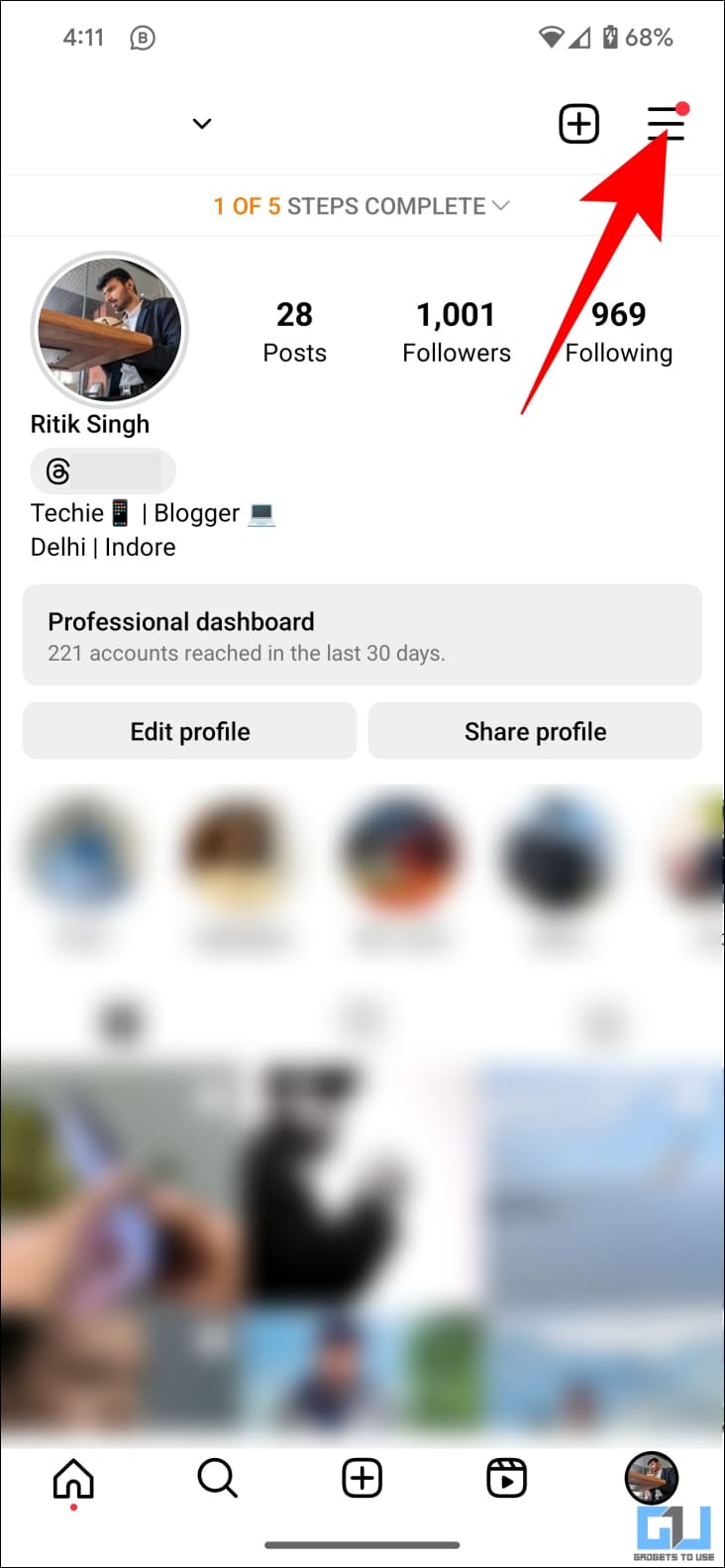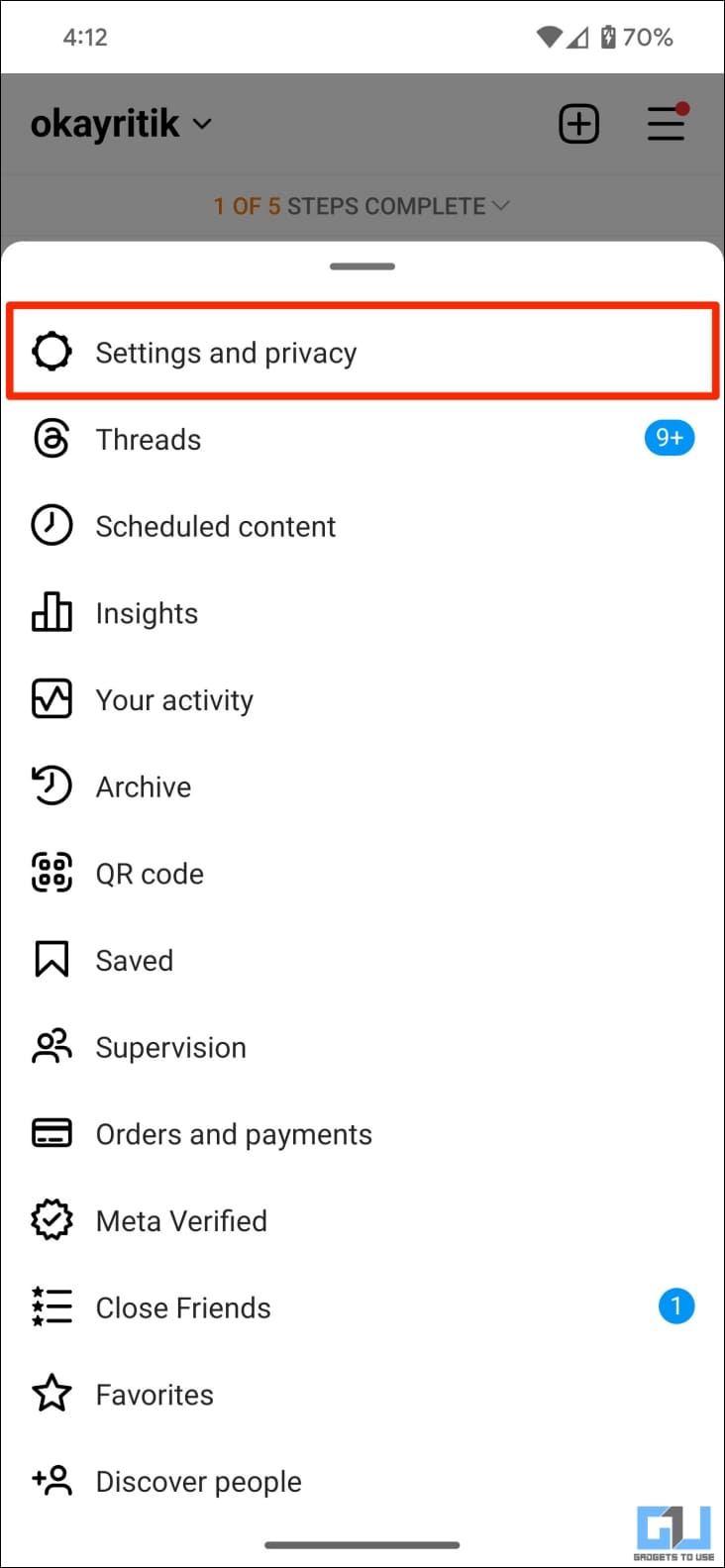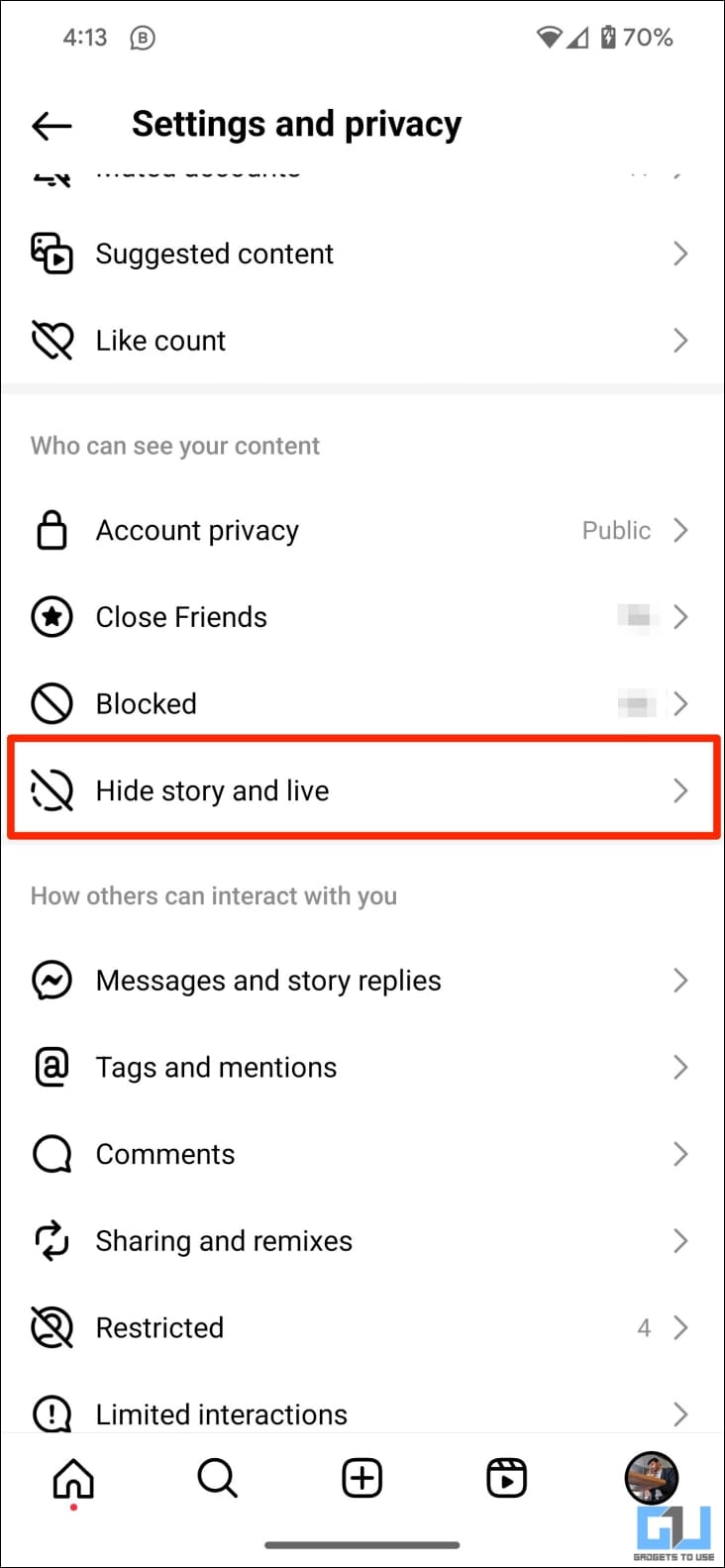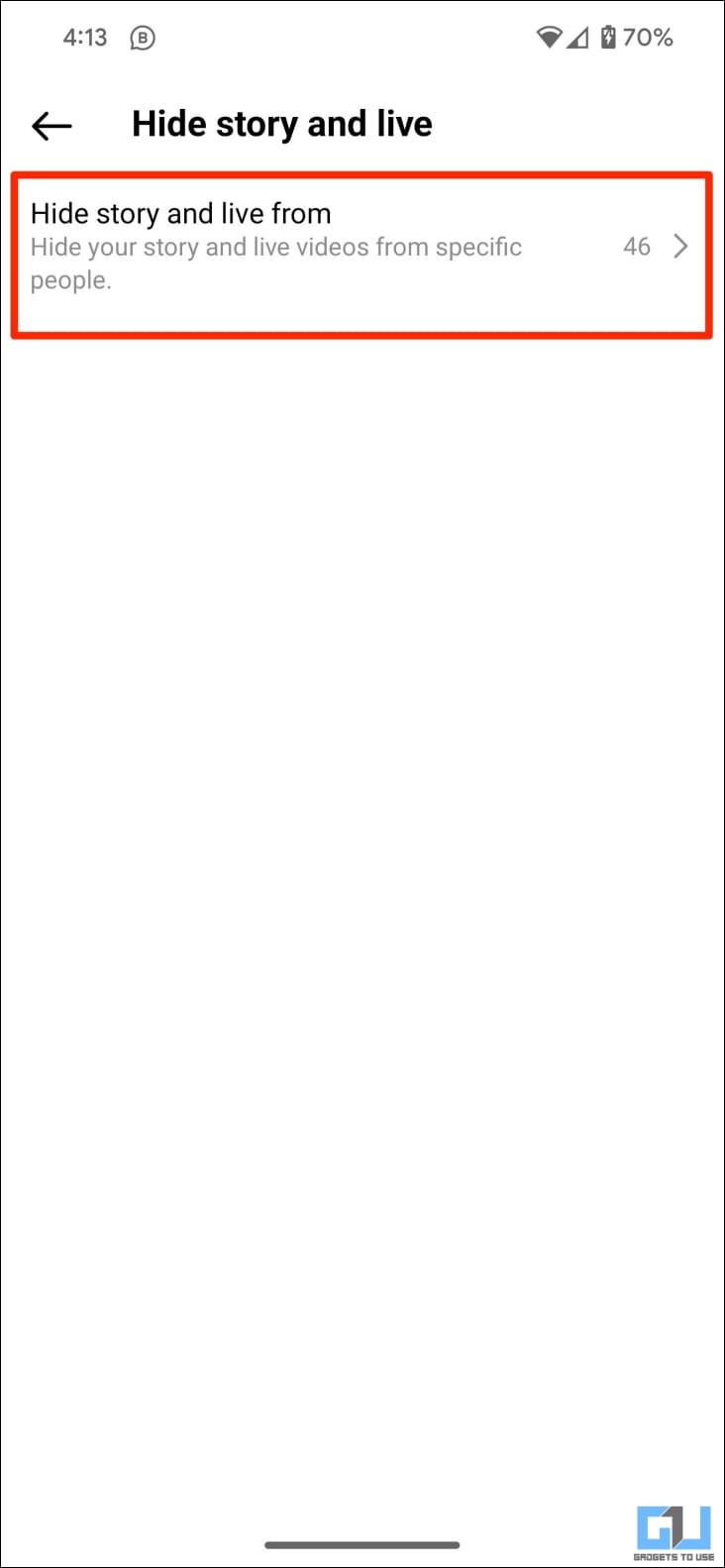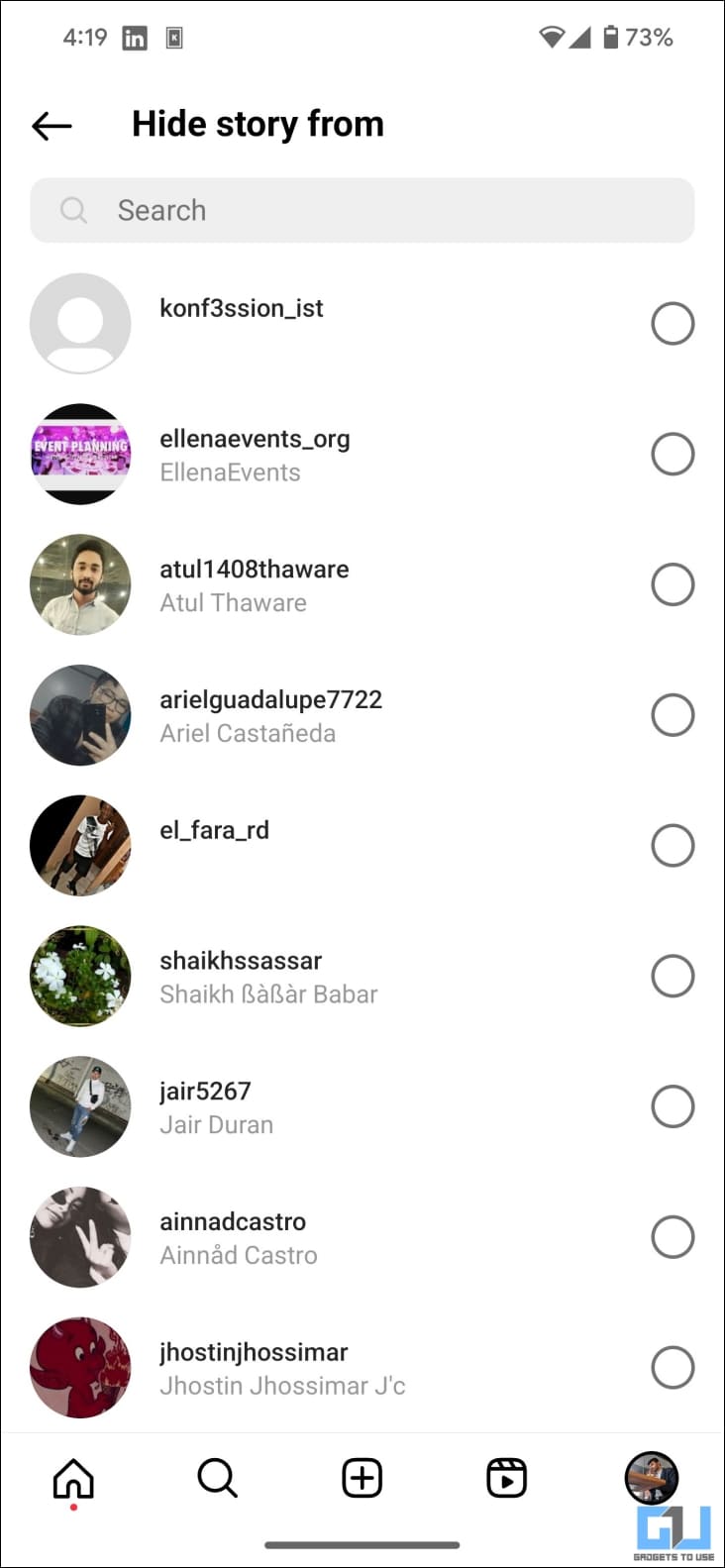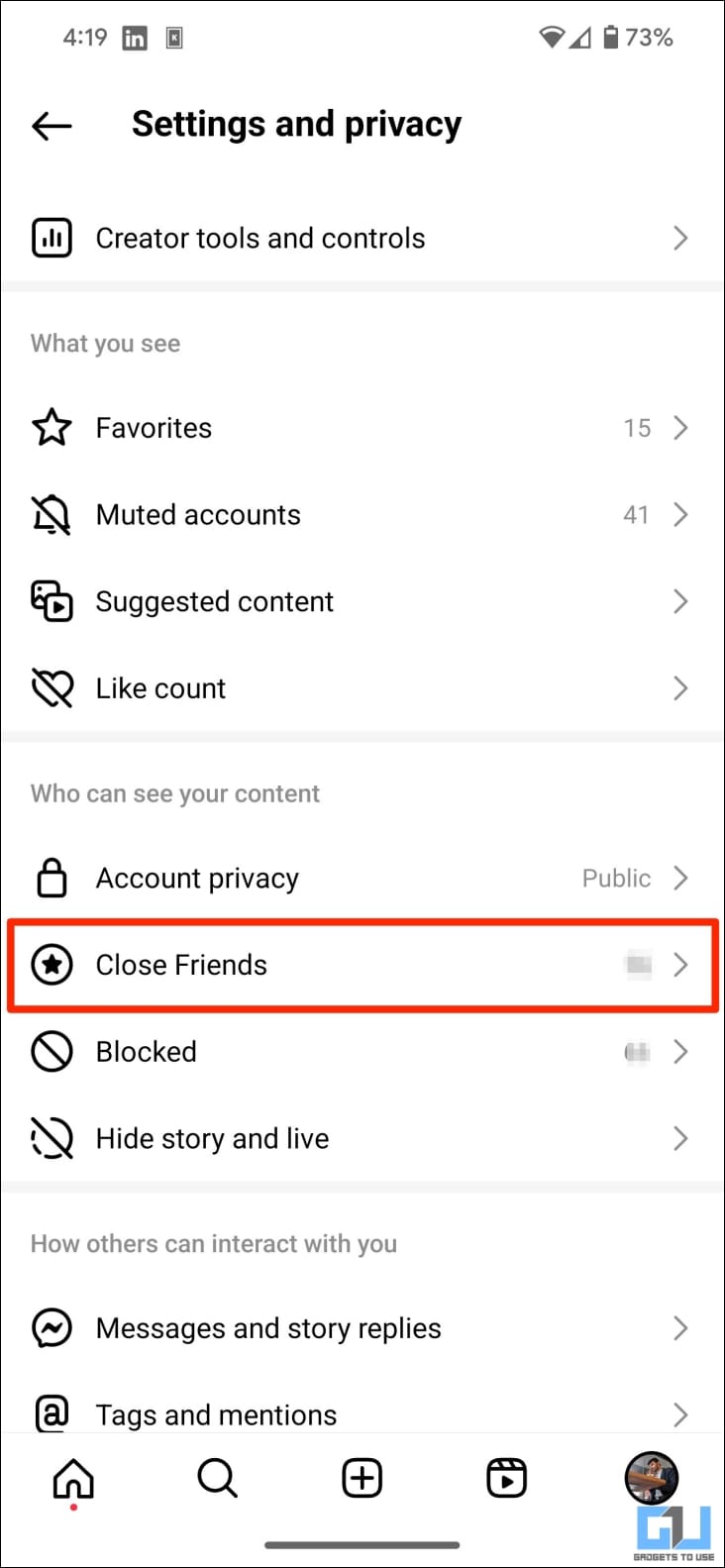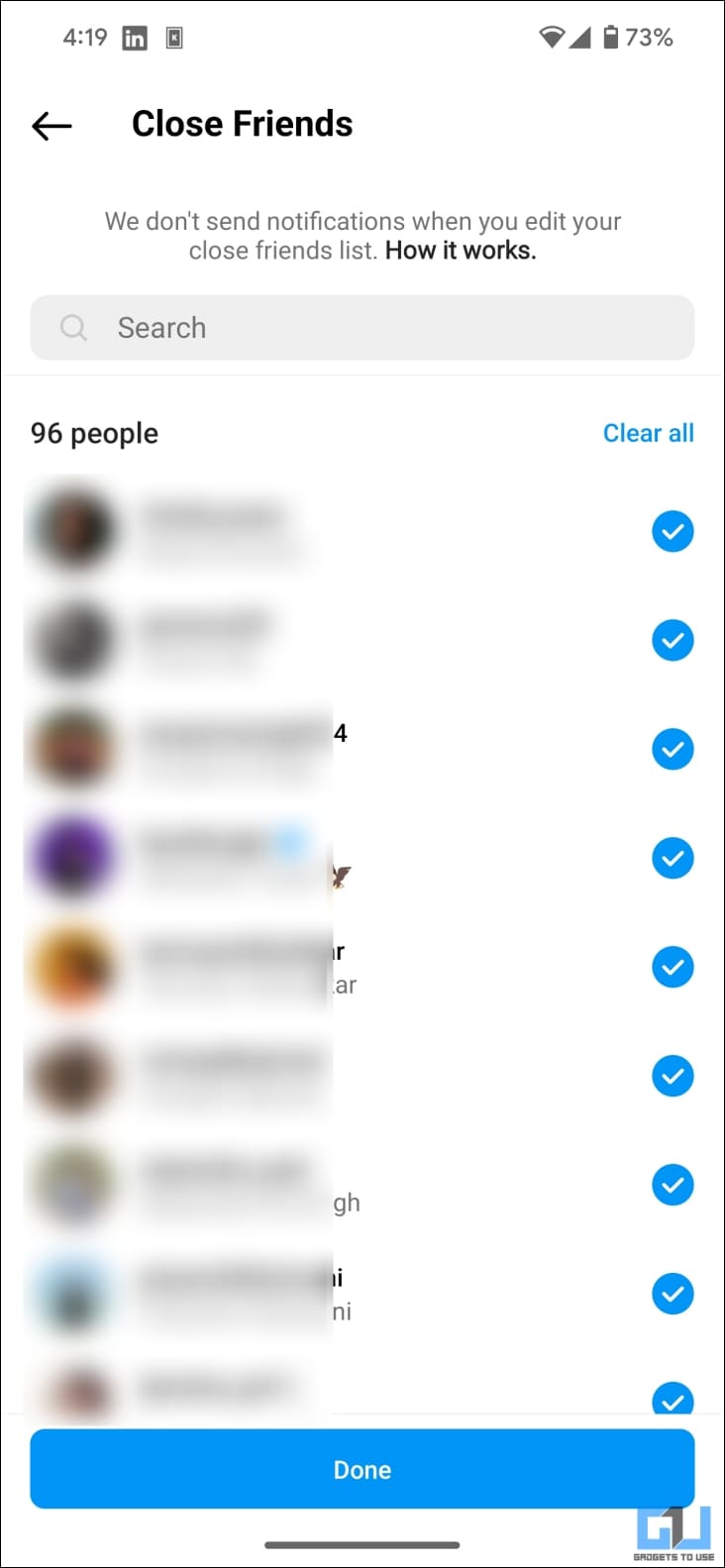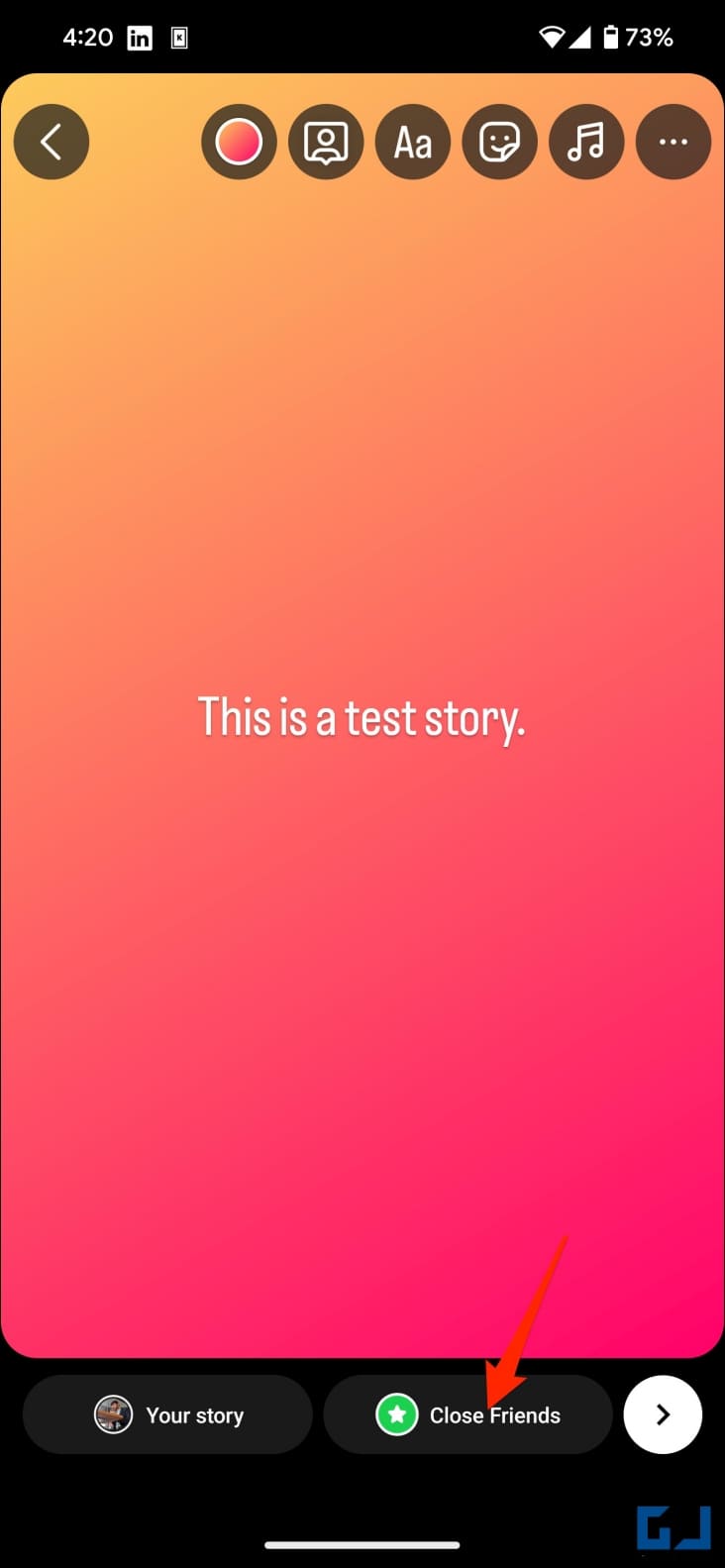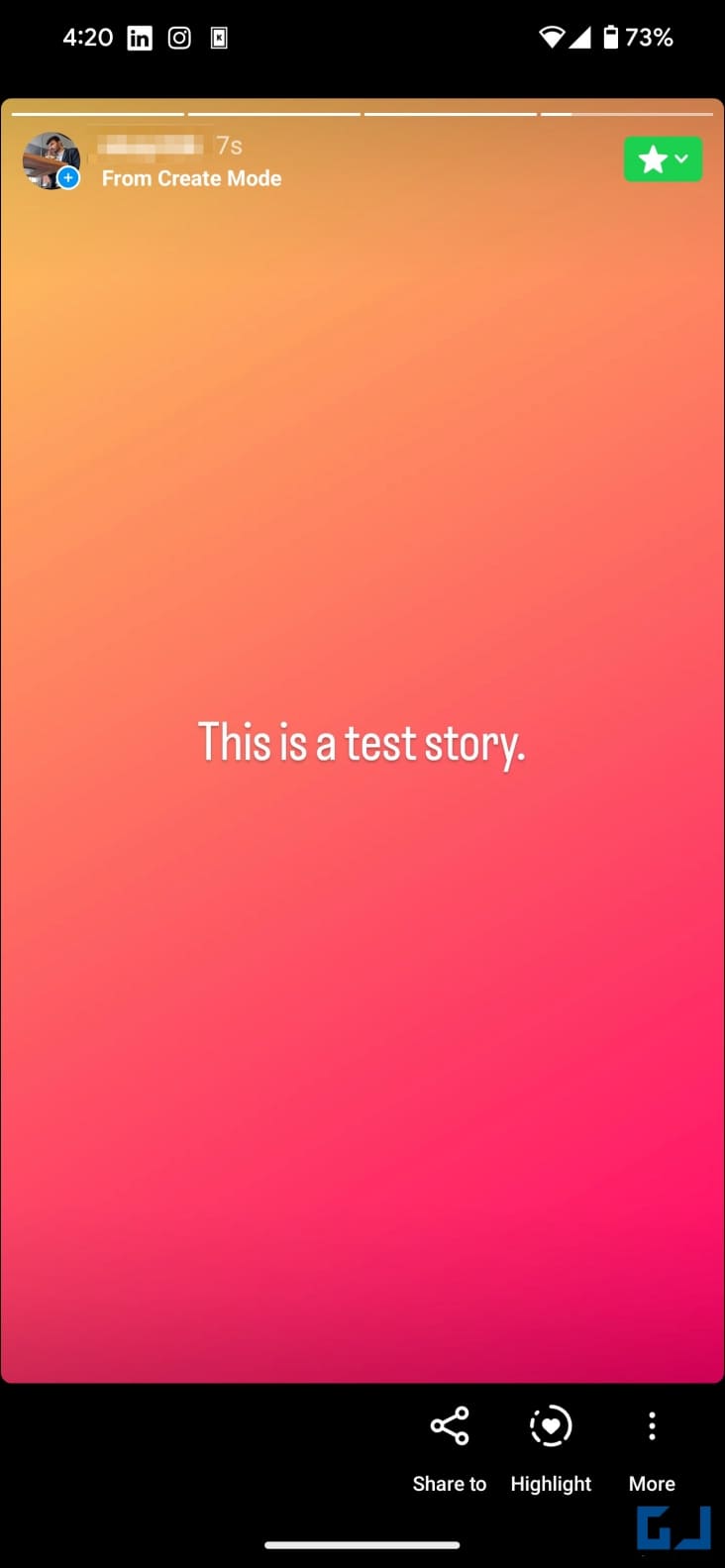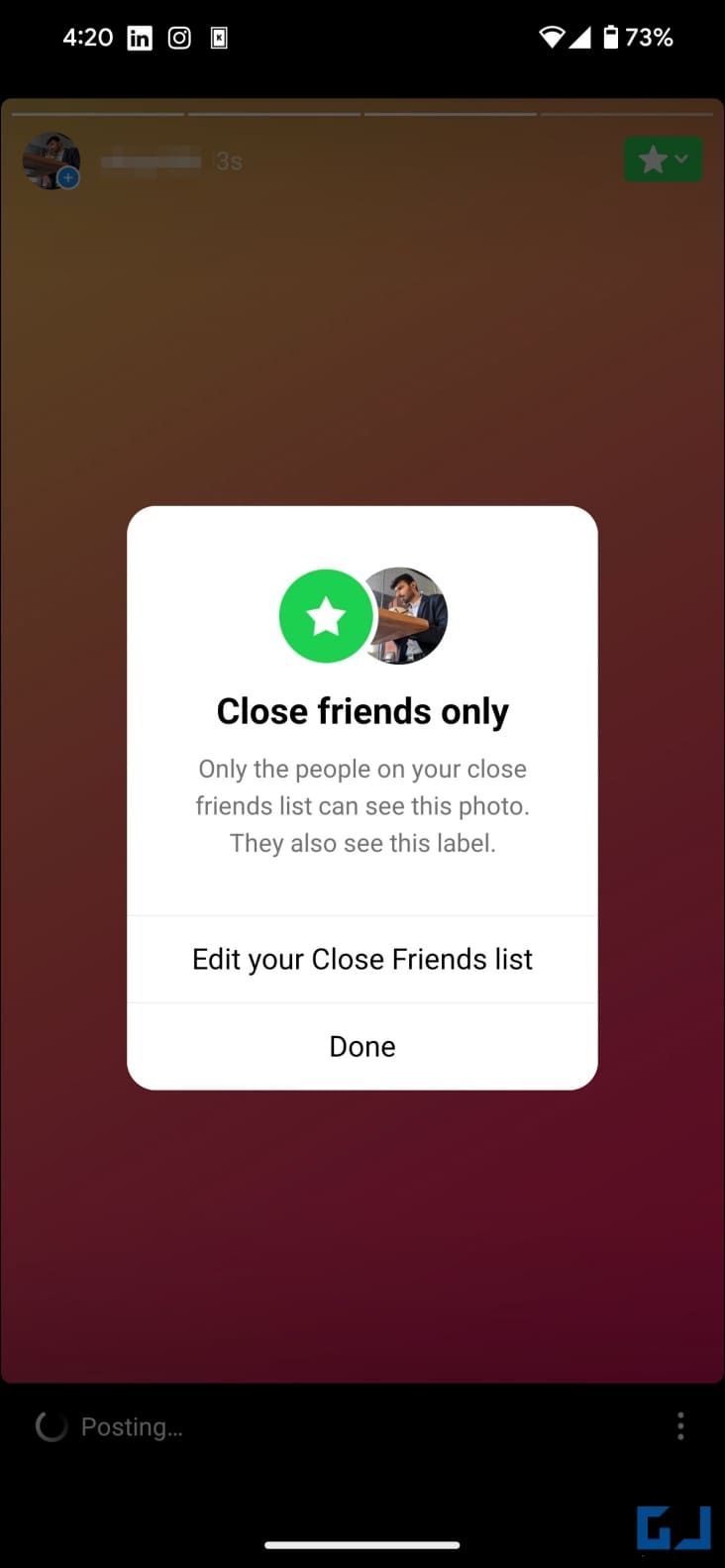Instagram stories are a great way to share what’s happening in your daily life with others. While Instagram does allow hiding stories from any number of people you want, it currently doesn’t allow showing stories to only one or two people. Thankfully, there are workarounds to limit your stories to just one person instead of everyone. Here’s how you can hide your Instagram story from everyone except one person.
Hide Instagram Story from Everyone Except One Person
There are various reasons why you might want to show your Instagram story to only one person instead of everyone. You might want to test something, check how the photo looks after Instagram’s compression, prank your friends by making them believe you’ve shared it as your story for everyone, or upload something that can only be seen by that one special someone you like.
Method 1- Using Hide Story Option
Instagram’s privacy feature allows you to hide stories from multiple people. You can use it to hide your story from everyone except for people you want to see your uploads. In this scenario, hide your story from everyone except that one person, as shown below:
1. Open the Instagram app and head to your profile.
2. Tap the hamburger menu and choose Settings and Privacy.
3. Head to Hide story and live.
4. Tap on Hide story and live from.
5. Here, select the people you want to hide your Instagram story from except that one account.
From now on, only the people you didn’t select can see your story. Note that if you have a public Instagram account, others can still see your stories secretly through another account or using third-party tools. For absolute privacy, switch to a private account and then hide your story from all your followers except the person you want to share with.
Method 2- Hide Story Using Close Friends
The first method could be tiresome, especially when you have too many people to exclude. This is where the ‘Close Friends’ feature comes to the rescue. It allows you to share stories with only a specific set of people on Instagram. Here’s how you can use it to share your story with selected people instead of everyone.
1. Open Instagram on your phone.
2. Head to Settings and Privacy.
3. Tap Close Friends and select the people you want to share your story with.
4. Finally, click on Done.
When uploading a story, choose the Close Friends option instead of tapping Your Story. It will be uploaded as a close friends story and be only visible to people in your close friends list. Your story will appear with a green circle around it, and the people on the list will know that you’ve added them as a close friend on Instagram.
However, no one can find how many people or whom you have added to your close friends list. So, whenever you want to share something with only one or a limited set of people, use the close friends feature.
Wrapping Up
This is how you can hide your Instagram story from everyone except one person. The above guide will help you limit your Instagram story to only those you want to share it with to enjoy a safe and private space on the platform. Stay tuned for more such tips, tricks, and how-tos.
You might be interested in:
- 3 Ways to Hide Text Behind Images in Instagram Story (Android, iOS)
- 4 Ways to Add Animation to Your Photos in Instagram Story
- How to Delete Photo, Video from Current Instagram Story and Archive
- 3 Ways to Unmute Someone’s Instagram Story on Android and iPhone
You can also follow us for instant tech news at Google News or for tips and tricks, smartphones & gadgets reviews, join GadgetsToUse Telegram Group, or for the latest review videos subscribe GadgetsToUse Youtube Channel.