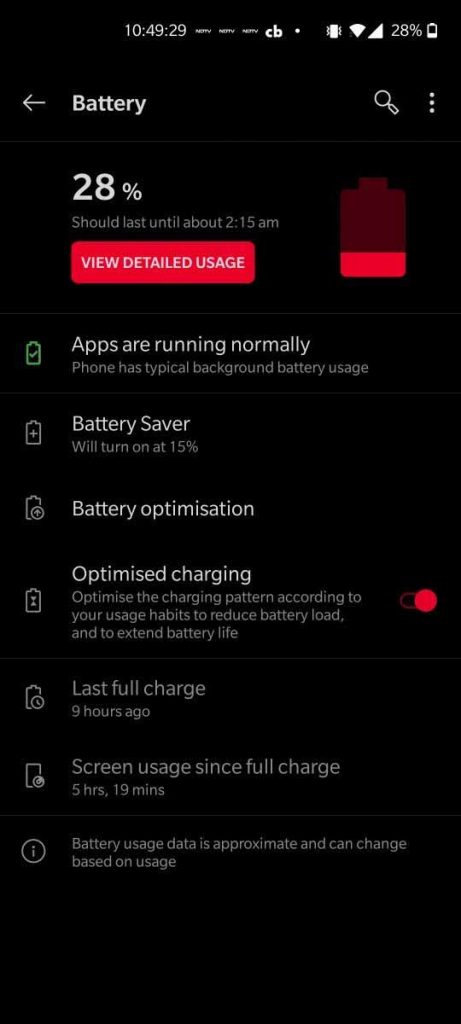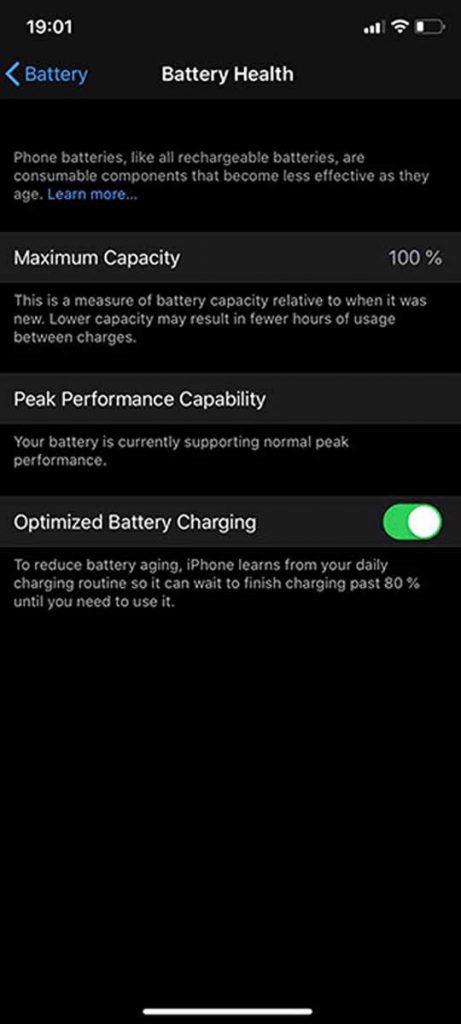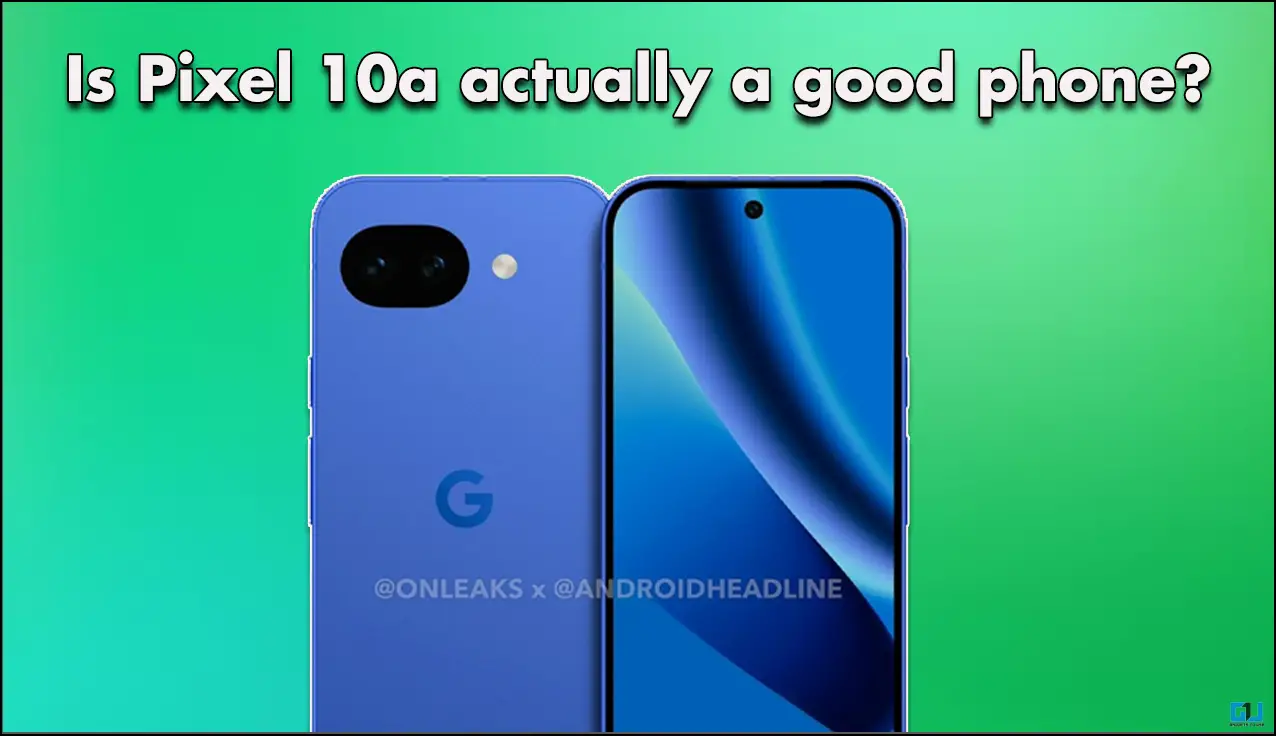Quick Answer
- This circuit regulates and supplies a high-intensity charge to fast charge the battery up to 70-80%, and now for the remaining 20-30% slow intensity charge is supplied to maintain battery life.
- There are multiple things involved for faster charging in phones, like the amount of charge a battery can intake, dedicated regulatory circuitry, and sometimes even a chip, modification in battery cell design, etc.
- There are two different ways fast charging is implemented by different smartphone brands, both of them have a thing in common, and that is, there’s a circuit and chip used to manage electric current.
Fast Charging is very common these days, as modern-day smartphones now come with 30W, 45W, 50W, 65W charging. Things just don’t end here, even 100W, 120W are also there, and recently Xiaomi unveiled their “200W HyperCharge Technology”, which is said to charge a 4000mAh battery in just 8 mins! That’s some crazy fast speed (not as fast as Flash though!).
Every time a new faster charging comes out, few questions come to our mind like ‘Is this fast charging harmful to our phones?’, ‘Is this high current safe for our phones?’ etc. I am here to answer these questions and settle this once and for all. So let’s get started.
Also, Read | Xiaomi Mi Air Charge Technology Explained: How Does It Work and Is It Harmful?
Different Charging Standards
There are various charging standards available like:
- Quick Charge from Qualcomm
- Pump Express from Mediatek
- USB Power delivery from USB Group
- Proprietary Charging solution from Individual Brands like Oneplus, Oppo, Huawei, etc.
Also, Read | 9 Effective Ways to Fast Charge Your Smartphone 2022-23
How does Fast Charging work?
There are multiple things involved for faster charging in phones, like the amount of charge a battery can intake, dedicated regulatory circuitry, and sometimes even a chip, modification in battery cell design, etc.
How much charge a battery can intake?
The standard rate of charge a Lithium-ion cell can intake is 5 Volts, the exact number is mentioned on the battery (if you are curious to know about it). Now, different charging standards use different Voltage (V) and Current (I) combinations to make up for the Charging Power in Watts, as mentioned in the table below.
| Voltage (V) | Current (I) | Power (V x I) | |
| Regular Power Adapter | 5V | 2A | 10W |
| Samsung 15W | 9V | 1.67A | 15W |
| Samsung 25W | 9V | 2.77A | 25W |
| VOOC 4.0 / WARP Charge | 5V | 6A | 30W |
| Quick Charge 3.0 | 12V | 3A | 36W |
| Super VOOC | 10V | 5A | 50W |
| Super VOOC 2.0 / WARP 65 | 10V | 6.5A | 65W |
| Quick Charge 4.0 / 4+ / 5 | 20V | 5A | 100W |
| Vivo 120W Flash Charge | 20V | 6A | 120W |
Also, Read | [Working Explained] Super VOOC, Pump Express, Warp Charging, Turbo Power – Which One Is Better?
Charging Circuitry
There are two different ways fast charging is implemented by different smartphone brands, both of them have a thing in common, and that is, there’s a circuit and chip used to manage electric current. This circuit regulates and supplies a high-intensity charge to fast charge the battery up to 70-80%, and now for the remaining 20-30% slow intensity charge is supplied to maintain battery life. This is possible because of Lithium-ion batteries used in phones, as such batteries can absorb high current easily.
Along with this, since few charging technologies supplies high voltage to the battery, this circuitry reduces the high voltage current to 5V, and to maintain the power wattage, it also increases the current supply. This process generates a lot of heat, which adds up to already generated heat from battery charging.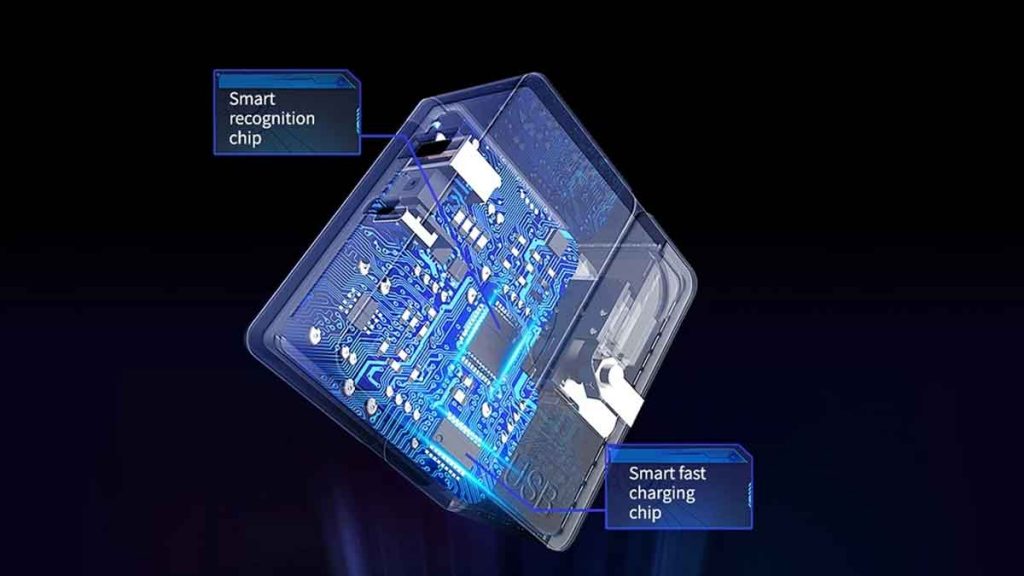
- Some brands put this circuitry inside the phone so that all the current management is done onboard. This method generates the heat mentioned above on the phone itself.
- While some brands like Oneplus, Oppo, Realme, Vivo, Huawei, etc. put this circuitry inside the power adapter, so the current management is done on the power brick. This will heat up the power adapter while keeping the phone a bit cooler by few degrees.
Also, Read | 9 Tips to Charge Your Phone Faster With or Without a Fast Charger
Battery Cell Design
It is not safe to supply high-intensity current to any electronic equipment or any battery. You must have heard from someone, to turn off electric appliances in case of a high voltage current. This is because it can damage the battery or even blow your phone up. That’s why in the second method of fast charging, a dual-cell battery is used. The high voltage from the power adapter is split into two and transferred simultaneously to both cells. Resulting in lower voltage per cell, while still charging up your phone faster.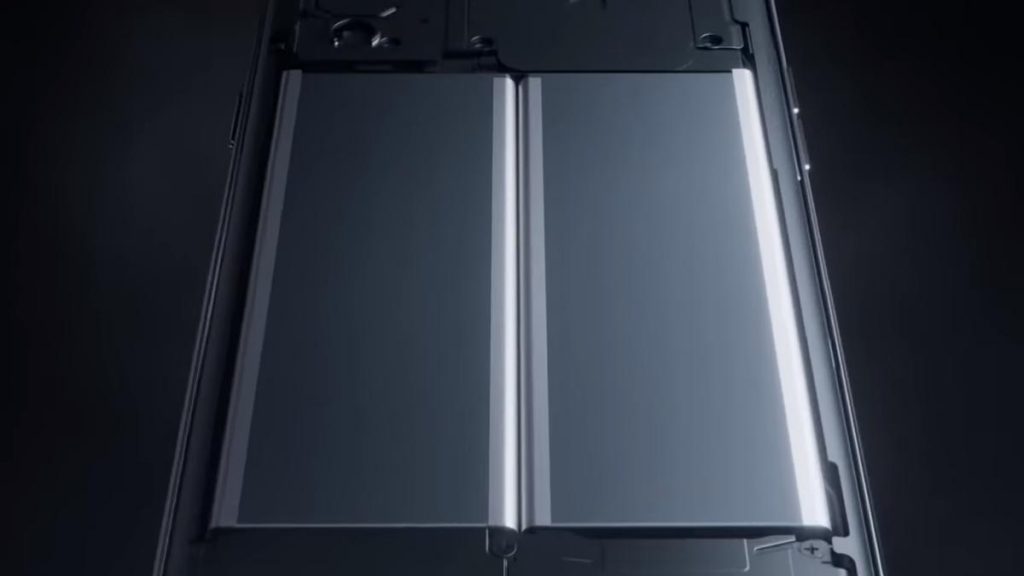
For example, suppose a 4000mAh battery is made up of 2 cells of 2,000mAh each, and a 65W current is passed to the battery in two spits, i.e. 32.5W per cell. This way both cells will not be stressed by high current, and since both the cells are charged at the same time your phone will charge faster.
Why don’t we use more than 2 cells?
Logically we can use multiple cells inside a phone to further increase the charging speed. But it is not the right approach technically, because when two cells are combined together, then it is the battery capacity that gets impacted. Due to the limited space inside a phone, if we use multiple cells then the battery capacity will be drastically reduced, compared to a single cell battery that can be fitted in that same space.
How will the battery lifecycle get affected?
What is a battery life cycle? Every electric product comes with a lifespan, after which it stops working and needs to be replaced, it is because of wear and tear. In the case of the battery, we measure it by “battery life cycle”, usually a lithium-ion battery can last for 400-500 charge cycles. This means you can charge it from 0-100% 400-500 times, if you plug it in for a quick 50% top-up (example, from 20-70%) then it will not be counted as a 1 complete cycle, instead, it will be 0.5 cycle, and next time you plug it in, then the remaining 0.5 cycle will get completed (for next 50%).
While a high power supply can definitely harm a battery as mentioned above, but the phone manufacturers know about it and have taken care of it by using dual cell batteries. Also, they use a combination of software and hardware technology to cut off the current when the battery gets fully charged. Does it mean the battery is safe? Well actually not, the heat generated while charging can also hamper the battery lifecycle, and degrade the performance over a long period of time because heat can change the chemical properties of the battery.
Some of our readers have shared that they have also observed the battery degradation, and some even stated that the charging speeds have slowed down over time, we have attached few responses so you can read their experiences.
Using realme x7 pro with 65watt fast charging from almost 3 months.
At first it takes 35+ minutes to full charge but after update realme increased it and now it takes 45 minutes to full charge .
Battery life is good didn't noticed too much decrease in health .
— Sangshaptak Dev (@DevSangshaptak) June 1, 2021
Asus 5z – 18w QC 3.0
3yrs pic.twitter.com/JWhBPWTt0w— 𝓢𝓪𝓾𝓻𝓪𝓫𝓱 𝓥𝓮𝓻𝓶𝓪 (@sourabh86229635) June 1, 2021
1. I am using Redmi Note 8 and it support 18W fast charging
2. Yes, the charging get slow time to time, now it takes much time to charge.#GTU #FastCharging
— Freaky Vicky (@waqasshkh) June 1, 2021
Also, Read | Find Out Current, Speed of Charging of Smartphone
Why do phones blow up while Charging?
Heat is the answer again to it, previously we had phones with removable back and battery, which made room for heat to dissipate easily. That’s not the case with modern phones, as, in order to fit a bigger battery and maintain a slim profile, all the components are tightly packed together. The same thing is done with batteries as well, they are closely packed within the body, and since we don’t get a removable back or battery, there is hardly enough room for heat to escape. That’s why while charging the phone can heat up quite easily if proper care is not taken while charging.
How to Protect your Phone from Heating?
You can’t eliminate the heating completely as it is a general scientific fact that charging a lithium-ion battery will generate heat, because of the Anode and Cathode inside the battery, but you can follow some steps to reduce heating to some extent.
Don’t push the battery to extreme levels
It is advised not to wait for your phone to reach 0% and then plug in the charger, and remove it from charge only at 100%. Both these points put stress on your battery, which can degrade the battery’s performance over time. The ideal point to plug in the phone is around 20% and, it should be removed from charge when it reaches 90-95%.
Don’t overcharge your phone
Even though most modern phones come with software and hardware level overcharge protection. Still, it is advised not to keep your phone plugged after it get fully charged because that hardware protection can get damaged, over time because of wear and tear and accidental drops, and software can also incur problems, which is very common.
Also, Read | 3 Ways to Protect Your Android Phone from Overcharging
Try to avoid hot environments
Experts say that you should avoid charging your phone when the environment temperature is 86°F or 30°C, such a temperature can impact the battery’s health. You should charge your phone at room temperature, and avoid charging under the sun, on the car dashboard, in a bag or purse, etc.
Use Good quality and Certified Chargers and Cables
In case the original charger or cable that came with your phone got damaged or got misplaced, you can use third-party chargers and cables, which are of good quality and comes with proper certifications.
Also, Read | 5 Signs You Need to Change Charging Cable of Smartphone
If you own a phone which uses a proprietary charging technology, like in the case of Oneplus, Oppo, Vivo, Realme, IQOO, Huawei, Honor, etc, then you should not use any third-party charger, because they use the charging circuitry in their charger and not on the phone, as discussed above.
Don’t perform heavy tasks while charging
When the phone is plugged into a charger, we should avoid performing heavy tasks which utilize a lot of battery, like consuming media, playing games, video recording, or photo or video editing, etc. Such activities can put stress on the battery and can confuse the battery management system on the phone, resulting in reduced performance over time.
Also, Read | 10 Best Multi-Port USB‑C Chargers to Buy Right Now
Wrapping it Up
So in this one-stop guide, we discussed different charging standards, how fast charging works, different ways of fast charging, battery life cycle, how battery life is affected, and how to protect the phone from heating. Do let us know if you have any doubts left about fast charging, in the comments down below.
Check out our Youtube Video about this topic in Hindi
We have also made a quick summary video about this topic in Hindi, if you are interested, you can check it out here.
Also, Read | Ways to Fix Slow Charging on Android
You can also follow us for instant tech news at Google News or for tips and tricks, smartphones & gadgets reviews, join GadgetsToUse Telegram Group or for the latest review videos subscribe GadgetsToUse Youtube Channel.