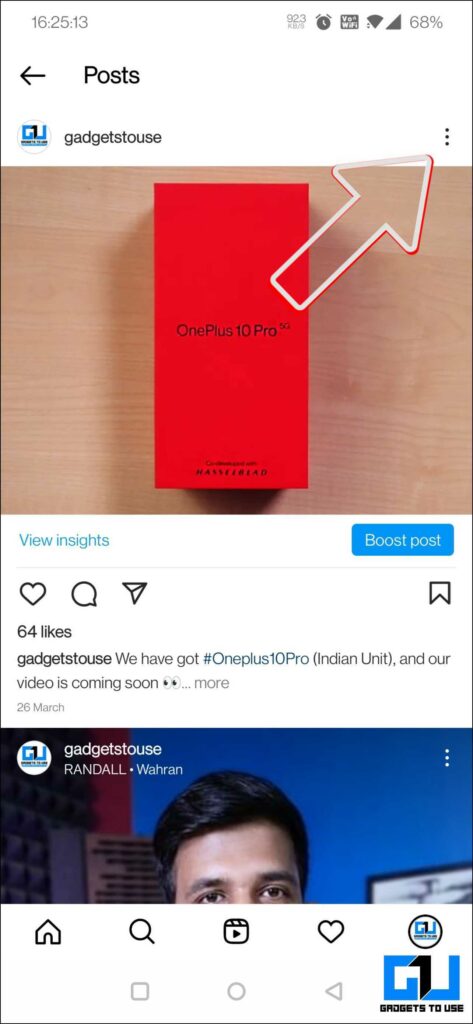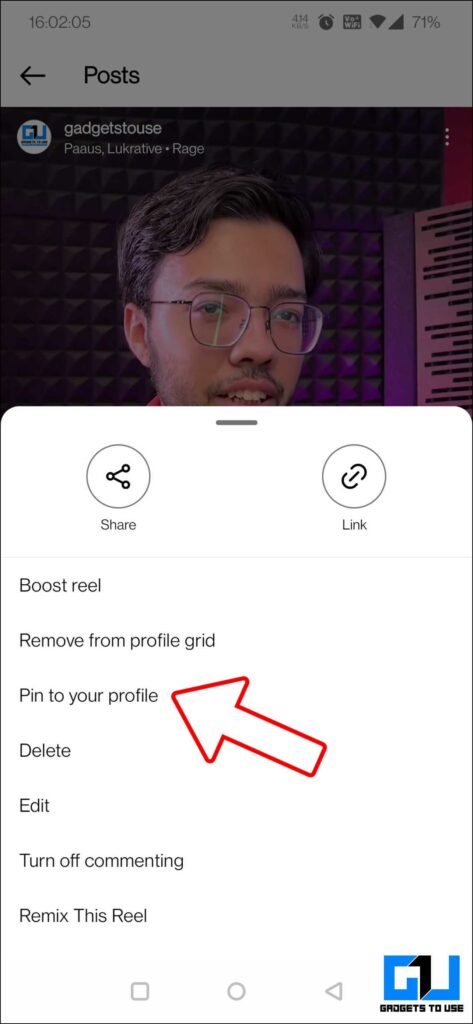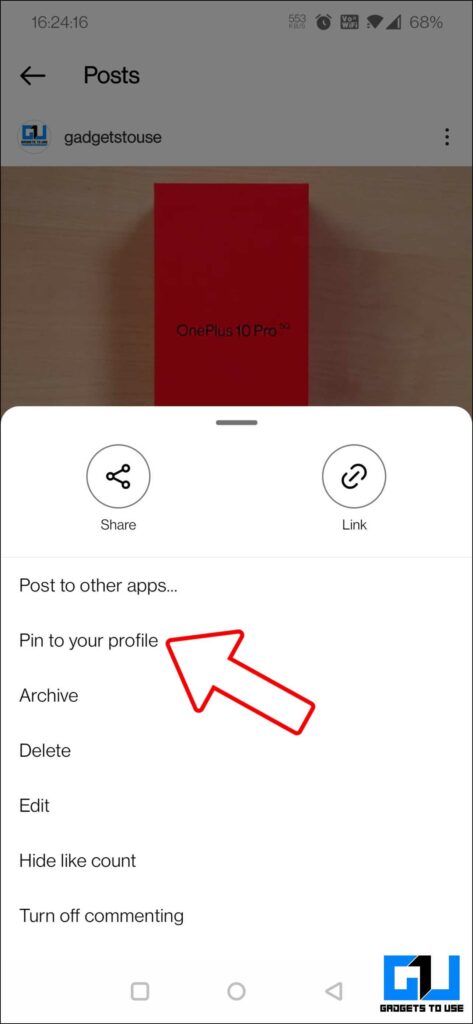Quick Answer
- Similarly, Instagram now lets you pin up to 3 posts (it can be a static photo, a video, or a reel) at the top of your profile, so the visitors on your profile, do not miss out on those posts you want them to see.
- So this is how you can, use the new Instagram Grid Pinning feature on your Instagram profile, to showcase the best of your posts, or if you want your profile visitors to know some important posts of your profile.
- If you don’t want to keep your post pinned at top of Instagram Posts Grid, or maybe want to pin another post, then you can do so as follows.
Instagram has turned its approach to be a reel’s first platform, ever since the head of Instagram Adam Mosseri announced this change. Now, this resulted in a drastic drop in reach and engagement of your static photos, many users can be seen complaining the same. Now, a newly announced feature can help you highlight your static photos on your profile, it’s called “Grid Pinning.” Let’s dive in to know what it is and how you can use it.
What is Instagram Grid Pinning?
You already know that Instagram allows you to pin your favorite stories to your profile so that it’s immediately visible to anyone visiting your profile. Similarly, Instagram now lets you pin up to 3 posts (it can be a static photo, a video, or a reel) at the top of your profile, so the visitors on your profile, do not miss out on those posts you want them to see.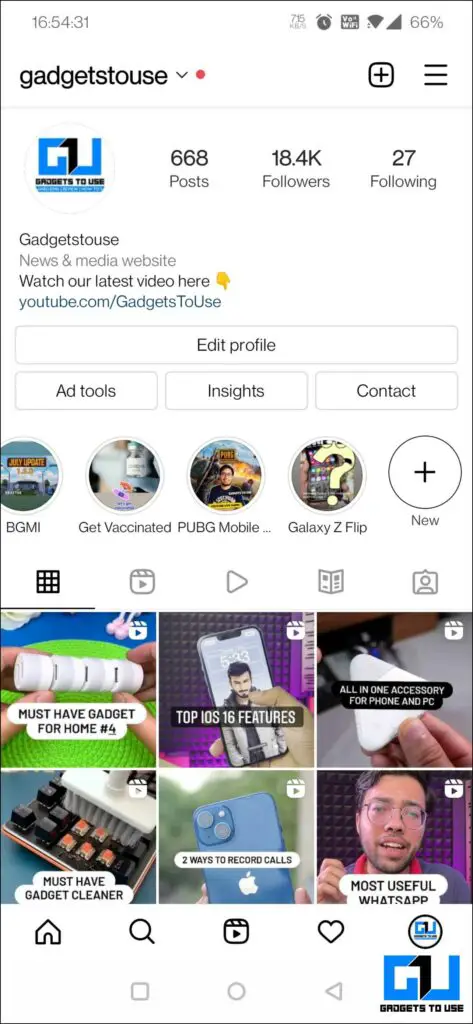
How to Use Instagram Grid Pinning?
Instagram has been testing the post pinning feature, from April 2022. Now, this feature has rolled out to everyone, and it’s called Grid Pinning. That allow you to pin up to 3 posts on your Instagram profile. Here’s how you can use it on your account:
1. Launch Instagram on your phone, and go to your profile.
2. Scroll and go to the post you want to Pin on your profile.
3. Tap on the three dots at top right to access more options.
4. Now, select the Pin to your Profile option.
5. Similarly, you can repeat the steps to pin 2 more posts on your profile. Making it a total of 3 posts.
Once pinned, those pinned posts will appear the top of your Instagram posts grid, with a white stab pin icon on it.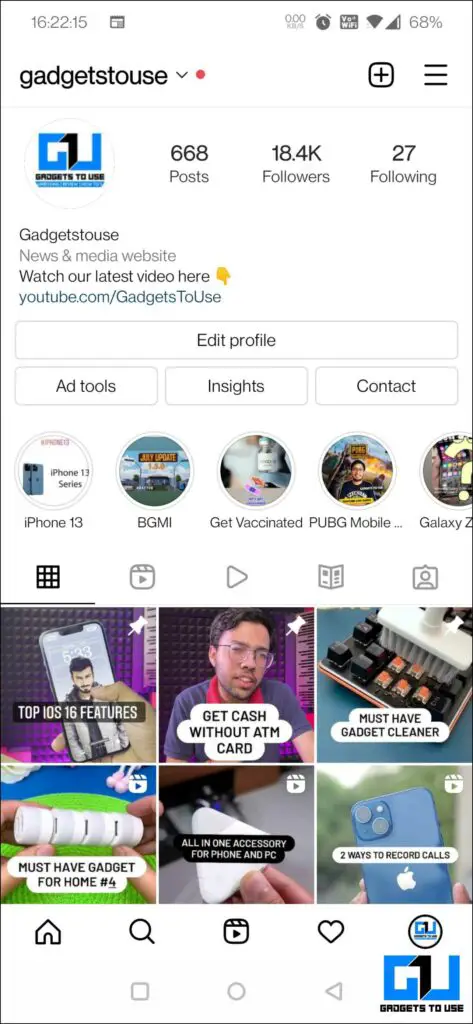
How to Unpin Grid Posts on Instagram?
If you don’t want to keep your post pinned at top of Instagram Posts Grid, or maybe want to pin another post, then you can do so as follows:
1. Click on the Gird post that is pinned on your profile.
2. Tap on the three dots at top right to access more options.
4. Now, select the Unpin from Profile option.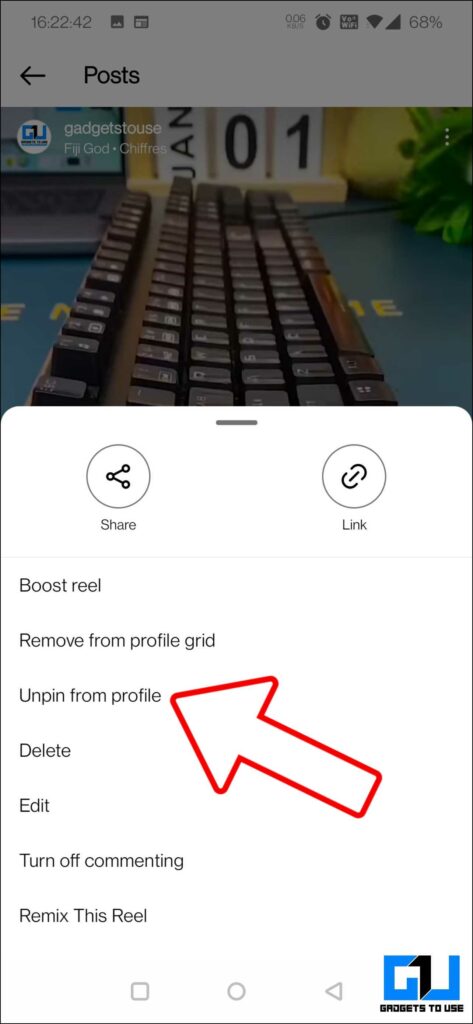
Alternatively, when you try to pin more than 3 post, you will get a pop-up like this. Where, if you choose to pin the post, then it will be replaced by the oldest post you have pinned on your profile.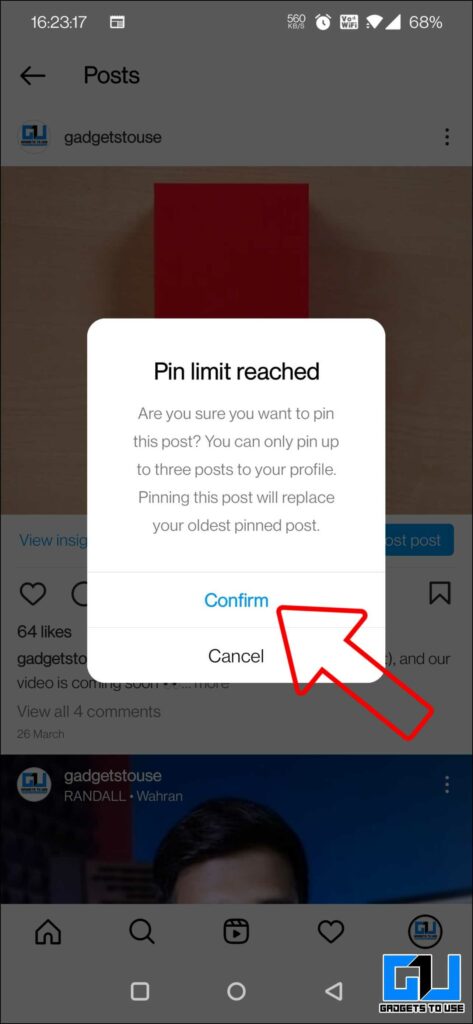
Wrapping Up
So this is how you can, use the new Instagram Grid Pinning feature on your Instagram profile, to showcase the best of your posts, or if you want your profile visitors to know some important posts of your profile. If I hope you found this article useful, if you did make sure to like and share it, and do check out other tips and tricks linked below. Stay tuned for more such tech tips and tricks.
Related:
- How to Pin Comments in Instagram Posts
- What Are Instagram Guides? How to Create and Other Questions Answered
- How to Use Instagram Quick Reply and Other New Messaging Features
- 3 Ways to Recover Disappeared Reel Drafts on Instagram
You can also follow us for instant tech news at Google News or for tips and tricks, smartphones & gadgets reviews, join GadgetsToUse Telegram Group or for the latest review videos subscribe GadgetsToUse YouTube Channel.