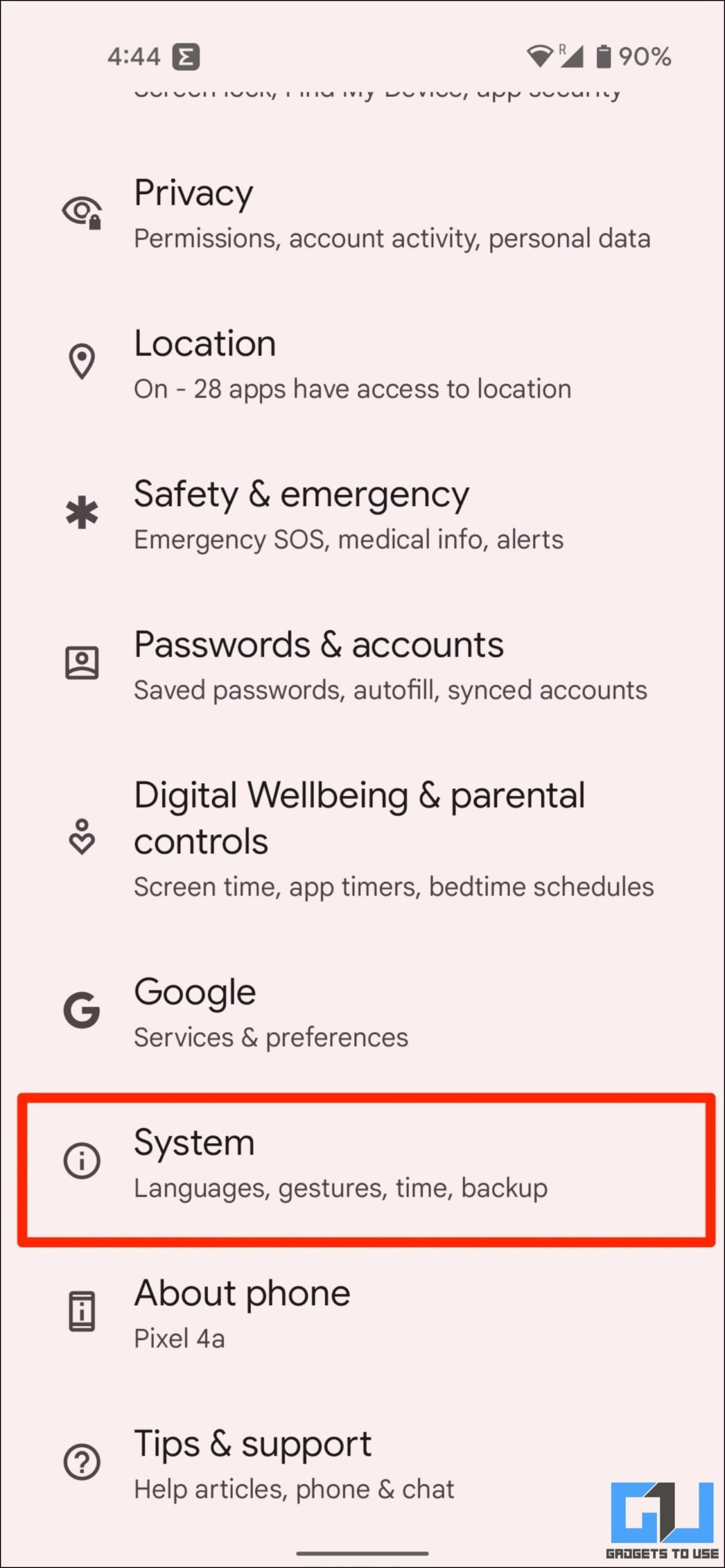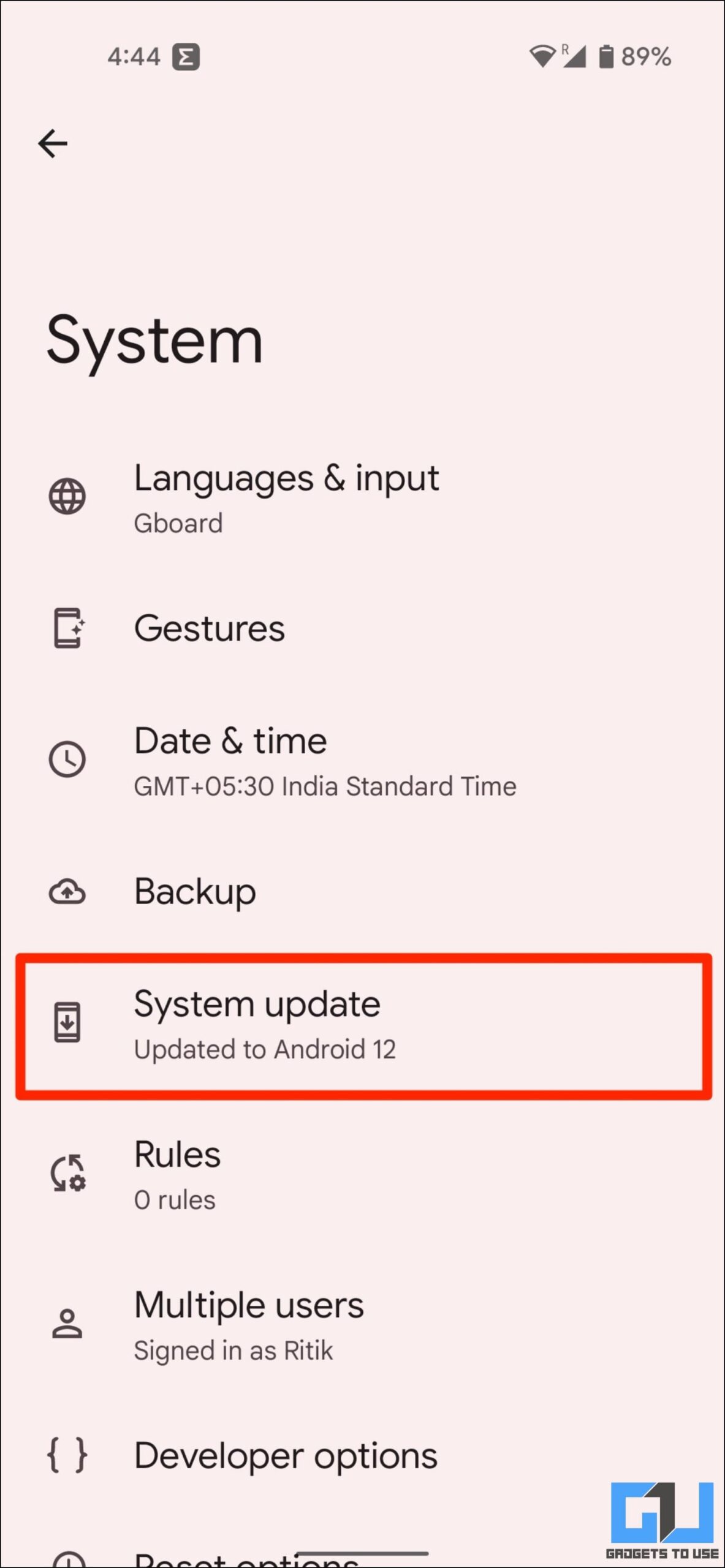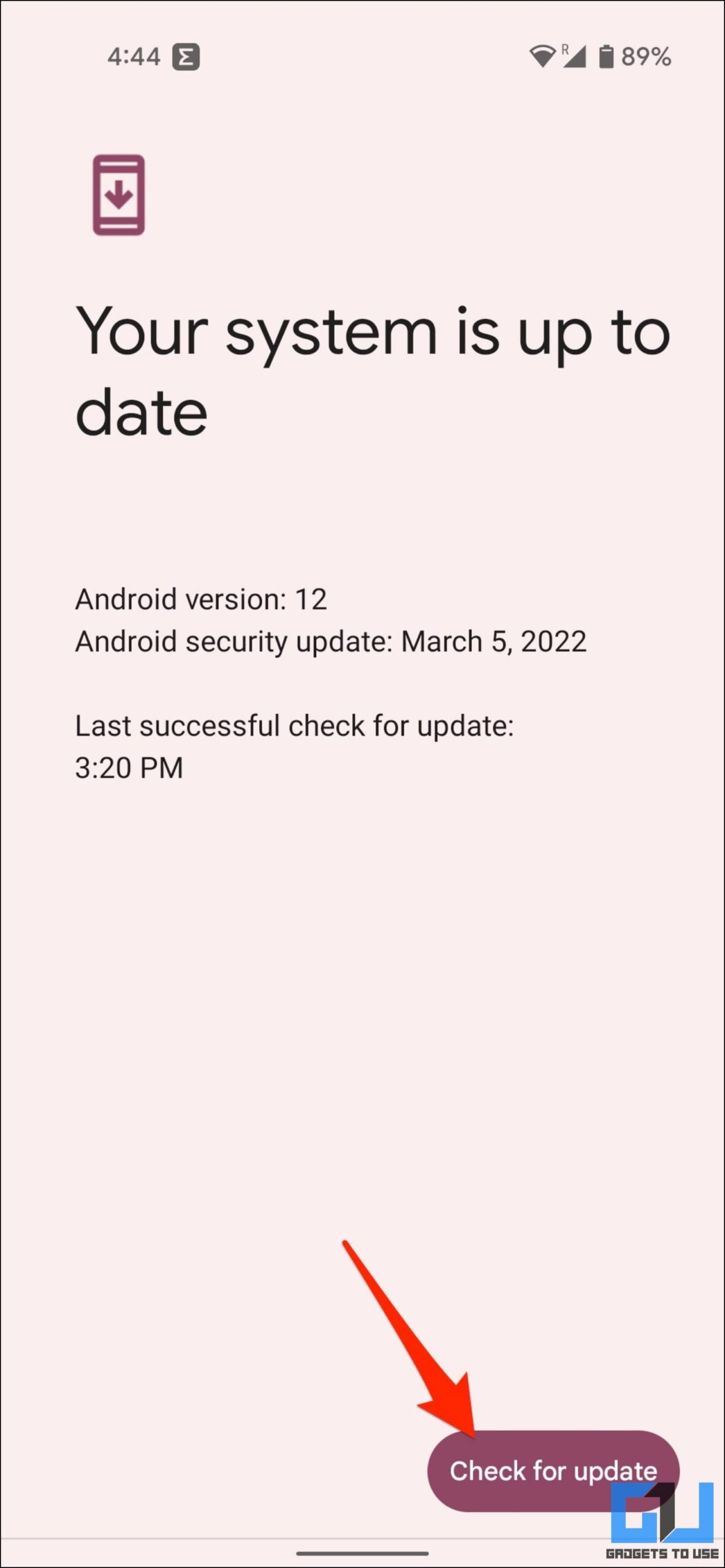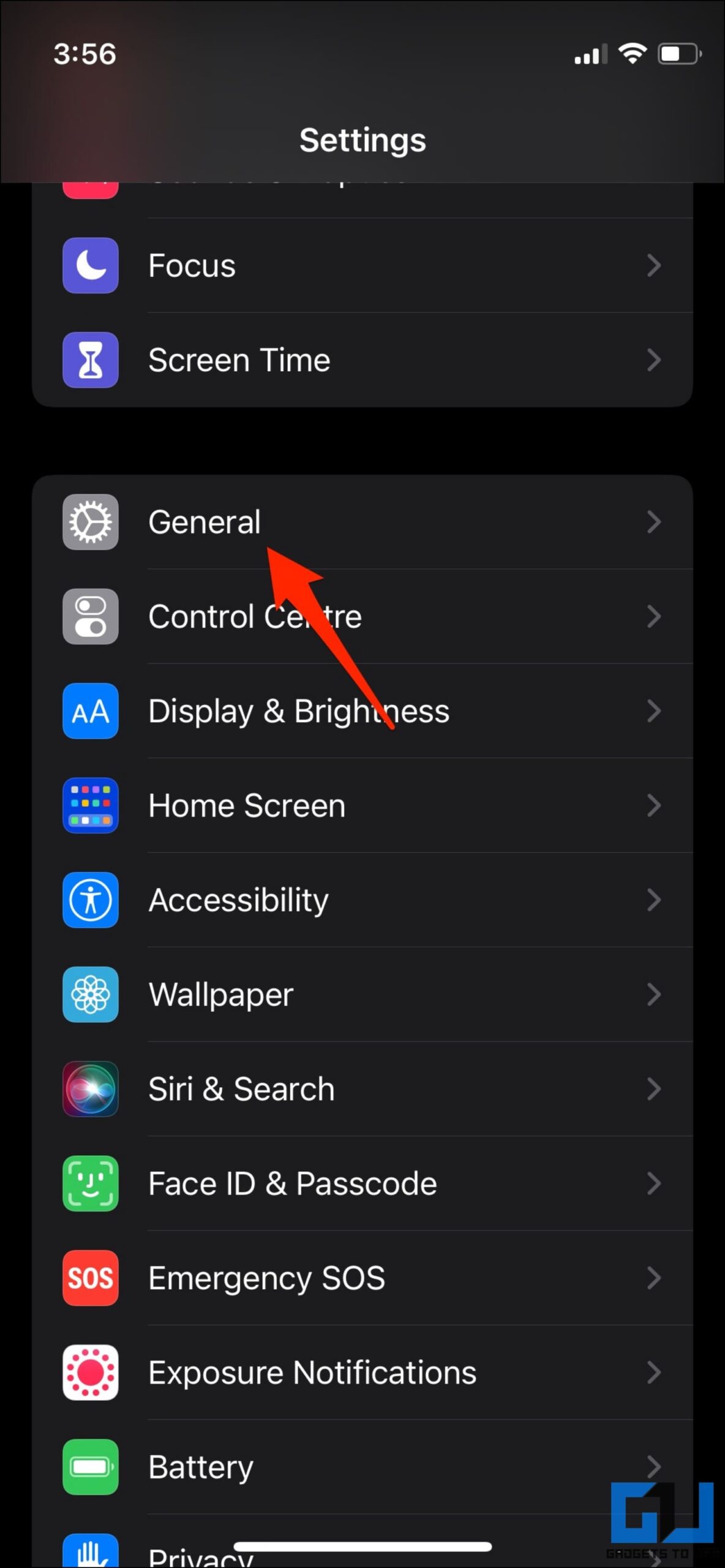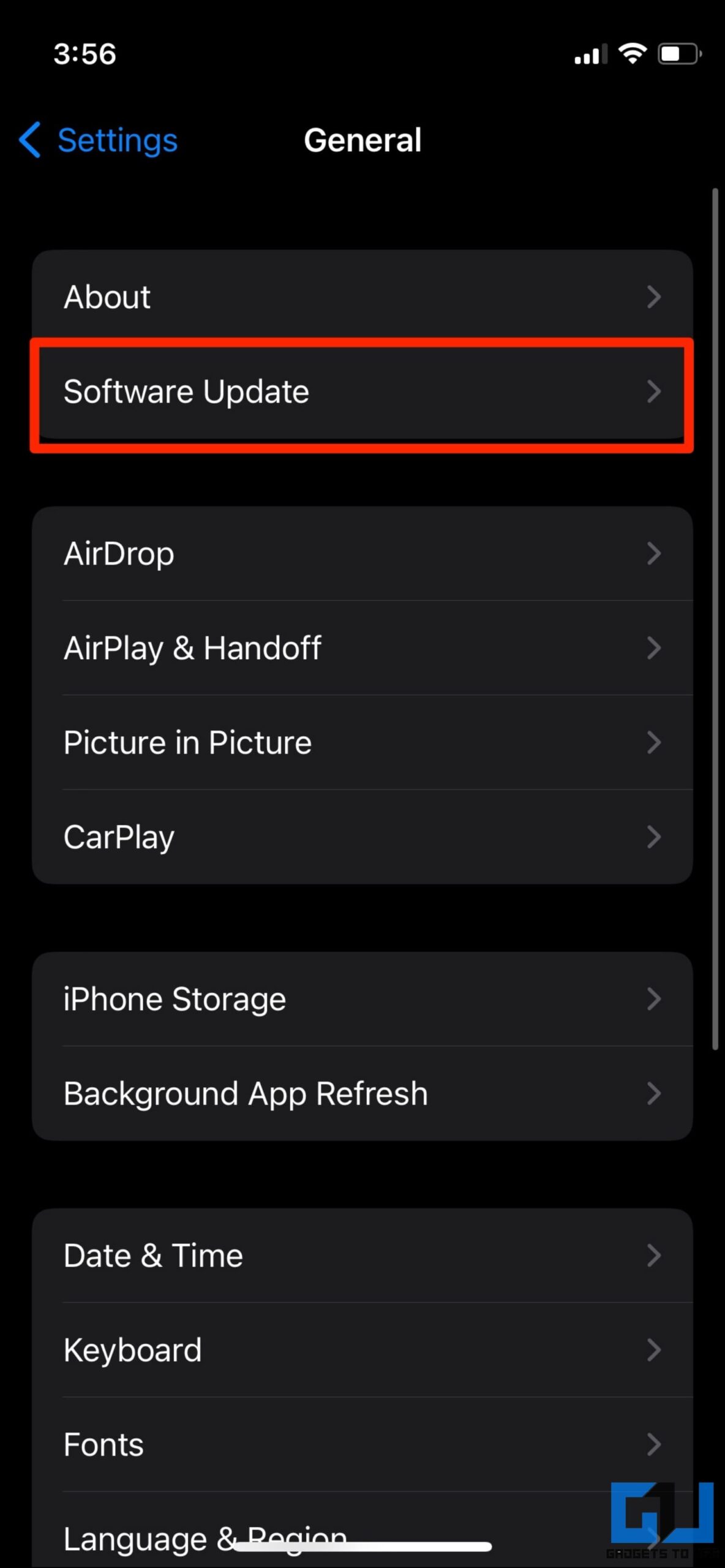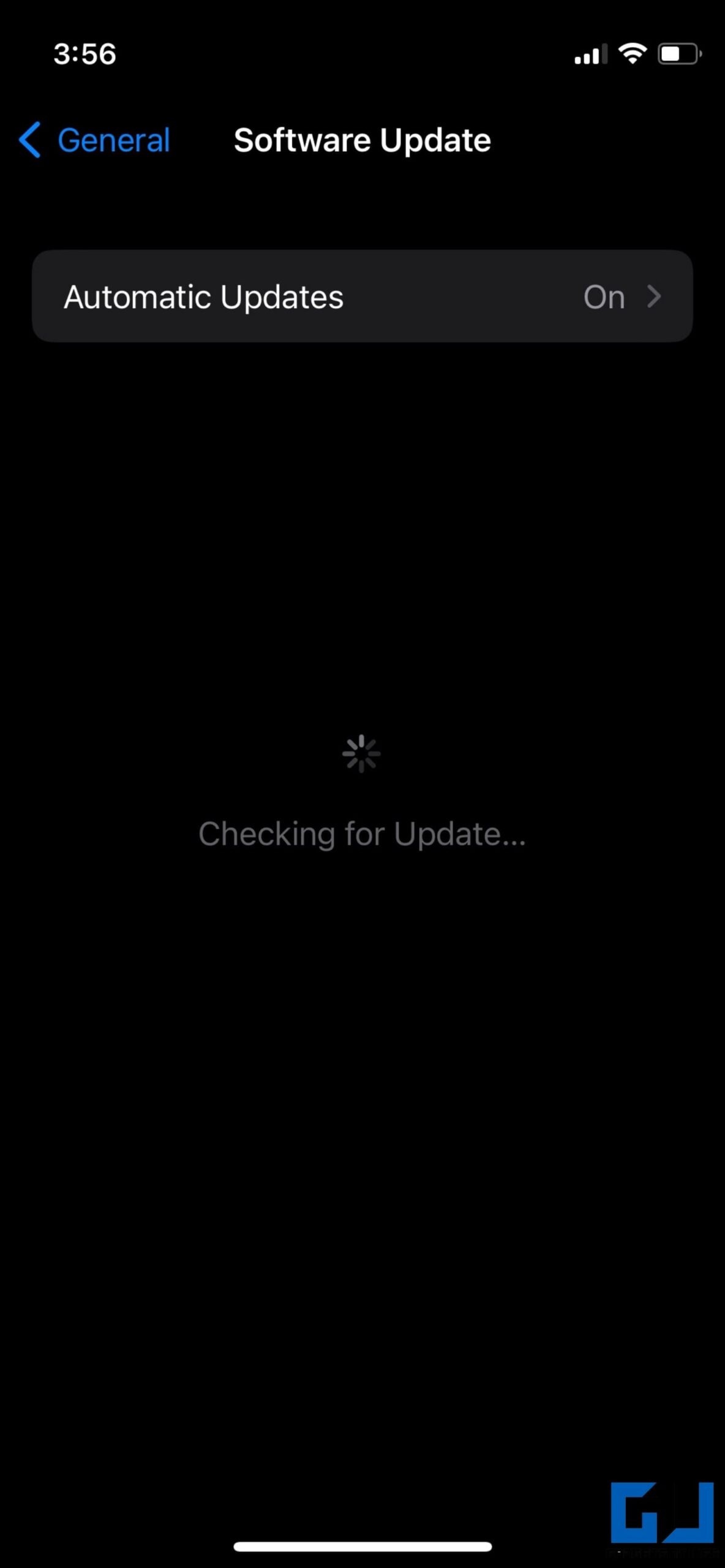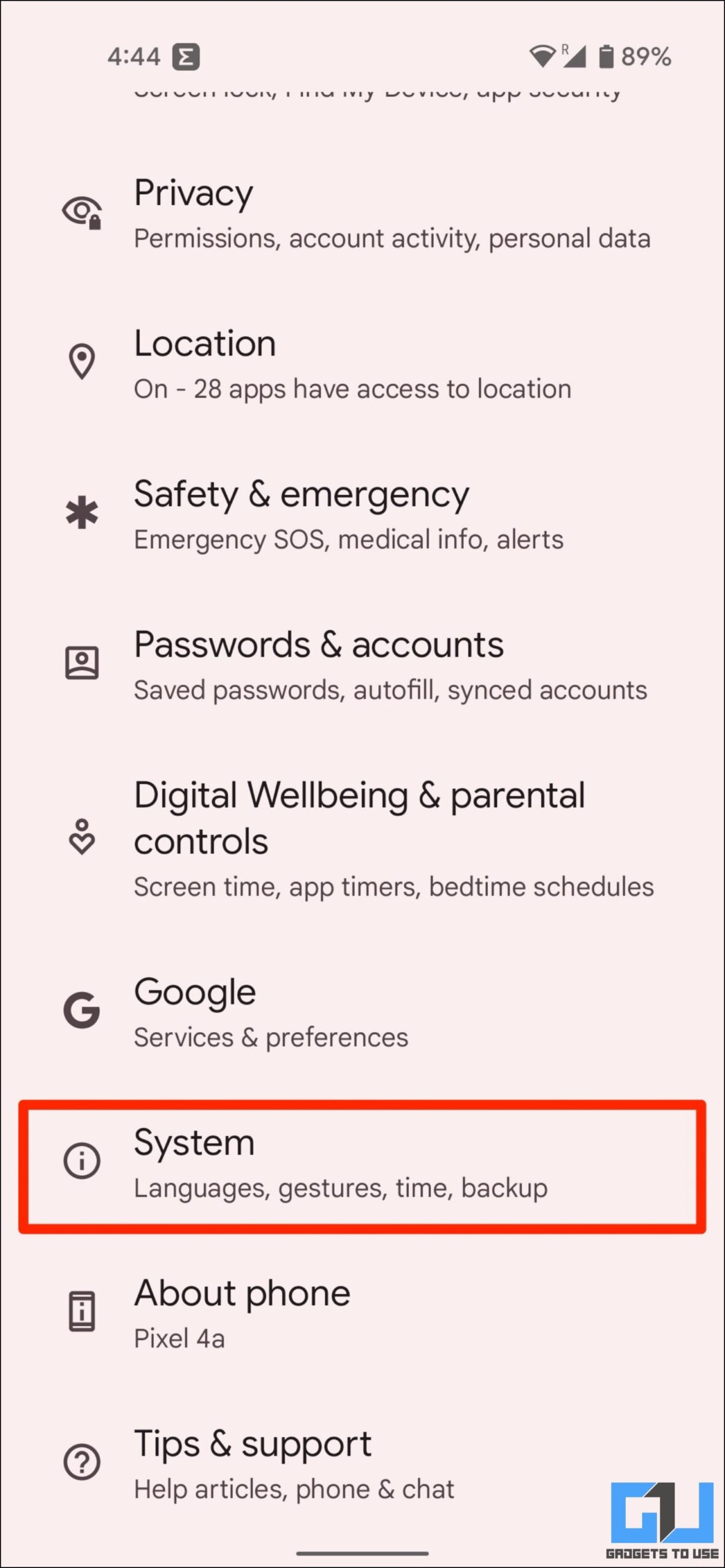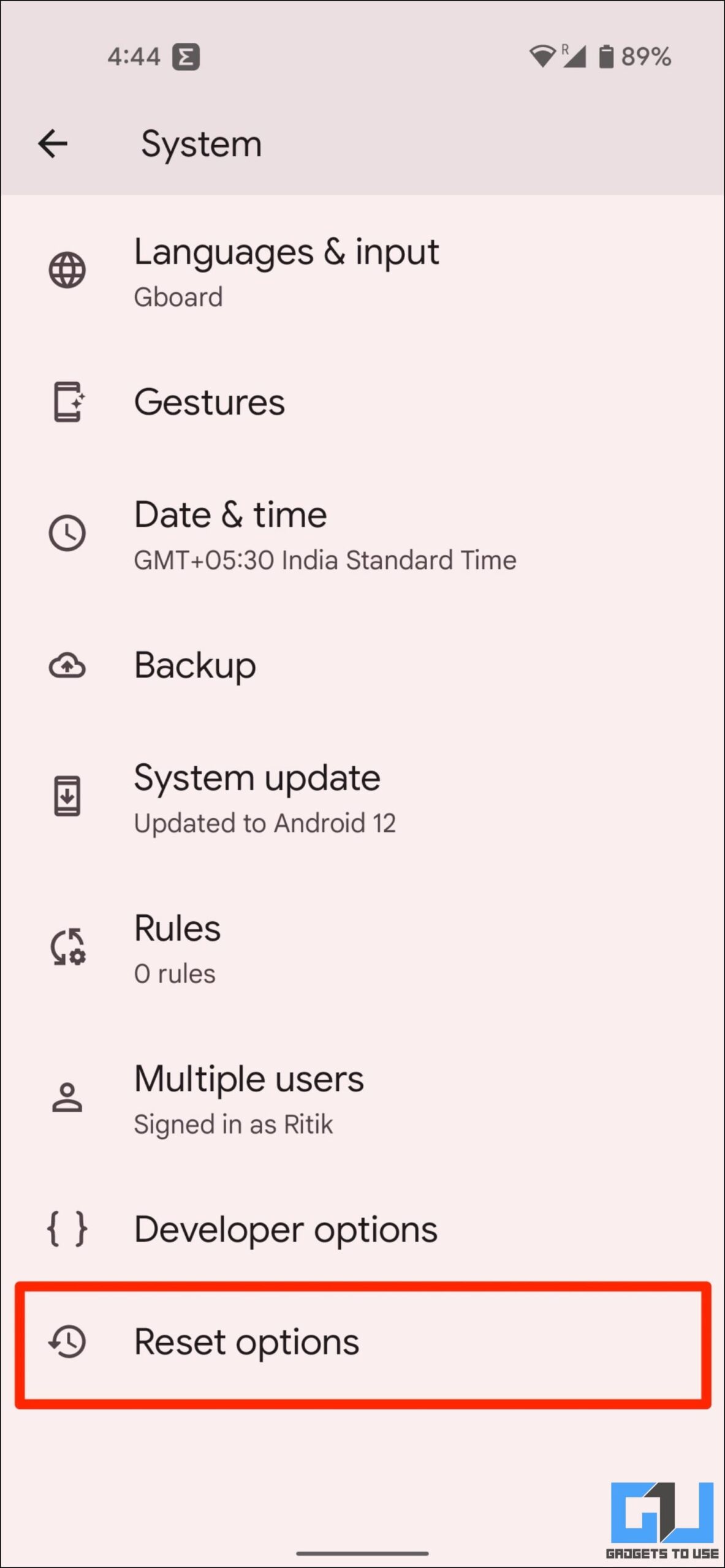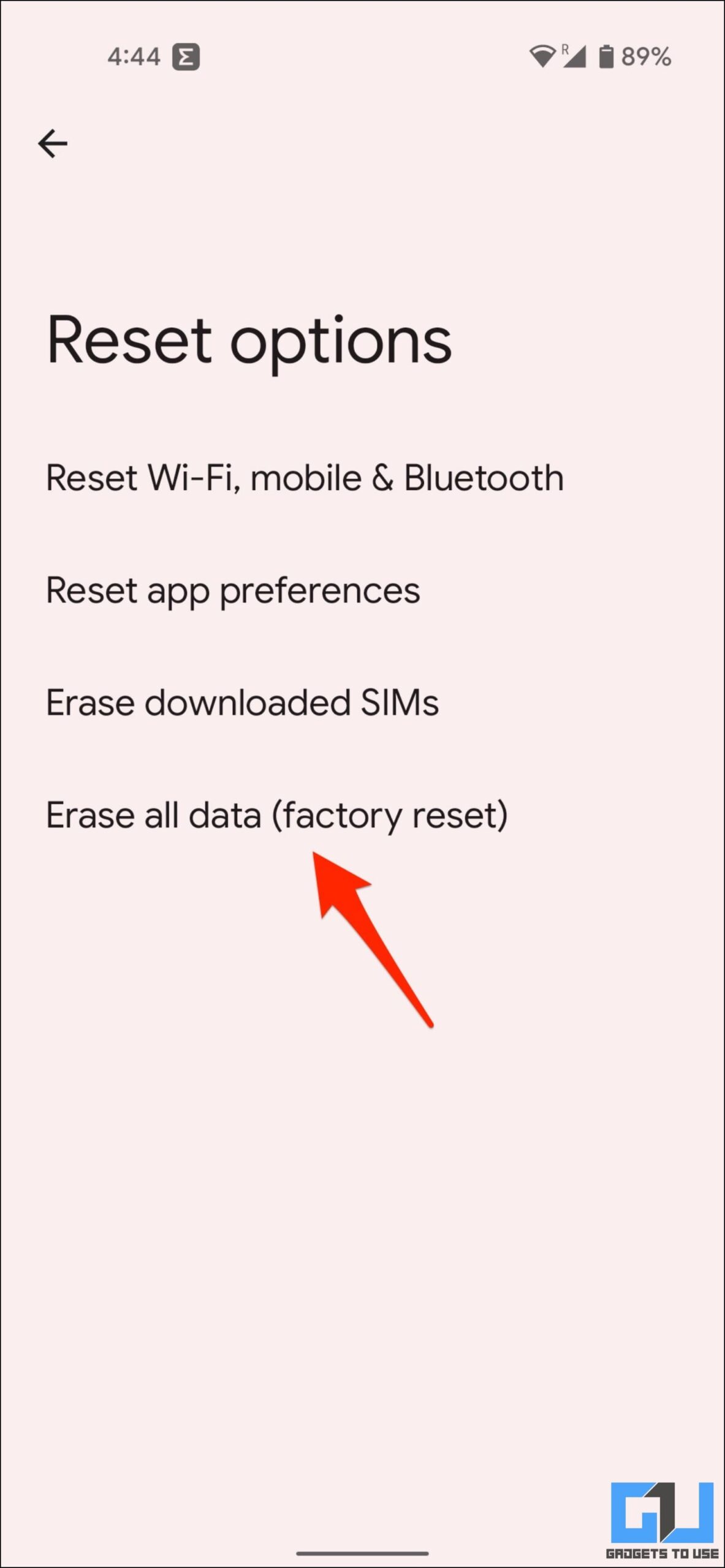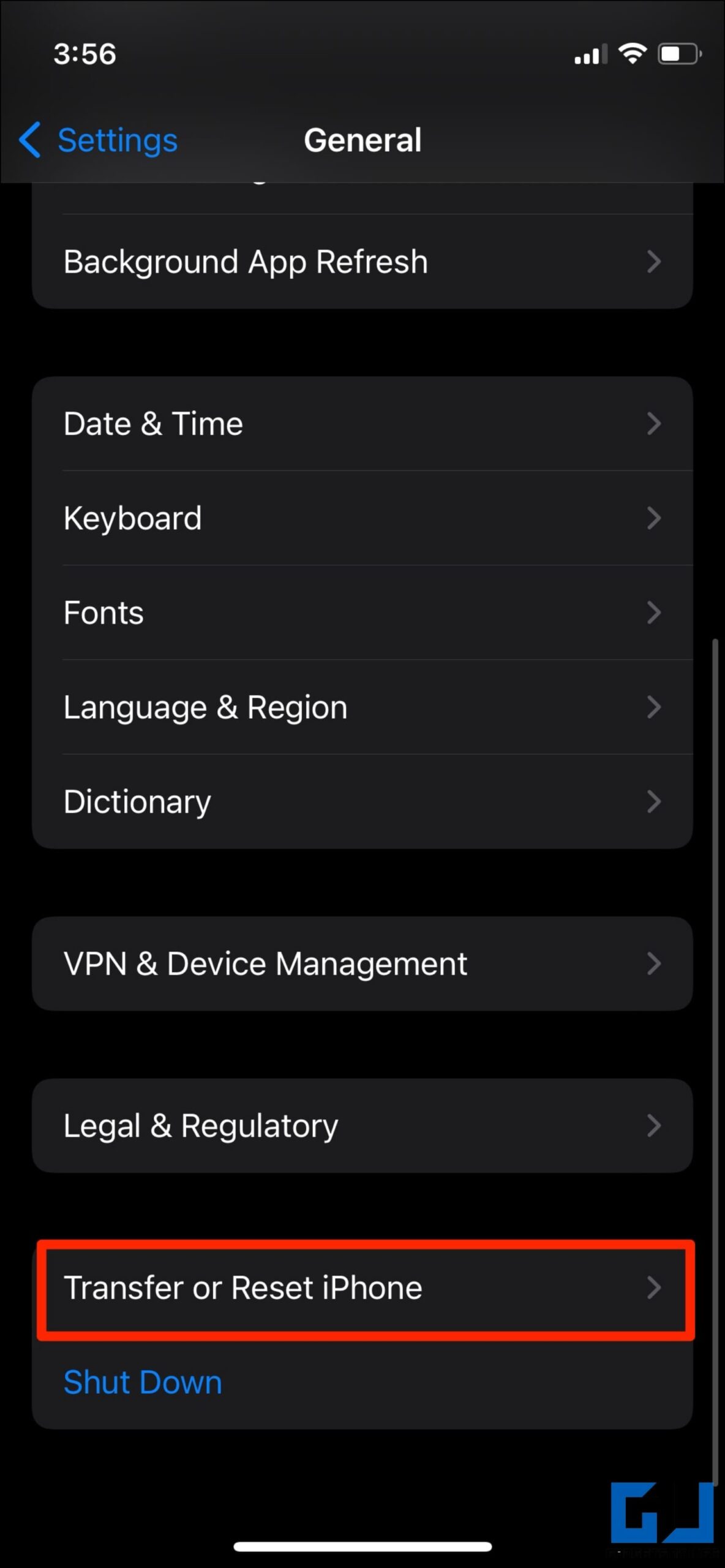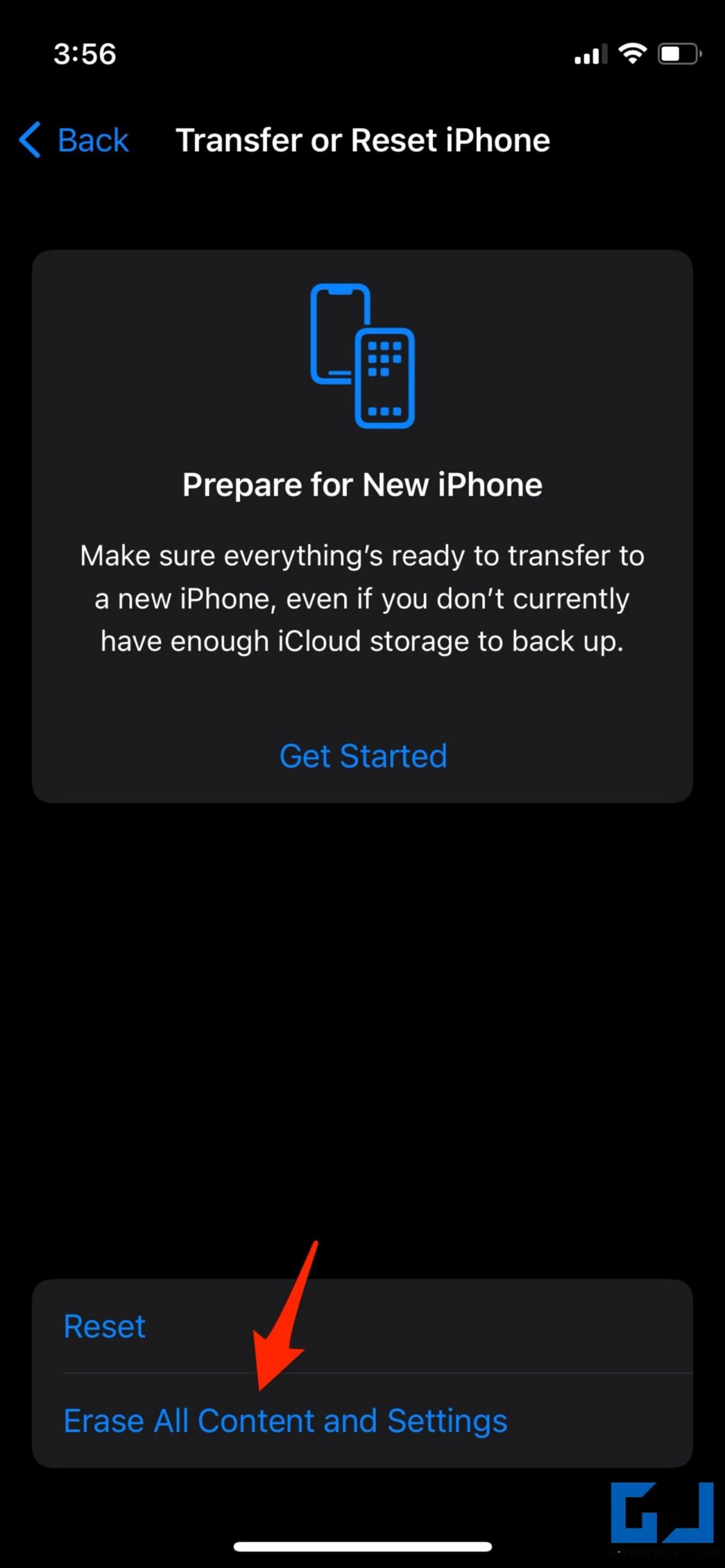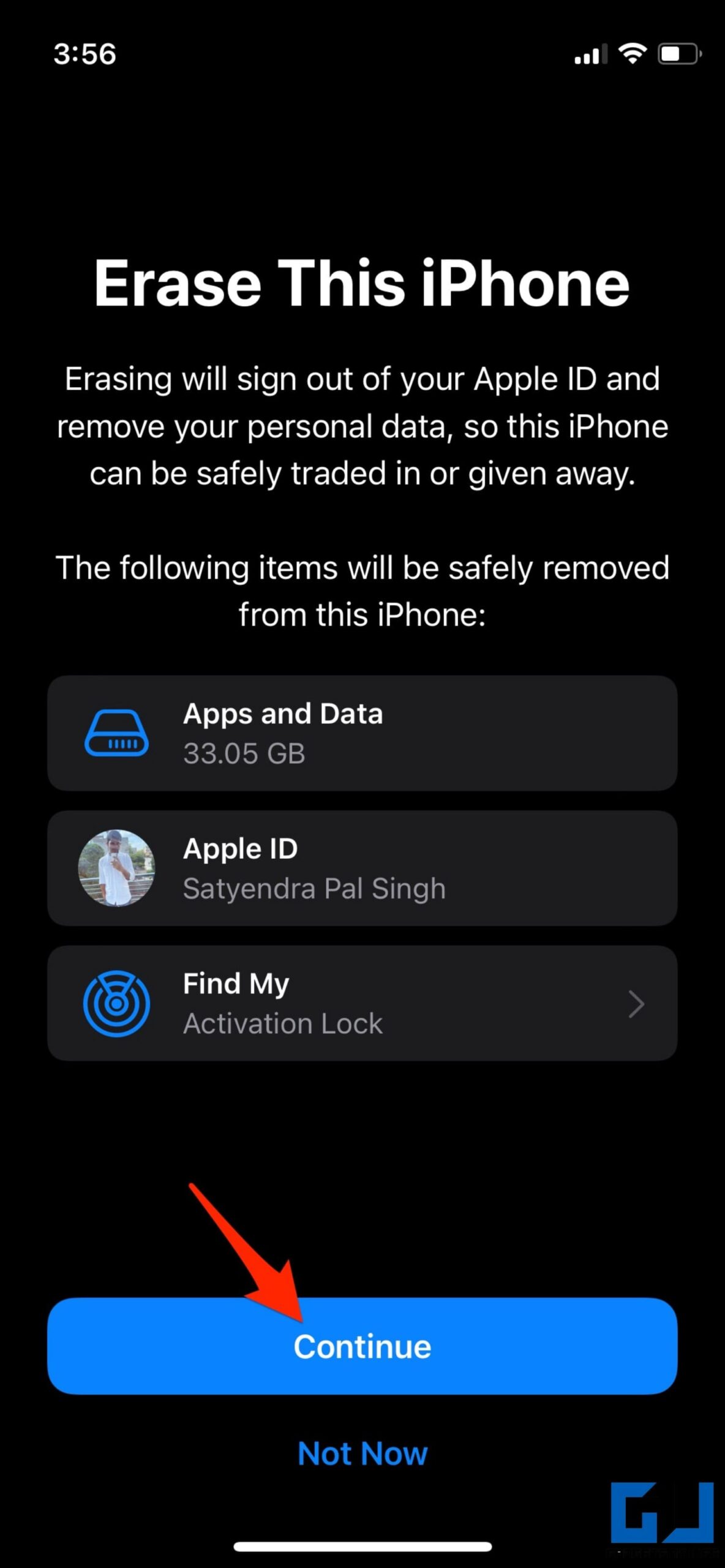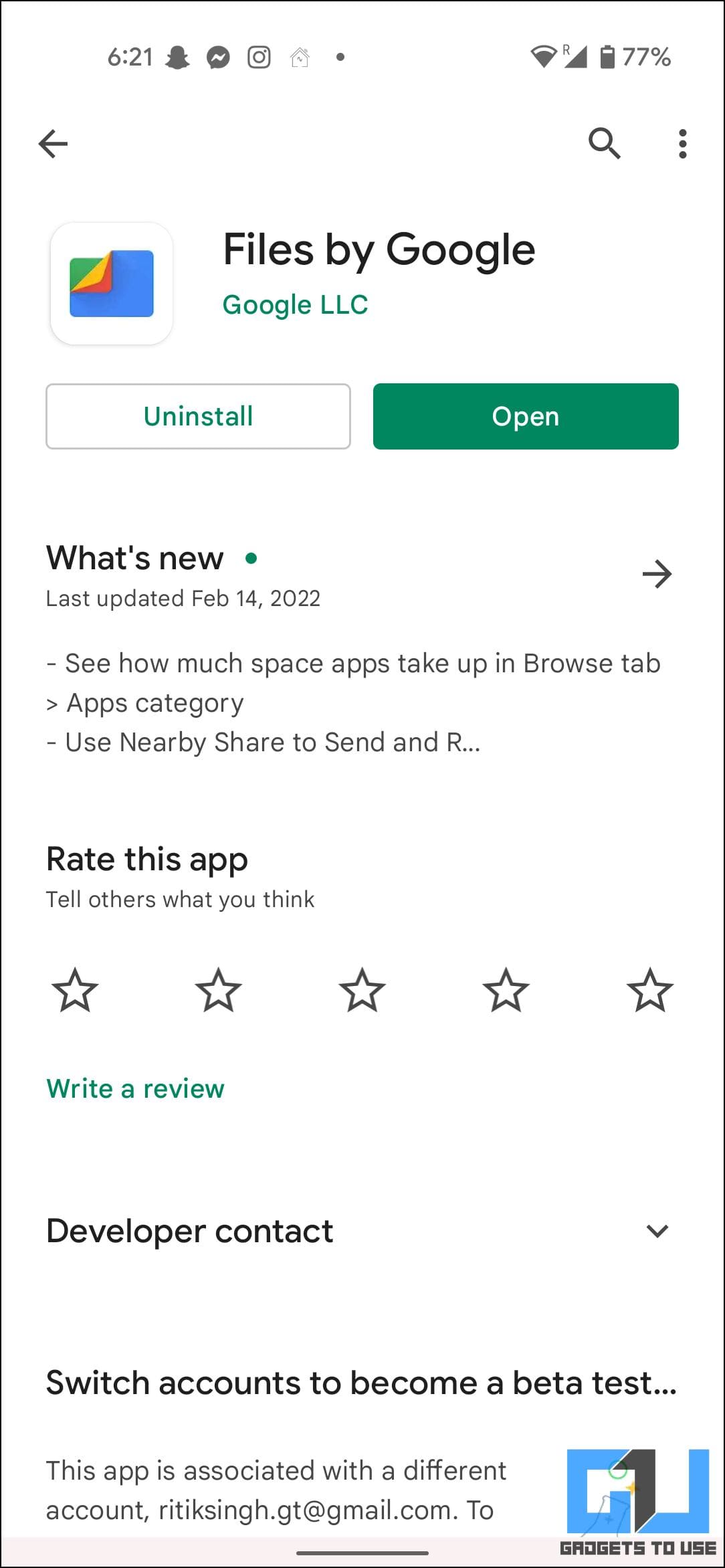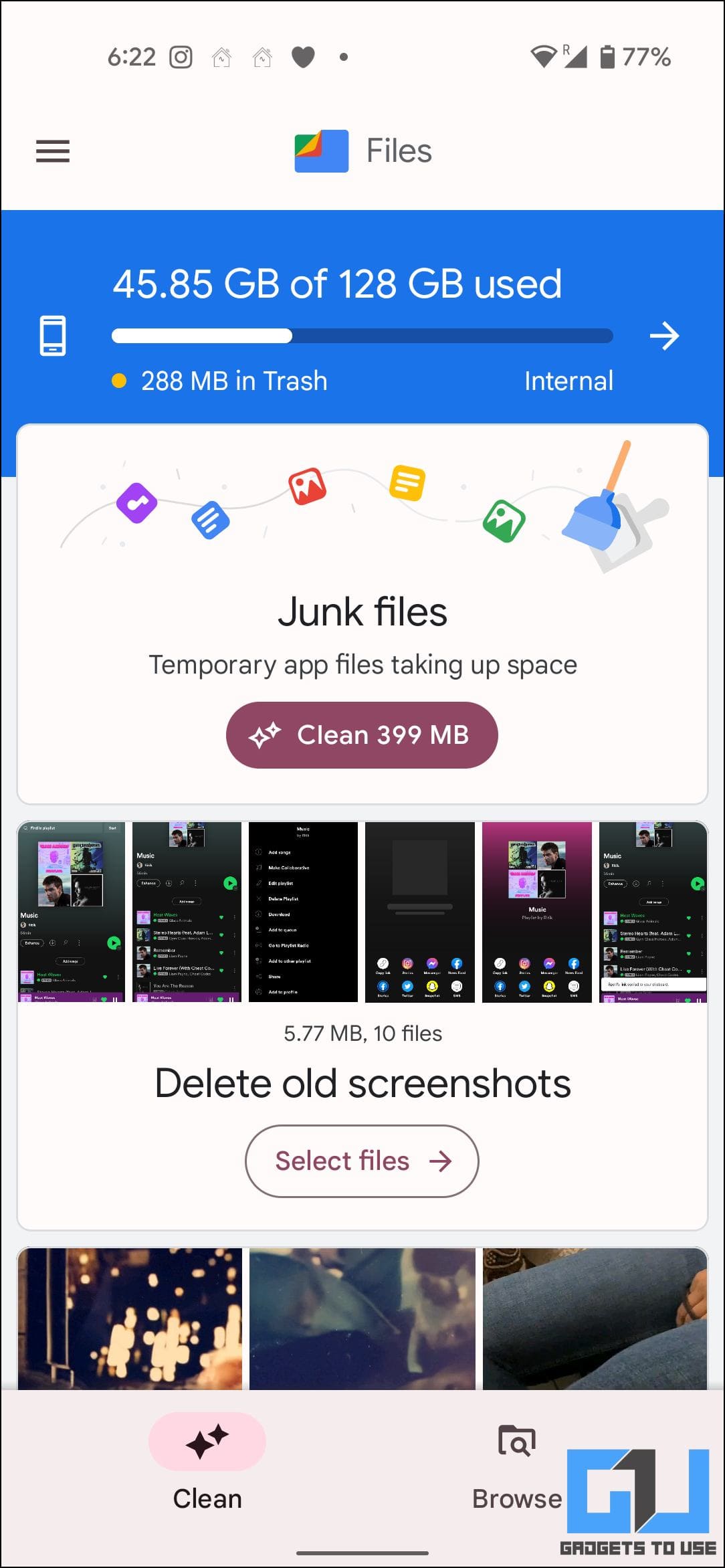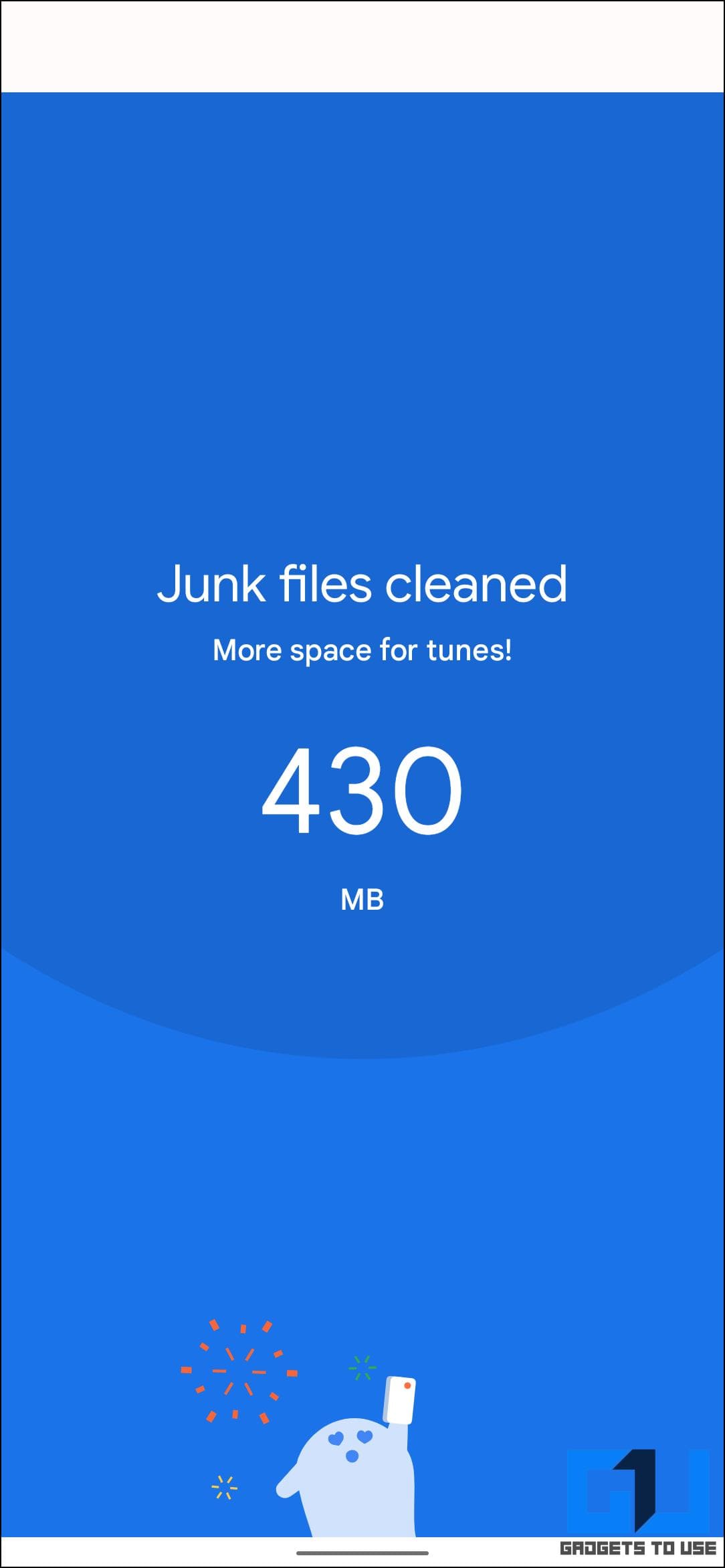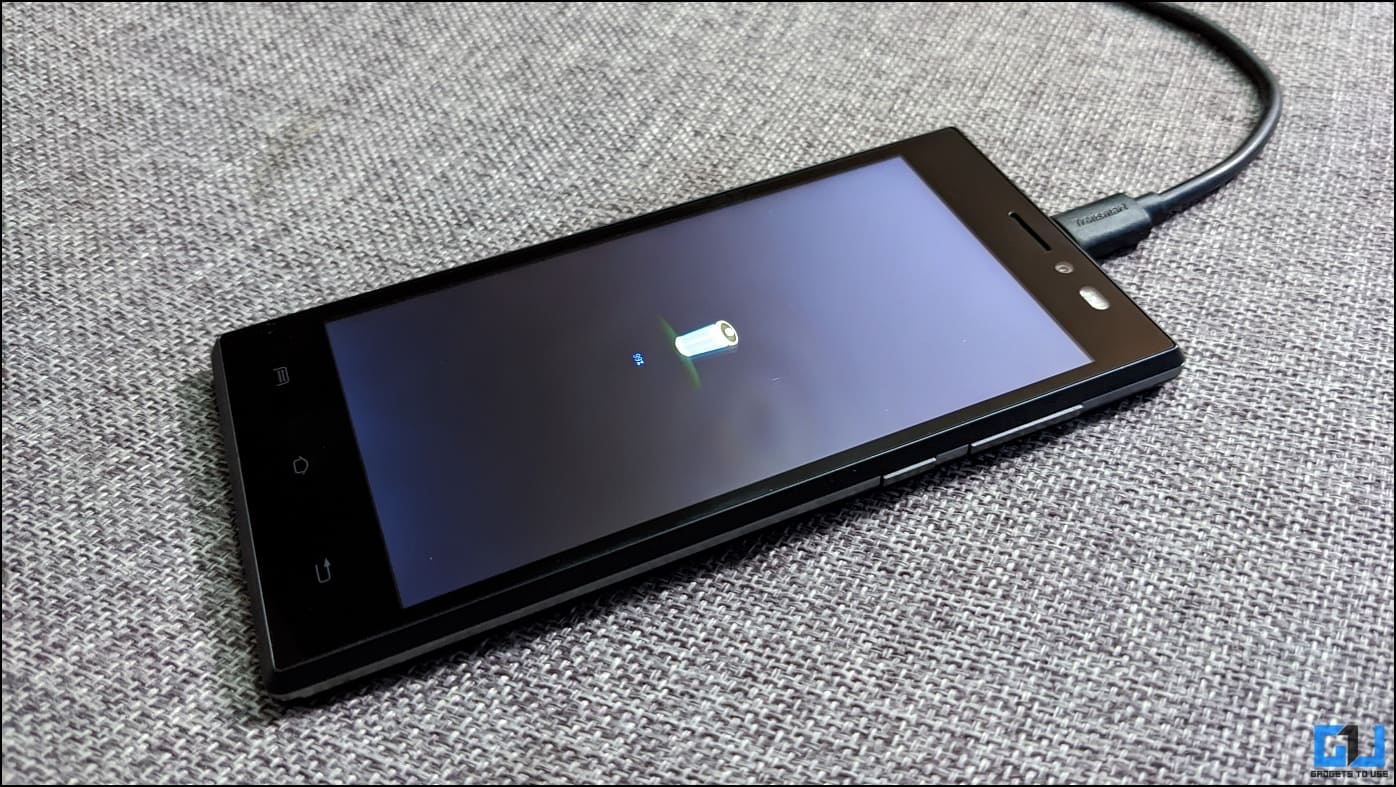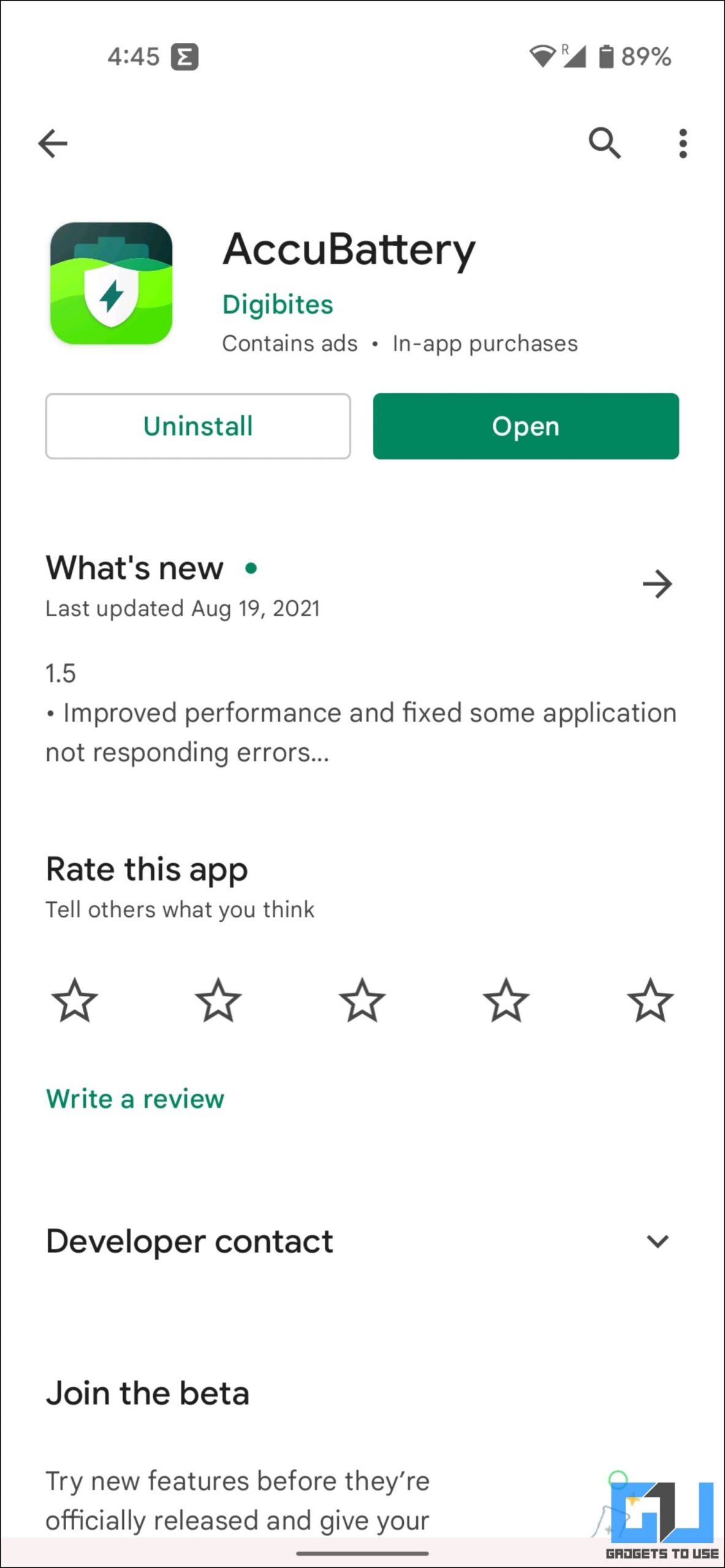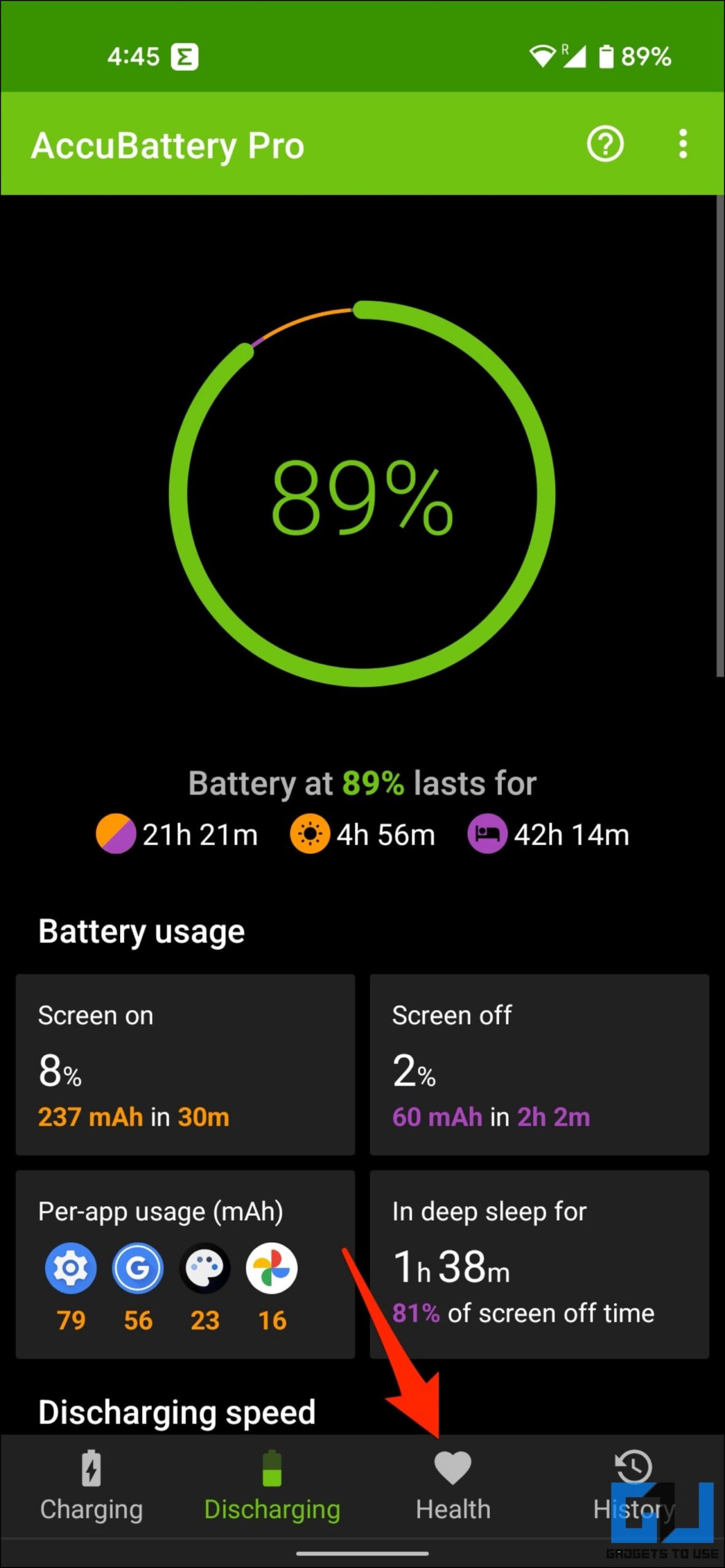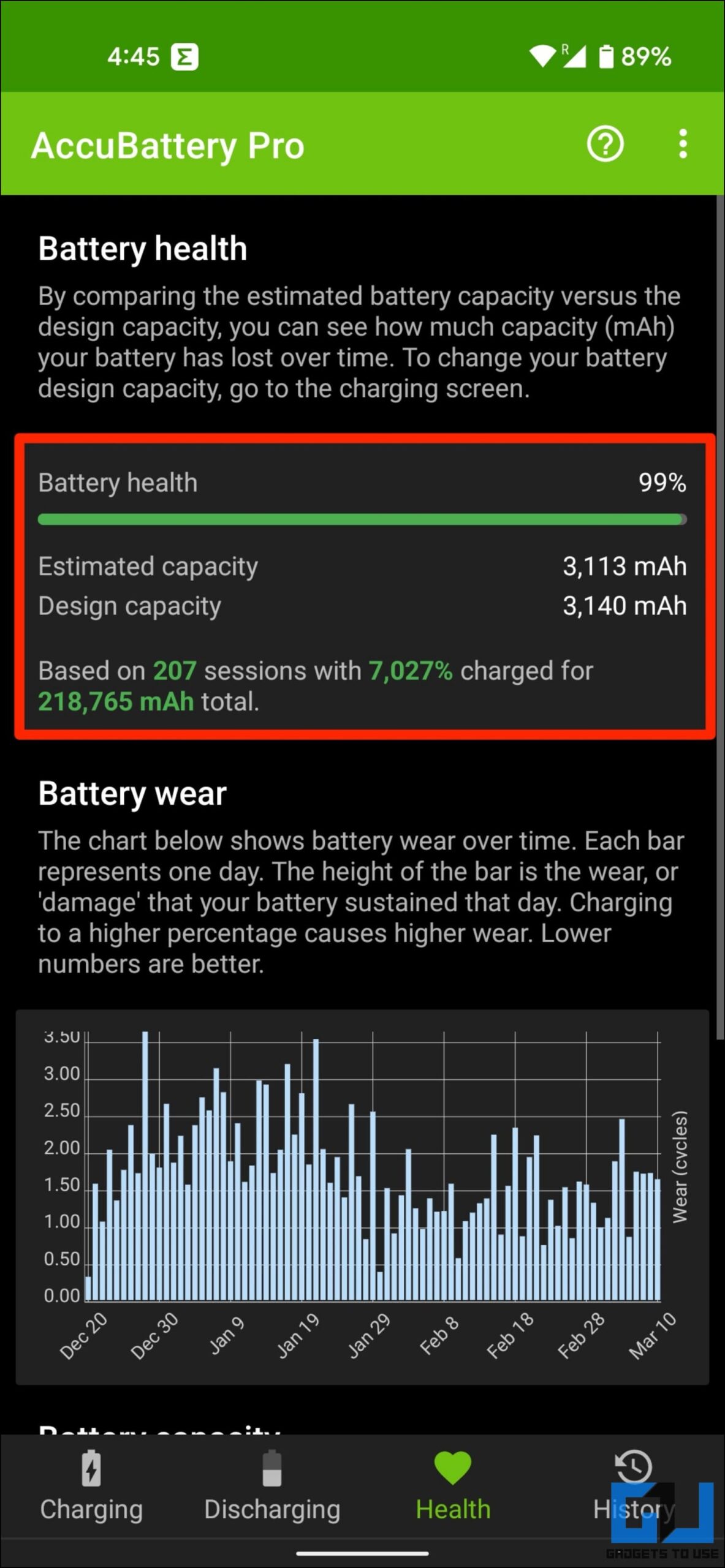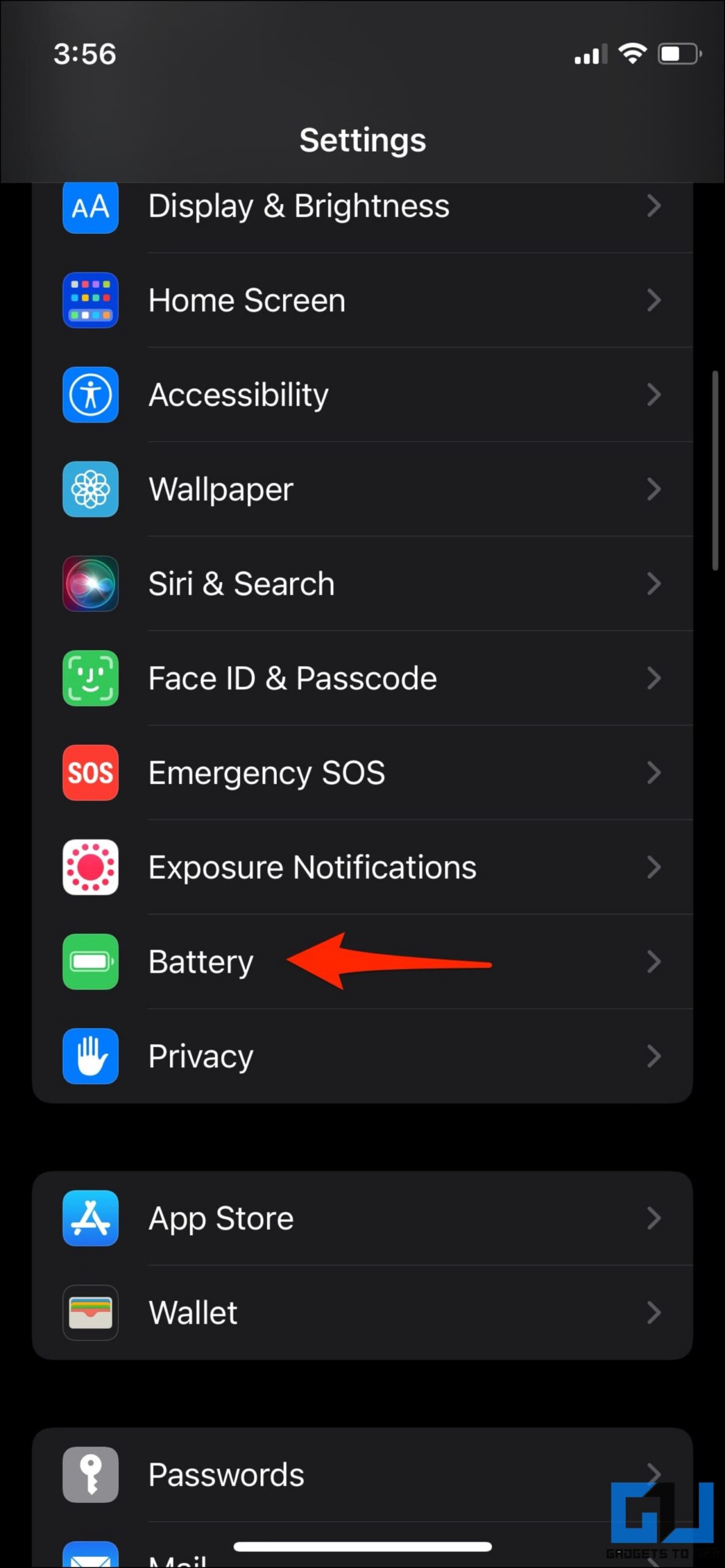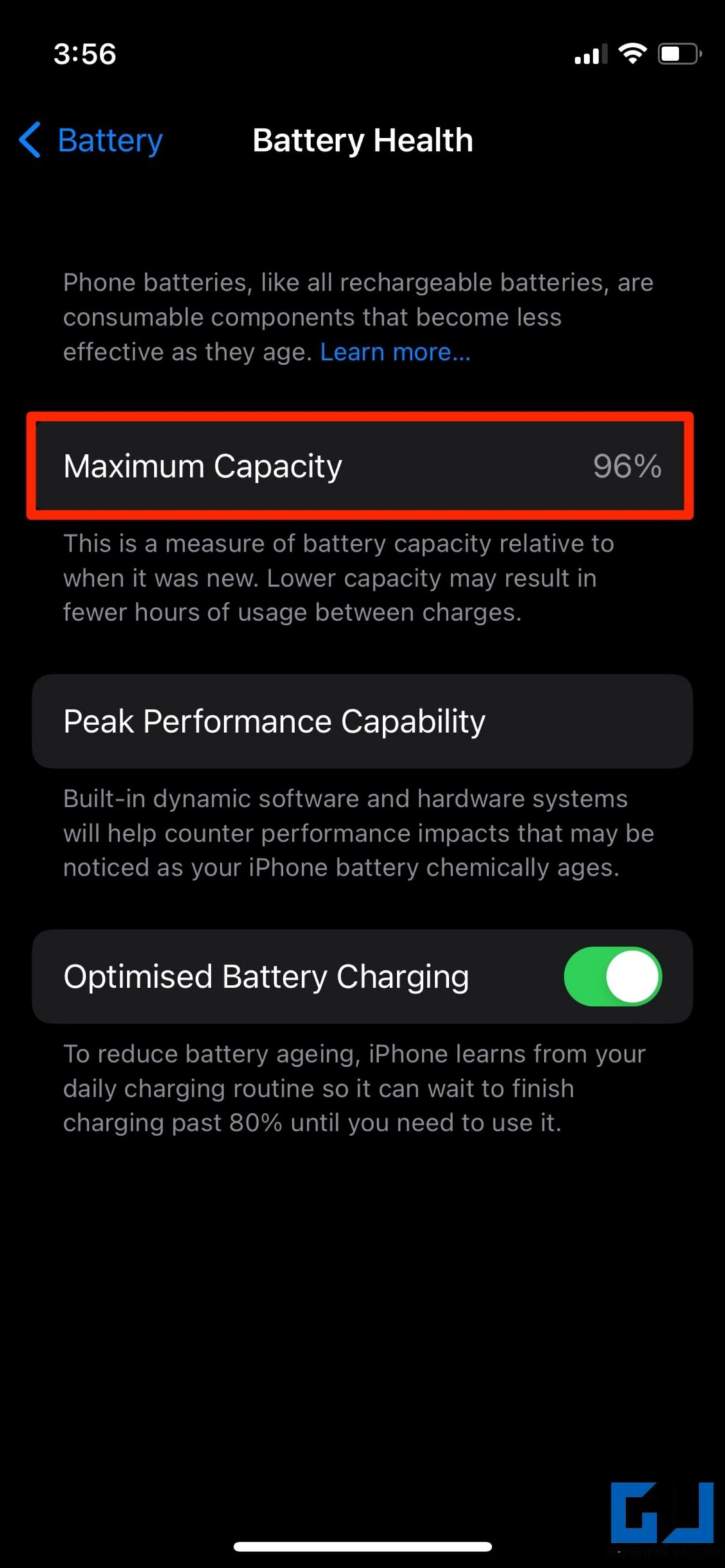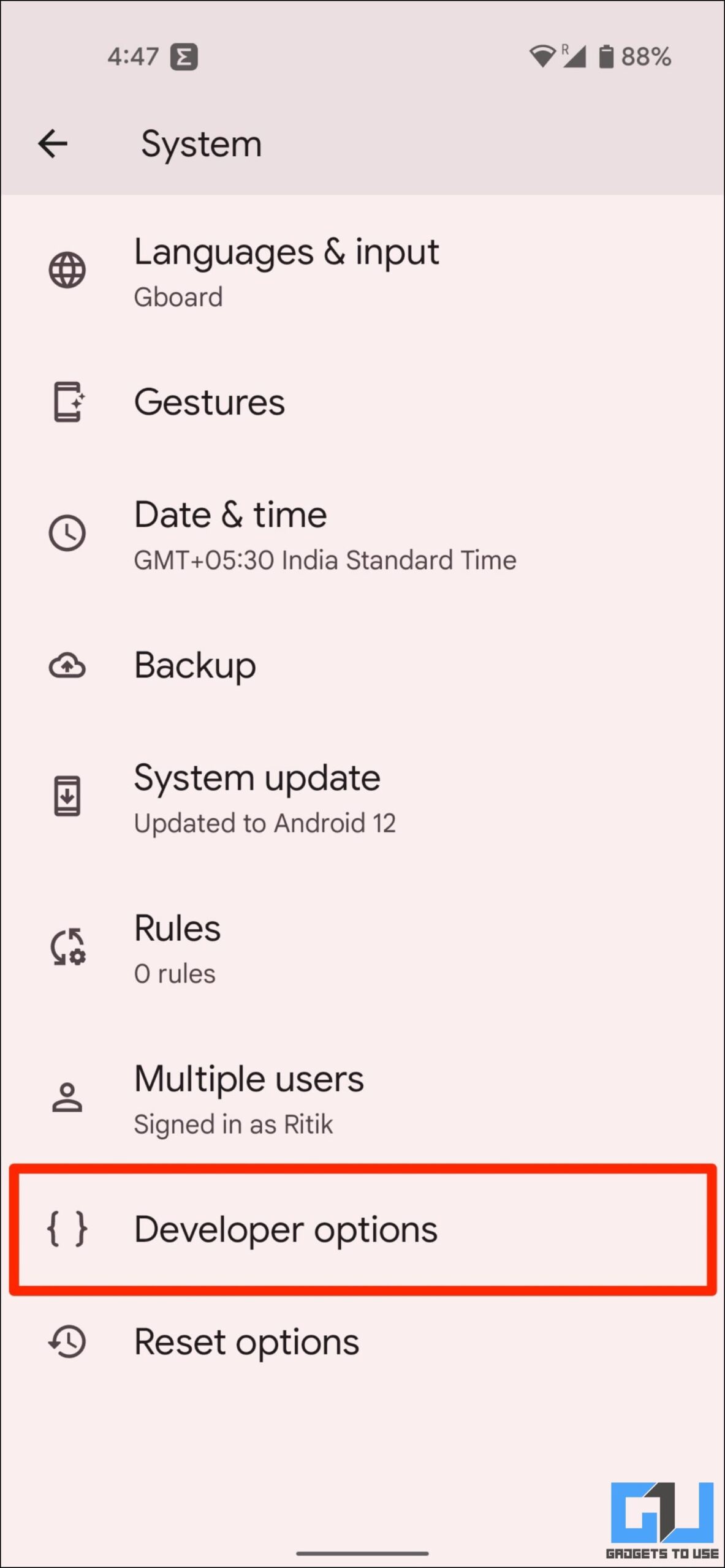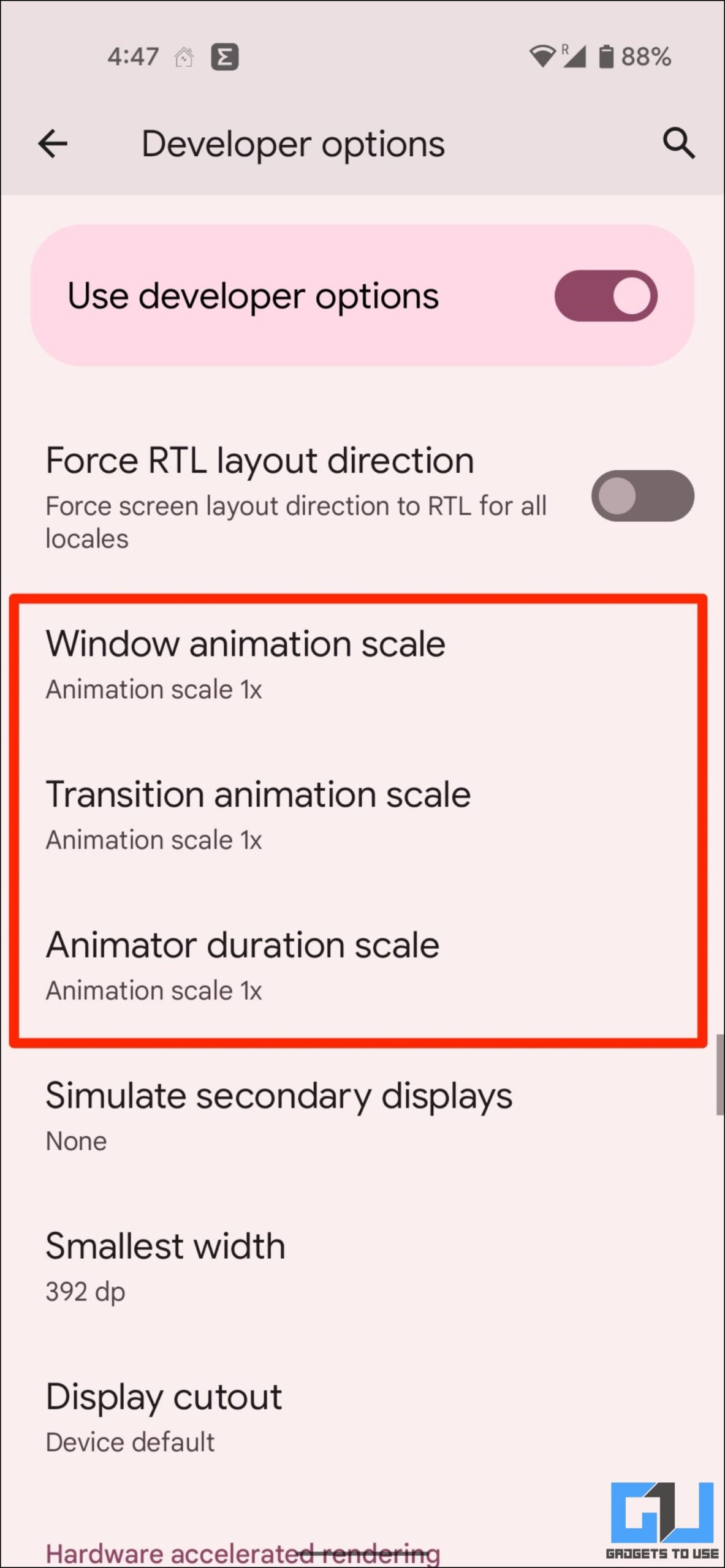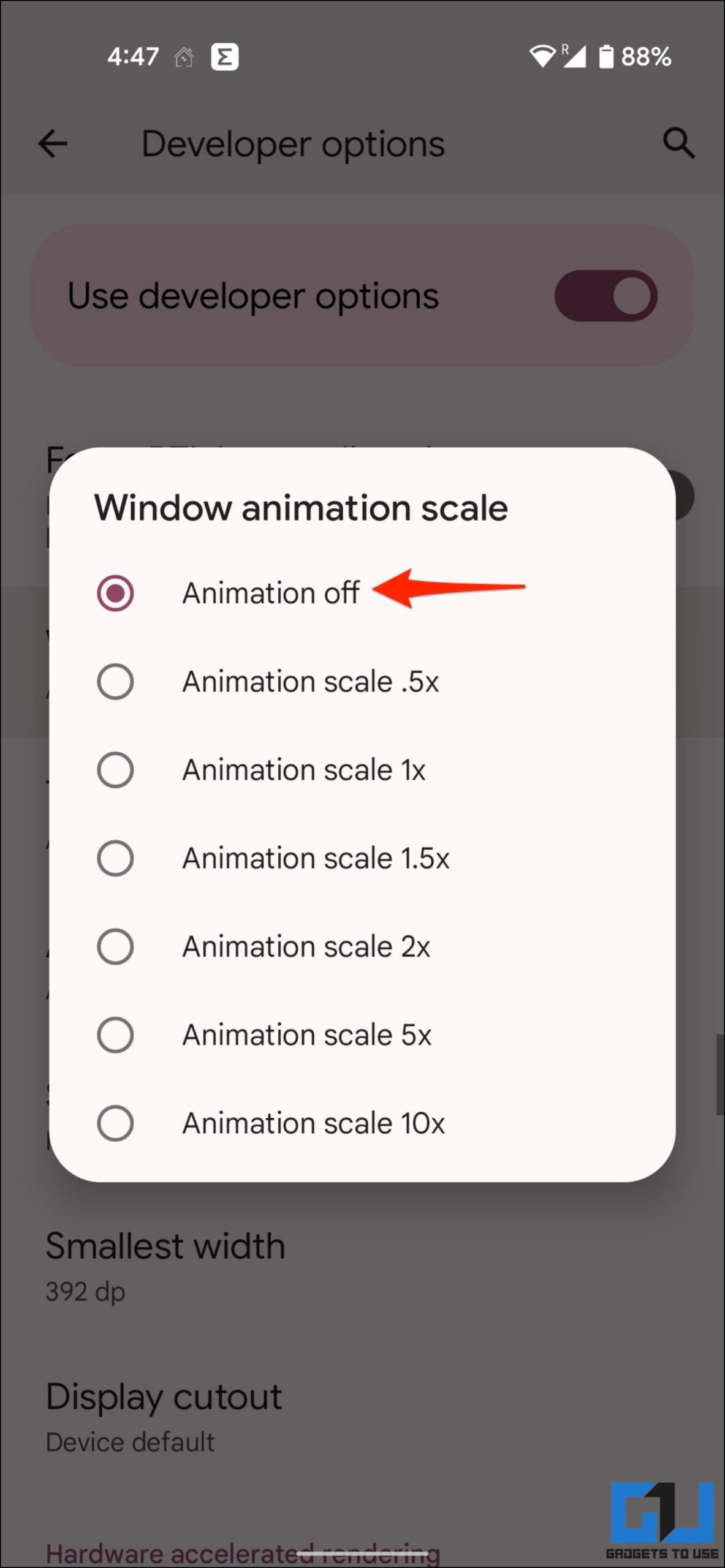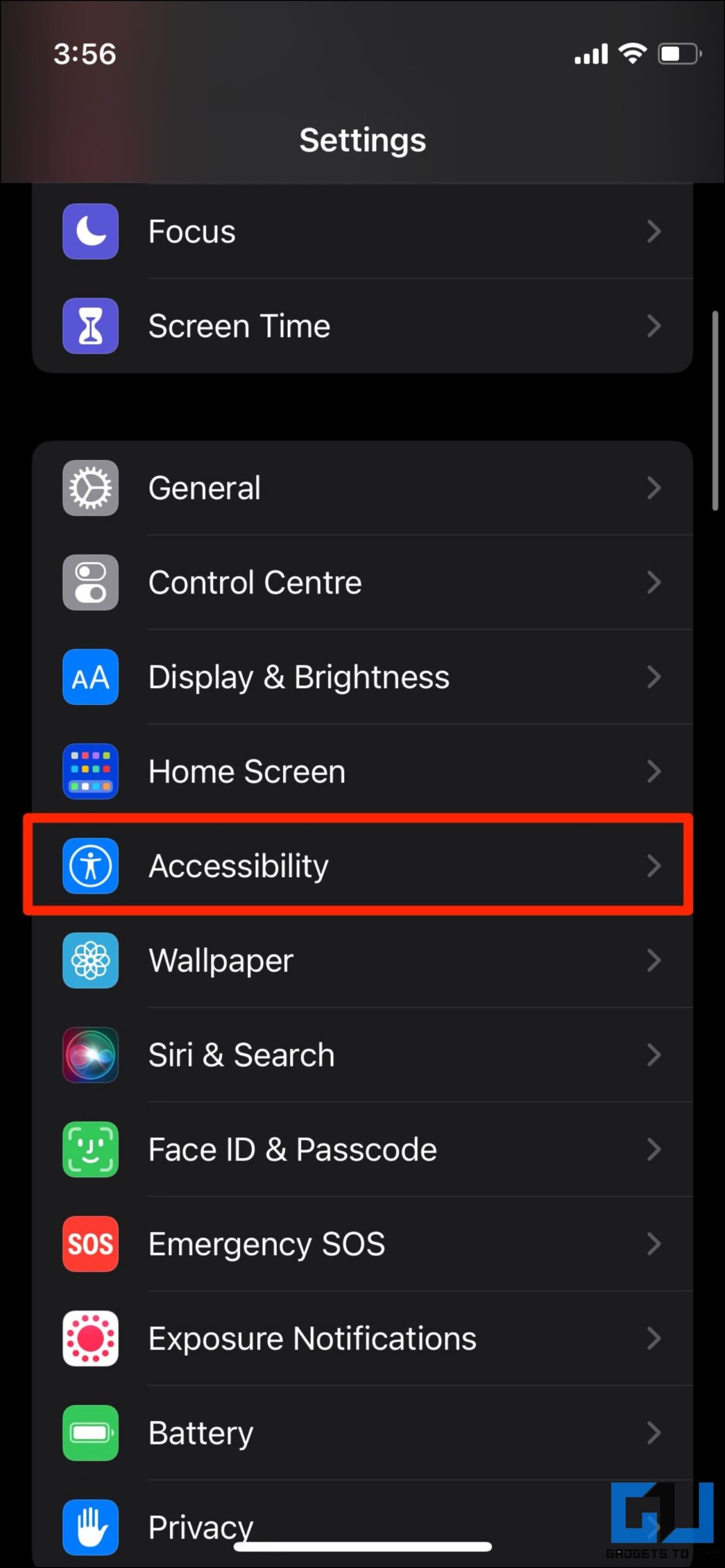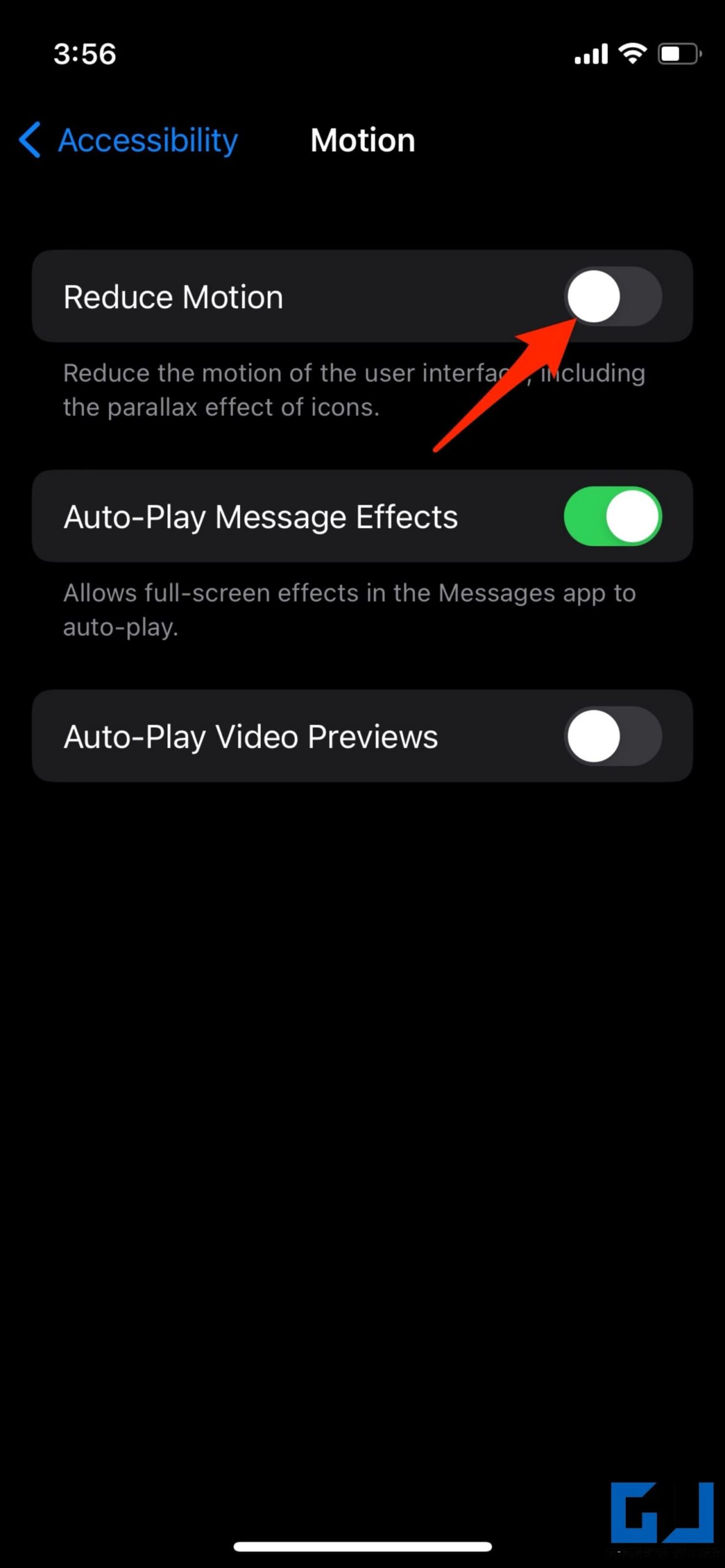Quick Answer
- While it can be a hassle to backup and restore important data, performing a full factory data reset can help solve performance, bugs, and fix other related issues on your old phone.
- Well, here are different ways to make an old and slow phone usable again to avoid buying a new one.
- And with new technology releasing now and then, it can be hard to resist buying a new phone, especially when your current device is damaged or not working properly.
Phones have become an essential part of our daily lives. And with new technology releasing now and then, it can be hard to resist buying a new phone, especially when your current device is damaged or not working properly. But what if you could fix your old phone and make it feel like new? Well, here are different ways to make an old and slow phone usable again to avoid buying a new one.
Fix Your Old Phone to Avoid Buying a New One
Reusing an old smartphone saves money and time. Besides, it also helps avoid the detrimental impact on the environment due to e-waste and involved carbon emission. Thankfully, with some simple trickeries and repairs, you can make your old smartphone usable again. Read on.
1. Update the Phone’s Software & Apps
The first thing you need to do is update the phone’s software to the latest version. Doing so will ensure that you have all the new features and security patches available for the device. Often, the over-the-air updates also bring bug fixes and performance improvements.
How to Check for Android Updates:
- Open Settings on your Android phone.
- Scroll down and click on System (or check About Device).
- Click on System Update and check for updates.
In some cases, we’ve seen updates downgrading the phone’s camera and performance or introducing new bugs. So, check the experience of other users online before updating. If you’ve already installed a buggy OTA, you can roll back to the old version using flashing tools (if available) or through the brand’s service center.
How to Check for iOS Updates:
- Open Settings on your Android phone.
- Click on General.
- Next, tap Software Updates.
- It will automatically check and show available updates for your iPhone.
In the past, we’ve seen Android phones receive updates for one to three years. Whereas iPhones have typically received five to six years of iOS updates.
For instance, the original Pixel and Pixel XL received Android 10 as the last update. Similarly, the first-gen iPhone SE released in 2016 has managed to receive the latest iOS 15. Samsung, too, has had a good track record regarding updates.
Similarly, it’s important to update the apps on your phone, especially the system ones, to get bug fixes and other improvements. These updates can be installed either from the Google Play Store or the manufacturer’s app store (if any).
2. Wipe the System Cache
Wiping the Android’s system cache can help solve general problems like app slowness or other random glitches and errors. Clearing the cache deletes temporary files and doesn’t do any harm. Here’s how to do it:
- Switch off your Android phone.
- Once the phone is turned off, press and hold the Power + Volume Down button simultaneously. Wait for the phone to enter Recovery mode.
- In Recovery Mode, use the Volume buttons to cycle through the options.
- Use the Power button to select Wipe data and cache and then Wipe cache.
Doing so will clear the system cache partition. Ensure not to select “Factory Reset” or “Erase everything,” as it will delete all your apps and data.
3. Perform a Factory Data Reset
Over time, your phone may get cluttered with apps consuming resources, cache, and unwanted files which can cause it to slow down. Botched software updates, too, may cause the device to lag or behave differently, which we’ve experienced with several phones in the past, including Pixel and OnePlus devices.
While it can be a hassle to backup and restore important data, performing a full factory data reset can help solve performance, bugs, and fix other related issues on your old phone. Below is how you can reset an Android or iPhone.
How to Reset an Android Phone:
- Open Settings on your Android phone.
- Scroll down and click on System > Reset Options.
- Click Erase all data and follow on-screen instructions to complete the process.
How to Reset an iPhone:
- Open Settings on your iPhone.
- Click on General.
- Next, tap Transfer or Reset iPhone.
- Click on Erase All Content and Settings and follow on-screen instructions.
Resetting the device will delete all the installed apps and personal data, including photos, videos, contacts, messages, documents, and other files. Make sure to back up any important data before you proceed.
4. Clear Unnecessary Apps and Files/ Use Cloud Storage
The apps installed on your phone consume not only storage but also the resources in the background, including RAM and CPU power. So, uninstall the apps you no longer use.
Similarly, delete unwanted large files like movies, archives, documents, and old downloads. On Android, you can easily remove unused apps and clear clutter using Files by Google.
The photos and videos generally occupy the most storage on the device. You can either use iCloud or Google Photos to back up photos online and delete them from the phone’s local storage to save space for apps and other files.
Unfortunately, Google no longer allows free unlimited high-quality photo backups, and they count against your account’s 15GB quota. If you have more photos to store, try these free alternatives to Google Photos.
5. Use Lite or Web Version of Apps
Many apps have a Lite version meant for low-end devices. These apps are small, consume fewer resources than the main app, and can run with ease on old smartphones.
In the case of social media apps, you can also use the web version. For instance, you can either install Facebook Lite or browse the Facebook web in your browser, which offers a similar set of features.
Here are some popular lightweight apps for low-end Android phones:
- Google Go
- YouTube Go
- Google Maps Go
- Gmail Go
- Gallery Go
- Google Assistant Go
- Facebook Lite
- Messenger Lite
- Instagram Lite
- Twitter Lite
- Spotify Lite
- Opera Mini
- Uber Lite
6. Get a Battery Replacement
The lithium-ion batteries on phones degrade over time due to chemical wear and tear. The battery gradually loses its maximum charging holding capacity. Once degraded significantly, you’ll start facing issues like the low screen on time and random shutdowns.
While you can do things to maintain battery health, it is inevitable and can even turn flagship phones unusable after a couple of years. To fix it, get the old phone battery replaced by an authorized repair center.
Make sure you get the original battery from the brand authorized service center. Using third-party or counterfeit cells can be hazardous. Original batteries are safer and have a longer life. You can check your phone’s current battery health using the steps below.
Check Battery Health on Android:
Android users can open the Phone app and enter *#*#4636#*#*. Once the Testing menu opens, check the Battery information section. If you can’t find it, use the AccuBattery app, as shown below:
- Install AccuBattery from Google Play Store.
- Open the app and go through the tutorial. Allow the app to run in the background and make sure design capacity is set correctly.
- Wait for the app to analyze the charge-discharge cycles- it may take one to three days.
- Once it has enough data, it’ll start showing your phone’s approximate battery health.
Check Battery Health on iPhone:
- Open Settings on your iPhone.
- Scroll down and click on Battery.
- Here, click on Battery Health to see its current maximum capacity.
Apple says that its batteries are designed to retain up to 80% of its original capacity at 500 charge cycles under normal conditions. It also offers service coverage for defective batteries if in warranty.
Related | 5 Ways to Check Battery Health and Charge Cycle on iPad
7. Remap or Repair Damaged Volume or Power Buttons
It’s common to have broken or damaged volume or power buttons on the phone. If only one of the buttons is not working, you can remap its function to other keys onboard. Else, get the buttons fixed from the brand authorized service center.
If your phone’s Power key is not working, check our guide to turn on Android without a Power button. If the volume buttons have issues, check the different ways to use Android with broken volume buttons.
8. Clean the Earpiece, Speaker, and Other Ports
Your phone’s earpiece, speaker, and other ports may accumulate dust over time with regular use. People living or working in dusty surroundings have also reported dust entering the camera module.
If you feel that the audio from the earpiece or speaker has been reduced, try cleaning it using a soft brush. Even some software trickeries can do the job. We have already covered different ways to improve audio from speakers.
You can also reach out to the brand-authorized service center for cleaning the phone internals. Most smartphone brands charge a minimal amount for doing so. If your phone has been in contact with water, you can try these apps to fix speaker blockage.
9. Revamp the UI
Revamping the interface by changing the home launcher, wallpaper, and adding widgets can refresh the phone’s look. However, if it’s a really old phone with low-end hardware, you may want to avoid using live wallpapers or widgets.
Live wallpapers and home-screen widgets consume processing power and also the battery. If it’s a phone with an AMOLED display, consider using plain dark color wallpaper to save power.
Furthermore, you can use a lightweight third-party launcher like Nova Launcher, Lean Launcher, OLauncher, and Lawnchair 2.
10. Turn Down Animations to Speed Up Phone
Reducing animations can help old phones appear faster, even though the transitions may not look smooth. You can tone down animations on both Android and iOS, as shown below.
Reduce Animations on Android:
- Open Settings on your Android phone.
- Tap About Device. Here, tap Build Number seven times to enable developer options.
- Go back to Settings > System > Developer Options.
- Scroll down and set each Window, Transition, and Animator duration scale to 0.5x or Animation off.
Reduce Animations on iPhone:
- Open Settings on your iPhone.
- Click on Accessibility.
- Here, select Motion and enable the toggle for Reduce Motion.
11. Install Custom ROM or Kernel (Advanced Users)
The Custom ROM culture is long gone now. However, if you have an old Android phone, you might find several custom ROMs available on the internet, especially if it’s a OnePlus or Xiaomi device.
Installing custom ROMs and Kernels can improve the device’s performance and battery life. But again, it requires rooting and is only for advanced users.
It will void the device’s warranty (if any), and there’s a fair chance of bricking or damaging the phone. Some popular custom ROMs include Pixel Experience, Lineage OS, Arrow OS, MIUI EU, and more.
12. Change the Phone’s Look and Feel
Lastly, you can change the phone’s look and feel by doing simple things like using a new case, wrapping it with a skin, removing the old screen protector, and even changing the home screen wallpaper.
All of it will give a refreshing feel to the device. Being someone who quickly gets bored of devices, I generally follow this to keep myself from changing phones.
What To Do With Your Old Phone When You Get a New One?
So you’ve had enough of your old phone and want to retire it? Well, provided it’s still in working condition, there are specific ways you can repurpose your old smartphone:
- Use old phone as a webcam for PC
- Using it as a mic for your computer
- Use it as a Wifi Repeater
- As mouse or keyboard for Android TV
Why Buy a New Phone When You Can Fix the Old One?
This was all about how you can fix your old iPhone or Android phone to avoid buying a new one. This would help you save money and get the maximum value possible from your current device. But in case you plan to retire it, we’ve covered the ways to repurpose an old phone instead of throwing it. I hope the above guide helps you make good use of an old device. Stay tuned for more such tips, tricks, and how-tos.
You can also follow us for instant tech news at Google News or for tips and tricks, smartphones & gadgets reviews, join GadgetsToUse Telegram Group or for the latest review videos subscribe GadgetsToUse Youtube Channel.