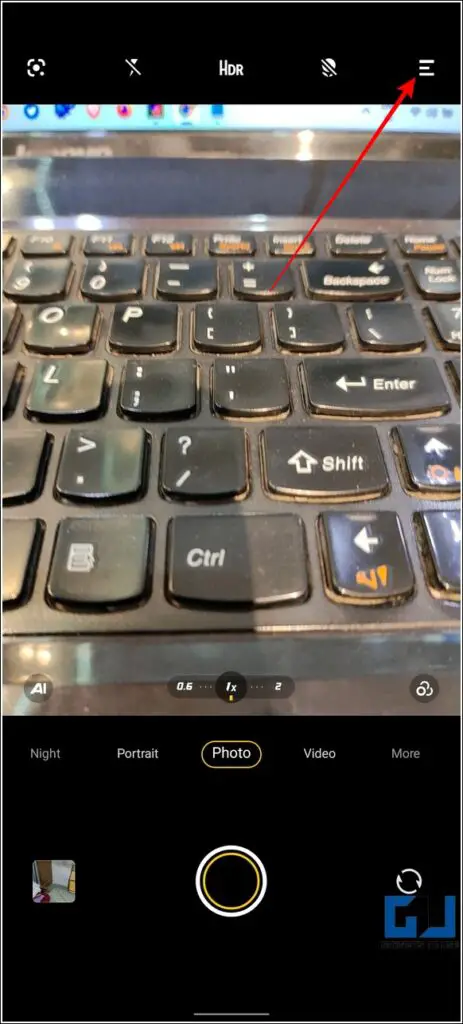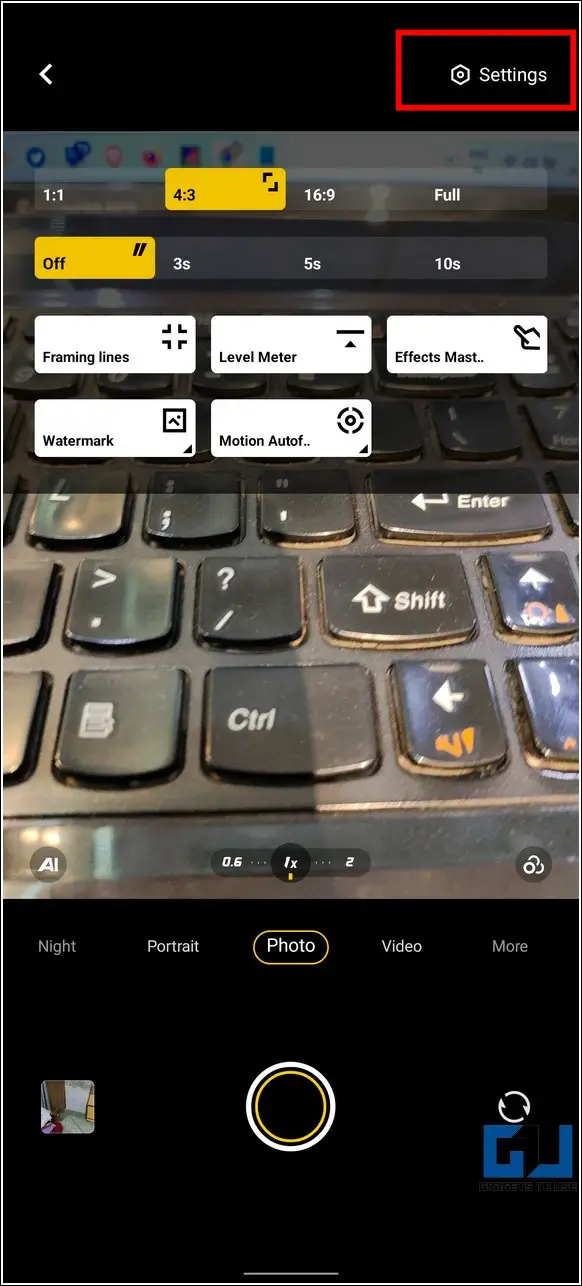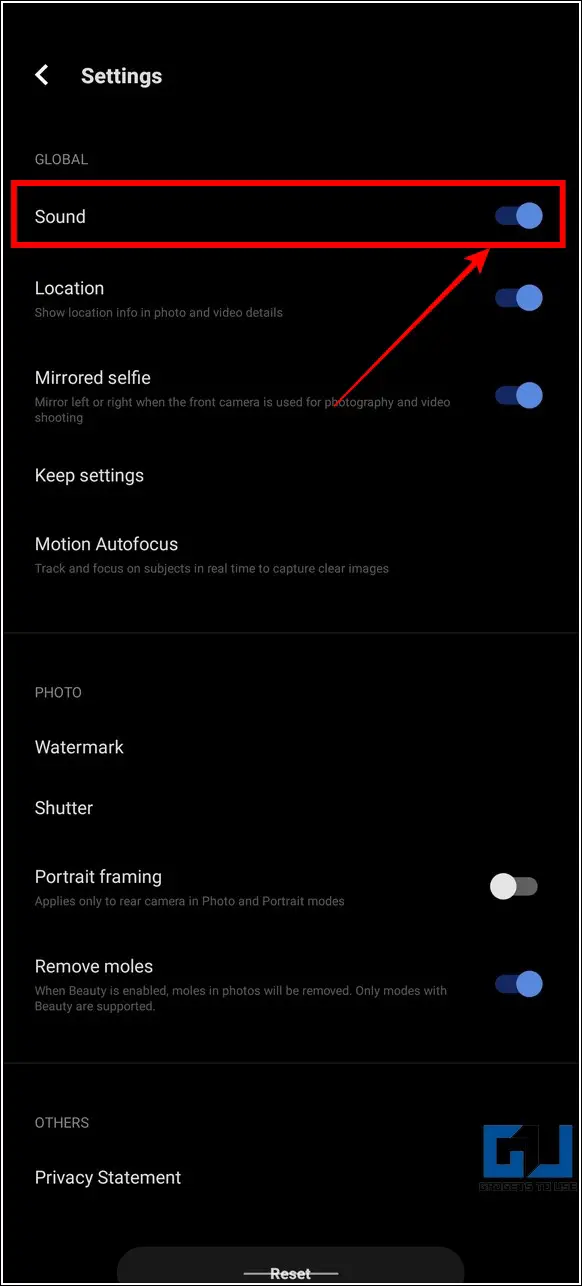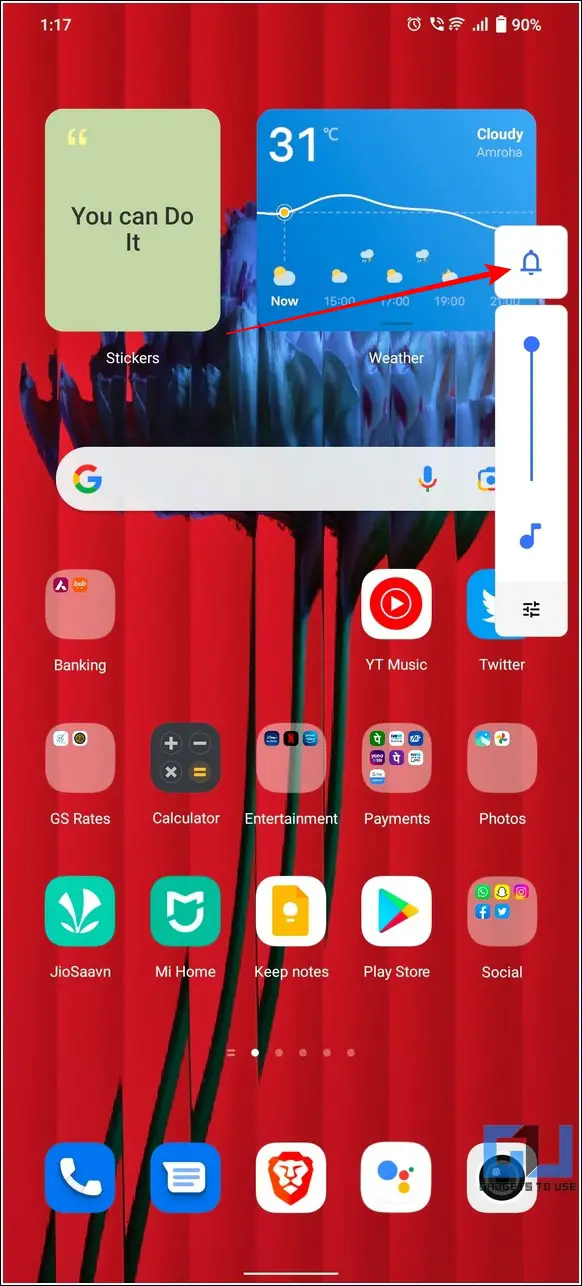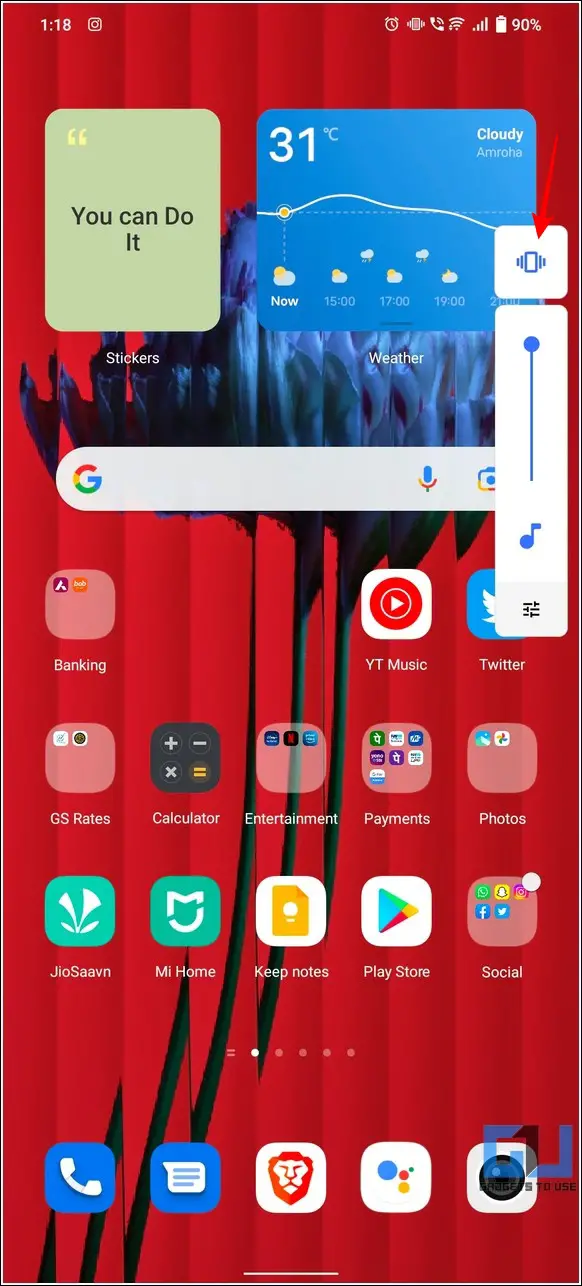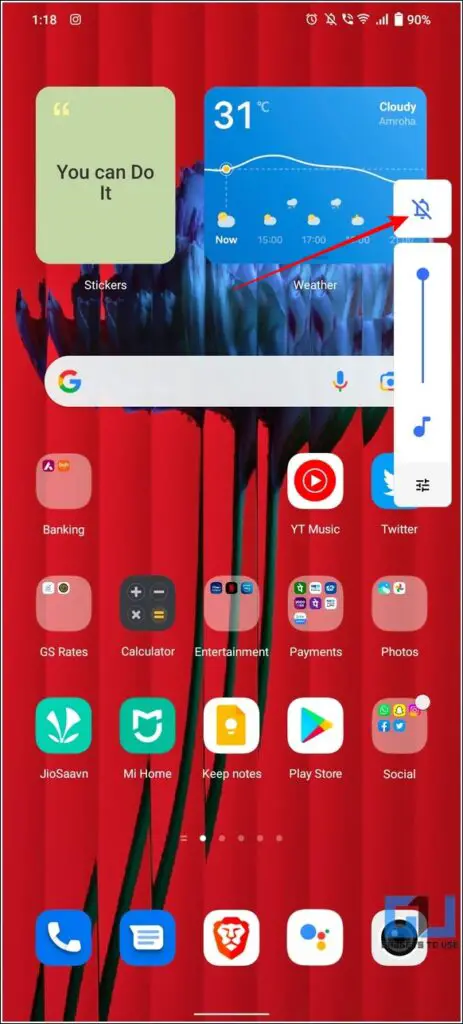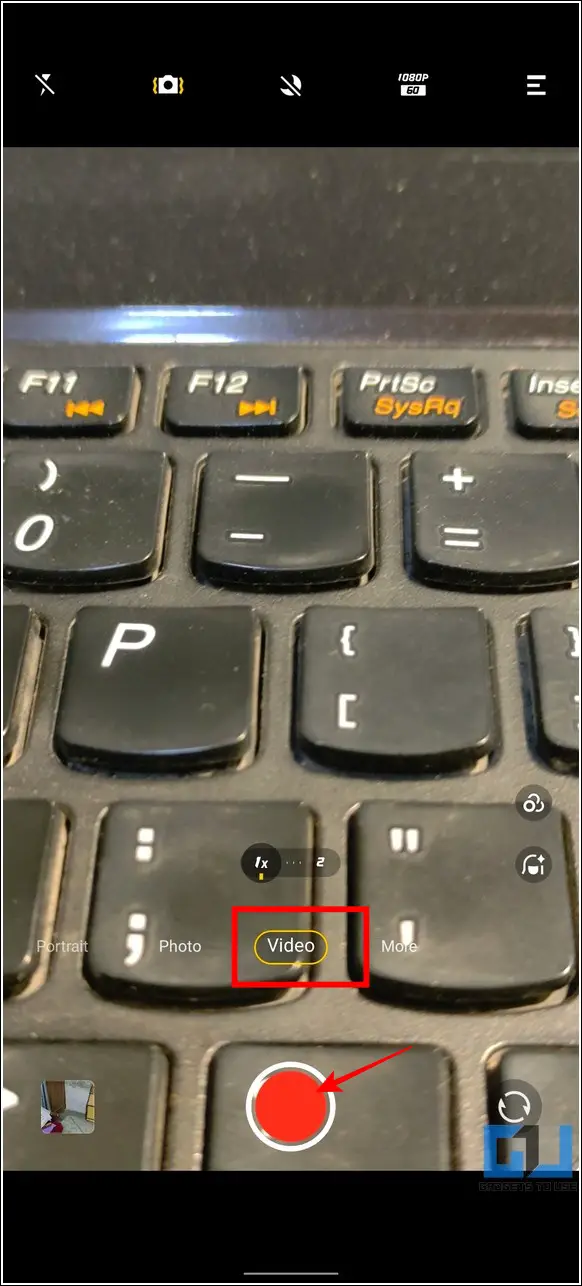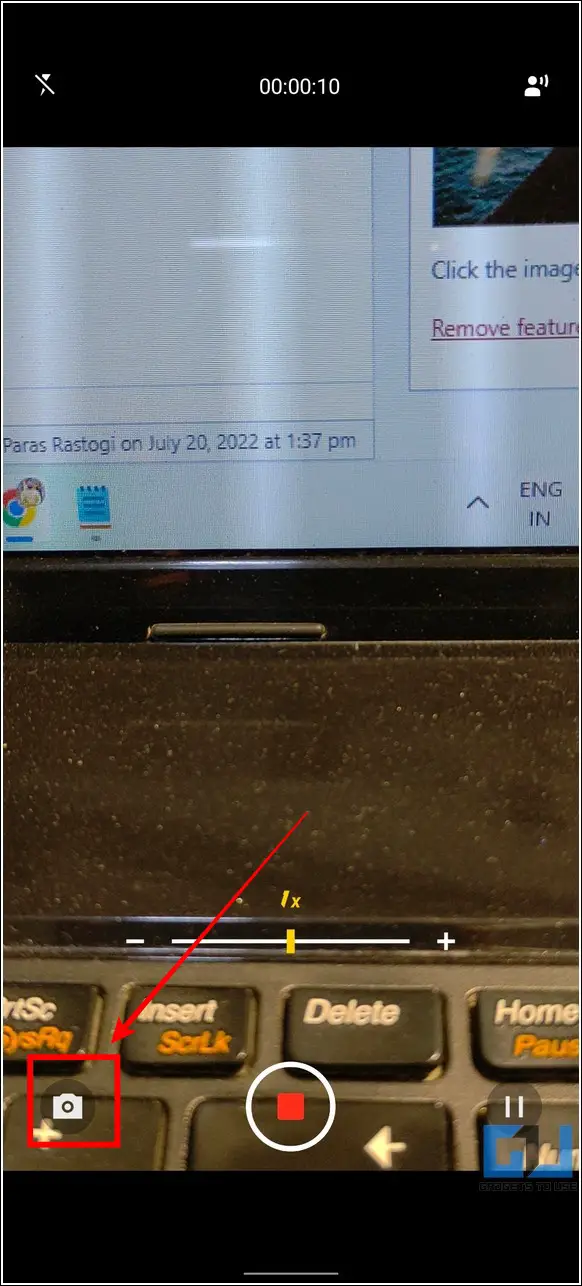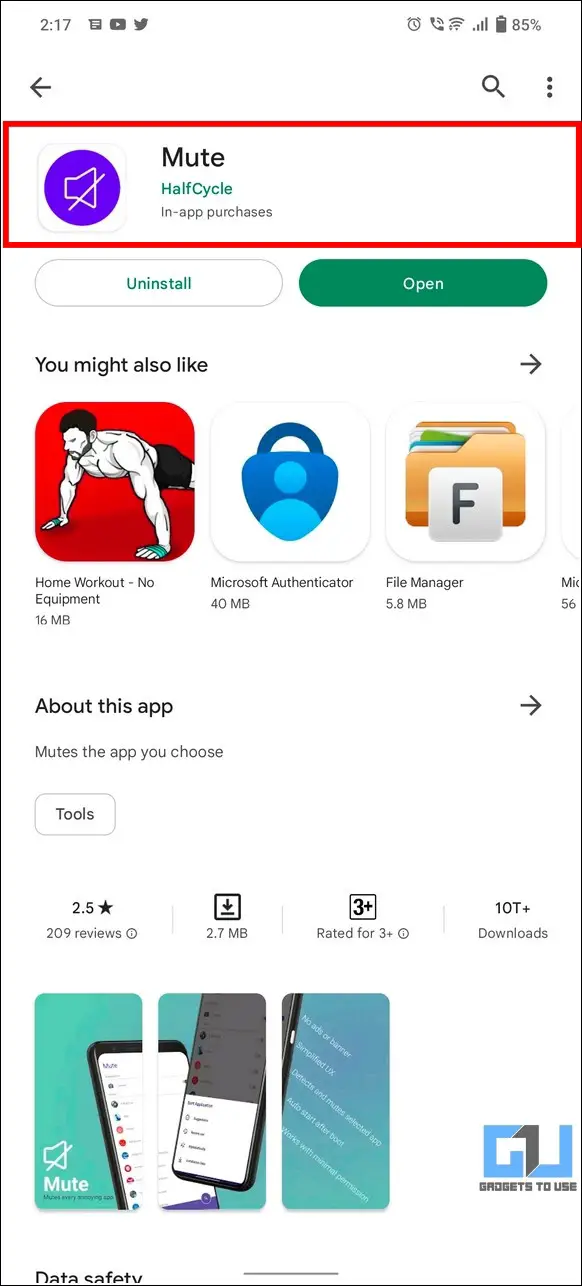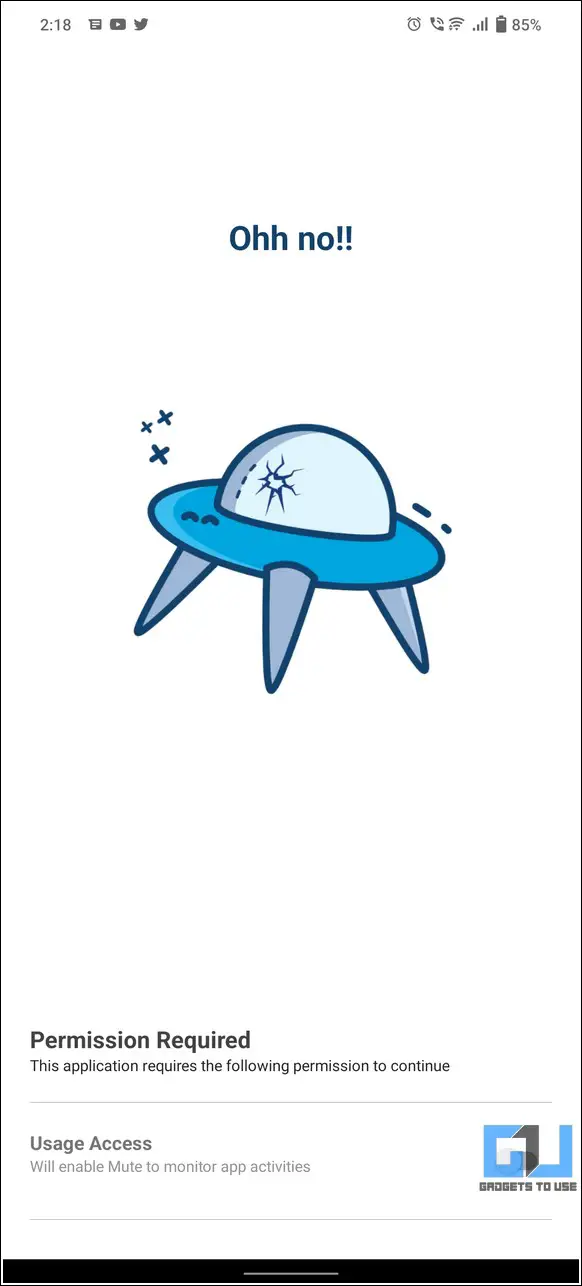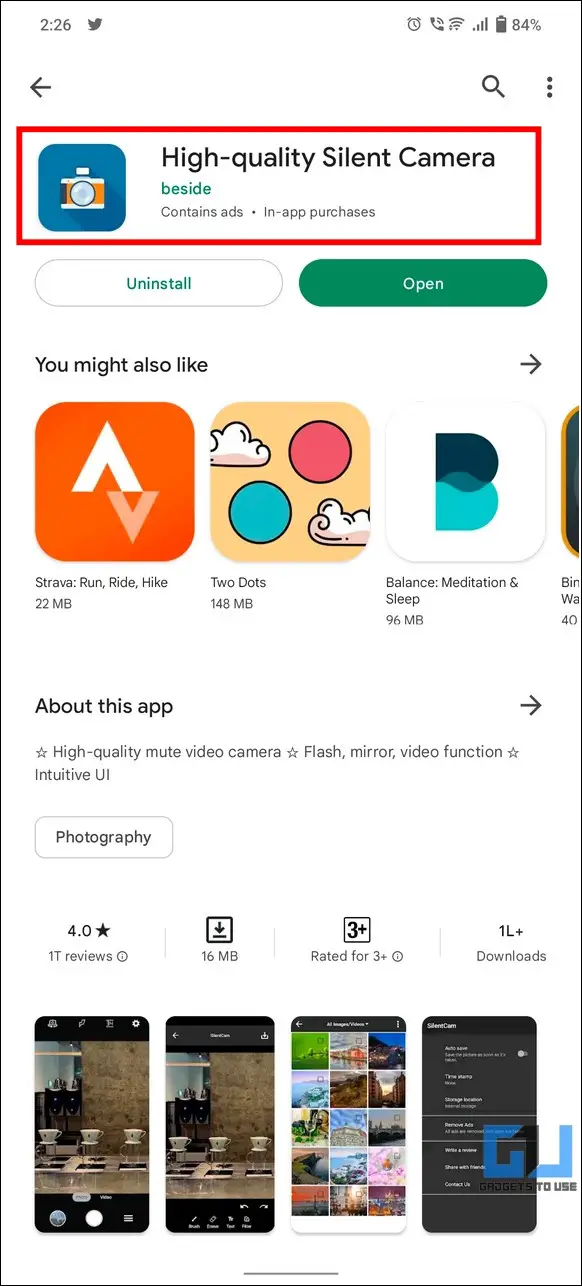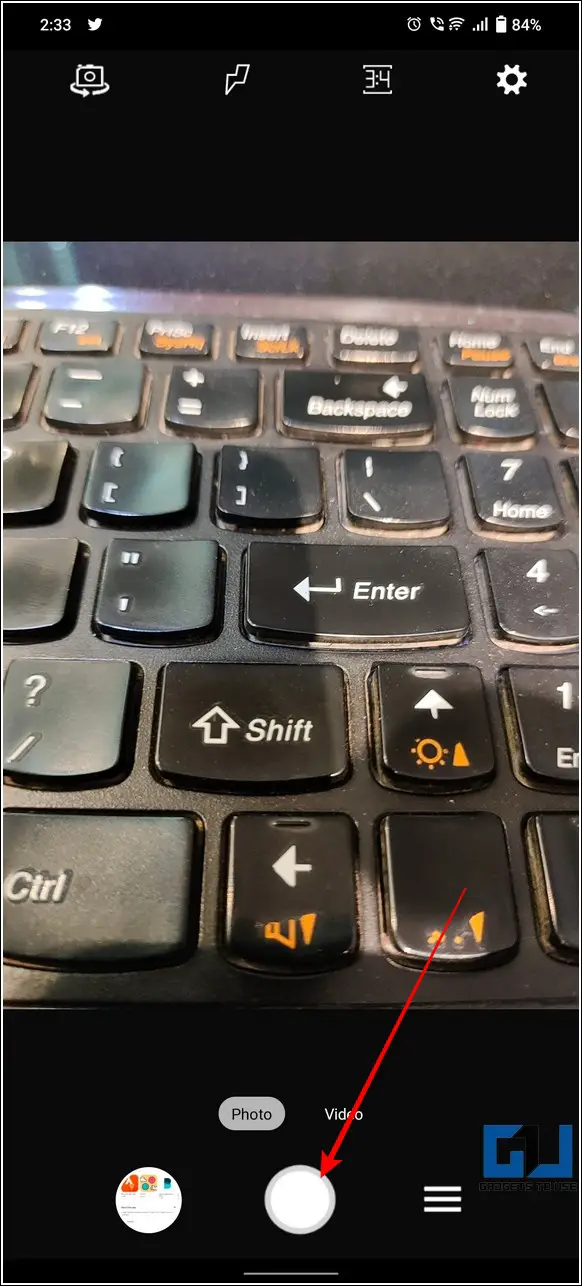Quick Answer
- Alternatively, you can press the Volume down button on the side of your smartphone for a few seconds to mute all device sounds, including the photo click sound.
- Another nifty trick to click a photo without any camera sound is to capture it while recording a video on your Android phone.
- Another effective trick to avoid the photo-click sound on your Android phone is to connect it to a wired/wireless earphone or headphones.
Be it wildlife photography or secretly taking a snap, the camera shutter sound might announce your presence to the world. However, we have exactly what you require if you’re searching for a way to turn it off. In this read, we have demonstrated seven effective methods to turn off photo click sound on Android and iPhone. Meanwhile, you can also learn to take Hands-Free selfies and photos on your iPhone.
Top 7 Ways to Turn Off Photo Click Sound on Android and iPhone
In this article, we will discuss multiple ways to turn off the shutter sound on your phone, both for Android and iPhone. So, you can check out whichever suits you.
Turn off Photo Click Sound on Android Phones
First of let’s start with ways to disable or turn off the shutter sound on Android Phones.
Disable Photo Click Sounds using Camera Settings
Most Android smartphone manufacturers like Samsung, OnePlus, OPPO, Vivo, IQOO, Motorola, etc., provide an in-built option to disable the photo-click sound inside the Camera app. Here’s how you can access and disable the same:
1. Open the stock Camera app on your Android device and tap on the three-lined bar menu at the top-right corner. You can view the gear icon on some smartphones to expand the settings menu.
2. Next, tap on Settings and turn off the toggle for Sound on the next page. This will disable all sounds associated with the Camera app on your device.
3. This option is labeled by various names on different smartphones: Camera Sound, Shutter Sound, or Sound. You can tap on this dedicated toggle to disable the photo click sound.
Activate Silent/Vibration Mode
Another simple method to quickly disable the photo click sound on your Android phone is to activate the silent or vibration mode. Once enabled, this mode will suppress every sound on your device, including a camera shutter. Here’s how you can activate it:
1. Press the volume button on your device and tap the Ring profile icon to switch it to the Vibrate profile.
2. You can further tap on the Vibrate profile button to shift to the Silent mode on your Android phone. Alternatively, you can press the Volume down button on the side of your smartphone for a few seconds to mute all device sounds, including the photo click sound.
Use the Dedicated Alert Slider
Some Android smartphone manufacturers like OnePlus offer a dedicated hardware slider on their devices to quickly switch between multiple ring profiles. You can adjust this slider to set your device to Silent or Vibrate mode conveniently. Once activated, all system sounds, including the camera photo-click sound, shall be turned off.
Capture Photos while Recording a Video
Another nifty trick to click a photo without any camera sound is to capture it while recording a video on your Android phone. Here’s how you can achieve the same:
1. Open the Camera app and switch to the Video tab.
2. Tap the Red Record button to start a new video recording.
3. Next, point your camera towards the object you wish to capture and press the camera button to click the photo. You’ll notice, that there won’t be any photo-clicking sound using this method.
Utilize Earphones/Headphones to Suppress Photo Click Sounds
Another effective trick to avoid the photo-click sound on your Android phone is to connect it to a wired/wireless earphone or headphones. This method shall channel all your system sounds, including the camera shutter sound, to your connected audio device, suppressing them from being heard outside. Want a heads up for budget headphones? Check out our list of best wireless headphones in India.
Mute Camera Shutter Sound with the Mute Android App
If you don’t wish to deal with the hassle of manually locating and turning off sound settings inside the Camera app, then you can let the Mute app handle it for you. Here’s how you can use this app to turn off the photo click sound conveniently:
1. Install the Mute app from Google Play Store and provide the necessary app access privileges by following the on-screen instructions.
2. Next, locate the Camera app in the list and turn on its toggle, to turn off the photo-click sound on your device.
3. Open the Camera app and take a photo to verify the updated changes.
Click Photos Silently using Free Third-Party Camera Apps
Suppose you haven’t successfully turned off the photo click sounds in your native camera application. In that case, you can use free third-party camera apps to capture photos silently. The Silent Camera is one such popular app in this domain. Here’s how you can use this app to your advantage:
1. Install the Silent Camera app from Google Play Store and provide the necessary read/write permissions when prompted.
2. Next, point your camera towards the object you wish to capture and press the Capture button. You’ll notice that there won’t be any photo-clicking sound using this method.
Turn off Photo Click Sound on iPhone
Now that you’ve successfully learned to turn off the photo click sound on your Android phone, you must also learn to disable the same on your iOS device. Follow this complete guide to quickly turn off the camera and screenshot sound on your iPhone.
Bonus Tip: Find Hidden Cameras using iPhone or Android
If you’re suspicious of someone spying on you with secret cameras and wish to locate them, then you can discover them from the comfort of your Android phone or iPhone. Follow this quick guide to find hidden cameras using your phone (iPhone or Android).
FAQs
Q1: How to turn off camera shutter sound on Samsung phones?
A: You can activate the silent mode or disable the camera shutter sound option by accessing the camera settings on Samsung devices.
Q2: Can we turn off the Camera shutter sound on iPhone?
A: Natively, iPhone doesn’t provide a direct switch to disable the camera shutter sound. However, you can flip the alert slider to activate silent mode or use the Live Photo feature to click photos without sound.
Q3: How to turn off Camera sounds on iPhone without muting the phone?
A: You can use the Live Photos feature or take a snap while recording videos to capture photos silently without muting your iPhone.
Q4: Can we turn off camera sounds on Snapchat?
A: Yes, you can set your smartphone to silent/vibrate mode to conveniently turn off camera sounds on Snapchat.
Q5: Is it illegal to disable camera shutter sound on smartphones?
A: No. However, some countries like Japan and South Korea have severe laws and restrictions on disabling smartphone camera shutter sound to avoid anyone capturing photos and videos covertly. Therefore, smartphones in these areas do not offer the feature of disabling photo-click sound natively inside the app.
Final Remarks: No more Camera Shutter Sound!
That’s all for the top 7 ways to turn off photo click sound on Android and iPhone. If this comprehensive explainer has helped you successfully turn off the annoying camera shutter sound on your smartphone, then hit the Like button and share this with your photographer friends to assist them. Stay tuned for more informative guides.
You might be interested in:
- Top 5 Ways to Create an Excel Sheet from Camera Photos.
- 3 Ways to Disable in-built Camera and Microphone in Windows 10 and 11.
- 3 Ways to Avoid Speed Cameras Traffic Challan in India.
You can also follow us for instant tech news at Google News or for tips and tricks, smartphones & gadgets reviews, join GadgetsToUse Telegram Group, or for the latest review videos subscribe GadgetsToUse Youtube Channel.