- Currently, the option to hide the like count on a reel is not available on the Instagram app for Android and iPhone, but the web version of Instagram does allow you to hide the like count of the reels posted by you.
- As mentioned above, the feature is not yet available on the Instagram app, but you can access Instagram on any mobile browser to hide the likes count on Instagram reels.
- Even though there’s no such option on the Instagram app, we have a secret way to hide the like count on your reels.
Are you looking for a way to turn off or hide the likes count and comments on your reels? Maybe because of annoying or spam comments under your reels or any other reason. Even though there’s no such option on the Instagram app, we have a secret way to hide the like count on your reels. Meanwhile, you can also learn to turn Off Instagram Story Comments or Replies.

How to Hide and Unhide Like Count on Instagram Reels
Here we will discuss how you can hide and unhide the like count on your Instagram reels for Android, iPhone, and the web.
Steps to Hide Instagram Reels Like Count (on Mobile)
Earlier there was no option to Hide the likes count on Instagram reels via the mobile app, but now the option has been added. There are two ways to do so:
Hide Reels Like Count While Uploading Reel
Instagram now allows you the option to hide the likes count on your reel, while uploading it. It can be useful in situations like when you are sharing it on a personal account, or if you are a new creator, and for sensitive topics. Here’s how it can be done:
1. Once you follow the process to upload a reel on Instagram.
2. On the last step before tapping the Share button, scroll down and tap on Advanced Settings.
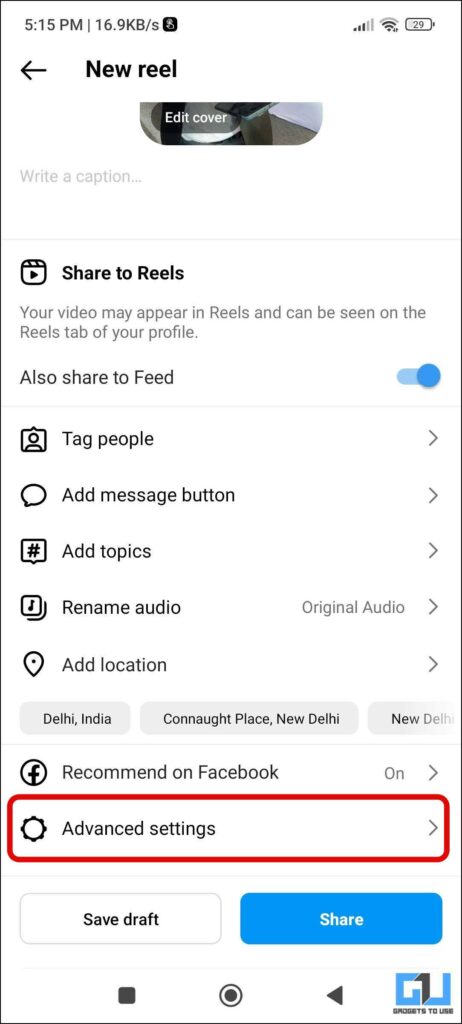
3. Now, under Advanced Settings, enable the toggle for “Hide like count on this reel“.
4. Come back to the share screen, and tap the Share button, and the like count will be hidden on your reel.
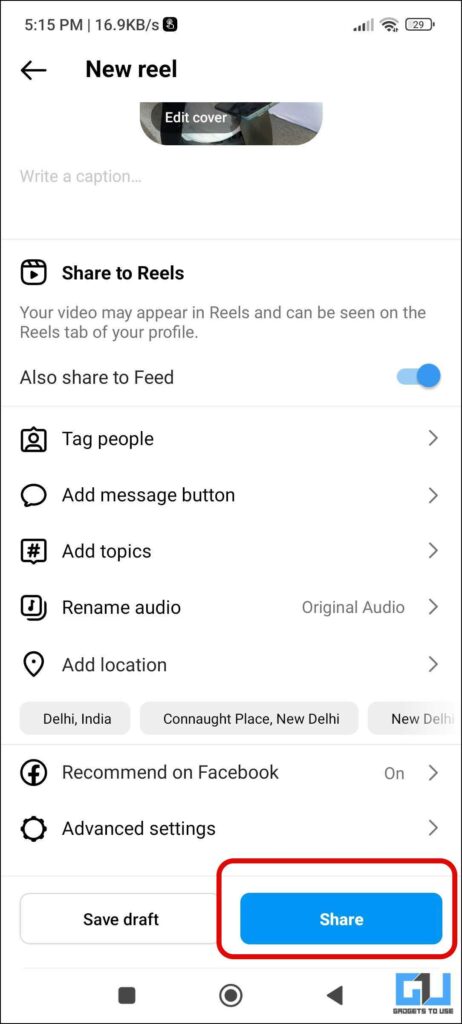
Hide Reels Like Count After Uploading the Reel
You can also turn off the likes count on your reels, even after it has been uploaded. It can be useful when you forget to turn off the likes count while uploading it. Here’s how it can be done:
1. Go to the reel you want to hide likes counts for, and tap the three dots next to it.

2. Under the three dots menu, tap on the Hide Likes option.
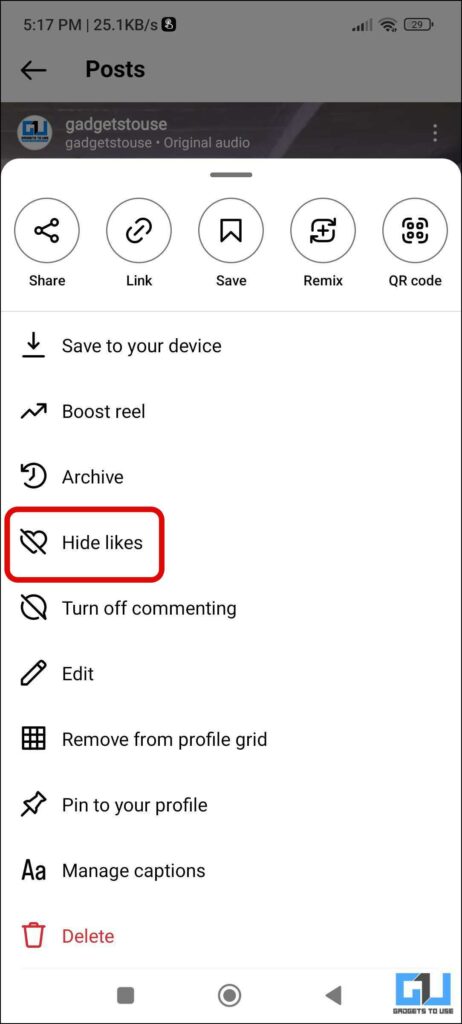
3. Now, the likes will be hidden on your reel.
Steps to Hide Likes Count on Instagram Reels (on the Web)
Currently, the option to hide the like count on a reel is not available on the Instagram app for Android and iPhone, but the web version of Instagram does allow you to hide the like count of the reels posted by you. Here’s how you can do it.
1. Go to Instagram.com on your computer’s browser and log in to your account.
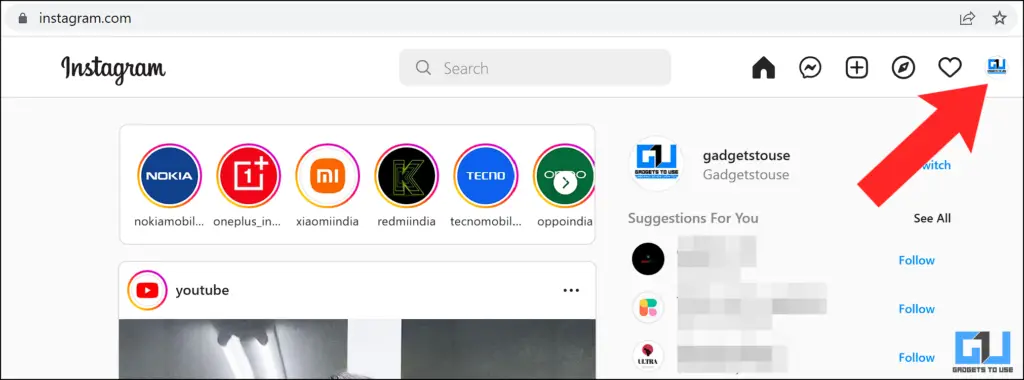
2. Once logged in, go to the profile tab from the top right.
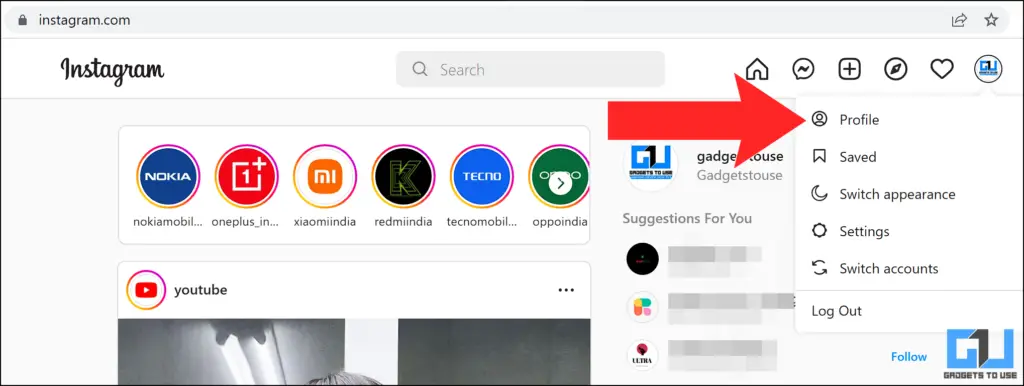
3. Open the reel you want to hide the likes count.
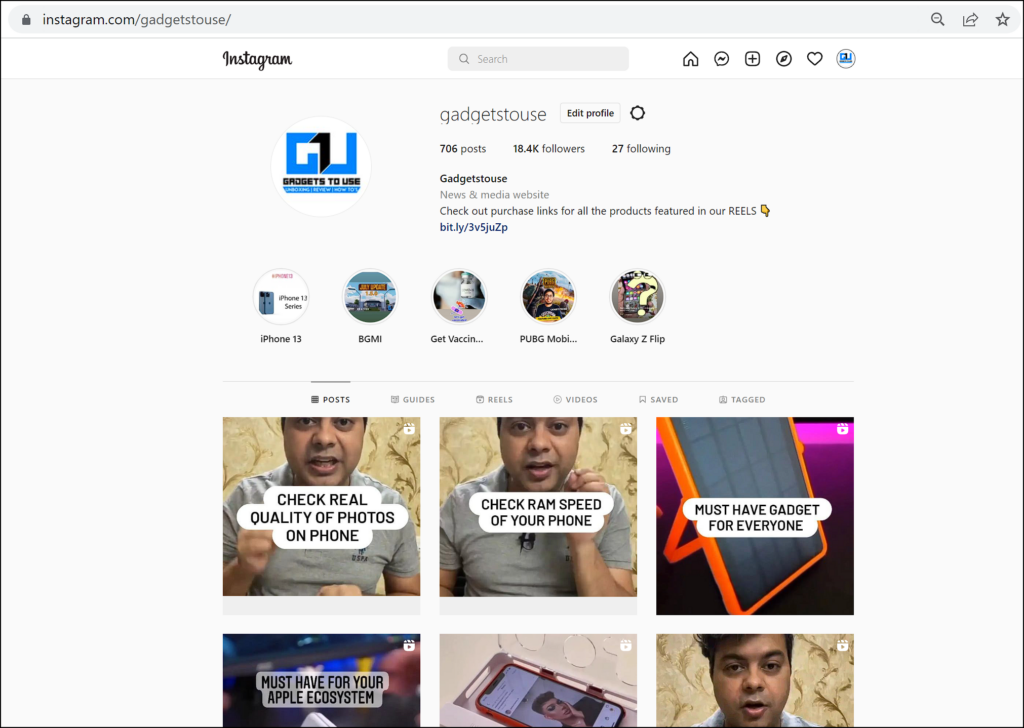
4. Click on more options from the top right of the reel window.
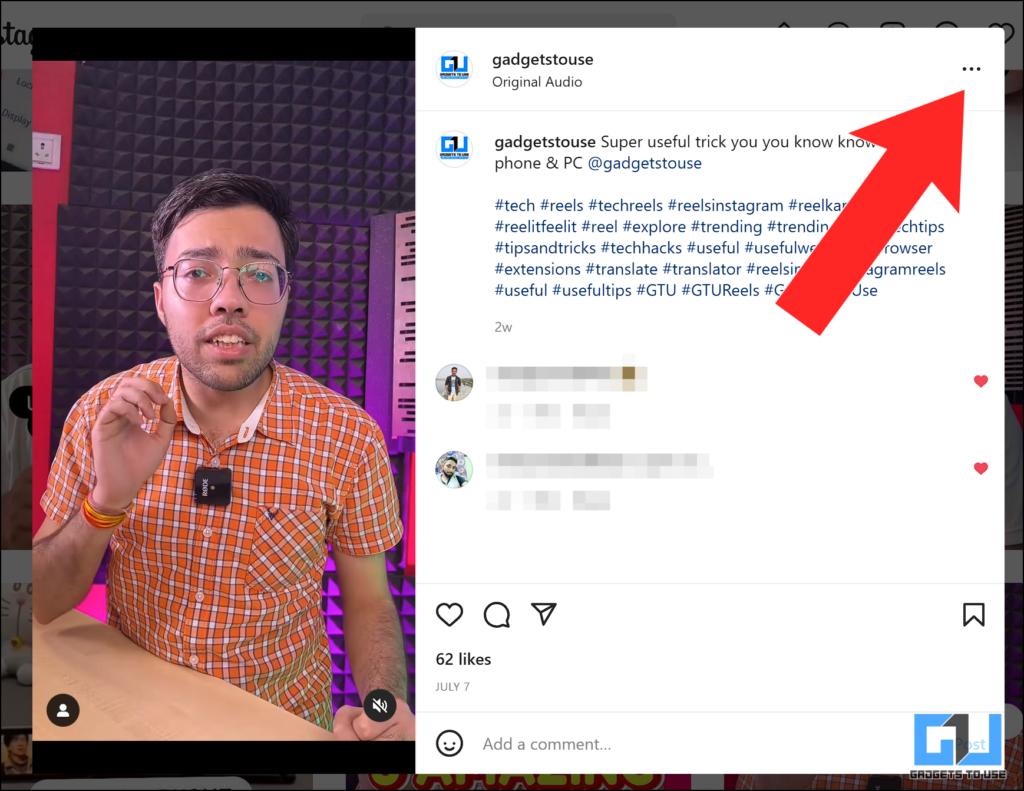
5. Now, click on Hide Like Count option.
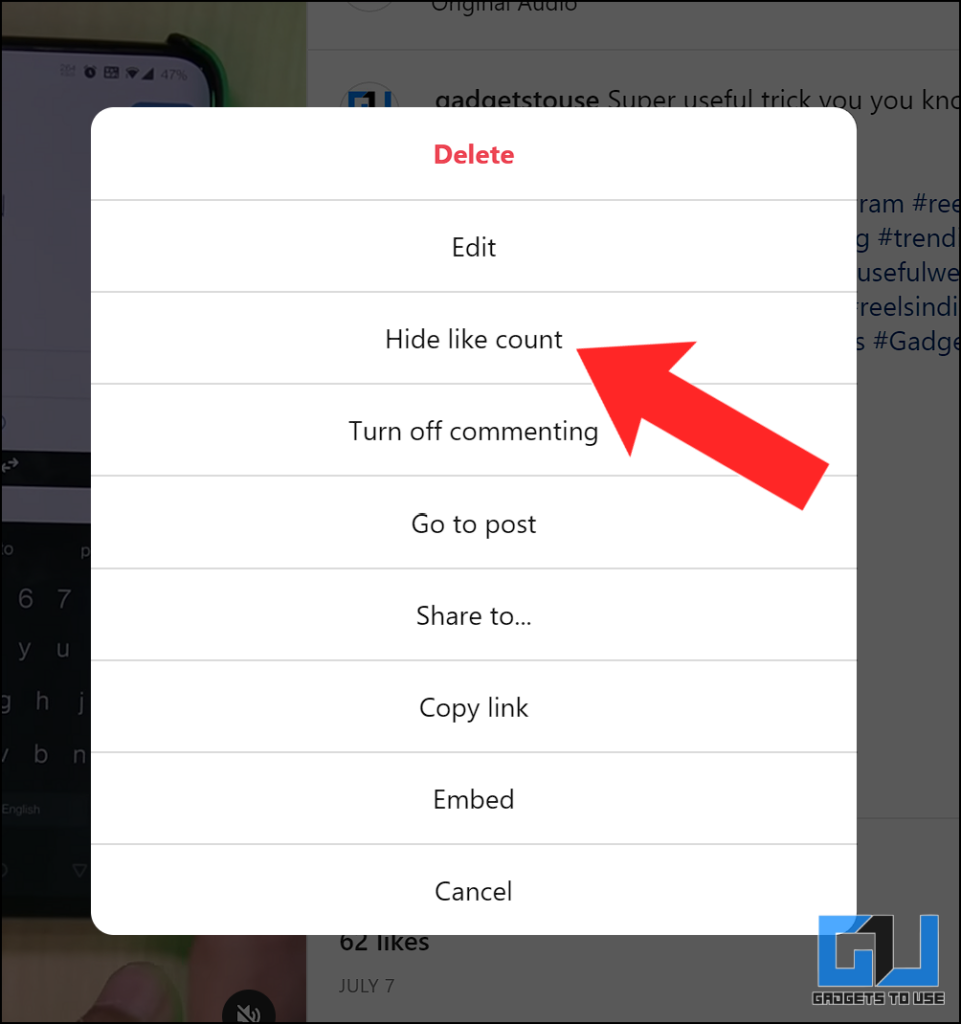
With this, the number of likes under the reel video will be hidden. The audience can see only the number of likes by their friends or anyone they follow who has liked your reel. They can see the total number of likes only when they tap on ‘Others‘ instead of the number of likes.
Steps to Hide Likes Count on Instagram Reels (Mobile Web)
As mentioned above, the feature is not yet available on the Instagram app, but you can access Instagram on any mobile browser to hide the likes count on Instagram reels. Here’s how to do it:
1. Go to Instagram.com on your mobile browser and log in to your account.
2. Now, request the desktop version of the webpage, and follow the same process.
How to Unhide Likes Count on Instagram Reels
Now, that we have learned to hide likes, let’s have a look at the methods to unhide likes on Instagram reels, both on the web and mobile app.
Steps to Unhide Likes on Instagram App
In order to unhide or re-enable likes on your Instagram reels via the mobile app, follow the steps given below:
1. Go to the reel you want to hide likes counts for, and tap the three dots next to it.

2. Under the three dots menu, tap on the Unhide Likes option.
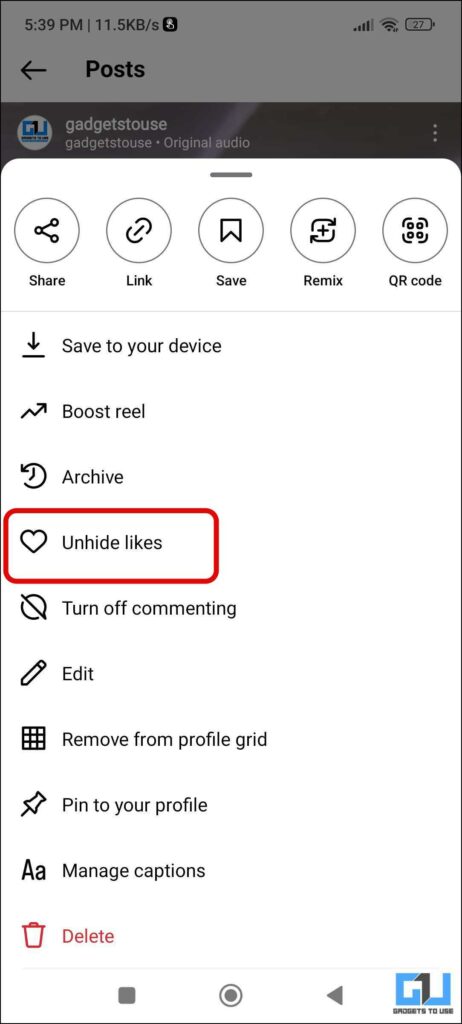
3. Now, the likes will be again visible on your reel.
Steps to Unhide Likes on Instagram Web
To unhide the like count of Instagram reels, you need to again visit the web version of Instagram on your computer or mobile browser and reverse the process by following these steps:
1. Go to the Instagram web on your computer or mobile browser and log in to your account.
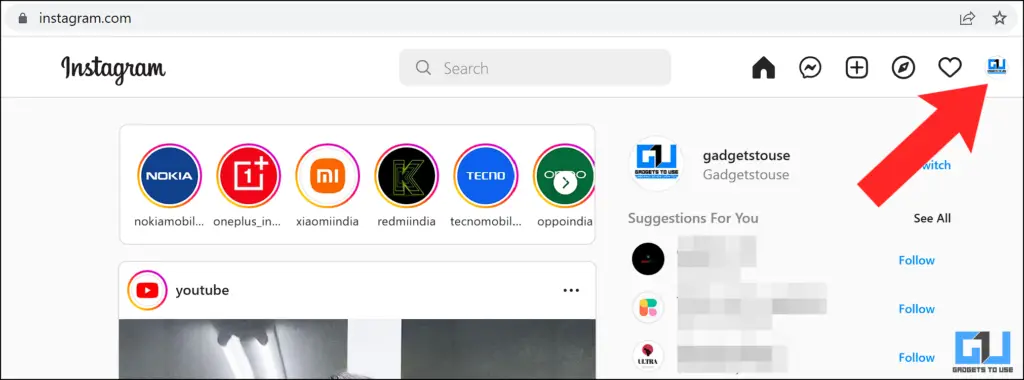
2. Once logged in, go to the profile tab from the top right.
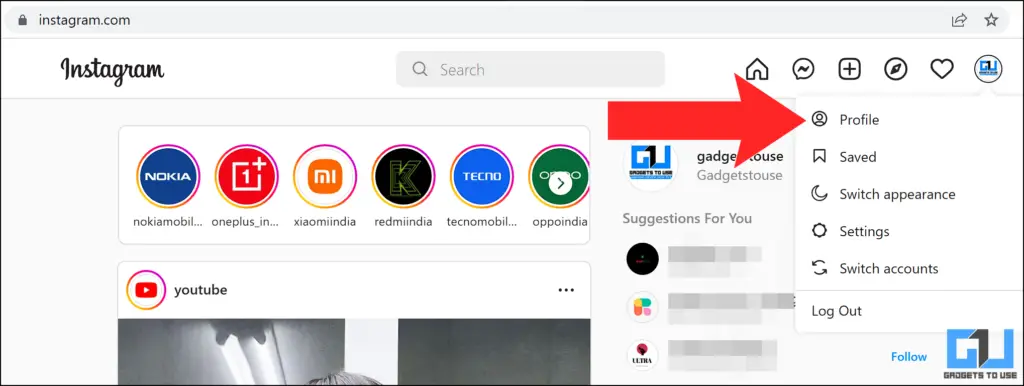
3. Open the reel you want to unhide the likes count.
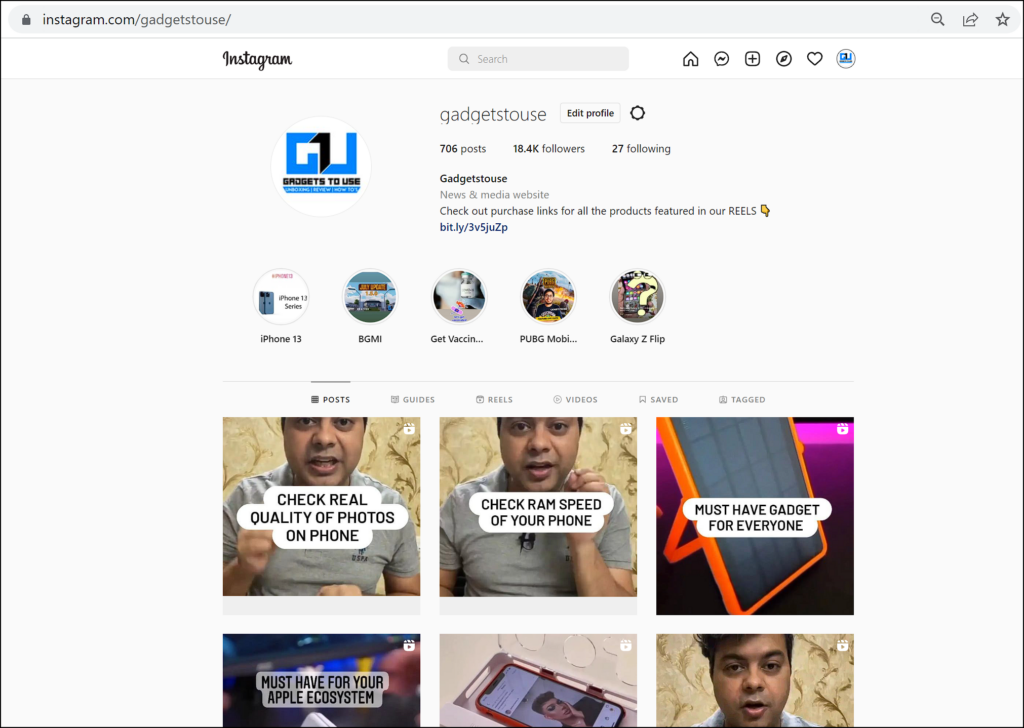
4. Click on more options from the top right of the reel window.
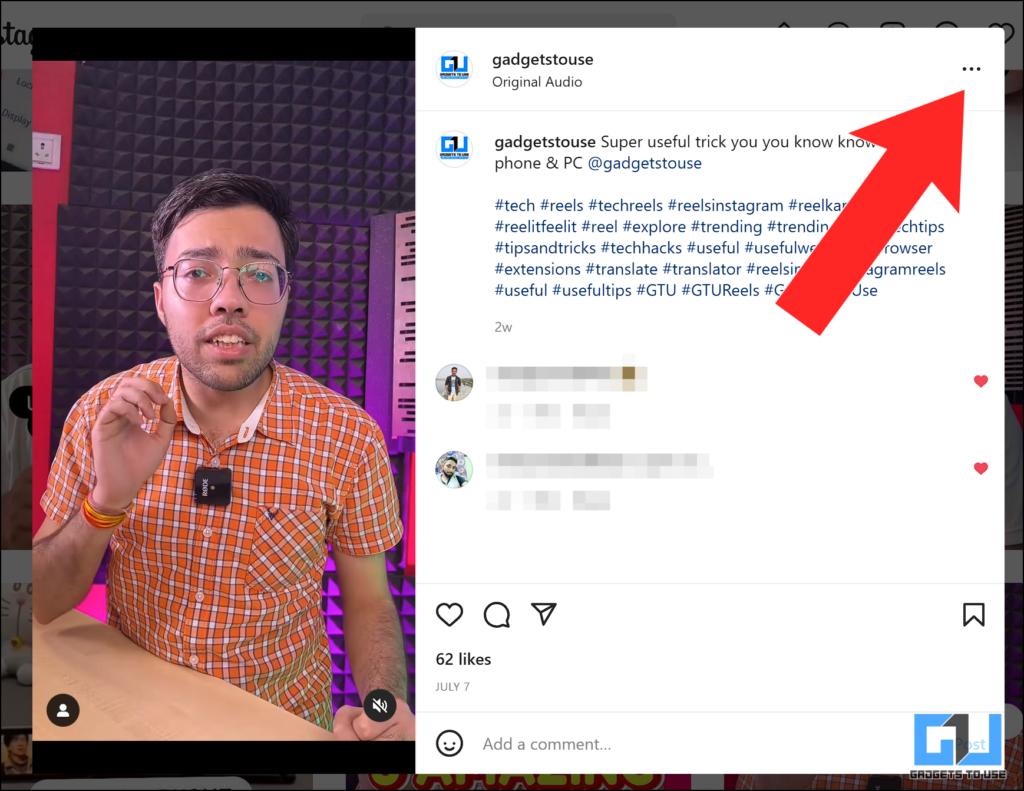
5. Now, click on Unhide Like Count option.
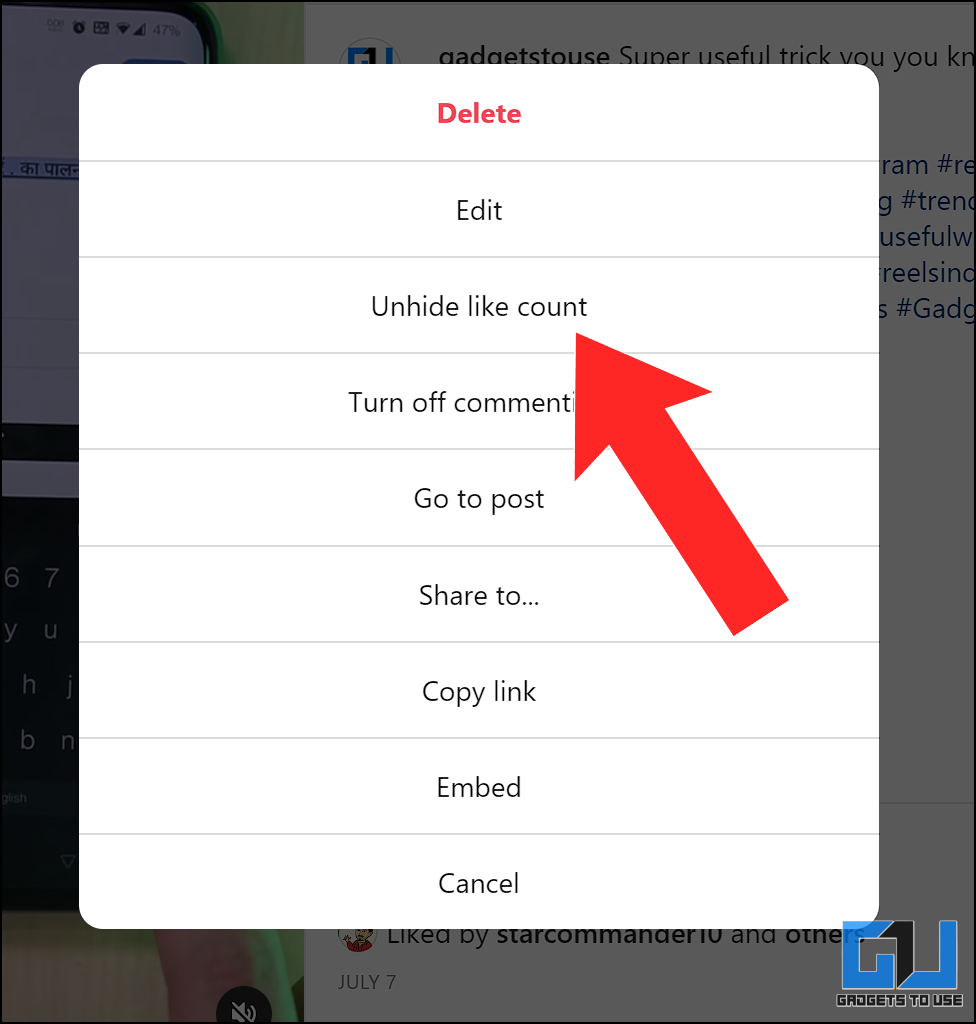
How to Turn off Comments on Instagram Reels
You can always restrict comments on Instagram; to fight spam and annoying comments to a certain extent. However, if you want to completely turn off the comments on your Instagram reels for some reason, read on to find how you can disable comments on your Instagram reels from your Android, iPhone, or Web.
Turn off Comments on Instagram Reels
You can turn off the comments of any reel on your Instagram reels from the Instagram app (Android/iPhone) along with the web version of Instagram. Here’s how to do it:
1. Launch Instagram App on your Phone.
2. Go to your profile tab, and play the reel your want to turn off comments for.
3. Tap on more options (three dots) from the right, and choose Turn of Commenting.
Now, all the comments on your reel will be disabled for everyone, and all the existing comments will be hidden. You can also turn off the comments under your reels from the web by visiting Instagram web from a browser on your computer or mobile and follow the same steps.
Turn On Comments on Instagram Reels
If you wish to turn on the comments on your reels again, you need to follow the same process on the Instagram app or web version of Instagram and click on Turn on Commenting.
Bonus: Hide Likes on Instagram and Facebook
If you are looking to give a similar treatment to your regular posts on Instagram and Facebook, you must check out our guide about how you can hide likes on Instagram and Facebook for your regular posts.
FAQs
Q: How to Hide Like on my Instagram Reel?
A: There are three ways to hide the likes count on your Instagram reels, we have discussed them above. You can follow any of them to hide the likes count on your reels.
Q: Can I turn off likes on Instagram reels?
A: Yes, you can turn off or hide the likes on your Instagram reels, it can be done before uploading the reels, and even after it is uploaded.
Q: Can I turn off comments on Instagram Reels?
A: Yes, you can turn off comments on your Instagram reels, follow the steps mentioned above to learn to turn them off and re-enable back, if required.
Wrapping Up: Hide Reels likes count Turn Off Comments
So this is how you can hide the likes count and comments on your reels. If you found this article useful, you will like our other guide discussing how to turn off comments on Facebook and Twitter. We know keeping a secret is tough and can get butterflies in your stomach; we don’t want you to go through that, so share this with everyone you feel like. Check out our other tips linked below, and stay tuned for more such tech tips and tricks.
You might be interested in:
You can also follow us for instant tech news at Google News or for tips and tricks, smartphones & gadgets reviews, join GadgetsToUse Telegram Group or for the latest review videos subscribe GadgetsToUse YouTube Channel.
Was this article helpful?
YesNo
Gaurav Sharma
Home » 3 Ways to Hide Reels Likes Count and Turn off Comments
3 Ways to Hide Reels Likes Count and Turn off Comments
Quick Answer
Are you looking for a way to turn off or hide the likes count and comments on your reels? Maybe because of annoying or spam comments under your reels or any other reason. Even though there’s no such option on the Instagram app, we have a secret way to hide the like count on your reels. Meanwhile, you can also learn to turn Off Instagram Story Comments or Replies.
How to Hide and Unhide Like Count on Instagram Reels
Here we will discuss how you can hide and unhide the like count on your Instagram reels for Android, iPhone, and the web.
Steps to Hide Instagram Reels Like Count (on Mobile)
Earlier there was no option to Hide the likes count on Instagram reels via the mobile app, but now the option has been added. There are two ways to do so:
Hide Reels Like Count While Uploading Reel
Instagram now allows you the option to hide the likes count on your reel, while uploading it. It can be useful in situations like when you are sharing it on a personal account, or if you are a new creator, and for sensitive topics. Here’s how it can be done:
1. Once you follow the process to upload a reel on Instagram.
2. On the last step before tapping the Share button, scroll down and tap on Advanced Settings.
3. Now, under Advanced Settings, enable the toggle for “Hide like count on this reel“.
4. Come back to the share screen, and tap the Share button, and the like count will be hidden on your reel.
Hide Reels Like Count After Uploading the Reel
You can also turn off the likes count on your reels, even after it has been uploaded. It can be useful when you forget to turn off the likes count while uploading it. Here’s how it can be done:
1. Go to the reel you want to hide likes counts for, and tap the three dots next to it.
2. Under the three dots menu, tap on the Hide Likes option.
3. Now, the likes will be hidden on your reel.
Steps to Hide Likes Count on Instagram Reels (on the Web)
Currently, the option to hide the like count on a reel is not available on the Instagram app for Android and iPhone, but the web version of Instagram does allow you to hide the like count of the reels posted by you. Here’s how you can do it.
1. Go to Instagram.com on your computer’s browser and log in to your account.
2. Once logged in, go to the profile tab from the top right.
3. Open the reel you want to hide the likes count.
4. Click on more options from the top right of the reel window.
5. Now, click on Hide Like Count option.
With this, the number of likes under the reel video will be hidden. The audience can see only the number of likes by their friends or anyone they follow who has liked your reel. They can see the total number of likes only when they tap on ‘Others‘ instead of the number of likes.
Steps to Hide Likes Count on Instagram Reels (Mobile Web)
As mentioned above, the feature is not yet available on the Instagram app, but you can access Instagram on any mobile browser to hide the likes count on Instagram reels. Here’s how to do it:
1. Go to Instagram.com on your mobile browser and log in to your account.
2. Now, request the desktop version of the webpage, and follow the same process.
How to Unhide Likes Count on Instagram Reels
Now, that we have learned to hide likes, let’s have a look at the methods to unhide likes on Instagram reels, both on the web and mobile app.
Steps to Unhide Likes on Instagram App
In order to unhide or re-enable likes on your Instagram reels via the mobile app, follow the steps given below:
1. Go to the reel you want to hide likes counts for, and tap the three dots next to it.
2. Under the three dots menu, tap on the Unhide Likes option.
3. Now, the likes will be again visible on your reel.
Steps to Unhide Likes on Instagram Web
To unhide the like count of Instagram reels, you need to again visit the web version of Instagram on your computer or mobile browser and reverse the process by following these steps:
1. Go to the Instagram web on your computer or mobile browser and log in to your account.
2. Once logged in, go to the profile tab from the top right.
3. Open the reel you want to unhide the likes count.
4. Click on more options from the top right of the reel window.
5. Now, click on Unhide Like Count option.
How to Turn off Comments on Instagram Reels
You can always restrict comments on Instagram; to fight spam and annoying comments to a certain extent. However, if you want to completely turn off the comments on your Instagram reels for some reason, read on to find how you can disable comments on your Instagram reels from your Android, iPhone, or Web.
Turn off Comments on Instagram Reels
You can turn off the comments of any reel on your Instagram reels from the Instagram app (Android/iPhone) along with the web version of Instagram. Here’s how to do it:
1. Launch Instagram App on your Phone.
2. Go to your profile tab, and play the reel your want to turn off comments for.
3. Tap on more options (three dots) from the right, and choose Turn of Commenting.
Now, all the comments on your reel will be disabled for everyone, and all the existing comments will be hidden. You can also turn off the comments under your reels from the web by visiting Instagram web from a browser on your computer or mobile and follow the same steps.
Turn On Comments on Instagram Reels
If you wish to turn on the comments on your reels again, you need to follow the same process on the Instagram app or web version of Instagram and click on Turn on Commenting.
Bonus: Hide Likes on Instagram and Facebook
If you are looking to give a similar treatment to your regular posts on Instagram and Facebook, you must check out our guide about how you can hide likes on Instagram and Facebook for your regular posts.
FAQs
Q: How to Hide Like on my Instagram Reel?
A: There are three ways to hide the likes count on your Instagram reels, we have discussed them above. You can follow any of them to hide the likes count on your reels.
Q: Can I turn off likes on Instagram reels?
A: Yes, you can turn off or hide the likes on your Instagram reels, it can be done before uploading the reels, and even after it is uploaded.
Q: Can I turn off comments on Instagram Reels?
A: Yes, you can turn off comments on your Instagram reels, follow the steps mentioned above to learn to turn them off and re-enable back, if required.
Wrapping Up: Hide Reels likes count Turn Off Comments
So this is how you can hide the likes count and comments on your reels. If you found this article useful, you will like our other guide discussing how to turn off comments on Facebook and Twitter. We know keeping a secret is tough and can get butterflies in your stomach; we don’t want you to go through that, so share this with everyone you feel like. Check out our other tips linked below, and stay tuned for more such tech tips and tricks.
You might be interested in:
Share:
As an editor, Gaurav ensures the delivery of quality-rich, detailed, and accurate content tailored to the right audience. His three years of experience as a reviewer allow him to provide comprehensive evaluations of various consumer gadgets. On the video front, Gaurav serves as a video production manager for both long and short formats and anchors short videos at GadgetsToUse.
GadgetsToUse.com and its youtube channel was founded in year 2012 by Abhishek Bhatnagar.
Abhishek Bhatnagar is a popular technology blogger & Tech YouTuber from India. A Software Engineer by qualification, he works as the Editor-in-Chief at Gadgets To Use. He runs several other technology websites as well.
How to Earn Money Using HeyPiggy By Filling Surveys
How To Disable iOS 26 Liquid Glass Transparent Mode on iPhone, Mac, and iPad
How to Turn Off Meta Horizon Notifications
How To Disable iOS 26 Liquid Glass Transparent Mode on iPhone, Mac, and iPad
How to Turn Off Meta Horizon Notifications
How To Use Veo 3 Video Generator in India For Free
How to Generate Images From Text in DeepSeek
3 Ways to Fix Roblox Error Code 279 / 610
How to Fix All Ads in Ludo King (3 Ways)
Use Google Flow to Create Videos From Images Outside United States
How to Use Google Virtual Try On Outside United States